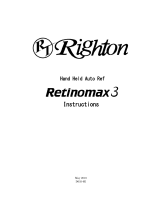Page is loading ...

USER MANUAL
COMPUTERIZED TONOMETER
CT-800


1
INTRODUCTION
Thank you for purchasing the TOPCON Computerized Tonometer CT-800.
INTENDED USE / INDICATIONS FOR USE
Measured through the cornea based on the tension of the eye pressure within the eye ball, to
provide information for diagnosis.
FEATURES
This instrument features the following:
• By spraying air, intraocular pressure can be correctly measured in non-contact.
• Easy operation can be performed by using Z alignment mark.
PURPOSE OF THIS MANUAL
This User Manual provides an overview of the basic operation, troubleshooting, checking,
maintenance and cleaning of the TOPCON Computerized Tonometer CT-800.
To get the best use of the instrument, read Safety Displays and Safety Cautions.
Keep this Manual at hand for future reference.
• Since this product is a precision instrument, always use and keep it in a normally controlled
living environment, within a temperature range of 10-40°C, humidity levels between 30-90%
and an atmospheric pressure range of 700hPa-1,060hPa.
• The instrument should also be placed away from direct sunlight.
• To ensure smooth operation, install the instrument on a level floor free of vibrations. Also, do
not place anything on the instrument.
• Connect all cables properly before using.
• Use the power at a rated voltage.
• When not in use, switch off the power source and apply the nozzle cap and dust cover.
• For accurate Photographing image, take care to keep the Photographing window clean and
free of fingerprints, spots and dust.
[CAUTION] Federal law restricts this device to sale by or on the order of a physician.

2
Since this product partly uses a program derived from IPA Font, using the product is regarded as
consent to the IPA Font License Agreement v1.0.
For the IPA Font License Agreement v1.0, the following URL.
http://ipafont.ipa.go.jp/ipa_font_license_v1.html
1. No part of this manual may be copied or reprinted, in whole or in part, without prior written permission.
2. The contents of this manual are subject to change without prior notice and without legal obligation.
3. The contents of this manual are correct to the best of our knowledge. Please inform us of any ambiguous or
erroneous descriptions, missing information, etc.
4. Original Instructions
This manual was originally written in English.
©2014 TOPCON CORPORATION
ALL RIGHTS RESERVED

3
CONTENTS
INTRODUCTION .....................................................................................................................1
GENERAL SAFETY INFORMATION.......................................................................................6
HOW TO USE THIS MANUAL.................................................................................................8
GENERAL MAINTENANCE INFORMATION ..........................................................................8
USER MAINTENANCE............................................................................................................8
CLEANING OF THE INTRAOCULAR PRESSURE MEASURING WINDOW................8
CLEANING THE MEASURING NOZZLE AND
WINDOW GLASS INSIDE THE NOZZLE.......................................................................8
DISCLAIMERS.........................................................................................................................8
DISPLAYS AND SYMBOLS FOR SAFE USE.........................................................................9
DISPLAYS ...............................................................................................................................9
SYMBOLS................................................................................................................................9
POSITIONS OF WARNING AND CAUTION INDICATIONS.................................................10
COMPONENTS
COMPONENT NAMES..........................................................................................................11
COMPOSITION OF PARTS WHICH CONTACT THE HUMAN BODY .................................11
OPERATION METHOD OF CONTROL PANEL....................................................................12
CONTROL PANEL COMPONENTS......................................................................................12
FUNCTION BUTTON ...................................................................................................13
MONITOR SCREEN..............................................................................................................14
MEASUREMENT SCREEN..........................................................................................14
SETUP SCREEN..........................................................................................................14
ALL DATA SCREEN.....................................................................................................15
PATIENT ID INPUT SCREEN......................................................................................15
PRINTER OUTPUT ...............................................................................................................16
STANDARD ACCESSORIES ................................................................................................19
PREPARATIONS
INSTALLATION .....................................................................................................................20
CONNECTING POWER CABLE ...........................................................................................20
CONNECTING EXTERNAL I/O TERMINALS .......................................................................21
DATA OUTPUT ............................................................................................................21
DATA INPUT ................................................................................................................21
PRINTER PAPER SETTING .................................................................................................22
RECOVERY FROM POWER SAVE STATUS.......................................................................23
BASIC OPERATIONS
OPERATION FLOW CHART.................................................................................................24
PREPARATION BEFORE MEASUREMENT ........................................................................25
TURNING ON THE INSTRUMENT..............................................................................25
CHECKING THE MEASURING NOZZLE.....................................................................25
AIR CHECK..................................................................................................................26
SETTING THE PATIENT ID.........................................................................................27
PATIENT POSITIONING..............................................................................................28
SETTING THE SAFETY STOPPER.............................................................................29
MEASUREMENT...................................................................................................................30
SETTING THE AUTO SHOOT MODE .........................................................................30
SETTING THE MEASURING RANGE .........................................................................30
ALIGNMENT AND MEASUREMENT...........................................................................31
DISPLAYING MEASUREMENT VALUES....................................................................35

4
PRINTOUT OF MEASUREMENT VALUES ..........................................................................36
CLEARING MEASUREMENT VALUES ................................................................................37
DISPLAYING ALL MEASUREMENT DATA ..........................................................................38
WHEN CORNEA THICKNESS IS REFLECTED ON MEASUREMENT DATA .....................40
OPERATION OF AFTER USE...............................................................................................41
OPTIONAL OPERATIONS
MEASUREMENT IN AUTO SHOOT MODE OFF..................................................................42
SETTING OFF IN AUTO SHOOT MODE.....................................................................42
SETTING THE MEASURING RANGE .........................................................................42
ALIGNMENT AND MEASUREMENT...........................................................................43
DISPLAYING MEASUREMENT VALUES....................................................................46
DISPLAYING THE PATIENT ID (PATIENT No.) OR OPERATOR ID...................................46
OUTPUT USING RS-232C....................................................................................................47
INPUT USING USB ...............................................................................................................47
OUTPUT USING LAN............................................................................................................47
SETTING FUNCTIONS ON SETUP SCREEN
OPERATING THE SETUP SCREEN.....................................................................................48
PREPARATONS FOR SETTING .................................................................................48
OUTLINE OF SETUP SCREEN OPERATIONS...........................................................49
RETURNING TO THE MEASUREMENT SCREEN.....................................................51
LIST OF SETUP ITEMS ........................................................................................................52
INITIAL SETTINGS.......................................................................................................52
INTERNAL PRINTER...................................................................................................54
DATA COMMUNICATION (COMM).............................................................................55
LAN CONNECTION (LAN)...........................................................................................55
OPERATOR SETTINGS...............................................................................................55
SPECIAL.......................................................................................................................55
MAINTENANCE
DAILY CHECKUPS................................................................................................................56
CLEANING THE INSTRUMENT...................................................................................56
CLEANING THE INTRAOCULAR PRESSURE MEASURING WINDOW....................56
CLEANING THE MEASURING NOZZLE AND
THE GLASS INSIDE THE MEASURING NOZZLE ......................................................57
CLEANING THE COMPONENTS THAT COME INTO CONTACT
WITH THE PATIENT....................................................................................................58
DAILY MAINTENANCE................................................................................................58
ORDERING CONSUMABLE ITEMS............................................................................58
USER MAINTENANCE ITEM.......................................................................................58
MANUFACTURER MAINTENANCE ITEMS ................................................................59
PRINTER PAPER JAM.................................................................................................59
REPLACING THE CHINREST TISSUE PAPER..........................................................60
MAINTENANCE.....................................................................................................................61
CLEANING THE EXTERNAL COVER .........................................................................61
CLEANING THE CONTROL PANEL............................................................................61
TROUBLESHOOTING
TROUBLE-SHOOTING OPERATIONS.................................................................................62
MESSAGE LIST ...........................................................................................................62
AIR CHECK..................................................................................................................64
TROUBLE-SHOOTING OPERATIONS........................................................................64

5
SPECIFICATIONS AND PERFORMANCE
SPECIFICATIONS AND PERFORMANCE ...........................................................................65
GENERAL INFORMATION ON USAGE AND MAINTENANCE
INTENDED PATIENT POPULATION ....................................................................................66
INTENDED USER PROFILE .................................................................................................66
ENVIRONMENTAL CONDITIONS OF USE..........................................................................66
STORAGE, USAGE PERIOD................................................................................................66
ENVIRONMENTAL CONDITIONS FOR PACKAGING IN STORAGE ..................................66
ENVIRONMENTAL CONDITIONS FOR PACKAGING IN TRANSPORTATION...................67
ELECTRIC RATING...............................................................................................................67
SAFETY DESIGNATIONS PER IEC 60601-1 STANDARD ..................................................67
DIMENSIONS AND WEIGHT ................................................................................................68
OPERATION PRINCIPLE.....................................................................................................68
CHECKPOINTS FOR MAINTENANCE .................................................................................68
DISPOSAL.............................................................................................................................68
ELECTROMAGNETIC COMPATIBILITY...............................................................................69
REQUIREMENTS FOR THE EXTERNAL DEVICE...............................................................72
PATIENT'S ENVIRONMENT.................................................................................................73
REFERENCE
OPTIONAL ACCESSORIES..................................................................................................74
SHAPE OF PLUG..................................................................................................................74
IPA FONT LICENSE AGREEMENT v1.0.................................................................................75

6
GENERAL SAFETY INFORMATION
CONTRAINDICATIONS/PROHIBITIONS
Ensuring the Safety of Patients and Operators
To prevent corneal damage, do not measure a patient with corneal disease or one who's had corneal surgery.
To prevent corneal damage, do not measure a patient wearing a contact lens.
Tell the patient to remove the contact lens.
WARNINGS
Ensuring the Safety of Patients and Operators
When operating the instrument, do not touch the patient's eye or nose.
Preventing Electric Shocks and Fires
To avoid fire and electric shock, install the instrument in a dry place free of water and other liquids.
To avoid fire and electric shock, do not put cups or other containers with liquids near the instrument.
To avoid electric shocks, do not insert metal objects into the instrument body through the vent holes or gaps.
To avoid fire in the event of an instrument malfunction, immediately turn OFF the power switch " " and discon-
nect the power plug from the outlet if you see smoke coming from the instrument, etc. Don't install the instrument
where it is difficult to disconnect the power plug from the outlet. Ask your dealer for service.

7
CAUTIONS
Important caution
The following patients need extra attention.
• Patients with infectious disease such as Keratoconjunctivitis Epidemica
Ensuring the Safety of Patients and Operators
To avoid injury when operating the chinrest up/down knob, be careful not to catch the patient's fingers.
The light emitted from this instrument involves potential risk; the longer the irradiation time, the more risk of dam-
age to the eye.
When the instrument operates with the maximum light volume, exposure for more than 2 hours will exceed the
safety guideline.
Preventing Electric Shocks and Fires
To avoid injury by electric shock, do not open the cover. For repair, call your service engineer.
Electromagnetic Compatibility (EMC)
This instrument has been tested (with 100/120/230V) and found to comply with IEC60601-1-2:Ed.3.0:2007. This
instrument radiates radio frequency energy within standard and may affect other devices in the vicinity. If you
have discovered that turning on/off the instrument affects other devices, we recommend you change its position,
keep a proper distance from other devices, or plug it into a different outlet. Please consult your authorized dealer
if you have any additional questions.

8
HOW TO USE THIS MANUAL
• Read the instructions on pages 1 to 10 before using the machine.
• Regarding connection to various devices, see "CONNECTING EXTERNAL I/O TERMINALS" on
page 21.
• If you would like an overview of the system, begin by reading "BASIC OPERATIONS"(page 24).
• For setting various functions, see "SETTING FUNCTIONS ON SETUP SCREEN" on page 48.
GENERAL MAINTENANCE INFORMATION
USER MAINTENANCE
To maintain the safety and performance of the equipment, never attempt to repair or perform maintenance.
These tasks should be performed by an authorized service representative.
Maintenance tasks that can be performed by the user are as follows; for details, follow the manual’s instruc-
tions.
CLEANING OF THE INTRAOCULAR PRESSURE MEASURING WINDOW
For details, See "CLEANING THE INTRAOCULAR PRESSURE MEASURING WINDOW" on page 56.
CLEANING THE MEASURING NOZZLE AND WINDOW GLASS INSIDE THE NOZZLE
Regarding the measuring nozzle and the glass surface inside the measuring nozzle, cleaning is allowed. For
details, see "CLEANING THE MEASURING NOZZLE AND THE GLASS INSIDE THE MEASURING NOZ-
ZLE" on page 57.
DISCLAIMERS
• TOPCON is not responsible for damage due to fire, earthquakes, actions or inactions of third persons or other
accidents, or damage due to negligence and misuse by the user and any use under unusual conditions.
• TOPCON is not responsible for damage derived from inability to properly use this equipment, such as loss of
business profits and suspension of business.
• TOPCON is not responsible for damage caused by operations other than those described in this User Manual.
• The device does not provide a diagnosis of any condition or lack thereof or any recommendations for appropri-
ate treatment. The relevant healthcare provider is fully responsible for all diagnosis and treatment decisions
and recommendations.

9
DISPLAYS AND SYMBOLS FOR SAFE USE
In order to encourage the safe use of the instrument and to avoid danger to the operator and others as well as dam-
age to properties, warnings are described in the User Manual and marked on the instrument body.
We suggest you thoroughly understand the meaning of the following displays/icons and Safety Cautions, as well as
read the Manual, and strictly observe the instructions.
DISPLAYS
SYMBOLS
DISPLAY MEANING
CONTRAINDICATIONS/
PROHIBITIONS
Indicates a serious risk is more than the profits
obtained by use of the instrument. A patient who
should not be used according to a condition, a pri-
mary disease, complications, an anamnesis, fam-
ily history and a predisposition is shown.
WARNING
Indicates a potentially hazardous situation which,
if not avoided, could result in death or serious
injury.
CAUTION
Indicates a potentially hazardous situation which,
if not avoided, may result in minor or moderate
injury.
NOTES
Useful functions to know. Paying attention to
these will prevent the noted problems.
Symbol IEC/ISO Publication Description Description (French)
IEC 60417-5032 Alternating Current Courant alternatif
IEC 60417-5008
Off (power: disconnection from the
main power supply)
Éteint (courant: coupure avec le
secteur)
IEC 60417-5007
On (power: connection to the main
power supply)
Allumé (courant: raccordement
sur le secteur)
IEC 60878-02-02 Type B applied part Partie appliquée du Type B
ISO 7010-W001 General warning sign Symbole d'avertissement général
ISO 7010-M002 Refer to instruction manual/booklet Voir le manuel/la brochure
ISO 7000-2497 Date of manufacture Date de fabrication
ISO 7000-2498 Serial number Numéro de série
IEC 60878 0020 Brake ON (Base fixed) Freiner (Base fixée)
IEC 60878 0021 Brake OFF (Base fixation releasing)
Desserrer le frein (Désengage-
ment de la fixation de la base)
Safety stopper setting position
Position de réglage de l'arrêt de
sécurité
ISO 7000-3082 Manufacturer Fabricant
ISO 15223-1
Authorised Representative in the
European Community
Représentant autorité pour
l’Union européenne

10
POSITIONS OF WARNING AND CAUTION INDICATIONS
To secure safety, this equipment provides warnings.
Correctly use the equipment following these warning instructions. If any of the following marking labels are missing,
please contact your dealer or TOPCON at the address stated on the back cover.
No. Label Meaning
1
WARNING
To avoid injury caused by electric shock, do not open the cover.
Ask your dealer for service.
MISE EN GARDE
Ne pas ouvrir le couvercle pour éviter les blessures causées par un choc électrique.
Demander au revendeur d'effectuer le service.
2
CAUTION
Be sure to set the safety stop. If not, it may cause injury by touching the instrument
to patient's eye or nose.
PRÉCAUTION
Veillez à configurer l'arrêt de sécurité. Si non, cela peut provoquer des blessures en
heurtant l'œil ou le nez du patient avec l'instrument.
3
CAUTION
Be careful not to hit the patient's eyes or nose with the instrument during operation.
The patient may be injured.
PRÉCAUTION
Prendre garde de ne pas frapper les yeux ou le nez du patient avec l'instrument pen-
dant l'opération.
4
CAUTION
Pay much attention not to touch the internal printer's body when the cover is open.
If touched, it may result in trouble due to electrostatic discharge.
PRÉCAUTION
Faites très attention à ne pas toucher le corps interne de l'imprimante lorsque le cou-
vercle est ouvert.
En cas de contact, des problèmes peuvent survenir en raison de la décharge élec-
trostatique.
5
Degree of protection against electric shock: TYPE B APPLIED PART
Degré de protection contre les chocs électriques: TYPE B PARTIE D'APPLICATION
31 52
4

11
COMPONENTS
COMPONENTS
COMPONENT NAMES
COMPOSITION OF PARTS WHICH CONTACT THE HUMAN BODY
Forehead rest: Silicone rubber
Chinrest : Acrylonitrile butadiene styrene resin
Position of the base stopper
Safety stopper
setting position
Graphic symbol
Base stopper
released position
Base stopper
fixed position
Control panel
Measuring head
External I/O terminal
Main Body Section
Printer cover open button
Printer cover
Control lever
Power Unit Section
Measurement switch
Base stopper
Forehead rest
Measuring window
Eye height mark
Chinrest
Chinrest up/down knob
POWER switch
Power inlet
Nozzle cap
Chinrest tissue pin
Nozzle cap holder
Measuring nozzle
*1
*1
*1: Contacting part (class B)
Chinrest Section

12
COMPONENTS
OPERATION METHOD OF CONTROL PANEL
CONTROL PANEL COMPONENTS
The control panel is designed as a touch panel for performing various operations and settings. It dis-
plays images and shows information, including set conditions and measurement results.
ID button...............................................Input the patient ID (up to 13 characters) and operator ID (up
to 13 characters). However, if no patient ID is input, the
patient No. is allocated automatically.
R display/L display...........................Shows the measured eye is R (Right eye) or L (Left eye).
The measured eye is framed in orange.
Air check button.......................................Checks that the measurement system of the instrument oper-
ates properly.
NOTE
• The control panel is a touch panel. Do not use any sharp tools; e.g. ball
point pen.
• Do not touch two points on a control panel simultaneously.
Tap To select any relevant item.
Touch the control panel softly with a finger.
Auto Shoot
Auto Shoot
Auto Shoot button
Settings button
Function button
R display
L display
Display
ID button
Air check button

13
COMPONENTS
Auto Shoot button.....................................Switches Auto Shoot mode on and Auto Shoot mode off.
When Auto Shoot is selected, "Auto Shoot" is displayed on
the control panel, and this button is framed in orange.
Settings button ......................................Displays the Settings screen.
FUNCTION BUTTON
IOL button ..............................................If aligning is impossible in measuring an IOL-inserted eye,
tapping this button may allow the measurement. When the
button is selected, "IOL" is displayed on the control panel and
the selected button is framed in orange.
30/60 button ............................................Switches between 1-30 range and 1-60 range.
All data button .........................................Displays all measurement data on the screen.
Print out button...............................Displays on measurement stand-by and prints measurement
results. Tap the button when no measurement data is present
to feed the paper.
ALL CLEAR button .............................Clears all measurement data.
IOL button
ALL CLEAR button
All data button
Print out button
30/60 button

14
COMPONENTS
MONITOR SCREEN
MEASUREMENT SCREEN
SETUP SCREEN
Auto Shoot
Operator ID
Alignment mark
Auto Shoot display
Display unit mark of
ocular pressure value
Patient No./Patient ID
Device ID number
TONO measurement value
Number of TONO measure-
ment times
Display unit mark of cornea thickness
Outer alignment
mark
TONO adjusted
average value
TONO average
value
PACHO input value
Sign of PACHO entered
00: not entered
01: entered
OFF
ON
Return
Initial
Print
Comm
LAN
Special
Operator ID
1/3
Buzzer sound
Auto Shoot
Printer output
Show Pacho value
Show Tono average
Show Adj value
Patient No. reset
Display of patient ID
ON
ON
ON
ON
OFF
ON
ON
ON

15
COMPONENTS
ALL DATA SCREEN
PATIENT ID INPUT SCREEN
TONO
(hPa)
ADJ
(hPa)
TONO
(mmHg)
ADJ
(mmHg)
TONO
(hPa)
ADJ
(hPa)
TONO
(mmHg)
ADJ
(mmHg)
1
2
3
4
5
6
7
8
9
10
AVG
RIGHT
PACHO:0.555mm PACHO:0.555mm
1
2
3
4
5
6
7
8
9
10
AVG
LEFT
RCEJQ
Measurement item
Right/Left eye titles
Exit button
Measurement count/average Measurement result values
Patient ID (13)
1 7
ψ
23 4 56 890
φ
BS
z mx c v b n
space
㧚
q uw e r t y i o p
Del
ajs d f g h k l _ -
\
OK Cancel Reset Caps
Capital
lock key
Reset
button
OK
button
Cancel
button
Keyboard
Enter window

16
COMPONENTS
PRINTER OUTPUT
Printed example when "Printer Layout" of "Print" is set to "SIMPLE"
* As for the patient No., the result of the printing will differ depending on whether the patient ID is
inputted or not inputted.
Input : Patient ID is printed.
Not input :Patient No. (starts from 0001, automatically added +1 upon completion of measure-
ment) is printed.
NOTE
• The "M" mark is printed on the value measured by Manual mode or on the
value measured by using the start button in Auto mode. (In the error of
ERR, OVER, etc., the "M" mark is not printed.)
• The value with low reliability is outputted with the parenthesis notation.
-CT 010017-
OID:TOPCON_TAROU
NAME
2012_01_01
TONO. DATA
PACH. DATA
R (13)M ( 8)M 7M 7.0
L 9 ( 7) (10) 9.0
hPa AVG.
R (13)M ( 8)M 7M 7.0
L 9 ( 7) (10) 9.0
ADJ. AVG.
R 541
L
IOP ADJ FORMULA
A 520 B 120
541
um
um
AM 11:00
TOPCON
Hello World
NO:Patient ID
SN:0000001
01
Patient No.
Barcode
Name entry column
Operator ID
Display unit of CCT
Average value of adjusted Tono value
Tono average value on
display unit "hPa"
Patient No.
(Patient ID when Patient ID is input)*
Device ID number
Message column
Topcon Logo mark
Center CCT Base/
IOP Adjustment Coefficient
Device ID number
Measurement date
Serial number
Title of Tono value
Tono value on display unit "hPa"
Display unit at Tono
Adjusted Tono value
Result of IOP adjustment by CCT
Title of Pacho value
Input value of CCT
Title of IOP ADJ Formula

17
COMPONENTS
Printed example when "Printer Layout" of "Print" is set to "R/L"
-CT 010017-
OID:TOPCON_TAROU
NAME
2012_01_01
TONO. DATA
< R >
mmHg hPa
AVG
ERR
( 13)
12
13
12.5
ERR
(17)
16M
17
16.5
ADJ. ADJ.
ERR
( 13)
12
13
12.5
ERR
(17)
16M
17
16.5
PACH. DATA
< R > mm
0 . 5 1 0
TONO. DATA
< L >
mmHg hPa
AVG
ERR
( 13)
12
13
12.5
ERR
(17)
16M
17
16.5
ADJ. ADJ.
ERR
( 13)
12
13
12.5
ERR
(17)
16M
17
16.5
PACH. DATA
< L > mm
0 . 5 1 0
AM 11:00
NO:Patient ID
SN:0000001
01
IOP ADJ FORMULA
A 520 B 120
TOPCON
Hello World
Patient No.
Barcode
Name entry column
Operator ID
Adjusted Tono value "hPa"
Patient No.
(Patient ID when Patient ID is input)*
Device ID number
Display unit at Pacho
Average value of
adjusted measurement value "hPa"
Tono average value on display "hPa"
Tono value on display unit "hPa"
Tono value of IOP adjustment by CCT
Message column
Topcon Logo mark
Center CCT Base/
IOP Adjustment Coefficient
Device ID number
Measurement date
Serial number
Title of TONO value
Adjusted Tono value
Tono average value on display unit "mmHg"
Tono value on display unit "mmHg"
Average value of
adjusted measurement value
Title of Pacho value
Title of IOP ADJ Formula
Input value of CCT

18
COMPONENTS
Printed example when "Printer Layout" of "Print" is set to "DATA"
-CT 010017-
OID:TOPCON_TAROU
NAME
2012_01_01
TONO. DATA
< R >
mmHg
AVG
ERR
( 13)
12M
13
12.5
< R >
< R > mm
hPa
AVG
PACH.DATA
ERR
( 17)
16M
17
ERR
0.510
0.511M
0.510
< L > mm
ERR
0.509 M
0.510
0.508 M
0.510 0.509
16.5
< L >
mmHg
ERR
10M
12
11M
11.012.5 11.0
< L >
hPa
ERR
13M
16
14M
14.3
AVG
ADJ.
ERR
( 13)
12M
13
ADJ.
ERR
10M
12
11M
16.5 14.3
ADJ.
ERR
(17)
16M
17
ADJ.
ERR
13M
16
14M
AM 11:00
NO:Patient ID
SN:0000001
01
IOP ADJ FORMULA
A 520 B 120
TOPCON
Hello World
Device ID number
Serial number
Title of TONO value
Title of Pacho value
Title of IOP ADJ Formula
Patient No.
Barcode
Message column
Topcon Logo mark
Patient No. (Patient ID when
Patient ID is input)*
Device ID number
Name entry column
Operator ID
Tono average value on display unit
"hPa"
Tono value on display unit "hPa"
Tono value on display unit "mmHg"
Tono average value on
display unit "mmHg"
Measured value of CCT
Average value of CCT
Center CCT Base/
Adjustment Coefficient
Tono value of
IOP adjustment by CCT
/