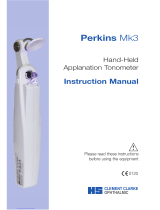Page is loading ...

Tono-Pen® XL
Tonometer
User’s Guide

©2017 AMETEK, Inc.
Reichert, Reichert Technologies, Tono-Pen and Ocu-Film are registered trademarks of
Reichert, Inc.
OCU-CEL is a trademark of Reichert, Inc.
AMETEK is a registered trademark of AMETEK, Inc.
All other trademarks are property of their respective owners.
The information contained in this document was accurate at time of publication. Speci-
fications subject to change without notice. Reichert, Inc. reserves the right to make
changes in the product described in this manual without notice and without incorporat-
ing those changes in any products already sold.
ISO 9001/13485 Certified – Reichert products are designed and manufactured under
quality processes meeting ISO 9001/13485 requirements.
No part of this publication may be reproduced, stored in a retrieval system, or
transmitted in any form or by any means, electronic, mechanical, recording, or
otherwise, without the prior written permission of Reichert, Inc.
Caution: Federal law restricts this device to sale by or on the order of
a licensed physician. Rx only.
The Tono-Pen XL Tonometer Help Line
Should you need immediate help with a technical question or guid-
ance through the appropriate procedure, just call the Help Line at
888-849-8955
Note: When contacting our Technical Service Group at Reichert,
please have the appropriate product number, product serial
number, date of purchase, and nature of inquiry available.
Product Number: _______________________________
Serial Number: _________________________________
Date of Purchase: ______________________________

3
68E3441 Rev. J
Warnings & Cautions ........................................................4
Symbols ............................................................................8
Introduction ....................................................................... 9
Indications for Use ....................................................... 9
Contraindications ......................................................... 9
Device Description.....................................................10
Features ....................................................................10
Parts Identication ..................................................... 11
Available Accessories ................................................ 11
Setup ..............................................................................12
Battery Installation .....................................................12
Tono-Pen XL Tonometer Preparation ........................13
Calibration Procedure ................................................ 14
Instructions for Use.........................................................16
Performing IOP Measurements .................................16
Interpreting the LCD Screen ...................................... 19
Cleaning & Maintenance ................................................20
Cleaning Instructions .................................................20
Tono-Pen XL Body ................................................21
Battery Replacement .................................................21
Storage ......................................................................22
Disposal .....................................................................22
Troubleshooting ..............................................................23
Specications .................................................................24
Classications.................................................................25
Guidance and Manufacturer’s Declaration .....................26
Warranty .........................................................................30
Table of Contents

468E3441 Rev. J
Warnings & Cautions
Reichert Technologies (Reichert) is not responsible for the safety and
reliability of this instrument when:
• Assembly, disassembly, repair, or modication is made by
unauthorized dealers or persons.
• Instrument is not used in accordance with this User’s Guide.
WARNING: AN INSTRUCTION THAT DRAWS ATTENTION TO
RISK OF INJURY OR DEATH.
WARNING: UNITED STATES FEDERAL LAW AND EUROPEAN
REGULATIONS REQUIRE THAT THIS DEVICE BE PURCHASED ONLY
BY A PHYSICIAN OR A PERSON ACTING ON BEHALF OF A PHYSICIAN.
WARNING: DO NOT REPAIR OR SERVICE THIS INSTRUMENT
WITHOUT AUTHORIZATION FROM THE MANUFACTURER. ANY
REPAIR OR SERVICE TO THIS INSTRUMENT MUST BE PERFORMED
BY EXPERIENCED PERSONNEL OR DEALERS WHO ARE TRAINED
BY REICHERT OR SERIOUS INJURY TO THE OPERATOR OR PATIENT
MAY OCCUR.
WARNING: THIS INSTRUMENT SHOULD BE USED IN STRICT
ACCORDANCE WITH THE INSTRUCTIONS OUTLINED IN THIS USER’S
GUIDE. THE SAFETY OF THE OPERATOR AND THE PERFORMANCE
OF THE INSTRUMENT CANNOT BE GUARANTEED IF USED IN A
MANNER NOT SPECIFIED BY REICHERT TECHNOLOGIES.
WARNING: MODIFICATIONS TO THIS INSTRUMENT ARE NOT ALLOWED.
ANY MODIFICATION TO THIS UNIT MUST BE AUTHORIZED BY
REICHERT OR SERIOUS INJURY TO THE OPERATOR OR PATIENT MAY
OCCUR.
WARNING: IF THIS INSTRUMENT IS MODIFIED, APPROPRIATE
INSPECTION AND TESTING MUST BE CONDUCTED TO ENSURE
CONTINUED SAFE USE OF THIS INSTRUMENT.
WARNING: DO NOT USE THE TONO-PEN XL TONOMETER ON A
PATIENT WITHOUT AN OCU-FILM + TIP COVER OR INACCURATE
READINGS MAY BE OBTAINED.
WARNING: DO NOT USE AN OCU-FILM + TIP COVER ON MORE THAN
ONE PATIENT TO HELP PREVENT CROSS CONTAMINATION.
WARNING: IT IS IMPERATIVE THAT A FRESH OCU-FILM + TIP COVER
BE USED FOR EACH PATIENT FOR THE PROTECTION OF THE EYE
AND THE TRANSDUCER ASSEMBLY. THE TRANSFER OF INFECTION
IS THUS PREVENTED. REPLACE OCU-FILM + TIP COVERS AFTER
EXAMINATION OF EACH PATIENT.

5
68E3441 Rev. J
Warnings & Cautions (continued)
WARNING: DO NOT USE THE TONO-PEN XL TONOMETER IF THE
TRANSDUCER ASSEMBLY IS CRACKED, CHIPPED OR SHOWS ANY
IRREGULARITY OF THE SURFACE, TO PREVENT PATIENT INJURY, AND/
OR INACCURATE READINGS.
WARNING: DO NOT USE EXCESSIVE PRESSURE DURING
APPLANATION OR EYE INJURY MAY OCCUR.
WARNING: THE CORNEAL SURFACE NEEDS ONLY TO BE MOMENTARILY
TAPPED, INDENTATION OR ADDITIONAL PRESSURE AFTER THE
AUDIO “CHIRP” TONE IS HEARD IS NOT REQUIRED AND MAY LEAD TO
DAMAGE TO THE EYE. IF MEASUREMENT PROCESS CAUSES PATIENT
DISCOMFORT, DEVICE DOES NOT SHOW A MEASUREMENT, OR IF
DEVICE REQUIRES MULTIPLE ATTEMPTS TO OBTAIN A MEASUREMENT,
STOP THE EXAMINATION AND REFER TO THE TROUBLESHOOTING
SECTION OF THIS MANUAL.
WARNING: OCU-FILM + TIP COVERS CONTAIN NATURAL LATEX WHICH
MAY CAUSE ALLERGIC REACTIONS. QUESTION PATIENTS ABOUT
ALLERGIES TO LATEX BEFORE MEASURING THEM WITH THE TONO-
PEN XL TONOMETER.
WARNING: DO NOT CARRY THE TONO-PEN XL OCU-CEL BATTERIES
IN A POCKET, OR CLOSE TO YOUR PERSON, AS A BURN INJURY MAY
RESULT.
WARNING: THE BATTERY SHOULD ONLY BE REPLACED WITH THE
BATTERY SPECIFIED IN THIS MANUAL. USE OF ANOTHER BATTERY
MAY CAUSE FIRE OR AN EXPLOSION.
WARNING: DO NOT PLACE A SHORTING DEVICE BETWEEN THE
BATTERY TERMINALS, OR ALLOW THE BATTERY TO BECOME WET.
MISUSE OR IMPROPER DISPOSAL OF THIS BATTERY MAY CAUSE IT
TO BECOME VERY HOT, IGNITE OR EXPLODE. DAMAGE TO THIS UNIT
AND/OR SERIOUS PERSONAL INJURY MAY RESULT.
WARNING: DO NOT RECHARGE THE BATTERY. THE BATTERY IS
NOT DESIGNED TO BE CHARGED BY ANY ELECTRICAL SOURCE.
CHARGING COULD GENERATE GAS AND INTERNAL SHORT-
CIRCUITING, LEADING TO DISTORTION, LEAKAGE, OVERHEATING,
EXPLOSION OR FIRE.
WARNING: DO NOT EXPOSE THE BATTERY TO TEMPERATURES
ABOVE 140ºF, DISASSEMBLE THE BATTERIES, OR DAMAGE TO THIS
UNIT AND/OR SERIOUS PERSONAL INJURY MAY RESULT.

668E3441 Rev. J
WARNING: NEVER ALLOW LIQUID LEAKING FROM THE BATTERY
TO GET IN YOUR EYES OR MOUTH AS THIS LIQUID COULD CAUSE
SERIOUS PERSONAL INJURY. IF IT COMES IN CONTACT WITH YOUR
EYES OR MOUTH, FLUSH THEM IMMEDIATELY WITH PLENTY OF
WATER AND CONSULT A PHYSICIAN.
WARNING: ALWAYS KEEP BATTERIES OUT OF THE REACH OF
INFANTS AND YOUNG CHILDREN TO PREVENT THEM FROM BEING
SWALLOWED. IF SWALLOWED, CONSULT A PHYSICIAN IMMEDIATELY.
WARNING: THE USE OF ACCESSORIES OR CABLES OTHER THAN
THOSE SPECIFIED, WITH THE EXCEPTION OF THOSE SOLD BY
THE MANUFACTURER AS REPLACEMENT PARTS FOR INTERNAL
COMPONENTS, MAY RESULT IN INCREASED EMISSIONS OR
DECREASED IMMUNITY OF THE EQUIPMENT OR SYSTEM.
CAUTION: AN INSTRUCTION THAT DRAWS ATTENTION TO THE
RISK OF DAMAGE TO THE PRODUCT.
CAUTION: DO NOT USE THE TONO-PEN XL TONOMETER WITHOUT AN
OCU-FILM + TIP COVER TO PREVENT DAMAGE TO THE TRANSDUCER
ASSEMBLY.
CAUTION: DO NOT TOUCH THE TRANSDUCER ASSEMBLY
WITHOUT AN OCU-FILM + TIP COVER APPLIED OR DAMAGE TO THE
TRANSDUCER ASSEMBLY MAY RESULT.
CAUTION: DO NOT BUMP, JAR OR DROP THE DEVICE, OR DAMAGE TO
THE ELECTRONICS MAY OCCUR.
CAUTION: DO NOT IMMERSE THE TONO-PEN XL TONOMETER IN
FLUIDS OR DAMAGE TO THE ELECTRONICS MAY OCCUR.
CAUTION: DO NOT USE SOLVENTS OR STRONG CLEANING
SOLUTIONS ON ANY PART OF THIS INSTRUMENT AS DAMAGE TO
THE UNIT MAY OCCUR. SEE MAINTENANCE SECTION FOR DETAILED
CLEANING INSTRUCTION.
CAUTION: USE OF AMMONIA BASED CLEANERS ON THE LIQUID
CRYSTAL DISPLAY (LCD) MAY CAUSE DAMAGE TO THE DISPLAY. SEE
MAINTENANCE SECTION FOR DETAILED CLEANING INSTRUCTION.
CAUTION:
DO NOT ATTEMPT TO STERILIZE THE TONO-PEN XL
TONOMETER OR DAMAGE TO THE ELECTRONICS MAY OCCUR.
Warnings & Cautions (continued)

7
68E3441 Rev. J
Warnings & Cautions (continued)
CAUTION: DO NOT AUTOCLAVE OR DISINFECT USING HIGH
TEMPERATURES EXCEEDING THE RECOMMENDED TEMPERATURES
INDICATED IN THE SPECIFICATIONS SECTION OF THIS MANUAL OR
DAMAGE TO THE UNIT MAY OCCUR.
CAUTION:
DO NOT ATTEMPT TO MODIFY THE TONO-PEN XL
TONOMETER OR THE TONO-PEN
XL
OCU-CEL BATTERIES OR DAMAGE
TO THE DEVICE MAY OCCUR.
CAUTION: DO NOT STORE THE TONO-PEN XL TONOMETER WITHOUT
AN OCU-FILM + TIP COVER OR DEBRIS MAY ENTER THE TRANSDUCER
ASSEMBLY AND CAUSE MALFUNCTIONS.
CAUTION:
MEDICAL ELECTRICAL EQUIPMENT NEEDS SPECIAL
PRECAUTIONS REGARDING EMC AND NEEDS TO BE INSTALLED AND
PUT INTO SERVICE ACCORDING TO THE EMC INFORMATION PROVIDED
IN THIS GUIDE.
PORTABLE AND MOBILE RF COMMUNICATIONS
EQUIPMENT CAN AFFECT MEDICAL ELECTRICAL EQUIPMENT.
CAUTION: ELECTROMAGNETIC INTERFERENCE FROM OTHER
DEVICES MAY AFFECT THIS INSTRUMENT. IF INTERFERENCE IS
PRESENT, TURN OFF OTHER ELECTRONIC DEVICES, OR REMOVE
THEM FROM THE IMMEDIATE AREA WHILE OPERATING THIS
INSTRUMENT.
CAUTION: PORTABLE AND MOBILE RF COMMUNICATIONS EQUIPMENT
CAN EFFECT MEDICAL ELECTRICAL EQUIPMENT.
CAUTION: THIS INSTRUMENT IS NOT TO BE USED NEAR HIGH-
FREQUENCY EMITTING SURGICAL EQUIPMENT.
CAUTION: OCU-FILM + TIP COVERS SHOULD BE STORED BETWEEN
35° AND 80° FAHRENHEIT (2°-27° CELSIUS).
CAUTION: EACH BOX OF HIGH QUALITY OCU-FILM + TIP COVERS
HAS A “USE BEFORE” DATE STAMPED ON THE BOX. WE SUGGEST
USE OF OUR OCU-FILM + BEFORE THIS DATE TO GUARD AGAINST
THE POSSIBILITY OF SHELF WEAR. THE LATEX MATERIAL USED IN
THE OCU-FILM + TIP COVERS CAN DEGRADE. A DEGRADED FILM
MAY RESULT IN LEAKAGE OF WETTING SOLUTION AND INSTRUMENT
DAMAGE. EXAMINE EACH OCU-FILM + TIP COVER FOR YELLOWING,
CRACKS, OR A STICKY TEXTURE PRIOR TO USE.

868E3441 Rev. J
Symbols
Caution
REF Catalog Number
SN Serial Number
2017
Date of Manufacture
Manufacturer
Waste of Electrical and Electronic Equipment
Compliance to Medical Device Directive 93/42/EEC
Consult Instructions for Use
Authorized Representative in European Community
Fragile Contents in Shipping Container - handle with
care
Do not get Shipping Container wet
Type BF Applied Part
SYMBOLS FOR OCU-FILM + TIP COVERS ONLY
Do not reuse. Single Use
Use By
LOT Lot Number
Contains natural rubber latex

9
68E3441 Rev. J
Congratulations on your purchase of the Reichert® Tono-Pen® XL
tonometer.
The Tono-Pen XL tonometer is a prescription only device intended for
measuring intraocular pressure (IOP) during routine eye examinations
or when increased intraocular pressure is suspected by properly trained
eyecare professionals such as ophthalmologists, optometrists, opticians and
eye care technicians.
This User’s Guide is designed as a training and reference manual for
operation, maintenance, and troubleshooting. We recommend that you
read it carefully prior to use and follow the instructions in the guide to ensure
optimum performance of your new instrument. If used properly, the Tono-Pen
XL tonometer will provide you with fast, accurate and reliable measurements
for many years. Properly trained eyecare professionals such as ophthal-
mologists, optometrists, opticians and eye care technicians should operate
this instrument.
Please retain this manual for future reference and to share with other
users. For additional copies of this manual or questions related to the
Tono-Pen XL tonometer, contact your local authorized Reichert® dealer or
contact our Customer Service department directly at:
Tel: 716-686-4500
Toll Free: 888-849-8955
Fax: 716-686-4555
E-mail: [email protected]
Indications for Use
The indications for use include measuring intraocular pressure (IOP)
for suspected glaucoma, or when increased intraocular pressure is
suspected.
Contraindications
None.
Introduction

10 68E3441 Rev. J
Introduction (continued)
Device Description
The Reichert Tono-Pen XL is a precision electronic tonometer which
measures intraocular pressure (IOP). The body of the instrument is
specially designed to t comfortably in the user’s hand, facilitating
fast and accurate measurements. The stainless steel probe on the
Tono-Pen XL contains a solid state strain gauge which converts
intraocular pressure (IOP) to an electrical signal. The probe tip must be
covered by a protective membrane. Reichert Ocu-Film® Tip Covers are
recommended.
Utilizing a sophisticated “single chip” microprocessor and electronics
housed in the body of the instrument, the waveform produced by each
touch to the anesthetized corneal surface is analyzed and stored for a
statistical comparison process. Each single valid IOP reading is digitally
displayed on the liquid crystal display (LCD). When four valid readings
are obtained, the mean IOP and the standard deviation for those
readings (an indication of reliability) are shown on the LCD.
Features
The Tono-Pen XL tonometer has the following features:
• Easy to use - IOP can be measured reliably by medical professionals.
• Portable - The Tono-Pen XL tonometer weighs just 59.4 g (2.1 oz) and
is battery operated.
• Accurate - The measurements from the Tono-Pen XL tonometer
correlate strongly with Goldmann applanation tonometry and direct
measurements of IOP.
• Versatile - The Tono-Pen XL tonometer may be used easily with the
patient in any position, making the instrument suitable for the office, in
glaucoma clinics, at the hospital bedside, and in remote locations.

11
68E3441 Rev. J
Introduction (continued)
Parts Identification
A. Tip – location of sensor.
B. Transducer Assembly - housing for sensor.
C. Activation Button - Applanation Mode select button.
D. LCD - displays the IOP in mmHg,
statistical confidence
indicator, and battery life status.
E. Battery Compartment- Where the batteries are
located.
A
BD
C
Figure 1 Parts Identification
E
Accessories
230570 Tono-Pen OCU-CEL™ Battery
230651 Ocu-Film® + Tip Covers (150 per box)
23065070 Carrying Case
23050140 Stylus (opening case and battery removal)
68E3441 User’s Guide
980041 Quick Reference Guide
Optional Accessories
23050060 Replacement Battery Compartment Door

12 68E3441 Rev. J
Setup
Battery Installation
The Tono-Pen XL tonometer is shipped without the batteries installed.
The batteries need to be installed prior to using the instrument. The
Tono-Pen XL is supplied with four OCU-CEL 3.0 volt lithium manganese
dioxide batteries.
Note: The Tono-Pen XL unit will not function properly with mercury bat-
teries.
Note: It is recommended that Reichert OCU-CEL XL Batteries be used
when the batteries need replacement.
1. Open the battery compartment by gently inserting the stylus blade in
the end slot. After insertion, slowly push the stylus forward and pry
the cover up to remove. Refer to Figure 2.
CAUTION: CHECK TO BE SURE THAT THE BATTERIES ARE
INSTALLED CORRECTLY. INCORRECT INSTALLATION COULD
CAUSE SEVERE DAMAGE TO THE ELECTRONICS AND VOID THE
WA RR A NT Y.
2. Install two batteries. Refer to Figure 3.
Note: Check to be sure that the plus side of the battery is installed fac-
ing the plus side, and the minus is installed facing the minus side.
The positive and negative ends are marked on the battery. The
at side is the positive end.
3. Replace the battery cover.
Flat End of
Stylus
Figure 2 Open Battery Compartment
+
+-
-
Figure 3 Battery Installation

13
68E3441 Rev. J
Setup (continued)
Tono-Pen XL Tonometer Preparation
1. Allow the instrument to thermally stabilize to room temperature for
approximately 30 minutes prior to use.
2. Remove the storage Ocu-Film + tip cover from the Transducer As-
sembly.
3. Visually inspect the Transducer Assembly for cracks, chips
or other irregularities. Do not use if these conditions are present.
4. Slide an Ocu-Film + Tip Cover onto the Transducer Assembly until
the ridge is seated, taking care not to apply the tip cover too tightly
or too loosely. Make certain that the rubber is at across the tip, but
not taut. Refer to Figure 4.
Figure 4 Ocu-Film Tip Cover Placement
OCU-FILM Tip Cover -
CORRECT
OCU-FILM Tip Cover -
Too Loose
OCU-FILM Tip Cover -
Too Tight
5. Perform the Calibration procedure.
Note: Calibration should only be performed on the Tono-Pen once
daily, unless otherwise indicated by the instrument. The
Tono-Pen does not require calibration after every patient
examination.
Note: Use of the Ocu-Film + Tip Cover is required under original
Tono-Pen instrument warranty and service contract terms.
Note: Corneal topical anesthetic is required with tonometry.

14 68E3441 Rev. J
Setup (continued)
Calibration Procedure
The Tono-Pen XL unit is internally calibrated, thus the instrument
calibration should be checked only before the rst use each day or in
the event of unanticipated readings. Calibration must be routinely and
successfully performed once daily prior to instrument use. Calibration
should also be performed whenever it is indicated by the LCD display,
when batteries are replaced, or after an unsuccessful calibration. It is
not necessary to check calibration prior to each use.
1. Point the transducer end of the Tono-Pen straight down towards the
floor. Refer to Figure 5.
2. Depress the Operator’s Button two times rapidly. The time between
the first and second button press must be between 0.5 and 1.5 sec-
onds. The Tono-Pen will “beep” and display [CAL].
3. Wait approximately 15 seconds for the Tono-Pen to “beep”. The
display will change from [CAL] to [UP].
4. Immediately (within 1 second) invert the Tono-Pen smoothly, pointing
the transducer end straight up. Refer to Figure 5.
5. A properly functioning Tono-Pen will display [Good] followed by a
“beep”.
6. Repeat this Calibration Procedure if [bAd] is displayed.
7. After [Good] is displayed, depress the Operator’s Button one time
and the Tono-Pen will display [8888], followed by a single row of
dashes, [- - - -], and then by a double row of dashes [====] followed
by a “beep” tone, indicating the instrument is ready to measure IOP
(Depressing the activation button a second time will interrupt this
process and send the unit to calibration mode).
Figure 5 Calibration Procedure - Up - Down

15
68E3441 Rev. J
Setup (continued)
Calibration Procedure (continued)
If several consecutive attempts at checking the calibration are unsuc-
cessful:
• Loosen or remove the Ocu-Film Tip Cover from the Tono-Pen XL
probe tip and repeat the calibration check.
• Spray the probe tip with compressed gas, and repeat the calibration
check.
• Replace the batteries and repeat the calibration check.
Note: If [CAL] appears followed by a row of four dashes [- - - -], the unit
did not go into calibration mode. To correct this, depress the but-
ton quicker two times or slower two times.
Note: Do not take measurements with the instrument if two consecutive
[Good] calibration checks cannot be obtained. The instrument
will not take a measurement when the prior calibration check was
[bAd].
Note: If the Tono-Pen XL fails to yield a [Good] calibration, call Reichert
Technical Service.

16 68E3441 Rev. J
Instructions for Use
Performing IOP Measurements
WARNING: OCU-FILM CONTAINS NATURAL RUBBER LATEX WHICH MAY
CAUSE ALLERGIC REACTIONS. QUESTION PATIENTS ABOUT ALLER-
GIES TO LATEX BEFORE EXAMINING THEM WITH THE TONO-PEN XL.
WARNING: DO NOT USE AN OCU-FILM + TIP COVER ON MORE THAN ONE
PATIENT TO HELP PREVENT CROSS CONTAMINATION.
Note: Refer to the Reichert website for instructional videos.
1. Instill a drop of topical anesthetic onto the eye to be examined.
2. Position the patient, seated or supine, in front of a fixation target; or
have the patient fixate on a point of reference (i.e. ear, nose, distant
object) to minimize eye movement.
Note: The Tono-Pen XL unit will function in any stable position.
3. Instruct the patient to look straight ahead at the fixation target (i.e. ear,
nose, distant object) to minimize eye movement, with eyes fully open.
4. Hold the Tono-Pen XL unit as you would a pencil and position your-
self to facilitate viewing of the probe tip and patient’s cornea where
contact will be made. For normal corneas, central corneal contact is
recommended.
5. The corneal surface needs only to be momentarily contacted. Indenta-
tion or excessive pressure is not required and may lead to injury
to the eye. Refer to Figure 6.
CORRECT INCORRECT
Figure 6 Corneal Applanation
6. Brace the heel of your hand on the patient’s cheek for stability while
holding the Tono-Pen XL unit perpendicular to and within 1/2 inch of
the patient’s cornea. Refer to Figure 6 for correct positioning.
7. To initiate an IOP measurement, depress the Operator’s Button once,
and only once.
8. Initially you will see a brief display of [8888]. This is a self-test of the
LCD (Liquid Crystal Display).
Note: If any of the LCD segments are not displayed, the Tono-Pen
requires service.

17
68E3441 Rev. J
Instructions for Use (continued)
Performing IOP Measurements (continued)
Note: If a momentary display of [CAL] is seen, followed immediately
by a single row of dashes [- - - -], it indicates that the Tono-Pen
requires calibration before it will measure.
9. If a double row of dashes [====] is seen and a “beep” tone is heard,
it indicates that the Tono-Pen is ready to measure IOP. Proceed with
applanation within 15 seconds.
Note: After acquiring the double row of dashes [====], if more than
15 seconds elapses prior to applanation, the Tono-Pen will not
measure. The software will have initiated a battery-saving func-
tion, indicated initially by the display of a single row of dashes
[- - - -], then followed in sequence by a blank display [ ]. A new
IOP measurement can be initiated by depressing the operator’s
button once.
Note: Anytime the operator’s button is depressed twice within 1.5 sec-
onds, (which may be caused by operator’s inadvertent pressure
on the button) the software will interpret this as a demand for
calibration. Then a sustained display of [CAL] will be seen which
initiates the calibration sequence. The calibration sequence must
be successfully completed before further measurements can be
accomplished.
10. Once activated, after [====] is displayed and a “beep” tone is heard,
gently apply the Tono-Pen XL tip to the cornea in a brief tapping
motion, then withdraw. Repeat several times. The corneal surface
needs only to be momentarily contacted; indentation or excessive
force is not required and may lead to inaccurate readings or
patient injury.
11. A chirp will sound and a digital IOP measurement will be displayed
each time a valid reading is obtained. The single horizontal bar at
the bottom of the LCD, indicating statistical reliability, will not be
displayed with each single IOP measurement.
12. After four (4) valid readings are obtained, a final beep will sound and
the averaged measurement will appear on the LCD along with the
single bar denoting statistical reliability.
Note: If a single row of dashes [- - - -] appears on the LCD after the nal
beep, an insufcient number of valid readings was collected. If this
occurs, repeat the patient examination procedure, starting at step 1.
-continued-

18 68E3441 Rev. J
Performing IOP Measurements (continued)
To take another measurement, reactivate the Tono-Pen XL unit by
pressing and releasing the activation switch as described in step 5.
Note: If not reactivated within 25 seconds, the Tono-Pen XL unit will
automatically turn off and the LCD will clear, placing the device in
sleep mode, to conserve battery life. If this occurs, activate the
TONO-PEN XL by pressing the Operator’s Button once.
13. Replace the Ocu-Film Tip Cover before using the Tono-Pen XL unit
on another patient and before storage.
Note: Failure to replace the Ocu-Film Tip Cover between patients may
result in unreliable readings of IOP by allowing debris to enter the
transducer assembly.
Note: A reused Ocu-Film Tip Cover may leak. This may cause damage
to the strain gauge and void the Warranty.
Instructions for Use (continued)

19
68E3441 Rev. J
Interpreting the LCD Screen
The number display represents IOP in millimeters of mercury (mmHg.) A
number with a single horizontal bar displayed at the bottom of the LCD is
an average of the valid measurements. A number without the single bar
is a single measurement of IOP. Refer to Figure 7.
The display of one of four horizontal bars located along the lower border
of the LCD block indicates the statistical reliability of the averaged
measurement. For example, if the 5% bar is displayed, the standard
deviation of the valid measurements is 5% or less of the number shown.
If the reliability measure is 20% or > 20%, a repeat measurement is
recommended.
A single row of dashes [- - - -] indicates that the instrument is activated.
Two rows of dashes [====] followed by a “beep” indicates that the
instrument is ready to take measurements.
• [CAL] indicates that the instrument
is in the process of calibration check
or the instrument needs to undergo
calibration check procedure. If [CAL]
is displayed following a long beep
and [- - - -], the latter is the case. A
[Good] calibration check must be
obtained.
• [Lob] indicates the need to replace
both batteries prior to using the instru-
ment.
• [UP] indicates that the instrument
is being calibrated and the probe tip
should be turned from pointing down
to pointing up.
• [Good] indicates the calibration check
procedure was successful. After
two [Good] calibration checks, the
Tono-Pen XL unit is ready for use in
patient examinations.
• [bAd] indicates the calibration check
procedure was unsuccessful and must
be repeated.
Figure 7
LCD Showing A Single
IOP Measurement Of 20
Instructions for Use (continued)

20 68E3441 Rev. J
Cleaning & Maintenance
Cleaning Instructions
The Tono-Pen XL tonometer may have difficulty
taking measurements or display [bAd] after
a calibration when its tip is dirty and requires
cleaning. When the Transducer Assembly of the
tonometer has dirt and contaminants in the tip,
cleaning of the tip is necessary. When the tip
contains contaminants, it cannot move freely and
the Tono-Pen XL may have erratic readings and
then show a [bAd] calibration.
1. Remove Ocu-Film + tip cover from the tonometer, if one is installed.
2. Using canned air, place the tip of the Transducer Assembly against
the outlet of the canned air as shown in Figure 8.
3. Blow the canned air into the tip of the tonometer for approximately 3
seconds.
Note: It is necessary to blow canned air directly into the tip so that the
contaminants are pushed out.
4. After cleaning the tip with compressed air, the Transducer Assembly
will be cold. Allow the Transducer Assembly to warm to room
temperature.
5. Perform the tonometer calibration as indicated in the Calibration
Procedure section of this manual.
Note: If the tonometer does not calibration [Good], then repeat the
above cleaning instructions. Do not clean more than 3 times
in a row. If the tonometer still will not calibrate [Good], contact
Reichert.
Note: Never use the Tono-Pen XL tonometer without an Ocu-Film + tip
cover installed.
Note: Ocu-Film + tip covers are the only manufacturer approved covers
for use with the Tono-Pen XL tonometer. Use of any other type of
branded tip cover may affect readings or may void your warranty.
Note: Always store the Tono-Pen XL tonometer with an Ocu-Film
+ tip cover installed to protect the tonometer tip from dirt and
contaminants. contaminants.
Figure 8
Cleaning the Tip
/