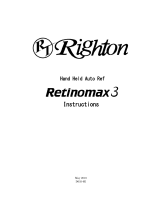Page is loading ...

INSTRUCTION MANUAL
AUTO KERATO-REFRACTO-TONOMETER
TRK-1P

1
INTRODUCTION
Thank you for purchasing the TOPCON Auto Kerato-refracto-tonometer TRK-1P.
This instrument has the following features:
• Exact measurement of refraction power, corneal curvature, intraocular pressure and
central corneal thickness by simple operations
• Softer air blow in measuring intraocular pressure
•
Auto alignment and auto start functions enabling quick measurement under best conditions
This text outlines the Auto Kerato-refracto-tonometer TRK-1P and describes basic opera-
tions, troubleshooting, checking, maintenance and cleaning.
To encourage the safe, efficient use of this instrument, carefully read "Displays for Safe
Use" and "Safety Precautions."
Also, keep this Instruction Manual in a convenient location for your future reference.
PRECAUTIONS
• This is a precision instrument, install/store it in a place with the following conditions: tempera-
ture (10 to 40
°C), humidity (30 to 75%) and atmospheric pressure (700 to 1060hPa). Avoid
direct exposure to sunlight.
• To ensure smooth operation, install the instrument on a leveled stand free of vibrations. Also, do
not place any objects on the instrument.
• Before using the instrument, connect all cables correctly.
• Use the specified source voltage.
• When not in use, turn off the power and put the measuring window lens cap and dust cover on.
• To ensure the correct reading, do not mar the measuring window with finger prints, dust, etc.
Also, do not touch the measuring nozzle except during cleaning.
[WARNING]
When operating the instrument, be not touch the patient's eye or nose.
[WARNING]
To prevent corneal damage, do not measure a patient with corneal disease or corneal surgery.
To prevent corneal damage, do not measure a patient's wearing a contact lens.
This symbol is applicable for EU member countries only.
To avoid potential negative consequences for the environment and possibly human
health, this instrument should be disposed of (i) for EU member countries - in
accordance with WEEE (Directive on Waste Electrical and Electronic Equipment),
or (ii) for all other countries, in accordance with local disposal and recycling laws.

2
CAUTIONS ON USE
BASIC NOTES
Do not open the cover. For repair, ask our service engineer (to avoid electric shocks).
Keep the instrument in a dry place.
Do not open the cover. For repair, contact your authorized Topcon distributor.
When changing the fuse, turn off the power, and disconnect the power cable. Use the rated
fuse.
DISPOSAL
When disposing of the instrument, observe ordinances of the jurisdiction on disposal and
recycling.
WORKING ENVIRONMENT
Temperature: 10 to 40°C
Humidity: 30 to 75% (no dewing)
Atmospheric pressure:700 to 1060hPa
STORAGE, USAGE PERIOD AND OTHERS
1. INSTALLATION CONDITIONS (WITHOUT PACKAGE)
Temperature: 10 to 40°C
Humidity: 30 to 75% (no dewing)
Atmospheric pressure:700 to 1060hPa
2. STORAGE CONDITIONS
(1) Keep the instrument in a dry place free of dust, salt, sulfur, chemicals or gases.
(2) Keep the instrument in a place free of the effects of atmospheric pressure, temperature,
moisture, draft, sunshine, dust, salt and sulfur.
(3) Avoid storing the instrument on inclined surfaces and avoid shock and vibrations during
transport.
(4) Avoid places storing chemicals and generating gases.
3. NORMAL LIFE SPAN OF THE INSTRUMENT
Eight (8) years from delivery providing regular maintenance is performed (TOPCON data)
TRANSPORT AND STORAGE CONDITIONS (with package)
Temperature: -20°C to 50°C
Humidity: 10 to 95%
MAINTENANCE AND CHECKS
1.Regularly maintain and check the equipment and parts.
2.When resuming the use after a long storage time, verify that the instrument operates cor-
rectly and safely.
3.To ensure the correct reading, do not mar the measuring window with finger prints, dust,
etc.
4.If the measuring window is soiled, clean it following the "CLEANING THE MEASURING
WINDOW GLASS" instructions on page 156.

3
DISPLAYS FOR SAFE USE
In order to encourage the safe use of the machine and prevent any danger to the operator and
others or damage to properties, important warnings are placed on the product and inserted in the
instruction manual.
We suggest that everyone understand the meaning of the following displays and icons before
reading the "Safety Precautions" and the main text.
DISPLAY MEANING
Ignoring or disregarding this display may lead to
death or serious injury.
Ignoring or disregarding this display may lead to
personal injury or physical damage.
• Injury refers to cuts, bruises, sprains, fractures, burn, electric shock, etc.
• Physical damage refers to extensive damage to buildings or equipment and furniture.
ICON MEANING
This icon indicates Prohibition.
Specific content is expressed with words and/or an
illustration near the icon.
This indicates Mandatory Action.
Specific content is expressed with words and/or an
illustration near the icon.
This indicates Caution.
Specific content is expressed with words and/or an
illustration near the icon.
WARNING
CAUTION

4
SAFETY PRECAUTIONS
Icon Description Page
To prevent corneal damage, do not measure a patient with corneal
disease or corneal surgery.
—
To prevent corneal damage, do not measure a patient's wearing a
contact lens.
Tell the patient to remove the contact lens.
113
Do not open the cover. For repair, contact your authorized Topcon
distributor.
Keep the instrument in a dry place.
8
162
To avoid fire and electric shocks, keep the instrument in a dry
place.
—
To avoid fire and electric shocks in case of tumbling, do not place a
cup or vessel containing water/fluid near the instrument.
—
To avoid electric shocks, do not insert metal objects into the instru-
ment body through the vent holes or gaps.
—
When changing the fuse, turn off the power, and disconnect the
power cord. Use the rated fuse.
8
160
To avoid fire and electric shocks by short circuiting, be sure to con-
nect the instrument into a grounded outlet.
34
In case an abnormal condition such as smoke occurs, immediately
switch OFF the power and unplug the power cable. Contact your
dealer for repair.
—
WARNING : Handling the cord on this product or cords associated with accessories sold with
this product, will expose you to lead, a chemical known to the State of California to cause birth
detects or other reproductive harm. Wash hands after handling
This Product Contains Mercury in the backlighting of the LCD display. Prior to disposal remove
of otherwise ensure that this is disposed of in accordance with Local, State and Federal Laws.
This information is applicable in U.S.A only.
This Product Contains a CR Lithium Battery which contains Perchlorate Material-special han-
dling may apply.
See http://www.dtsc.ca.gov/hazardouswaste/perchlorate/
Note; This is applicable to California. U.S.A only.
WARNING

5
Icon Description Page
To avoid injury in changing the measurement mode, do not place
fingers into the measuring opening.
* Inform the patient accordingly
8
90
96
109
To avoid injury, when moving the chinrest up/down, keep fingers
away from moving parts.
8
To avoid injury, do not install the instrument on a slope or on an
unstable place.
33
To avoid electrical shock, do not handle the power plug with wet fin-
gers.
34
To avoid failure or potential injury, do not open the printer cover
while the printer is in operation.
86
159
To avoid potential injury in case of malfunction, including a paper
jam, be sure to shut off the power before attempting to repair it.
86
159
Never insert your fingers under the chinrest.
* Inform the patient of this, too.
Careless insertion of fingers may cause injury by pinching.
98
113
Do not use or apply any spray-type cleaner near the instrument.
If the cleaner remains inside the measuring nozzle, the patient's
eye may be injured during measurement.
161
When operating the instrument, be careful not to touch the patient's
eye or nose.
8
When moving the instrument, be sure to hold it at the base with two
persons. Carrying by one person may cause harm to his back or
injury by falling parts. Also, holding areas other than the base may
cause injury, as well as damage to the instrument.
33
CAUTION

6
When setting an instrument on an instrument table, pay attention
not to injure the patient's fingers between the instrument and the
table.
33
To avoid potential injury, do not touch the printer body while the
printer is in operation or when replacing the printer paper.
86
159
Before starting measurement, be sure to confirm the measuring
screen (to avoid making the ocular pressure measurement to the
patient's eye wearing a contact lens.)
101
106
119
126
Before measuring, check if there is any foreign matter on and
around the measuring nozzle.
If any, it may enter and damage the patient's eye during the mea-
surement.
110
Before measuring, set the safety stop to prevent the measuring
window glass from hitting the patient's eye.
Set it respectively for the right and left eyes.
114
Set the safety stop from the side face of the instrument.
Setting operations from other positions, where checking of the eye
position is not easy, may cause injury.
114
Clean the measuring window glass, measuring nozzle and the win-
dow glass inside the measuring nozzle using ethanol.
Other chemicals may cause damage to the patient's eye during
measurement.
156
157
This instrument has been tested (with 100/120/230V) and found to
comply with IEC60601-1-2: Ed.2.1: 2004.
This instrument may emit a radio frequency energy (within the stan-
dard) and cause an adverse effect on the devices located nearby.
When such effect is confirmed by the ON/OFF operation, a proper
treatment as to change the direction, use another outlet, etc. is rec-
ommended. If the problem remains unsolved, call your dealer.
—
Icon Description Page
CAUTION

7
USAGE AND MAINTENANCE
PURPOSE
USER MAINTENANCE
To maintain the safety and performance of the instrument, never attempt to do maintenance
on your own. Ask our service engineer for repair except for the items specified here which can
be maintained by the user. For details, follow the instructions.
CHANGING THE FUSE
The primary fuses for the main body may be changed by a non-trained service technician.
For details, refer to "REPLACING THE FUSE" on page 160.
CLEANING THE MEASURING WINDOW
The measuring window glass may be cleaned. For details, refer to "CLEANING THE MEA-
SURING WINDOW GLASS" on page 156.
CLEANING THE MEASURING NOZZLE AND WINDOW INSIDE THE MEASURING NOZZLE
Regarding the measuring nozzle and the window glass surface inside the measuring nozzle,
cleaning is allowed.
For detail see "CLEANING THE NOZZLE AND CHAMBER GLASS INSIDE THE MEASUR-
ING NOZZLE"on page 157.
ESCAPE CLAUSE
This Auto kerato-refracto-tonometer "TRK-1P" is a precision electrical instrument for
medical use which must be used under instructions of a doctor.
• TOPCON shall not take any responsibility for damage due to fire, earthquakes, actions by a
third party or other accidents, or the negligence and misuse of the user and use under
unusual conditions.
• TOPCON shall not take any responsibility for damage derived from inability to use this
equipment, such as loss of business profits and suspension of business.
• TOPCON shall not take any responsibility for damage caused by operations other than
those described in this Instruction Manual.
• Diagnosis shall be made on the responsibility of the doctors, and TOPCON shall not take
any responsibility for the result of such diagnosis.

8
WARNING INDICATIONS AND POSITIONS
To ensure the safety, this machine provides warning displays.
Use the instrument correctly by observing the display instructions. If any of the following dis-
play labels are missing, contact your TOPCON dealer at the address listed on the back cover.
• When operating the instrument, be
careful not to touch the patient's eye
or nose.
CAUTION
• To avoid injury, when moving the
chinrest up/down, keep fingers away
from moving parts.
WARNING
• When changing the fuse, turn off the
power, and disconect the power
cord. Use the rated fuse.
Degree of protection against electric shock:
TYPE B EQUIPMENT
CAUTION
• To avoid injury in changing the mea-
surement mode, do not place fin-
gers into the measuring opening.
* Inform the patient accordingly.
WARNING
• Do not open the cover. For repair,
contact your authorized Topcon dis-
tributor.
Keep the instrument in a dry place.

9
CONTENT
INTRODUCTION ...................................................................................................1
DISPLAYS FOR SAFE USE..................................................................................3
SAFETY PRECAUTIONS......................................................................................4
USAGE AND MAINTENANCE ..............................................................................7
ESCAPE CLAUSE.................................................................................................7
WARNING INDICATIONS AND POSITIONS........................................................8
COMPONENTS
COMPONENT NAMES........................................................................................12
COMPOSITION OF PARTS WHICH CONTACT THE HUMAN BODY...............12
CONTROL PANEL COMPONENTS (REF/KRT MODE).....................................13
CONTROL PANEL COMPONENTS (TONO/PACHO MODE) ............................16
MONITOR SCREEN COMPONENTS (REF/KRT MODE) ..................................19
MONITOR SCREEN COMPONENTS (TONO/PACHO MODE)..........................22
OTHER SCREEN DISPLAYS..............................................................................25
PRINTER OUTPUT .............................................................................................27
STANDARD ACCESSORIES..............................................................................32
PREPARATIONS
INSTALLING THE INSTRUMENT.......................................................................33
CONNECTING THE POWER CABLE.................................................................34
CONNECTING EXTERNAL I/O TERMINALS .....................................................35
FUNCTION SETTINGS BY MEANS OF MENU.......................................................36
LIST OF MENUS.................................................................................................36
INITIAL SETTING................................................................................................38
PREPARATION FOR INITIAL SETTING ......................................................38
RETURNING TO THE MEASUREMENT SCREEN......................................38
INITIAL SETTING..........................................................................................39
SETTING PRINTOUT....................................................................................49
ON-LINE SETTING (DATA COMMUNITATION)...........................................61
MENU SETTING..................................................................................................67
PREPARATION FOR MENU SETTING........................................................67
DISPLAYING THE MENU SCREEN .............................................................67
RETURNING TO THE MEASUREMENT SCREEN......................................68
MENU SCREEN UNDER FULLY AUTOMATIC MEASUREMENT MODE...68
SETTING MENU (R/K)..................................................................................69
SEETING MENU (T/P) ..................................................................................81
SETTING THE PRINTER PAPER.......................................................................86
RESETTING FROM POWER SAVE STATUS ....................................................88
OPERATING THE CONTROL LEVER................................................................88

10
BASIC OPERATIONS
CHANGING THE MEASUREMENT MODE .............................................................90
MEASUREMENT MODE.....................................................................................90
TYPE OF MEASUREMENT TO BE DONE UNDER REF/KRT
MEASUREMENT MODE.....................................................................................92
TYPE OF MEASUREMENT TO BE DONE UNDER TONO/PACHO
MEASUREMENT MODE.....................................................................................93
CHOOSING THE EYE TO BE MEASURED........................................................94
WHEN MEASURING THE REFRACTORY POWER AND CORNEAL
CURVATURE RADIUS OF THE EYE .......................................................................96
PREPARATION BEFORE MEASUREMENT (REF/KRT MODE)........................96
TURN ON THE POWER ...............................................................................96
POSITIONING THE PATIENT.......................................................................98
ADJUSTING MONITOR'S ANGLE................................................................99
MEASUREMENT UNDER AUTO MODE (REF/KRT MODE)............................100
MEASUREMENT UNDER MANUAL MODE (REF/KRT MODE).......................105
DISPLAYING MEASUREMENT VALUES (REF/KRT MODE) ..........................107
DELETING MEASUREMENT VALUES (REF/KRT MODE)..............................108
WHEN MEASURING THE OCULAR PRESSURE AND CORNEA
THICKNESS OF THE EYE.....................................................................................109
PREPARATIONS BEFORE MEASUREMENT (TONO/PACHO MODE) ..........109
TURN ON THE POWER .............................................................................109
CHECKING THE MEASURING NOZZLE ...................................................110
AIR CHECK.................................................................................................111
POSITIONING THE PATIENT.....................................................................113
ADJUSTING MONITOR'S ANGLE..............................................................114
SETTING THE SAFETY STOP...................................................................114
MEASUREMENT UNDER AUTO MODE (TONO/PACHO MODE)...................117
MEASUREMENT UNDER MANUAL MODE (TONO/PACHO MODE)..............124
MEASURING THE CORNEA THICKNESS (TONO/PACHO MODE) ...............130
DISPLAYING MEASUREMENT VALUES (TONO/PACHO MODE)..................131
DELETING MEASUREMENT VALUES (TONO/PACHO MODE) .....................132
IN A CASE LIKE THIS ...........................................................................................133
TO STOP MEASUREMENT..............................................................................133
TO MEASURE THE RIGHT/LEFT EYE ONLY..................................................134
THE LIMIT ICON APPEARS AND THE MEASUREMENT IS NOT POSSIBLE
......136
THE NOZZLE LIMIT APPEARS AND THE MEASUREMENT IS NOT POSSIBLE
....137
ALIGNMENT DOES NOT START .....................................................................138

11
INDIVIDUAL OPERATIONS
CHANGING THE NUMBER OF MEASUREMENTS .........................................141
DISPLAYING ALL MEASUREMENT DATA ......................................................142
PRINTING MEASUREMENT VALUES .............................................................146
MEASURING THE CORNEA DIAMETER.........................................................148
MEASURING THE HARD CONTACT LENS.....................................................154
INPUT/OUTPUT USING RS-232C....................................................................155
MAINTENANCE AND CHECKING
DAILY MEAINTENANCE...................................................................................156
CHECKING THE MEASURING ACCURACY..............................................156
CLEANING THE INSTRUMENT .................................................................156
CLEANING THE MEASURING WINDOW GLASS......................................156
CLEANING THE NOZZLE AND CHAMBER GLASS INSIDE
THE MEASURING NOZZLE .......................................................................157
ADJUSTING THE MONITOR SCREEN......................................................158
PRINTER PAPER JAM ...............................................................................159
REPLACING THE FUSE.............................................................................160
SPECIAL NOTE OF CLEANING.......................................................................161
CLEANING THE OUTER COVER AND MONITOR SCREEN....................161
CLEANING THE COMPONENTS TOUCHING THE PATIENT...................161
ITEMS OF SPECIALIST MAINTENANCE...................................................161
BEFORE REQUESTING SERVICE
AIR CHECK.......................................................................................................162
CHECKING OPERATIONS...............................................................................162
REFERENCES
MESSAGE LIST ................................................................................................163
OPTIONAL ACCESSORIES..............................................................................164
ORDERING CONSUMABLE SUPPLIES...........................................................165
SHAPE OF PLUG..............................................................................................165
RS232C COMMUNICATION SPECIFICATIONS..............................................167
SPECIFICATIONS
SPECIFICATION AND PERFORMANCE..........................................................168
DIMENSIONS AND WEIGHT............................................................................169
INTENDED USE................................................................................................169
OPERATION PRINCIPLES...............................................................................169
ELECTRIC RATING ..........................................................................................169
ELECTROMAGNETIC COMPATIBILITY ..........................................................170
EQUIPMENT CLASSIFICATION.......................................................................174
DISPOSAL OF PRODUCT................................................................................174

12
COMPONENTS
COMPONENTS
COMPONENT NAMES
COMPOSITION OF PARTS WHICH CONTACT THE HUMAN BODY
Forehead rest : Silicone rubber
Chinrest : Acrylonitrile butadiene styrene resin
Color LCD monitor
Control panel
Measuring head
Chinrest up/down button
External I/O terminal
Brightness control
Measurement switch
Control lever
Power lamp
Printer cover open button
POWER switch
Inlet cover
Forehead rest
Measuring opening
Height mark
Chinrest tissue stopper pin
Chinrest
Main body Section
Measuring window at TONO/PACHO mode
Power supply Section
Measuring window
Measuring nozzle
Measuring window
lens cap
Measuring opening
Chinrest Section

13
COMPONENTS
CONTROL PANEL COMPONENTS (REF/KRT MODE)
(1) R/L button: Switches between right and left eyes. Sets continuous measurement
of both eyes, measurement of the right eye only and measurement of
the left eye only.
(2) Mode button: Switches between REF/KRT mode and TONO/PACHO mode.
The Mode is selected:
Fully automatic measurement mode (REF/KRT mode changes to
TONO/PACHO mode continuously), REF/KRT mode and TONO/
PACHO mode.
Turns on in orange under REF/KRT mode and in greenish-blue
under TONO/PACHO mode.
(3) Print button: Prints out measurement results. When there is no measurement
value, this feeds printer paper by continuous pressing.
When the result is stored, the switch green.
(4) Function button: Sets functions under REF/KRT mode.
Functions are displayed as PAGES (PAGE 1, PAGE 2, PAGE 3) on
the screen.
R/K
(1) R/L (2) Mode (3) Print
(4) Function button

14
COMPONENTS
PAGE 1
After turning power on, the initial status of PAGE is as follows.
(5) Measurement mode button:
Switches between measurement modes of REF/KRT mode. Press-
ing the Function button enables you to select R/K (REF/KRT continu-
ous measurement), REF (REF measurement) or KRT (KRT
measurement).
: REF/KRT continuous measurement
: REF measurement
: KRT measurement
(6) Alignment button: Switches between auto measurement and manual measurement.
: Auto measurement
: Manual measurement
(7) Target image button: Allows observation of the saved image on the monitor screen.
During the REF/KRT continuous measurement (R/K mode), you can
observe the target image by switching between REF and KRT
modes.
On the TARGET IMAGE DISPLAY screen, press the
. During the right/left measure-
ment, pressing the will change the right/left data.
To return to the MEASUREMENT screen, press the
.
(8) IOL button: When errors are frequent in measuring an IOL-inserted eye, pressing
the button may allow the measurement.
: Turned ON when errors are frequent.
IOL mark is displayed on the measuring screen if "ON" is
selected. (See page 19)
: Turned OFF during a normal measurement.
(9) PAGE selecting button:
Changes the PAGE screen to another.
(5) Measurement mode button (7) Target image button (9) PAGE selecting button
(6) Alignment button (8) IOL button
MEASUREMENT MODE button
R/L button
MEASUREMENT switch

15
COMPONENTS
PAGE 2
If the is pressed on PAGE 1, the status of PAGE changes as follows.
If the button is pressed again, PAGE 3 is changed.
(10) Fixation target button:
Varies the brightness of fixation target.
: Darkens the fixation target.
: The brightness of fixation target to normal.
When Hi is selected, the fixation lamp mark appears on
the MEASUREMENT screen. (See page 19)
(11) Cornea diameter button:Used to measure the cornea diameter.
The measurement can be made by using actual image or static
image, and the status of button icon changes accordingly.
: Measuring actual image
: Measuring static image
For setting of the actual and static image, refer to "CHANGING THE
METHOD OF CORNEA DIAMETER MEASUREMENT" on page 44.
For measuring details, refer to "MEASURING THE CORNEA DIAM-
ETER" on page 148.
This icon is not displayed in REF (REF single measurement).
(12) Clear button: Deletes measurement data.
(13) R/K menu button: Displays the MENU screen of REF/KRT mode.
(See "SETTING MENU (R/K)" on page 69)
(14) PAGE selecting button:Changes the PAGE screen to another.
PAGE 3
If the is pressed on PAGE 2, the status of PAGE changes as follows.
If the button is pressed again, PAGE 1 is returned.
(15) All data button: Displays all measurement data on the screen. (See page 142)
(16) PAGE selecting button:
Changes the PAGE screen to another.
PAGE selecting button
(10) Fixation target button (12) Clear button (14) PAGE selecting button
(11) Cornea diameter button (13) R/K menu button
PAGE selecting button
(15) All data button (16) Page selecting button

16
COMPONENTS
CONTROL PANEL COMPONENTS (TONO/PACHO MODE)
(1) R/L button: Switches between the right and left eyes. Sets continuous measure-
ment of both eyes, measurement of the right eye only and measure-
ment of the left eye only.
(2) Mode button: Switches between REF/KRT mode and TONO/PACHO mode.
The Mode is selected:
Fully automatic measurement mode (REF/KRT mode changes to
TONO/PACHO mode continuously), REF/KRT mode and TONO/
PACHO mode.
Turns on in orange under REF/KRT mode and in greenish-blue
under TONO/PACHO mode.
(3) Print button: Prints out measurement results. When there is no measurement
value, this feeds printer paper by continuous pressing.
When the result is stored, the switch green.
(4) Function button: Sets functions under TONO/PACHO mode.
Functions are displayed as PAGES (PAGE 1, PAGE 2, PAGE 3) on
the screen.
(1) R/L (2) Mode (3) Print
(4) Function button

17
COMPONENTS
PAGE 1
After turning power on, the initial status of PAGE is as follows.
(5) Measurement mode button:
Switches the measurement modes of the ocular pressure measure-
ment and the cornea thickness measurement.
Pressing the Function button enables you to select T/P (ocular pres-
sure measurement/cornea thickness continuous measurement),
TONO (ocular pressure measurement) or PACHO (cornea thickness
measurement).
If is selected by in Page 2:
: Ocular pressure measurement/cornea thickness
continuous measurement
: Ocular pressure measurement
: Cornea thickness measurement
If is selected by in PAGE 2:
: Ocular pressure measurement/cornea thickness
continuous measurement
: Ocular pressure measurement
: Cornea thickness measurement
(6) Alignment button: Switches between auto measurement and manual measurement.
: Auto measurement
: Manual measurement
(7) Count change button:In the AUTO measurement, the number of measurements can be
selected between "single measurement" and "the previously set
number of measurements".
: Single measurement
: Previously set number of measurements
This is not displayed under MANUAL mode.
When the measurement mode is changed by the
, is returned.
(8) Safety stop button: Used for position setting to keep the measuring window glass from
the patient's eye during the measurement. For details, see page 113.
(9) PAGE selecting button:Changes the PAGE screen to another.
(5) Measurement mode button (7) Count change button (9) PAGE selecting button
(6) Alignment button (8) Safety stop button
30
30/60 button
60
30/60 button
MEASUREMENT MODE button

18
COMPONENTS
PAGE 2
If the is pressed on PAGE 1, the status of PAGE changes as follows.
If the button is pressed again, PAGE 3 is returned.
(10) Air check button: Checks correct operations of the measurement system inside the
instrument. For detail, see page 111.
(11) 30/60 button: Switches between 0-30 range and 0-60 range. This is not displayed
under PACHO mode.
(12) Clear button: Deletes measurement data.
(13) T/P menu button: Displays the MENU screen of TONO/PACHO mode.
(See "SEETING MENU (T/P)" on page 81)
(14) PAGE selecting button:
Changes the PAGE screen to another.
PAGE 3
If the is pressed on PAGE 2, the status of PAGE changes as follows.
If the button is pressed again, PAGE 1 is returned.
(15) All data button: Displays all measurement data on the screen. (See page 142)
(16) PAGE selecting button:
Changes the PAGE screen to another.
PAGE selecting button
(14) PAGE selecting button
(11) 30/60 button (13) T/P menu button
(12) Clear button(10) Air check button
PAGE selecting button
(15) All data button (16) PAGE selecting button

19
COMPONENTS
MONITOR SCREEN COMPONENTS (REF/KRT MODE)
(1) Mode display: Displays measurement mode of REF/KRT and TONO/PACHO.
: Fully automatic measurement mode.
Measurements in REF/KRT and TONO/PACHO are
continuously carried out.
Measuring begins in REF/KRT mode.
: REF/KRT mode. REF and KRT measurements are
available.
: TONO/PACHO mode. Ocular pressure and cornea
thickness measurements are available.
(2) Instrument No.: Displays the instrument No.
In the INITIAL MENU screen, setting and display/nondisplay can be
switched. (See page 43)
(3) Patient No.: Displays the patient No.
In the INITIAL MENU screen, setting and display/nondisplay can be
switched. Also, the patient No. received from an external device (bar-
code reader and the like) is displayed. (See page 42)
(4) Right/left eye: Displays the right/left eye of the patient.
The display in measurement is framed.
Measured :
The other measured :
(3) Patient No.
(4) Right/left eye
(5) REF measurement value
(6) KRT measurement value
(7) Number of REF/KRT
measurements
(11) VD setting
(8) Function menu
(9) Measurement result unit setting
(15) Fixation lamp mark
(14) IOL mark
(10) Set value of CYLINDER sign
(12) Outer alignment mark
(13) Alignment mark
(2) Instrument No.(1) Mode display
(16) Selected measuring eye
mark
/