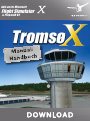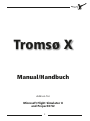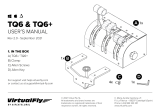Sim-Wings Tromso X Operating instructions
- Type
- Operating instructions

Add-on for Microsoft
Flight Simulator
DOWNLOAD
Add-on for Microsoft
Flight Simulator
Tromsø
& Prepar3D V2

Tromsø X
Aerosoft GmbH 2014
2 3
All trademarks and brand names are trademarks or registered of their
respective owners. All rights reserved.
Copyright: © 2014 / Aerosoft GmbH
Airport Paderborn/Lippstadt
D-33142 Büren, Germany
Tel: +49 (0) 29 55 / 76 03-10
Fax: +49 (0) 29 55 / 76 03- 33
Internet: www.aerosoft.de
www.aerosoft.com

2 3
Tromsø X
Add-on for
Microsoft Flight Simulator X
and Prepar3D V2
Manual/Handbuch

Tromsø X
Aerosoft GmbH 2014
4 5
Content
General Information ............................................................ 6
Product Description ............................................................. 7
Installation ........................................................................... 7
Removing the scenery ......................................................... 8
Minimal System Demands .................................................. 8
Product Features .................................................................. 8
Aerodrome Information ...................................................... 9
Configuration Tool ............................................................. 10
3D Lights .................................................................. 10
3D Passengers ........................................................... 11
Equipment Density .................................................... 11
Static Aircraft ............................................................ 11
Docking System ........................................................ 11
Street Lights .............................................................. 11
3D Grass ................................................................... 11
City Models ............................................................... 11
Texture Resolution ............................................................. 12
Runway Markings ..................................................... 12
Seasons ..................................................................... 12

4 5
Inhalt
Allgemeine Informationen ................................................ 13
Produktbeschreibung ........................................................ 14
Installation ......................................................................... 14
Deinstallation ..................................................................... 15
Systemvoraussetzungen ................................................... 15
Produktfeatures ................................................................. 15
Informationen zum Flughafen .......................................... 16
Konfigurationstool ............................................................ 17
3D Licht .................................................................... 18
3D Passagiere ............................................................ 18
Equipmentdichte ....................................................... 18
Statische Flugzeuge ................................................... 18
Docking System ........................................................ 18
Strassenbeleuchtung ................................................. 18
3D Gras .................................................................... 19
Stadtmodelle ............................................................. 19
Texturenauflösungen ........................................................ 19
Runway Markierungen .............................................. 20
Jahreszeiten .............................................................. 20

MF 6
English
General Information
Tromsø Airport Langnes is located on the western part of Tromsøya, the
island Tromsø is located on. The airport is currently the largest airport in
Northern Norway, serving more than 1.7 Million passengers in 2011.
The airport serves the city of Tromsø, but also the many municipals sur-
rounding Tromsø, and have connecting flights with many of the regio-
nal airports in Northern Norway.
Though there are some international flights to some European hubs,
mainly in England and The Russian Federation. Most flights are dome-
stic flights, connecting passengers to larger airports with more interna-
tional destinations, like Oslo Airport.
In the 1930‘s the first water aerodrome was established in Tromsø, du-
ring it‘s early years it served as an hub for “Norwegian Air Lines”.
Nothing more than an water aerodrome excised until the 1950‘s when
it was stated that Tromsø should have it‘s own hard surface airfield.
Early plans were conceived and the area of Langnes was chosen as the
most suitable location. The idea was tossed back and forth for some
years before construction finally began in 1961.
The airfield was opened three years later in 1964. Scandinavian Airlines
System (SAS) was the main operator in the beginning, flying it‘s Cara-
velle jets to destinations in Finnmark County using Tromsø as a stopover
point.
The airport has seen multiple expansions during it‘s lifetime to cope
with the increasing passenger numbers. The runway that had an origi-
nal length of 2000 meters has now been extended to 2447 meters. In
1977 a new terminal was built, shaped like a semicircle, this building is
still in use, though the main terminal that‘s in use now was built in
1998. During the last expansion other areas of the airport was moder-
nized as well, including the Tower building.

Tromsø X
Aerosoft GmbH 2014
7 8
Product Description
Tromsø X features a highly detailed recreation of Tromsø Airport Lan-
genes. The scenery features a large coverage area of photoreal ground
textures covering the whole island of Tromsøya with 50cm/pixel resolu-
tion. The airport itself is covered with 20cm/pixel resolution ground tex-
tures.
The Airport features accurate and highly detailed modeling and textures
based on photos taken at the airport. High definition textures (2048)
are included as an option.
The scenery includes all buildings and installations at the airport, taking
advantage of texture baking to create realistic shadows on the ground
and objects.
Terminal Interior modeling is included, to give an extra level of immersi-
on. The interior is filled with static objects and passengers.
Installation
You have to be logged in with administrator rights before you start the
installation. After you have chosen your preferred installation langua-
ge, the welcome screen appears and with some important information
and the license agreement. Please read it carefully.
You will be asked to insert your email address and the product key.
Please insert them exactly the way they were written in the confirmati-
on mail you received of our online shop. The installation program will
attempt to locate the correct path of Microsoft Flight Simulator. If this
path cannot be successfully located, or if you wish to install to another
location, then you will have to enter the correct path for installation
manually. In order to do this, click on “Browse“ and navigate to the
correct path. Before the installationprogram starts to copy the files
onto your hard disc, you will be presented with all the installation
details.

7 8
English
Removing the scenery
In order to fully remove “
Tromsø
X” click on the “Start” Button in the
Windows task bar, choose “Control Panel”. Here you will see an icon
named “Programs and Functions”.
Double click on this icon to open it and you will see a list of all installed
programs. Locate “aerosoft’s “
Tromsø
X“, click once with the left mouse
button and then click on the “add-remove” button. The uninstall program
will now begin to remove the scenery “
Tromsø
X“- files from your hard
disk. Entries in the FS scenery library will also be removed.
Minimal System Demands
• Microsoft Flight Simulator X with SP1 and SP2 or Acceleration
Pack and Prepar3D V1&V2
• 3.0 GHz Prozessor (Intel Core2Duo advised)
• Windows XP / Vista / 7 / 8
• 2 GB RAM (4 GB advised)
• 3D Graphic card with at least 512MB (1024 MB advised)
• .net Framework 3.5 or higher (using Aerosoft-Launcher)
• Hard disc space: 1.5 GB
Product Features
• Highly realistic recreation of Tromsø Airport, Langnes (ENTC,
BGO)
• Fully compatible with FSX ACC, P3Dv1.4 and P3Dv2.2
• High detail models of all airport buildings and installations.
• Highly realistic taxiway and runway textures.

Tromsø X
Aerosoft GmbH 2014
9 10
• Realistic shadows on the ground and objects.
• Realistic 3D grass and vegetation.
• Numerous custom made static objects.
• Includes highly detailed terminal Interior.
• High resolution textures (2048px) included as an option.
• All seasons included.
• Realistic night time effects.
• Static aircrafts included as an option.
• Animated passengers move inside the terminal.
• Fully functional docking system (FSX and P3Dv1.4 only)
• Compatible with all major AI traffic packages.
• Includes Configuration Tool for optimal performance.
Aerodrome Information
NAME Tromsø Airport, Langnes
LOCATION Tromsø, NORWAY
LATITUDE 69.6813889N
LONGITUDE 18.9177778E
IATA code TOS
ICAO code ENTC
ELEVATION 32 feet / 10 meters
RUNWAYS: 01/19
Asphalt
2,447 meters /8,028 feet

9 10
English
NAVAIDS
VOR/DME 113.80 TRO
Off Field
LOC/DME
RWY 01 110.90 TC
RWY 19 109.90 TR
NDB 283.000 KVB (Kobbe)
360.000 KV (Kvalsund)
FREQUENCIES
CTR 126.70 / 126.45
TWR 118.30
ATIS 126.12
Configuration Tool
The Configuration Tool is included so you can adjust the complexity of
the scenery, this way you will be able to deactivate certain features and
have better performance on lower end systems. In this section of the
manual each option will be explained, experiments with the different
options to find out what suits you the best.
3D Lights
This option you can choose between simple or complex taxi, runway
and approach lights. The “COMPLEX” option includes a detailed 3D
model of the light fixtures, while the “SIMPLE” option is only a light
orb.

Tromsø X
Aerosoft GmbH 2014
11 12
3D Passengers
This option controls the display of 3D people sitting and walking around
inside the terminal.
Equipment Density
This option controls the amount of static equipment located around the
airport.
Static Aircraft
Static aircrafts are included as an option. The Gates where the static
aircrafts are parked are removed in the AFCAD, that way no AI traffic
will try to park there if you are using both AI and Static Aircrafts.
Docking System
A fully functional docking system is included in this scenery.
(FSX and P3Dv1.4 only)
Street Lights
This option controls the street light orb you can see along roads close to
the airport.
3D Grass
The scenery includes three different options regarding 3D grass,
“NONE”, “LITE” and “NORMAL”. If you are using a low end compu-
ter try the different options to find the one that suits you the best.
City Models
The scenery includes custom models of the city of Tromsø, disable this
option if you do not wish to see these models.

11 12
English
Texture Resolution
This scenery includes 3 options when it comes to 2048 sized textures.
“None” Removes all 2048 sized textures and replaces them with a
lower resolution.
“Terminal Only” Installs 2048 sized textures for the area seen when
taxiing to and from the terminal.
“All“ Installs all the 2048 sized textures included in the scenery.
KEEP IN MIND THAT FSX HAS A MAXIMUM TEXTURE SIZE OF 1024 SET
AS DEFAULT. FOR YOU TO BE ABLE TO USE 2048 SIZE TEXTURES OPEN
THE FSX.CFG AND EDIT THE FOLLWING LINE:
TEXTURE_MAX_LOAD=1024
TO
TEXTURE _MAX_LOAD=2048
OR
(TEXTURE_MAX_LOAD=4096)
Runway Markings
This option allows you to choose between White or Yellow runway mar-
kings. In the future most Norwegian airports will be repainted with
White runway markings.
Seasons
The photo-real ground automatically switches between seasons, but
due to certain limitations in the FSX and P3D it’s not possible to do the
same with native FSX/P3D 3D models.
The seasonal textures for those objects are controlled with this option.

Tromsø X
Aerosoft GmbH 2014
13 14
Allgemeine Informationen
Der Flughafen Tromsø-Langnes befindet sich im Westen der Insel
Tromsøya. Es handelt sich um den momentan größten Flughafen in
Nord-Norge mit mehr als 1,7 Millionen Passagieren im Jahr 2011. Der
Flughafen bedient die Stadt Tromsø wie auch viele Gemeinden in der
Umgebung von Tromsø und dient als Zwischenstation für viele Flüge zu
regionalen Flughäfen in Nord-Norge.
Es werden auch einige internationale Destinationen in Europa angeflo-
gen, die größtenteils in England und Russland liegen. Die meisten Flüge
bedienen Destinationen in Norwegen und bringen die Passagiere zu
größeren Flughäfen mit Anbindung an mehr internationale Destinatio-
nen wie z.B. der Flughafen Oslo.
In den 1930er Jahren wurde die erste Wasserlandestelle in Tromsø ein-
gerichtet und in den Anfangsjahren als Hub für „Norwegian Air Lines“
genutzt.
Bis in die 1950er Jahre existierte lediglich die Wasserlandestelle als
Tromsø schließlich einen eigenen Flughafen mit Asphaltlandebahn be-
kam. Das Gebiet Langnes wurde als am besten geeignet befunden.
Nach einigem Hin und Her begannen die Bauarbeiten im Jahr 1961.
Der Flughafen wurde drei Jahre später im Jahr 1964 eröffnet. Zu Beginn
wurde er hauptsächlich von Scandinavian Airlines Systems (SAS) ange-
flogen, deren Caravelle Jets auf Flügen in die Finnmark in Tromsø zwi-
schenlandeten.
Der Flughafen wurde über die Jahre mehrere Male erweitert, um dem
wachsenden Passagieraufkommen entgegenzuwirken. Die Runway mit
einer ursprünglichen Länge von 2000m wurde mittlerweile auf 2447m
verlängert. Im Jahr 1977 wurde ein neues Terminal in Form eines Halb-
kreises errichtet und wird noch heute genutzt. Das heute verwendete
Hauptterminal wurde 1998 erbaut. Im Zuge der letzten Erweiterung
wurden auch andere Bereiche wie z.B. der Tower modernisiert.

13 14
Deutsch
Produktbeschreibung
Eine weitere wunderschöne norwegische Flughafenszenerie von Jo Er-
lend Sund. Diesmal handelt es sich um den Flughafen Tromsø auf der
Insel Tromsøya. Diese Szenerie umfasst eine extrem detaillierte Nachbil-
dung des Flughafens Tromsø sowie seiner Umgebung und ist komplett
kompatibel mit dem Microsoft Flight Simulator X sowie P3Dv2. Es wer-
den 121km² Fläche inklusive hunderter angepasster Gebäude mit exzel-
lenten Texturen und „baked shadows“. Das Terminal selbst verfügt über
ein detailliertes Innenleben sowie animierte Passagiere. Zudem ist der
Hubschrauberlandeplatz von Tromsø wie auch ein funktionales Do-
ckingsystem integriert.
Installation
Sie müssen als Systemadministrator angemeldet sein, bevor Sie mit der
Installation von „Tromsø X“ beginnen können. Um die Installation zu
beginnen, starten Sie einfach die Download- Datei. Nach der Sprachaus-
wahl erscheinen zunächst einige Informationen und die Lizenzbedin-
gungen. Lesen Sie sich die Informationen bitte sorgfältig durch und
klicken Sie dann auf „Weiter“. Anschließend werden Sie zur Eingabe
Ihrer E-Mail Adresse und des Produkt-Keys aufgefordert. Bitte geben Sie
diese Daten genauso ein, wie sie in der Bestätigungsmail unseres Online-
Shops zu lesen sind. Danach wird das Installationsverzeichnis (Verzeich-
nis des Microsoft Flugsimulators) automatisch gesucht und überprüft.
Sollte die Installationsroutine das Microsoft Flugsimulator Verzeichnis
nicht finden oder Sie möchten ein anderes Verzeichnis vorgeben, so
können Sie dieses über den „Durchsuchen”-Button festlegen.
Die Installationsroutine kopiert nun im Einzelnen die Daten der Szenerie
„Tromsø X” in das Zielverzeichnis und meldet die Szenerie in der
Szeneriebibliothek an. Zuvor wird von der Scenery.cfg eine Sicherungs-
kopie erstellt: „Scenery_CFG_BEFORE_Tromsø X_was_installed”.

Tromsø X
Aerosoft GmbH 2014
15 16
Deinstallation
Um die Szenerie “Tromsø X” wieder zu deinstallieren, klicken Sie auf
“Start” und dann “Systemsteuerung”. In der Systemsteuerung gibt es
ein Symbol”Programme und Funktionen”, welches Sie mit einem
Doppelklick anklicken. Sie erhalten eine Liste der installierten Pro-
gramme. Markieren Sie den Eintrag “aerosoft’s – Tromsø X” per
Doppelklick. Nun meldet sich das Deinstallationsprogramm und
entfernt alle Dateien von “Tromsø X” von Ihrer Festplatte. Die
Einträge in der FS Szeneriebibliothek werden ebenfalls entfernt.
Systemvoraussetzungen
• Microsoft Flight Simulator X mit SP1 und SP2 oder Acceleration
Pack und Prepar3D V1&V2
• 3.0 GHz Prozessor (Intel Core2Duo empfohlen)
• Windows XP / Vista / 7 / 8
• 2 GB RAM (4 GB empfohlen)
• 3D Grafikkarte mit mindestens 512MB (1024 MB empfohlen)
• .net Framework 3.5 oder höher (nur bei Verwendung des
Aerosoft-Launcher)
• Festplattenspeicher 1.5 GB
Produktfeatures
• Sehr detaillierte Nachbildung des Flughafens Tromsø.
• Komplett kompatibel mit FSX und P3D.
• Hochaufgelöste Bodentexturen für die Flughafengrenze (121km²
50cm/Pixel).

15 16
Deutsch
• Umgebung ist großflächig mit fotorealistischen Texturen abge-
deckt (121km² 50cm/Pixel).
• Hunderte angepasste Gebäude in der Umgebung.
• Extrem detaillierte Gebäudetexturen mit „baked shadows“.
• Hochaufgelöste Texturen (2048) optional auswählbar.
• Hochaufgelöste Runways und Taxiways.
• Realistische Nachteffekte- und Beleuchtung.
• Sehr detailliertes Terminalinnere.
• Animierte Passagiere im Terminalinneren.
• Einschließlich Hubschrauberlandeplatz von Tromsø.
• Statische Flugzeuge optional auswählbar.
• Mit komplett funktionalem Dockingsystem.
• Mit saisonalen Texturen und Variationen.
• Kompatibel mit sämtlich AI Traffic Paketen.
Informationen zum Flughafen
NAME Tromsø Airport, Langnes
LOCATION Tromsø, NORWEGEN
KOORDINATEN 69.6813889N
18.9177778E
IATA Code TOS
ICAO Code ENTC
HÖHE 32 Fuß / 10 Meter

Tromsø X
Aerosoft GmbH 2014
17 18
RUNWAYS 01/19
Asphalt
2,447 Meter /8,028 Fuß
NAVAIDS
VOR/DME 113.80 TRO
Off Field
LOC/DME
RWY 01 110.90 TC
RWY 19 109.90 TR
NDB 283.000 KVB (Kobbe)
360.000 KV (Kvalsund)
FREQUENZEN
CTR 126.70 / 126.45
TWR 118.30
ATIS 126.12
Konfigurationstool
Mithilfe des mitgelieferten Konfigurationstools können Sie die
Komplexität der Szenerie anpassen, wie z.B. bestimmte Features
deaktivieren, um somit eine bessere Performance auf leistungs-
schwächeren Systemen zu erzielen. In diesem Abschnitt des Handbuchs
wird jede einzelne Option erläutert und mit verschiedenen Einstellungen
experimentiert, um die für Sie passende Konfiguration zu finden.

17 18
Deutsch
3D Licht
Hier haben Sie die Wahl zwischen einfacher oder komplexer Taxiway-,
Runway- und Anflugbefeuerung. Mit der Option „COMPLEX“ erhalten
Sie ein detailliertes 3D Modell der Leuchtkörper, während Sie bei
„SIMPLE“ lediglich einen einzelnen Leuchtkörper sehen.
3D Passagiere
Mit dieser Option können im Terminal umherlaufende oder sitzende 3D
Passagieren ein- oder ausgeblendet werden.
Equipmentdichte
Mit dieser Option legen Sie die Menge des um und auf dem Flughafen
angezeigten statischen Equipments fest.
Statische Flugzeuge
Statische Flugzeuge stehen als Option zur Verfügung. Die Gates, an
denen statische Flugzeuge abgestellt sind, wurden im AFCAD entfernt,
damit der AI Verkehr nicht versucht zu parken, wenn Sie sowohl AI als
auch statische Flugzeuge nutzen.
Docking System
Diese Szenerie verfügt über ein voll funktionsfähiges Docking System.
(nur FSX und P3Dv1.4)
Strassenbeleuchtung
Mit dieser Option steuern Sie die Straßenbeleuchtung, die Sie entlang
der Straßen zum Flughafen sehen.

Tromsø X
Aerosoft GmbH 2014
19 20
3D Gras
Die Szenerie bietet Ihnen drei verschiedene Optionen beim 3D Gras:
„NONE“, „LITE“ und „NORMAL“. Sollten Sie einen leistungs
schwächeren Computer verwenden, probieren Sie die unterschiedlichen
Optionen aus, um die für Sie am besten geeignete Variante zu bestim-
men.
Stadtmodelle
Die Szenerie modelliert angepasste Modelle der Stadt Tromsø. Deakti-
vieren Sie diese Option, wenn Sie diese Modelle nicht sehen möchten.
Texturenauflösungen
Diese Szenerie bietet 3 Optionen bei den 2048 px Texturen.
„None” Entfernt sämtliche 2048 px Texturen und ersetzt sie durch eine
niedrigere Auflösung.
„Terminal Only” Installiert 2048 px Texturen in dem Bereich, den Sie
sehen, wenn Sie zum Terminal hin- oder von ihm wegrollen.
„All” Installiert sämtliche in der Szenerie enthaltenen 2048 px
Texturen.
BITTE BEACHTEN SIE, DASS IM FSX STANDARDMÄßIG EINE MAXIMALE
TEXTURENAUFLÖSUNG VON 1024 PX FESTGELEGT IST. UM DIES ZU
ÄNDERN, ÖFFNEN SIE BITTE DIE DATEI FSX.CFG UND EDITIEREN SIE DIE
FOLGENDE ZEILE:
TEXTURE_MAX_LOAD=1024
ZU
TEXTURE _MAX_LOAD=2048
ODER
(TEXTURE_MAX_LOAD=4096)

19 20
Deutsch
Runway Markierungen
Mit dieser Option haben Sie die Wahl zwischen weißen oder gelben
Runway-Markierungen. Zukünftig lassen die meisten norwegischen
Flughäfen diese Markierungen in ein Weiß umändern.
Jahreszeiten
Der fotorealistisch animierte Boden passt sich automatisch der jewei-
ligen Jahreszeit an. Aufgrund bestimmter Einschränkungen im FSX und
P3D ist dies jedoch nicht mit nativen FSX/P3D 3D Modellen möglich.
Mit dieser Option stellen Sie die saisonalen Texturen bei diesen Objekten
ein.
Page is loading ...
Page is loading ...
-
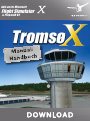 1
1
-
 2
2
-
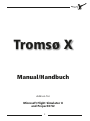 3
3
-
 4
4
-
 5
5
-
 6
6
-
 7
7
-
 8
8
-
 9
9
-
 10
10
-
 11
11
-
 12
12
-
 13
13
-
 14
14
-
 15
15
-
 16
16
-
 17
17
-
 18
18
-
 19
19
-
 20
20
-
 21
21
-
 22
22
Sim-Wings Tromso X Operating instructions
- Type
- Operating instructions
Ask a question and I''ll find the answer in the document
Finding information in a document is now easier with AI
in other languages
Related papers
-
Aerosoft Bergen X User guide
-
Aerosoft Alta X User manual
-
Aerosoft Mega Airport Helsinki Flight Simulator X User guide
-
Aerosoft Alta Airport User guide
-
Aerosoft Frankfurt-Hahn X Operating instructions
-
Aerosoft German Airports 3 Paderborn Lippstadt User manual
-
Aerosoft Saarbrücken X User manual
-
Aerosoft Mega Airport Oslo v2.0 User guide
-
Aerosoft Mega Airport Helsinki 2 User guide
-
Aerosoft Bali Airport Instructions Manual
Other documents
-
 Xtreme Prototypes AVAILABLE SOON! GLJ Model 25/28 v4 Flight Manual
Xtreme Prototypes AVAILABLE SOON! GLJ Model 25/28 v4 Flight Manual
-
Aerosoft MY TRAFFIC 2010 Owner's manual
-
ADB Signature Series User manual
-
ADB L-804 User manual
-
 Airbus Tactilon Dabat User manual
Airbus Tactilon Dabat User manual
-
ADB L-852KL User manual
-
ADB L-852A User manual
-
ADB L-860 User manual
-
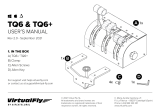 Virtual Fly TQ6 Flight Sim Throttle Quadrant User manual
Virtual Fly TQ6 Flight Sim Throttle Quadrant User manual