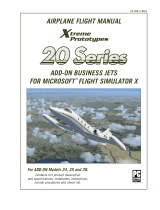Page is loading ...

XP GATES LEARJET 25/28 v4.0
FLIGHT MANUAL
X
treme
Prototypes
XP_GLJ25-28_v4_P3D_MANUAL_En_01.pdf
Rev. 02 - 07/24/2023
ADD-ON CLASSIC BUSINESS JET
for Lockheed Martin® Prepar3D®

Xtreme Prototypes GLJ Model 25/28 v4 for Prepar3D - Flight Manual
Page 2
GLJ MODEL 25/28 V4 ADDON
In this manual, the GLJ Model 25/28 v4 ad-
don refers to either the GLJ Model 25 v4 ad-
don or the GLJ Model 28 v4 addon for
Prepar3D. These are two different products
that are sold separately, or together in a spe-
cial bundle. Please visit our website for more
details and pricing information.
PREPAR3D V5.4
The GLJ Model 25/28 v4 addon for Prepar3D
v5.4 is a native version that is not compatible
with other versions of Prepar3D. New addon
versions for future versions of Prepar3D may
become available later. Make sure that you
download and install the correct addon
version for your simulation platform.
PREPAR3D V6
At the time of this writing, Lockheed Martin
announced the release of Prepar3D v6. Our
GLJ Model 25/28 v4 addon for Prepar3D v5.4
is not compatible with Prepar3D v6. We are
working hard to make the addon fully com-
patible and a patch will be released soon
(free for registered users). Software updates
are listed at the bottom of each product page
on our website. Registered users must login
to their Xtreme Prototypes online account to
download patches.
MSFS 2020
Our GLJ Model 25 and GLJ Model 28 addons
for Microsoft Flight Simulator 2020 are cur-
rently in production and will be released as
new products at a later date. Visit our web-
site regularly for new product announce-
ments and pricing information.
Please note that Xtreme Prototypes has
ceased producing new addons for FSX.
RELEASE NOTES
PREPAR3D DEMO RADAR
INSTALLATION
For users who don’t have access to a third-
party weather radar and as an alternative to
the dummy radar screen that is installed by
default in the virtual cockpit of the GLJ Model
25/28 v4 addon, we have included a custom
add-on package for installing the mono-
chrome Prepar3D demo radar that comes
with the Prepar3D SDK.
Note: The Prepar3D Demo Radar addon is
supplied “as is” for demonstration purposes
only. The radar comes with the Prepar3D
SDK as an example to demonstrate the radar
capabilities available through the PDK. We do
not pretend that it is a full featured replace-
ment for a genuine third-party weather radar
system. Please refer to the Prepar3D SDK for
more information about the demo radar
(under PDK Samples, “Radar Panel Callback
Sample”). Please note that some existing third
-party addons may no longer be compatible
with the latest versions of Prepar3D or might
have new features that were not available at
the time of this writing. Xtreme Prototypes
cannot provide technical assistance for third-
party add-on software and is not responsible
for changes in third-party software that
would prevent the GLJ Model 25/28 v4 add-on
aircraft or the third-party software from per-
forming or being used, including the discon-
tinuation of such third-party software.

Xtreme Prototypes GLJ Model 25/28 v4 for Prepar3D - Flight Manual
Page 3
You will find the Prepar3D Demo Radar add-
on package folder (“XP_Prepar3D_Radar”) in
the “Extras” folder of the GLJ Model 25/28 v4
add-on package folder.
(The GLJ Model 25/28 v4 add-on package
folder was copied to your “Prepar3D v5 (or
later) Add-ons” folder (normally located in
your Windows “Documents” folder) when you
first installed the GLJ Model 25/28 v4 addon
on your computer.)
Panel configuration files (“panel.cfg”) for add-
ing the Prepar3D Demo Radar to the virtual
cockpit (along with other third-party addons,
if required) are included in the
“Custom_Panels_” folders, in the GLJ Model
25/28 v4 add-on package folder (refer to ap-
pendix 2, pages 2-5, for the location of the
preconfigured “panel.cfg” files).
To install the Prepar3D Demo Radar, pro-
ceed as follows:
1. Copy the “XP_Prepar3D_Radar”add-on
package folder from the “Extras” folder
to your “Prepar3D v5 Add-ons” folder.
2. Select the “panel.cfg” file that best suits
your needs from the “Custom_Panels_”
folders, and copy the selected “panel.cfg”
file to the aircraft’s panel folder (refer to
appendix 2, pages 5-6, for the location
of the aircraft’s panel folder).
The “panel.cfg” configuration file will also
install the Prepar3D demo radar as a “popup”
gauge/window, available from “Prepar3D >
Top Menu Bar > Vehicle > Instrument Panel >
Prepar3D Demo Radar” (see top right).
After the “XP_Prepar3D_Radar” add-on pack-
age is copied to your “Prepar3D v5 Add-ons”
folder, a dialog will pop up the next time you
launch the simulator asking if you’d like to
enable the Prepar3D Demo Radar addon.
Click Yes to enable the addon.
To remove the Prepar3D Demo Radar from
your computer, remove (or delete) the
“XP_Prepar3D_Radar” add-on package folder
RELEASE NOTES
from the “Prepar3D v5 Add-ons” folder. You
can also leave the add-on package folder in
your “Prepar3D v5 Add-ons” folder and unse-
lect the Prepar3D Demo Radar addon on the
“Prepar3D > Top Menu Bar > Options > Gen-
eral > Add-ons” page (recommended, see
above).

Xtreme Prototypes GLJ Model 25/28 v4 for Prepar3D - Flight Manual
Page 4
After the radar is removed from the
“Prepar3D v5 Add-ons” folder, you will need
to select another “panel.cfg” file that best
suits your needs from the “Custom_Panels_”
folders, and copy the selected “panel.cfg” file
to the aircraft’s panel folder (see 2, previous
page).
Note: The “control gauge” that acts as the
interface between the buttons and knobs of
the generic radar 3D model in the virtual
cockpit and the Prepar3D Demo Radar
(“controls_radar_P3D.xml”) is already prein-
stalled in the GLJ Model 25/28 v4 add-on
package’s “Gauges” folder. You don’t need to
copy it. Refer to appendix 2, pages 13 and 19
to 27, for more information about the
“control gauges”.
Refer to appendix 2 for more details about
“Adding Third-Party Addons, Systems and
Gauges” to the cockpit of the GLJ Model
25/28 v4 add-on aircraft. For more infor-
mation about installing third-party radars,
refer to appendix 2, page 13.
Customizing the virtual cockpit of the GLJ
Model 25/28 v4 for third-party addons,
systems and gauges may require some re-
search and experimentation on your part.
Don’t be discouraged if your third-party radar
does not work as expected the first time you
install it. Configuration errors are frequent
and may prevent your radar or the GLJ Model
25/28 v4 addon from functioning properly. If
necessary, check all the changes you have
made. We always recommend making copies
of the original files and folders before mak-
ing any change.
Note: File and/or folder names may vary
from one Prepar3D version to another. For
simplicity and standardization with our own
add-on packages, our custom Prepar3D
Demo Radar add-on package (folder and file)
structure differs from the one suggested by
Lockheed Martin in the SDK. Either is good.
We also changed the name of the Prepar3D
Demo Radar add-on package to
“XP_Prepar3D_Radar” to avoid confusion
with other installed addons. Xtreme Proto-
types add-on packages all have the prefix
“XP_”. You may have to modify the aircraft’s
“panel.cfg” file depending on your version of
Prepar3D and the third-party radar gauge
you wish to install in the future (radar name
may be different). See appendix 2, page 13.
Known Issue: During our early tests in
Prepar3D v5, we have noticed that the
Prepar3D Demo Radar, when installed in the
virtual cockpit, might have interfered with
some of the instrument tooltips, and with how
the tooltips were displayed. We still don’t
know what might have caused the issue and
we have informed Lockheed Martin about it.
How to Operate the
Prepar3D Demo Radar
The radar requires avionics and AC power to
function. Make sure the Main Battery Switches
[8-9, fig. 5-30] (or the Generator Switches [6,
11, fig. 5-30]) are ON, the Inverter Switches
[10, 12, fig. 5-29] are ON and the Radio Mas-
ter Switch (avionics) [14, fig. 5-29] is ON.
The radar is turned off when the Mode Selec-
tor Knob [2, fig. 5-26] is set to the OFF posi-
tion or if there is no AC power (inverters
OFF). A blank screen will appear on top of
the radar gauge when it is off. With AC power
on, the radar is turned on when the Mode Se-
lector Knob is set to any other position, and
RELEASE NOTES

Xtreme Prototypes GLJ Model 25/28 v4 for Prepar3D - Flight Manual
Page 5
the blank screen is removed from the radar
gauge. This is hardcoded in the radar 3D
model and cannot be changed.
◼ RANGE function: RANGE buttons on the
radar 3D model
◼ SWEEP function: GAIN knob on the radar
3D model
◼ ZOOM function: MAP buttons on the radar
3D model
◼ FREEZE IMAGE function (ON/OFF): HOLD
button on the 3D model
◼ TRACK CURSOR function (ON/OFF): Ei-
ther TRACK button on the 3D model
Note: These settings can be changed in the
radar “control gauge” (see previous page). We
do not recommend editing the radar control
gauge, unless you are familiar with XML
gauge programming and Lua scripting.
SOFTWARE INSTALLATION
For version 4, we wanted to keep things as
simple as possible. The GLJ Model 25/28 v4
add-on aircraft will be installed as a single
and unique “add-on package” to be copied to
your your “Prepar3D v5 (or later) Add-ons”
folder, normally located in your Windows
“Documents” folder.
This is the method of installation recom-
mended by Lockheed Martin. The package
provides a centralized list of all the add-on
components necessary to load the add-on
aircraft in the simulator.
Refer to section 2 for more information about
adding and removing add-on packages.
RELEASE NOTES
“COLD AND DARK” AND
“AUTO-START” SEQUENCERS
The white seatbelt label located in the upper
center section of the main instrument panel
[10, fig. 5-17a; 6, fig. 5-17b] is a hot spot for
initiating a “Cold and Dark” reset cycle or an
“Auto Start” sequence.
In version 4, we have separated the scripts
for the Cold and Dark Reset and Auto Start
Sequence into distinct XML gauges that can
be edited by the user. If you are familiar with
RPN scripting and with how XML gauges are
created for Prepar3D, you can add or re-
move procedures that are performed auto-
matically when the scripts are executed. We
recommend editing these “reset” gauges only
if you know what you are doing. Please make
backup copies of the gauges before modify-
ing their content. The gauges are in the
“Gauges” folder inside the add-on package’s
main “Content” folder. Depending on the ad-
don you have purchased, the gauges are:
◼ resets_GLJ25_basic.xml
◼ resets_GLJ25_GTN750_x2.xml
◼ resets_GLJ28_basic.xml
◼ resets_GLJ28_GTN750_x2.xml
See section 6, pages 9-11, for more details.

Xtreme Prototypes GLJ Model 25/28 v4 for Prepar3D - Flight Manual
Page 6
THANK YOU FOR PURCHASING
YOUR SOFTWARE LICENSE!
Xtreme Prototypes is a small independent add-on aircraft developer, and we depend largely on your
feedback and support to create better products. Contributions from our users, in the form of soft-
ware license purchases, allow us to pursue our mission. By doing so, you are contributing to the
making of unique high quality addons for serious desktop pilots. In addition, your license gives you
access to free personalized online technical support, patches, and rebates on selected products.
This manual is to be used in conjunction with the Xtreme Prototypes GLJ Model 25/28 v4 addon
only. It is part of a software package, and it is subject to the terms and conditions of the end-user
software license agreement (see section 1, page 18).
You are authorized to print a copy of this manual for your own use, in conjunction with the
Xtreme Prototypes GLJ Model 25/28 v4 add-on software for which you obtained a license.
Xtreme Prototypes GLJ Model 25 v4 for Prepar3D
Xtreme Prototypes GLJ Model 28 v4 for Prepar3D
Copyright © 2009-2023 Xtreme Prototypes, Inc. All rights reserved.
Some sound effects and 3D components are used under license from their respective rightsholders.
Unauthorized reproduction, distribution, repackaging, reverse engineering, sale, purchase, lease, loan, upload or
download of this software product and documentation, including this manual, in whole or in part and by any means,
is prohibited.
The Xtreme Prototypes GLJ Model 25/28 v4 addon is neither freeware nor shareware and is subject to the terms and
conditions of the end-user software license agreement. The software and the manual are protected by international
copyright laws. Please do not make illegal copies of the software and/or its related components and documentation.
Your activation key is unique, personal, non-transferable, and traceable. Please keep it in a safe place.
The unauthorized reproduction and/or distribution of protected material constitutes an infringement on the exclusive
right of its holder. This behavior could expose the offender to legal action and to a judgment to pay damages. Piracy
kills quality addons. Posting or downloading illegal copies of this addon over the Internet is a crime.
All images are unaltered, actual screenshots captured in Lockheed Martin Prepar3D v5, except where otherwise noted.
Xtreme Prototypes virtual aircraft models are artistic interpretations inspired by real-world models and prototypes.
They are in no way intended to represent real aircraft or to be used as training tools for professional pilots. There are
significant differences between the models and the real aircraft.
For historical accuracy and educational purposes, portions of this manual are inspired by the original Gates Learjet
25/28 flight manuals published during the 1970s by Gates Learjet Corporation, and from other sources. Xtreme Pro-
totypes is not affiliated with Bombardier Learjet, Bombardier Aerospace, Gates Corporation or any other company,
entity or organization related to the development of the Lear Jet/Learjet 20 Series aircraft from 1960s-1980s.
Lockheed Martin and Prepar3D are either registered trademarks or trademarks of Lockheed Martin Corporation. Mi-
crosoft and Microsoft Windows are either registered trademarks or trademarks of Microsoft Corporation. Other com-
pany or product names mentioned in the documentation may be registered trademarks or trademarks of their respec-
tive owners.
Xtreme Prototypes addons and manuals for the general public are considered edutainment software and shall not be
used for real-world pilot training.
Software features, online content, prices, and release dates are subject to change without notice.

Xtreme Prototypes GLJ Model 25/28 v4 for Prepar3D - Flight Manual
Page 7
Welcome to version 4 of our GLJ Model 25/28 addon, our definitive and most advanced, study
-level Gates Learjet 20 Series business jet simulator for Lockheed Martin Prepar3D!
This release contains many new features and improvements over previous versions, including re-
vised exterior/interior 3D models with additional animations, new PBR materials and textures, 20
new liveries, new aircraft interiors, instrument panel dynamic light effects, dimmable cockpit and
cabin lights, over 40 visual effects, more than 120 sound effects including new cockpit and cabin
sounds, a new sound system, new Learjet custom aircraft systems including a fully simulated anti-
ice system with visual effects, and two different cockpit configurations with support for third-party
GPS/GNS/GTN systems and radars.
Nicknamed “fighters in civilian clothing” because of their sleek design and amazing performance,
the classic Lear Jet/Learjet 20 Series aircraft were the first true executive jets and redefined busi-
ness aviation during the 1960s and 70s, flying high above the weather at transonic speeds. Their
capabilities earned them a place among the extreme aircraft, setting record after record.
With the longer-range Gates Learjet Model 25D came a longer cabin, increased seating capacity,
more flexible loading options, greater fuel capacity and a rather sleek-looking stretched fuselage.
The Gates Learjet Model 28 along with its longer-range sister ship, the Model 29, represented the
epitome of the straight-turbojet executive aircraft in the late 1970s and early 80s. With a fuselage
based on the acclaimed Model 25, it had a new wing dubbed the “Longhorn” that replaced the tra-
ditional tip tanks with upswept winglets, the first ever on a jet, which provided a dramatic reduc-
tion of induced drag, therefore stretching range and enhancing climb performance.
In February 1979, former NASA astronaut Neil Armstrong and Learjet test pilot Pete Reynolds set
five world records for altitude gain and sustained altitude in a business jet when their Model 28
climbed from the ground to nearly 50,000 feet in about 12 minutes.
Both airplanes are fast, slim, sexy, comfortable, and capable of maneuvers you would never at-
tempt with another civilian aircraft. According to some real-world pilots, their performances as gen-
eral aviation business jets are simply unequaled, even by today’s standards!
WELCOME ABOARD!

Xtreme Prototypes GLJ Model 25/28 v4 for Prepar3D - Flight Manual
Page 8
The Xtreme Prototypes GLJ Model 25/28 v4 is a next generation addon optimized for the latest
versions of Prepar3D and designed to take advantage of the new and more powerful gaming com-
puters and graphics cards that are available today. Nothing was spared in our efforts to reproduce
the different instrument panels, carefully modeling and animating each mechanical device with all
the necessary moving parts. Except for the LCD screens and the new radio’s VFD displays, no flat
2D gauges are used in this model. Everything you see is modeled in full 3D!
The result is a unique addon that strives to bring you not only the actual feeling of flying a high-
performance aircraft now equipped with modern avionics, but also the spirit of maneuvering such
a vehicle at times where large LCD screens and powerful computers didn’t exist, and where pilots
needed to know how to fly and navigate with minimal resources and rely on their own experience,
abilities, and judgment.
We believe our GLJ Model 25/28 v4 addon is the most advanced, detailed, and faithful classic
Learjet simulation you can find.
Becoming one of our users makes you an important member of our development team. Version 4
of our GLJ Model 25/28 addon is the product of the many ideas, comments, and suggestions we
received from desktop pilots like you from around the world since version 1 of our 20 Series busi-
ness jet addons was launched back in 2009.
We wish to express our gratitude to all our users, followers, reviewers, test pilots, ex-Learjet em-
ployees, partners, and friends for their contribution to the making and success of this extreme
aircraft simulator. Thank you for your continuous support!
The development team at Xtreme Prototypes
July 2023
Important
◼ In this manual, the GLJ Model 25/28 v4 addon refers to either the XP GLJ Model 25 v4 addon
or the XP GLJ Model 28 v4 addon. These are two different products that are sold separately,
or together in a special bundle. Please visit our website for more details and pricing infor-
mation.
◼ The addon version for Prepar3D v5.4 is a native version that is not compatible with other ver-
sions of Prepar3D. New addon versions for future versions of Prepar3D may become available
later. Make sure that you download and install the correct addon version for your simula-
tion platform.
◼ At the time of this writing, Lockheed Martin announced the release of Prepar3D v6. Our GLJ
Model 25/28 v4 addon for Prepar3D v5.4 is not compatible with Prepar3D v6. We are working
hard to make the addon fully compatible and a patch will be released soon (free for registered
users). Software updates are listed at the bottom of each product page on our website. Regis-
tered users must login to their Xtreme Prototypes online account to download patches.
◼ The XP GLJ Model 25 and 28 addons for Microsoft Flight Simulator 2020 are currently in pro-
duction and will be released as new products at a later date. Visit our website for new product
announcements. Please note that Xtreme Prototypes has ceased producing new addons for FSX.
X
treme
Prototypes

Xtreme Prototypes GLJ Model 25/28 v4 for Prepar3D - Flight Manual
Page 9
RELEASE NOTES ........................................................................................................... 2
WELCOME ABOARD! ..................................................................................................... 7
TABLE OF CONTENTS................................................................................................... 9
INTRODUCTION AND PRODUCT DESCRIPTION ........................................................ 1-1
About the Real 20 Series ............................................................................................ 1-1
What’s New in Version 4? ........................................................................................... 1-4
Addon Description ..................................................................................................... 1-6
Project Scope ........................................................................................................... 1-16
End-User Software License Agreement ...................................................................... 1-18
GETTING STARTED ................................................................................................... 2-1
Minimum System Requirements .................................................................................. 2-1
Downloading your Addon ........................................................................................... 2-2
Extracting the Installer from the Zip File ..................................................................... 2-3
Software Installation ................................................................................................... 2-3
Checking the Installation (Enabling the Addon in Prepar3D) ........................................ 2-5
Removing the Addon .................................................................................................. 2-6
File Structure .............................................................................................................. 2-6
Customization ............................................................................................................ 2-6
About Performance .................................................................................................... 2-6
Recommended Settings .............................................................................................. 2-8
AIRCRAFT DESCRIPTION AND SPECIFICATIONS ....................................................... 3-1
Aircraft Description .................................................................................................... 3-2
Aircraft Specifications ................................................................................................. 3-2
Tail Numbers ............................................................................................................. 3-3
[fig. 3-1 & 3-2] General Arrangement (Model 25) ........................................................ 3-4
[fig. 3-3 & 3-4] General Arrangement (Model 28) ........................................................ 3-6
[fig. 3-5] Exterior Clickable Hot Spots ......................................................................... 3-8
VIRTUAL COCKPITS................................................................................................... 4-1
Virtual Cockpits .......................................................................................................... 4-1
The Basic Virtual Cockpit ............................................................................................ 4-2
TABLE OF CONTENTS

Xtreme Prototypes GLJ Model 25/28 v4 for Prepar3D - Flight Manual
Page 10
The GTN750 Virtual Cockpit ....................................................................................... 4-3
Adding Third-Party Addons ........................................................................................ 4-3
Included Panel Configurations .................................................................................... 4-3
Configuring the Virtual Cockpit .................................................................................. 4-4
Moving the Pilot’s Viewpoint ...................................................................................... 4-4
Hiding the Control Columns and Yokes ...................................................................... 4-4
Hiding the Throttles ................................................................................................... 4-5
Playing Music ............................................................................................................. 4-5
Releasing the Armrests............................................................................................... 4-6
To Show/Hide the Kneeboard ..................................................................................... 4-6
To Show/Hide the Map ............................................................................................... 4-7
Using the Sun Visors .................................................................................................. 4-7
To Show/Hide de Sheepskin Seat Covers .................................................................... 4-7
To Show/Hide the Pilots ............................................................................................. 4-7
To Show/Hide the Pilot’s Sunglasses .......................................................................... 4-7
To Illuminate the Cockpit and the Instrument Panels .................................................. 4-8
Other Cockpit Hotspots .............................................................................................. 4-8
Configuring the Cabin ................................................................................................ 4-8
To Open/Close the Curtains and the Toilet Door ........................................................ 4-8
To Open/Close the Toilet Seat Cover .......................................................................... 4-9
To Open/Close the Passenger Tables ......................................................................... 4-9
To Fold/Unfold the Passenger Seats ........................................................................... 4-9
To Open/Close the Cabinet Doors .............................................................................. 4-9
To Open/Close the Refrigerator Door ......................................................................... 4-9
To Open/Close the Window Blinds .............................................................................. 4-9
To Turn the Cabin (and Cockpit) Ceiling Lights On/Off (+Dim) .................................. 4-10
To Turn the Entry Lights On/Off ............................................................................... 4-10
To Turn the Passenger Reading Lights On/Off .......................................................... 4-10
To Turn the Cabin TV On/Off ................................................................................... 4-10
To Open/Close the Passenger and Crew Door ........................................................... 4-10
How to Switch Views ................................................................................................. 4-11
INSTRUMENT PANELS ............................................................................................... 5-1
Full 3D Gauges ........................................................................................................... 5-1
Dynamic Lighting ....................................................................................................... 5-2
How to Actuate Switches, Buttons, and Knobs ............................................................ 5-3
[fig. 5-1] Virtual Cockpit Configuration ....................................................................... 5-7

Xtreme Prototypes GLJ Model 25/28 v4 for Prepar3D - Flight Manual
Page 11
[fig. 5-2] Captain’s Instrument Panel ........................................................................... 5-8
[fig. 5-3] Audio Panel .................................................................................................. 5-9
[fig. 5-4] Ice Protection Panel .................................................................................... 5-10
[fig. 5-5] Marker Beacon, Gyro Panel ......................................................................... 5-11
[fig. 5-6] Flight Director Annunciators, Angle-of-Attack Indicator .............................. 5-12
[fig. 5-7] Attitude Director Indicator (ADI) ................................................................. 5-13
[fig. 5-8] Horizontal Situation Indicator (HSI) ............................................................. 5-14
[fig. 5-9] Airspeed/Mach Indicator (ASI) .................................................................... 5-15
[fig. 5-10] Radio Magnetic Indicator (RMI) ................................................................. 5-16
[fig. 5-11a] Air Data Display Unit (ADDU) .................................................................. 5-17
[fig. 5-11b] Air Data Panel ........................................................................................ 5-17
[fig. 5-11c] Standby Altimeter ................................................................................... 5-18
[fig. 5-12] Vertical Speed Indicator (VSI) .................................................................... 5-18
[fig. 5-13] Radio Altimeter ........................................................................................ 5-18
[fig. 5-14] Trim Indicators ........................................................................................ 5-19
[fig. 5-15] Emergency Battery Switches, Anti-Skid Lights ........................................... 5-19
[fig. 5-16] Standby Gyro, NAV1/GPS Switch ............................................................... 5-20
[fig. 5-17a] Center Instrument Panel (Basic Virtual Cockpit)....................................... 5-21
[fig. 5-17b] Center Instrument Panel (GTN750 Virtual Config.) .................................. 5-22
[fig. 5-18] COM1/COM2 Radios ................................................................................ 5-23
[fig. 5-19] NAV1/NAV2 Radios) ................................................................................. 5-24
[fig. 5-20] ADF Radios .............................................................................................. 5-25
[fig. 5-21] Transponder ............................................................................................ 5-26
[fig. 5-22a] AFCS Mode Selector Panel (1 of 2) .......................................................... 5-27
[fig. 5-22b] AFCS Mode Selector Panel (2 of 2), NAV1/GPS Switch ............................. 5-28
[fig. 5-23] GPWS, Engine Sync Indicator ..................................................................... 5-29
[fig. 5-24] GPS/GNS .................................................................................................. 5-30
[fig. 5-25] GTN 750 .................................................................................................. 5-31
[fig. 5-26] Weather Radar .......................................................................................... 5-32
[fig. 5-27] Engine Gauge Cluster (EPR, EGT, RPM, Fuel Flow, Oil Press.) ..................... 5-33
[fig. 5-28] Electrical Gauge Cluster (Oil Temp., AC/DC Volts, Amps) .......................... 5-34
[fig. 5-29] Electrical Switches .................................................................................... 5-35
[fig. 5-30] Flaps, Gear, Engine Starter Panel .............................................................. 5-36
[fig. 5-31] Glareshield ............................................................................................... 5-37
[fig. 5-32a] Main Annunciator Panel (1 of 2) .............................................................. 5-38
[fig. 5-32b] Main Annunciator Panel (2 of 2).............................................................. 5-39
[fig. 5-33] Captain’s Fire Panel .................................................................................. 5-40

Xtreme Prototypes GLJ Model 25/28 v4 for Prepar3D - Flight Manual
Page 12
[fig. 5-34] Exterior Extinguisher Discharge Indicators ............................................... 5-40
[fig. 5-35] Copilot’s Fire Panel .................................................................................. 5-41
[fig. 5-36] Thrust Reversers Control Panel................................................................. 5-42
[fig. 5-37] Copilot’s Instrument Panel ....................................................................... 5-43
[fig. 5-38] DME Head ................................................................................................ 5-44
[fig. 5-39] Mini Gauge Cluster (O2, Hydraulic and Emer. Air Press.) ........................... 5-44
[fig. 5-40] Digital Clock ............................................................................................ 5-45
[fig. 5-41] Pressurization Panel ................................................................................. 5-46
[fig. 5-42] Cabin Temperature Control Panel ............................................................. 5-47
[fig. 5-43] Power Quadrant (Throttles, Flaps & Spoilers Switches, Test Panel) ............ 5-48
[fig. 5-44a] Center Pedestal (Model 25, Basic Virtual Cockpit) ................................... 5-50
[fig. 5-44b] Center Pedestal (Model 28, GTN750 Virtual Cockpit) .............................. 5-51
[fig. 5-45a] Fuel Control Panel (Model 25) ................................................................. 5-52
[fig. 5-45b] Fuel Control Panel (Model 28) ................................................................. 5-53
[fig. 5-46] Flight Controller (AFCS, Autopilot) ............................................................ 5-54
[fig. 5-47] Emergency Lights Panel, Yaw Damper Panel, Trim Indicators .................... 5-55
[fig. 5-48] Jetstar 8 Stereo 8-Track Tape Player ......................................................... 5-56
[fig. 5-49] Side Wall Controls, Light Dimmers, Oxygen Valves, Map Lights ................ 5-57
[fig. 5-50] Miscellaneous Cockpit Items .................................................................... 5-58
[fig. 5-51] Control Yoke Buttons ............................................................................... 5-59
[fig. 5-52] Cabin (1 of 4) ........................................................................................... 5-60
[fig. 5-53] Cabin (2 of 4) ........................................................................................... 5-61
[fig. 5-54] Cabin (3 of 4) ........................................................................................... 5-62
[fig. 5-55] Cabin (4 of 4) ........................................................................................... 5-63
[fig. 5-56] Passenger and Crew Door (Inside View) .................................................... 5-64
[fig. 5-57] Passenger and Crew Door (Outside View) ................................................. 5-65
SYSTEMS DESCRIPTIONS ........................................................................................... 6-1
20 Series Aircraft Systems .......................................................................................... 6-1
Flight Controls ........................................................................................................... 6-2
Electrical System ........................................................................................................ 6-3
Ground Power Unit (GPU) ............................................................................................ 6-4
Hydraulic System ........................................................................................................ 6-4
Landing Gear .............................................................................................................. 6-5
Power Plant ................................................................................................................ 6-5
Thrust Reversers ........................................................................................................ 6-6
Fire Detection and Suppression System ...................................................................... 6-6

Xtreme Prototypes GLJ Model 25/28 v4 for Prepar3D - Flight Manual
Page 13
Environmental Control System .................................................................................... 6-6
Cockpit and Cabin Lighting System ............................................................................ 6-7
“Cold and Dark” Reset and “Auto Start” Sequence ....................................................... 6-9
“Remove Before Flight” Items .................................................................................... 6-11
Crew (Pilots) ............................................................................................................. 6-11
20 Series Anti-Ice System ......................................................................................... 6-12
Ice Detection ........................................................................................................... 6-13
Windshield Heating System....................................................................................... 6-14
Windshield and Radome Alcohol Anti-Ice System ...................................................... 6-17
Wing and Horizontal Stabilizer Anti-Ice System ......................................................... 6-19
Engine Anti-Ice System ............................................................................................. 6-20
Pitot, AofA Vane, and Static Port Anti-Ice System ...................................................... 6-21
20 Series Fuel System ............................................................................................. 6-22
Fuel Mixture ............................................................................................................. 6-22
Fuel Pumps .............................................................................................................. 6-22
Refueling .................................................................................................................. 6-23
Wingtip Tanks (Model 25) ......................................................................................... 6-23
Wing Tanks .............................................................................................................. 6-24
Center Fuselage (Storage) Tank ................................................................................ 6-24
Crossfeed ................................................................................................................. 6-24
Fuel Jettison (Model 25) ............................................................................................ 6-25
Fuel System Limitations ............................................................................................ 6-25
Fuel System Controls, Lights and Annunciators ........................................................ 6-26
Fuel System Procedures ............................................................................................ 6-30
Automatic Flight Control System (AFCS) ................................................................ 6-32
Autopilot .................................................................................................................. 6-32
Autopilot Test Switches ............................................................................................ 6-33
Flight Director .......................................................................................................... 6-34
Attitude Direction Indicator (ADI) .............................................................................. 6-35
Horizontal Situation Indicator (HSI) ........................................................................... 6-35
Gyro Drift Compensation, Directional Gyro Free/Slave Switch ................................... 6-36
Autopilot/Flight Director Buttons, Switches, Knobs, and Lights ................................. 6-37
Stick Nudger/Puller .................................................................................................. 6-41
Control Yoke Buttons ............................................................................................... 6-41
AP/FD Mode Selector Panels ..................................................................................... 6-42
Flight Director Annunciators ..................................................................................... 6-45

Xtreme Prototypes GLJ Model 25/28 v4 for Prepar3D - Flight Manual
Page 14
AP/FD Operation Compared to the Real Aircraft ....................................................... 6-47
AP/FD Comparison Table ......................................................................................... 6-47
FLIGHT PLANNING .................................................................................................... 7-1
Fuel Required and Gross Weight ................................................................................. 7-1
Takeoff Data .............................................................................................................. 7-3
Climb and Cruise Data ................................................................................................ 7-6
Approach and Landing Data ..................................................................................... 7-10
NORMAL PROCEDURES AND CHECK LISTS ............................................................... 8-1
Getting Started ........................................................................................................... 8-2
Launching the Simulator ............................................................................................. 8-2
Recommended Settings for Beginners......................................................................... 8-2
Adjusting the Sound Volume ...................................................................................... 8-3
Unit of Measure .......................................................................................................... 8-4
Starting a New Flight .................................................................................................. 8-4
“Cold and Dark” Reset and “Auto Start” Sequence ....................................................... 8-6
Immediate Takeoff or “Cold and Dark” Startup ............................................................ 8-7
Exterior Inspection ..................................................................................................... 8-8
Complete Walkaround .............................................................................................. 8-10
Check Lists ............................................................................................................... 8-12
Cockpit Preparation (Power OFF) ............................................................................... 8-12
Testing the Emergency Batteries ............................................................................... 8-13
External Power Source (GPU) ..................................................................................... 8-14
Cockpit Preparation (Power ON) ................................................................................ 8-14
Warning Systems Tests ............................................................................................. 8-15
Before Starting the Engines ...................................................................................... 8-17
Right Engine Start ..................................................................................................... 8-19
Left Engine Start ....................................................................................................... 8-20
Before Taxi ............................................................................................................... 8-21
Taxi ......................................................................................................................... 8-21
Before Takeoff .......................................................................................................... 8-22
Takeoff .................................................................................................................... 8-24
Takeoff Sequence ..................................................................................................... 8-25
Climb ....................................................................................................................... 8-27
Cruise ...................................................................................................................... 8-27
Descent .................................................................................................................... 8-28

Xtreme Prototypes GLJ Model 25/28 v4 for Prepar3D - Flight Manual
Page 15
Approach ................................................................................................................. 8-29
Before Landing ......................................................................................................... 8-30
Landing (after Touchdown) ....................................................................................... 8-30
Before Clearing the Runway ...................................................................................... 8-31
After Clearing the Runway ........................................................................................ 8-31
Shutdown ................................................................................................................. 8-32
ABNORMAL / EMERGENCY PROCEDURES ................................................................. 9-1
Engine Failure on Takeoff ........................................................................................... 9-1
Engine Failure in Cruise .............................................................................................. 9-1
Engine Failure on Approach ........................................................................................ 9-2
Engine Fire ................................................................................................................. 9-2
Electrical and/or Hydraulic Systems Failure ................................................................. 9-3
Landing Gear Failure .................................................................................................. 9-5
Windshield Anti-Ice System Failure .............................................................................. 9-5
QUICK START PROCEDURES (SIMPLIFIED CHECK LISTS) ........................................ 10-1
Cockpit Preparation (Power OFF) ............................................................................... 10-1
Testing the Emergency Batteries ............................................................................... 10-2
External Power Source (GPU) ..................................................................................... 10-2
Cockpit Preparation (Power ON) ................................................................................ 10-2
Warning Systems Tests ............................................................................................. 10-3
Before Starting the Engines ...................................................................................... 10-4
Right Engine Start ..................................................................................................... 10-5
Left Engine Start ....................................................................................................... 10-6
Before Taxi ............................................................................................................... 10-6
Taxi ......................................................................................................................... 10-6
Before Takeoff .......................................................................................................... 10-7
Takeoff .................................................................................................................... 10-8
Takeoff Sequence ..................................................................................................... 10-9
Climb ....................................................................................................................... 10-9
Cruise .................................................................................................................... 10-10
Descent .................................................................................................................. 10-10
Approach ............................................................................................................... 10-11
Before Landing ....................................................................................................... 10-11
Landing (after Touchdown) ..................................................................................... 10-11
Before Clearing the Runway .................................................................................... 10-12

Xtreme Prototypes GLJ Model 25/28 v4 for Prepar3D - Flight Manual
Page 16
After Clearing the Runway ...................................................................................... 10-12
Shutdown ............................................................................................................... 10-12
Abnormal/Emergency Procedures ........................................................................... 10-13
Engine Failure on Takeoff ....................................................................................... 10-13
Engine Failure in Cruise .......................................................................................... 10-13
Engine Failure on Approach .................................................................................... 10-13
Engine Fire ............................................................................................................. 10-14
Electrical and/or Hydraulic Systems Failure ............................................................. 10-14
Landing Gear Failure .............................................................................................. 10-15
Windshield Anti-Ice System Failure .......................................................................... 10-15
APPENDICES ............................................................................................................ A0-1
Aircraft Reference Information.................................................................................. A1-1
Adding Third-Party Addons, Systems and Gauges ................................................ A2-1
About Third-Party Addons ........................................................................................ A2-1
Preconfigured Virtual Cockpits and Panels ................................................................ A2-2
Alternate Panel Configurations ................................................................................. A2-2
Preconfigured Panel Configurations .......................................................................... A2-2
Preconfigured Panels for the Basic Virtual Cockpit .................................................... A2-3
Preconfigured Panels for the GTN750 Virtual Cockpit ............................................... A2-4
Switching Panels ....................................................................................................... A2-5
Adding Other Third-Party Addons ............................................................................. A2-6
What’s Next? ............................................................................................................ A2-7
Backing Up your Panel Configuration Files ................................................................ A2-7
Installing a GPS 500 or a GNS 530 ............................................................................ A2-8
Installing a Pair of GTN 750s .................................................................................. A2-10
Installing a Weather Radar ...................................................................................... A2-13
Installing a Special Transponder ............................................................................. A2-15
Programming Buttons and Knobs ........................................................................... A2-19
Custom Commands ................................................................................................ A2-20
Custom Variables ................................................................................................... A2-21
The Control Gauges ............................................................................................... A2-21
Programming the Control Gauges to Suit your Needs ............................................. A2-22
Changing the Cabin TV Image ................................................................................ A2-28
Creating your Own TV Gauge ................................................................................. A2-29

Xtreme Prototypes GLJ Model 25/28 v4 for Prepar3D - Flight Manual
Page 17
Creating your Own PBR Aircraft Liveries ............................................................... A3-1
Where Are the Aircraft Liveries Located? ................................................................... A3-1
Some Background .................................................................................................... A3-2
How to Proceed ........................................................................................................ A3-4
Adding your Textures ............................................................................................... A3-6
Adding New Aircraft Variations ................................................................................. A3-7
For More Information about PBR Textures ................................................................ A3-8
Selected Bibliography ............................................................................................... A4-1
Help and Support ..................................................................................................... A5-1
Frequently Asked Questions ..................................................................................... A6-1
Known Issues ........................................................................................................... A7-1
Aircraft Variations (Included Liveries) ....................................................................... A8-1
USER NOTES

Xtreme Prototypes GLJ Model 25/28 v4 for Prepar3D - Flight Manual
Section 1 - Introduction and Product Description - Page 1
ABOUT THE REAL 20 SERIES
Up until the 1960s, business executives flew
around in piston-powered propeller aircraft.
These vehicles were usually conversions from
World War II light bombers and transporters.
Although many of them were faster, hot-
rodded versions of the originals, as airlines
adopted turbine power many executives were
now considering commercial travel to save
time and gain the comfort of flying above the
weather in a pressurized cabin.
William Powell “Bill” Lear (1902-1978) recog-
nized this as a market opportunity and be-
came focused on providing businesspeople
with personal jet-propelled transportation
worldwide. As an inventive entrepreneur, Lear
was already providing converted WWII ma-
chines to the market he coveted so he under-
stood what his customers needed. Nothing
other than a high-performance jet would do.
Lear’s son, Bill Jr., who was working in Switzer-
land at the time, came across a jet fighter air-
craft design which he thought would serve as
a base for the new jet’s design. The Swiss P-
16, as it was then known, had an aerodynamic
configuration that served the purpose well and
so the Swiss American Aircraft Corporation
was founded. The new executive aircraft
would be called the SAAC-23.
After the initial honeymoon, the working cul-
ture of the Americans and the Swiss seemed
irreconcilable, so Lear swiftly decided to move
the entire operation to Wichita, Kansas, and
changed the name of the company to Lear Jet
Corporation. After months of 24/7 shifts, the
small company saw its efforts rewarded on
September 15th, 1963, when the first Lear Jet
Model 23 was rolled out. Less than a month
later, N801L, the world’s first civilian private
jet, took off for a successful first flight, and on
July 1st, 1964, the Model 23 was awarded its
FAA certification.
Although the new aircraft promised to take
INTRODUCTION AND
PRODUCT DESCRIPTION SECTION 1

Xtreme Prototypes GLJ Model 25/28 v4 for Prepar3D - Flight Manual
Section 1 - Introduction and Product Description - Page 2
the executive market by storm, cash flow diffi-
culties threatened the project. Lear’s response
was to sell Lear Jet Corporation stock to the
public. The company became public in Novem-
ber 1964.
During the next couple of years, a few acci-
dents earned the small jet the reputation of a
difficult aircraft to fly. These accidents were
later blamed on insufficient pilot training and
insufficient systems redundancy. Lear Jet Cor-
poration responded with the Model 24 which
although similar to the Model 23 now had air-
line-style systems with the appropriate redun-
dancy to remain safe in all weather conditions.
Pilot training programs were also put in place
to ease the transition for private pilots moving
up from propeller airplanes.
Such aeronautical successes were not enough
unfortunately to counter persistent financial
problems within the corporation as sales de-
clined amid a general economic recession. In-
stead of shutting down the company until the
economy recovers, Bill Lear decided to sell out
his ownership to another company. In 1967,
the Gates Rubber Company, headed by
Charles C. Gates, became the controlling
shareholder of Lear Jet Corporation. With the
backing of such solid ownership, Lear Jet
could now concentrate on its development.
Under Gates ownership, the company changed
its name to the Gates Learjet Corporation. The
20 Series continued to be developed into state
-of-the-art precision flying machines, becom-
ing better, more luxurious, and easier to fly.
The Xtreme Prototypes GLJ Model 25/28 v4
addon is inspired by the Learjet 20 Series air-
craft of the Gates era.
In the late 1960s, as Learjet’s customers’
needs evolved and grew, so did the aircraft
they came to love. With the Model 25, and lat-
er the longer-range Model 25D with greater
fuel capacity, came a longer cabin, increased
seating capacity and more flexible loading op-
tions, not to mention a rather sleek-looking
stretched fuselage.
The Model 25’s shape became synonymous
with flying coolness and would remain so to
this day, were it not for the aging CJ610 turbo-
jet engine. Nonetheless, improved versions of
the power plant gave the 20 Series yet another
increase in performance.
Gates ownership saw the transition from
straight turbojet to more efficient turbofan
power. Up to then, the 20 Series aircraft were
all powered by the ubiquitous General Electric
CJ610-8A engine, a simple, lightweight, and
powerful single-spool turbojet derived from
the military GE J85 engine.
The CJ610 engine gave the 20 Series an aston-
ishing climb performance and high-altitude
cruise. It was however very noisy and fuel-
thirsty, so it was no surprise that in the wake
of the 1973 fuel crisis, a new engine, the Gar-

Xtreme Prototypes GLJ Model 25/28 v4 for Prepar3D - Flight Manual
Section 1 - Introduction and Product Description - Page 3
rett TFE731-2 turbofan, was chosen. Although
slightly less spirited than the CJ610 it re-
placed, the TFE731 offered far better range,
less noise, and less air pollution.
The Garrett-powered Learjets became known
as the 30 Series and warranted yet another
fuselage stretch. Models 35 and 36 were pre-
sented to the public in mid-1973.
During the 1970s, the Learjet 20 Series air-
craft continued to be developed and sold, as
many operators preferred their simplicity and
performance.
In august 1977, a new aircraft emerged from
the Gates Learjet hangar. It had a new wing
dubbed the “Longhorn” that replaced the tradi-
tional tip tanks of the Model 25 with upswept
winglets which provided a dramatic reduction
of induced drag, therefore stretching range
with no increase in fuel, and enhancing climb
performance. It was known as the Model 28,
and along with its longer-range sister ship, the
Model 29, represented the epitome of the
straight-turbojet executive aircraft. Both air-
craft received their FAA certification in January
1979 and became the first production aircraft
to sport winglets.
The Learjet Model 28 was essentially a Model
25 with a new long-span wing. The Model 29
was identical to the Model 28 but stored an
extra 100 gallons of fuel in the fuselage tank
for additional range at the expense of two pas-
senger seats.
On February 21, 1979, former NASA astronaut
Neil Armstrong, who at the time was a board
member of the Gates Learjet Corporation, and
Learjet test pilot Pete Reynolds set five world
records for altitude gain and sustained alti-
tude in a business jet when their Model 28
climbed from the ground to nearly 50,000 feet
in about 12 minutes.
Unfortunately, both models were unsuccessful
commercially although they were appealing to
customers with a requirement for good alti-
tude performances. Only five Learjet 28s and
four Learjet 29s were constructed before pro-
duction ceased in 1982. Both types were sub-
sequently replaced by the Learjet 31 in the
late 1980s, the first Learjet to incorporate tail-
mounted “Delta Fins” in addition to the
“Longhorn” wing of the Model 28/29.
The end of the 1970s saw the turbofan taking
over the market and the 20 Series was gradu-
ally abandoned. At the end of the 1980s,
many airports around the world had banned
the 20 Series aircraft due to noise restrictions.
Today, a few remain in marginal use, some as
cargo aircraft and some in service in countries
where altitude considerations predominate.
In the 1980s, development continued with the
Model 55, essentially a Learjet with a larger
/