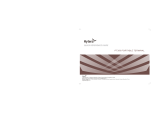Page is loading ...

User Manual
Tactilon® Dabat
PS11750AENAB01
10/2018
Dabat_en_print.book Page 1 Mardi, 27. novembre 2018 5:08 17

PS11750AENAB01 User Manual - Tactilon® Dabat
2/121
This document is the property of Airbus DS SLC and should not be copied or circulated without permission.
DECLARATION OF CONFORMITY
Hereby we, Airbus Defence and Space Oy, declare that this device is in compliance with the essential
requirements and other relevant provisions of the Directive 2014/53/EU.
This product can be used across EU member states. This product belongs to category 3 device
according to ETSI EN 300440.
Importer: Airbus Defence and Space Oy
Address of importer: Hiomotie 32, 00380 Helsinki, Finland
Copies of the Declaration of Conformity can be found at https://cinfodin-airbusds.com
.
The crossed-out wheeled bin means that within the European Union the product must be taken
to separate collection at the product end-of-life. This applies to your device but also to any
enhancements marked with this symbol. Do not dispose of these products as unsorted
municipal waste. Please deliver this product after operational life to your distributor or sales
representative for recycling.
Copyright © 2018 Airbus DS SLC. All rights reserved.
Airbus Defence and Space® is a registered trademark of Airbus Defence and Space. Other product
names, trademarks or other identifiers mentioned in the document may be trademarks of their
respective companies and are mentioned for information purposes only.
The document is confidential and contains legally privileged information. The document may only be
used for the purpose for which it is submitted. Reproduction, transfer, distribution or storage of part or
all of the contents in this document in any form without the prior written permission of Airbus Defence
and Space is prohibited.
The document is confidential and contains legally privileged information. The document may only be
used for the purpose for which it is submitted. Reproduction, transfer, distribution or storage of part or
all of the contents in this document in any form without the prior written permission of Airbus Defence
and Space is prohibited.
Airbus Defence and Space operates a policy of continuous development. Airbus Defence and Space
reserves the right to make changes and improvements to any of the products described in this
document, and the right to revise this document or withdraw it at any time without prior notice.
Airbus Defence and Space will reasonably ensure that the information provided in this document is
free from material errors and omissions. However, the suggestions, directions, comments and
statements made in the document (e.g. regarding the compatibility, performance and functionality of
mentioned hardware and software) are not intended to be and cannot be considered as binding. The
contents of this document are provided "AS IS". The customer assumes full responsibility for using the
document or any part of it. All comments and feedback are welcomed by Airbus Defence and Space
and are used as part of the continuous development and improvement of Airbus Defence and Space’s
products, services and the document. Except as required by applicable law, no warranties of any kind,
either express or implied, including, but not limited to, the implied warranties of merchantability and
fitness for a particular purpose, are made in relation to the accuracy, reliability or contents of this
document.
Dabat_en_print.book Page 2 Mardi, 27. novembre 2018 5:08 17

User Manual - Tactilon® Dabat PS11750AENAB01
This document is the property of Airbus DS SLC and should not be copied or circulated without permission.
3/121
To the maximum extent permitted by the applicable law, under no circumstances shall Airbus Defence
and Space be responsible for any loss of data or income or any special, incidental, consequential or
indirect damages howsoever caused.
The availability of particular products may vary by region. Please check with the Airbus Defence and
Space re-seller nearest to you.
The use and operation of this device is subject to permission: for details contact your local frequency
authority.
Includes RSA BSAFE cryptographic or security protocol software from RSA Security.
Android™ is a trademark of Google LLC.
The Bluetooth word mark and logos are owned by the Bluetooth SIG,
Inc. and any use of such marks by Airbus Defence and Space is under
license.
Wi-Fi is a trademark of the Wi-Fi Alliance, and any use of such marks
by Airbus Defence and Space is under license.
_________________________________________________________________________________
A pocket-size quick guide has been delivered with your device to help you get started. If necessary, you
can download it at https://cinfodin-airbusds.com or order it through your Airbus Defence and Space
representative.
_________________________________________________________________________________
Dabat_en_print.book Page 3 Mardi, 27. novembre 2018 5:08 17

PS11750AENAB01 User Manual - Tactilon® Dabat
5/121
This document is the property of Airbus DS SLC and should not be copied or circulated without permission.
Contents
FOR YOUR SAFETY................. 8
1. General ................................. 11
Introduction................................ 11
Company policy...................... 11
Carrying..................................... 12
Access codes ............................ 12
Modes of operation.................... 12
3GPP operation......................... 12
Time synchronization................. 13
Airplane mode ........................... 13
Using your device in wet and
damp conditions ........................ 13
Disabling the device .................. 14
2. Getting started..................... 15
Setting up the device................. 15
Installing the antenna ............. 15
Installing the SIM cards.......... 16
Installing the SD card ............. 18
Installing the battery ............... 19
Charging the battery.................. 21
Switching the device on or off.... 21
Access and security codes........ 22
Locking and unlocking the touch
screen........................................ 23
3. Basics of Tactilon Dabat..... 25
Getting to know Dabat............... 26
Front and back........................ 26
Top, bottom and sides............ 27
Physical buttons ........................ 28
Power button .......................... 28
PTT button.............................. 29
Emergency button .................. 29
Volume buttons....................... 29
Function 1 button.................... 30
Function 2 button.................... 31
Audio control.............................. 31
Notifications............................ 32
Audio accessories .................. 32
LED notification lights................ 33
Proximity sensor........................ 34
Getting to know the TETRA
functionality ............................... 34
PMR operation mode ............. 34
TETRA transmission barring.. 36
TETRA fallback mode ............ 37
Voice feedback....................... 38
Man down alarm..................... 38
Positioning.............................. 39
Developer mode..................... 41
4. Using Tactilon Dabat........... 42
Home screen............................. 43
Modifying of the Home screen’s
content.................................... 43
Switching the screen on and
off ........................................... 44
Right to left view..................... 44
Android Status Bar .................... 45
PMR Status Bar......................... 48
Displaying and hiding the PMR
Status Bar............................... 48
Colors of the PMR Status Bar 49
Situation widget......................... 50
Application list ........................... 51
PMR settings............................. 51
Security .................................. 52
Maintenance........................... 54
Quick Settings........................... 54
5. Emergency ........................... 56
Emergency calls........................ 56
Making a TETRA emergency call
57
Receiving a TETRA emergency
call.......................................... 58
Disconnecting a TETRA
emergency call ....................... 58
Changing of the call type........ 59
Dabat_en_print.book Page 5 Mardi, 27. novembre 2018 5:08 17

PS11750AENAB01 User Manual - Tactilon® Dabat
6/121
This document is the property of Airbus DS SLC and should not be copied or circulated without permission.
Emergency calls in direct
mode....................................... 59
Man down detection .................. 59
Activating Man down
detection................................. 60
Deactivating Man down
detection................................. 61
6. Direct mode (DMO) .............. 62
Activating Direct Mode............... 62
Changing DMO group, channel
or scanning state....................... 63
Changing the DMO group....... 63
Changing the DMO channel... 63
Changing the scanning state.. 64
Making and receiving DMO
calls ........................................... 64
Making a DMO group call....... 64
Receiving a DMO group call... 65
7. TETRA Group
Communication.................... 66
TETRA Talk Groups.................. 66
Changing the selected folder.. 66
Viewing the group list ............. 67
Viewing a group’s
information.............................. 68
Changing the scanning state.. 69
Dynamic updates in groups.... 69
Group calls ................................ 70
TETRA groups calls vs.
3GPP calls.............................. 70
Changing the selected group.. 71
Making a group call ................ 71
Receiving a group call............ 72
8. TETRA Individual
Communication.................... 74
Duplex and semi-duplex calls.... 75
Making an individual call......... 75
Receiving an individual call .... 76
Changing of the call type........ 78
TETRA individual calls vs.
3GPP calls.............................. 78
Express calls ............................. 79
Making an express call........... 79
Receiving an express call....... 80
TETRA express calls vs.
3GPP calls.............................. 80
Call log ...................................... 81
Searching from the logs ......... 82
Viewing the call details........... 82
Making a call .......................... 83
Sending a message................ 83
Adding or updating contacts... 83
Deleting call logs .................... 84
9. TETRA Messaging............... 85
Encrypted messages................. 87
SDS messages.......................... 88
Sending an SDS message..... 88
Receiving an SDS message... 90
Managing SDS messages...... 90
Flash messages........................ 93
Sending a flash message....... 93
Receiving a flash message .... 94
Status messages....................... 94
Sending a status message or
situation indicator ................... 95
Receiving a status message .. 96
Deleting a status message..... 96
10. TETRA Contacts ................ 97
Browsing and searching contacts98
Viewing a contact’s details........ 98
Adding contacts......................... 99
Editing contacts.........................100
Deleting contacts.......................101
Calling a contact........................102
Sending a message to a
contact.......................................102
11. Dabat as an Android
smartphone..........................104
Android settings.........................104
Wireless & networks...............104
Device ....................................105
Personal .................................105
System ...................................106
3GPP applications.....................106
Phone for 3GPP .....................106
Dabat_en_print.book Page 6 Mardi, 27. novembre 2018 5:08 17

PS11750AENAB01 User Manual - Tactilon® Dabat
7/121
This document is the property of Airbus DS SLC and should not be copied or circulated without permission.
SMS/MMS Messaging............107
Other smartphone
applications.............................108
12. Glossary .............................109
13. Appendices.........................111
Appendix 1. Technical
specifications.............................111
Network ..................................111
Platform ..................................113
Sensors ..................................113
Display....................................113
Connectors.............................114
Camera...................................114
Durability.................................114
Size ........................................114
Battery....................................114
Adapter...................................115
CARE AND MAINTENANCE ....117
IMPORTANT SAFETY
INFORMATION .........................118
Traffic safety..................................118
Operating environment ..................118
Medical devices.............................118
Vehicles .........................................119
Potentially explosive environments120
Emergency calls ............................120
Certification information (SAR)......121
Dabat_en_print.book Page 7 Mardi, 27. novembre 2018 5:08 17

FOR YOUR SAFETY
PS11750AENAB01 User Manual - Tactilon® Dabat
8/121
This document is the property of Airbus DS SLC and should not be copied or circulated without permission.
FOR YOUR SAFETY
Read these simple guidelines. Not following them may be dangerous or illegal. Read
the complete user manual for further information.
SWITCH ON SAFELY
Do not switch the device on when wireless phone use is prohibited or when
it may cause interference or danger.
ROAD SAFETY COMES FIRST
Obey all local laws. Always keep your hands free to operate the vehicle
while driving. Your first consideration while driving should be road safety.
INTERFERENCE
All wireless devices may be susceptible to interference, which could affect
performance.
SWITCH OFF IN HOSPITALS
Follow any restrictions. Switch the device off near medical equipment.
USE IN AIRCRAFT OR AT AIRPORT MAY BE PROHIBITED
Follow any restrictions. Wireless devices can cause interference in aircraft.
Airport professionals using wireless devices should follow the special
guidance and instructions issued by their own organisation.
SWITCH OFF WHEN REFUELLING
Do not use the device at a refuelling point. Do not use near fuel or
chemicals.
SWITCH OFF NEAR BLASTING
Follow any restrictions. Do not use the device where blasting is in progress.
USE SENSIBLY
Use only in the normal position as explained in the product documentation.
Do not touch the antenna unnecessarily.
QUALIFIED SERVICE
Only qualified personnel may install or repair this product, or configure
applications.
ENHANCEMENTS AND BATTERIES
Use only approved enhancements and batteries. Do not connect
incompatible products.
Dabat_en_print.book Page 8 Mardi, 27. novembre 2018 5:08 17

FOR YOUR SAFETY
User Manual - Tactilon® Dabat PS11750AENAB01
This document is the property of Airbus DS SLC and should not be copied or circulated without permission.
9/121
BACK-UP COPIES
Remember to make back-up copies or keep a written record of all important
information.
CONNECTING TO OTHER DEVICES
When connecting to any other device, read its user guide for detailed safety
instructions. Do not connect incompatible products.
EMERGENCY CALLS
Ensure the device is switched on, in service and that the screen is unlocked.
Press the Home button icon as many times as needed to clear the display
and return to the start screen. Launch the 3GPP Phone application
and enter the emergency number, then tap the call button. Follow the
received instructions before you disconnect the call.
To make an emergency call using Tactilon Dabat, see section Settings.
DOUBLE INSULATION
The mains charger incorporates double insulation between hazardous
mains voltage and parts that are accessible to users.
USE INDOORS ONLY
Use the mains charger indoors only.
RISK FOR HEARING LOSS
Prolonged listening at loud volumes may damage the user’s hearing.
About your device
The device described in this guide is approved for use on the TETRA network and
3GPP network. Contact your service providers for more information about networks.
When using the features in this device, obey all laws and respect privacy and legitimate
rights of others.
Warning: To use any features in this device, other than the alarm clock, the
device must be switched on. Do not switch the device on when wireless phone
use may cause interference or danger.
Your device and its enhancements may contain small parts. Keep them out of reach of
small children.
Dabat_en_print.book Page 9 Mardi, 27. novembre 2018 5:08 17

FOR YOUR SAFETY
PS11750AENAB01 User Manual - Tactilon® Dabat
10/121
This document is the property of Airbus DS SLC and should not be copied or circulated without permission.
TETRA Network Services
To use the device you must have service from a wireless service provider. Many of the
features in this device depend on features in the wireless network to function. These
Network Services may not be available on all networks or you may have to make
specific arrangements with your service provider before you can utilize Network
Services. Your service provider may need to give you additional instructions for their
use and explain what charges will apply. Some networks may have limitations that
affect how you can use Network Services. For instance, some networks may not
support all language-dependent characters and services.
Your service provider may have requested that certain features be disabled or not
activated in your device. Contact your service provider for more information.
Enhancements, batteries, and chargers
Always switch the device off and disconnect the charger before removing the battery.
Check the model number of any charger before use with this device. Use the
designated charger and USB cable for the device.
Warning: Use only batteries, chargers, and enhancements approved by
Airbus for use with this particular model. The use of any other types may
invalidate any approval or warranty, and may be dangerous.
There is a risk of explosion if the battery is replaced by an incorrect type.
Dispose of used batteries according to the instructions.
For availability of approved enhancements, please check with your dealer. When you
disconnect the power cord of any enhancement, grasp and pull the plug, not the cord.
Important: Enhancements to be used with this device do not meet the same
durability or water resistance specifications as the device itself. For example,
all the chargers are only to be used in dry conditions. They should never be
used when damp or wet.
Dabat_en_print.book Page 10 Mardi, 27. novembre 2018 5:08 17

General
User Manual - Tactilon® Dabat PS11750AENAB01
This document is the property of Airbus DS SLC and should not be copied or circulated without permission.
11/121
1. General
Introduction
Tactilon® Dabat is a smartphone and a full TETRA radio in one device. It
provides you with both Android
™
features and the special ergonomics of the
TETRA radio, which makes it the overall solution for professional
communication.
Tactilon® Dabat User Manual introduces the Tactilon® Dabat device,
including its hardware and functionalities, and instructs how to use the device.
The focus of this document is on the TETRA functionality, but a few key
Android functionalities are covered as well. This document assumes that the
reader has previous experience of using an Android smartphone.
Tactilon Dabat is part of the Tactilon® Suite solution portfolio of Airbus
Defence and Space.
Tactilon® is a registered trademark of Airbus Defence and Space.
Company policy
While all reasonable effort is taken to ensure accuracy of this document, all
figures may not be up to date or some errors may exist. If any errors are found
by the reader, Airbus DS SLC should be notified in writing.
Please state:
•
Title of the Document + Issue Number/Date of publication
•
Latest Amendment Number (if applicable)
•
Page(s) and/or Figure(s) in error
Please send to:
Airbus DS SLC
PO Box 592
FIN-40101 Jyväskylä
FINLAND
or e-mail to: tetra.cudo@airbus.com
Dabat_en_print.book Page 11 Mardi, 27. novembre 2018 5:08 17

General
PS11750AENAB01 User Manual - Tactilon® Dabat
12/121
This document is the property of Airbus DS SLC and should not be copied or circulated without permission.
Carrying
You can carry your device in several ways: in a belt carrying case, shoulder
carrying case, strap, car holder or belt clip.
Access codes
The factory setting for the four-digit TETRA Phone code is 1234. When the
phone code request is enabled, the code is requested each time the device is
switched on.
The factory setting for the five-digit security code is 12345.
Depending on how your device is configured, you may also be requested to
enter the 3GPP network’s PIN code and Android security code.
To prevent unauthorised use of your device, change the codes. Keep the new
codes secret and in a safe place separate from your device.
Modes of operation
Your device has two TETRA modes of operation: network mode (TMO) and
direct mode (DMO). In the network mode, the device operates using the
TETRA network. In the direct mode, the device operates without the network,
so that the devices communicate directly with each other. In the direct mode,
only some functions of the device are available. For more information on the
direct mode, see chapter Direct mode (DMO).
3GPP operation
Your device can operate in a 3GPP network if it is equipped with a 3GPP SIM
card. The available 3GPP services depend on the 3GPP SIM card and your
operator.
Note that as a basic rule, the TETRA services have a higher priority than the
3GPP services.
Dabat_en_print.book Page 12 Mardi, 27. novembre 2018 5:08 17

General
User Manual - Tactilon® Dabat PS11750AENAB01
This document is the property of Airbus DS SLC and should not be copied or circulated without permission.
13/121
Time synchronization
The device’s clock is synchronized based on the 3GPP network time, unless
the device has been configured to synchronize its clock automatically based
on the time received from the TETRA network.
If the TETRA network time is used, you cannot select between the automatic
and manual time update in the Android settings. The automatic time update is
always on and the date and time settings are disabled.
Note that when the TETRA services are off, the Android date and time
settings are used.
Airplane mode
When the airplane mode is activated, radio-frequency signal transmission is
suspended in the device and therefore it is safe to use in environments that
are sensitive to radio signals. If Tactilon Dabat is registered to the network
when the airplane mode is activated, it can receive TETRA group calls and
group-addressed messages in the network mode (TMO) or direct mode group
calls, SDS messages and statuses if it is in the direct mode (DMO). For more
information on the TETRA functionality, see chapter TETRA transmission
barring.
Using your device in wet and damp conditions
•
You can use this device in the rain, but do not submerge it in water.
•
If the device or the system connector has been exposed to salt water,
wash it immediately with fresh water to avoid corrosion. The device must
be carefully wiped dry.
•
Before opening the back cover, dry the device to prevent water from
reaching the interior of the device. The battery is not water resistant.
•
Never charge the device when the bottom connector is wet or damp.
•
Never use a damp device with enhancements that have an electrical
function (such as a desk stand or car kit).
Dabat_en_print.book Page 13 Mardi, 27. novembre 2018 5:08 17

General
PS11750AENAB01 User Manual - Tactilon® Dabat
14/121
This document is the property of Airbus DS SLC and should not be copied or circulated without permission.
Note:
Make sure the interior of your device and the back cover seals
are dry, clean, and free of any foreign objects. Foreign objects may
damage the seals against water.
Disabling the device
If the device is stolen or lost, it may be necessary to prevent the use of the
device temporarily or permanently. Inform your organisation of the stolen or
lost device, so they can disable it.
Temporary disabling means that the device is temporarily inoperative
(stunned), but the functional state can be restored by the network operator. A
permanently disabled device is unusable (killed) and must be taken in to a
service partner to get it operational again.
Dabat_en_print.book Page 14 Mardi, 27. novembre 2018 5:08 17

Getting started
User Manual - Tactilon® Dabat PS11750AENAB01
This document is the property of Airbus DS SLC and should not be copied or circulated without permission.
15/121
2. Getting started
This section explains how to configure the Tactilon Dabat hardware and start
using the device.
Note:
Tactilon Dabat must be provisioned by your organisation
before it can be taken into use. Make sure that the device has been
provisioned before you start setting up the device as instructed in this
chapter.
Note also that your organisation may already have defined some
settings - for example, the language - during the provisioning.
Setting up the device
Note:
The device must be switched off when you insert or remove the
antenna, SIM cards, SD card or battery.
Installing the antenna
1. Insert the provided antenna into the device’s antenna socket.
Dabat_en_print.book Page 15 Mardi, 27. novembre 2018 5:08 17

Getting started
PS11750AENAB01 User Manual - Tactilon® Dabat
16/121
This document is the property of Airbus DS SLC and should not be copied or circulated without permission.
2. Twist the antenna clockwise to tighten it.
Do not use an excessive amount of force when you tighten the antenna.
Installing the SIM cards
Tactilon Dabat has two SIM card slots: one for TETRA and one for the 3GPP
network.
Note:
Tactilon Dabat supports only Micro SIM cards.
To install the SIM cards, do the following:
1. Verify that the device is switched off.
2. Open the battery cover.
2.1 Lift the locking ring to the upwards position.
2.2 Turn the locking ring counterclockwise.
2.3 Pull the locking ring upwards to lift the battery cover.
2.4 Remove the battery if it is in place.
Dabat_en_print.book Page 16 Mardi, 27. novembre 2018 5:08 17

Getting started
User Manual - Tactilon® Dabat PS11750AENAB01
This document is the property of Airbus DS SLC and should not be copied or circulated without permission.
17/121
3. Install the 3GPP SIM card.
3.1 Insert the SIM card to the lower SIM card slot on the right
3.2 Gently slide the SIM card into place.
4. Install the TETRA smart card.
4.1 Insert the TETRA smart card to the upper SIM card slot on right.
Dabat_en_print.book Page 17 Mardi, 27. novembre 2018 5:08 17

Getting started
PS11750AENAB01 User Manual - Tactilon® Dabat
18/121
This document is the property of Airbus DS SLC and should not be copied or circulated without permission.
4.2 Gently slide the SIM card into place.
Removing a SIM card
If needed, a SIM card can be removed in the following way:
1. Switch the device off.
2. Open the battery cover.
3. Remove the battery.
4. Gently slide the SIM card out of the SIM card slot while pressing down the
retaining clip (located on the left side of the SIM card slot).
Installing the SD card
Tactilon Dabat supports up to 128 GB microSD cards. The use of SD card is
optional.
1. If you are going to install an SD card, lift up the cover of the microSD card
slot on the left.
Dabat_en_print.book Page 18 Mardi, 27. novembre 2018 5:08 17

Getting started
User Manual - Tactilon® Dabat PS11750AENAB01
This document is the property of Airbus DS SLC and should not be copied or circulated without permission.
19/121
2. Gently slide the SD card into place.
3. Close the microSD card slot’s cover.
Installing the battery
1. Verify that the device is switched off.
2. If the battery cover is not already open, open it.
2.1 Lift the locking ring to the upward position.
2.2 Turn the locking ring counterclockwise.
Dabat_en_print.book Page 19 Mardi, 27. novembre 2018 5:08 17

Getting started
PS11750AENAB01 User Manual - Tactilon® Dabat
20/121
This document is the property of Airbus DS SLC and should not be copied or circulated without permission.
2.3 Pull the locking ring upwards to lift the battery cover.
3. Insert the contact end of the battery.
4. Gently push the battery in place in the battery slot.
5. Close the battery cover.
6. Turn the locking ring clockwise until the battery locks.
7. Push the locking ring down.
Removing the battery
If you need to remove the battery:
1. Pull the locking ring to an upwards position.
2. Turn the locking ring counterclockwise.
3. Open the battery cover.
Dabat_en_print.book Page 20 Mardi, 27. novembre 2018 5:08 17
/