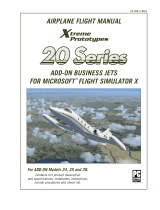Page is loading ...

Add-on for Microsoft
Flight Simulator
and Prepar3D
Manual

Mega Airport Oslo
Aerosoft GmbH 2013
2 3
Developed by: Jo Erlend Sund
Published by: Aerosoft GmbH
Copyright: © 2013/ Aerosoft GmbH
Flughafen Paderborn/Lippstadt
D-33142 Büren, Germany
Tel: +49 (0) 29 55 / 76 03-10
Fax: +49 (0) 29 55 / 76 03-33
Internet: www.aerosoft.de
www.aerosoft.com
All trademarks and brand names are trademarks or registered trade-
marks of their respective owners. All rights reserved.

2 3
Mega Airport Oslo
Add-on for
Microsoft Flight Simulator X
and
Prepar3D
Manual

Mega Airport Oslo
Aerosoft GmbH 2013
4 5
Content
The Airport .................................................................5
Technical Information ...............................................6
Scenery Features .......................................................7
System Requirements ...............................................7
Copyright....................................................................8
Installation and Removal ..........................................8
Using the Oslo - Config Tool .....................................8
Animated Passengers ................................................ 9
De-Icing ....................................................................10
Notam Tool ...............................................................10

4 5
The Airport
Oslo Airport Gardermoen is the main airport serving Norway’s capital,
Oslo and the municipals surrounding that area. The airport itself is
located 35 km north of the capital. And is the busiest airport in
Norway. The airport covers an area of approximately 13 square
kilometers. It has two runways and the main passenger terminals
located in the middle, based on the “Atlanta Model” The passenger
terminals were originally built with two piers, one for domestic and
one for international flights. But to cope with the predicted growth in
passengers the airport decided to expand the terminal area with two
more piers, known as “Pier North” and “Pier South”. The building
process is expected to be completed in 2017.
Gardermoen was not always Oslo’s main airport. Until 1998 it served
as a secondary airport for charter airlines and was therefor mainly used
by The Air Force. Even though the airport has expanded The Air Force
is still present, with there own Ramp Area and Terminal building. The
airport serves as an base for the C-130 Hercules fleet.
Currently Gardermoen serves 28 domestic and over a 100 internation-
al destinations, which makes Gardermoen an essential transit for
passengers connecting traveling abroad. Many airlines use the airport
as a hub, Norwegian Air Shuttle, Scandinavian Airlines, Widerøe,
among others.

Mega Airport Oslo
Aerosoft GmbH 2013
6 7
Technical
Information
Identification Oslo, Airport
Coordinates N60°12.17’ / E11°5.03’
ICAO ENGM
IATA OSL
Elevation 681ft / 208m
Magnetic Variation 2° East
RUNWAY 01L/19R 11,811ft / 3600m
RUNWAY 01R/19L 9,678ft / 2950m
Frequencies:
Tower 118.30
Approach 120.45
Departure 127.15
Ground 121.92
ATIS 127.15

6 7
Scenery Features
This scenery gives you a extremely realistic recreation of Oslo Airport.
The scenery consists of high detail models and photo realistic textures
to make sure you feel like you are there.
The scenery is covered with high detail sattelite images with seasonal
variations. It includes high resolution runways and taxiways also with
seasonal textures, to give you that cold winter chill.
The scenery is modeled with a high level of detail in mind, all the
airport buildings are included, based on hundreds of photos taken at
the airport.
Also included are animated passengers, these will board (or deboard)
your aircraft while you are getting ready for your flight.
The scenery is created with help from renders of the 2017 expansion
and shows the airport as it will be when it is completed.
System Requirements
To run this software it is highly recommended that your computer
meets these standards as an minimum:
• Microsoft Flight Simulator X (SP2, Acceleration Pack or Gold
Edition) / Prepar3D
• Operating system: Windows XP/Vista/7/8
• Processor (CPU): 3 GHz Dual Core processor
• 2 GB RAM
• DX9 graphics card with at least 512 MB
• 500MB Hard drive space available

Mega Airport Oslo
Aerosoft GmbH 2013
8 9
Copyright
This software, the manual, documentation, video images and all the
related materials are protected by copyright laws. The software is
licensed, not sold. You may install and run one copy of the software
on one computer for your personal, non-commercial use. The soft-
ware, the manual and all related materials must not be copied,
photocopied, translated, reverse engineered, decompiled or reduced
to any electronicmedium or machine legible form, neither completely
nor in part, without the previous written permission of AEROSOFT
GmbH.
Installation and
Removal
Installation is simple. Start the exe file you downloaded and follow the
instructions on your screen. Make sure FSX is closed and we do advise
you to reboot your system before installing. Make sure you are logged
on as Administrator on the machine! Removal should never be done
manually but only using the software removal applet you will find the
Windows Control panel.
Using the
Oslo - Config Tool
Included with the scenery is the “Oslo - Config Tool”. This is an
application that helps you tailor the airport after your desire.
This tool was designed so you can switch of features you don’t use, or
if you are having performance issues you can adjust the amount of
objects loaded into the scenery.

8 9
To use the tool you start the “Oslo - Config Tool” located in the Mega
Airport Oslo folder.
Object Density Allows you to adjust the amount of
objects in the scenery.
Docking System This option deactivates the docking system
at the airport
Static Aircraft Is an option for those who don’t use
AI Traffic.
2048 Textures Are included for those who want extra
sharp textures, remember to set
“TEXTURE_MAX_LOAD=2048” in your
CFG file.
Animated Passengers This option controls if you want to have
animated passengers boarding or
deboardng your aircraft.
Seasonal Textures
Some of the objects in the scenery does not change textures with
different seasons automatically. The photo scenery and Taxiways switch
automatically, but the 3D grass does not! If you are having issues with
green grass during the winter, make sure you have the correct
season installed!
Animated Passengers
To use the animated passengers in this scenery, first of all make sure
you have the option selected in the Config Tool!
When you are parked at the gate set your COM 1 frequency to
119.00MHz, this will start the boarding process. This also triggers a
timer on the docking system, which starts an count down from 10
min to your “estimated” departure time.
The animation stops when the frequency is no longer set.

Mega Airport Oslo
Aerosoft GmbH 2013
10 11
When you want your passengers to deboard the aircraft simply set the
COM1 frequency to 119.50MHz.
This animation also stops when the frequency is no longer set.
Keep in mind that animated passengers are only available at main
terminal Gates, not at distant parking.
Currently Gates 9, 7, 3. 2, 10, 12, 88, 92, 96, 95, 93, 89, 50, 53, 51
does not have animated passengers.
De-Icing
Do de-ice the aircraft hold between the two deice trucks and set the
COM1 frequency to 121.85.
Notam Tool
Starting to think flying is too easy?
But how would you cope with a closed taxiway? ILS out of service or
maybe even a closed runway do to an airplane crash?
With the NOTAM tool you can try and face the challenges real pilots
have to deal with every day. This tool is accessed via the “Oslo - Config
Tool” and will randomly select NOTAMS for you.
Keep in mind that these NOTAMS will be active until you run the
“Oslo - Config Tool” again and click the “remove active NOTAMS”
button.
Your fight continues...

10 11
More information at www.aerosoft.com
Your fight continues...
RISE OF FLIGHT
Channel Battles Edition
Exciting
Dog-Fights
for ace pilots!
Take to the skies of war torn Europe and experience daring air
combat at the dawn of aviation.
The Felixstowe F.2a flying boat is included. Warships, U-boats
and merchant ships are now sailing the open seas as new targets
for you to destroy.
Do you have the skills and the courage to become an Ace?

Mega Airport Oslo
Aerosoft GmbH 2013
12 MF
Add-ons for FSX
www.aerosoft.com
The Airport Heraklion has one of the most
scenic approaches in the Mediterranean
demanding the highest skills from the
virtual pilot.
The scenery features the international
Airport of Mykonos offering a spectacu-
lar approach over steeply rising terrain,
bays and white beaches.
/