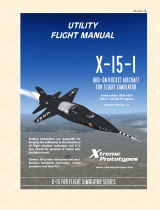Page is loading ...

MF 1
Handbuch/Manual
Add-on for the Microsoft
Flight Simulator
ManualManual

Mega Airport Helsinki
Aerosoft GmbH 2012
2 3
Developed by: A-Flight
Manual: William Lennox
Installation: Andreas Mügge
Protection: Maria Plet
All trademarks and brand names are trademarks or registered of their
respective owners. All rights reserved.
Copyright: © 2012 / Aerosoft GmbH
Airport Paderborn/Lippstadt
D-33142 Büren, Germany
Tel: +49 (0) 29 55 / 76 03-10
Fax: +49 (0) 29 55 / 76 03- 33
Internet: www.aerosoft.de
www.aerosoft.com

2 3
Mega Airport
Helsinki
Add-on for
Microsoft Flight Simulator X
Manual

Mega Airport Helsinki
Aerosoft GmbH 2012
4 5
Content
The airport ............................................................ 5
General Information ............................................................ 5
Technical Information .......................................................... 6
Starting Off ........................................................... 7
Credits .................................................................................. 7
System Requirements .......................................................... 7
Copyrights ............................................................................ 8
Installation and Removal ................................................... 8
Activation ............................................................. 8
Activation via the menu „Aerosoft Add-Ons“ ................ 11
Aerosoft LAUNCHER (optional) ........................................ 12
Tweaking Tool .................................................... 14

4 5
The Airport
General Information
Helsinki Vantaa Airport is the main international airport of the Helsinki
metropolitan area and the whole of Finland. The airport is located in
Vantaa which is approx 17 km to the north of Helsinki city center. It
was originally built in for the 1952 Summer Olympics and is nowadays
the fourth largest airport of the Nordic countries.
Operated by Finavia the airport was voted the best airport in the world
in 1999 and according to a survey it is one of the most punctual
airports today.
With its three runways it is perfectly set for a steady growth for all
kinds of aircraft which can be accommodated here. The three runways
also allow for an efficient clearing of snow and ice during the winter
months to ensure a flawless service. Helsinki Vantaa is the main hub
for Finnair, the Finnish flag carrier, Blue 1, the Finnish regional division
of SAS. Airlines which also maintain a base here are Norwegian Air
Shuttle and Flybe Nordic. Until 2009 the airports terminals were
divided into international and domestic terminals. Today both termi-
nals are connected through a passage way and service all flights.
There is a business park called the Aviopolis right next to the airport
with numerous companies. A train link to the center of Helsinki is still
under construction but should be ready for service in 2014. Right now
connections to the city are via the bus line 615 as well as through
Shuttle buses by Finnair.

Mega Airport Helsinki
Aerosoft GmbH 2012
6 7
Technical Information
Identification Flughafen Helsinki-Vantaa
ICAO-Code EFHK
IATA-Code HEL
Elevation 55 m / 179 feet
Position N 60° 19‘ 2“ - E 24° 57‘ 48“
Runway 04L/22R 10039 ft / 3060 m
Runway 04R/22L 11286 ft / 3440 m
Runway 15/33 9518 ft / 2901 m
Frequencies
TWR 118.60
GROUND 121.80
Delivery 118.12
ATIS 123.125
Navaids
ILS RWY 04L 111.90
ILS RWY 04R 111.50
ILS RWY 22R 110.70
ILS RWY 22L 110.30
ILS RWY 15 109.10

6 7
Starting Off
Credits
We would like to say thank you to all people supporting us to create
this scenery project for Microsoft Flight Simulator X.
We would also like to thank all beta testers, that make sure the
product is available in the actual quality.
Aerosoft GmbH
System Requirements
• Microsoft Flight Simulator X (SP2, Acceleration Pack or Gold
Edition)
• Operating system: Windows XP/Vista/7
• Processor (CPU): 2,6 GHz Dual Core processor
• 2 GB RAM
• DX9 graphics card with at least 256 MB (512 MB
recommended)
• DirectX: 9.0c or better
• Download-Size: 320 MB
• Installations-Size: 600 MB
Only for Flight Simulator X:
Before you can use this product in Flight Simulator an online
registration is required. You will need an active internet connec-
tion for this registration.

Mega Airport Helsinki
Aerosoft GmbH 2012
8 9
Copyrights
This software, the manual, documentation, video images and all the
related materials are protected by copyright laws. The software is
licensed, not sold. You may install and run one copy of the software
on one computer for your personal, non-commercial use. The software,
the manual and all related materials must not be copied, photocopied,
translated, reverse engineered, decompiled or reduced to any electronic
medium or machine legible form, neither completely nor in part, without
the previous written permission of AEROSOFT GmbH.
Installation and Removal
Installation is simple. Start the exe file you downloaded and follow the
instructions on your screen. Make sure FSX/X-Plane is closed and we
do advise you to reboot your system before installing. Make sure you
are logged on as Administrator on the machine! Removal should never
be done manually but only using the software removal applet you will
find the Windows Control panel.
Activation
The Aerosoft-FSX-menu can be called up inside Microsoft Flight
Simulator X as follows
Add-Ons | Aerosoft | Aerosoft Add-Ons
During installation Aerosoft system data will be integrated in FSX.
After the next start of FSX you will see the following window:

8 9
Click on the „execute“ button and on „YES“ in the next dialogue
box... If you don´t agree in accepting the modules, the sceneries will
not be displayed correctly.
The „Aerosoft Add-Ons“ – window is an alternative to activate and
display the status of activation of Aerosoft products (FSX).

Mega Airport Helsinki
Aerosoft GmbH 2012
10 11
Status will be shown as follows in the Aerosoft Add-Ons window:
Add-On does not require an (Activation not required)
Add-On requires an activation (Product needs an activation)
Add-On is activated (Product activated)
The Help window (click on the question mark) will show an example of
an activation status. This dialogue only shows add-ons which show
corresponding entries in the registry. This mainly concerns all new
installers which have been distributed since the introduction of the
Aerosoft-Launcher. Therefore older add-ons may not be shown here.

10 11
Activation via the menu „Aerosoft
Add-Ons“
Add-ons displayed in red require an activation.
Click on the „Activate (online)“ – button. Please insert your email
address (the one you have used during the installation) in the next
window... Click on the „Activate“ – button to start the activation
process.
Should the add-on need an activation and you have failed to activate
it, a warning will appear on the runway of the scenery.
Please note that after a successful activation the display of scenery
objects may take a short while to appear correctly. The status check for
the license key takes place during the loading of the Aerosoft add-on
menu inside of Flight Simulator. Depending on the activation status a
new activation might be needed.
My PC has no internet connection. What now?

Mega Airport Helsinki
Aerosoft GmbH 2012
12 13
In this case please use the Launcher offline-option which is able to
send required data via email or fax to our support. If no internet
connection is available the required data can be sent from another PC
with internet connection.
Aerosoft LAUNCHER (optional)
The Aerosoft-Launcher gives you an overview of all Aerosoft products
installed on your computer. You will also have easy access to special
features available for the several products. Should the SOFTWARE
PRODUCT require an Online Registration, the Aerosoft LAUNCHER will
take you through this process. The Aerosoft-LAUNCHER will be
automatically installed with the SOFTWARE PRODUCT and will launch
at the end of the install process.You can run the Aerosoft-Launcher at
any time via the Windows START menu to check the activation state of
your installed SOFTWARE PRODUCTS. Just follow this link:
START | ALL PROGRAMS | AEROSOFT | Aerosoft Launcher
The Aerosoft-Launcher starts up in the “Library“ view by default.
Here you can see an overview of all installed Aerosoft SOFTWARE

12 13
PRODUCTS and their state of activation.
The following categories will be shown.
“Aircraft“, “Sceneries“, “Tools/Missions“, “Category-Unknown“ and
“Simulation“.
The SOFTWARE PRODUCT will be placed in one of these categories
accordingly during installation. Older SOFTWARE PRODUCTS which do
not need an online activation will be placed in the category
“Category-Unknown“.
In the “Library“ view you will also see an overview
of current Aerosoft News
How do I activate a SOFTWARE PRODUCT?
If necessary please change to the “Library“ view and select the
SOFTWARE PRODUCT for activation. Click on the button “activate“.
Check your email address and your registration key is correct and click
on „Online activation“. Please note you will need an active internet
connection for this procedure.You registration data will transferred to
our Aerosoft server now. Your information will now be transferred to
the Aerosoft server. After a successful transfer your system will be
activated and used without further limitations.
Please note that depending on the safety settings some data of the
Aerosoft SOFTWARE PRODUCT need to be personalized.

Mega Airport Helsinki
Aerosoft GmbH 2012
14 15
Tweaking Tool
As Mega Airport Helsinki is an extremely high detailed scenery with
high resolution textures it can put a strain on some PC systems,
especially older ones. To optimize the performance of your system we
are offering some options to influence the graphics with our Tweaking
Tool. If you encounter any kind of low performance issues we
recommend experimenting with this tool to find the best alternative
for your system while still being able to enjoy this scenery.
You can find the Tweaking Tool under: START-PROGRAMS-AEROSOFT-
MEGA AIRPORT-HELSINKI
Options:
1. “Enable apron baggage carts”: Removes/adds baggage carts
2. “Enable apron static vehicles” : Removes/adds vehicles
3. “Enable landside scenery” : Removes/adds landside scenery
4. “Enable cars” : Removes/adds cars
5. “Enable approach lightpoles and antennas” : Removes/adds
approach lights and antennas
6. “Enable 3D taxi lights” _ Removes/adds taxi lights
7. “Enable trees” : Removes/adds custom trees
8. “Winter trees” : When checked, replaces tree textures with custom
winter tree textures
9. “Using addon mesh such as FsGlobal” (Enabled by default)
10. “Ultra high-res pavement details” : active when checked
11. “Ultra high-res terminal details”: active when checked
12. „Full surrounding scenery“ : active when checked
13. „Winter snowbanks“: active when checked

14 15

Mega Airport Helsinki
Aerosoft GmbH 2012
16 MF
The airport Dusseldorf comes as an absolute
realistic 3D model for the Microsoft Flight
Simulator X and FS2004 in its actual real
world state. Based on an aerial image from
2012 it contains all buildings and objects.
Enter The World Of Flight Simulation!
www.aerosoft.com
/