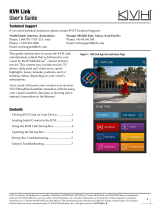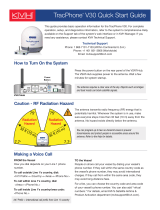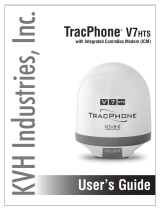Page is loading ...

KVH Industries, Inc.
Installation Guide
Media Server &
Set-top Box

Media Server and Set-top Box Installation Guide
1
mini-VSAT Broadband
sm
System with IP-MobileCast
TM
Service
KVH, TracPhone, CommBox, IP-MobileCast, NEWSlink, SPORTSlink, MOVIElink, TVlink, MUSIClink, and TRAININGlink are trademarks of
KVH Industries, Inc. mini-VSAT Broadband is a service mark of KVH Industries, Inc. All other trademarks are property of their respective
companies. The information in this document is subject to change without notice. No company shall be liable for errors contained herein.
© 2014-2016 KVH Industries, Inc., All rights reserved. 54-1050 Rev. D
This guide explains how to install a KVH Media Server and an optional Set-top Box on a vessel
equipped with a mini-VSAT Broadband antenna system.
Contents
Appendices
Who Should Perform the Installation?
To ensure a safe and effective installation, only a KVH-certified technician should install the Media
Server. To find a technician near you, visit www.kvh.com/wheretogetservice. If you are installing the
Media Server with a new TracPhone
VIP-series antenna system, install and test the TracPhone system
first in accordance with its Installation Guide.
IMPORTANT! Network Planning Required
Before you connect the Media Server to any vessel network, you MUST consult with the vessel’s ICT
(Information and Communications Technology) specialist/network administrator to choose the right
network mode, identify any additional network devices/Ethernet cabling that needs to be installed,
and get their signed agreement on the Installation Plan (see “Choosing a Network Mode” on page 10).
Early engagement and collaboration with the vessel’s authorized network expert is essential!
Technical Support
1. Product Overview ................................. 3
2. Bench Testing ......................................... 4
3. Activating the Service ........................... 5
4. Installing the Media Server .................. 6
5. Connecting Power ................................. 7
6. Accessing the Web Interface ................ 9
7. Choosing a Network Mode................ 10
8. Setting the Network Mode..................11
9. Configuring a Third-Party Router .....12
10. Connecting to the Network.................13
11. Installing the Set-top Box ....................14
12. Testing the Media Server.....................15
13. Testing the Set-top Box........................16
14. Educating the Customer......................17
A. Troubleshooting................................... 18
B. Maintenance ......................................... 21
C. Specifications........................................ 22
D. Network Configuration Options....... 23
E. Playback Devices Supported.............. 28
North/South America, Australasia:
Phone: 1 866 701-7103 (U.S. only)
Phone: +1 401 851-3806
Email: [email protected]
Europe, Middle East, Africa, Asia-Pacific
Phone: +45 45 160 147
Email: [email protected]

2
This icon indicates a danger, warning, or caution notice. Be sure to read these carefully to avoid
injury.
WARNING
Risk of Electric Shock
To avoid electric shock, do not open the Media Server or Set-top Box enclosures. There are no
user-serviceable parts inside.
WARNING
Risk of Electric Shock
If any component of the IP-MobileCast system becomes damaged and/or no longer functions
normally, disconnect it from vessel power, secure it from unintended operation, and contact KVH
Technical Support (see “Technical Support” on page 1). All repairs or modifications must be performed
by a trained, KVH-certified technician. If you are a KVH-certified technician, you still must contact
KVH Technical Support prior to conducting any repairs or modifications to the equipment.
WARNING
Risk of Explosion
Do not operate the Media Server, Set-top Box, or any other electrical device in an environment where
flammable gases, vapors, or dusts are present. In addition, do not operate the components in an
environment with a temperature outside of its 32° F to 122° F (0º C to 50º C) temperature range.
WARNING
Risk of Electric Shock
Failure to ground the components properly to ship’s ground will cause an unsafe floating ground
condition, risking potentially lethal electric shock. See “Connecting Power” on page 7 for details on the
proper grounding of the equipment.
Important Safety Information

3
The Media Server is a complex network device
that stores all subscribed IP-MobileCast content
downloaded from the mini-VSAT Broadband
network (via the TracPhone antenna) and
streams it to connected shipboard devices. It can
support up to 50 simultaneous users. Content is
accessible via any of three interfaces:
• Mobile App on a Smartphone or Tablet
To view IP-MobileCast content on an Apple
®
iOS or Android
™
smartphone or tablet, you
need to install the IP-MobileCast app (see
Figure 2). Download this app for free from
the Apple iTunes
®
App Store
or Google
Play Store. The app is compatible with Apple iOS
5 or later and Android 4 or later.
• Set-top Box Connected to a TV
The optional Set-top Box (KVH part no.
72-0666) (see Figure 3) allows you to view
IP-MobileCast content, with the exception of
NEWSlink Print, on a TV. It includes an IR
remote control.
• Web Browser on a Computer
You can view IP-MobileCast content in a web
browser on a desktop or laptop computer.
The types of content that can be viewed
depends on your operating system and
browser – see “Playback Devices Supported”
on page 28 for details.
Preloaded Content
Various movies, TV shows, and music channels
are preloaded on the Media Server. This content
can be viewed immediately upon power-up.
NOTE: NEWSlink and SPORTSlink content is time-
sensitive, so it’s not preloaded. Once the Media Server
is installed and activated, it will download this
content from the satellite within 24 hours.
Figure 1: Media Server
Figure 2: IP-MobileCast Mobile App Free Download
Figure 3: Set-top Box
Product Overview
1

4
Before you install the Media Server on the vessel,
follow these steps to test it first in its default
Router Mode configuration. The Media Server
comes preloaded with some content, so you can
check its basic functionality without having to
connect it to a network or satellite antenna.
a. Unpack the Media Server box (and any Set-
top Box packages) and ensure nothing is
missing or damaged from shipment.
b. Connect either of the following to the Media
Server's LAN port (see Figure 4):
• Set-top Box with a TV connected to it (see
“Installing the Set-top Box” on page 14
for Set-top Box connection details), or
• Wireless access point (WAP), or a
wireless router set to Access Point/Bridge
mode, and a smartphone or tablet
running the IP-MobileCast app
c. Connect the AC power cord to the Media
Server and plug it in (see Figure 5). If you are
running this test on a vessel, follow the
important power and grounding guidelines
in “Connecting Power” on page 7.
d. Press the power button on the Media Server
(see Figure 5). The button will illuminate blue.
Then wait 5 minutes for initialization.
e. If using a Set-top Box:
Turn on the TV and Set-top Box, and wait 7
minutes for initialization. Then press the
PORTAL button on the Set-top Box remote
control and select channel 26 from the TV
channel list to play a movie.
If using a mobile device:
Connect your device to the WAP’s Wi-Fi,
launch the IP-MobileCast app, then select a
movie from the Video On Demand menu.
If you’re unable to view any movie content,
contact KVH Technical Support.
Figure 4: Bench Testing Options
WAP
TV
Set-top Box
IP-MobileCast App
OR
LAN
Media Server
If you used the app for a previous installation,
delete it from your device then reinstall it.
IMPORTANT!
Figure 5: Media Server Power Connection
Rear
AC Power
(100-240 VAC)
Ground
Power Button
Front
Bench Testing
2

5
To receive IP-MobileCast content via the mini-
VSAT Broadband network, the customer must
subscribe to the IP-MobileCast service.
Activation forms are provided on the KVH
website at www.kvh.com/mvbservice (see
Figure 6).
NOTE: KVH recommends that the customer submit
the activation form well in advance (at least two days
prior to installation), so that you can fully test all
aspects of the system immediately following
installation.
Media Server Serial Number
The customer will need the Media Server's serial
number to activate it for IP-MobileCast service.
This serial number is located on the rear panel
(see Figure 7).
Record the Media Server serial number here for
reference:
S/N: ______________________________________
Figure 6: Activation Forms on KVH Website
Figure 7: Media Server Serial Number
Activating the Service
3

6
Follow these steps to install the Media Server.
Selecting a Location
Follow these installation guidelines:
• Select a cool, dry, and well-ventilated area
belowdecks away from any heat sources or
salt spray. Media Server temperature must
not exceed 50ºC (122ºF).
• Provide at least 3" (8 cm) of free space at the
front and rear to ensure proper airflow for
cooling.
• Leave plenty of room at the rear panel to
accommodate the cables with adequate
service loops and strain-relief.
Mounting the Media Server in a Rack
The Media Server can be mounted in a standard
equipment rack. You will need 1 U of available
space.
a. Remove all plastic film from the unit.
b. Be sure to support the bottom of the Media
Server – don't rely on the front mounting
brackets alone. The Media Server weighs
approximately 12.5 lbs (5.7 kg). If the rack
doesn’t already provide underside support,
install the four "L" rails provided in the kit
(see Figure 9). These rails can be nested for
extended depth; connect them end-to-end
using the supplied M5 screws and nuts (not
shown in the figure).
c. Insert the Media Server into the rack and
secure its front brackets (see Figure 10) to the
rack with appropriate fasteners.
Mounting the Media Server on a Shelf
a. Remove all plastic film from the unit.
b. Attach the adhesive-backed rubber feet
(supplied in the kit) to each corner of the
Media Server’s underside to protect the
mounting surface.
c. Secure the Media Server in some manner to
prevent it from shifting while the vessel is in
motion.
Figure 8: Media Server Dimensions
Front
Top
1.75"
(4.45 cm)
Rear
1.25"
(3.18 cm)
4 x 0.40"
(1.02 cm)
4 x 0.27"
(0.67 cm)
19.00"
(48.26 cm)
10.95"
(27.80 cm)
18.25"
(46.36 cm)
3.00" min.
(7.62 cm)
space
behind and
in front
Figure 9: “L” Rail Installation
Cage Nut (x4)
#6-32 Screw (x4)
“L” Rail (x2)
Left
Side Rail
Figure 10: Media Server Front Mounting Brackets
Front
Mounting Holes (x4)
Mounting Bracket (x2)
Installing the Media Server
4

7
Before you begin, be sure you understand the
following important requirements:
AC Power Requirements
The Media Server, like the TracPhone antenna
system, is designed to run on 3-wire single-phase
AC power (hot, neutral, and ground). Voltage
between hot-neutral and hot-ground should each
measure between 100-240 VAC.
Many large ships use two-phase, split-phase, or
delta power instead (3 wires: hot, hot, and
ground; no neutral). In this case, voltage between
hot-hot measures the proper voltage (100-240
VAC); while hot-ground measures only half the
voltage (50-120 VAC). Although the Media
Server can operate on this type of power, the
excess voltage present on the second phase will
cause a small amount of current to leak onto
ship's ground. This leakage current might be
unacceptable on some vessels. So check with the
ship's electrician or superintendent and get
permission (with signature on Installation Plan)
before you run the system on two-phase power.
Also ground the chassis, as explained below.
If two-phase power is the only available power
source onboard, and if leakage current is
unacceptable, KVH recommends that you install
a suitable isolation transformer to supply single-
phase power to the Media Server and run a
ground wire from the transformer to ship's
ground. In addition, since ground fault
protection devices cannot detect faults behind a
transformer, you will also need to install a
ground fault monitoring device between the
isolation transformer and the Media Server if
ground fault protection is required on the vessel.
Grounding Requirements
Proper grounding of the Media Server to ship's
ground is critically important, as it protects the
equipment from lightning and electrostatic
discharges (ESD). Failure to ground the chassis of
the Media Server risks damage to the unit and
electric shock.
NOTE: Consider installing an uninterruptible power
supply (UPS) to avoid service interruptions during
power outages and transitions to/from shore power.
Figure 11: AC Power Options
OR
OR
Media Server
Ground
Neutral
N
100-240 VAC
Shipboard
3-Wire
Single-Phase
AC Power
Media Server
Ground
100-240 VAC
Shipboard
Two-Phase,
Split-Phase,
or Delta Power
Leakage Current
100-240 VAC
Media Server
Ground
Neutral
N
100-240 VAC
Single-Phase
Power Input
Ground Fault
Monitor
(when required)
Isolation Transformer
Ground
Ground
50-120 VAC
50-120 VAC
Shipboard
Two-Phase,
Split-Phase,
or Delta Power
Connecting Power
5

8
Once you have read and understand the
requirements described on the previous page,
follow these steps to connect power.
a. Before you begin, disconnect vessel power
and be sure the vessel is properly grounded
in accordance with marine standards.
b. Connect a ground wire from the ground
point on the Media Server’s rear panel to
ship’s ground (see Figure 12).
c. Connect the supplied power cord to the
Media Server’s AC input (see Figure 12).
Then plug it into the vessel’s AC power
supply (100-240 VAC). The Media Server
draws 200 W max. power. Reapply vessel
power.
d. Turn on the Media Server by pressing the
power button on the front of the unit (see
Figure 12). Upon power up, the button will
be lit blue.
e. Measure the AC voltage and DC voltage
between the Media Server’s chassis (any
metal surface) and ship’s ground. Make sure
you measure less than 2 VAC and 2 VDC.
f. Wait 5 minutes after powering up the Media
Server to allow enough time for initialization.
WARNING
Failure to ground the Media Server properly
to ship's ground will cause an unsafe
floating ground condition, risking damage
to the unit and electric shock, potentially
resulting in DEATH. In a floating ground
condition, the difference between the
equipment's chassis ground and the ship's
ground can measure well over 100 volts,
when it normally should not exceed 2 volts.
Therefore, always measure the difference in
potential between chassis ground and ship's
ground to make certain that there is no
dangerous floating ground condition, even if
the ground pin of the vessel's AC power plug
appears to be intact.
Figure 12: Media Server Ground and Power Connections
Rear
AC Power
(100-240 VAC)
Ship’s Ground
Power Button
Front
AC Input
Ground
Continued Connecting Power
5

9
Follow these steps to access the Media Server’s
web interface. You need to connect to the
Administration web interface to configure the
Media Server.
a. Assign the following static IP address to your
laptop's Ethernet connection (see Figure 13):
Static IP: 100.64.0.250
Subnet mask: 255.255.255.0
Default gateway: 100.64.0.1
b. Connect your laptop to the Media Server’s
LAN port (see Figure 14), either directly or
through an Ethernet hub.
c. Start your web browser and enter the
following address: 100.64.0.1.
d. Check the status indicators on the web
interface. The “Activated” indicator at the
bottom of the list will be red until the service
is activated (see “Activating the Service” on
page 5). All other indicators should be green
after initialization (5 minutes after powering
up the Media Server). If any are red, contact
KVH Technical Support.
e. Log into the Administration web interface
using the following credentials:
Username: admin
Password: 1234
Figure 13: Static IP Setting on Laptop
Figure 14: Accessing the Media Server Web Interface
Media Server
LAN
100.64.0.250
100.64.0.1
admin
1234
Accessing the Web Interface
6

10
The Media Server can be configured in a number
of ways, allowing you to integrate it into
virtually any vessel network environment.
a. Identify the configur
ation that will meet the
vessel’s need
s. The easiest way is to run
through the Configuration Wizard, access
ible
from t
he Media Server’s Configure Ne
twork
page (click Help Me Configure Network –
see page
11) or on the web at www.kvh.com/
IPMCconfigurator. The wizard
will pick a
configuration ba
sed on your answers to a
few
qu
estions. Or you can refer to Figure
15 and
choos
e a configuration from “Network
Configuration Options” on page 23
.
b. Fill out the Install
ation Plan (pro
vided in the
Welcome
Kit) and have the vessel’s
ICT
s
pecialist/network administrator sign it.
NOTE: Be sure to return the completed Installation
Plan to KVH (refer to the instructions on the form).
c. Make sure any
additional network devices,
such as
WAPs (wireles
s access points), and
new Ether
net cabling
gets installed
t
hroughout the vessel as required to
support
t
he chosen configuration. For
example,
Rout
er mode requires setting up an entire
ly
new, separate LAN. In
addition,
Ethernet
cables
must be run to each TV that will
be
equipped
with a Set-top Box. Make sure
you
get approval from the ves
sel’s master
or
s
uperintendent, and clearly identify who will
do the work.
To select the right mode, it is critical that you
thoroughly understand the vessel's network
and the customer's requirements. Consult
with the vessel's ICT specialist/network
administrator and review the vessel's
network diagram to plan the installation.
IMPORTANT!
If the Media Server is part of a Crew Welfare
Bundle with CREWlink Service, do not
change the network mode. The Media Server
comes preconfigured for CREWlink.
IMPORTANT!
Figure 15: Compatible Media Server Configurations
* If your TracPhone system us
es a custom configuration
(e
.g., a CommBox software bundle), please
contact KVH
Technical Support for assist
ance.
TracPhone System
Configuration*
Media Server
Configurations
(see Appendix D
on page 23)
TracPhone V11-IP, V11, V7-IP, and V3-IP models
Single TracPhone system
connected to a single vessel
network with unrestricted
Internet access (with or
without static IP addressing)
1-3
Single TracPhone system
that includes a crew network
controlling access to the
Internet with user logins and
crew data allocations
4-7
Dual TracPhone systems,
with second system installed
as a backup, in case the
primary system loses its
connection
8-10
TracPhone V7 and V3 models
Legacy V7 or V3 antenna
with a control unit and
modem
11-13
Choosing a Network Mode
7

11
Follow these steps to set the network mode on
the Media Server.
a. At the Media Server’s Administration web
interface, select Configure Network from the
Action drop-down list in the sidebar. Then
click Go (see Figure 16).
b. Select either Router Mode or Client Mode
(see Figure 17).
c. If you selected Router Mode, select Allow
Internet access only if you want users to have
access to the Internet over the IP-MobileCast
network.
d. If you selected Client Mode, select Set IP
addresses manually only if a third-party
router will be the DHCP server on the
network. You will also need to configure the
router and assign static IP addresses to the
Media Server – follow the steps in
“Configuring a Third-Party Router” on
page 12.
e. Click Save to set the network mode. The
Media Server will reboot and reconfigure
itself for the selected mode.
f. If you need to change the configuration of the
TracPhone system’s ICM or CommBox-ACU,
go to its web interface (http://minivsat.kvh
or 192.168.5.1) and select Settings > Network
Settings. Then click Edit, select the new
configuration from the drop-down menu (see
Figure 18), and click Save. Refer to the
Network Configuration topic in the TracPhone
system’s Help for details.
Figure 16: Accessing the Configure Network Page
Figure 17: Configure Network Page (All Options Shown)
Following reboot, many of the status
indicators on the Media Server’s web interface
might be red. These indicators should return
to green after you install the Media Server in
its final configuration on the vessel.
IMPORTANT!
Figure 18: ICM/CommBox-ACU Network Configuration
Setting the Network Mode
8

12
If the Media Server will be a client of a third-
party router, follow these steps to configure the
router.
a. At the router's web interface, assign a unique
static IP address to each of the following
Media Server hosts:
•mskvh
•cbx-mskvh
•drm-mskvh
• omni-mskvh
b. Verify that the DHCP server announces the
NTP server (option 42).
c. Set ntp.ipmobilecast.com to resolve to your
NTP server. If you don't have an NTP server,
set it to resolve to mskvh.
d. At the Media Server's Configure Network
page, enter the static IP addresses you
assigned to the hosts, as well as the subnet
mask, gateway, and DNS (see Figure 19).
e. At the web interface of your DNS server
(usually also your router), set up local DNS
resolutions for the hosts’ domain names as
specified in Figure 20.
NOTE: Unless you have a separate DNS server on the
network, your router likely serves as both the gateway
and the DNS server for the network.
These steps require advanced networking
expertise. Consult with and get written
permission from the vessel's ICT specialist/
network administrator before you begin.
IMPORTANT!
The router must support the DHCP NTP
server option. The DNS server (usually also
the router) must support local DNS hosts.
IMPORTANT!
Figure 19: Assigning Static IP Addresses (EXAMPLE)
Figure 20: Local DNS Resolutions
Domain Name Must resolve to
IP address of:
ipmobilecast.com cbx-mskvh
www.ipmobilecast.com cbx-mskvh
mediaserver.ipmobilecast.com omni-mskvh
drm.ipmobilecast.com drm-mskvh
status.ipmobilecast.com mskvh
ntp.ipmobilecast.com Your NTP server
or mskvh
Configuring a Third-Party Router
9
If Applicable

13
The Media Server is now ready for network
connections. First, ensure that the TracPhone
system is installed, activated, and updated to the
latest software version.
The Media Server has two Ethernet ports for
connecting to the TracPhone system and vessel
network (see Figure 21). Two CAT 6A Ethernet
cables are supplied in the kit. Use the blue cable
for the Media Server’s LAN port, and use the red
cable for its WAN port. This will make it easier to
identify the cables later.
Connect the Media Server to the TracPhone
system and network as shown in the diagram for
your chosen configuration (see “Network
Configuration Options” on page 23).
If connecting to an ICM or CommBox-ACU,
make sure it is running software version 1111
or later. (Software versions are listed on the
Support page of the TracPhone system's web
interface.) Refer to the TracPhone system's Help
for details.
IMPORTANT!
Figure 21: Media Server Ethernet Ports
Media Server
LAN WAN
Use red
CAT 6A cable
Use blue
CAT 6A cable
Ethernet cables connected to the Media Server
must be CAT 6A or better.
IMPORTANT!
Connecting to the Network
10

14
If viewing IP-MobileCast content on a TV is
required, follow these steps to install a Set-top
Box (see Figure 22). Also refer to the manufacturer’s
manual that comes with the unit. Each TV requires
its own Set-top Box to view content.
Selecting a Location
Follow these installation guidelines:
• Select a dry, well-ventilated area away from
any heat sources or salt spray. Set-top Box
temperature must not exceed 45°C (113°F).
• Do not place anything on top of the Set-top
Box, and provide at least 8" (20 cm) of free
space above it to ensure proper cooling.
• Position the Set-top Box close to the front
edge of a flat mounting surface within view
of the user to maximize reception of the
remote control's IR signals. Do not block the
IR receiver (see Figure 22).
• Place the Set-top Box within 10 ft (3 m) of the
TV to use the supplied HDMI cable.
Connecting the Set-top Box
a. Connect the Ethernet cable from the Set-top
Box to the vessel network that is connected to
the Media Server (see Figure 23).
b. Connect the HDMI cable from the Set-top Box
to any available HDMI input on the TV.
c. Install the 2 AAA batteries (supplied in the
kit) in the remote control.
d. Connect the supplied AC-DC adapter to the
vessel’s AC power supply (100-240 VAC),
but don’t connect it to the Set-top Box yet.
Figure 22: Set-top Box Dimensions
Set-top Box
5.12
"
(13.00 cm)
1.38
"
(3.50 cm)
6.40"
(16.50 cm)
IR Receiver
The Set-top Box generates significant heat. Do
not stack anything on top of it or too close to it.
IMPORTANT!
Figure 23: Set-top Box Connections
LAN
AC-DC Adapter
100-240 VAC
Vessel Power
Set-top Box
TV
Ethernet
12V DC
HDMI
Use only the AC-DC adapter that is supplied
with the Set-top Box. Using a different
adapter could seriously damage the unit. The
Set-top Box draws 5.5 W max. power.
IMPORTANT!
Installing the Set-top Box
11
If Applicable

15
Follow these steps to verify proper operation.
a. If not already powered on, turn on the Media
Server by pressing its power button (see
Figure 24). Upon power-up, the button will
be lit blue. Wait 5 minutes for initialization.
b. If the network that is connected to the Media
Server offers wireless access, record its SSID
on the line below and on the Viewing Guide
(provided in the Welcome Kit).
SSID: _________________________________
c. Reconfigure your laptop’s network
connection for DHCP (automatically obtain
an IP address and DNS server from a router).
d. Connect your laptop to the network – the
same network segment that is connected to
the Media Server’s LAN port.
e. Start your web browser and go to
status.ipmobilecast.com to view the web
interface. Make sure all status indicators are
green (see Figure 25). If the “Activated”
indicator is red, the Media Server has not yet been
activated for IP-MobileCast service.
NOTE: If the web interface doesn’t appear, try its
static IP address (100.64.0.1). Follow steps a and c in
“Accessing the Web Interface” on page 9.
f. If you installed a Set-top Box, you may skip to
the next section to verify you can view
content from the Media Server. Otherwise,
connect your smartphone or tablet to the
network that is connected to the Media
Server, then launch the IP-MobileCast app.
g. Using the IP-MobileCast app, select an item
to view from the list, or swipe left to right to
view the menu and make a selection from the
menu (see Figure 26). For example, select
Video on Demand, then play a MOVIElink
movie. Verify that you can watch a movie.
If you encounter any problems, refer to
“Troubleshooting” on page 18. If the problem
persists, contact KVH Technical Support.
NOTE: News and sports will not be available right
away. It might take up to 24 hours to download.
Figure 24: Media Server Power Button
Power Button
Media Server
Figure 25: Media Server Status Indicators
Figure 26: IP-MobileCast App Menu
Testing the Media Server
12

16
If you installed a Set-top Box, follow these steps
to verify Set-top Box operation.
a. Turn on the TV and select the input that is
connected to the Set-top Box.
b. Before powering on the Set-top Box, make
sure the Media Server has been powered on
for at least 5 minutes to complete its
initialization. The Media Server streams content
to the Set-top Box.
c. Connect the AC-DC adapter to the Set-top
Box to apply power, then allow 7 minutes for
it to initialize. The status light on the front of
the Set-top Box should be lit green (see
Figure 27) and blue progress bars should
appear on the TV screen (see Figure 28).
d. When initialization is complete, press the
PORTAL button on the remote control to
access the menu (see Figure 29).
e. Use the arrows and OK button to select the
TV channel list and browse through the
programming (see Figure 30).
f. Select channel 26 and make sure you can
watch a movie.
If you encounter any problems, refer to
“Troubleshooting” on page 18. If the problem
persists, contact KVH Technical Support.
Figure 27: Set-top Box Status Light
Set-top Box
Status Light
Figure 28: TV Display of Set-top Box Initialization
Figure 29: Set-top Box Remote Control
Figure 30: Set-top Box IP-MobileCast Onscreen Menu
Testing the Set-top Box
13
If Applicable

17
The installation is complete! Before you leave the
vessel, give the Welcome Kit to the customer and
explain how to use the system. Also be sure to
complete the Installation Checklist and return it
to KVH (refer to the instructions on the form). Be
sure the customer understands the following:
• To access IP-MobileCast content, you need to
connect your device to the vessel network
that is connected to the Media Server. If the
network offers wireless access, your mobile
device must be within range of the Wi-Fi
access point.
• IP-MobileCast playback devices include:
Smartphone or Tablet: Install the IP-
MobileCast app on an Apple iOS or Android
smartphone or tablet. You can download this
app for free from the Apple iTunes App Store or
Google Play Store (search for “KVH”).
TV: You can view content on any TV
equipped with a KVH Set-top Box.
Computer: Enter http://ipmobilecast.com in
your web browser.
• See Figure 31 for details on which content is
available on each type of device. Also refer to
“Playback Devices Supported” on page 28,
and the IP-MobileCast Viewing Guide
provided in the Welcome Kit.
• Once the service is activated, live content
from NEWSlink TV, NEWSlink Print, and
SPORTSlink may take up to 24 hours to
appear. New content is added daily over the
mini-VSAT Broadband connection.
• Installing the app while onshore and
connected to a free Wi-Fi hot spot will avoid
using your onboard data allowance.
• You can stream content from an iPhone or
iPad to a TV using an Apple TV
®
device. Tap
the icon in the upper right corner to mirror
the content from the iPhone/iPad to the
connected TV (see Figure 32).
• Send feedback by selecting the Feedback
button at ipmobilecast.com (see Figure 33) or
e-mail [email protected].
Figure 31: Media Server Accessible Content
* Keep in mind that you can only access content that is
included in your subscription.
Device Viewable Content*
TV Set-top Box: All entertainment
content except NEWSlink Print
Smartphone or
Tablet
App: All entertainment content
Windows PC Windows 7 or later + Internet
Explorer version 11: All
entertainment content
Earlier Windows OS and/or
other web browser: NEWSlink
Print
Mac computer Web browser: NEWSlink Print
Figure 32: Apple TV Icon
Figure 33: IP-MobileCast Browser Interface and Feedback Button
http://ipmobilecast.com
Educating the Customer
14

18
This appendix provides general troubleshooting
guidelines for the Media Server and Set-top Box.
If you find a problem or need technical
assistance, please contact KVH Technical
Support (see page 1).
NOTE: For information on troubleshooting a
TracPhone system problem, refer to the TracPhone
system’s Help.
The first step in troubleshooting is to check the
status indicators on the Media Server’s web
interface (see Figure 34). Follow these steps to
access the Media Server’s web interface.
1. Make sure your laptop is configured for
DHCP (automatically obtain an IP address
and DNS server from a router).
2. Connect your laptop to the network that is
connected to the Media Server (the same
network segment that is connected to the
Media Server’s LAN port).
3. Start your web browser and go to
status.ipmobilecast.com to view the web
interface.
NOTE: If the web interface doesn’t appear, try its
static IP address (100.64.0.1). Follow steps a and c in
“Accessing the Web Interface” on page 9.
Figure 34: Status Indicators On Media Server Web Interface
Troubleshooting
A
Appendix

19
Media Server Troubleshooting
Problem Solution(s)
The Media Server’s web interface
displays a red status indicator.
• Sometimes a delay in service is normal. Be sure to provide
enough time for initialization (5 minutes) after power-up.
• Indicators can be red for a valid reason. For example, when
the service has not yet been activated, the “Activated”
indicator is red. Other red indicators help target where a
problem may exist. For example, a red DNS status indicates a
problem with the network.
The Media Server does not display
any content.
• Sometimes a delay in service is normal. Be sure to provide
enough time for initialization (5 minutes) after power up.
• Verify that the Media Server is powered up (blue LED is lit
on the front panel) and its LAN and WAN connections are
correct.
Content froze while viewing. If connected by Wi-Fi, signal strength may have dropped too
low. Make sure that you’re connected to the correct vessel
network and that you have a strong signal; moving closer to the
nearest Wi-Fi access point may help improve signal reception.
Error message when browsing to
ipmobilecast.com such as:
• “Could not find
ipmobilecast.com”
• “This page can’t be displayed”
•“Server not found”
• Confirm connection to the vessel network either by Wi-Fi or
Ethernet cable. You may be in a zone with poor Wi-Fi
coverage. Try moving closer to a Wi-Fi antenna.
• Make sure you typed “ipmobilecast.com” correctly.
• Verify that the Media Server is powered up and running.
The Media Server has stopped
receiving new content.
• Make sure the TracPhone system is online. The Media Server
receives content via the mini-VSAT Broadband satellite
network.
• Make sure the Media Server is connected to the TracPhone
system as explained in this manual.
Continued Troubleshooting
A
/