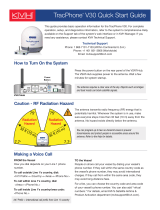Page is loading ...

1
When connected to the TracPhone® V7 system,
the Crew Calling Gateway allows crew members
to place calls over the mini-VSAT Broadband
service using virtual or prepaid calling cards.
This guide explains how to distribute calling
cards and install the Crew Calling Gateway.
Issuing Calling Cards to Your Crew
KVH offers you the flexibility to manage your
Crew Calling system in a variety of ways:
Option 1 - KVH sets up virtual calling card accounts
and manages unlimited recharges
Crew members get blank calling cards
from you (recommended but not
required), and they call KVH (24/7)
via the crew calling phone to set up a
virtual calling card account and
purchase calling time with a credit
card ($25 USD minimum). Accounts
can be recharged at any time. Fifty
blank cards are supplied in the kit.
Option 2 - You sell prepaid cards, and KVH manages
unlimited recharges
Crew members buy $25 or $100
prepaid calling cards from you, but
they may call KVH (24/7) via the
crew calling phone to purchase
additional time on the card using their
credit card ($25 USD minimum).
Option 3 - You sell prepaid cards exclusively, no
recharges permitted
Crew members buy $25 or $100
prepaid calling cards from you. If
they need additional time, they
purchase another prepaid card.
NOTE: If you choose Option 3, you should disable the
voice message on the Crew Calling Gateway that
directs the user to call KVH Customer Service.
Contact KVH Tech Support for details (see Figure 3).
NOTE: You may also choose a combination of both
Option 1 and Option 2.
To purchase calling card packs, call your KVH
sales contact and order the associated part
number(s) in Figure 2 (see Figure 3 for contact info).
Blank card - Holds no value.
User calls KVH to get a virtual calling card account number
and PIN and writes these on the card for easy reference.
Prepaid cards - Holds face value in calling time.
User buys from you but may recharge through KVH.
Figure 1: Crew Calling Cards
Figure 2: Calling Card Part Numbers
*Volume discounts available; ask your KVH sales contact
for details.
Card Pack Quantity KVH Part #
Blank (free) 25 cards 19-0594
$25 Prepaid* 10 cards 19-0595
$100 Prepaid* 5 cards 19-0596
Figure 3: KVH Contact Information
*Crew members dial *3 on the crew calling phone to
open/recharge an account.
Your Region: Contact Information:
North America,
South America,
Australia
Ordering calling cards:
+1 401-847-3327 or
Technical support:
+1 401-851-3806 or
Europe,
Middle East,
Asia, Africa
Ordering calling cards:
Contact your local KVH
distributor
Technical support:
+45 45 160 180 or
KVH mini-VSAT Broadbandsm Crew Calling Quick Start Guide
54-0658 Rev. C

2
Installing the Crew Calling Gateway
Follow the steps below, and refer to the wiring
diagram in Figure 4, to connect the Crew Calling
Gateway to the TracPhone V7 system.
1. Select a cool, dry, well-ventilated area
belowdecks to install the Crew Calling
Gateway.
2. Connect the supplied straight-through
Ethernet cable from the “WAN” jack on the
Crew Calling Gateway to any available port
on the switch that is connected to the
TracPhone V7 system.
3. Connect your crew calling phone(s) or PBX
(customer-supplied) to the RJ11 “PHONE”
jacks on the Crew Calling Gateway. Each jack
is linked to a unique phone line.
4. Connect the supplied AC/DC adapter to the
“12V DC” jack on the Crew Calling Gateway.
Then plug the adapter cable into the vessel’s
AC power supply.
5. Turn on the TracPhone V7 system and wait
for the system to connect to the mini-VSAT
Broadband service (the control unit display
will show “Online”). Refer to your TracPhone
V7 User’s Guide for details.
6. Ensure that the “POWER” and “VOIP” lights
on the Crew Calling Gateway are lit green,
indicating it is ready to make calls (see
Figure 5). If these lights are not lit green
within 15 minutes, check the cables and
connections.
NOTE: Instructions for making a phone call via the
Crew Calling Gateway are printed on the calling cards
and in the Crew Calling Zone Book.
Crew Calling Gateway
12V DC RSTRWAN LAN PHONE 4 PHONE 3 PHONE 2 PHONE 1
WAN
12V DC
J4
ACU
J5
CONSOLE
J6
BUC PWR J8
USER
ENET
J7
ACU
ENET
NO OPERATOR
SERVICEABLE
PARTS INSIDE,
DO NOT OPEN
CAUTION
Modem
MTA
TracPhone V7 System
4 3 2 18 7 6 5
POE 48V
+
Switch
12V DC RSTR WAN LAN PHONE 2 PHONE 1
Laptop PC
Phone1
User ENet
WAN
5
Bridge Phone
678
Crew Phone
#2
Crew Phone
#1
Crew Phone
#4
Crew Phone
#3
Vessel Power
115 or 230 VAC
PHONE
4 3 2 1
Figure 4: Crew Calling Wiring Diagram
Do not connect a digital phone directly to the
Crew Calling Gateway. Its jacks are rated for
analog data only.
IMPORTANT!
Figure 5: Crew Calling Gateway Status Lights
/