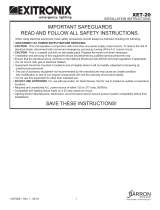Page is loading ...

IMPORTANT SAFEGUARDS
READ AND FOLLOW ALL SAFETY INSTRUCTIONS.
When using electrical equipment, basic safety precautions should always be followed including the following:
• DISCONNECT AC POWER SUPPLY BEFORE SERVICING.
• Installation and servicing of this equipment should be performed by qualified service personnel only.
• Ensure that the electrical wiring conforms to the National Electrical Code NEC® and local regulations
if applicable.
• Do not mount near gas or electrical heaters.
• Equipment should be mounted in locations and at heights where it will not be readily subjected to tampering
by unauthorized personnel.
• The use of accessory equipment not recommended by the manufacturer may cause an unsafe condition.
• Any modification or use of non-original components will void the warranty and product liability.
• Do not use this equipment for other than intended use.
SAVE THESE INSTRUCTIONS!
Technical Support ■ (623) 580-8943 ■ [email protected]
ECX Series
Installation Instructions
20070178 REV 2 - 08/22 1 800-533-3948 www.barronltg.com

Before Installation
Ceiling Mount Installation
Fig. 3
Fig. 5
Fig. 1 Fig. 2
Fig. 4
Fig. 6
1. Set the desired fixture wattage (75W, 60W or
40W) by moving the DIP switch. (Fig. 1)
2. Set the desired color temperature (3000K,
4000K or 5000K) by moving the DIP switch.
(Fig. 2)
1. Remove mounting plate from the fixture.
(Fig. 3)
2. Place the mounting plate in the desired
location on the ceiling and secure with
appropriate hardware provided by others.
(Fig. 4)
3. Hang fixture on mounting plate hook. (Fig. 5)
4. Make electrical connections; see Electrical
Connections section.
5. Swing the fixture up on the mounting plate
hook and secure with screws on both sides of
the fixture. (Fig, 6)
ECX Series
Installation Instructions
20070178 REV 2 - 08/22 2 800-533-3948 www.barronltg.com

Stem Mount Installation
Electrical Connections
Make electrical connections per Wiring Diagram. (Fig. 9)
a. Connect the line fixture lead to the black supply lead.
b. Connect the common fixture lead to the white supply lead.
c. Connect the ground fixture lead the green supply lead.
Note: Cap unused leads to prevent shorting.
Troubleshooting
If the unit does not turn “ON”:
1. Check incoming voltage to the LED driver. On the Switch/Un-switch line it must be a minimum of 120VAC and no
greater than 277VAC.
2. Are all LEDs on the light engine “OFF”? If so, the LED driver may be defective. Using a voltmeter, check to see if the
voltage is present at the output of the power supply. If low or no voltage is found, replace the power supply.
3. If any individual LEDs are “OFF” the LED light engine may be defective. Please have the serial number off the light
engine available when you contact technical support.
Fig. 9 – Wiring Diagram
Black Line
White Neutral
Green/Yellow Green Ground
DIM+ Factory
Purple Connected to Sensor
DIM– Factory
Pink Connected to Sensor
Fig. 7 Fig. 8
1. Make electrical connections; see Electrical
Connections section. (Fig. 7)
2. Screw the fixture to the stem mount. (Fig. 8)
3. Apply silicone sealant around stem mount
edge to seal connection.
ECX Series
Installation Instructions
20070178 REV 2 - 08/22 3 800-533-3948 www.barronltg.com
/