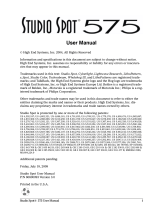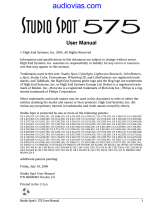p/n 60600079 Version 1.0
LCD Controller for
Studio Color
User Manual
ADVANCE
LIGHTWAVE
audio
level
erase
recordselect
home
page
cursor
construct
PAGEMEMORYINTENSITY
MEMORY CARD
POWER
STANDBY
rate
USER
auto
PRE SET
ADDRESS
1
3
5
7
2
4
6
8
12
3
4
56
7
8
slave
Studio Color
Hi
g
h End S
y
stems Inc.
2217 West Braker Lane
Austin, Texas 78758
U.S.A.
®
®
™

Studio Color LCD Controller i
LCD Controller for
Studio Color
User Manual
© 1997 High End Systems, Inc., All Rights Reserved
Information and Specifications in this document are subject to change without
notice. High End Systems, Inc. assumes no responsibility or liability for any
errors or inaccuracies that may appear in this manual. The software
described in this manual is furnished under a license agreement and may be
used or copied only in accordance with the terms of the agreement.
Unlawful reproduction or distribution in any manner without the written
permission of High End Systems is strictly forbidden.
LCD Controller for Studio Color User Manual
P/N 60600079 Version 1.0 March 1997
Printed in the U.S.A.
™

ii
International Sales
Studio Color LCD Controller
International Sales
Trademarks
Trademarks used in this text: Intellabeam, Lightwave Research, the Lightwave
Research logo, the High End Systems globe logo, and Status Cue are registered
trademarks of High End Systems, Inc.
Macintosh is a registered trademark of Apple Computer. PC AT is a registered
trademark of International Business Machines, Inc. Belden is a registered trademark
of Belden, Inc. Pyrex is a registered trademark of Dow-Corning Inc. Windows is a
trademark of Microsoft Corp. White Knight is a trademark of The FreeSoft Co.
Other trademarks and trade names may be used in this document to refer to either the
entities claiming the marks and names or their products. High End Systems
disclaims any proprietary interest in trademarks and trade names other than its own.
U.S. and
Canada
High End Systems, Inc.
2217 West Braker Lane
Austin, TX 78758 USA
voice: (512) 836-2242
FAX: (512) 837-5290
World Wide
Web
http://www.highend.com
Europe
High End Systems GmbH
Lohstrasse 22
D-85445 Schwaig
Germany
voice: +49 8122 9903-0
FAX: +49 8122 9903-33
Singapore
High End Systems Singapore Pte. Ltd.
1 Tannery Road 06-05
Cencon 1
Singapore 1334
voice: +65 742 8266
FAX: +65 743 9322

Studio Color LCD Controller
Declaration of Conformity
iii
Declaration of Conformity
according to ISO/IEC Guide 22 and EN45104
Manufacturer’s name: Lightwave Research
Manufacturer’s address: 2217 West Braker Lane
Austin, Texas 78758 U.S.A.
Distributor’s name: High End Systems Inc.
Distributor’s address: 2217 West Braker Lane
Austin, Texas 78758 U.S.A.
Declares that the product
Product Name: Studio Color LCD Controller
Product Number: Studio Color LCD Controller
Product Options: All
conforms to the following EEC directives:
73/23/EEC, as amended by 93/68/EEC
89/336/EEC, as amended by 92/31/EEC and 93/68/EEC
Equipment referred to in this declaration of conformity first manufactured in
1995 in compliance with the following standards:
Safety: EN 60950 : 1992
A1 : 1993
A2 : 1994
EMC: EN 55022 Class A ITE December 1, 1995
IEC 801-2 : 1991 Level 2 (4/8 kV) November 29, 1995
IEC 801-3: Draft 5 Level 2 (3 V/m) November 29, 1995
IEC 801-4: 1988 Level 2 (1kV/.5 kV)November 29, 1995
U.S.A., Friday, September 12, 1997
Lanny Derryberry, Compliance Engineer

iv
Important Safety Information
Studio Color LCD Controller
Important Safety Information
INSTRUCTIONS PERTAINING TO CONTINUED PROTECTION
AGAINST FIRE, ELECTRIC SHOCK, AND INJURY TO PERSONS ARE
FOUND IN APPENDIX D.
READ ALL CAUTIONS AND WARNINGS PRIOR TO ASSEMBLY,
MOUNTING, AND OPERATING THIS EQUIPMENT.
IMPORTANT: INFORMATIONS DE SÉCURITÉ
INSTRUCTIONS RELATIVES À UNE PROTECTION CONTINUE
CONTRE L' INCENDIE, LE CHOC ÉLECTRIQUE, ET CONTRE DES
BLESSURES POSSIBLES SUR DES INDIVIDUS SE TROUVENT DANS
L'APPENDICE D.
PRIÈRE DE LIRE TOUTES LES PRÉCAUTIONS ET LES
AVERTISSEMENTS AVANT D'ASSEMBLER, DE MONTER, ET DE
FAIRE FONCTIONNER CET ÉQUIPEMENT.
WICHTIGE SICHERHEITSHINWEISE
DIE NACHSTEHENDEN HINWEISE BETREFFEN DEN SCHUTZ
GEGEN BRAND, ELEKTRISCHEN SCHLAG, SOWIE
VERLETZUNGEN. SIE BEFINDEN SICH IN APPENDIX D.
LESEN SIE ALLE WARNUNGEN SORGFÄLTIG, BEVOR SIE DAS
GERÄT ZUSAMMENBAUEN, INSTALLIEREN UND BENUTZEN!
INFORMACIÓN IMPORTANTE DE SEGURIDAD
SE ENCUENTRAN EN EL APÉNDICE D LAS INSTRUCCIONES
CONCERNIENTES A LA PROTECCIÓN CONTINUA CONTRA
INCENDIO, CHOQUE ELÉCTRICO, Y LESIONES A PERSONAS.
POR FAVOR LEA TODAS LAS PRECAUCIÓNS Y LAS
ADVERTENCIAS ANTES DE ENSAMBLAR, MONTAR Y OPERAR
ESTE EQUIPO.
INFORMAZIONI IMPORTANTI DI SICUREZZA
ISTRUZIONI PERTINENTI LA PROTEZIONE CONTRO IL FUOCO, LE
SCOSSE ELETTRICHE, I DANNI ALLE PERSONE SI TROVANO NEL
APPENDICE D.
LEGGERE TUTTI GLI AVVERMENTI PRIMA DI MONTARE E USARE
QUESTO APPARECCHIO.

Studio Color LCD Controller
Warranty and Conditions
v
Warranty and Conditions
Unpacking and Saving the Shipping Materials
Do not discard the shipping carton and packing materials.
The carton and packing materials are specifically designed to
protect the product during transport.
High End Systems assumes no responsibility for products
damaged during transport. Therefore, you should return a
product for repair in its original shipping carton and packing
materials.
Note: Before sending anything to the factory, be sure to call
your HES Dealer/Distributor for a Return Authorization
Number (RA#). Any goods shipped without an RA# will be
refused at the factory.
Inspecting the Contents
Carefully remove the contents of each shipping carton and
inspect for signs of freight damage. If any such damage is
found, you need to notify both the shipping agent and the
sales agent immediately.
Any damage incurred in shipping is the responsibility of the
carrier. In the case of hidden damage, a claim should be made
as soon as discovered and all packing material retained for
inspection.
Note: Freight Damage Claims are invalid for fixtures or
controllers shipped in non-factory shipping cartons and
packing materials.

vi
Warranty and Conditions
Studio Color LCD Controller
Limited Warranty
Unless otherwise stated, your product is covered by a two
year parts and labor limited warranty. It is the owner’s
responsibility to furnish receipts or invoices for verification
of purchase, date, and dealer or distributor. If purchase date
cannot be provided, date of manufacture will be used to
determine warranty period.
Returning an Item Under Warranty for Repair
It is necessary to obtain a Return Authorization number
(RA#) from your dealer or point of purchase BEFORE any
units are returned for repair. The manufacturer will make the
final determination as to whether or not the unit is covered by
warranty.
Any Product unit or parts returned to High End Systems must
be packaged in a suitable manner to ensure the protection of
such Product unit or parts, and such package shall be clearly
and prominently marked to indicate that the package contains
returned Product units or parts and with a Returned
Authorization (RA#) number. Accompany all returned
Product units or parts with a written explanation of the
alleged problem or malfunction.
Please Note: Freight Damage Claims are invalid for
fixtures shipped in non-factory boxes and
packing materials.

Studio Color LCD Controller
Freight
vii
Freight
All shipping will be paid by the purchaser. Items under
warranty shall have return shipping paid by the manufacturer
only in the Continental United States. Under no
circumstances will freight collect shipments be accepted.
Prepaid shipping does not include rush expediting such as air
freight. Air freight can be sent customer collect in the
Continental United States.
REPAIR OR REPLACEMENT AS PROVIDED FOR
UNDER THIS WARRANTY IS THE EXCLUSIVE
REMEDY OF THE CONSUMER. HIGH END SYSTEMS,
INC. MAKES NO WARRANTIES, EXPRESS OR
IMPLIED, WITH RESPECT TO ANY PRODUCT, AND
HIGH END SPECIFICALLY DISCLAIMS ANY
WARRANTY OF MERCHANTABILITY OR FITNESS
FOR A PARTICULAR PURPOSE. HIGH END SHALL
NOT BE LIABLE FOR ANY INDIRECT, INCIDENTAL
OR CONSEQUENTIAL DAMAGE, INCLUDING LOST
PROFITS, SUSTAINED OR INCURRED IN
CONNECTION WITH ANY PRODUCT OR CAUSED BY
PRODUCT DEFECTS OR THE PARTIAL OR TOTAL
FAILURE OF ANY PRODUCT REGARDLESS OF THE
FORM OF ACTION, WHETHER IN CONTRACT, TORT
(INCLUDING NEGLIGENCE), STRICT LIABILITY OR
OTHERWISE, AND WHETHER OR NOT SUCH
DAMAGE WERE FORESEEN OF UNFORESEEN.
Warranty is void if the product is misused, damaged,
modified in any way, or for unauthorized repairs or parts.
This warranty gives you specific legal rights, and you may
also have other rights which vary from state to state
.

viii Studio Color LCD Controller

Studio Color LCD Controller
Table Of Contents
ix
Table Of Contents
Introduction
Features........................................................................ intro-1
About This Manual...................................................... intro-4
Note, Caution, Warning Symbols................................ intro-5
Getting Help................................................................. intro-6
Chapter 1 Preparing to Use Your
LCD Controller
Unpacking Your Controller............................................... 1-2
Specifications..................................................................... 1-3
Optional Accessories......................................................... 1-6
Setting the Controller Voltage........................................... 1-7
Replacing the Power Cord Cap.......................................... 1-9
Chapter 2 Setting Up Your Controller
Rear Panel Descriptions..................................................... 2-2
Setting the Switches........................................................... 2-4
Connecting Fixtures........................................................... 2-9
Master and Slave Controllers........................................... 2-20
MIDI In and Out Ports..................................................... 2-22
Other Connectors............................................................. 2-23
Rack Mounting the Controller......................................... 2-25
Powering On the Controller............................................. 2-26
Chapter 3 Overview of Controller
Operation
Programming Hints............................................................ 3-2
Front Panel Descriptions.................................................... 3-5
Using the Construct Keys................................................ 3-10
Setting CSpeed................................................................. 3-23

x
Table Of Contents
Studio Color LCD Controller
Chapter 4 Basic Programming
Programming Overview.................................................... 4-2
Preparing to Program ........................................................ 4-3
Programming Guided Tour ............................................... 4-4
Creating a Program.......................................................... 4-10
Page Copy ....................................................................... 4-13
Creating a Loop............................................................... 4-14
Block Copy and Reverse Block Copy............................. 4-16
Setting Rate and Delay Time .......................................... 4-18
Preset Programming........................................................ 4-19
Preset Playback ............................................................... 4-23
Playing Back Programs................................................... 4-25
Viewing and Editing Programs....................................... 4-26
Viewing Fixtures............................................................. 4-26
Erasing Pages .................................................................. 4-27
Master Dim...................................................................... 4-28
Homing Fixtures.............................................................. 4-29
Chapter 5 Using the Menus
Overview........................................................................... 5-2
Navigating the Menus....................................................... 5-4
Selecting MSC or LSC...................................................... 5-8
All-Memory Playback..................................................... 5-11
Locking/Unlocking Memory........................................... 5-12
Locking/Unlocking a Fixture.......................................... 5-13
Erasing All Memory........................................................ 5-14
Setting the Backlight Intensity........................................ 5-15

Studio Color LCD Controller
Table Of Contents
xi
Chapter 6 Advanced Programming
Intended Audience............................................................. 6-2
Using Position Presets ....................................................... 6-3
Address (Fixture) Parameter Copy.................................... 6-5
User Key Macros............................................................... 6-9
Analog Inputs Ports ......................................................... 6-15
Remote Page Access........................................................ 6-16
Remote Preset Access...................................................... 6-18
Submasters....................................................................... 6-24
Audio Input Playback...................................................... 6-28
Random Advance............................................................. 6-30
Live Control of Auto Playback........................................ 6-30
Remote Enable................................................................. 6-31
Using Lightwave Control Center..................................... 6-32
Chapter 7 External Memory Storage
and Transfer
Overview............................................................................ 7-2
User Memory..................................................................... 7-3
The Operating System ....................................................... 7-7
Write-Protection .............................................................. 7-11
Glossary TBD
Appendix A Binary Access Table
Explanation of the Table................................................... A-1
Using Binary Preset Access.............................................. A-2
Appendix B Construct Parameters
Appendix C TBD (if needed)
Appendix D Important Safety Information

xii
Table Of Figures
Studio Color LCD Controller
Table Of Figures
Figure 1-1. Location of the controller’s voltage selection
switch and fuse. ...................................................1-8
Figure 2-1. Connectors on the controller’s rear panel. ..........2-2
Figure 2-2. The controller’s Addr(ess) menu is at the top
level in the Studio Color menu system............... 2-9
Figure 2-3. The fixture’s Info menu displays information
about the fixture, including the’s current
firmware version............................................... 2-10
Figure 2-4. The controller’s Ver(sion) menu displays the
current firmware version................................... 2-10
Figure 2-5. The controller’s Addr(ess) menu allows you
to set an fixture number from 1—8 so the
controller will recognize the fixture.................. 2-12
Figure 2-6. The fixture number display............................... 2-12
Figure 2-7. The Set menu allows you to change various
fixture parameters, including how fixtures
are addressed..................................................... 2-13
Figure 2-8. The CHNL menu option selects either
DMX addressing or fixture number
“addressing”...................................................... 2-13
Figure 2-9. Configuring the fixture to be controlled by
fixture numbers rather than DMX 512
addresses........................................................... 2-13
Figure 2-10. Properly-constructed data cable........................ 2-15
Figure 2-11. Constructing a data cable terminator................ 2-16
Figure 2-12. Each of the eight fixtures connected to
this controller responds independently to
control commands............................................. 2-17
Figure 2-13. This example shows three controllers
interconnected via their Master and Slave
ports. The master controller provides a single
point of playback control.................................. 2-18
Figure 2-14. Connect the male end of a 3-pin XLR cable
to the controller’s female Data Out port........... 2-19
Figure 2-15. Location of the Master and Slave ports on the
controller’s rear panel....................................... 2-21
Figure 2-16. Location of MIDI In and Out ports................... 2-22

Studio Color LCD Controller
Table Of Figures
xiii
Figure 2-17. Locations of the other connectors on the
controller’s rear panel........................................ 2-23
Figure 2-18. Locations of the power key switch, the
<Standby> key and Standby LED..................... 2-27
Figure 3-1. First of two drawings showing the LCD
controller’s front panel. .......................................3-5
Figure 3-2. Second of two drawings showing groups of
keys on the Studio Color LCD controller’s
front panel. .......................................................... 3-8
Figure 3-4. Factory configuration of the Studio Color
fixed color wheel............................................... 3-18
Figure 4-1. Before programming, make sure the
controller’s Address LED is ON, the Select
and Standby LEDs are both OFF, and the
controller is displaying the Intensity,
Memory and Page................................................ 4-3
Figure 4-2. Programming keys............................................. 4-10
Figure 4-3. The pages you wish to play as a loop are
bracketed on either side by
un-initialized pages. .......................................... 4-15
Figure 5-1. The Studio Color LCD controller’s
menu system. .......................................................5-2
Figure 5-2. The menu navigational keys: Construct,
Cursor and Page. ................................................. 5-5
Figure 6-1. Pinouts of the two Analog Inputs ports............. 6-15
Figure 6-2. The least significant bit in binary is the
leftmost digit. .................................................... 6-21
Figure 6-3. The least significant bit in binary is the
leftmost digit. .................................................... 6-24
Figure 6-4. Adjusting the sensitivity of the dim modulate
effect to the audio signal. .................................. 6-28
Figure 6-5. Adjusting the sensitivity of audio effects
to the audio signal. ............................................ 6-29
Figure 6-6. Polarity of the remote enable connector............ 6-31

xiv
Table of Tables
Studio Color LCD Controller
Figure 7-1. Slide the write-protect bar to the right to
allow the RAM card to accept data, or move
it to the left to prevent it from
accepting data. ..................................................7-11
Table of Tables
Table 1-1. Studio Color Optional Accessories .......................1-6
Table 2-1. XLR Cable Pinouts ..............................................2-15
Table 3-1. Primary and Complementary Colors ...................3-12
Table 3-2. MSpeed Movement Times ..................................3-14
Table 6-1. Remote Page Access Channel Functions ............6-17
Table A-1. Presets, Preset Levels, and Analog
Input Channels ........................................................................A-2
Table B-1. Construct Parameters and Values ........................ B-1

xv
Table of Tables
Studio Color LCD Controller

Studio Color LCD Controller
Features
Intro-1
Introduction
Congratulations on your purchase of the Lightwave
Research
®
Liquid Crystal Display (LCD) controller for the
Studio Color
™
Automated Wash Luminaire. The Studio
Color LCD controller provides designers and operators with
the means to control the Studio Color family of luminaires
quickly and powerfully.
Your microprocessor-based Studio Color fixture responds to
an extensive set of programming commands called
constructs
. You can easily program these constructs into
simple or complex pages (scenes), then play them back with
the touch of a button. Pages or presets can also be played
back from an analog controller in a remote location.
Once your pages are programmed and recorded, they are
secure in the internal memory of the controller, protected by
battery backup. You can protect programs from unauthorized
editing by simply removing the power key switch. You can
also store and transfer programs using either a removable PC
Card memory adapter or a personal computer. Memories,
pages and presets can also be crossloaded (transferred)
directly from one controller to another controller.
Features
Programming:
• Eight unique control channels for eight independently-
operating fixtures per controller
• Each control channel can handle multiple Studio Color
fixtures, if you want them to respond to commands in the
same way
• Master/Slave capabilities allow you to control an
unlimited number of independently-operating fixtures

Intro-2
Features
Studio Color LCD Controller
• 891 pages (scenes)
•9 memories
• Up to 1024 programmable presets from the front panel
through the use of preset banking.
• Up to 1023 programmable presets using an analog
controller, such as the Touch Dimmer Twelve
manufactured by High End Systems, Inc.
• Up to 99 beam position presets for instant access and
updates
• Page edit and page copy
• Memory lock
• 8 programmable User macro keys
• Fixture parameter viewing
• Page time delay
• Fixture exclusion
• Individual fixture homing
• User-selectable submasters
• Auto advance, audio advance and random advance
Constructs (programmable fixture features):
• Six fixed color wheel positions, 16 forward/reverse spin
speeds
• Continuously-variable fixed color wheel combinations
• Synchronized and unsynchronized (random) subtractive
color mixing for multiple fixtures
• Smoothly-crossfaded and “snap” subtractive color
mixing
• Wide and narrow beam shaping
• Adjustable beam position, also 99 beam position presets
• Adjustable dim
• Crossfade
• Color modulation

Studio Color LCD Controller
Features
Intro-3
• Shutter strobing
• Color mixing
•Flip
• Frost effect
• Wide angle effect
Playback:
• Supports the MIDI Show Control “Go” command
• Remote page and preset access
• Audio advance: page advance, page halt, color modulate,
dim modulate
• Remote enable
• One-touch preset playback of pages or loops
• Variable-speed page advance
• Random advance
• Automatic all-memory playback (all programmed pages)
Other:
• PC Card Type 1 adapter slot for backup and transfer of
programs and operating system
• Professional induction joystick
• Durable polycarbonate front panel
• Self-test memory diagnostics
• Positive feel switches
• LCD display with adjustable backlight intensity

Intro-4
About This Manual
Studio Color LCD Controller
About This Manual
This manual provides easy-to-follow procedures for setting
up and using your Studio Color LCD controller. It includes
seven chapters and four appendices. First-time users should
begin this manual with Chapter 1.
Chapter 1: Preparing to Use Your LCD Controller —
unpacking your controller and setting the voltage, if required.
Chapter 2: Setting Up Your Controller — setting switches
on the controller’s rear panel, configuring and connecting
fixtures, connecting cabling, master/slave controllers, MIDI
connections and other connections.
Chapter 3: Overview of Controller Operation — general
overview of concepts and terminology used in the manual,
detailed explanation of constructs and their supported
parameter values.
Chapter 4: Basic Programming — step-by-step instructions
for creating a simple program, creating a loop, programming
presets, playing back presets and programs, viewing
programs, erasing pages, master dim, and homing fixtures.
Chapter 5: Using the Menus — navigating in the
controller’s menu system, selecting Lightwave Show Control
or MIDI Show Control, locking/unlocking memory, erasing
all memory, and setting backlight intensity.
Chapter 6: Advanced Programming — using position
presets, address (fixture) parameter copy, the eight User keys,
remote page and preset access, fixture lockout, audio
playback, remote page access and remote enable/disable.
Chapter 7: External Memory Storage and Transfer —
using a RAM card or personal computer for backup and
restore.
Page is loading ...
Page is loading ...
Page is loading ...
Page is loading ...
Page is loading ...
Page is loading ...
Page is loading ...
Page is loading ...
Page is loading ...
Page is loading ...
Page is loading ...
Page is loading ...
Page is loading ...
Page is loading ...
Page is loading ...
Page is loading ...
Page is loading ...
Page is loading ...
Page is loading ...
Page is loading ...
Page is loading ...
Page is loading ...
Page is loading ...
Page is loading ...
Page is loading ...
Page is loading ...
Page is loading ...
Page is loading ...
Page is loading ...
Page is loading ...
Page is loading ...
Page is loading ...
Page is loading ...
Page is loading ...
Page is loading ...
Page is loading ...
Page is loading ...
Page is loading ...
Page is loading ...
Page is loading ...
Page is loading ...
Page is loading ...
Page is loading ...
Page is loading ...
Page is loading ...
Page is loading ...
Page is loading ...
Page is loading ...
Page is loading ...
Page is loading ...
Page is loading ...
Page is loading ...
Page is loading ...
Page is loading ...
Page is loading ...
Page is loading ...
Page is loading ...
Page is loading ...
Page is loading ...
Page is loading ...
Page is loading ...
Page is loading ...
Page is loading ...
Page is loading ...
Page is loading ...
Page is loading ...
Page is loading ...
Page is loading ...
Page is loading ...
Page is loading ...
Page is loading ...
Page is loading ...
Page is loading ...
Page is loading ...
Page is loading ...
Page is loading ...
Page is loading ...
Page is loading ...
Page is loading ...
Page is loading ...
Page is loading ...
Page is loading ...
Page is loading ...
Page is loading ...
Page is loading ...
Page is loading ...
Page is loading ...
Page is loading ...
Page is loading ...
Page is loading ...
Page is loading ...
Page is loading ...
Page is loading ...
Page is loading ...
Page is loading ...
Page is loading ...
Page is loading ...
Page is loading ...
Page is loading ...
Page is loading ...
Page is loading ...
Page is loading ...
Page is loading ...
Page is loading ...
Page is loading ...
Page is loading ...
Page is loading ...
Page is loading ...
Page is loading ...
Page is loading ...
Page is loading ...
Page is loading ...
Page is loading ...
Page is loading ...
Page is loading ...
Page is loading ...
Page is loading ...
Page is loading ...
Page is loading ...
Page is loading ...
Page is loading ...
Page is loading ...
Page is loading ...
Page is loading ...
Page is loading ...
Page is loading ...
Page is loading ...
Page is loading ...
Page is loading ...
Page is loading ...
Page is loading ...
Page is loading ...
Page is loading ...
Page is loading ...
Page is loading ...
Page is loading ...
Page is loading ...
Page is loading ...
Page is loading ...
Page is loading ...
Page is loading ...
Page is loading ...
Page is loading ...
Page is loading ...
Page is loading ...
Page is loading ...
Page is loading ...
Page is loading ...
Page is loading ...
Page is loading ...
Page is loading ...
Page is loading ...
Page is loading ...
Page is loading ...
Page is loading ...
Page is loading ...
Page is loading ...
Page is loading ...
Page is loading ...
Page is loading ...
Page is loading ...
Page is loading ...
Page is loading ...
Page is loading ...
Page is loading ...
Page is loading ...
Page is loading ...
Page is loading ...
Page is loading ...
Page is loading ...
Page is loading ...
Page is loading ...
Page is loading ...
Page is loading ...
Page is loading ...
Page is loading ...
Page is loading ...
Page is loading ...
Page is loading ...
Page is loading ...
Page is loading ...
Page is loading ...
Page is loading ...
Page is loading ...
Page is loading ...
Page is loading ...
Page is loading ...
Page is loading ...
Page is loading ...
Page is loading ...
Page is loading ...
Page is loading ...
Page is loading ...
Page is loading ...
Page is loading ...
Page is loading ...
Page is loading ...
Page is loading ...
Page is loading ...
Page is loading ...
Page is loading ...
Page is loading ...
Page is loading ...
Page is loading ...
Page is loading ...
Page is loading ...
Page is loading ...
Page is loading ...
Page is loading ...
Page is loading ...
Page is loading ...
Page is loading ...
Page is loading ...
Page is loading ...
Page is loading ...
Page is loading ...
Page is loading ...
Page is loading ...
Page is loading ...
Page is loading ...
Page is loading ...
Page is loading ...
Page is loading ...
Page is loading ...
Page is loading ...
Page is loading ...
Page is loading ...
Page is loading ...
Page is loading ...
Page is loading ...
Page is loading ...
Page is loading ...
Page is loading ...
Page is loading ...
Page is loading ...
Page is loading ...
Page is loading ...
Page is loading ...
Page is loading ...
Page is loading ...
Page is loading ...
Page is loading ...
Page is loading ...
Page is loading ...
Page is loading ...
Page is loading ...
Page is loading ...
Page is loading ...
Page is loading ...
Page is loading ...
Page is loading ...
Page is loading ...
/