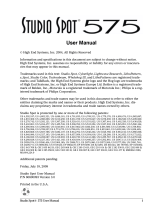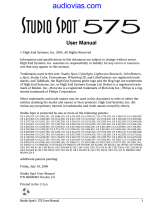Page is loading ...

Studio Beam
®
User Manual i
User Manual
© High End Systems, Inc. 2004, All Rights Reserved
Information and specifications in this document are subject to change without notice.
High End Systems, Inc. assumes no responsibility or liability for any errors or inaccuracies
that may appear in this manual. The system software for the Status Cue
®
lighting console
described in this manual is furnished under a license agreement and may be used or
copied only in accordance with the terms of the agreement.
Trademarks used in this text: High End Systems, Status Cue, Studio Color 250,
Intellabeam, Dataflash AF1000, Technobeam, and LithoPatterns are registered
trademarks; and Studio Spot, TalkBack, WholeHog, Handshake, the Lightwave Research
logo, Internal Effects, and the High End Systems globe logo are trademarks of High End
Systems, Inc. Belden is a registered trademark of Belden, Inc. Philips is a registered
trademark of Philips Lighting Company. Fram is a registered trademark of Allied Signal.
ETL and C-ETL are registered trademarks of Intertek Testing Services. Other trademarks
and trade names may be used in this document to refer to either the entities claiming the
marks and names or their products. High End Systems disclaims any proprietary interest
in trademarks and trade names owned by others.
Studio Beam
®
User Manual
P/N 60600160 Version 2.1 May, 2004
Printed in the USA
®

ii Studio Beam
®
User Manual
Contacting High End Systems
®
US and the Americas
Sales Department: High End Systems, Inc.
2105 Gracy Farms Lane
Austin, TX 78758 USA
voice: 512.836.2242
fax: 512.837.5290
Customer Service: High End Systems, Inc.
2105 Gracy Farms Lane
Austin, TX 78758 USA
voice: 800.890.8989
24-hour fax: 512.834.9195
24-hour voice mail: 512.837.3063 or 800.890.8989
U.S. New York High End Systems, Inc. New York
311 W. 43rd Street, Ste 400
New York, NY 10036
voice: 210.957.6840
fax: 212.957.4466
U.S. Los Angeles: High End Systems, Inc.
8200 Haskell Avenue
Van Nuys, CA 91406 US
voice: 818.947.0550
fax: 818.908.8975
Orlando voice: 352.241.8567
Europe Headquarters: High End Systems Europe LTD.
53 Northfield Road
London W13
voice: +44 20.8579.5665
fax: +44 20.8579.8469
Singapore: High End Systems Singapore Pte. Ltd.
1 Tannery Road 06-05
Cencon 1
Singapore 1334
voice: +65 6742 8266
FAX: +65 6743 9322
World Wide Web: http://www.highend.com

Studio Beam
®
User Manual iii
Declaration of Conformity
according to ISO/IEC Guide 22 and EN45104
Manufacturer’s name: High End Systems, Inc.
Manufacturer’s address: 2105 Gracy Farms Lane
Austin, Texas 78758 USA
Distributor’s name: High End Systems, Inc.
Distributor’s address: 2105 Gracy Farms Lane
Austin, Texas 78758 USA
Declares that the product
Product Name: Studio Beam
Product Number: All
Product Options: All
conforms to the following EEC directives:
73/23/EEC, as amended by 93/68/EEC
89/336/EEC, as amended by 92/31/EEC and 93/68/EEC
Equipment referred to in this declaration of conformity was first manufactured in compliance with
the following standards in 2000:
Safety: EN 60598-1 : 1993
EN 60598-2-17 ; 1989
A1-A3 : 1993
EMC: EN 55022, 1994 Class A ITE
EN 61000-4-2 : 1995 Level 2/3 (4/8kV)
EN 61000-4-3 : 1995 Level 2 (3 V/m)
EN 50204 : 1996 Level 2 (3 V/m)
EN 61000-4-4 : 1995 Level 2 (1/.5 kV)
EN 61000-4-5 : 1995 Level 3 (2/1 kV)
EN 61000-4-6 : 1996 Level 2 (3VRMS)
EN 61000-4-11 : 1994
EN 61000-3-2 : 1995
EN 61000-3-3 : 1994
USA, Friday, April 16, 2004
Kenneth Stuart Hansen, Compliance Engineer

iv Studio Beam
®
User Manual
Product Modification Warning
High End Systems products are designed and manufactured to meet the requirements of
United States and International safety regulations. Modifications to the product could
affect safety and render the product non-compliant to relevant safety standards.
Mise En Garde Contre La Modification Du Produit
Les produits High End Systems sont conçus et fabriqués conformément aux exigences
des règlements internationaux de sécurité. Toute modification du produit peut entraîner
sa non conformité aux normes de sécurité en vigueur.
Produktmodifikationswarnung
Design und Herstellung von High End Systems entsprechen den Anforderungen der U.S.
Amerikanischen und internationalen Sicherheitsvorschriften. Abänderungen dieses
Produktes können dessen Sicherheit beeinträchtigen und unter Umständen gegen die
diesbezüglichen Sicherheitsnormen verstoßen.
Avvertenza Sulla Modifica Del Prodotto
I prodotti di High End Systems sono stati progettati e fabbricati per soddisfare i requisiti
delle normative di sicurezza statunitensi ed internazionali. Qualsiasi modifica al prodotto
potrebbe pregiudicare la sicurezza e rendere il prodotto non conforme agli standard di
sicurezza pertinenti.
Advertencia De Modificación Del Producto
Los productos de High End Systems están diseñados y fabricados para cumplir los
requisitos de las reglamentaciones de seguridad de los Estados Unidos e internacionales.
Las modificaciones al producto podrían afectar la seguridad y dejar al producto fuera de
conformidad con las normas de seguridad relevantes.

Studio Beam
®
User Manual v
Important Safety Information
Instructions pertaining to continued protection against fire, electric shock, exposure to
excessive ultraviolet (UV) radiation, and injury to persons are found in Appendix B.
Please read all instructions prior to assembling, mounting, and operating this equipment.
Important: Informations De Sécurité
Les instructions se rapportant à la protection permanente contre les incendies,
l’électrocution, l’exposition à un rayonnement ultraviolet (UV) excessif et aux
blessures corporelles se trouvent dans l’Annexe B.
Veuillez lire toutes les instructions avant d’assembler, de monter ou d’utiliser cet
équipement.
Wichtige Sicherheitshinweise
Sicherheitsanleitungen zum Schutz gegen Feuer, elektrischen Schlag, übermäßige
UV-Strahlung und Verletzung von Personen finden Sie in Anhang B.
Vor der Montage, dem Zusammenbau und der Intbetriebnahme dieses Geräts alle
Anleitungen sorgfältig durchlesen.
Informazioni Importanti Di Sicurezza
Le istruzioni sulla protezione da incendi, folgorazione, esposizione eccessiva a raggi
ultravioletti (UV) e infortuni sono contenute nell’appendice B.
Si prega di leggere tutte le istruzioni prima di assemblare, montare e azionare
l’apparecchiatura.
Informacion Importante De Seguridad
En el Apéndice B se encuentran instrucciones sobre protección continua contra
incendios, descarga eléctrica, exposición excesiva a radiación ultravioleta (UV) y
lesiones personales.
Lea, por favor, todas las instrucciones antes del ensamblaje, montaje y operación de este
equipo.
FCC Information
This equipment has been tested and found to comply with the limits for a Class A digital
device, pursuant to part 15 of the FCC rules. These limits are designed to provide
reasonable protection against harmful interference when the equipment is operated in a
commercial environment. This equipment generates, uses, and can radiate radio
frequency energy and, if not installed and used in accordance with the instruction manual,
may cause harmful interference to radio communications. Operation of this equipment in
a residential area is likely to cause harmful interference, in which case the user will be
required to correct the interference at his own expense.

vi Studio Beam
®
User Manual
Safety Symbols
The following international caution and warning symbols appear in margins
throughout this manual to highlight messages.
Caution:This symbol appears adjacent to Caution messages. Not heeding
these messages could result in personal injury and/or damage to
equipment.
Warning:This symbol appears adjacent to high voltage warning messages.
Not heeding these messages could result in serious personal
injury.
This symbol indicates that a fire hazard is present. Not heeding these
messages could result in serious personal injury.
This symbol indicates that eye protection is required.
This symbol indicates an explosion hazard.
1
This symbol indicates the minimum distance to a lighted object, which in
this case, is 1 meter.
This symbol indicates a hot surface.
Document Conventions
This manual uses the following conventions for menus and menu navigation buttons:
Example Meaning
<Button>
Press the appropriate LED display navigation button on the fixture. For
example, the <Enter> button on the LED display panel (see
Figure 4-1 on page
4-1).
“Menu Option”
Quotation marks are used to indicate the appropriate menu selection you
should choose from the on-board menu system. For example, the “ADDR”
menu option.

Studio Beam
®
User Manual vii
Warranty Information
Limited Warranty
Unless otherwise stated, your product is covered by a two year parts and labor limited
warranty. Dichroic filters and LithoPatterns
®
high resolution glass gobos are not
guaranteed against breakage or scratches to coating. It is the owner’s responsibility to
furnish receipts or invoices for verification of purchase, date, and dealer or distributor. If
purchase date cannot be provided, date of manufacture will be used to determine warranty
period.
Returning an Item Under Warranty for Repair
It is necessary to obtain a Return Material Authorization (RMA) number from your dealer
or point of purchase BEFORE any units are returned for repair. The manufacturer will
make the final determination as to whether or not the unit is covered by warranty. Lamps
are covered by the lamp manufacturer’s warranty.
Any Product unit or parts returned to High End Systems must be packaged in a suitable
manner to ensure the protection of such Product unit or parts, and such package shall be
clearly and prominently marked to indicate that the package contains returned Product
units or parts and with an RMA number. Accompany all returned Product units or parts
with a written explanation of the alleged problem or malfunction. Ship returned Product
units or parts to: 2105 Gracy Farms Lane, Austin, TX 78758 USA.
Note: Freight Damage Claims are invalid for fixtures shipped in non-factory
boxes and packing materials.
Freight
All shipping will be paid by the purchaser. Items under warranty shall have return
shipping paid by the manufacturer only in the Continental United States. Under no
circumstances will freight collect shipments be accepted. Prepaid shipping does not
include rush expediting such as air freight. Air freight can be sent customer collect in the
Continental United States.
REPAIR OR REPLACEMENT AS PROVIDED FOR UNDER THIS WARRANTY IS THE
EXCLUSIVE REMEDY OF THE CONSUMER. HIGH END SYSTEMS, INC. MAKES NO
WARRANTIES, EXPRESS OR IMPLIED, WITH RESPECT TO ANY PRODUCT, AND
HIGH END SPECIFICALLY DISCLAIMS ANY WARRANTY OF MERCHANTABILITY OR
FITNESS FOR A PARTICULAR PURPOSE. HIGH END SHALL NOT BE LIABLE FOR
ANY INDIRECT, INCIDENTAL OR CONSEQUENTIAL DAMAGE, INCLUDING LOST
PROFITS, SUSTAINED OR INCURRED IN CONNECTION WITH ANY PRODUCT OR
CAUSED BY PRODUCT DEFECTS OR THE PARTIAL OR TOTAL FAILURE OF ANY
PRODUCT REGARDLESS OF THE FORM OF ACTION, WHETHER IN CONTRACT,
TORT (INCLUDING NEGLIGENCE), STRICT LIABILITY OR OTHERWISE, AND
WHETHER OR NOT SUCH DAMAGE WAS FORESEEN OR UNFORESEEN.
Warranty is void if the product is misused, damaged, modified in any way, or for
unauthorized repairs or parts. This warranty gives you specific legal rights, and you may
also have other rights which vary from state to state.

viii Studio Beam
®
User Manual

Studio Beam
®
User Manual ix
Table of Contents
Contacting High End Systems .................................................................................................ii
Product Modification Warning ............................................................................................... iv
Important Safety Information .................................................................................................. v
FCC Information ....................................................................................................................... v
Safety Symbols.........................................................................................................................vi
Document Conventions ........................................................................................................... vi
Warranty Information.............................................................................................................vii
Chapter 1 Features and Specifications
Studio Beam
®
Features .........................................................................................................1-2
Fixture..............................................................................................................................1-2
Operation.........................................................................................................................1-2
Construction ....................................................................................................................1-3
Optional Accessories .............................................................................................................1-4
Specifications .........................................................................................................................1-5
Physical Specifications ...................................................................................................1-5
Environmental Specifications ........................................................................................1-5
Do not mount on a flammable surface. .........................................................................1-5
Electrical Specifications .................................................................................................1-6
Cable and Connector Specifications.............................................................................. 1-6
Lamp Specifications........................................................................................................ 1-6
Chapter 2 Setup and Configuration
Unpacking the Fixture...........................................................................................................2-1
Saving the Shipping Materials .......................................................................................2-1
Changing the Attachment Plug ............................................................................................2-1
Installing an Attachment Plug - U.K. Only....................................................................2-2
Vigtig Fikker Heds Information - Danmark.................................................................. 2-2
Powering On the Fixture .......................................................................................................2-2
Homing the Fixture................................................................................................................2-2
Mounting the Fixture.............................................................................................................2-3
Mounting the Fixture Upright........................................................................................2-3
Mounting the Fixture on a Truss ................................................................................... 2-4
Truss or Other Support System ..............................................................................2-4
Safety Cable .............................................................................................................2-4
Clamp........................................................................................................................2-4
Mounting Procedure ................................................................................................2-4
Linking the Fixtures...............................................................................................................2-5
Data Cabling and Connectors ........................................................................................ 2-5
DMX data cables:.....................................................................................................2-6
Cable Connectors:....................................................................................................2-6

x Studio Beam
®
User Manual
Setting up the Link ......................................................................................................... 2-7
Obtaining a Terminator.................................................................................................. 2-8
Uploading Latest Fixture Software ...................................................................................... 2-9
Assigning a DMX Start Channel .......................................................................................... 2-9
Determining the DMX Start Channel ......................................................................... 2-11
DMX Link with Multiple Fixture Types............................................................... 2-11
Studio Beam® Only DMX Link ............................................................................ 2-11
Chapter 3 Fixture Programming
Fixture Operation Overview ................................................................................................. 3-1
TalkBack™ Support for Remote Access............................................................................... 3-1
DMX Programming Overview .............................................................................................. 3-2
Full Speed verses MSpeed Control ............................................................................... 3-2
DMX Protocols ............................................................................................................... 3-2
DMX Programming Options................................................................................................. 3-3
Programming with a DMX Controller .......................................................................... 3-3
DMX Programming in the Onboard Menu System ..................................................... 3-3
Construct Function Descriptions.......................................................................................... 3-4
Pan and Tilt Constructs.................................................................................................. 3-4
Color Function Construct............................................................................................... 3-4
In Standard Protocol ............................................................................................... 3-4
Flat Protocol............................................................................................................. 3-5
Cyan, Magenta, and Yellow Constructs........................................................................ 3-5
Beam Shaping Construct ............................................................................................... 3-7
Zoom Construct .............................................................................................................. 3-8
Frost Construct ............................................................................................................... 3-8
Shutter Construct ......................................................................................................... 3-10
Lamp Control Construct .............................................................................................. 3-11
Dim Construct............................................................................................................... 3-12
MSpeed (Motor Speed) Construct .............................................................................. 3-12
Macro Construct ........................................................................................................... 3-12
Control Construct ......................................................................................................... 3-13
Chapter 4 The Menu System
On-Board Programming Capability ..................................................................................... 4-1
Navigating the Menu System................................................................................................ 4-1
Studio Beam
®
Menu Options................................................................................................ 4-2
Address Menu (ADDR) .................................................................................................. 4-2
Preset Menu (PRST)....................................................................................................... 4-3
Setting Preset Playback (PLAY)............................................................................. 4-3
Editing or Creating an On-Board Memory Scene (EDIT) .................................... 4-3
Copying an On-Board Memory Scene (COPY) ..................................................... 4-4
Capturing a Preset Scene (CAPT) .......................................................................... 4-4

Studio Beam
®
User Manual xi
Enabling the Preset Default (DFLT).......................................................................4-5
Set Menu (SET)............................................................................................................... 4-6
Setting Factory Defaults (FACT) ............................................................................4-6
Swapping Pan and Tilt (SWAP)..............................................................................4-7
Inverting Tilt (T/IN) .................................................................................................4-7
Inverting Pan (P/IN).................................................................................................4-8
Changing the Display Output (DSPL) ....................................................................4-8
Inverting LED Characters (D/IN)............................................................................4-9
Setting the Lamp Warning Message (LMPL).........................................................4-9
Data Loss Shutter Close (DLOS) ..........................................................................4-10
Increasing the Pan/Tilt Movement (FAST) ..........................................................4-10
Enabling Audio Modulation (ALED) ....................................................................4-11
Setting the Audio Gain (GAIN).............................................................................4-11
Setting the Zoom (ZOOM) ....................................................................................4-12
Mode Menu (MODE) ....................................................................................................4-13
Setting the User Type (USER) ..............................................................................4-13
Copying User Presets (PRST) ...............................................................................4-14
Copying User Settings (SETT)..............................................................................4-14
Copying User Presets and Settings (ALL)............................................................4-15
Crossloading Fixture Software (XLD)..................................................................4-15
Selecting Protocol (PROT) ....................................................................................4-16
Test Menu (TEST).........................................................................................................4-17
Homing the Fixture (HOME) ................................................................................4-17
Turning the Lamp On or Off (LAMP)...................................................................4-17
Copying the Boot Code (BOOT)............................................................................4-17
Performing Self Tests (SELF) ...............................................................................4-18
Placing the Fixture in Setup Mode (S/UP) ...........................................................4-18
Testing the LED Display (DISP) ...........................................................................4-19
Changing Encoder Operation (ENCD).................................................................4-19
Information Menu (INFO)............................................................................................4-20
Viewing Sensor Information (SENS) ...................................................................4-20
Viewing Fixture DMX Status and Parameter Values (FIXT) .............................4-21
Viewing DMX Data for Another Device (DATA) ................................................4-22
Viewing the Current Logic Board Temperature (PCB) .......................................4-23
Viewing the Current Fixture Head Temperature (HEAD)..................................4-24
Resetting Fixture Hours (F/RS).............................................................................4-24
Viewing the Current Fixture Hours (F/HR) .........................................................4-24
Resetting Lamp Hours (L/RS) ...............................................................................4-25
Viewing the Number of Current Lamp Strikes (L/ST) ........................................4-25
Viewing the Current Lamp Hours (L/HR) ............................................................4-25
Viewing the Current Software Version (VER) .....................................................4-26
Scene Creation, Looping and Playback with the Menu System.......................................4-27
Step-by-Step Scene Creation .......................................................................................4-27
Creating a Loop.............................................................................................................4-31

xii Studio Beam
®
User Manual
Playing Back a Loop..................................................................................................... 4-31
Synchronizing Preset Playback................................................................................... 4-31
Chapter 5 General Maintenance
Replacing Parts...................................................................................................................... 5-1
Replacing Fuses.............................................................................................................. 5-1
Replacing the Lamp........................................................................................................ 5-5
Replacing a Wheel.......................................................................................................... 5-7
Replacing the Lenses...................................................................................................... 5-9
Replacing the PC Lens ............................................................................................ 5-9
Removing or Replacing the Aspheric Lens.......................................................... 5-10
Optimizing the Lamp........................................................................................................... 5-11
Cleaning the Glass Components ........................................................................................ 5-12
Chapter 6 Troubleshooting
Alphanumeric Display Error Messages ............................................................................... 6-1
Status LEDs............................................................................................................................ 6-8
General Troubleshooting ...................................................................................................... 6-9
Upload and Crossload Troubleshooting ............................................................................ 6-11
Appendix A Studio Beam
®
DMX Protocol
Appendix B MSpeed Conversion Table
Appendix C Important Safety Information
Appendix D Menu Map

Studio Beam
®
User Manual xiii
Table of Figures
Figure 1-1 Studio Beam
®
dimensions. ............................................................................... 1-5
Figure 2-1 Remove the bezel ..............................................................................................2-1
Figure 2-2 Upright mounting .............................................................................................2-3
Figure 2-3 Attaching a clamp and safety cable to the fixture ..........................................2-5
Figure 2-4 Pin configuration for 3-pin and 5-pin XLR cables ..........................................2-6
Figure 2-5 Data cable connectors on
the Studio Beam® fixture’s side panel ............................................................ 2-7
Figure 2-6 Linking fixtures to a controller with 5-pin cables .......................................... 2-7
Figure 2-7 Linking without a controller with 3-pin cables ...............................................2-8
Figure 2-8 Data cable terminator .......................................................................................2-9
Figure 2-9 Menu navigation buttons ................................................................................2-10
Figure 3-1 Studio Beam® color mixing wheels ................................................................3-5
Figure 4-1 Menu navigation buttons. ................................................................................. 4-1
Figure 4-2 Fixture hung perpendicular .............................................................................4-7
Figure 4-3 Vertically opposing fixtures ............................................................................. 4-7
Figure 4-4 Horizontally opposing fixtures ........................................................................ 4-8
Figure 4-5 Preset playback indicator. ...............................................................................4-31
Figure 4-6 Example of synchronized playback .................................................................4-32
Figure 5-1 Loosen panel cover screws..................................................................................5-2
Figure 5-2 Remove the two panel covers ............................................................................ 5-2
Figure 5-3 Loosen the two display panel screws ................................................................. 5-2
Figure 5-4 Lower the panel ...................................................................................................5-3
Figure 5-5 Remove the motor power supply cable from the logic board........................... 5-3
Figure 5-6 Remove the Ground, L1, and L2 wires ...............................................................5-3
Figure 5-7 Remove the three screws and the motor power supply board assembly ........5-4
Figure 5-8 Fuse locations on the boards ..............................................................................5-4
Figure 5-9 Lamp cap and assembly screws .........................................................................5-5
Figure 5-10 Remove the lamp assembly .............................................................................5-6
Figure 5-11 Remove the lamp from the lamp socket .........................................................5-6
Figure 5-12 Remove bezel ..................................................................................................... 5-7
Figure 5-13 Remove the lens assembly ..............................................................................5-7
Figure 5-14 Location of the screws and washers on the color wheel assembly ..............5-8
Figure 5-15 Remove the screws that secure the lens to the optical assembly ................. 5-9
Figure 5-16 Loosen the screws securing the optical assembly plate ..............................5-10
Figure 5-17 Remove the two aspheric lens mounting screws. .........................................5-10
Figure 5-18 Orient the fixture for lamp optimization ......................................................5-11
Figure 5-19 Lamp optimization screws ..............................................................................5-12
Figure 6-1 Front panel display .............................................................................................. 6-1

xiv Studio Beam
®
User Manual
List of Tables
Table 1-1 Studio Beam
®
Optional Accessories ................................................................... 1-4
Table 2-1 Determining Start Channels for different fixture types on a DMX link......... 2-11
Table 2-2 DMX Start Channels for Fixtures Running Standard Protocol....................... 2-12
Table 2-3 DMX Start Channels for Fixtures Running Flat Protocol................................ 2-12
Table 3-1 Channel Assignments in Standard and Flat Protocols....................................... 3-2
Table 3-2 Color Function Settings in Standard Protocol.................................................... 3-4
Table 3-3 Color Function Settings for Flat Protocol ........................................................... 3-5
Table 3-4 Cyan, Magenta, and Yellow Channel Settings in Standard and Flat Protocol. 3-6
Table 3-5 Audio Modulation for Color Channels in Standard Protocol ............................ 3-7
Table 3-6 Beam Shaping Setting Descriptions in Standard and Flat Protocols................ 3-7
Table 3-7 Audio Modulation for Beam Shaping in Standard Protocol.............................. 3-7
Table 3-8 Frost Setting Descriptions in Standard and Flat Protocol ................................. 3-8
Table 3-9 Audio Modulation for the Frost construct in Standard Protocol....................... 3-9
Table 3-10 Shutter Construct Functions in Flat and Standard Protocols....................... 3-10
Table 3-11 Other Shutter Functions with Control Channel Settings
in Standard Protocol........................................................................................ 3-10
Table 3-12 Lamp Control Settings in Flat Protocol........................................................... 3-11
Table 3-13 Control Setting Descriptions in Standard Protocol........................................ 3-13
Table 3-14 Control Construct Settings in Flat Protocol.................................................... 3-15
Table 5-1 Description and Function of Fuses...................................................................... 5-1
Table 6-1 Alphanumeric Display Error Messages............................................................... 6-2
Table 6-2 Status LEDs...........................................................................................................6-8
Table 6-3 General Troubleshooting...................................................................................... 6-9
Table 6-4 Upload and Crossload Troubleshooting............................................................ 6-11
Table A-1 Studio Beam® Standard Protocol DMX Values.................................................A-1
Table A-2 Studio Beam® Flat Protocol DMX Values........................................................A-10

Studio Beam
®
User Manual Features and Specifications 1-1
1
Chapter 1
Features and Specifications
Unlike a fresnel wash or ellipsoidal spot fixture, the Studio Beam
®
is a third type of
automated light featuring a Pebble Convex (PC) lens that produces a unique quality
of light. This PC lens is similar to a fresnel lens in optical properties, but incorporates
a diffusion pattern on its rear surface to produce a well-defined soft-edge beam
without light spill.
Studio Beam
®
features a new MSR 700 watt, short-arc lamp and a patented
combination elliptical/spherical reflector to yield over 20,000 lumens resulting in
extremely high light output for a compact fixture of 21 kg (47 lbs). The aspheric lens
system provides a broad zoom range from 15° to 26°. Fitted with full CMY Color
Mixing (plus three additional discrete dichroic colors), Studio Beam
®
also includes
variable frost and a variable strobe that rivals speeds seen in dedicated strobe
fixtures.
All Studio Beam
®
fixtures support TalkBack” technology. Any DMX controller
supporting TalkBack protocol, like the HandShake™ handheld controllers from High
End Systems, can remotely access every option in the Studio Beam onboard menu
system. For more information, see “TalkBack™ Support for Remote Access” on page
3-1.
Audio modulation is a new Studio Beam feature available when running Standard
protocol. Modulation is based on amplitude rather than beat and varies as the general
sound level rises and falls. The effects of the modulation is seen best with music that
has a wide dynamic sound range. Each fixture has an integral microphone and audio
circuit to provide audio modulation for the following parameter functions:
• Color saturation changes on any single color mix wheel or combination of wheels
with slow, medium or fast decay rates.
• Lenticular wheel motion (forward and reverse) to change beam shaping with
slow, medium or fast decay rates.
• Frost flag opening and closing to change diffusion.
•Dimming.

1-2 Features and Specifications Studio Beam
®
User Manual
Studio Beam
®
Features
Fixture
• High efficiency reflector and optical train provides an intensity range from
18,000 lumens with the aspheric zoom lens system installed to over 20,000
lumens without the aspheric zoom lens.
• 115mm Pebble Convex (PC) lens supplies a soft edge beam with no light spill and
a blending curve output.
• Subtractive color mixing system plus three additional discrete colors (CTO, deep
red, and dark blue) provides infinite color mixing.
• MSR 700-watt, short arc lamp developed by Philips
®
in conjunction with High
End Systems
®
, Inc.
• Motorized aspheric zoom lens system allows a 15° to 26° beam angle.
• Optical encoders to automatically correct the beam’s position if the fixture’s head
is jarred from its programmed position.
• Enhanced frost and shutter construct parameters including ramp/snap,
synchronous, and random functions.
• Rotatable, variable horizontal and vertical beam shaping.
• Time code synchronization in stand-alone mode via master/slave links to any
combination of Technobeam
®
, Studio Spot
™
, Studio Color
®
250, Studio Spot™
250, and Studio Beam
®
fixtures.
• Seamless, variable frost.
• Smooth full-field dimming without changing color temperature or beam shape.
• Electronic strobe in addition to a variable conventional strobe to 15.75 Hz.
• DMX analyzer for easy DMX troubleshooting.
• Lamp interlock cuts the current to the lamp if the lamp cap is opened while the
lamp is on.
• Full optical dimming and fade-to-black.
• Remote fixture power up and shut down.
• Light burst lamp boosting and lightning effects.
Operation
• High-resolution DMX 512 programming control.
• TalkBack protocol support for remote fixture control.
• On-board Preset DMX programming via the fixture’s menu system for stand-
alone operation.

Studio Beam
®
User Manual Features and Specifications 1-3
1
• Easy-to-program alphanumeric LED (light emitting diode) display.
• Factory-programmed demo sequence (cue) as a preset default in standalone
mode.
• Two user modes (A and B), each with an on-board 16-scene memory for a total of
32-scene memory per fixture in stand-alone mode.
• DMX macro channel factory-programmed with four Internal Effects™ macros.
• Selectable audio modulation adjusts fixture movement to sound amplitude for all
fixture parameters except Pan, Tilt, and Zoom.
Construction
• Warm-start circuitry allows for lamp restrike less than one minute after
extinguishing.
• Compact size less than 1/2 of comparable fixtures.
• Exterior design prevents stray light scatter.
• Universal power supply automatically selects the appropriate voltage for the
fixture (100V - 230V at 50-60 Hz).
• Motion range of 540° pan and 256° tilt.
• Both 3-pin and 5-pin XLR connectors.
• Exclusive High End Systems, Inc. multi-phase technology for stunningly fast,
smooth, and quiet yoke movement.
• LED status indicators streamline troubleshooting.
• Precision stepper motors control iris, shutter, color, and effects wheels.

1-4 Features and Specifications Studio Beam
®
User Manual
Optional Accessories
Table 1-1 lists the Studio Beam
®
optional accessories available from your High End
Systems dealer/distributor.
1
For more information about optional accessories, contact either your High End Systems
®
dealer/distributor, High End Systems Sales, or visit the High End Systems Web site. For
contact information, see “Contacting High End Systems” on page ii.
Table 1-1 Studio Beam
®
Optional Accessories
Part Description Part Number
Replacement MSR 700W short arc lamp 55030054
Male 3-pin XLR terminator 90404039
Heavy duty 3-pin XLR cable (10’) 55050005
Heavy duty 3-pin XLR cable (25’) 55050006
Heavy duty 3-pin XLR cable (50’) 55050007
Heavy duty 3-pin XLR cable (100’) 55050008
Heavy duty 5-pin XLR cable (10’) 55050017
Heavy duty 5-pin XLR cable (25’) 55050018
Heavy duty 5-pin XLR cable (50’) 55050019
Heavy duty 5-pin XLR cable (100’) 55050020
Whole Hog
®
II Lighting Console 25020001
HandShake™ handheld controller 10020001
Status Cue
®
Lighting Console 22020002
Upload Dongle 26040002
Galvanized safety cable 12040001
Cheeseborough clamp 55040014
Road Case for Studio Beam
®
fixtures Call
1

Studio Beam
®
User Manual Features and Specifications 1-5
1
Specifications
Physical Specifications
Height: 599.99 mm (23.62”)
Width: 484.5 mm (19.08”)
Depth: 295 mm (11.62”)
Weight: 21 kg (47 lbs)
For additional dimensions, see Figure 1-1.
Environmental Specifications
Maximum ambient temperature, (T
a
): 50° C (122° F)
Maximum exterior surface temperature: 90° C (194° F)
Minimum distance to flammable objects: 3.28 ft (1.0 m)
Minimum distance to lighted object: 6.56 ft (2.0 m)
Do not mount on a flammable surface.
24.6mm
.97
57.4mm
2.26
16mm
.63
108.4mm
4.27
122.6mm
4.83
295mm
11.62
484.5mm
19.08
295mm
11.62
5.3mm
.21
457.4mm
18.01
477.3mm
18.79
448.8mm
17.67
289.5mm
11.40
330.7mm
13.02
Figure 1-1 Studio Beam
®
dimensions.
1
2

1-6 Features and Specifications Studio Beam
®
User Manual
Electrical Specifications
Voltage Range:100-230V, 50-60 Hz, 10-4.35 A
Power Consumption:1000 W
Fuses:Logic Board:
F1 - 2.5A, 250V, Slow Blow only (5 mm x 20 mm)
F2 - 2.5A, 250V, Slow Blow only (5 mm x 20 mm)
Motor Power Supply:
F1 - 6.3A, 250V, Slow Blow only (5 mm x 20 mm)
F2 - 6.3A, 250V, Fast Blow only (5 mm x 20 mm)
Filter Board:
F1 - 12.5A, 250V, Fast Blow only (5 mm x 20 mm)
F2 - 12.5A, 250V, Fast Blow only (5 mm x 20 mm)
Voltage Surge: A surge of 2000V or more may damage the power supply.
Warning: Class 1 equipment - This equipment must be earthed.
Cable and Connector Specifications
DMX data cables:
Belden
®
9841 or equivalent (meets specifications for EIA RS-485 applications) with
the following characteristics:
• 2-conductor twisted pair plus a shield
• maximum capacitance between conductors - 30 pF/ft.
• maximum capacitance between conductor and shield - 55 pF/ft.
• maximum resistance of 20 / 1000 ft.
• nominal impedance 100-140
DMX data connectors: 3-pin or 5-pin male and female XLR connectors
DMX data terminators: Male XLR connector with 120 ohm terminator
Lamp Specifications
Lamp type: Philips
®
MSR 700W short arc (MSR700SA)
Color temperature: 5600 K
/