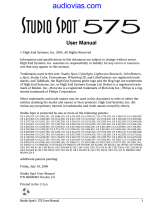Page is loading ...

1
Universal Controller
The Universal Controller
The Universal Controller allows you
to program and store a complex light
show in a few simple steps and play
it back with the touch of a button

2
The Universal Controller
Provides designers
and operators with
the ability to
control
INTELLABEAM,
TRACKSPOT,
and EMULATOR
Fixtures from the
same Controller
Overview of Features
• 500 Recordable Pages
• 64 Programmable Presets
• Simultaneous control of multiple Fixture
types
• 16 Unique Addresses
• Master/Slave capabilities
• Edit and Copy functions

3
Agenda
• Front Panel
• Programming
• Advanced Programming
Features
• Additional Features
•User Keys
• Menu Items
• Rear Panel
Universal Controller
Front Panel Overview

4
Enable Key
• Activates Controller's power
• Activates all Fixtures connected to
Controller
Standby Key
• Closes GATES of all connected Fixtures
• Default mode upon power up

5
Address/Preset Key
• 16 Addresses
• 4 Banks of 16 Presets
Power LED
• Always ON whenever AC is present in
Controller

6
Adjust 1 (Up/Down) Keys
• READY STATE
– Controls MASTER DIM Level
• MENU STATE
– Select MENU Items
• PROGRAMMING
– Select Construct Parameters
Position Up/Down Left/Right
Arrow Keys
• READY STATE
– Select either the AUDIO ADVANCE or DELAY
RATE
• MENU STATE
– Select MENU Items
• PROGRAMMING
– Use as a DIGITAL JOYSTICK to position the BEAM

7
Adjust 2 (Up/Down) Keys
• READY STATE
– Change PAGES
• MENU STATE
– Select MENU Items
LCD Window
• READY STATE
– Adjust the MASTER DIM Level
• MENU STATE
– Select MENU Items
• PROGRAMMING
– Displays Programming Prompts and Constructs

8
Erase Key
• Use to Perform Several ERASE Functions
– PAGE ERASE
– FIXTURE ERASE
– PRESET ERASE
– UNITIALIZED PAGES
Record Key
• ADDRESS MODE
– records current pages for selected Addresses
• PRESET MODE
– Assign a program to a PRESET

9
Select Key
• Initiate Programming Operations
Memory Card Slot
• PCMCIA Card

10
User Keys
• Audio Advance features
• User Programmable Macros
Commonly
Used Terms
• Fixture
• Construct
• Parameter

11
FIXTURE
• Lighting device attached to the controller
• INTELLABEAM, TRACKSPOT, and
EMULATOR are examples of Fixtures
CONSTRUCTS
Features of the Fixtures:
– Trackspot examples include COLOR, GOBO,
DIM, MSPEED, POSITION, GATE, XFADE,
& DELAY
– Intellabeams have an additional construct: IRIS
– Emulator constructs include ROTATION,
SCAN, PROGRAM, & SCALE

12
Constructs of Each Fixture
PARAMETERS
• Values you assign to CONSTRUCTS

13
Programming
Overview
• Recording a Page
• Recording a Loop
• Defining Fixture Types
• Position Memories
• Copy Features
PAGE
• Building blocks of SCENES
• One static look specifying Constructs for
one or more Fixtures
• Universal Controller has 1 large memory of
500 Pages

14
Recording a Page
• 1. Select a Page using the Adjust 2 Up/Down Keys
• 2. Select the ADDRESSES to be edited
• 3. Press the MENU Key to access Constructs
• 4. Use Position Left/Right Keys to select
Constructs
• 5. Use the Adjust 1 Up/Down Keys to edit
Parameters
•6. Press Record
NOTE:
To Abort an operation press
SELECT again
Hands On Exercise
Programming a Page
• Program Page 1
– First Trackspot in Color 2, Gobo 8, Mspeed 92
– Second Trackspot in Color 5, Gobo 2,
Mspeed 96

15
Edit Constructs of Multiple
Fixtures
• To edit a Construct of multiple Fixtures on
one Page without affecting all other
recorded Constructs for those Fixtures,
select one Address first, change any
Construct one value and back to its original
value, then select the range of Fixtures you
want to edit
– All fixtures will retain their previously recorded
values while responding only to the constructs
edited as a group
Hands On Exercise
Editing Constructs
• Edit both Trackspots on Page 1 to have
Color 6 without changing their respective
Gobos & Mspeeds

16
LOOP
• SEQUENCE or SERIES of programmed
pages that runs continuously in a loop when
played back
Building a Loop
• Record all Pages to be part of the loop
• Loops require an Unitialized Page before
the first recorded Page and after the last
recorded Page of the loop
• Unitialized Pages act as boundary or marker
Pages
• To record an Unitialized Page, press
SELECT, ERASE, ERASE

17
Hands On Exercise
Building a Loop
• Program Pages 5-8
– Trackpots in Red with Tunnel Gobo, Mspeed 92
• Program Unitialized Pages on Pages 4 & 9
Playback a Loop
• From Ready Window, press the Position
Right key to start Loop
• Press Position Up/Down Keys to adjust
Delay time (RATE) for Loop
• To stop playback of Loop, press Position
Right key again

18
Hands On Exercise
Playing a Loop
• Playback the Loop recorded on Pages 5-8
Presets
• Instant Reference to a Page or Pages
recorded in Address Mode
• Recalled with a single keypress
• Universal Controller has 64 Presets
(4 BANKS of 16)
• To access Presets, toggle to Preset Mode
– Toggle the ADDRESS/PRESET key until the
PRESET mode LED is on

19
Recording Presets
• Select any Page or Loop
• Toggle to Preset Mode
• Choose Preset Bank using Adjust 2 keys
• Press SELECT
• Select PRESET Key
• Press RECORD
NOTE: Loops must be running in order to
be recorded correctly onto Presets
Hands On Exercises
Presets
• 1. Record the Loop on Pages 5-8 to Preset 1
• 2. Build a 4 Page Loop on Pages 10-13 and
record to Preset 2

20
Advanced
Programming
Features
• Position Memory
• Copy Features
• Address Lockout
Position Memory
Preset Focus Positions
• Stored on Pages 469-500
• Record Pages with position information
• Reference these pages as positions 1-32
from all other Pages
• All other Pages that reference these
positions will automatically reflect any
change to the position information on the
reference Pages
/