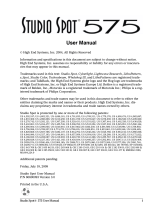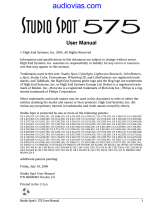987654321
Operating your C-16 fixture
Local Control
You can set functions manually using the 10-position
DIP-switch controls to run independently or link the
units together and use one C-16 fixture as the Master
to synchronize the timing on all units.
Use the DIP-switches to choose a specific color or half-
color (A half color splits the beam between two
adjacent colors). You can also adjust rotation direction,
speed and pauses between rotations.
The following table shows DIP-switch settings for all
the C-16 functions with a bullet indicating a switch set
to the ON position.
DIP-switch Settings
Carousel Color Position
Color 1 (Red)
••
Color 1+2 (Red/Aqua)
•• •
Color 2 (Aqua)
•••
Color 2+3 (Aqua/Magenta)
••••
Color 3 (Magenta)
•••
Color 3+4 (Magenta/Yellow)
••••
Color 4 (Yellow)
••••
Color 4+5 (Yellow/Blue)
• • •••
Color 5 (Blue)
•••
Color 5+6 (Blue/Pink
••••
Color 6 (Pink)
• •••
Color 6+1(Pink/Red)
• ••••
Continuous Rotate Speed
(Switch #5 OFF for Forward and ON for Reverse Rotation)
60-minute rotation
•
45-minute rotation
• •
30-minute rotation
• •
15-minute rotation
• ••
10-minute rotation
• •
5-minute rotation
• ••
2-minute rotation
• ••
1-minute rotation
• •••
Rotate and Pause at Color Positions 1-6
(Switch #5 OFF for Forward and ON for Reverse Rotation)
60-minute rotation, 20min. pause
• •
45-minute rotation, 15min. pause
• ••
30-minute rotation, 10min. pause
• ••
15-minute rotation, 5min. pause
• •••
10-minute rotation, 3min. pause
• ••
5-minute rotation, 1min. pause
• •• •
2-minute rotation, 30sec. pause
• •••
1-minute rotation, 10sec. pause
• ••••
Controlling Linked Fixtures
Shared DIP-switch Control
You can control linked fixtures without a DMX controller, by
using the appropriate DIP-switch settings and selecting one C-16
fixture as the “Master”. In the Shared Switch Control mode, you
set the DIP switches the same as for local control for the Master.
The “Slave” units ignore their own setting and take the Master
settings.
Setting switches #9 and #10 ON specifies shared control.
Setting switch #8 ON designates that fixture as the master.
Turning switch #7 OFF turns on DIP sharing mode. In DIP
sharing mode, a Master fixture reads its own DIP-switch setting,
and transmits it to Slave fixtures.
In DIP sharing mode, a Slave fixture ignores its own DIP setting,
and uses the setting received from the Master on the link.
Preset Control
The C-16 fixture has two banks each (A and B) of User and
Factory Presets. Each bank contains 16 different “looks”. Factory Presets can be run but not changed. You can change User
Presets using a DMX controller. Master and slave fixtures can run different presets but the Master fixture controls the timing
to synchronize playback. Setting switch #7 ON specifies preset mode. Switches #1 and #2 select the desired preset.
NOTE: Designate only one C-16 fixture on the link as the Master fixture for Preset and DIP-switch shared modes.
Shared Control DIP-switch Settings
Shared Switch Control
Master
•••
Same as Local
Slave
••
Copies Master
Preset Control (Master synchronizes presets)
Master (User A Presets)
••••
Master (User B Presets)
•••• •
Master (Factory A Presets)
•••• •
Master (Factory B Presets)
•••• ••
Slave (User A Presets)
•• •
Slave (User B Presets)
•• • •
Slave (Factory A Presets)
•• • •
Slave (Factory B Presets)
•• • ••
Options
DIP-switch Setting
987654321
Options
DIP-switch Setting
987654321
Manual Control
DMX Control
You can control C-16 fixtures using any DMX controller
like the HandShake® handheld controller from High End
Systems.
Setting a Start Channel
Each C-16 fixture needs a range of 2 channels on a standard
512DMX link. Use the DIP switches to set the Start Channel
for a C-16 fixture. Turning switch #10 OFF specifies DMX
control mode. The remaining nine switches set the DMX
start address for the fixture. The base DMX address is 1,
with switches 1-9 OFF. As switches 1-9 are moved to the
ON position they add their value to 1 to form the DMX
start channel, as shown in the following table.
For example, to set a start channel of 195, turn on DIP
switches 8, 7 and 2. (Base of 1+128+64+2 = 195).
The High End Systems website (www.highend.com) has a
listing of DIP-switch settings for all possible C-16 Start
channels.
Use the C-16 DMX Protocol table below to set values for
the C-16 functions on your controller. For more information
on DMX control go to the C-16 Technical Programming
Guide on the High End System website (www.highend.com)
.
Defining a Start Channel
Turning this switch ON
9 8 7 6 5 4 3 2 1
Adds this number
256 128 64 32 16 8 4 2 1
C-16 DMX Protocol
Channel Options Dec. % Hex
1
Color
Color Position
Color 1 (Red) 0-3 1-2 0-3
Color 1+2 (Red/Aqua) 4-7 2-3 4-7
Color 2(Aqua) 8-11 3-4 8-B
Color 2+3 (Aqua/Magenta) 12-15 5-6 C-F
Color 3 (Magenta) 16-19 6-7 10-13
Color 3+4 (Magenta/Yellow) 20-23 7-8 14-17
Color 4 (Yellow) 24-27 9-10 18-1B
Color 4+5 (Yellow/Blue) 28-31 10-11 1C-1F
Color 5 (Blue) 32-35 11-12 20-23
Color 5+6 (Blue/Pink) 36-39 13-14 24-27
Color 6 (Pink) 40-43 15-16 28-2B
Color 6+1 (Pink/Red 44-47 17-18 2C-2F
Rotation
Forward Fastest to Slowest 48-125 19-49 30-7D
Stop 126-129 50 7E-81
Reverse Slowest to Fastest 130-207 51-81 82-CF
Position with Blink (Shutter closes during position change)
Color 6+1 (Pink/Red) 208-211 82-83 D0-D3
Color 6 (Pink) 212-215 83-84 D4-D7
Color 5+6 (Blue/Pink) 216-219 84-85 D8-DB
Color 5(Blue) 220-223 86-87 DC-DF
Color 4+5 (Yellow/Blue) 224-227 87-88 E0-E3
Color 4 (Yellow) 228-231 89-90 E4-E7
Color 3+4 (Magenta/Yellow) 232-235 90-91 E8-EB
Color 3 (Magenta) 236-239 92-93 EC-EF
Color 2+3 (Aqua/Magenta) 240-243 93-94 F0-F3
Color 2 (Aqua) 244-247 95-96 F4-F7
Color 1+2 (Red/Aqua) 248-252 97-98 F8-FB
Color 1 (Red) 252-255 99-100 FC-FF
2 Dim Off to Maximum light output 0-255 0-100 0-FF
Limited Warranty. Unless otherwise stated, your product is covered by a
one-year parts and labor limited warranty. Dichroic filters are not guaranteed
against breakage or scratches to coating. It is the owner’s responsibility to furnish
receipts or invoices for verification of purchase, date, and dealer or distributor. If
purchase date cannot be provided, date of manufacture will be used to determine
warranty period.
Returning an Item Under Warranty for Repair
It is necessary to obtain a Return Material Authorization (RMA) number from
your dealer or point of purchase BEFORE any units are returned for repair. The
manufacturer will make the final determination as to whether or not the unit is
covered by warranty. Lamps are covered by the lamp manufacturer’s warranty.
Any Product unit or parts returned to High End Systems must be packaged in a
suitable manner to ensure the protection of such Product unit or parts, and such
package shall be clearly and prominently marked to indicate that the package
contains returned Product units or parts and with an RMA number. Accompany
all returned Product units or parts with a written explanation of the alleged
problem or malfunction. Ship returned Product units or parts to: 2227 West
Braker Lane, Austin, TX 78758 USA.
Note: Freight Damage Claims are invalid for fixtures shipped in
non-factory boxes and packing materials.
Freight. All shipping will be paid by the purchaser. Items under warranty shall
have return shipping paid by the manufacturer only in the Continental United
States. Under no circumstances will freight collect shipments be accepted. Prepaid
shipping does not include rush expediting such as air freight. Air freight can be
sent customer collect in the Continental United States.
REPAIR OR REPLACEMENT AS PROVIDED FOR UNDER THIS WARRANTY IS
THE EXCLUSIVE REMEDY OF THE CONSUMER. HIGH END SYSTEMS, INC.
MAKES NO WARRANTIES, EXPRESS OR IMPLIED, WITH RESPECT TO ANY
PRODUCT, AND HIGH END SPECIFICALLY DISCLAIMS ANY WARRANTY
OF MERCHANTABILITY OR FITNESS FOR A PARTICULAR PURPOSE. HIGH
END SHALL NOT BE LIABLE FOR ANY INDIRECT, INCIDENTAL OR
CONSEQUENTIAL DAMAGE, INCLUDING LOST PROFITS, SUSTAINED OR
INCURRED IN CONNECTION WITH ANY PRODUCT OR CAUSED BY
PRODUCT DEFECTS OR THE PARTIAL OR TOTAL FAILURE OF ANY
PRODUCT REGARDLESS OF THE FORM OF ACTION, WHETHER IN
CONTRACT, TORT (INCLUDING NEGLIGENCE), STRICT LIABILITY OR
OTHERWISE, AND WHETHER OR NOT SUCH DAMAGE WAS FORESEEN
OR UNFORESEEN.
Warranty is void if the product is misused, damaged, modified in any way, or for
unauthorized repairs or parts. This warranty gives you specific legal rights, and you
may also have other rights which vary from state to state
For more information on programming your C-16 fixture, download the
C-16 Technical Programming Guide from the High End Systems website
(www.highend.com) or call Customer Service at 800.890.8989.
Controlling Standalone Fixtures
Your new C-16™luminaire is a powerful, color-changing
spot/wash interior architectural light from High End
Systems®. C-16 fixtures come in several configurations to
allow easy installation in a variety of applications. You can
also choose control options from several onboard programs
in stand-alone or master/slave mode; or create your own
environment using any DMX-512 controller.
C-16 Specifications
Weight:
3.6 kg (8 lbs)
Optical:
Frost lens: standard (additional lens available)
Dichroic filters: Removable-Red, Aqua, Magenta, Yellow, Blue,
Pink (additional colors available).
Electrical:
Power supply: Switching 12V DC
Voltage auto sensing 100V–230V 50-60 Hz
Draws less than 1 amp
Data & Power Configuration:
5-pin XLR and AC power cord
RJ-45 and AC power cord
RJ-45 only with J-box wall/ceiling mount for power
Data and AC power hardwired direct
Lamp:
Model: Sylvania Tru-Aim IR MR-16 50W
Color temperature: 3000°K
Lamp life: 4,000 hours average rated life
Beam angle: Ships with 25° (10°–40° available)
Compliance:
ETL Listed to: UL-1598 CSA 250.0
Compliant to:
EN60598-1 European Luminary Standard
N60598-2-17 European Stage & Studio Standard
P/N: 60600207 Version 1.0
©High End Systems, Inc. July, 2002
High End Systems, High End Systems logo, and
HandShake are registered trademarks; and C-16 is
a trademark of High End System, Inc.
C-16 Accessories Part Number
HandShake handheld controller 10020001
RJ-45 terminator plug 55000011
Male 5-pin XLR terminator plug 90404039
XLR to RJ-45 jumper cable 90409112
Data/Lamp extension cable (4ft.) 90409124
Low Profile Yoke, unpainted 99240031
Low Profile Yoke, black 80071726
Low Profile Yoke, white 80071727
Low Profile Yoke, silver 80071728
Projection lens kit 54040001
Cheeseborough clamp 55040014


 1
1
 2
2
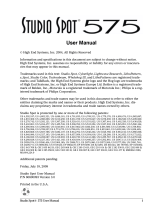 High End studio spot 575 User manual
High End studio spot 575 User manual
High End Systems ES1 User manual
High End Systems LCD Controller User manual
High End Systems Trackspot 2 User manual
High End Systems Studio Color 575 User manual
High End Systems Technospot User manual
High End Systems EC-2 Installation guide
High End Systems Powerline Fixtures User manual
High End Systems LCD Controller User manual
High End Systems TechnoArc User manual
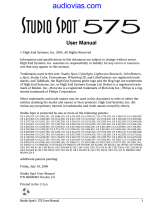 High End studio spot 575 User manual
High End studio spot 575 User manual
American DJ Rampage User manual
American DJ the Max User manual
ADJ Concept Color User manual
ADJ Mighty Scan User manual
ADJ Star Tec Arcbeam 150 User manual
Chauvet DMX-605A User manual
ADJ CENTURION User manual
Chauvet DMX-685 User manual
Martin smartMAC User manual