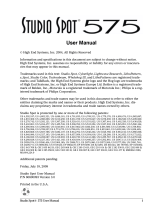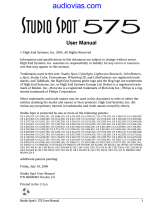Page is loading ...

EC-2 User Manual i
EC-2
™
User Manual
© 2001, High End Systems, Inc., All Rights Reserved
Information and specifications in this document are subject to change without notice.
High End Systems, Inc. assumes no responsibility or liability for any errors or
inaccuracies that may appear in this manual. The fixture software is furnished under a
license agreement and may be used or copied only in accordance with the terms of the
agreement.
Trademarks used in this text: Lightwave Research, High End Systems, Color Pro,
Studio Beam, EC-1, Wholehog, Studio Color, Technobeam, Intellabeam, Dataflash
AF1000, and LithoPatterns are registered trademarks; and EC-2, ES-1, TalkBack, Studio
Spot, the Hog logo, the Lightwave Research logo, and the High End Systems globe logo
are trademarks of High End Systems, Inc. or Flying Pig Systems, Ltd. Belden is a
registered trademark of Belden, Inc. Philips is a registered trademark of Philips
Lighting Company. ETL and C-ETL are registered trademarks of Intertek Testing
Services. Other trademarks and trade names may be used in this document to refer to
either the entities claiming the marks and names or their products. High End Systems
disclaims any proprietary interest in trademarks and trade names owned by others.
For patent information, see the inside of the back cover of this manual
EC-2 User Manual
P/N 60600177 Version1.1 July, 2001
Printed in the USA
S.G.

ii EC-2 User Manual
Contacting High End Systems
US and the Americas
Sales Department: High End Systems, Inc.
2105 Gracy Farms Lane
Austin, TX 78758 USA
voice: 512.836.2242
fax: 512.837.5290
Customer Service: High End Systems, Inc.
2105 Gracy Farms Lane
Austin, TX 78758 USA
voice: 800.890.8989
24-hour fax: 512.834.9195
24-hour voice mail: 512.837.3063 or 800.890.8989
U.S. New York High End Systems, Inc. New York
311 W. 43rd Street, Ste 400
New York, NY 10036
voice: 210.957.6840
fax: 212.957.4466
U.S. Los Angeles: High End Systems, Inc.
8200 Haskell Avenue
Van Nuys, CA 91406 USA
voice: 818.947.0550
fax: 818.908.8975
U.S. Orlando: voice 407.296.3359
fax: 407.523.9092
Canada:
voice: 416.335.8537
fax: 416.335.8539
Europ
High End Systems Europe LTD.
53 Northfield Road
London W13
voice: 44.20.8579.5665
fax: 44.20.8579.8469
Singapore:
High End Systems Singapore Pte. Ltd.
1 Tannery Road 06-05
Cencon 1
Singapore 1334
voice: +65 742 8266
FAX: +65 743 9322
World Wide Web:
http://www.highend.com

EC-2 User Manual iii
Warranty Information
Limited Warranty
Unless otherwise stated, your
product
is covered by a two year parts and labor
limited warranty. Dichroic filters are not guaranteed against breakage or scratches
to coating. It is the owner’s responsibility to furnish receipts or invoices for
verification of purchase, date, and dealer or distributor. If purchase date cannot be
provided, date of manufacture will be used to determine warranty period.
Returning an Item Under Warranty for Repair
It is necessary to obtain a Return Material Authorization (RMA) number from your
dealer or point of purchase BEFORE any units are returned for repair. The
manufacturer will make the final determination as to whether or not the unit is
covered by warranty. Lamps are covered by the lamp manufacturer’s warranty.
Any Product unit or parts returned to High End Systems must be packaged in a
suitable manner to ensure the protection of such Product unit or parts, and such
package shall be clearly and prominently marked to indicate that the package
contains returned Product units or parts and with an RMA number. Accompany all
returned Product units or parts with a written explanation of the alleged problem
or malfunction. Ship returned Product units or parts to: 2105 Gracy Farms Lane,
Austin, TX 78758 USA.
Note: Freight Damage Claims are invalid for fixtures shipped in non-factory
boxes and packing materials.
Freight
All shipping will be paid by the purchaser. Items under warranty shall have return
shipping paid by the manufacturer only in the Continental United States. Under no
circumstances will freight collect shipments be accepted. Prepaid shipping does
not include rush expediting such as air freight. Air freight can be sent customer
collect in the Continental United States.
REPAIR OR REPLACEMENT AS PROVIDED FOR UNDER THIS WARRANTY IS THE
EXCLUSIVE REMEDY OF THE CONSUMER. HIGH END SYSTEMS, INC. MAKES NO
WARRANTIES, EXPRESS OR IMPLIED, WITH RESPECT TO ANY PRODUCT, AND
HIGH END SPECIFICALLY DISCLAIMS ANY WARRANTY OF MERCHANTABILITY
OR FITNESS FOR A PARTICULAR PURPOSE. HIGH END SHALL NOT BE LIABLE
FOR ANY INDIRECT, INCIDENTAL OR CONSEQUENTIAL DAMAGE, INCLUDING
LOST PROFITS, SUSTAINED OR INCURRED IN CONNECTION WITH ANY
PRODUCT OR CAUSED BY PRODUCT DEFECTS OR THE PARTIAL OR TOTAL
FAILURE OF ANY PRODUCT REGARDLESS OF THE FORM OF ACTION, WHETHER
IN CONTRACT, TORT (INCLUDING NEGLIGENCE), STRICT LIABILITY OR
OTHERWISE, AND WHETHER OR NOT SUCH DAMAGE WAS FORESEEN OR
UNFORESEEN.

iv EC-2 User Manual
Warranty is void if the product is misused, damaged, modified in any way, or for
unauthorized repairs or parts. This warranty gives you specific legal rights, and
you may also have other rights which vary from state to state.

EC-2 User Manual v
Table of Contents
Contacting High End Systems ...................................................................................... ii
Warranty Information ..................................................................................................iii
Limited Warranty ........................................................................................... iii
Returning an Item Under Warranty for Repair............................................ iii
Freight ............................................................................................................. iii
Introduction
Features .................................................................................................................intro-1
Caution and Warning Symbols ............................................................................intro-2
Cautions .........................................................................................................intro-2
Warnings ........................................................................................................intro-2
Specifications ........................................................................................................intro-3
Electrical Specifications ................................................................................intro-3
Physical Specifications ..................................................................................intro-3
Lamp Specifications ......................................................................................intro-3
Environmental Specifications .......................................................................intro-3
Cable and Connector Specifications ............................................................intro-4
DMX 512 data cables: ............................................................................intro-4
DMX 512 data connectors: .................................................................... intro-5
DMX 512 data terminator: .....................................................................intro-5
Optional Accessories ............................................................................................intro-5
Chapter 1 Setup and Installation
Mounting Considerations ...........................................................................................1-1
Wiring Considerations ............................................................................................... 1-1
Terminating the Fixture ...................................................................................... 1-2
Setting/Changing the Fixture Voltage ....................................................................... 1-2
Setting/Changing the Beam Angle ............................................................................1-3
Positioning the Zoom Lens ................................................................................. 1-3
Changing the Convex Lens ................................................................................. 1-5
Linking Fixtures .........................................................................................................1-5
Terminating the Link ..........................................................................................1-6
Powering on the Fixture ............................................................................................ 1-6
Homing the Fixture .................................................................................................... 1-7
Assigning a DMX Start Channel ............................................................................... 1-7
Determining the Unique DMX 512 Start Channel ............................................1-8
Chapter 2 Operating the Fixture
Programming Overview ............................................................................................. 2-1
Programming with a DMX Controller ......................................................................2-2
EC-2 Parameters .........................................................................................................2-5

vi EC-2 User Manual
Chapter 3 Troubleshooting and Maintenance
Troubleshooting ..........................................................................................................3-1
Upload and Crossload Troubleshooting ............................................................3-2
Interlock Sensor Switches ..................................................................................3-3
Boot Code Copy Backup ..............................................................................3-3
Status LEDs ..........................................................................................................3-4
Other Status LED Indications ...................................................................... 3-5
Replacing Fuses ...................................................................................................3-5
Replacing the Lamp .............................................................................................3-6
Optimizing the Lamp ...........................................................................................3-8
Updating Software ......................................................................................................3-9
Appendix A DMX Control
DMX Start Channels ................................................................................................. A-1
MSpeed Times ............................................................................................................ A-2
Appendix B Important Safety Information

EC-2 User Manual vii
List of Figures
EC-2 Dimensions . . . . . . . . . . . . . . . . . . . . . . . . . . . . . . . . . . . . . . . . . . . . . . . . . . . . intro-4
Termination resistor placement . . . . . . . . . . . . . . . . . . . . . . . . . . . . . . . . . . . . . . . . . . . 1-2
Rotate fixture and open access panel . . . . . . . . . . . . . . . . . . . . . . . . . . . . . . . . . . . . . . . 1-2
Logic board . . . . . . . . . . . . . . . . . . . . . . . . . . . . . . . . . . . . . . . . . . . . . . . . . . . . . . . . . . . . 1-3
Set jumpers to correct frequency and/or voltage . . . . . . . . . . . . . . . . . . . . . . . . . . . . . . 1-3
Perimeter screw location . . . . . . . . . . . . . . . . . . . . . . . . . . . . . . . . . . . . . . . . . . . . . . . . . 1-3
Locating the Beam Angle Slots . . . . . . . . . . . . . . . . . . . . . . . . . . . . . . . . . . . . . . . . . . . . 1-4
Screw tightening order . . . . . . . . . . . . . . . . . . . . . . . . . . . . . . . . . . . . . . . . . . . . . . . . . . . 1-4
Linking the fixtures. . . . . . . . . . . . . . . . . . . . . . . . . . . . . . . . . . . . . . . . . . . . . . . . . . . . . . 1-5
Locating Lamp Interlock switch . . . . . . . . . . . . . . . . . . . . . . . . . . . . . . . . . . . . . . . . . . . 3-3
Status LEDs on EC-2 logic board . . . . . . . . . . . . . . . . . . . . . . . . . . . . . . . . . . . . . . . . . . 3-4
Logic board access . . . . . . . . . . . . . . . . . . . . . . . . . . . . . . . . . . . . . . . . . . . . . . . . . . . . . . 3-6
Fuse location . . . . . . . . . . . . . . . . . . . . . . . . . . . . . . . . . . . . . . . . . . . . . . . . . . . . . . . . . . . 3-6
Opening the lamp assembly . . . . . . . . . . . . . . . . . . . . . . . . . . . . . . . . . . . . . . . . . . . . . . . 3-8
Remove lamp from socket . . . . . . . . . . . . . . . . . . . . . . . . . . . . . . . . . . . . . . . . . . . . . . . . 3-8
Lamp removal plate . . . . . . . . . . . . . . . . . . . . . . . . . . . . . . . . . . . . . . . . . . . . . . . . . . . . . 3-8
List of Tables
Optional Accessories . . . . . . . . . . . . . . . . . . . . . . . . . . . . . . . . . . . . . . . . . . . . . . . . . intro-5
EC-2 Beam Angles . . . . . . . . . . . . . . . . . . . . . . . . . . . . . . . . . . . . . . . . . . . . . . . . . . . . . . 1-4
Example: Determining the DMX 512 Start Channel . . . . . . . . . . . . . . . . . . . . . . . . . . . 1-8
EC-2 DMX Protocol . . . . . . . . . . . . . . . . . . . . . . . . . . . . . . . . . . . . . . . . . . . . . . . . . . . . . 2-3
TalkBack parameters available on EC-2 fixtures . . . . . . . . . . . . . . . . . . . . . . . . . . . . . . 2-5
General Troubleshooting . . . . . . . . . . . . . . . . . . . . . . . . . . . . . . . . . . . . . . . . . . . . . . . . . 3-1
Upload, Crossload, and TalkBack Troubleshooting . . . . . . . . . . . . . . . . . . . . . . . . . . . 3-2
Status LEDs . . . . . . . . . . . . . . . . . . . . . . . . . . . . . . . . . . . . . . . . . . . . . . . . . . . . . . . . . . . . 3-4
Description and Function of Fuses . . . . . . . . . . . . . . . . . . . . . . . . . . . . . . . . . . . . . . . . . 3-6
DMX Start Channels . . . . . . . . . . . . . . . . . . . . . . . . . . . . . . . . . . . . . . . . . . . . . . . . . . . . A-1
MSpeed Times . . . . . . . . . . . . . . . . . . . . . . . . . . . . . . . . . . . . . . . . . . . . . . . . . . . . . . . . . A-2

viii EC-2 User Manual

EC-2 User Manual intro-1
Introduction
The Environmental Color-2 (EC-2™) fixture is a fully weatherized luminaire
designed as a reliable high-performance solution for a variety of architectural
settings. The EC-2 reflector is based on the patented reflector technology
introduced in Technobeam
®
and uses the same long life MSD 250/2 lamp. High-
efficiency optical design in combination with full CMY (cyan, magenta and yellow)
subtractive color mixing system provides smooth infinite color mixing.
Features
• High-resolution DMX 512 Control.
• TalkBack feature support to allow bi-directional communication between an
EC-2 fixture on a DMX link and a controller with TalkBack capabilities.
HandShake™ and Whole Hog™ controllers from High End Systems can utilize
TalkBack with EC-2 and Color Pro Series fixtures.
• High efficiency 2000 hour MSD 250/2 lamp developed by Philips
®
Lighting Co.
in conjunction with High End Systems
®
, Inc. for long lamp life.
• CMY subtractive color mixing
• Precision stepper motors used to control dim flags, and color wheels.
• Time code synchronization in stand-alone mode via Master/Slave links
(synchronized preset playback) to any combination of Color Pro
®
series,
EC-1
®
, ES-1™, Technobeam
®
, Studio Color
®
575, Studio Spot
®
, Studio Color
®
250, Studio Spot
®
250 and Studio Beam™ fixtures.
• Variable-speed strobe.
• Full dimming and fade-to-black.
• Yoke assembly to facilitate mounting.
• Power factor correction.
• LED status indicators on board.
• Precision stepper motors.
• Remote fixture power up and shut down.

intro-2 EC-2 User Manual
Caution and Warning Symbols
The following international symbols appear in margins throughout this manual to
highlight caution and warning messages:
Cautions
Not heeding these messages could result in personal injury and/or damage to
equipment.
Caution: This symbol indicates caution messages.
Hot Surface: This symbol indicates a hot surface.
Warnings
Not heeding these messages could result in serious personal injury.
Warning: This symbol indicates high voltage warning messages.
Fire Hazard: This symbol indicates that a fire hazard is present.
Eye Protection: This symbol indicates that eye protection is required.
Explosion: This symbol indicates an explosion hazard.
Minimum Distance: This symbol indicates the minimum distance to a
lighted object, which in this case is 1 meter.
Not Suitable for mounting directly on normally flammable surfaces.

EC-2 User Manual intro-3
Specifications
Electrical Specifications
Warning: Class 1 equipment - This equipment must be earthed.
Factory setting: 277V, 60Hz
Selectable voltages: 100V, 50/60Hz, 3.75A
120V, 50/60Hz, 3.13A
208V, 50/60Hz, 1.8A
230V, 50/60Hz, 1.6A
277V, 50/60Hz, 1.35A
Rated power: 375 W
Fuses: F1 - 6.3A, 250V, Slow Blow only (5 mm x 20 mm)
F2 - 3.5A, 250V, Slow Blow only (5 mm x 20 mm)
Physical Specifications
Fixture Type EC-2
Height 20.27 in. (514.9 mm)
Width 10 in. (254 mm)
Depth 16.72 in. (424.7 mm)
Weight 46 lbs. (20.9 kg)
For additional dimensions, refer to Figure intro-1.
Lamp Specifications
Lamp type: MSD 250/2, 250 watt, metal halide lamp, GY 9.5 base
Color temperature: 6500 K
Environmental Specifications
Minimum distance to flammable objects: 1.0m (3.28ft)
Minimum distance to lighted object: 1.0m (3.28ft)
Maximum ambient temperature, (T
a
): 40°C (104°F)
Maximum exterior surface temperature: 212°C (176°F)
Not Suitable for mounting directly on normally flammable surfaces.

intro-4 EC-2 User Manual
Cable and Connector Specifications
DMX 512 data cables:
Belden
®
1419A or equivalent (meets specifications for EIA RS-485 applications)
with the following characteristics:
• 2 twisted pairs (4 conductors) plus a
shield
• maximum capacitance between
paired conductors—30 pF/ft.
• maximum capacitance between
conductor and shield—55 pF/ft.
• maximum resistance of 20
Ω
/1000 ft.
• nominal impedance 120
Ω
Figure intro-1. EC-2 Dimensions
Pin Function Color Code
Pin 1 Common Shield
Pin 2 DMX Data – White/Blue Stripe
Pin 3 DMX Data + Blue/White Stripe
Pin 4 Aux Data – White/Orange Stripe
Pin 5 Aux Data + Orange/White Stripe

EC-2 User Manual intro-5
DMX 512 data connectors:
Standard: DMX data connectors hardwired into a pluggable terminal strip
Optional: 5-pin male and female XLR connectors
DMX 512 data terminator:
120
Ω
resistor
Optional Accessories
The following table lists the EC-2 optional accessories available from your High
End Systems dealer/distributor.
Table intro-1 Optional Accessories
Part Description Part Number
Replacement Philips
®
MSD250/2 lamp
55030051
Whole Hog
®
II Lighting Console 25020001
Handshake handheld controller 10020001
Neutrik 5-to-3 pin XLR convertor set 55050015
Neutrik 3-to-5 pin XLR convertor set 55050016
Heavy Duty 5-pin XLR cable (10’) 55050017
Heavy Duty 5-pin XLR cable (25’) 55050018
Heavy Duty 5-pin XLR cable (50’) 55050019
Heavy Duty 5-pin XLR cable (100’) 55050020
Galvanized safety cable 12040001
Narrow-angle pebble convex lens 99090052
Medium-angle pebble convex lens 99090051
Wide-angle pebble convex lens 99090050
Lens guard 99260367
Glare block 80071583
Lightwave Research
®
Upload Dongle 26040002
5-pin XLR Wallplate 49040001

intro-6 EC-2 User Manual

EC-2 User Manual
Setup and Installation
1-1
1
Chapter 1
Setup and Installation
This chapter presents an overview of setup and installation considerations as well as
instructions on setting the fixture voltage, setting the beam angle, and setting the
DMX 512 start channel. For specific instructions on mounting and wiring instructions,
see the
EC-2 Installation Guide
that was shipped with your fixture.
Mounting Considerations
Caution: 1) Not Suitable for mounting directly on normally flammable surfaces.
2) Maintain a minimum distance of 1 m (3.28 ft.) from combustible
materials.
3) Maintain a minimum distance of 1 m (3.28 ft.) from lighted object.
This means the fixture must be positioned at least 1 meter away
from the object it is illuminating.
The EC-2 fixture is designed for surface mounting on the ground or a wall. Ceiling and
truss-mounting are not recommended using the EC-2 fixture’s installed yoke. If you
adapt the fixture for a non-recommended application, verify the truss or other support
will handle the weight of
all
the devices you are mounting. Each EC-2 fixture weighs
46 lbs. (20.9kg).
Note: Certain orientations in ceiling mounting will make the fixture’s logic board
susceptible to heat damage since the EC-2 has no fan and uses only natural
convection for cooling.
For instructions on mounting the EC-2, see the
Installation Guide
that came with your
fixture.
Wiring Considerations
EC-2 requires installation by a qualified electrician according to the local electrical
codes. The EC-2 is designed for permanent installation using conduit. Use Data grade
cables specified in “Cable and Connector Specifications” on page Intro-4. For complete
wiring instruction, see the
EC-2 Installation Guide
that came with your fixture.

1-2
Setup and Installation
EC-2 User Manual
Terminating the Fixture
EC-2 fixtures are shipped with a package
including one 120 ohm resistor for terminating
the fixture. When mounting the fixture in a
standalone application, the termination resistor
must be attached to pins 2 and 3 of the data
connector as shown in Figure 1-3). If you are
adding the EC-2 to a link, see “Terminating the
Link” on page 1-6.
Setting/Changing the Fixture Voltage
EC-2 fixtures are factory-set to 277V, 60Hz. If your power source differs, you must
change the fixture’s input voltage to match your power source. EC-2 has a selectable
input voltage that allows you to choose 100V, 120V, 208V, 230V, or 277V at 50 or 60 Hertz
frequency. The voltage range for each setting is ±10 percent. For example, if you have a
220V or 240V power source, use the 230V input setting.
Warnings: 1) Disconnect power before servicing.
2) This fixture must be serviced by qualified personnel. The informa-
tion in this section is intended to assist qualified service personnel
only.
3) Be sure to match the voltage selection jumper to your power
source prior to operating this equipment.
You will need:
•1/4in. allen wrench
• small flathead screwdriver
• small phillips screwdriver
To change the fixture’s voltage or frequency
setting:
1. Disconnect power to the fixture.
2. Use the 1/4in. allen wrench to loosen the
tilt screws on both sides of the yoke and
rotate the fixture to the position shown in
Figure 1-2. Tighten the tilt screws. Use a
small, flathead screwdriver to loosen the
access panel retaining screws and remove
the access panel.
3. Locate the voltage and frequency jumpers on the logic board (see Figure 1-3).
Figure 1-1. Termination resistor
placement
5
4
3
2
1
Figure 1-2. Rotate fixture and open
access panel
Tilt screws
Open
access panel
to logic board

EC-2 User Manual
Setup and Installation
1-3
1
4. To move a jumper, use the small phillips
screwdriver to loosen the screw that
secures the jumper end to the voltage or
frequency contact. Remove the jumper
end and re-insert it behind the screw for
the desired voltage or frequency contact
(see Figure 1-4). After you move the
jumper, tighten its corresponding screw
to secure the jumper to the pin.
5. After changing the voltage and/or
frequency jumper, check that all the terminal screws are tightened securely.
6. Reattach the access panel.
Tighten the panel screws to a torque setting between
3–4 ft.lb. (4–5 Nm) This action is needed to ensure a weather-tight seal.
Setting/Changing the Beam Angle
The standard EC-2 fixture is shipped with a medium
pebble convex lens and an internal zoom lens. The
zoom lens can be positioned manually to obtain
four different beam angles.
Positioning the Zoom Lens
To set or change the angle by adjusting the zoom lens,
you will need:
3/16in. allen wrench
To adjust the angle:
1. Loosen the eight perimeter screws with a 3/16in.
allen wrench to open the housing, (see Figure 1-5).
Figure 1-3. Logic board
5
4321
321
Frequency/Voltage-
select jumper block
Frequency Jumper
Voltage Jumper
Figure 1-4. Set jumpers to correct frequency and/or voltage
60Hz 50Hz 277V
230V
208V 120V 100V
Figure 1-5 Perimeter screw location
Perimeter
Screws

1-4
Setup and Installation
EC-2 User Manual
2. Slide the front housing forward and tilt into position
to access the lens, (see Figure 1-6).
3. Loosen the thumbscrew on the lens assembly
4. Move the zoom lens into the correct slot for the
beam angle you select. Table 1-1 shows the field
angle metrics for each setting.
5. Retighten the thumbscrew.
6. Check that the housing gasket is secure.
7. Ensure that cables are not trapped; then raise the
front housing and secure the top screw first.
8. Tighten the remaining perimeter screws in the
order indicated in Figure 1-7 equalizing the
torque to ensure a weathertight seal.
*Note: The EC-2 fixture is shipped with a medium pebble convex lens as standard.
Narrow- or Wide-angle lens are also available. See “Optional Accessories” on
page Intro-5.
Table 1-1 EC-2 Field Angles
Pebble Convex Lens Type*
Zoom Lens Position Narrow Medium Wide
A 18° 22° 28°
B 20° 24° 30°
C 23° 27° 33°
D 25° 29° 35°
A
B
C
D
Beam Angle Slots
Thumbscrew
Figure 1-6 Locating the Beam Angle Slots
Figure 1-7 Screw tightening order
Y
Z
[
\
]
X
^
_

EC-2 User Manual
Setup and Installation
1-5
1
Changing the Convex Lens
You can also adjust the beam angle by
replacing the pebble convex lens. To
replace the convex lens you will need:
• 3/16in. allen wrench
• 10/24in. allen wrench
To replace the convex lens:
1. Loosen the front housing perimeter
screws with a 3/16 allen wrench and
open the fixture, (see Figure 1-5 and
Figure 1-6).
2. Use the 10/24in. allen wrench to loosen
the three socket screws which hold the
optical assembly into the front housing as
shown in Figure 1-8. Lift optical module
up to expose the front lens retaining ring.
3. Use the 10/24in. allen wrench to loosen
the four socket screws around the
retaining ring. Remove ring and inner
rubber seal.
4. Remove lens, leaving the outer rubber
seal in place.
5. Insert new lens. Replace inner rubber
seal. Secure retaining ring with 3–4ft.lbs
(4–5Nm) torque.
6. Replace and secure optical module.
7. Ensure that cables are not trapped; then raise the front housing and secure the top
screw first.
8. Tighten the remaining perimeter screws in the order indicated in Figure 1-7
equalizing the torque to ensure a weathertight seal.
Linking Fixtures
The 8-channel protocol allows you to link up to 64* EC-2 fixtures on one DMX universe.
*Note: You must use a DMX splitter to connect more than 32 fixtures per link.
Connecting more than 32 devices per link without a DMX splitter will
eventually deteriorate the digital signal. The 32 device limit complies with the
EIA-485 standard.
Figure 1-8 Convex lens assembly
Inner seal
Convex lens
Outer seal
Optical assembly
screws
Retaining ring

1-6
Setup and Installation
EC-2 User Manual
To link fixtures to a controller and/or to each other with conduit requires data cabling. If
you choose to construct your own cabling, it must adhere to the specifications listed in
“Cable and Connector Specifications” on page Intro-4.
Fixtures must be linked in a “daisy chain” as shown in Figure 1-9 to allow for accurate
data transfer.
Terminating the Link
Each EC-2 fixture is shipped with a termination resistor. When linking fixtures together,
only the last fixture on the link is terminated. EC-2 fixtures are terminated by inserting
the resistor in pins 2 and 3 of the data connector as shown in Figure 1-1 on page 1-2.
For complete instructions on linking EC-2 fixtures, see the installation guide that came
with your fixture.
Caution: High End Systems does not recommend running your fixtures off a
dimmer.
Powering on the Fixture
Warning: This equipment for connection to a branch circuit having a
maximum overload protection of 20A.
EC-2 fixtures do not have a power switch and is intended for a connection to a power
source with a disconnect that meets all national and local electrical code requirements.
Figure 1-9. Linking the fixtures.
Install
termination
resistor in
the data
connector
of the last
fixture on
the link
XLR Data
Connection
Power
Source
Data
Power
/