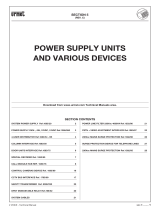CAME S.p.A.
Via Martiri Della Libertà, 15
31030 Dosson di Casier - Treviso - Italy
tel. (+39) 0422 4940 - fax. (+39) 0422 4941
PANIC!
Agata 2
Int. 2
Int. 1
Page 4 - Manual code FB00845-EN - ver. 1 -
06/2017
- © Came S.p.A - The contents of this manual are subject to change at any time without prior notice.
Dismantling and disposal Dispose of the packaging and the device properly at the end of
its life cycle, according to the regulations in force in the country where the product is used.
The recyclable components bear the symbol and code for the material.
THESE INSTRUCTIONS MUST BE ENCLOSED WITH THE UNIT. THE DATA AND INFORMATION CONTAINED ARE SUBJECT TO CHANGE
AT ANY TIME WITHOUT PRIOR NOTICE.
Concierge functions Agata C/B
The functions described in this chapter are only available in systems featuring a
concierge station.
Role of the Panic button
Press for at least 2 seconds. The receiver emits a
beep and the red LED lights up to confirm that the
Panic signal has been sent to the concierge together
with the caller’s number. The LED of the receiver
remains lit until the concierge calls the user back.
The Panic signal has priority over all other calls.
Alarm signalling
If an alarm device is connected to the input dedicated to the receiver, its activation causes
an alert to be sent to the concierge, who is notified on the receiver via an intermittent beep
for about 10 seconds.
The extension receiving the
call can transfer it back.