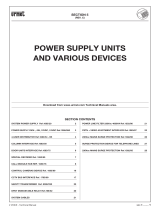Page is loading ...

sec.1
−−−−
1
2 VOICE - Technical Manual
SECTION 1
(REV. B)
SYSTEM
Download from www.urmet.com Technical Manuals area.
SECTION CONTENTS
GENERAL CHARACTERISTICS 2
Glossary ........................................................................................2
SYSTEM TYPES 3
EXAMPLES OF SYSTEMS WITH DIFFERENT CAPACITY ...............4
SYSTEM OPERATION 7
CALL AND BUSY STATE MANAGEMENT .......................................7
CALL STATIONS FEATURES ...........................................................9
Call sending ..................................................................................9
Pedestrian electric lock management ..........................................9
Driveway door lock release management ....................................9
APARTMENT STATIONS FEATURES ............................................ 10
Call receiving ..............................................................................10
Auto-on .......................................................................................10
Intercom .....................................................................................10
Floor call .....................................................................................10
Additional ringer .........................................................................10
Open door signal ........................................................................ 10
Automatic door lock release .......................................................10
VIDEO SURVEILLANCE AND ACCESS CONTROL FEATURES .... 11
Auto-on function on surveillance cameras .................................11
Open door sensor management for “open door” function .........11
FEATURES TABLES .......................................................................12
Call station features .................................................................... 12
Apartment station features .........................................................12

2
−−−−
sec.1
2 VOICE - Technical Manual
2VOICE SYSTEM
GENERAL CHARACTERISTICS
2VOICE video door phone system is extremely easy to install, thanks
to the use of only 2 non-polarized wires to connect all the system
devices.
Its modularity allows to create little systems for one or two families or
large sized systems of different types: door phone, video door phone
or mixed devices, offering solutions for any requirement.
With 2VOICE video door phone system it is possible to create video
door phone installations with up to 128 users for each column, for a
total of 32 column max., each one with 2 secondary call stations max.
Up to 16 main call stations and possibly one concierge switchboard
may be present.
2VOICE video door phone system characteristics are the following:
System
Capability to manage up to 16 automatic switching main door
units.
Capability to manage up to 32 columns, each one with 2 secondary
call stations max.
Capability to manage up to 128 apartment stations for each column
with a single power supply unit.
Capability to manage up to 4 apartment stations in parallel for each
user (With interface Ref. 1083/58 there is the possibility to transfer
phone calls on smartphones).
Only 2 non-polarized wires in each system part.
No local power supply needed for call stations or apartment stations
(depending on the devices used).
Wiring for derived branches made with 4-user distributor or directly
in in/out mode on devices terminal pins.
Short circuit protection on derived branches (use the 4-user
distributor Ref. 1083/55).
Electric lock activation from all apartment stations; programmable
activation time and mode (free/secret).
Activation of a second lock (driveway) from all apartment stations.
A concierge switchboard can be connected to the system. Up to 2
can be connected in mutually exclusive mode.
Electric loads activation with special decoder.
Video surveillance and Access control
Capability to connect directly to call stations up to 2 cameras, that
can be 5 using an optional video switch (function available with
door unit Ref. 1083/78).
Open door signal by a led in each apartment station.
Door lock release codes can be programmed on call modules.
Video door phone call stations with buttons
Standard colour camera.
Capability to connect up to 64 buttons.
a) In the case of Sinthesi Steel using a button module with integrated
expansion.
b) In the case of Sinthesi S2 using an additional device to the button
modules
Designed and ready for installation of devices for hard of hearing
people.
Facilitated programming with dip-switches.
Door phone call stations with buttons
Capability to connect up to 64 buttons.
a) In the case of Sinthesi Steel using a button module with integrated
expansion.
b) In the case of Sinthesi S2 using an additional device to the button
modules
Designed and ready for installation of devices for hard hearing
people.
Facilitated programming with dip-switches.
An external camera can be connected to obtain a video door phone
call station (performance available with Ref. 1083/9).
Call stations with name directory
Call to users by code entering or by name search in directory.
Interface with display and alphanumeric keyboard.
Preset for colour cameras connection.
Designed and ready for installation of devices for hard hearing
people.
Programming via keyboard or bluetooth
Apartment stations
Colour, black/white, video door phone apartment stations, hands-
•
•
•
•
•
•
•
•
•
•
•
•
•
•
•
•
•
•
•
•
•
•
•
•
•
•
•
•
•
GENERAL CHARACTERISTICS
free or with handset.
5 door phone call ring tones selectable by the user.
Different timing for door phone ring tones (with the same melody)
identifi es the call source (main or secondary call station, intercom
apartment station, switchboard).
Auto-on cyclic function on call stations and surveillance cameras,
if present.
Intercom call freely programmable in the column or in the
apartment.
Floor call button with differentiated call ring tones, selectable by the
user among 5 tones.
Capability to connect to the apartment station, to repeat all the
calls, an additional self-powered ringer, a call repeater relay or a
wireless call repeater.
Entrance door opened state displayed by a led.
Facilitated programming with dip-switches.
Regulations
IMQ, VDE certifi ed power supply.
All devices are compliant with EC directives concerning
electromagnetic compatibility and low voltage.
The system is intrinsically protected against electromagnetic static
and impulsive noise.
GLOSSARY
For a better comprehension of this manual, these are the defi nitions
of some specifi c terms:
APARTMENT: house unit with up to 4 apartment stations which can
be called at the same time.
IN/OUT CONNECTION: connection among devices in which the
terminal pins LINE act as junction between the input pair and the
output pair.
COLUMN: group of risers derived by a column interface or by a door
units interface.
DERIVED BRANCH: double-wire line starting from a distributor, used
to reach apartment stations.
RISER: double-wire line starting from two terminal pins of a column
interface or a power supply. Devices are connected to this line. A
column can be composed by several risers.
STREET SIDE RISER: double-wire line starting from a door units
interface; it brings the signal to column interfaces.
SYSTEM DIMENSION: sum of all the connection segments which
constitute the system.
LINE END: the last device connected to a riser or to a derived
branch.
CALL STATIONS: devices able to send a door phone or video door
phone call to apartment stations.
APARTMENT STATIONS: these are the devices (door phones, video
door phones, decoding, etc.) present in the system (max 128 per
column). The devices in parallel fall into the count.
TERMINATION: impedance to be installed at each line end with a
jumper to adapt a riser or a derived branch.
USER: it is the apartment station that needs code (max number of
codes in column 127).
1234
LINE
LINE IN LINE OUT
Distributor
Call
station
Apartment
stations
2VOICE
power supply
unit
Column
interface
Column
Riser
Derived branch
Street side
riser
Street side
riser
•
•
•
•
•
•
•
•
•
•
•
GENERAL CHARACTERISTICS

sec.1
−−−−
3
2 VOICE - Technical Manual
2VOICE SYSTEM
SYSTEM TYPES
2VOICE system minimum confi guration includes: one power supply
unit Ref. 1083/20A, one call station and at least one apartment
station.
The maximum number of devices and users is the following:
Device Maximum number
4 users distributor Ref. 1083/55 32 x 32 columns
Power supply Ref. 1083/20A 41
Column interface Ref. 1083/50 32
Door units interface Ref. 1083/75
max 4 if present n°1
1083/76
Call module HUB Ref. 1083/76 Max. Number: 1
Special decoder Ref. 1083/80
2 between column
interface and external
door units interface
and 127 in column
(using 2Voice cable)
Concierge switchboard Ref. 1083/40
2 in mutually exclusive
mode.
Call stations Maximum number
Main door phone or video door phone call
stations
4
Secondary door phone or video door phone
call stations
64 (2 x column
interface)
Total number of call stations in the system 80
Apartment stations Maximum number
Number of users (apartments) for each
column
127
Number of apartment stations in parallel (in
the same apartment)
4
Total number of apartment stations for
each column (apartment stations in parallel
are included)
128
Total number of apartment stations
connected in in/out mode for each riser (*)
32
(*) If the confi guration is mixed (apartment stations + distributors
connected in in/out mode), the max. number of devices is 16.
Apartment stations connected on the derived branches of a distributor
are not included in this number.
If column interface Ref.1083/50 or door units interface Ref.
1083/75 are used, the word “column” means the group of the
4 risers.
Connection with 4-user distributors
1
2
32
32 distributors max.
per column
4 apartment stations max.
connected in in/out mode
128 apartment stations max. per column
§
In/out connection
32
2
1
32 apartment stations max. per riser
In/out connection of door phones only
1
2
128
128 apartment stations max. per column
Connection of door phones only with electric junction
1
2
128
128 apartment stations max. per column
This connection is allowed only in systems without video. If even
one video device is present, this will compromise the correct
operation of the system.
Mixed connection with distributors and in/out connection
3
16
2
1
4 apartment stations max.
connected in in/out mode
16 devices max.
Special decoders Ref. 1083/80 can only be connected on a 4-
user distributor derived line. In-out connection is not allowed.
§
§
SYSTEM TYPES
SYSTEM TYPES

4
−−−−
sec.1
2 VOICE - Technical Manual
2VOICE SYSTEM
EXAMPLES OF SYSTEMS WITH DIFFERENT
CAPACITY
For systems equipped with concierge switchboard, see the
respective section (4D).
Connection of a column to a call station
LINE 2
LINE 1
LINE
IN
LINE
OUT
Main call station
ID = 0
2VOICE
power supply unit
Main call stations: 1
Secondary call stations: 0
Column interfaces: 0
Door units interfaces: 0
Power supply units: 1
Total number of apartment stations: 128 max
Connection of a 4-riser column to 2 call stations max.
IN 1
LINE
IN
LINE
OUT
IN 0
1
2 3 4
LINE
2VOICE
power supply
unit
Column
interface
Call station
Call station
Call stations: 2 max
Column interfaces: 1
Door units interfaces: 0
Power supply units: 1
Total number of apartment stations: 128 max
§
•
•
•
•
•
•
•
•
•
•
•
Connection of 4-riser column to 4 main call stations max.
LINE
IN
LINE
OUT
1 234
LINE
ID = 0
ID=1 ID=2 ID=3
IN1 IN2 IN3
IN4
2VOICE
power supply unit
2VOICE
power supply unit
Door units
interface
Main call stations
Main call stations: 4 max
Secondary call stations: 0
Column interfaces: 0
Door units interfaces: 1
Power supply units: 2
Total number of apartment stations: 128 max
Door units interface output lines must be homogeneous: it is not
allowed to connect some column interfaces to some outputs
and apartment stations directly to other outputs.
1234
LINE
IN1 IN2 IN3 IN4
Column
interface
Column
interface
Door units
interface
•
•
•
•
•
•
§
SYSTEM TYPES
EXAMPLES OF SYSTEMS WITH DIFFERENT CAPACITY
SYSTEM TYPES

sec.1
−−−−
5
2 VOICE - Technical Manual
2VOICE SYSTEM
1234
LINE
LINE IN LINE OUT
1234
LINE
LINE IN LINE OUT
LINE
IN
LINE
OUT
LINE
IN
LINE
OUT
IN0
IN1
IN0
Column
interface
ID = n+1
Column
interface
ID = n
2VOICE
power supply unit
2VOICE
power supply unit
2VOICE
power supply unit
Secondary
call station
ID = n+1 AUX dip2 = 0
Secondary
call station
ID = n+1 AUX dip2 = 1
Secondary
call station
ID = n
AUX dip2 = 0
Main
call station
ID = 0
Connection of 16 columns max. to one main call station and to one or two secondary call stations for each column.
SYSTEM TYPES
EXAMPLES OF SYSTEMS WITH DIFFERENT CAPACITY
Main call stations: 1
Secondary call stations: 32 max (2 x No. of column interfaces)
Column interfaces: 16 max
Door units interfaces: 0
Power supply units: 17 max (1 x No. of column interfaces + 1)
Total number of apartment stations: 2048 max (128 x No. of column interfaces)
•
•
•
•
•
•
Connection of 32 columns max. to 4 main call stations and to one or two secondary call stations for each column.
ID=0
ID=1 ID=2 ID=3
1234
LINE
IN1 IN2 IN3 IN4
1234
LINE
LINE IN LINE OUT
1234
LINE
LINE IN LINE OUT
1234
LINE
LINE IN LINE OUT
LINE
IN
LINE
OUT
LINE
IN
LINE
OUT
LINE
IN
LINE
OUT
IN0 IN0
IN0
IN1
Secondary
call station
ID = n+2 AUX dip2 = 0
Column
interface
ID = n+2
Column
interface
ID = n+1
Column
interface
ID = n
Door units
interface
Main call stations
2VOICE
power supply unit
2VOICE
power supply unit
2VOICE
power supply unit
2VOICE
power supply unit
2VOICE
power supply unit
Secondary
call station
ID = n+2 AUX dip2 = 1
Secondary
call station
ID = n+1 AUX dip2 = 0
Secondary
call station
ID = n AUX dip2 = 0
Main call stations: 1
Secondary call stations: max 64 (2 x No. of column interfaces)
Column interfaces: 32 max
Door units interfaces: 1
Power supply units: 34 max (1 x No. of column interfaces + 2)
Total number of apartment stations: 4096 max (128 x No. of column interfaces)
•
•
•
•
•
•
SYSTEM TYPES

6
−−−−
sec.1
2 VOICE - Technical Manual
2VOICE SYSTEM
SYSTEM TYPES
EXAMPLES OF SYSTEMS WITH DIFFERENT CAPACITY
SYSTEM TYPES
Connection of 32 columns max. to 16 main call stations, to two video door phone switchboard and to one or two call stations for each
column.
2VOICE power
supply unit
Column
interface
ID = n
2VOICE power
supply unit
ID = 0
Door units
interface
2VOICE power
supply unit
Column
interface
ID = n+1
2VOICE power
supply unit
Column
interface
ID = n+2
2VOICE power
supply unit
Main call stations
2VOICE power
supply unit
LINE
3214
OUT
3214
LINE OUT
LINE IN
LINE IN
IN0
LINE OUT
LINE
3214
LINE OUT
LINE IN
LINE IN
IN0
LINE OUT
LINE
3214
LINE OUT
LINE IN
LINE IN
IN1
IN0
LINE OUT
Secondary
call station
ID = n AUX dip 2 = 0
Secondary
call station
ID = n+1 AUX dip 2 = 0
Secondary
call station
ID = n+2 AUX dip 2 = 1
Secondary
call station
ID = n+2 AUX dip 2 = 0
IF3IF2IF1 IF4
LINE 1
IN2IN1IN0 IN3
2VOICE power
supply unit
Call module HUB
IF1
Switchboard 01
Distributor
Switchboard 00
2VOICE power
supply unit
TC TC
TC
TC
TC
ID = 1
TC
ID = 2 ID = 3 ID = 0
Door units
interface
2VOICE power
supply unit
Main call stations
Main call stations Main call stations
2VOICE power
supply unit
LINE 1
IN2IN1IN0 IN3
IF2
TC
ID = 1
TC
ID = 2 ID = 3
ID = 0
Door units
interface
2VOICE power
supply unit
2VOICE power
supply unit
LINE 1
IN2IN1IN0 IN3
IF3
TC
ID = 1
TC
ID = 2 ID = 3 ID = 0
Door units
interface
2VOICE power
supply unit
2VOICE power
supply unit
LINE 1
IN2IN1IN0 IN3
IF4
TC
ID = 1
TC
ID = 2 ID = 3

sec.1
−−−−
7
2 VOICE - Technical Manual
2VOICE SYSTEM
SYSTEM OPERATION
CALL AND BUSY STATE MANAGEMENT
SYSTEM OPERATION
CALL AND BUSY STATE MANAGEMENT
2VOICE system allows several simultaneous conversations on
different columns and one additional conversation between a main
call station and an apartment station belonging to a column not in
conversation.
After receiving a call, the system perform the following operations:
When a call is received from a main call station, the other main call
stations and the column of the called apartment station are busy for
the off-hook waiting time (60 s max.). During this time the system
(main and secondary call stations of the used column) is busy.
When the user answers and starts a conversation, the busy time is
extended for the guaranteed communication time. This time can be
confi gured during installation from 1 to 70 s. Once the guaranteed
communication time is elapsed, another call can interrupt the
conversation. The max. conversation time is 10 minutes. At the end
of conversation, for timeout or because the user hangs the handset
up, the system goes back to standby mode.
Main call stations
Door units
interface
Call
Devices in busy state
Secondary
call station
Secondary
call station
Secondary
call station
Column
interface
Column
interface
Busy time
Off-hook waiting time
60 s max.
Guaranteed
communication time
1-70 s
Call
Answer
Conversation time
10 minutes max.
For reading clarity, these diagrams do not show system power
supply units that are installed in parts of the system not involved
in busy conditions.
•
§
When receiving a call coming from a secondary call station, the
system operates in a similar way, but only the concerned column
is involved, included the second secondary call station, if present.
The other call stations, main or secondary, are not involved.
Main call stations
Door units
interface
Call
Devices in busy state
Secondary
call station
Secondary
call station
Secondary
call station
Column
interface
Column
interface
When an apartment station performs an auto-on function on a
call station, all the main call stations and all the apartment station
column are busy for the off-hook waiting time (60 s max.). The
secondary call stations of the other columns are not in busy state. If
the apartment station starts a conversation (by picking the handset
up or by pressing the dedicated button on hands-free door phones),
the busy time can be extended for the guaranteed communication
time (this time can be confi gured during installation from 1 to 70 s).
The max. conversation time is 10 minutes. During busy time, all the
other system apartment stations can not use the auto-on function.
At the end of conversation, for timeout or because the user hangs
the handset up, the system goes back to standby mode.
Auto-on
Main call stations
Door units
interface
Devices in busy state
Secondary
call station
Secondary
call station
Secondary
call station
Column
interface
Column
interface
•
•
SYSTEM OPERATION

8
−−−−
sec.1
2 VOICE - Technical Manual
2VOICE SYSTEM
SYSTEM OPERATION
CALL AND BUSY STATE MANAGEMENT
During the busy time (off-hook waiting time + guaranteed
communication time) generated by a call or an auto-on function,
standard door phone calls can interrupt the communication,
according to call station programming (interruption parameter
– AUX dip 4)
During an intercom call, column apartment stations and column
secondary call stations, if present, are busy for the off-hook waiting
time (60 s max.). Once the user has answered, the busy time can
be extended for the guaranteed communication time (this time
can be confi gured during installation from 1 to 70 s). The max.
conversation time is 10 minutes. At the end of conversation, for
timeout or because the user hangs the handset up, the system
goes back to standby mode.
Intercom calls can only be performed between users of the same
column.
Intercom
Main call station
Door units
interface
Devices in busy state
Secondary
call station
Secondary
call station
Secondary
call station
Column
interface
Column
interface
During the busy time generated by an intercom, standard door
phone calls can interrupt the communication, according to call
station programming (interruption parameter – AUX dip 4).
When the switchboard is called from a main call station, all the other
main call stations go in busy state for the off-hook waiting time
(60 s max.). When the switchboard attendant answers and starts
the conversation, the busy state is extended to the guaranteed
communication time. This time can be confi gured during installation
from 1 to 70 s. When the guaranteed communication time is elapsed,
another call can break the conversation. The max. communication
time is 10 minutes. At the end of conversation, for timeout or after
the user has hung up, the system goes back to standby mode.
§
•
§
•
Main call station
Door units
interface
Switchboard
Devices in busy state
Call
Secondary
call
station
Secondary
call
station
Secondary
call
station
Column
interface
Column
interface
When the switchboard calls a user, all the main call stations and
all the column of the apartment station go in busy state for the
off-hook waiting time (60 s max.). When the switchboard attendant
starts the conversation by picking the handset up, the busy state
can be extended to the guaranteed communication time (this time
can be confi gured during installation from 1 to 70 s). The max.
communication time is 10 minutes. During busy time, all the other
system apartment stations can not perform the auto-on function
and can not call the switchboard. At the end of conversation, for
timeout or after the user has hung up, the system goes back to
standby mode.
When a user calls the switchboard, the system will operate in
the same way, but the busy condition will start only when the
conversation starts.
Main call station
Door units
interface
Call
Devices in busy state
Secondary
call
station
Secondary
call
station
Secondary
call
station
Column
interface
Column
interface
•
§
SYSTEM OPERATION

sec.1
−−−−
9
2 VOICE - Technical Manual
2VOICE SYSTEM
SYSTEM OPERATION
CALL STATIONS FEATURES
In one-column systems, any call coming from or addressed to
the switchboard puts the whole system in busy state.
Call stations
Call stations
Door units
interface
or
column
interface
Switchboard
Devices in busy mode
Call
Door units
interface
or
column
interface
Switchboard
Devices in busy mode
Call
A fl oor call does not affect the busy state of the system.
If the electric lock is activated during the off-hook waiting time,
the call will be closed 10 sec after door opening.
In this way the busy time is reduced and other communications
can be established.
Off-hook waiting time
60 s max.
10 s
Call
Door lock
release
Busy time end
§
•
§
CALL STATIONS FEATURES
CALL SENDING
After a call has been performed the following cases can occur,
according to the status of the call station and the called column:
System free: the call station emits a tone indicating that the call has
been sent (1 beep).
System busy: the call station emits an alert tone (3 consecutive
beeps). At the end of busy time, press the call button to send again
the call.
PEDESTRIAN ELECTRIC LOCK MANAGEMENT
Call stations are provided with 2 terminal pins (SE-, SE+) used to
manage a pedestrian electric lock (capacitive discharge type with
holding current). In this way, no separated power supply source must
be used to activate the electric lock.
The electric lock is activated in the following cases:
Each time the entrance hall button is pressed (PA, CT terminal
pins).
After receiving a door lock release command from an apartment
station, according to operation mode ‘free’ or ‘secret’:
‘Secret’: when pressed, the door lock release button of an
apartment station can activate the call station electric lock only
if the apartment station is in conversation with the call station or
also if, after a call or auto-on function, the apartment station is
involved in a video connection with the call station or is waiting
for an answer.
‘Free’: when pressed, the door lock release button of an
apartment station can activate the call station electric lock if the
call station is confi gured as main or is confi gured as secondary
and the user belongs to the same column as the call station. This
feature is typically used on secondary call stations.
When a call is sent to an apartment station which is provided with
“automatic door lock release” feature and this function is active.
During electric lock activation, connected to a call station with
buttons, the additional name holders, if powered by door unit ILL
terminal pins, turn off.
DOOR LOCK RELEASE CODES
On call stations with name directory, it is possible to program door
lock release codes without time bands for each user and general
codes with time band.
Door lock release codes must be numbers composed by 4 digits from
0001 to 4999 for pedestrian lock activation or from 5000 to 9999 for
gate lock activation.
DRIVEWAY DOOR LOCK RELEASE MANAGEMENT
Some door units are provided with two terminal pins connected to
the contacts of a normally open relay, that can be used to command
a gate opening control panel. The relay is activated for 1 second after
receiving a driveway door lock release command from an apartment
station, according to the confi gured operation mode, “free” or
“secret”, as for the pedestrian electric lock.
This relay is NOT suitable to manage directly power loads, but
can only be used as command relay. See the section concerning
call stations for electrical characteristics.
•
•
•
•
–
–
•
§
§
SYSTEM OPERATION

10
−−−−
sec.1
2 VOICE - Technical Manual
2VOICE SYSTEM
SYSTEM OPERATION
APARTMENT STATIONS FEATURES
APARTMENT STATIONS FEATURES
Some features described below are only available for some
devices. Please see the sections concerning apartment stations
to check if they are available.
CALL RECEIVING
After receiving a call, the user apartment station rings with the selected
call ring tone (one of the 5 available ones), according to the following
timing:
Call source Time Ring total duration
Main call station 3 s ON 3 s
Secondary call
station
0,4 s ON 0,2 s OFF for
5 times
2,8 s
Intercom
0,5 s ON 0,5 s OFF for
3 times
2,5 s
Switchboard
0,1 s ON 0,05 s OFF
for 3 times pause 0,2 s
repeated 5 times
2,8 s
Floor 3 s ON 3 s
The fl oor call ring tone has the same length as the one performed
from a main call station, but the call ring tone is different.
To select the call ring tone among the 5 available ones, see the
sections concerning apartment stations.
When receiving a video door phone or door phone call, the door
unit electric lock can always be activated, also without starting a
conversation.
If in the apartment there are more apartment stations in parallel, the
stations ring in sequence. If the call comes from a video door phone
call station, the internal code with INT=0 of the user also switches the
video door phone on.
In this case, during off-hook waiting time (60 s starting from the call),
the other internal codes can switch their video door phone on by
pressing the auto-on button (‘video switching’ function), until a video
door phone of the called user answers.
INT=0 INT=1 INT=2 INT=3
Video ON Video OFF Video OFF Video OFF
Video switching
INT=0 INT=1 INT=2 INT=3
Video ONVideo OFFVideo OFF Video OFF
If the image is already displayed, press the button to display cyclically
the images coming from the surveillance cameras of the calling station
only.
After picking up the handset or audio activation in case of hands-free
stations, the image coming from the main camera will be displayed
only on the apartment station which has answered.
So the image is always displayed on a single apartment station.
§
§
AUTO-ON
If the apartment station is in standby mode, press the dedicated
button on the video door phone to perform an auto-on function (see
the section concerning apartment stations).
When the auto-on function is activated, the user sees the images
coming from the camera of the main call station with ID = 0.
It is suggested to set ID=0 on a video door call station, otherwise
the auto-on function will not be available.
Press repeatedly the button to display images coming from all
additional cameras (if present) connected to the main call station,
then those connected to the other main call stations and at last those
of secondary call stations present in the column. Additional cameras
must be included. At the end, the cycle starts again from the main
call station 0.
By picking the handset up or activating audio in case of hands-free
call stations, the user starts a conversation with the selected call
station. With audio conversation active, the user can open the door
at any time. If the user does not activate the audio signal, the auto-on
function is terminated 60 s after its activation.
For further information, see the paragraph Auto-on function on
surveillance cameras.
INTERCOM CALLS
After programming an apartment station button for intercom function
(see programming section), activate audio by picking the handset
up or pressing the audio activation button in case of hands-free
apartment station. Then press the intercom call button.
The following cases can occur, according to column state:
Column free: the calling apartment station emits a confi rmation
tone (1 beep) and the called apartment station rings. When the user
picks the handset up, the conversation can start.
Column busy: the apartment station emits an alert tone (4 fast
beeps). Hang up and try again later.
FLOOR CALL
Apartment stations are provided with two terminal pins (CP) used to
connect the fl oor call button. If the button is pressed, the apartment
station emits a 3s ring, according to the selected call ring tone (different
from those of the other calls). If the user has several apartment
stations in parallel, connect this button only to one apartment station.
However, apartment stations will ring in sequence.
ADDITIONAL RINGER
Apartment stations are provided with two terminal pins (S+, S-) used
to connect an additional ringer, a relay or a wireless call repeater. This
ringer is activated at the same time as any call ring tone.
OPEN DOOR SIGNAL
If a door sensor is connected to terminal pins SP and CT on call
stations, apartment stations can check the door physical state. When
the door of a main call station is open, the red led is steady on; when
the door of a secondary call station is open, the led blinks.
This feature is active only on the last called door phone or video
door phone, where the door lock release button has been activated
and is related to the last door unit which has called. For further
information, see the paragraph Door sensor management for ‘open
door’ function.
AUTOMATIC DOOR LOCK RELEASE
This feature can be activated or deactivated with the dedicated switch
on the apartment station. With the fonction active, a signal led is turned
on and, after receiving a call, a pedestrian door lock command will be
sent. If the user has several apartment stations in parallel, activate this
function on internal code 0 only.
§
•
•
SYSTEM OPERATION

sec.1
−−−−
11
2 VOICE - Technical Manual
2VOICE SYSTEM
VIDEO SURVEILLANCE AND ACCESS
CONTROL FEATURES
AUTO-ON FUNCTION ON SURVEILLANCE
CAMERAS
In 2Voice system, only colour cameras must be used.
If using CCTV day & night cameras, the output signal must
contain the colour burst.
Users can perform auto-on function on video door phone call stations
by pressing the dedicated button on the apartment station (see
sections concerning apartment stations). Some surveillance cameras
can be connected to call stations (terminal pins V3, V5). Using a video
switching device Ref. 1083/69, up to 5 external cameras can be
connected to the call station.
When the auto-on function is active, if the user presses repeatedly
the button, he can see cyclically in his video door phone the images
coming from the camera of the main call station with ID = 0, then in
sequence those connected to the other main call stations and at last
those of secondary call stations present in the column.
Each time this function is activated, the cycle starts again from
the camera of the main call station ID=0.
For example, in the system shown below, camera images will be
displayed in the described sequence:
1
3
2
4
5
6
10
9
8
14
13
12
17
16
7
11
15
Main call station
ID = 1
Secondary
call station
ID = n AUX dip2 = 1
V3A
V5A
V3B
V5B
V3A
V5A
V3B
V5B
V3A
V5A
V3B
V5B
V3A
V5A
V3B
V5B
1083/69
1083/691083/69
Secondary
call station
ID = n AUX dip2 = 0
Main call station
ID = 0
Some call stations are not provided with auxiliary video input
(V3, V5). Other call station are provided with only one auxiliary
video input to which a single control camera or a video switching
device can be connected. With the video switching device it is
possible to see images coming from up to 4 external cameras.
§
§
§
OPEN DOOR SENSOR MANAGEMENT FOR ‘OPEN
DOOR’ FUNCTION
Apartment stations have two terminal pins (SP, CT) to manage a
normally close sensor used to signal an open door. Apartment stations
provided with a signalling led can display with the red led the state of
the door of the last calling station, from which the door lock release
button has been activated.
When the door of a main call station is open, the red led is steady on;
when the door of a secondary call station is open, the led blinks.
SYSTEM OPERATION
VIDEO SURVEILLANCE AND ACCESS CONTROL FEATURES
SYSTEM OPERATION

12
−−−−
sec.1
2 VOICE - Technical Manual
2VOICE SYSTEM
SYSTEM OPERATION
FEATURES TABLES
FEATURES TABLES
CALL STATION FEATURES
1083/63
1083/64
1083/78
1083/9
1083/19
1083/74
1083/79
1083/14
1783/1
1783/2
1083/15
1083/16
1083/25-/26
1083/8
Call forwarding to users
✔✔✔✔✔✔✔✔✔✔✔✔✔✔
Pedestrian door electric lock command
✔✔✔✔✔✔✔✔✔✔✔✔✔✔
Gate electric lock command
✔✔✔✔✔✔✔✔✔✔✔✔✔
Lock activation with door lock release codes
✔✔✔✔
Call station name holder lighting
✔✔✔✔ ✔✔
On board camera
✔ ✔ ✔ ✔✔✔✔✔
Preset for connection to the camera module.
✔✔✔✔✔ ✔
CCTV camera composite signal input terminals.
✔✔✔✔✔✔ ✔
Preset for open door sensor
✔✔✔✔✔✔✔✔✔✔✔✔✔✔
Preset for entrance hall button used to activate the pedestrian
door electric lock
✔✔✔✔✔✔✔✔✔✔✔✔✔✔
Preset for Audio repeater device for hard of hearing people
✔✔✔✔✔✔✔✔ ✔✔✔
Ready to be connected to the module with voice messages and
leds
✔✔✔✔ ✔✔
APARTMENT STATION FEATURES
1183/5
1183/7
1716/1
1716/2
1750/1
1750/5
1750/6
1717/12H
Call reception
✔✔✔✔✔✔✔✔
Intercom calls
✔✔✔✔✔✔✔✔
Pedestrian door lock release activation
✔✔✔✔✔✔✔✔
Gate lock release activation
✔✔✔✔✔✔✔✔
Call to switchboard
✔✔✔✔✔✔✔✔
Preset for additional ringer
✔✔✔✔✔✔✔✔
Preset for fl oor call
✔✔✔✔✔✔✔✔
Preset for panic input
✔✔✔
User directory
✔✔ ✔
Open door signal
✔✔✔✔✔✔✔✔
Automatic door lock release during call
✔✔✔✔✔✔✔✔
Call volume adjustment with Mute function
✔✔✔✔✔✔✔✔
Capability to connect apartment stations in parallel
✔✔✔✔✔✔✔✔
Operation with hearing aid for hard of hearing people
✔✔✔✔✔✔
Colour display
✔✔✔✔✔✔
Hands-free audio
✔✔✔ ✔✔✔
SYSTEM OPERATION
/