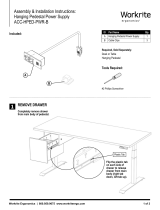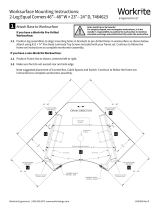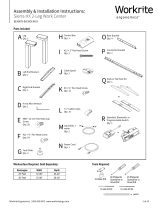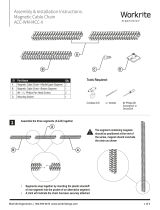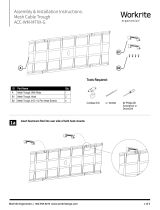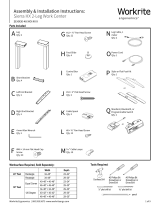Page is loading ...

Workrite Ergonomics | 800.959.9675 www.workriteergo.com 1 of 4
4.38”
Front of Top
Worksurface
For Switch on LEFT
2
/
"
RIGHT UNDERSIDE EDGE OF TOP
FRONT OF TOP
1
/
"
/
"
4½"
4½"
4⅜"
2
/
"
LEFT UNDERSIDE EDGE OF TOP
TEMPLATE
DO NOT SCALE DRAWING
SCALE 1:1
2
/
"
RIGHT UNDERSIDE EDGE OF TOP
FRONT OF TOP
1
/
"
/
"
4½"
4½"
4⅜"
2
/
"
LEFT UNDERSIDE EDGE OF TOP
TEMPLATE
DO NOT SCALE DRAWING
SCALE 1:1
2
/
"
RIGHT UNDERSIDE EDGE OF TOP
FRONT OF TOP
1
/
"
/
"
4½"
4½"
4⅜"
2
/
"
LEFT UNDERSIDE EDGE OF TOP
TEMPLATE
DO NOT SCALE DRAWING
SCALE 1:1
Assembly & Installation Instructions:
Bluetooth Switch for Sentinel
ST-BTSMAP-SW
C
C
Parts Included
A Bluetooth Switch
Qty: 1
Position Switch to Worksurface
Position the Switch Housing using our template, be sure to print it on scale 1:1; mark the pilot holes.
Use a ³/³²" drill bit to drill pilot holes for the Switch. You may wish to mark your drill bit so you do not
drill any more than ¾" deep and damage tour worksurface top.
Do not drill all the way through worksurface!
B #8 × 1” Phillips Pan
Head Screw
Qty: 3
C Template
Qty: 1
2
/
"
RIGHT UNDERSIDE EDGE OF TOP
FRONT OF TOP
1
/
"
/
"
4½"
4½"
3½"
4⅜"
2
/
"
LEFT UNDERSIDE EDGE OF TOP
TEMPLATE
DO NOT SCALE DRAWING
SCALE 1:1
Lined up
Lined up
Lined up
Lined up
1
a
b
1a
1a
1b
NOTE:
Be sure:
• Front of Top on both Template and Worksurface are lined up
• Left underside edge on both Template and Worksurface are
lined up (for Switch on Left)
• Right underside edge on both Template and Worksurface are
lined up (for Switch on Left)

Workrite Ergonomics | 800.959.9675 www.workriteergo.com 2 of 4
B #8 × 1" Phillips
PanHead Screw
#8 × ⅝" Pan Head Screw
Attach Switch
Using three #8 × 1” Phillips Pan Head Screws (B),
mount the Switch (A) to worksurface
Attach P-Loops to secure cable using
#8 × ⅝” Pan Head Screw
• Adjust the Occupancy Sensor window
• If the switch is located for right hand use, turn the occupancy sensor to face the “R” right setting.
• If the switch is located for left hand use, turn the occupancy sensor to face the “L” left setting.
B
A
OCCUPANCY SENSOR
RIGHT SETTING: Turn the Occupancy Sensor
to face the “R” Right setting
LEFT SETTING: Turn the Occupancy Sensor
to face the “L” Left setting
2
Hardware at actual size
a
c
b
2a
2c
2c
2b
2b
2b
Hardware at actual size
NOTE:
Failure to set the Occupancy
Sensor window properly will
cause the app to time out and
effect the Apps reminder system

Workrite Ergonomics | 800.959.9675 www.workriteergo.com 3 of 4
1500498 Rev A
INITIALIZE TABLE
Press and hold ▼ Down Button until the workcenter moves all the way down and the display
reads 22.5’ (thee stage) or 26.1” (two stage) then release it.
Press and hold ▼ Down Button AGAIN until the workcenter moves down then up slightly.
THE RE-START AND FACTORY RESET FEATURES:
If at any point the Sentinel Smart App Bluetooth Switch ceases to function properly it may be necessary
to perform a restart or a factory reset. The Restart feature reconnects the switch to the system and retains
all user preset and other settings that have been selected in the Workrite Sentinel App. It is recommended
to use restart rst to see if it resolves the issues with the Sentinel Smart App Bluetooth Switch so all user
settings and data is maintained. In the event that a restart does not resolve the issues experienced a
factory reset is required. In addition it a Sentinel Smart App Bluetooth Switch is removed from one desk
and moved to another a factory reset will be required to set the switch to be compatible with the new desk.
RESTART
This function restarts the Sentinel Smart App Bluetooth Switch.
Note: All saved settings are retained when a restart is performed
Step 1: Hold the Restart Key for 5 seconds
FACTORY RESET
With this function, you can reset the Sentinel Smart App Bluetooth Switch to its original factory settings.
Note: All saved settings are deleted when this reset is performed
Step 1: Disconnect the Table System from 120v Power by removing the power cord plug from the power
supply
Note: if your Sentinel Base has more than one power supply, all power cords must be removed in this step
Step 2: Press and hold the ▲UP and ▼DOWN buttons
Step 3: While holding the ▲UP and ▼DOWN buttons, reconnect the 120v power cord to the power supply
►► the LEDs will begin to flash
Note: if your Sentinel Base has more than one power supply, all power supply’s must be reconnected
in this step
Step 4: Before the LEDs stop flashing, release both the ▲UP and ▼DOWN buttons
►► The Factory Reset is complete
Note: if you do not release the ▲UP and ▼DOWN buttons before the LEDs stop ashing, The Factory
Reset will time-out and you must restart the reset from Step 1
For complete User Guide, GO TO www.workriteergo.com/sentinel-bluetooth-switch
3
a
b

Workrite Ergonomics | 800.959.9675 www.workriteergo.com 4 of 4
2
/
"
RIGHT UNDERSIDE EDGE OF TOP
FRONT OF TOP
1
/
"
/
"
4½"
4½"
3½"
4⅜"
2
/
"
LEFT UNDERSIDE EDGE OF TOP
TEMPLATE
DO NOT SCALE DRAWING
SCALE 1:1
/