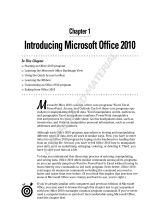Page is loading ...

230
Index
A
accepting tracked changes, 88–89
Actions tab, 66
Additional Actions feature, 67
addresses
envelope printing, 142–143
mailing lists, 218–219
adjusting margins, 122–123
Align Left button, 106
Align Right button, 106
alignment of text
Align Left, 106
Align Right, 106
Justify, 106
new lines, 16
spacing and, 17
Tab key, 16
table cells, 163
vertical, 126
All Programs menu, 4
Alt key, 8
antonyms in Thesaurus, 82–83
area charts, 168
arrow keys, insertion point, 18, 42
arrows for tabs, 112
arrows on buttons, 15
AutoComplete, 17
AutoCorrect dialog box, 66, 75
AutoCorrect feature, 74–75
AutoRecover File option, 29
AutoText entries, 77. See also Quick Parts
B
Backspace key, deleting text, 45
Backstage view
buttons, 6
document information, 6
document title, 6
Exit button, 7
File tab, 6
new documents, 32–33
opening documents, 30–31
Options button, 66
Recent button, 7
recent documents, 7
returning to Word, 7
Save As, 24
saving documents and, 24
Send column, 7
backup copies, saving, 29
bar charts, 168
bar tab, 116
Behind Text text wrapping, 186
blank document, 4, 32–33
blank lines, 16, 46
blocks of text
deleting, 45
selecting, 48
blue squiggly lines, 81
Bold button, 96
bold text
applying, 96
searches, 73
Bookmark dialog box, 50
Bookmark feature
displaying bookmarks, 51
going to bookmark, 51
marking place, 50
naming bookmark, 50
Breaks button, 128
Breaks Gallery, 128
bubble charts, 169
built-in search engine, 36
bulleted lists, existing text, 110
buttons
Align Left, 106
Align Right, 106
arrows on, 15
Backstage view, 6
Bold, 96
Breaks, 128
Cell Margins, 158
Change Case, 97
Chart, 166
Clear Formatting, 101
Copy, 52
Decrease Indent, 114
Envelopes, 142
Exit, 7
Find, 70
Font Color, 98
Footer, 132
Format Painter, 100
Formula, 162
Header, 134
Help, 20
hide/display, 196
Increase Indent, 114
Insert Above, 152
Italic, 96
Justify, 106
Keep Source Formatting, 58
Line Spacing, 107
list box arrows, 15
15_577622-bindex.indd 23015_577622-bindex.indd 230 3/17/10 12:16 AM3/17/10 12:16 AM
COPYRIGHTED MATERIAL

231
bubble, 169
column, 168
doughnut, 169
line, 168
pie, 168
radar, 169
stock, 169
surface, 169
XY, 169
Clear Formatting button, 101
clip art, 178–179
Clip Art Pane, 178
Clipboard, 56–57
closing documents, 37
color
highlights, 99
shapes, 181
text, 98
column charts, 168
columns in tables
adding, 154
deleting, 155
width, 151
Combine Documents dialog box, 90–91
combining table cells, 160
commands
Font group, 11
keyboard selection, 8–9
mouse, 10
options, 9
Paragraph group, 11
previewing, 14
Redo, 10
Ribbon, 4, 10, 14
Save, 10
Save As, 24
tabs, 9
Undo, 10
comments in documents
adding, 84–85
combining, 90–91
Compatibility Mode indicator, 39
context menus
Font group, 12
formatting text, 12
Paragraph group, 12
transparency, 12
Convert option, 38
converting documents to Word 2010, 38–39
Copy button, 52
copying text
between documents, 54–55
drag and drop, 53
macro recording status, 5
More, 14
New Folder, 25
Number, 110
Office, 6
Orientation, 127
Page Break, 124
Page Number, 130
Paste, 52
Paste Options, 55
Picture, 174
Print, 138
Print Layout, 131
proofing errors, 5
pushpin, 21
QAT, 5, 209–211
Recent, 7, 31
Replace, 72
Ribbon, hide/display, 196–197
Ribbon groups, 203
Ruler, 113
ScreenTips, 10
Share, 7
Show/Hide, 112
Split Table, 161
Table, 148
taskbar, removing, 35
Track Changes, 86
Underline, 96
Undo, 47
Use Destination Styles, 59
C
capitalization of text, 97
case of text, 97
categories of Help system, 20
Cell Margins button, 158
cells in tables
combining, 160
description, 149
margins, 158
space between, 159
text alignment, 163
center tab, 116
centering text, 106, 126
Change Case button, 97
chapters, headers/footers, 134–135
character-by-character movement of insertion point, 18
Chart button, 166
charts
adding, 166
area, 168
bar, 168
15_577622-bindex.indd 23115_577622-bindex.indd 231 3/17/10 12:16 AM3/17/10 12:16 AM

232
Index
Symbol, 64–65
Table Options, 158
Word Options, 29, 66, 74–75
Zoom, 62–63
dictionary for Spelling and Grammar, 79
DOC files, e-mailing, 214
document area, 5
document views, switching, 60
document window, repositioning, 5
documents
blank, 4
closing, 37
comments, 84–85
convert to Word 2010, 38–39
default font, 102–103
double-clicking icon, 4
e-mailing, 214–215
information in Backstage view, 6
keywords, 36
location for saving, 25
moving in, 18–19
moving to beginning/end, 19
naming, 25
navigating, 18–19
new, 32–33
notes, 84–85
open at same time, 37
opening, 30–31
opening, Backstage view, 30–31
opening those closed without saving, 27
previewing before printing, 138–139
properties, 36
recent, 7
reviewing tracked changes, 88–89
saving, 24–25, 27, 29
saving to Word 97-2003 format, 28
selecting all text, 49
sharing text, 54–55
switch between, 34–35
templates, 32
title in Backstage view, 6
title in Title bar, 5
toggling to Ribbon, 9
tracking changes, 86–87
unsaved, reopening, 26–27
dot leaders, 118
doughnut charts, 169
draft versions of documents, recovering, 26–27
Draft view, 60, 61
dragging and dropping text, 53
Draw Text Box, 183
Drawing Tools, 173, 181
drawings, WordArt
deleting, 173
editing, 173
copying text
formatting, 100
menus, 53
Paste Options, 58–59
Ribbon buttons, 52
several selections, 56–57
correcting mistakes automatically, 74–75
Create New Building Block dialog box, 77
Customize Keyboard dialog box, 65
Customize Status Bar menu, 195
D
dashes as leader characters, 118
decimal tab, 116
Decrease Indent button, 114
decreasing text size, 95
Delete key, 44
deleting text
Backspace key, 45
blocks of text, 45
Delete key, 44
Overtype mode, 42–43
delivery address for envelopes, 142
desktop, screenshot, 177
Desktop Search, 36
Developer tab, 205
diagrams
adding, 188–189
shapes, 190
styles, 191
text, 189
Dialog Box launcher, 5, 13
dialog boxes
AutoCorrect, 66, 75
Bookmark, 50
Combine Documents, 90–91
Create New Building Block, 77
Customize Keyboard, 65
Envelopes and Labels, 142–143, 222–223
Find and Replace, 51, 71, 72–73
Formula, 162
Insert Address Block, 218
Insert Picture, 174–175
introduction, 13
Label Options, 145, 224–225
Merge to New Document, 221
Modify Location, 29
Modify Style, 102–103
Open, 27, 31
options, 8
Page Setup, 123
Paragraph, 13, 108
Rename, 202
Save As, 25
Select Data Source, 217
SmartArt Graphic, 188
15_577622-bindex.indd 23215_577622-bindex.indd 232 3/17/10 12:16 AM3/17/10 12:16 AM

233
formatting text
context menus, 12
copying formatting, 100
footers, 133
headers, 133
paragraph formatting, 14
removing formatting, 101
forms templates, 33
Formula button, 162
Formula dialog box, 162
formulas in tables, 162
frequently used text, 76–77
Full Screen Reading view, 60, 61, 84–85
G
galleries
applying choices, 14
Breaks Gallery, 128
closing, 14
Footer Gallery, 132
Header gallery, 132
Margins Gallery, 122
More button, 14
opening, 14
previewing choices, 14
Quick Part, 77
Quick Styles Gallery, 191
Screenshot Gallery, 177
Shapes Gallery, 180–181
Table Style gallery, 164
Text Box Gallery, 182–183
WordArt, 172–173
Go To option, 51
Grammar checker. See Spelling and Grammar Checker
grammar corrections as you work, 79
graphics
adding pictures, 174–175
clip art, 178–179
handles, 185
moving, 184
resizing, 185
shapes, 180–181
text wrapping and, 186, 187
WordArt, 172–173
green squiggly lines, 81
greeting for mailing lists, 219
groups, Ribbon, 198, 200–203
H
handles on graphics, 185
hanging indents, 114
Header & Footer tools, 132
E
e-mailing documents, 214–215
emphasizing text, 96, 98
Enter key, 16
entering text, 16–17, 111
envelopes
delivery address, 142
inside address, 142
mass mailings, 222–223, 224–229
printing, 142–143
return address, 143
Envelopes and Labels dialog box, 142–143, 222–223
Envelopes button, 142
Esc key, undoing actions, 9
Even page section breaks, 129
Excel 2010, charts in Word, 166
Exit button, Backstage view, 7
F
FAX cover sheet template, 33
file name extensions, 25
File tab
Backstage view, 6
files
location for saving, 29
read-only, 27
XML-based format, 24
Find and Replace dialog box, 51, 71, 72–73
Find and Replace window, 70–71, 72–73
Find button, 70
folders
creating, 25
location for saving, 29
Font Color button, 98
Font group (Home tab), commands, 11
fonts
changing, 94
default, 102–103
listing, 94
proportional, 17
sans serif, 94
searches, 73
serif, 94
Styles gallery, 14
Footer button, 132
Footer Gallery, 132
footers
different within document, 134–135
inserting, 132–133
odd/even pages, 135
Format Painter button, 100
formatting marks, displaying, 112, 194
formatting tables, 164–165
15_577622-bindex.indd 23315_577622-bindex.indd 233 3/17/10 12:16 AM3/17/10 12:16 AM

234
Index
moving in documents, 18–19
status bar, 5
inside address on envelopes, 142
Italic button, 96
italic text
applying, 96
searches, 73
J
justified alignment, 106
Justify button, 106
K
Keep Source Formatting button, 58
keyboard
Alt key, 8
Backspace key, 45
command selection, 8–9
Delete key, 44
Enter key, 16
Insert key, 43
page breaks, 125
Tab key, 16, 17
text selection, 49
toggling between document and Ribbon, 9
keyboard shortcuts, symbol insertion, 65
keywords, 36
L
Label Options dialog box, 145, 224–225
label printing, 144–145
labels for mass mailing, 224–229
landscape orientation, 127
launching dialog boxes, 5
leader characters (tabs), 118
left alignment, 106
left tab, 116
letters for mass mailing
address book, 218–219
envelopes, 222–223
greeting, 219
labels, 224–229
mail merge setup, 216
preview, 220
recipients, 216–218
limiting searches, 71
line breaks, 46
line charts, 168
line spacing
between paragraphs, 108–109
in paragraphs, 107
Line Spacing button, 107
Header button, 134
Header gallery, 132
headers
different within document, 134–135
inserting, 132–133
odd/even pages, 135
Help button, 20
Help system
categories, 20
searches, 20
topics, 21
hidden text, 112
highlighting text, 48, 99
Home tab
Font group, 11
Paragraph group, 11
horizontal ruler, 113
hyphens, optional, 112
I
ignoring spelling and grammar suggestions, 79
In Front of Text text wrapping, 186
In Line with Text text wrapping, 186
Increase Indent button, 114
increasing text size, 95
indents
default, 103
hanging indents, 114
paragraphs, 114–115
Information Panel, 36
Insert Above button, 152
Insert Address Block dialog box, 218
Insert Chart window, 166
Insert key, 43
Insert mode, 43
Insert Picture dialog box, 174–175
inserting
blank lines, 46
line breaks, 46
page breaks, 124–125
section breaks, 127
text
frequently used phrases, 76–77
Overtype mode, 42–43
replacing, 43
symbols, 64–65
insertion point, 16
arrow keys, 18, 42
to beginning/end of document, 19
characer-by-character movement, 18
document area, 5
inserting text, 42
move one screen, 19
15_577622-bindex.indd 23415_577622-bindex.indd 234 3/17/10 12:16 AM3/17/10 12:16 AM

235
mouse, 11
selecting text, 49
transparency, 11
minimizing Ribbon, 197
Modify Location dialog box, 29
Modify Style dialog box, 102–103
More button, 14
mouse
command selection, 10
margin adjustments, 123
Mini toolbar, 11
page breaks, 124
previewing command effects, 15
Quick Parts, 77
row height in tables, 151
selecting text blocks, 48
tables, 148
zooming, 63
moving in documents, 18–19
moving tables, 156
moving text
between documents, 54–55
drag and drop, 53
menus, 53
Ribbon buttons, 52
several selections, 56–57
multilevel lists, 110
N
naming bookmark, 50
naming documents, 25
navigating documents, 18–19
Navigation pane, searches, 70–71
new documents, 32–33, 102–103
New Folder button, 25
new lines of text, 16
New option, 32–33
new pages, page breaks, 124–125
Normal template, 33
notes in documents, 84–85
Number button, 110
numbered lists, existing text, 110
numbering pages, 130
O
Odd page section breaks, 129
Office button, 6
Office Clipboard, displaying, 56–57
Open dialog box, 27, 31
open documents at once, number of, 37
opening documents
Backstage view, 30–31
closed without saving, 27
File tab, 30
lines, blank, 46
lines of text, new, 16
list box arrows on buttons, 15
lists
bulleted, 110–111
multilevel, 110
numbered, 110–111
as you type, 111
Live Preview
tables, 165
watch, 15
location for file saving, 29
lowercase text, 97
M
macro recording status button, 5
magnifying, Zoom slider, 138
mail merge
address book, 218–219
envelopes, 222–223
greeting, 219
labels, 224–229
preview, 220
recipients, 216–218
setup, 216
Mail Merge Recipients window, 218
mailing lists, 217
Manage Versions option, 26
margins
adjustments, 122–123
alignment and, 106
print preview, 138–139
table cells, 158
Margins Gallery, 122
mark your place, 50–51
mass mailings
address book, 218–219
envelopes, 222–223
greeting, 219
labels, 224–229
mail merge setup, 216
preview, 220
recipients, 216–218
measurement conversion, 67
menus
All Programs, 106
context menus, 12
copying text, 53
moving text, 53
Merge to New Document dialog box, 221
Microsoft Works, saving as, 28
Mini toolbar, 11
context menu, 12
emphasized text, 96
15_577622-bindex.indd 23515_577622-bindex.indd 235 3/17/10 12:16 AM3/17/10 12:16 AM

236
Index
previewing commands, 14, 15
previewing documents before printing, 138–139
Print button, 138
Print Layout buttons, 131
Print Layout view, 60, 61
printers, selecting, 139
printing
envelopes, 142–143
labels, 144–145
noncontiguous pages, 139
options, 139
paper sizes, 140–141
previewing, 138–139
revisions, 87
section breaks and, 129
selected text, 138
settings, 139
process diagrams, 188
proofing errors button, 5
Proofing options, 66
properties, documents, 36
proportional fonts, 17
pushpin button, 21
Q
Quick Access Toolbar (QAT)
buttons, 5
adding, 209
reordering, 211
keyboard command selection, 8–9
mouse and, 10
placement, 208
saving documents, 24
shortcut numbers, 8
Word window, 5
Quick Parts, 76–77
Quick Styles Gallery, 191
R
radar charts, 169
read-only files, draft versions, 27
Recent button, 7, 31
recording macros
status button, 5
Recover Draft Versions option, 26
red squiggly lines, 81
Redo command, 10
rejecting tracked changes, 88–89
removing text formatting, 101
Rename dialog box, 202
Replace button, 72
replacing text, 43
repositioning document window, 5
opening documents
unsaved, 26–27
versions of Word, 25
opening Word, 4
optional hyphens, 112
options, selecting, 9
organization charts, 188
orientation, 127
Orientation button, 127
Outline view, 60, 61
Outlook, Contacts, adding, 67
Overtype mode, 42–43
P
Page Break button, 124
page breaks
deleting, 125
inserting, 124–125
Page Layout tab, margin adjustment, 122
Page Number button, 130
page numbers, 130
page orientation, 127
Page Setup dialog box, margins, 123
Page width, Zoom feature, 63
panels
Information panel, 36
paper sizes, printing, 140–141
Paragraph dialog box, 13, 108
paragraph formatting, Styles gallery, 14
Paragraph group (Home tab), commands, 11
paragraph mark, 46, 112
paragraphs
indenting, 114–115
line spacing between, 108
line spacing within, 107
new, 46
Paste button, 52
Paste Options button, 55, 58–59
pasting text, 52, 55
PDF files, e-mailing, 214
phrases, frequently used, 76–77
Picture button, 174
Picture Tools
clip art, 179
pictures, 175
pictures
adding, 174–175
clip art, 178–179
deleting, 175
screenshots, 176–177
pie charts, 168
portrait orientation, 127
predefined groups on Ribbon, 198–199
15_577622-bindex.indd 23615_577622-bindex.indd 236 3/17/10 12:16 AM3/17/10 12:16 AM

237
saving documents
Backstage view, 24
File tab, 24
folder location, 29
options, 27
to Word 97-2003 format, 28
scheduling, 67
screen, moving to next, 19
Screenshot Gallery, 177
screenshots, 176–177
ScreenTips, buttons, 10
scroll bars, 5
search engine, built-in, 36
searches
bold text, 73
Desktop Search, 36
Find and Replace window, 70–71
fonts, 73
Help system, 20
highlighting occurrences, 71
italic text, 73
limiting, 71
Navigation Pane, 70
one occurrence at a time, 71
special characters, 73
text, 70–71
section breaks, inserting, 128–129
Select Data Source dialog box, 217
selected text, printing, 138
selecting text
blocks, 48
entire document, 49
keyboard, 49
noncontiguous, 49
sentences, 49
words, 48
Send column, 7
Send Using E-mail option, 214
sentence case text, 97
sentences, selecting, 49
serif fonts, 94
Server drafts location, 29
shapes, 180–181, 190
Shapes Gallery, 180–181
Share button, 7
sharing text, between documents, 54–55
shortcut letters/numbers, Ribbon, 8
Show/Hide button, 112
sizing text, 95
smart tags.
See Additional Actions feature
SmartArt, 188–189
SmartArt Graphic dialog box, 188
Research task pane, 82–83
resizing graphics, 185
resizing tables, 157
return address on envelopes, 143
Review tab, 78
reviewing documents
combining comments, 90–91
reviewing tracked changes, 88–89
tracking changes, 86–87
Reviewing Pane, 88–89
revisions, printing, 87
Ribbon
commands, 10, 14
copying text, 52
Developer tab, 205
Drawing Tools, 173
font changes, 94
group buttons, 203
group creation, 200–203
groups, 5
groups, adding buttons, 199
groups, predefined, 198
Header & Footer tools, 132
hide/display buttons, 196–197
introduction, 4
keyboard command selection, 8–9
minimizing, 197
moving text, 52
Picture Tools, 175
shortcut letters/numbers, 8
SmartArt Tools, 189
tab creation, 204–207
tab repositioning, 205
Table Tools, 149
tabs, 10, 198–199
text size, 95
toggling to document, 9
Word window, 5
right alignment, 106
right tab, 116
rows in tables
adding, 152
deleting, 153
height, 150
ruler, hide/display, 113
Ruler button, 113
S
sans serif fonts, 94
Save As command, 24
Save As dialog box, 25, 28
Save command, 10
saving, backup copies, 29
15_577622-bindex.indd 23715_577622-bindex.indd 237 3/17/10 12:16 AM3/17/10 12:16 AM

238
Index
mouse, 148
moving, 156
resizing, 157
row height, 150
rows, adding/deleting, 149, 152, 153
splitting, 161
tabs
Bar tab, 116
Center tab, 116
commands, 9
Decimal tab, 116
deleting, 117
leader characters, 118
Left tab, 116
moving, 117
Ribbon, 10
Right tab, 116
setting, 116–119
using, 117
taskbar
buttons, removing, 35
switch between documents, 34–35
templates
description, 33
documents, 32
Normal, 33
text
alignment, 16, 106, 126
blank lines, 16
bold, 96
bulleted lists, 110–111
case, 97
centering, 106
color, 98
copying, 52–53
copying several selections, 56–57
deleting, 44–45
diagrams, 189
emphasizing, 96, 98
entering, 16
entering automatically, 17
footers, 133
formatting, copying/removing, 100, 101
frequently used, inserting, 76–77
headers, 133
hidden, 112
highlighting, 99
inserting, 42–43
italic, 96
moving, 52–53
moving several selections, 56–57
new lines, 16
numbered lists, 110–111
SmartArt Tools, 189
space marks, 112
spacing
line spacing, 107, 108
Tab key, 16, 17
table cells, 159
special characters, searches, 73
Spelling & Grammar option, 78
Spelling and Grammar Checker, 78–79, 80–81
spelling corrections as you work, 79
Split Table button, 161
splitting tables, 161
Square text wrapping, 186
starting new documents, 32–33
status bar
customizing, 195
document information, 5
insertion point location, 5
stock charts, 169
strikethrough text, track changes and, 86
Styles gallery
paragraph formatting, 14
Subtitle style, 14
substituting text, 72–73
Subtitle style, 14
suggestions on typing, 17
surface charts, 169
switch between documents, 34–35
Switch Windows option, 34
switching document views, 60
Symbol dialog box, 64–65
symbols, 64–65
synonyms in Thesaurus, 82–83
T
Tab key, 16, 17
Table button, 148
Table Options dialog box, 158
Table Style gallery, 164
Table Tools, 149
tables
cell margins, 158
cell text alignment, 163
cells, 149
combining, 160
space between, 159
column width, 151
columns, adding/deleting, 154–155
creating, 148–149
deleting, 149
formatting, 164–165
formulas, 162
Live Preview, 165
15_577622-bindex.indd 23815_577622-bindex.indd 238 3/17/10 12:16 AM3/17/10 12:16 AM

239
V
vertical alignment, 126
vertical ruler, 113
View tab, 60
views
Backstage view, 6–7
document views, switching, 60
Draft view, 60, 61
Full Screen Reading view, 60, 61
Outline view, 60, 61
Print Layout view, 60, 61
Web Layout view, 60, 61
W
Web Layout view, 60, 61
windows
document, repositioning, 5
Find and Replace, 70–71, 72–73
Insert Chart, 166
Mail Merge Recipients, 218
Switch Windows option, 33
Word, 5
Word Help, 20
Word
Excel 2010 charts, 166
exiting, 7
opening, 4
versions, 25
Word 2003, saving files, 25
Word 2010, converting documents to, 38–39
Word 97-2003, saving to, 28
word-by-word movement of insertion point, 18
Word Help window, 20
leaving open, 21
task bar, 21
Word Options dialog box
AutoCorrect, 66, 74–75
file location, 29
formatting marks, 194
Word window
dialog box launcher, 5
document area, 5
exploring, 5
Quick Access Toolbar (QAT), 5
Ribbon, 5
scroll bar, 5
Status Bar, 5
Title bar, 5
WordArt
adding, 172–173
deleting drawings, 173
Drawing Tools, 173
editing drawings, 173
Paste Options, 58–59
pasting, 52
printing selected, 138
Quick Parts, 76–77
replacing, 43
searches, 70–71
selecting, 48–49
sharing between documents, 54–55
size, 95
spacing, 16
substituting, 72–73
table cell alignment, 163
underline, 96
WordArt, 172–173
wrapping around graphics, 187
text blocks
deleting, 45
selecting, 48
Text Box Gallery, 182–183
text boxes, adding, 182–183
Text pane, SmartArt, 189
Text width, Zoom feature, 63
text wrapping, graphics and, 186
Thesaurus, 82–83
Through text wrapping, 186
Tight text wrapping, 186
Title bar, Word window, 5
toggling
between document and Ribbon, 9
between documents, 34–35
toolbars, Mini toolbar, 11
Top and Bottom text wrapping, 186
Track Changes button, 86
tracking changes in documents, 86–87, 88–89
transparency
context menus, 12
Mini toolbar, 11
typeface, changing, 94
typing text, 16, 17
U
Underline button, 96
underlined text, applying, 96
underscore as leader characters, 118
Undo button, 47
Undo command, 10, 45
Undo feature, 47
undoing actions, Esc key, 9
unsaved documents, reopening, 26–27
uppercase text, 97
Use Destination Styles button, 59
15_577622-bindex.indd 23915_577622-bindex.indd 239 3/17/10 12:16 AM3/17/10 12:16 AM

240
Index
X
XML-based file format, 24
converting document from prior versions, 38–39
XPS files, e-mailing, 214
XY charts, 169
Z
Zoom dialog box, 62–63
Zoom feature, 62–63
Zoom slider, 5, 138
WordArt Gallery, 172–173
words, selecting, 48
wrapping text, 186–187
behind text, 186
in front of text, 186
in line with text, 186
square, 186
through, 186
tight, 186
top and bottom, 186
15_577622-bindex.indd 24015_577622-bindex.indd 240 3/17/10 12:16 AM3/17/10 12:16 AM

241
15_577622-bindex.indd 24115_577622-bindex.indd 241 3/17/10 12:16 AM3/17/10 12:16 AM
/