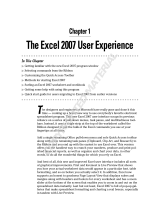Page is loading ...

398
Index
A
absolute cell references, 184
Access. See also databases
adding
fields to tables, 276
records to forms, 288–289
records to tables, 286–287
applying
conditional formatting, 298–299
database themes, 285
changing
form views, 282
table views, 274–275
creating
blank databases, 270–271
databases with templates, 268–269
forms, 280–281
reports, 304–307
tables, 272–273
database basics, 266–267
deleting
fields from forms, 284
fields from tables, 277
records from forms, 293
records from tables, 292
filtering records, 296–297
hiding fields in tables, 278
moving
fields in forms, 283
fields in tables, 279
navigating records in forms, 290
performing single queries, 300–303
searching for records in forms, 291
sorting records, 294–295
alignment (cell), 142–143
animation, 250–253
applications, 4–5. See also specific applications
appointments, scheduling, 312–315
arguments, constructing, 186
artistic effects, applying, 41
audio notes, recording, 384–385
Audio Search feature (OneNote), 395
AutoComplete feature (Excel), 135
AutoCorrect feature (Word), 120–121
AutoFill feature (Excel), 138–139
AutoFit feature (Publisher), 365
AutoSum feature (Excel), 190–191
axis titles, 203
B
backgrounds, 151, 368–369
bibliographies, 112–113
blog posts, 68–69
borders
cells, 148–149
publications, 362
Word documents, 92–93
building block objects
adding, 370–371
creating, 372–373
removing, 373
buttons
removing from Quick Access toolbar, 11
Switch Windows, 27
C
calendars, publishing online, 317
captions (PowerPoint), 213
cells (Excel)
adding
color, 149
to watch windows, 195
adjusting alignment, 142–143
copying formatting, 145
deleting data from, 160–161
entering data, 134–135
ranges, 180
references, 180, 183, 184–185
removing, 195
selecting, 136–137
totaling, 190–191
charts
adding to slides, 236–237
changing
data in, 207
layout of, 202
style of, 201
type of, 200
creating, 196–197
deleting, 199
formatting objects, 204–205
moving, 199
printing, 205
resizing, 198
citations (Word), 112
clip art
in PowerPoint slides, 239
in publications, 355
in Word documents, 28–29
color adjustments, 40
color scales, 153
color (text), 72, 228–229, 358–359. See also font
columns (Excel)
adding, 154
centering data across, 141
creating, 94–95
deleting, 161
freezing, 157
resizing, 156
columns (PowerPoint), 235
comments
Comment feature, 55
inserting, 130–131, 178–179
removing, 179
responding to, 131
viewing, 179
Compare operation (Excel), 129
conditional formatting, 152–153, 298–299
contacts
adding senders to, 334
creating new, 318–319
importing, 319
sending e-mail to, 319
controls (document window), 7
conversations
cleaning up, 338
ignoring, 339
viewing, 336–337
cross-references, 107
D
data
centering across columns, 141
cutting, copying, and pasting, 24–25
deleting from cells, 160–161
entering with AutoFill, 138–139
filtering, 172–173
34_571941-bindex.indd 39834_571941-bindex.indd 398 4/9/10 7:47 PM4/9/10 7:47 PM
COPYRIGHTED MATERIAL

399
chart layout, 202
chart style, 201
chart type, 200
font, 144
number formats, 146
page setup options, 164–165
copying worksheets, 166
creating
charts, 196–197
formulas, 182–183
decreasing decimals, 148–149
deleting
data and cells, 160–161
worksheets, 167
entering cell data, 134–135
Error Checking feature, 192
filtering data, 172–173
finding and replacing data, 168–169
formatting
chart objects, 204–205
data with styles, 150–151
formulas, 180–181
freezing columns and rows, 157
functions, 186–187
increasing decimals, 147
inserting
comments, 178–179
spreadsheets in Word documents, 99
moving
charts, 199
worksheets, 166
naming
ranges, 158–159
worksheets, 163
Quick Borders feature, 148
resizing
charts, 198
columns and rows, 156
reviewing worksheet changes, 176–177
selecting cells, 136–137
Share Workbook feature, 175
sorting data, 170–171
Sparklines feature, 208–209
text wrapping, 140
Trace Errors feature, 193
tracking worksheet changes, 174–175
viewing data trends, 208–209
F
features
Audio Search (OneNote), 395
AutoComplete (Excel), 135
AutoCorrect (Word), 120–121
AutoFill (Excel), 138–139
AutoFit (Publisher), 365
AutoSum (Excel), 190–191
Error Checking (Excel), 192
Quick Borders (Excel), 148
Quick Columns (Word), 94
Quick Parts (Word), 64–65
Quick Styles (Word), 86–87
Quick Table (Word), 97
Share Workbook (Excel), 175
SmartArt (Office), 44–45
Sparklines (Excel), 208–209
Trace Errors (Excel), 193
Zoom (Publisher), 350–351
Field Properties Design view (Access), 275
finding and replacing, 168–169
formatting with styles, 150–151
indenting, 143
orientation of, 143
selecting, 22–23
sorting, 170–171
viewing trends with Sparklines, 208–209
data labels, 205
databases (Access). See also Access
applying themes, 285
basics, 266–267
creating
blank, 270–271
with templates, 268–269
opening, 271
planning, 267
decimals, increasing/decreasing, 147
diagrams, resizing and moving, 45
dictionary (Word), 123
documents (Word)
comparing, 128–129
reviewing changes, 126–127
scanning content, 116–117
tracking changes, 126–127
window controls, 7
E
effects
artistic, 41
picture, 38
text, 360
e-mails
carbon-copying, 329
composing, 328–329
creating rules, 342–343
forwarding, 333
reading incoming, 331
removing
from junk e-mail folder, 341
overview, 335
rules, 343
replying to, 332
screening junk, 340–341
sending, 319, 328–329
endnotes (Word), 102–103
Error Checking feature (Excel), 192
events, scheduling, 316–317
Excel
adding
axis titles, 203
columns, 154
gridlines, 206
rows, 155
watch windows, 194–195
worksheets, 162
applying
absolute cell reference, 184–185
conditional formatting, 152–153
functions, 188–189
relative cell references, 184–185
auditing worksheets for errors, 192–193
AutoComplete feature, 135
AutoFill feature, 138–139
AutoSum feature, 190–191
centering data across columns, 141
changing
cell alignment, 142–143
chart data, 207
34_571941-bindex.indd 39934_571941-bindex.indd 399 4/9/10 7:47 PM4/9/10 7:47 PM

400
Index
formulas
creating, 182–183
editing, 183
overview, 180–181
function elements, 186
functions
applying, 188–189
editing, 189
help with, 189
overview, 186–187
types of, 186–187
G
grammar checking, 118–119
gridlines
adding, 206
overview, 149
printing worksheets with, 165
H
handouts, creating, 259
headers (Word), 100–101
help (Office), 12–13
I
icons shortcut, 5
images
adding
effects, 38
to PowerPoint slides, 238–239
to publications, 354–355
artistic effects, 41
color adjustments, 40
compressing, 31
correcting, 39
cropping, 36–37
inserting, 30–31
pasting into OneNote, 380
undoing changes, 31
index
customizing layout, 109
editing entries, 109
generating, 108–109
marking entries, 106–107
Insert dialog box (Excel), 155
Instant Search feature (Outlook), 326
J
junk e-mail, 340–341
K
keyboard
selecting
cells with, 137
text with, 23
zooming with, 351
L
layout
chart, 202
slide, 221–223
leader tabs (Word), 79
line spacing
PowerPoint, 231
Word, 75
lists, creating, 82–83
fields
adding to tables, 276
hiding in tables, 278
moving
fields in forms, 283
fields in tables, 279
overview, 267
removing
from custom reports, 305
from forms, 277, 284
from tables, 269, 277, 284
renaming, 273
file attachments, sending, 330
File tab menu, 6
files
attaching to notes, 381
browsing help, 13
closing, 19
creating
in Office, 14–15
in Office Live Workspace, 50–51
deleting from Office Live Workspace, 57
editing in Office Live Workspace, 52–53
formats, 17
opening, 18–19
printing, 20–21
saving, 16–17
searching for, 19
uploading to Office Live Workspace, 48–49
viewing
earlier versions, 53
multiple, 26–27
Fill Effects dialog box (Publisher), 369
Filters (Excel), 173
Folder list (Outlook), 324–325
font
changing
Excel, 144
PowerPoint, 226
Publisher, 356
Word, 70
chart text, 205
Font dialog box (Word), 73
footers (Word), 100–101
footnotes (Word), 102–103
formatting
applying, 71, 227
chart, 237
clearing, 85
conditional, 152–153, 298–299
copying, 84
number, 146
removing from cells, 161
retaining in slides, 247
text, 357
forms
adding records to, 288–289
changing views, 282
creating, 280–281
deleting
fields in, 284
overview, 281
records from, 293
editing records in, 289
moving fields in, 283
navigating records in, 290
overview, 267
searching for records in, 291
Formula bar, 7
34_571941-bindex.indd 40034_571941-bindex.indd 400 4/9/10 7:47 PM4/9/10 7:47 PM

401
renaming sections and pages, 390–391
searching notes, 394–395
typing notes, 378
operators (Excel), 181
OR criteria, 297
orientation of cell data, 143
Outline tab (PowerPoint), 225
Outline view
PowerPoint, 218
Word, 61
Outlook
adding
notes, 322–323
senders to contacts, 334
cleaning up conversations, 338
components, 310–311
composing messages, 328–329
creating
contacts, 318–319
message rules, 342
tasks, 320–321
customizing To-Do Bar, 327
deleting messages, 335
forwarding messages, 333
ignoring conversations, 339
Instant Search feature, 326
organizing items, 324–325
reading incoming messages, 331
replying to messages, 332
scheduling
appointments, 312–315
events, 316–317
screening junk e-mail, 340–341
sending file attachments, 330
sending messages, 328–329
viewing conversations, 336–337
P
page breaks (Excel), 165
page breaks (Word), 105
page numbers (Word), 104
page orientation (Excel), 164
page setup options (Excel), 164–165
pages (OneNote)
creating new, 388–389
deleting, 391
moving, 389
renaming, 390
panes (PowerPoint), 219
password-protection, 177
PDF format, converting notes to, 397
photo album presentations, 212–213
pictures
adding
effects, 38
to PowerPoint slides, 238–239
to publications, 354–355
artistic effects, 41
color adjustments, 40
compressing, 31
correcting, 39
cropping, 36–37
inserting, 30–31
pasting into OneNote, 380
undoing changes, 31
PivotChart view (Access), 275
PivotTable view (Access), 275
PowerPoint
adding slide text, 224
building blank presentations, 216–217
M
margins, setting, 80–81
markup, controlling, 127
mathematical operators (Excel), 181
media, searching for, 29
N
narration, recording, 254
Navigation bar (OneNote), 377
Navigation pane (Word), 117
Normal view (PowerPoint), 219
note page (OneNote), 396
notebook (OneNote), 386, 391
notes
adding, 322–323
attaching files to, 381
audio, 384–385
converting to PDF/XPS format, 397
deleting, 323
drawing, 379
forwarding, 323
moving, 379
searching, 394–395
typing, 378
video, 385
number formatting, 146
number style, 105
O
objects
building block, 370–373
deleting, 367
flipping, 35
formatting chart, 204–205
moving
overview, 33
in PowerPoint slides, 242
resizing
overview, 32
PowerPoint slide, 243
rotating, 34, 367
WordArt, 42–43
wrapping text around, 33
Office Help, 12–13
Office Live Web apps, 53
Office Live Workspace
accessing, 51
creating files in, 50–51
deleting files from, 57
editing files in, 52–53
logging on, 47
uploading files to, 48–49
Office Web site, 215
OneNote
attaching files to notes, 381
Audio Search feature, 395
converting notes to PDF/XPS format, 397
creating
notebooks, 386
pages, 388–389
sections, 387
drawing notes, 379
e-mailing note pages, 396
grouping sections, 392–393
inserting screen clippings, 382–383
navigating, 376–377
pasting pictures into, 380
recording audio notes, 384–385
34_571941-bindex.indd 40134_571941-bindex.indd 401 4/9/10 7:47 PM4/9/10 7:47 PM

402
Index
editing in forms, 289
filtering, 296–297
navigating in forms, 290
overview, 267
searching in forms for, 291
sorting, 294–295
reference operators, 181
relative cell references, 185
reports
creating, 304–307
customizing, 307
overview, 267
printing, 307
research tools (Word), 123
Ribbon, 6, 8–9
rows (Excel)
adding, 155
deleting, 161
freezing, 157
resizing, 156
sorting data in, 171
rows (PowerPoint), 235
S
screen clippings (OneNote), 382–383
scroll bars, 7
search options (Word), 115
sections (OneNote)
creating, 387
deleting, 391
grouping, 392–393
renaming, 390
settings
print, 21
sharing, 55
shading, adding to text, 93
shapes, reshaping, 45
Share Workbook feature (Excel), 175
shortcut, creating icons for, 5
simple queries, 300–303
size (text), 71, 145, 227, 357
slide shows (PowerPoint)
rehearsing, 258–259
running, 260–261
setting up, 255
Slide Sorter view (PowerPoint), 219
slides (PowerPoint). See also PowerPoint
adding
animation effects, 250–251
charts to, 236–237
clip art to, 239
clips to, 240–241
pictures to, 238–239
tables to, 234–235
text, 224
text boxes to, 233
video clips to, 240–241
aligning text, 232
applying themes, 230
changing
font size and color, 226–229
layouts of, 221
creating
custom animations, 252–253
speaker notes, 256–257
defining slide transitions, 248–249
deleting, 245
changing
slide layout, 221
views, 218–219
creating
custom layouts, 222–223
photo album presentations, 212–213
presentations with templates, 214–215
editing slide text, 225
inserting slides, 220
presentations
creating
blank, 216–217
with templates, 214–215
packaging on CDs, 262–263
photo albums, 212–213
saving
as templates, 217
as videos, 263
primary key, 287
printer margin settings, 81
publication objects, 366–367
Publisher
adding
borders, 362
building block objects, 370–371
pictures to publications, 354–355
text, 352
text boxes, 353
applying text effects, 360
AutoFit feature, 365
changing
font size and color, 356–359
text alignment, 361
controlling text wraps, 363
creating
building block objects, 372–373
publications, 346–349
editing backgrounds, 368–369
linking text boxes, 364–365
moving publication objects, 366
resizing publication objects, 367
Zoom feature, 350–351
zooming, 350–351
Q
queries (Access)
filtering, 303
overview, 267
simple, 300–303
sorting, 303
Quick Access toolbar, 6, 10–11
Quick Borders feature (Excel), 148
Quick Columns feature (Word), 94
Quick Parts feature (Word), 64–65
Quick Styles feature (Word), 86–87
Quick Table feature (Word), 97
R
ranges, naming, 158–159
records. See also tables
adding
to forms, 288–289
to tables, 286–287
deleting
from forms, 293
from tables, 292
34_571941-bindex.indd 40234_571941-bindex.indd 402 4/9/10 7:47 PM4/9/10 7:47 PM

403
downloading, 215
Publisher, 349
workspace, 47
text
adding
in PowerPoint, 224–225
in Publisher, 352
shading to, 93
aligning
in PowerPoint, 232
in Publisher, 361
in Word, 74
applying
effects in Publisher, 360
formatting, 71
changing
color of, 72, 228–229, 358–359
font, 70, 144, 226, 356
size of, 71, 145, 227, 357
deleting, 115
editing, 63
find and replace, 114–115
Font dialog box, 73
indenting, 76–77
rotating, 35
searching for, 115
translating, 124–125
typing, 62
wrapping
around objects, 33
column, 95
controlling, 363
enabling, 140
text boxes
adding
to PowerPoint slides, 233
in Publisher, 353
linking, 364–365
themes
applying
database, 285
PowerPoint, 230
to spreadsheets, 151
assigning, 90–91
defined, 90
effects, 91
thesaurus (Word), 122
Title bar, 6
To-Do Bar (Outlook), 327
toolbar
Publisher, 357
Quick Access, 10–11
text selection, 71
Trace Errors feature (Excel), 193
transitions (PowerPoint slide), 248–249
U
Unfiled Notes notebook (OneNote), 389
V
video clips, 240–241
video notes, recording, 385
views
form, 282
PowerPoint, 218–219
drawing on during presentations, 261
editing text, 225
hiding, 245
inserting, 220
moving objects, 242
packaging presentations on CDs, 262–263
recording narration, 254
rehearsing slide shows, 258–259
reorganizing, 244–245
resizing objects, 243
reusing, 246–247
running slide shows, 260–261
setting line spacing, 231
setting up slide shows, 255
transitions, 248–249
zooming, 219
Slides view (PowerPoint), 218
SmartArt feature (Office), 44–45
sort order, removing, 295
Sparklines feature (Excel), 208–209
speaker notes, 256–257
special characters, 67
spell checking, 118–119
spreadsheets (Excel), inserting in Word documents, 99
status bar, 6
structure of formulas, 180
styles
chart, 201
customizing, 83, 87
formatting data with, 150–151
formatting text with, 86–87
removing, 87
table, 98
subentries, adding, 107
Switch Windows button, 27
symbols, inserting, 66–67
T
tab settings, 78–79
table of contents, generating, 110–111
tables. See also records
adding
fields to, 276
to queries, 303
records to, 286–287
to slides, 234–235
applying styles, 98
changing views, 274–275
creating, 96–97, 272–273
deleting
fields from, 269, 277
records from, 292
overview, 273
hiding fields in, 178
inserting, 96–97
moving fields in, 279
overview, 266
relationship, 301
renaming fields, 273
tasks, 320–321
templates
applying, 88–89
creating
databases with, 268–269
files based on, 15
overview, 89
presentations with, 214–215
34_571941-bindex.indd 40334_571941-bindex.indd 403 4/9/10 7:47 PM4/9/10 7:47 PM

404
Index
page breaks, 105
page numbers, 104
special characters, 67
symbols, 66–67
tables, 96–97
marking index entries, 106–107
Quick Columns feature, 94
Quick Parts feature, 64–65
Quick Parts Gallery, 64–65
Quick Styles feature, 86–87
Quick Table feature, 97
responding to comments, 131
reviewing changes, 126–127
ruler, 77
scanning document content, 116–117
searching for text, 115
setting
line spacing, 75
margins, 80–81
tabs, 78–79
thesaurus, 122
tracking changes, 126–127
translating text, 124–125
typing text, 62
WordArt objects, 42–43
work area, 7
worksheets (Excel)
adding, 162
auditing for errors, 192–193
copying, 166
deleting, 167
moving, 166
naming, 163
printing, 165
reviewing changes, 176–177
tracking changes, 174–175
workspaces
creating new, 46–47
sharing, 54–55
viewing shared, 56
wrapping (text)
around objects, 33
column text, 95
controlling, 363
enabling, 140
X
XPS format, converting notes to, 397
Z
Zoom controls, 7
Zoom feature (Publisher), 350–351
table, 274–275
Word, 60–61
W
watch windows, 194–195
Web apps (Office Live), 53
windows
controls, 6
navigating, 6–7
watch, 194–195
Word
accessing research tools, 123
adding
borders, 92–93
citations, 112
headers and footers, 100–101
lines to documents, 63
aligning text, 74
applying
table styles, 98
templates, 88–89
assigning themes, 90–91
AutoCorrect feature, 120–121
changing
color of text, 72
font, 70
size of text, 71
views, 60–61
checking spelling and grammar, 118–119
comparing documents, 128–129
controlling markup, 127
creating
bibliography, 112–113
blog posts, 68–69
columns, 94–95
lists, 82–83
templates, 89
deleting
headers and footers, 101
text, 115
dictionary, 123
editing text, 63
finding and replacing text, 114–115
Font dialog box, 73
generating
indexes, 108–109
table of contents, 110–111
indenting text, 76–77
inserting
comments, 130–131
Excel spreadsheets, 99
footnotes and endnotes, 102–103
34_571941-bindex.indd 40434_571941-bindex.indd 404 4/9/10 7:47 PM4/9/10 7:47 PM
/