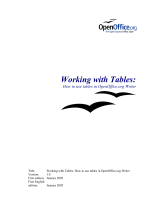Page is loading ...

Copyright © 2001 COREL CORPORATION and COREL CORPORATION LIMITED. All rights reserved.
For complete copyright information, please refer to the About section in the Help menu of the software.


Section 1
Introduction


Table of contents
Welcome to WordPerfect Office 2002 ......5
What’s the purpose of this user guide .........5
About Corel Corporation ............7
WordPerfect Office 2002 applications .........7
What's new in WordPerfect Office 2002 .........9
Other WordPerfect Office 2002 applications and utilities .....10
Installing WordPerfect Office 2002 ......15
Setting up WordPerfect Office 2002..........16
Registering WordPerfect Office 2002 .........17
Adding, deleting, and updating WordPerfect Office 2002 components . . 17
Upgrading from Corel WordPerfect Suite.........18
Questions and answers about installing .........18
Starting and closing WordPerfect Office 2002 applications .....19
Network installations .............19
Learning how to use WordPerfect Office 2002 ....21
Using online Help .............21
PerfectExpert ..............22
We want your feedback ............23
Other sources for learning WordPerfect Office 2002 ......24
Corel support and services ........25
Registering Corel products............25
Technical support .............25
Self-serve technical support options .........25
Telephone technical support options .........26
Customer Service..............26
Table of contents: Introduction 3


Welcome to
WordPerfect Office 2002
1
Welcome to WordPerfect® Office 2002 from Corel Corporation. WordPerfect Office 2002 is an
award-winning, integrated set of business-productivity applications for at work and at home.
With WordPerfect Office 2002, you can create annual reports, calculate your home budget,
produce mailing lists from databases, design brochures and menus, deliver business
presentations, and more.
What’s the purpose of this user guide
WordPerfect Office 2002 User Guide explains the features of WordPerfect Office 2002 applications,
and provides step-by-step instructions for performing the most common tasks that users
perform with our applications. Because a single book cannot be an exhaustive reference for
every application in WordPerfect Office 2002, this user guide is designed to be a companion to
the WordPerfect Office 2002 online Help system. WordPerfect Office 2002 User Guide is designed to
get new and experienced business application users up and running with WordPerfect Office
2002 quickly.
If you're new to business applications, you can use this user guide as a foundation to your
learning. If you're familiar with business applications but new to WordPerfect Office 2002
applications, you can use this guide to learn about the tools available to you, and how to use
them. If you are an experienced WordPerfect Office 2002 application user, you can use this user
guide as a memory aid or as a refresher course. Each section includes information about what's
new in each WordPerfect Office 2002 application.
What’s in this user guide
This user guide is divided into six sections. The first section, which you are currently reading,
introduces WordPerfect Office 2002, and includes information about system requirements,
installation, learning WordPerfect Office 2002, and support options. The other five sections
document the major WordPerfect Office 2002 applications. The documentation for each major
application provides basic information about performing the most common tasks and describes
the application’s tools and functions. At the end of each chapter in each section, you'll find
directions to appropriate topics in the online Help documentation, where you can find answers
to questions not answered in this user guide.
What you need to know
This user guide assumes that you know how to perform basic operations in Windows 95,
Windows 98, Windows 2000, or Windows NT 4.0. If you haven't used these operating systems
before, you may want to read your Microsoft Windows manual before installing and using
WordPerfect Office 2002.
Welcome to WordPerfect Office 2002 5

You can find more information about WordPerfect Office 2002 documentation and online Help in
Chapter 3 of this section.
Documentation conventions
Before you start using this user guide and the online Help, it's important to understand the
documentation conventions.
The following are conventions related to using the mouse.
When you see this …
Do the following ...
Click File } New Click the File menu with the mouse, and click the
word New in the menu.
Click Edit }Select } Sentence Click the Edit menu, click Select, and click
Sentence from the submenu that appears.
Enable a check box Click the check box to place a check mark or an "X"
in the box.
Disable a check box Click the check box to remove the check mark or
"X."
Select text Click and drag to highlight text.
Click a paragraph Click to plant the cursor in the paragraph.
Click a frame Click anywhere in a frame or click the border of
the frame.
Right-click, and click Paste Click the right mouse button, and click the Paste
command from the submenu that appears.
The following conventions are related to keyboard actions.
When you see this …
Do the following ...
Press ENTER Press the Enter key on your keyboard.
CTRL + SHIFT Press the Control key and the Shift key at the same
time.
6 Introduction

The following conventions are used in this user guide.
When you see this …
This is...
A note.
A tip.
About Corel Corporation
Corel Corporation is an internationally recognized developer of award-winning business
productivity and graphics applications. Development of market-leading products, such as
WordPerfect Office 2002 and the CorelDRAW™ line of graphics applications, is continually
evolving to meet the demands of the corporate, retail, and academic users. Committed to value,
compatibility, choice, and open standards, Corel® develops products for the Windows,
Macintosh, UNIX, and Linux platforms. Corel's common stock trades on the NASDAQ Stock
Market under the symbol CORL and on the Toronto Stock Exchange under the symbol COR.
WordPerfect Office 2002 applications
This section describes the major applications included in WordPerfect Office 2002. Not all
WordPerfect Office 2002 editions include all the applications described in this section. For
example, WordPerfect Office 2002 Standard Edition does not include Paradox®, while the
Professional Edition does.
You can find more information about each of these applications in other sections of this user
guide and in the online Help files.
WordPerfect 10
WordPerfect 10 is a word-processing application that lets you produce professional-looking
documents, such as newsletters, articles, reports, books, proposals, legal pleadings, and
brochures. WordPerfect 10 makes it easy to add graphics, charts, and tables to any document.
WordPerfect 10 continues to support reveal codes, which lets you control every element of a
document. WordPerfect 10 also has enhanced publishing features, which let you create a
document and publish it to paper, electronic media, and the World Wide Web.
You can also use WordPerfect 10 to create, edit, retrieve, validate, and save documents created
with the Standard Generalized Markup Language (SGML) or eXtensible Markup Language (XML).
Although the user interface is XML oriented, all the SGML functionality that was available in
WordPerfect 8 and WordPerfect 9 is available in WordPerfect 10.
For more information about new features included in WordPerfect 10, refer to the “What’s new”
section of the online Help file.
Quattro Pro 10
Quattro® Pro 10 is a spreadsheet application that lets you manage, analyze, report, and share
data. Quattro Pro 10 helps you make informed business decisions by providing the tools you
need to produce tables, financial forms, lists, databases, charts, and reports. Quattro Pro 10 lets
you perform simple tasks, such as creating personal budgets, to more complex tasks, such as
Welcome to WordPerfect Office 2002 7

preparing year-end financial statements, performing complex data analysis, and creating reports
from external databases. Like WordPerfect 10, Quattro Pro 10 lets you create a single file, then
publish it to paper, electronic media, and the World Wide Web.
As well as enhancements to existing features, the charting engine in Quattro Pro 10 has been
reengineered to give you more power, control, flexibility, and ease of use. You can now take
advantage of features like advanced rendering, riser transparency, and glow effects to produce
professional-looking results.
For more information about new features included in Quattro Pro 10, refer to the “What’s new”
section of the online Help file.
Corel Presentations 10
Corel® Presentations™ 10 lets you create high-quality slide shows and drawings. Corel
Presentations lets you produce project proposals, interactive reports and demonstrations,
multimedia presentations, flyers, signs, and banners. You can also create slide show
presentations for large monitors, portable presentations, the Internet or an intranet, overhead
transparencies, 35-mm slides, and printed color or black-and-white copies of a it. Corel
Presentations 10 is also a drawing application that lets you create drawings, edit and create
bitmap images, and convert vector images to bitmaps.
Corel Presentations 10 incorporates a number of new features, such as slide footers, font
embedding, support for Macromedia Flash, and support for animated GIFs. For more information
about new features included in Corel Presentations 10, refer to the “What’s new” section of the
online Help file.
CorelCENTRAL 10
CorelCENTRAL™ 10 is a personal information manager that helps you make the most of your
time. You can plan your daily schedule, write reminders, organize reference information, and
manage contact information. You can synchronize CorelCENTRAL with a 3Com Palm Pilot. In
addition, CorelCENTRAL is compatible with any Internet browser; when you click on a hyperlink
in a CorelCENTRAL component, it automatically opens your default Internet browser.
CorelCENTRAL includes the following components: CorelCENTRAL Day Planner, CorelCENTRAL
Calendar, CorelCENTRAL Memos, CorelCENTRAL Card File, and CorelCENTRAL Address Book.
Now CorelCENTRAL comes with its very own email client, CorelCENTRAL Mail, offering you
multiple mailboxes and email security that are integrated directly into CorelCENTRAL.
For more information about new features included in CorelCENTRAL 10, refer to the “What’s
new” section of the online Help file.
Paradox 10
Paradox 10 is a powerful and easy-to-use relational database program that helps you organize,
track, and retrieve data. You can also create sophisticated forms, charts, and reports to display
data. You can run Paradox as a standalone system on a single computer, or as a multiuser system
on a network.
Paradox contains Experts that guide you through the process of creating tables, forms, reports,
charts, mailing lists, and queries. If you prefer, you can create these objects on your own.
Enhanced table and report publishing capabilities make it easy for you to share your data over
the World Wide Web. Paradox 10 uses HTML and CSS when publishing reports to the World
8 Introduction

Wide Web, ensuring more accurate reporting. In addition, Paradox 10 contains enhancements to
developer features, new graphics filters, and new document filters.
Paradox also features ObjectPAL®, an object-based, event-driven development language that you
can use to create customized database applications.
For more information about new features included in Paradox 10, refer to the “What’s new”
section of the online Help file.
What's new in WordPerfect Office 2002
WordPerfect Office 2002 provides enhancements in the area of choice, compatability and
performance. The following section outlines what's new overall in WordPerfect Office 2002. For
information about what's new in WordPerfect Office 2002 applications, see their respective
sections in this user guide or refer to the online Help file. Not all WordPerfect Office 2002
editions include all the applications, tools, and features described in this section.
Corel Application Recovery Manager
Corel Applicaton Recovery Manager (Corel A.R.M.) helps you recover from most application
failures without losing your work.
The Corel A.R.M. is an online wizard that opens automatically at program failure and then offers
three courses of action:
saving the document and closing the application
exiting the application without saving the document
continue working
If you chose to continue working there is no guarantee that you can recover any work in your
document since the last time you saved.
The Corel A.R.M. Provides a program log which contains the details of the applications failure.
You can initiate a report over the Internet to provide Corel with this important information. By
receiving reports that you encounter in day-to-day situations, Corel can take advantage of a
real-world testing opportunity.
Paradox 10 does not use the Corel A.R.M., as it already has built-in application
recovery features.
Location Manager
The Location Manager utility is a component of the Corel A.R.M. It makes sure the WordPerfect
Office 2002 applications can start without errors, even when files are missing or damaged. When
you start a WordPerfect Office 2002 application, the Location Manager ensures that all the
required files are present on the your computer. If the file is missing (due to being moved,
renamed, or deleted) or if it is damaged, the Location Manager will repair the problem by
replacing the file. This means that instead of receiving an error message and not being able to
start the application, the Location Manager will automatically repair the problem and the
application will start as expected. This greatly reduces downtime and virtually eliminates the
need to call technical support for errors caused by missing or damaged application files.
Welcome to WordPerfect Office 2002 9

Corel Connector
If you have an Internet connection, you can connect to product-specific information,
newsgroups, updates, technical support, and more using the new Corel Connector included in
WordPerfect Office 2002. The Corel Connector is a thin Web client integrated into the
applications. You can use the Corel Connector, without leaving the WordPerfect Office 2002
applications, to
search for information on the World Wide Web using a search engine or portal
browse the various Corel Web sites, including http://www.corel.com/ and
http://www.officecommunity.com/, or any other Internet or Intranet site
post questions and find answers from newsgroups, including the Corel newsgroups
monitored by Corel staff and C_Tech volunteers
access technical support online, including through the Corel Knowledge Base at
http://kb.corel.com/
Pocket Oxford Dictionary
The Oxford English Dictionary has been the authoritative dictionary of the English language for
more than a century. The Pocket Oxford Dictionary provides the meaning, history, and
pronunciation of more than 30,000 words. It has been integrated into the existing writing tools
in WordPerfect Office 2002, giving you the ability to look up word definitions and phonetic
spellings. You can also upgrade to a larger version of the dictionary and purchase other services
offered by Oxford University Press.
Other WordPerfect Office 2002 applications and utilities
In addition to the major applications already discussed in this chapter, WordPerfect Office 2002
includes several other applications and utilities. This section describes some of these
applications and utilities. Not all editions of WordPerfect Office 2002 include the following
items.
Adobe Acrobat Reader
Adobe Acrobat Reader is included with WordPerfect Office 2002. This application lets you view,
navigate, and print PDF (Portable Document Format) files across multiple platforms. You can save
WordPerfect and Corel Presentations documents as PDF files.
Bitstream Font Navigator
Bitstream Font Navigator 4.0 is a font manager. It lets you find and install fonts, organize fonts
into manageable groups, and view and print font samples.
To start Bitstream Font Navigator
From the Windows taskbar, click Start } WordPerfect Office 2002 } Utilities } Bitstream Font
Navigator.
CorelMEMO
CorelMEMO™ is an electronic notepad that allows you to add comments to documents you
create with any program that supports Object Linking and Embedding (OLE). Use CorelMEMO
10 Introduction

when you want to leave a reminder, note a change in a document, or make a remark about a
document.
Desktop Application Director
The Desktop Application Director™ (DAD) lets you access the major applications in WordPerfect
Office 2002 from the Windows taskbar, which eliminates the need to create shortcuts. You can
can customize DAD to include any application or executable file, which reduces the need to
navigate through the Windows Start menu.
Dragon NaturallySpeaking
Dragon NaturallySpeaking 5.x is powerful voice dictation application software that lets you
create and format text by using a number of pre-defined commands, or by accessing various
menu and dialog options by voice. You can use the program to dictate into popular e-mail
applications and to browse the Web. Dragon NaturallySpeaking features a high level of speed
and accuracy, and because of its ability to learn, the speed and accuracy of the software increase
with each use. Dragon NaturallySpeaking is integrated in WordPerfect.
Not all WordPerfect Office 2002 editions include Dragon NaturallySpeaking.
Equation editor
Equation Editor lets you insert and format mathematical and scientific equations in a
WordPerfect document. To start the editor click Insert, Equation. For more information refer to
the online Help in the Equation Editor window.
Fonts, clipart, and photos
To help you enhance your documents, WordPerfect Office 2002 offers an extensive collection of
fonts, clipart, and photos. WordPerfect Office 2002 provides:
more than 1,000 TrueType fonts. When you install WordPerfect Office 2002 using Typical
Installation, a default set of fonts is installed automatically. Fonts are grouped by style and
appearance to help you find the font you need. Type 1 fonts may be downloaded from the
Web.
12,000 clipart images and symbols to help communicate your ideas and make your
documents more interesting. WordPerfect Office 2002 includes a full-color Libraries Catalog,
in PDF format, to help you find the clipart image or symbol you need. WordPerfect Office
2002 also lets you use the Scrapbook to search for clipart images or symbols by keyword or
file name.
more than 200 photos which you can add to your documents and presentations.
Fonts, clipart, and photos can be installed on a network to give multiple users access without
installing them on individual systems.
Welcome to WordPerfect Office 2002 11

Install As You Go
Install As You Go™ lets you minimize the hard disk space required by WordPerfect Office 2002
applications. If you try to use an item that is not installed, Install As You Go asks if you would
like to install it. You can install only the applications and utilities you need, as you need them.
Macros and PerfectScript
Macros are time-saving programming scripts that automate routine tasks. Macros let you
reproduce the behavior of keyboard commands, some mouse actions, and menu commands. For
example, you can create a macro that retrieves a file, gives it a new name, and saves it in another
format. Then, at any time, you can play the macro to repeat the action.
PerfectScript™ is the macro language for WordPerfect, Quattro Pro, and Corel Presentations. It is
a command-based language that lets you record the results of keystrokes or mouse selections,
instead of recording the keystrokes themselves. For example, instead of recording each
keystroke involved in changing the top margin of a document to 2 inches, you can use
PerfectScript to record the command MarginTop (MarginWidth: 2.0”).
PerfectScript includes programming commands that direct the function of a macro. These
commands let you create macros that can prompt user input, make decisions, and access system
variables. By using programming commands with product commands, you can automate long or
complex tasks.
WordPerfect Office 2002 provides detailed online Help files for WordPerfect, Quattro Pro, Corel
Presentations, and PerfectScript macro commands. These files contain information about macro
commands and their syntax, and additional instructions, and examples.
Microsoft Visual Basic for Applications
More than three million software developers worldwide use Microsoft Visual Basic for
Applications (VBA) to create custom business solutions. VBA, integrated in WordPerfect, Quattro
Pro, Corel Presentations, and CorelCENTRAL, can be used by developers to build custom
solutions.
VBA integrates its development capabilities with host applications. When you use VBA to extend
WordPerfect Office 2002 applications you can benefit from the Visual Basic programming
language, an integrated Rapid Application Development (RAD) environment, and fast runtime
performance. You can also benefit from Microsoft Forms Package and support for ActiveX
controls to create custom user interfaces, provide access to the Windows API and the underlying
file system, add connectivity to corporate data, and integrate applications with other Component
Object Model-based applications.
Quick View Plus
Quick View Plus is an application designed to let you share files with ease. You can view, copy,
and print the contents of more than 200 Windows, MS-DOS, Macintosh, and Internet file
formats, even if you do not have the native application installed on your computer. Quick View
Plus can be integrated into email applications, including CorelCENTRAL Mail, Netscape
Messenger, Eudora, Microsoft Outlook, and Microsoft Exchange.
12 Introduction

To install Quick View Plus
1 Insert the WordPerfect Office 2002 CD #1 into the CD-ROM drive.
If the WordPerfect Office 2002 Setup screen does not display, click the Start button on the
Windows taskbar, and click Run. Type D:\SETUP (where D is the letter corresponding to the
CD-ROM drive) in the Open box.
2 Click Quick View Plus Setup.
3 Follow the on screen prompts.
PerfectExpert
PerfectExpert™ includes the best features from QuickTask, templates, Coaches, and online Help.
PerfectExpert lets you create complex documents quickly, using professionally designed
templates that you can change to suit your needs. For example, PerfectExpert can guide you
through a detailed project, such as creating a resume, or it can guide you through a smaller task,
such as inserting a clipart image. WordPerfect Office 2002 includes a number of templates, and
new templates can be downloaded from the World Wide Web to give you more selection.
TextArt
TextArt® lets you transform words into designs. You can use multiple visual effects, such as font,
color, and rotation options, to create professional looking 2-D or 3-D images. You can create a
TextArt image yourself, or insert preset 2-D and 3-D images into documents. Saving an image as
a separate file lets you use the image in a variety of projects. You can also change the font of a
TextArt image by specifying the font type and style or insert iconic symbols and characters from
any fonts and alphabets available to you.
For more information refer to the TextArt online Help file. The help can be accessed when you
click Insert } Graphics } TextArt.
WordPerfect Office 2002 file filters
WordPerfect Office 2002 applications include file filters that let you open and edit documents
created using Microsoft Office and Lotus SmartSuite applications. For example, you can open a
Microsoft Word document in WordPerfect, or you can use Quattro Pro to open a Lotus 1-2-3
spreadsheet. You can also save WordPerfect Office 2002 documents in Microsoft Office and Lotus
SmartSuite formats. For example, you can save a Corel Presentations slide show as a Microsoft
PowerPoint presentation, or a WordPerfect document as a Microsoft Word document.
To maintain backward file compatibility, the file format for WordPerfect 10 remains
the same as for WordPerfect 6.1, 7, 8, and 9.
WordPerfect Office 2002 SDK and Corel Solution Partners
The WordPerfect Office 2002 Software Developer’s Kit (SDK) is a set of tools that lets software
developers customize WordPerfect Office 2002 applications for commercial or business use. The
SDK includes the following components:
online Help for the SDK
OLE automation samples
PerfectScript tools
Welcome to WordPerfect Office 2002 13

tools and utilities, including code generation wizards for third-party add-ons to WordPerfect,
Quattro Pro, and Corel Presentations; utilities to monitor events in WordPerfect and Corel
Presentations; and a file format parsing tool
The SDK can be downloaded from www.corel.com.
The Corel Solution Partners program supports developers of complimentary products and
add-ons for selected Corel products, including WordPerfect Office 2002. The program is
designed to help accelerate the development of third-party products and promote these
products. For more information about Corel Solution Partners, see our World Wide Web site at
www.corel.com/partners_developers/csp.
14 Introduction

Installing
WordPerfect Office 2002
2
You must install WordPerfect Office 2002 before you run it for the first time. The WordPerfect
Office 2002 Setup application makes it easy to install. You can also use the Setup application to
add components to your currently installed WordPerfect Office 2002
refresh files and configurations of your currently installed WordPerfect Office 2002
Before installing, you should do the following:
close any open applications
close any virus-detection application
make sure your computer meets the system requirements which are listed below
WordPerfect Office 2002 system requirements
The following are the minimum system requirements for WordPerfect Office 2002:
Windows 98, Windows 2000, Windows NT 4.0 with SP6 or higher, or Windows Me
Pentium 166 MHz processor
16 MB Ram (32 MB recommended)
150 MB hard disk space (280 MB typical install)
CD-ROM drive
VGA monitor
Mouse or tablet
The following are the minimum system requirements for WordPerfect Office 2002 — Professional
Edition with Dragon NaturallySpeaking:
Windows 98, Windows 2000, Windows NT 4.0 with SP6 or higher, or Windows Me
Pentium 266 MHz processor
64 MB Ram (32 MB recommended)
260 MB hard disk space (380 MB typical install)
CD-ROM drive
VGA monitor
Mouse or tablet
Installing WordPerfect Office 2002 15

16-bit sound card or built-in audio input quality equal to or greater than Soundblaster 16.
Speaker required for sound output.
Additional hardware may be required for laptop installation.
Setting up WordPerfect Office 2002
The WordPerfect Office 2002 Setup application installs all the main applications and
components.
To Install WordPerfect Office 2002 applications
1 Insert the WordPerfect Office 2002 CD into the CD-ROM drive.
If the WordPerfect Office 2002 Setup screen does not display, click the Start button on the
Windows taskbar, and click Run. Type D:\SETUP32 (where D is the letter corresponding to
the CD-ROM drive) in the Open box.
2 Click WordPerfect Office 2002 Setup.
If you want to read the WordPerfect Office 2002 Release Notes, click the Release Notes
button. The Release Notes may contain installation tips that were not available at press time.
3 Click the Next button.
4 Read the WordPerfect Office 2002 license agreement, and click the Accept button.
If you don’t accept the licesnse agreement, the Setup application terminates.
5 Type your full name and company name (if it exists), and click the Next button.
6 Type your WordPerfect Office 2002 serial number, and click the Next button.
The serial number is on the WordPerfect Office 2002 registration card.
7 Enable one of the following options:
Typical Setup — installs the most commonly used applications, utilities, and files, and is
the recommended installation type for most users. Use this option if you're not sure which
WordPerfect Office 2002 components you want to install. You can add and remove
components afterwards.
Compact Setup — conserves hard drive space by installing the minimum number of
applications, utilities, and files needed to operate WordPerfect Office 2002. Enable this
option if you have little free disk space and require only the minimum components. This
installation is often used for laptop computers.
Custom Setup — lets you choose which WordPerfect Office 2002 components to install.
This option gives you the most control over the installation process. Choose this option if
you need to install specialized components that are not included in the Typical or
Compact installation setups.
8 Enable the CD-ROM Based check box if you want WordPerfect Office 2002 to read required
files from the CD-ROM drive when you use applications.
The CD-ROM Based option saves hard disk space but requires you to insert the WordPerfect
Office 2002 CD into the CD-ROM drive each time you want to run a WordPerfect Office 2002
application. Enabling this option also results in slower-than-normal performance.
9 Click the Next button, and follow the installation instructions in the Setup Wizard.
When the installationis completed, you will be prompted to register WordPerfect Office 2002
electronically using the Internet. For more information about registering, see “Registering
WordPerfect Office 2002” on page 17.
16 Introduction

TI P
To change selections in the Setup Wizard, click the Back button.
Click the Help button for more information when you make selections in the Setup
Wizard.
Registering WordPerfect Office 2002
Registering WordPerfect Office 2002 provides you with timely access to the latest product
updates and to high-quality technical support.
The serial number on the registration card is proof that you own a legal copy of WordPerfect
Office 2002. You will need the serial number when you call Corel Technical Support, upgrade to a
new version of WordPerfect Office 2002, or order replacement discs.
You can register using any of the following methods:
While the Setup application is running, fill out the WordPerfect Office 2002 registration card
and return it to Corel.
Fill out the electronic form which displays when the WordPerfect Office 2002 installation is
completed. You will need access to the Internet to use this method.
Visit Corel on the World Wide Web, and complete the registration form at
www.corel.com/support/onlineregistration.htm.
Adding, deleting, and updating WordPerfect Office 2002
components
After installing WordPerfect Office 2002, you can add components to the installation. For
example, after using the Typical installation option, you may discover that you need additional
import file filters for Corel Presentations, or you want to use Data Maps with Quattro Pro, or
want access to detailed Macro Help for WordPerfect.
You can delete WordPerfect Office 2002 components to free up disk space. You can also update
components to refresh their configuration settings. Updating components also repairs
WordPerfect Office 2002 if you have accidentally deleted application files.
To add components to a WordPerfect Office 2002 installation
1 Close any open WordPerfect Office 2002 applications.
2 On the Windows taskbar, click Start } WordPerfect Office 2002 } Setup and notes }
WordPerfect Office 2002 Setup.
3 Enable the Add New Components button.
4 Click the Next button, and follow the installation instructions in the Setup Wizard.
To delete installed WordPerfect Office 2002 components
1 Close any open WordPerfect Office 2002 applications.
2 On the Windows taskbar, click Start } WordPerfect Office 2002 } Setup and notes } Corel
Remove Program.
3 Click the Next button, and follow the installation instructions in the Corel Uninstaller.
Welcome to WordPerfect Office 2002 17
/