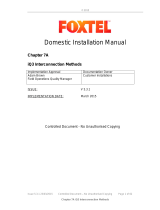Page is loading ...

SDU-xcite Installation Instructions TG200643 Issue 1/E 20/11/06
1
Installation Instructions
SDU-xcite
Smart Display Unit
Important: Retain these instructions
3 Installation
1 Unpacking
SDU-xcite Installation
Instructions TG200643
H O
2
-10 °C
+114 °F
+50 °C
+122 °F
0 %RH
95 %RH
2 Storing
It is recommended that the installation should
comply with the HSE Memorandum of Guidance
on Electricity at Work Regulations 1989.
For USA install equipment in accordance
with the National Electric Code.
WARNING: Other than removing
front cover (step 3), do not open
unit.
DANGER high voltage. No serviceable parts
inside.
Dimensions
1
90 mm (3.54”)
25 mm
(0.98”)
30 mm (1.18”)
90 mm (3.54”)
150 mm (6”)
150 mm (6”)

SDU-xcite Installation Instructions
SDU-xcite Installation Instructions TG200643 Issue 1/E 20/11/06
2
3 Installation (Continued)
Remove Front Cover
3
Route Cable
5
Requirements
2
b
c
H O
2
-10 °C
+114 °F
+40 °C
+104 °F
0 %RH
90 %RH
b
a
c
Configure SDU
6
* If one side of the 24 Vac input power is connected to 0
V, that side must be connected to the SDU - (negative)
terminal
a Connect Input Power
+
+
+24 Vdc
24 Vdc Power
Supply
SDU
0 Vdc
+
+24 Vac (L)
24 Vac Power
Supply
SDU
+24 Vac (N)
24 Vdc
10 mA
24 Vac
10 mA
*
b Switch on Power
O
I
S P E N G
1 2 3 4
24 V
SDU
to change operating mode, restrictive set, or
language
Check SDU type
4
Check SDU-XCITE
a

SDU-xcite Installation Instructions TG200643 Issue 1/E 20/11/06
3
Installation Instructions - Sheet n SDU-xcite
Configure SDU (Continued)
6
3 Installation (Continued)
c Connect to PC
24 V
Power Supply
+
SDU-xcite
RJ11
Cable/EJ101442
9 way D type Female
SET,
SDU-Tool
SDU Data Sheet TA200559
SDU Tool Manual TE200600
SDU DOWNLOAD ADAPTOR (EJ105174)
RJ11
RJ11
Socket
e Set SDU into Download Mode
S P E N G
1 2 3 4
Config Update
SET,
SDU-Tool
Set Language
Download to SDU
f Download Language
g Download Completed
S P E N G
1 2 3 4
Config Update
Download Complete
h Switch off Power
SP ENG
1234
O
I
24 V
SDU
!
CAUTION: The SDU-xcite must be connected to the PC using adapter
cable, SDU DOWNLOAD ADAPTOR. Failure to use this cable may
result in damage to the SDU or PC.
d Set up SDU Configuration File
SET,
SDU-Tool
Backup File to Disk
Set up:
Mode Unrestricted/Restricted/Display &
Directory
Home Page Show/Don’t Show
Alarm log Skip (IQ3 will return ‘None’ if
included)
Restrictive mode list Select required modules
Language Translation of standard text
Note set to Mode 0 or 1 to enable
alarm log for IQ3 >=V1.2

SDU-xcite Installation Instructions
SDU-xcite Installation Instructions TG200643 Issue 1/E 20/11/06
4
4 5 6
2
7 8 9
3
10 11 12
4
13 14 15
5
16 17 18
6
19 20 21
7
22 23 24
8
25 26 27
9
28 29 30
10
+ 0
+ 0
+ 0
+ 0 + 0 + 0
+ 0
+ 0
+ 0
1 2 3
1
+ 0
0 V
24 V
24 V
34 35 36
12
37 38 39
13
40 41 42
14A
31 32 33
P
11
43 44 45
15
46 47 48
16
100-240 V
OK RX
P 0
P 0
P 0
P 0
P 0
P 0
3 Installation (Continued)
Note that the IQ controller may be connected while powered; if not power up controller.
+
IQ3xcite
RJ11
local supervisor
port
RJ11
maximum distance 25 m (28 yds)
RD/SDU-IQ2COMMSCABLE/3M
RD/SDU-IQ2COMMSCABLE/10M
Connect to IQ3
7
Note that supervisor port address should set to zero (default)
Note that label lengths should be restricted to a maximum of 20 characters
SDU-xcite
rear view
1
2
3
4
5
6
1
2
3
4
5
6
R J 1 1
R J 1 1
If required a cable can be made to the required length, wired as below
25 m (28 yds) maximum
Mount Unit
8
standard UK electrical
back box
or panel
60 mm
46 mm
50 mm
Ø4 mm
(M3.5 screw)
60 mm
2 off Ø4 mm
(M3.5 x 30 mm screws provided)
Check Start Up Reset
10
1234
SDU-xcite V1.0
Firmware version
S e n s o r 1
F l o o r 1 S p a c e T e m p
2 0 . 3 D e g C
Communications failure
Displays first labelled sensor
- if set to defaults
Replace Cover
9

SDU-xcite Installation Instructions TG200643 Issue 1/E 20/11/06
5
Installation Instructions - Sheet n SDU-xcite
Check Operation - Monitor
11
1234
Sensor
S e n s o r 1
F l o o r 1 S p a c e T e m p
2 0 . 3 D e g C
Knob
Switch
Driver
Digital Input
Time Zone
Time
1234
S e n s o r 1
F l o o r 1 S p a c e T e m p
2 0 . 3 D e g C
Sensor 1
Sensor 2
Sensor 3
Sensor (last)
3 Installation (Continued)
Note that the full sequence given below may only be shown in Unrestricted modes. The Restricted
Modes show only those pages on the Restricted list, and Display and Directory modules show
directories at level 1, and display pages at level 2. The Home page is optional (see step 6d).
1234
Plant Room 1
20/03/02 08:04
Home page
Note that only the configured
modules (not necessarily sequential)
are displayed

SDU-xcite Installation Instructions
SDU-xcite Installation Instructions TG200643 Issue 1/E 20/11/06
6
1234
Knob 1
Room 1 Setpoint
20.01 DegC
1234
Knob 1
Room 1 Setpoint
20.01 DegC
Check Operation - Adjust
12
1234
Knob 1
Room 1 Setpoint
20.01 DegC
Digital OFF
ON
Analogue Units
if PIN required see
step 13
Enter PIN
13
a
PIN
5 * * *
b
c
PIN X
5 * *
d
e
PIN X X
5 *
f
g
PIN X X X
5
h
1234
P I N 5 * * * *
1234
S e n s o r 1
F l o o r 1 S p a c e T e m p
2 0 . 3 D e g C
If required
3 Installation (Continued)
20.32
20.32
Tenths
20.32
Hundredths

SDU-xcite Installation Instructions TG200643 Issue 1/E 20/11/06
7
Installation Instructions - Sheet n SDU-xcite
If need for temporary Unrestricted mode for Commissioning or need for Manual reset
(e.g. after multiple mode changes as in step 14)
edoMteSegaP
emoH
egaP
mralA
goL
0detcirtsernUoN
seY
1detcirtsernUseY
seY
2detcirtsernUoN
oN
3detcirtsernUseY
oN
4detcirtseRoN
oN
5detcirtseRseY
oN
6detcirtseRoN
oN
7detcirtseRseY
oN
8yrotceriDdnayalpsiDoN
oN
9yrotceriDdnayalpsiDseY
oN
01yrotceriDdnayalpsiDoN
oN
11yrotceriDdnayalpsiDseY
oN
Set up Parameters
16
Set up the following parameters in IQ3xcite using SDU:
Knobs
Switches
Time Zone Day of week (1 to 7)
Occupation Change Time (1 to n) hours, minutes, status
Exception (1 to n) Use (next, free, every)
Start date Stop date
Occupation Change Time (1 to n) hours, minutes, status
Time hrs, minutes, day of month, month, year
daylight saving on, day of month, month
daylight saving off, day of month, month
SDU Data Sheet
TA200559
If required
Set SDU Mode
14
3 Installation (Continued)
If required
S P E N G
1 2 3 4
S e n s o r 1
F l o o r 1 S p a c e T e m p
2 0 . 3 D e g C
Display Mode = 1
S e n s o r 1
F l o o r 1 S p a c e T e m p
2 0 . 3 D e g C
Display Mode = 11
Default - Display Mode 2:
Unrestricted, no home page, alarm log disabled
Set to Mode 0 or 1 to enable alarm log if IQ3 >=V1.2
Note that if the home page is enabled, the controllers identifier [R(D)] should be set up, otherwise the
first line of the home page will show the label of the previous item displayed.
a Remove front cover - see step 3
b Set mode
c Replace front cover - see step 9
Engineering Resets
15
S P E N G
1 2 3 4
Hold 5 secs - 10 secs Tempory Unrestricted Mode - returns to previous
mode 20 seconds after last key press.
Hold 10 secs or greater Manual Reset
Note that if alarm log is enabled or IQ3 <V1.2
the display will indicate ‘None’

SDU-xcite Installation Instructions
SDU-xcite Installation Instructions TG200643 Issue 1/E 20/11/06
8
Manufactured for and on behalf of the Environmental and Combustion Controls Division of Honeywell Technologies Sàrl, Ecublens, Route
du Bois 37,Switzerland by its Authorized Representative, Trend Control Systems Limited.
Trend Control Systems Limited reserves the right to revise this publication from time to time and make changes to the content hereof
without obligation to notify any person of such revisions or changes.
Trend Control Systems Limited
P.O. Box 34, Horsham, West Sussex, RH12 2YF, UK. Tel:+44 (0)1403 21888 Fax:+44 (0)1403 241608 www.trend-controls.com
Trend Control Systems USA
6670 185th Avenue NE, Redmond, Washington 98052, USA. Tel: (425)897-3900, Fax: (425)869-8445 www.trend-controls.com
WEEE Directive :
At the end of their useful life the packaging,
and product should be disposed of by a
suitable recycling centre.
Do not dispose of with normal household waste.
Do not burn.
4 Disposal
/