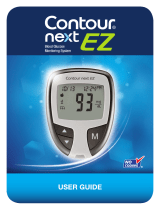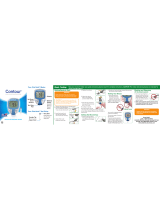Page is loading ...

DATE:
CLIENT:
DESCRIPTION:
SCHAWK JOB#:
SKU#:
DIMENSIONS:
PRINTER SPEC:
RELEASE: V-1
LANGUAGE(S): ENGLISH
INTERNAL: R-X
18211 NE 68th Street, E120
Redmond, WA 98052
T: 425-881-5454
BAN#: 85696475 Rev. 03/17
Contour Next LINK 2.4 QRG WEB - US
Alt#1 - 03/07/17 Copy Changes
March 07, 2017
Ascensia Diabetes Care
Contour Next LINK 2.4 QRG WEB US -
English
922002
Multi Parent BAN#: 81914672
16.5” (H) x 8” (W)
10000752618 REV -
FONTS:
Arial, Helvetica, Helvetica Neue, Zapf Dingbats, Skinny Mini, Mini Micra, Myriad Pro
COLORS:
Cyan Magenta Yellow Black 281 Process Build: 100C 79M 10Y 42K
NOTE: THIS COLOR PROOF INDICATES COLOR BREAK ONLY AND MAY NOT ACCURATELY REFLECT ACTUAL PRODUCTION COLOR.
Regional Master Template No: N/A
Clinical Trial / Global Master Template No: N/A
®
Use the arrow
buttons to
scroll to Continue.
Press the Select
button .
CONNECT TO PUMP
?
OK
Go Back
Select “Connect
Device” on your Pump.
CONNECT TO PUMP CONNECT TO PUMP
Cancel
Searching...
Turn the page over to complete setup.
¬
QUICK REFERENCE GUIDE
120
mg
dL
Before Meal Before Meal
12:24 PM l 10/13
BolusBolus
ReminderReminder
NotesNotes
Uses only C
ONTOUR
®
N
EXT
Blood Glucose Test Strips
?
OK
Skip
Connect to a
MiniMed Pump?
CONNECT TO PUMP
New Device
See User Guide to connect
new device. Select Search
below when ready.
Search
* Wall charger may not be included in all meter kits. Contact Customer
Service for information on obtaining a wall charger.
120
mg/dL
BG
12:24
PM
Active Insulin 0.0 u
MiniMed
®
670G is shown
Initial Setup of Meter and Connection
to MiniMed
®
Insulin Pump
1
Remove the USB cap to reveal the USB
connector.
Charging Meter
2
To begin setup,
hold down the
topMenu button
for several
seconds until the
meter turns on.
Unplug Meter From Charging
Source Before Beginning Setup
Connect to Pump
3
Scroll down to select
your language.
Press OK.
5
Connect to a MiniMed Pump?
Press OK.
6
Press OK.
Put the meter down and
pick up your pump.
7a
Press any button to turn the
screen on.
Press the Menu button
.
If your pump does not have a
Menu button go to step 7b.
7b
Press the Select button
.
Use the Down arrow button
to scroll to Options.
Press Select button .
8
Press the Down arrow button
to scroll to Utilities.
Press Select button
.
Utilities
Self Test
Carb Unit
Manage Settings
Sensor Demo
Device Options
9
In the Device Options menu,
scroll to Connect Device.
Press the Select button .
Device Options
Manage Devices
Connect Device
10
Place the meter and pump next
to each other.
Select Auto Connect on your
pump.
11
Read the pump screen, using the down arrow to
scroll to the next page.
12
Place the meter and pump next
to each other.
Select Search on the pump.
Search
Cancel
CONNECT TO PUMP
Select “Search” on
your Pump and meter.
The search may take up
to2minutes.
13
Check to see if Device SN
(serial number) on the pump
matches the Device SN on
the meter.
If they match, scroll to
Confirm on the pump.
Press the Select button .
CONNECT TO PUMP CONNECT TO PUMP
Use Pump to confirm Device
SN:
BGJ133333F
Confirm Device SN
GTJ133333F found SN:
BGJ133333F
ConfirmCancel
14
Turn the pump over.
Make sure that the SN on the
back of the pump matches
the pump serial number now
on the meter screen.
Press Next.
?
Next
Delete
MiniMed Pump
connected:
AA1234567B
15
Select Always and press
OK on next screen.
Always
Ask Me
Never
Automatically send
results to the
Pump?
SEND OPTIONSSEND OPTIONS
16
Select the Date Format.
Month/Day/Year
Day.Month.Year
SELECT
DATE FORMAT
?
17
Press OK.
Note: If time and date
are incorrect, you must
change them on the
pump.
OKOK
Date / Time is
set by Pump.
DATE / TIME
?
18
Press Accept to select
AutoLog is Off.
AutoLog allows you to
mark a test result as
Fasting, Before Meal, or After Meal. See your user
guide to learn more.
Accept
Turn On
AutoLog is Off.
AUTOLOGAUTOLOG
?
Wireless Blood Glucose
Monitoring System
Connect Device
Manual Connect
Auto Connect
?
Manual Connect
Auto Connect
CONNECT TO PUMPCONNECT TO PUMP
4
Press OK if the correct language is displayed.
Press NO if the incorrect language is displayed.
If pump screen goes blank, press
any button to turn it back on.
When the pump links to the meter, the SN on
the meter screen will change to a different serial
number. This number is the pump SN.
PUMP CONNECTEDPUMP CONNECTED
Select Auto Connect on
your meter.
Select Search on the
meter.
10:30 AM | 10/13/11
are in search mode.
Auto Connect
Before using Auto
Connect, be sure no other
nearby MiniMed devices
Cancel
Continue
English
Deutsch
Español
LANGUAGE
OKOK
For the MiniMed 630G
For the MiniMed 670G
OR
In the Utilities menu, use the
down arrow to scroll to
Device Options.
Press the Select button .
85696475 Rev. 03/17
Enter BG
Basal
Audio Options
Status
Suspend Delivery
Options
Menu
Insulin Settings
Sensor Settings
Event Markers
Reminders
Utilities
BG
Active Insulin
Bolus Basal
1.5 u
mg/dL
12: 24
PM
BG
Active Insulin 0.0 u
mg/dL
12: 07
AM
USB Connector
Selection/Scrolling Buttons
Test Strip Port
Display Screen
Test Strip Port Light
Top Menu Button
Protective USB Cap
MiniMed
®
670GMiniMed
®
630G
Meter
p
,
e
t
on
th
e
n.
F
rom
C
har
g
in
g
B
e
g
innin
g
Se
Se
tu
tu
p
p
NOTE: Check the units of measure of your meter.
See your meter user guide for complete instructions.
The CONTOUR
®
NEXT LINK 2.4 meter has a
permanent rechargeable battery.
Charge your meter with the wall charger* or by
plugging the USB connector into a computer. Be
sure the computer is turned on.
Your meter will briefly display “Do Not Test–
Charging” and the test strip port light will flash. You
cannot do ablood glucose test while the battery
ischarging.
When charging is finished, the test strip port light
will turn off. Unplug your
CONTOUR NEXT LINK 2.4
meter totest.
Graph
85696475_CntrNextLINK2_4_QRG_EN_FpBp_WEB_v1 1 03/07/17 9:55 AM
Display
Screen
Menu
Select
Right
Right
Up
Back
Back
Left
Down
Notification Light
March 26, 2017

Ascensia Diabetes Care US Inc.
5 Wood Hollow Road
Parsippany, NJ 07054 USA
References
1.
US Food and Drug Administration. Use of fingerstick
devices on more than one person poses risk for transmitting
bloodborne pathogens: initial communication. US Department of
Health and Human Services; update 11/29/2010.
http://www.fda.gov/MedicalDevices/Safety/AlertsandNotices/
ucm224025.htm
2. Centers for Disease Control and Prevention. CDC clinical
reminder: use of fingerstick devices on more than one person
poses risk for transmitting bloodborne pathogens.
US Department of Health and Human Services; 8/23/2010.
http://www.cdc.gov/injectionsafety/Fingerstick-DevicesBGM.html
WARNING:
• The meter, lancing device and lancets are for single patient use. Do not share them with anyone, including other
family members. Do not use on multiple persons.
1,2
• Use a new lancet each time you test because it is no longer sterile after use.
• All parts of the kit are considered biohazardous and can potentially transmit infectious diseases, even after you
have performed cleaning and disinfection.
• Always wash your hands well with soap and water and dry them well before and after testing, handling the
meter, lancing device, or test strips.
For complete instructions on cleaning and disinfection, please see your meter user guide.
Press Send
or Don't Send.
167
mg
dL
SentSent
10:30 AM l 11/1310:30 AM l 11/13
167
mg
dL
YOUR RESULTSYOUR RESULTS
BolusBolus
Reminder Reminder
NotesNotes
2
Remove the lancing
device endcap.
Insert the lancet
firmly into the
lancing device
until it comes to
a full stop.
1
Insert the test
strip and wait for
the APPLY BLOOD
message.
3
Replace the
endcap. Rotate
the endcap dial
to adjust the
puncture depth.
4
Obtain your
blood drop.
5
Touch the tip of
the test strip to the
drop of blood. If
the first blood drop
is not enough, the
meter will beep
twice and display
STRIP UNDERFILLED.
You have about
30seconds to
apply more blood
to the same strip.
7
Select Bolus to send a bolus to your pump. Select
Reminder to set a reminder for your next test. Select
Notes to add more information to the result.
9
Remove the test strip and the meter
will turn off in
3 minutes. Or
hold down the
Menu button
to turn off
themeter.
8
Pick up your pump.
Press and hold the Back
button
to get to the home
screen. Your blood sugar
result should display on the
pump screen.
Obtain Blood Drop
Testing Blood Drop
Bolus, Reminder, and Notes
Turn Meter Off
Confirm That Result Was Sent to Pump
See your CONTOUR NEXT LINK 2.4 user guide,
lancing device insert and MiniMed insulin pump user
guide for full instructions.
Ascensia, the Ascensia Diabetes Care logo, Clinilog, Contour,
Glucofacts, and the No Coding logo are trademarks and/or registered
trademarks of Ascensia Diabetes Care Holdings AG.
Bolus Wizard, CareLink, Guardian, MiniMed, and Paradigm are
trademarks and/or registered trademarks of Medtronic MiniMed, Inc.
6
If Always was selected in Send Options during Setup,
results will be sent directly to your pump. If Ask
Me was selected in Send Options during Setup, you
can choose to send your result to your pump after
eachblood
sugar test.
Testing Your Blood
Sending Results to Your MiniMed Pump
20
Accept or Change your Target
range.
The Target range is your goal
for your blood sugar test results.
?
AcceptAccept
ChangeChange
TARGETTARGET
70 - 18070 - 180
21
Your system setup is now
complete and ready to run a
blood sugartest.
Go to Step 1 below.
Setup is complete.
Insert strip to start a
test.
?
SendSend
Don't SendDon't Send
BG
167 mg/dL
Calibrate Sensor
Done
19
Accept or Change High and
Low Alerts.
The meter alerts you with
a sound when your blood
sugar level is above or below your set levels.
AcceptAccept
ChangeChange
?
HIGH AND LOW ALERTSHIGH AND LOW ALERTS
High: 250 High: 250 mg/dLmg/dL
Low: 70 Low: 70 mg/dLmg/dL
NOTE: If AutoLog is ON, you are asked to mark your
result as Fasting, Before Meal, or After Meal before
your result displays. If your result is above your
High Alert setting or below your Low Alert setting,
you willsee your result without having to make an
AutoLog selection.
© 2017 Ascensia Diabetes Care Holdings AG. All rights reserved.
NOTE: Alerts can only be set outside your selected
Target Range(s). Targets can only be set inside your
selected Alert level(s). For additional information,
you may contact Customer Service. See contact
information for Customer Service below.
CAUTION: Always check the display on your pump to
ensure that the glucose result shown agrees with the
glucose result shown on the meter.
Customer Service is available Monday through Sunday,
8:00 am through 12:00 Midnight, Eastern Time at:
1-800-348-8100
www.diabetes.ascensia.com
For In Vitro Diagnostic Use.
The lancing device graphics are for illustration
purposes only. Your lancing device may look
different. Refer to your lancing device insert
for detailed instructions on preparing the
lancing device.
Bolus
www.patents.ascensia.com
Lancing Device
C
ONTOUR
®
NEXT
test strip
Lancet
C
ONTOUR
®
NEXT LINK 2.4
blood glucose meter
Materials for Testing
85696475_CntrNextLINK2_4_QRG_EN_FpBp_WEB_v1
03/07/17 9:55 AM
/