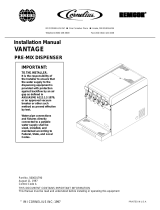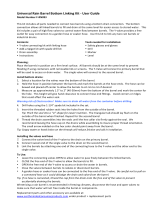VIPER (E) 2 FLAVOR, VIPER (E) 3 FLAVOR &
VIPER (E) 4 FLAVOR
Installation Manual
Release Date: October 28, 2008
Publication Number: 621260373INS
Revision Date: July 26, 2019
Revision: L
Visit the Cornelius web site at
www.cornelius.com for all your Literature needs.

The products, technical information, and instructions contained in this manual are subject to change without notice.
These instructions are not intended to cover all details or variations of the equipment, nor to provide for every possi
-
ble contingency in the installation, operation or maintenance of this equipment. This manual assumes that the per-
son(s) working on the equipment have been trained and are skilled in working with electrical, plumbing, pneumatic,
and mechanical equipment. It is assumed that appropriate safety precautions are taken and that all local safety and
construction requirements are being met, in addition to the information contained in this manual.
This Product is warranted only as provided in Cornelius’ Commercial Warranty applicable to this Product and is sub-
ject to all of the restrictions and limitations contained in the Commercial Warranty.
Cornelius will not be responsible for any repair, replacement or other service required by or loss or damage resulting
from any of the following occurrences, including but not limited to, (1) other than normal and proper use and normal
service conditions with respect to the Product, (2) improper voltage, (3) inadequate wiring, (4) abuse, (5) accident,
(6) alteration, (7) misuse, (8) neglect, (9) unauthorized repair or the failure to utilize suitably qualified and trained per
-
sons to perform service and/or repair of the Product, (10) improper cleaning, (11) failure to follow installation, oper-
ating, cleaning or maintenance instructions, (12) use of “non-authorized” parts (i.e., parts that are not 100%
compatible with the Product) which use voids the entire warranty, (13) Product parts in contact with water or the
product dispensed which are adversely impacted by changes in liquid scale or chemical composition.
Contact Information:
To inquire about current revisions of this and other documentation or for assistance with any Cornelius product con-
tact:
www.cornelius.com
800-238-3600
Trademarks and Copyrights:
This document contains proprietary information and it may not be reproduced in any way without permission from
Cornelius.
This document contains the original instructions for the unit described.
CORNELIUS INC
101 Regency Drive
Glendale Heights, IL
Tel: + 1 800-238-3600
Printed in U.S.A.
RECYCLE
Correct Disposal of this Product
This marking indicates that this product should not be disposed with other household wastes throughout the EU.
To prevent possible harm to the environment or human health from uncontrolled waste disposal, recycle it respon
-
sibly to promote the sustainable reuse of material resources. To return your used device, please use the return
and collection systems or contact the retailer where the product was purchased. They can take this product for
environmental safe recycling.

TABLE OF CONTENTS
Safety Instructions. . . . . . . . . . . . . . . . . . . . . . . . . . . . . . . . . . . . . . . . . . . . . . . . . . . . . . . . . . . . . . 1
Read and Follow ALL Safety Instructions . . . . . . . . . . . . . . . . . . . . . . . . . . . . . . . . . . . . . . . . . . . 1
Safety Overview . . . . . . . . . . . . . . . . . . . . . . . . . . . . . . . . . . . . . . . . . . . . . . . . . . . . . . . . . . . 1
Recognition . . . . . . . . . . . . . . . . . . . . . . . . . . . . . . . . . . . . . . . . . . . . . . . . . . . . . . . . . . . . . . . 1
Different Types of Alerts . . . . . . . . . . . . . . . . . . . . . . . . . . . . . . . . . . . . . . . . . . . . . . . . . . . . . . . . 1
Safety Tips . . . . . . . . . . . . . . . . . . . . . . . . . . . . . . . . . . . . . . . . . . . . . . . . . . . . . . . . . . . . . . . . . . 1
Qualified Service Personnel . . . . . . . . . . . . . . . . . . . . . . . . . . . . . . . . . . . . . . . . . . . . . . . . . . . . . 2
Safety Precautions . . . . . . . . . . . . . . . . . . . . . . . . . . . . . . . . . . . . . . . . . . . . . . . . . . . . . . . . . . . . 2
Shipping And Storage . . . . . . . . . . . . . . . . . . . . . . . . . . . . . . . . . . . . . . . . . . . . . . . . . . . . . . . . . . 2
Mounting in or on a Counter . . . . . . . . . . . . . . . . . . . . . . . . . . . . . . . . . . . . . . . . . . . . . . . . . . . . . 2
Viper Machine Usage . . . . . . . . . . . . . . . . . . . . . . . . . . . . . . . . . . . . . . . . . . . . . . . . . . . . . . . . . . 3
Decommissioning and/or Transporting the Unit . . . . . . . . . . . . . . . . . . . . . . . . . . . . . . . . . . . . . . 3
Storage within the Machine . . . . . . . . . . . . . . . . . . . . . . . . . . . . . . . . . . . . . . . . . . . . . . . . . . . . . . 3
Noise Level . . . . . . . . . . . . . . . . . . . . . . . . . . . . . . . . . . . . . . . . . . . . . . . . . . . . . . . . . . . . . . . . . . 3
Introduction . . . . . . . . . . . . . . . . . . . . . . . . . . . . . . . . . . . . . . . . . . . . . . . . . . . . . . . . . . . . . . . . . . . .4
System Overview . . . . . . . . . . . . . . . . . . . . . . . . . . . . . . . . . . . . . . . . . . . . . . . . . . . . . . . . . . . . . 4
Introduction . . . . . . . . . . . . . . . . . . . . . . . . . . . . . . . . . . . . . . . . . . . . . . . . . . . . . . . . . . . . . . . 4
Dispensed Product Conditions . . . . . . . . . . . . . . . . . . . . . . . . . . . . . . . . . . . . . . . . . . . . . . . . . . . 4
Overrun, as Applied to Carbonated Beverages . . . . . . . . . . . . . . . . . . . . . . . . . . . . . . . . . . . 4
Installation . . . . . . . . . . . . . . . . . . . . . . . . . . . . . . . . . . . . . . . . . . . . . . . . . . . . . . . . . . . . . . . . . . . . .6
Delivery, Inspection & Unpacking . . . . . . . . . . . . . . . . . . . . . . . . . . . . . . . . . . . . . . . . . . . . . . . . . 6
Counter Location . . . . . . . . . . . . . . . . . . . . . . . . . . . . . . . . . . . . . . . . . . . . . . . . . . . . . . . . . . . . . . 6
Installing Leg . . . . . . . . . . . . . . . . . . . . . . . . . . . . . . . . . . . . . . . . . . . . . . . . . . . . . . . . . . . . . . . . . 6
Counter Mounting . . . . . . . . . . . . . . . . . . . . . . . . . . . . . . . . . . . . . . . . . . . . . . . . . . . . . . . . . . . . . 7
Countertop Template Installation Instructions . . . . . . . . . . . . . . . . . . . . . . . . . . . . . . . . . . . . . . . . 7
Backroom Requirements . . . . . . . . . . . . . . . . . . . . . . . . . . . . . . . . . . . . . . . . . . . . . . . . . . . . . . . 8
Supply Connections . . . . . . . . . . . . . . . . . . . . . . . . . . . . . . . . . . . . . . . . . . . . . . . . . . . . . . . . . . . 8
Electrical Requirements . . . . . . . . . . . . . . . . . . . . . . . . . . . . . . . . . . . . . . . . . . . . . . . . . . . . . 9
Water Supply Requirements . . . . . . . . . . . . . . . . . . . . . . . . . . . . . . . . . . . . . . . . . . . . . . . . . 10
CO
2
Requirements . . . . . . . . . . . . . . . . . . . . . . . . . . . . . . . . . . . . . . . . . . . . . . . . . . . . . . . . 11
Installing The Drip Tray . . . . . . . . . . . . . . . . . . . . . . . . . . . . . . . . . . . . . . . . . . . . . . . . . . . . . . . . 13
Installing The Graphics Sheet . . . . . . . . . . . . . . . . . . . . . . . . . . . . . . . . . . . . . . . . . . . . . . . . . . . 14
Installing The Flavor Card . . . . . . . . . . . . . . . . . . . . . . . . . . . . . . . . . . . . . . . . . . . . . . . . . . . . . . 14
Cart Information and Mounting . . . . . . . . . . . . . . . . . . . . . . . . . . . . . . . . . . . . . . . . . . . . . . . . . .14
Servicing Motorman Dispensing Valves . . . . . . . . . . . . . . . . . . . . . . . . . . . . . . . . . . . . . . . . 15
Suggested Sanitizers . . . . . . . . . . . . . . . . . . . . . . . . . . . . . . . . . . . . . . . . . . . . . . . . . . . . . .15
Servicing SPH Dispensing Valves . . . . . . . . . . . . . . . . . . . . . . . . . . . . . . . . . . . . . . . . . . . . 17
Sanitizing the System . . . . . . . . . . . . . . . . . . . . . . . . . . . . . . . . . . . . . . . . . . . . . . . . . . . . . . 17
Suggested Sanitizers . . . . . . . . . . . . . . . . . . . . . . . . . . . . . . . . . . . . . . . . . . . . . . . . . . . . . .17
Control Panel Overview . . . . . . . . . . . . . . . . . . . . . . . . . . . . . . . . . . . . . . . . . . . . . . . . . . . . . . . . .21
Setting Up the Control Panel . . . . . . . . . . . . . . . . . . . . . . . . . . . . . . . . . . . . . . . . . . . . . . . . . . . 21
Setting the System Options . . . . . . . . . . . . . . . . . . . . . . . . . . . . . . . . . . . . . . . . . . . . . . . . . . 22
Commissioning the Unit . . . . . . . . . . . . . . . . . . . . . . . . . . . . . . . . . . . . . . . . . . . . . . . . . . . . . . . . .29
Unit Location . . . . . . . . . . . . . . . . . . . . . . . . . . . . . . . . . . . . . . . . . . . . . . . . . . . . . . . . . . . . . . . . 29
Pressurizing the Water System . . . . . . . . . . . . . . . . . . . . . . . . . . . . . . . . . . . . . . . . . . . . . . . 29
Pressurizing the CO
2
System . . . . . . . . . . . . . . . . . . . . . . . . . . . . . . . . . . . . . . . . . . . . . . . . 30

Pressurizing the Syrup System . . . . . . . . . . . . . . . . . . . . . . . . . . . . . . . . . . . . . . . . . . . . . . . 31
Setting BRIX . . . . . . . . . . . . . . . . . . . . . . . . . . . . . . . . . . . . . . . . . . . . . . . . . . . . . . . . . . . . . 31
Filling the Barrels . . . . . . . . . . . . . . . . . . . . . . . . . . . . . . . . . . . . . . . . . . . . . . . . . . . . . . . . . 34
Calibrating a Motor . . . . . . . . . . . . . . . . . . . . . . . . . . . . . . . . . . . . . . . . . . . . . . . . . . . . . . . . 34
Security Menu . . . . . . . . . . . . . . . . . . . . . . . . . . . . . . . . . . . . . . . . . . . . . . . . . . . . . . . . . . . . 36
Troubleshooting . . . . . . . . . . . . . . . . . . . . . . . . . . . . . . . . . . . . . . . . . . . . . . . . . . . . . . . . . . . . . . .37
Specifications . . . . . . . . . . . . . . . . . . . . . . . . . . . . . . . . . . . . . . . . . . . . . . . . . . . . . . . . . . . . . . . . .38

Viper Installation Manual
© 2008-2019, Cornelius Inc. - 1 - Publication Number: 621260373INS
SAFETY INSTRUCTIONS
READ AND FOLLOW ALL SAFETY INSTRUCTIONS
Safety Overview
• Read and follow ALL SAFETY INSTRUCTIONS in this manual and any warning/caution labels on the unit (decals, labels
or laminated cards).
• Read and understand ALL applicable OSHA (Occupational Safety and Health Administration) safety regulations before
operating this unit.
Recognition
DIFFERENT TYPES OF ALERTS
!
DANGER:
Indicates an immediate hazardous situation which if not avoided WILL result in serious injury, death or equipment
damage.
!
WARNING:
Indicates a potentially hazardous situation which, if not avoided, COULD result in serious injury, death, or equipment
damage.
CAUTION:
!
Indicates a potentially hazardous situation which, if not avoided, MAY result in minor or moderate injury or
equipment damage.
SAFETY TIPS
• Carefully read and follow all safety messages in this manual and safety signs on the unit.
• Keep safety signs in good condition and replace missing or damaged items.
• Learn how to operate the unit and how to use the controls properly.
• Do not let anyone operate the unit without proper training. This appliance is not intended for use by very young children or
infirm persons without supervision. Young children should be supervised to ensure that they do not play with the appliance.
• Keep your unit in proper working condition and do not allow unauthorized modifications to the unit.
NOTE: The dispenser is not designed for a wash-down environment and MUST NOT be placed in an area
where a water jet could be used.
Recognize Safety Alerts
This is the safety alert symbol. When you see it in this manual or on the unit,
be alert to the potential of personal injury or damage to the unit.
!

Viper Installation Manual
Publication Number: 621260373INS - 2 - © 2008-2019, Cornelius Inc.
QUALIFIED SERVICE PERSONNEL
!
WARNING:
Only trained and certified electrical, plumbing and refrigeration technicians should service this unit. ALL WIRING
AND PLUMBING MUST CONFORM TO NATIONAL AND LOCAL CODES. FAILURE TO COMPLY COULD
RESULT IN SERIOUS INJURY, DEATH OR EQUIPMENT DAMAGE.
IF THE SUPPLY CORD IS DAMAGED, IT MUST BE REPLACED BY THE MANUFACTURER, ITS SERVICE
AGENT OR SIMILARLY QUALIFIED PERSONS IN ORDER TO AVOID A HAZARD.
SAFETY PRECAUTIONS
This unit has been specifically designed to provide protection against personal injury. To ensure continued
protection observe the following:
!
WARNING:
Disconnect power to the unit before servicing following all lock out/tag out procedures established by the user. Verify
all of the power is off to the unit before any work is performed.
FAILURE TO DISCONNECT THE POWER COULD RESULT IN SERIOUS INJURY, DEATH OR EQUIPMENT
DAMAGE.
CAUTION:
!
Always be sure to keep area around the unit clean and free of clutter. FAILURE TO KEEP THIS AREA CLEAN
MAY RESULT IN INJURY OR EQUIPMENT DAMAGE.
SHIPPING AND STORAGE
!
WARNING:
Do not use dispense spigot to lift or move unit as this could result in personal injury.
CAUTION:
!
Before shipping, storing, or relocating the unit, the unit must be sanitized and all sanitizing solution must be drained
from the system. A freezing ambient environment will cause residual sanitizing solution or water remaining inside
the unit to freeze resulting in damage to internal components.
MOUNTING IN OR ON A COUNTER
!
WARNING:
When installing the unit in or on a counter top, the counter must be able to support a weight in excess of 450 lbs. to
insure adequate support for the unit.
Failure To Comply Could Result In Serious Injury, Death Or Equipment Damage.
NOTE: Many units incorporate the use of additional equipment such as ice makers. When any addition
equipment is used you must check with the equipment manufacturer to determine the additional
weight the counter will need to support to ensure a safe installation.

Viper Installation Manual
© 2008-2019, Cornelius Inc. - 3 - Publication Number: 621260373INS
VIPER MACHINE USAGE
This appliance is not intended for use by persons (including children) with reduced physical, sensory or mental
capabilities, or lack of experience and knowledge, unless they have been given supervision or instruction concern
-
ing use of the appliance by a person responsible for their safety.
Children should be supervised to ensure that they do not play with the appliance.
This appliance is not intended to be used in household and similar applications such as:
• staff kitchen areas in shops, offices and other working environments
• farm houses and by clients in hotels, motels and other residential type environments
• bed and breakfast type environments
• catering and similar non-retail applications
THE APPLIANCE HAS TO BE PLACED IN A HORIZONTAL POSITION
DECOMMISSIONING AND/OR TRANSPORTING THE UNIT
Whenever the viper unit is going to be removed from service and/or transported, the unit must be completely
drained of product and rinsed out to remove residual product.
When transporting the unit, make sure that the product bowl is removed from the top of the unit and stored in a safe
place for shipment. The unit must be carefully tied down or stored in such a manner that the unit will not move during
shipment.
STORAGE WITHIN THE MACHINE
CAUTION:
!
Do not store explosive substances such as aerosol cans with a flammable propellant in this appliance.
NOISE LEVEL
This unit emits acoustical noise with an A-weighted sound pressure level no greater than 75dB, as measured in accordance
with ED 60335-2-75.

Viper Installation Manual
Publication Number: 621260373INS - 4 - © 2008-2019, Cornelius Inc.
INTRODUCTION
SYSTEM OVERVIEW
Introduction
The Viper system is a state-of-the-art FCB/FUB machine. Viper provides improved drink availability, reliability and reduced
complexity in a compact, reduced footprint machine.
Viper provides the highest quality in drink appearance and consistency while keeping operation and maintenance simple and
straightforward.
The unit consists of multiple freeze barrels that each contain an internal beater driven by an electric motor, a refrigeration
system, a timer-controlled, intelligent defrost system and interconnecting tubing and controls required to dispense the product.
DISPENSED PRODUCT CONDITIONS
Overrun, as Applied to Carbonated Beverages
Overrun Definition
Overrun is defined as product expansion that takes place in the frozen carbonated drink. It is caused primarily by CO
2
gas
breakout and secondarily by freezing.
Overrun is a Variable
The percentage or degree of overrun depends on a number of factors. The specific syrup, BRIX, low dispensing volume,
carbonation level in the liquid product and freezing of the product. These items all affect overrun. After these factors have
been considered, desired viscosity (product consistency) adjustment may be made on the unit. The viscosity adjustment
adjusts product texture from very wet to light.
Specific Product Ingredients Affect Overrun
Each syrup has its own specific formulation of makeup. Fruit flavors contain citric acids that colas do not. Colas also differ in
ingredients from one brand to another. Each product formulation has its own peculiarities regarding the way the product
absorbs carbonation and the way it releases carbonation.
BRIX Affects Overrun
Sugar in carbonated drinks is like anti-freeze in water. The higher the BRIX, the greater the resistance of the product to
freezing. Conversely, in products with lower BRIX, freezing takes place at higher temperatures than for high-BRIX products.
Thus, BRIX affects overrun because the amount of sugar in a drink has a direct bearing on the product’s freezing
characteristics.
Figure 1.

Viper Installation Manual
© 2008-2019, Cornelius Inc. - 5 - Publication Number: 621260373INS
Low Dispensing Volume Affects Overrun
When a unit sits idle for a period of time with no drinks being dispensed, CO
2
gas in the system takes a “set”. When the first
few drinks are drawn off after an idle period, CO
2
gas has less tendency to break out as the drink is dispensed. The result is
that these first drinks have less overrun than drinks dispensed during peak-use periods.
Carbonation Level in Liquid Product Affects Overrun
The higher the specific carbonation level in a given product, the greater the potential for carbonation breakout in frozen
carbonated form of that drink. For example, drinks with 3.0 volume of carbonation have more gas breakout in frozen
carbonated form and more overrun than drinks that contain 2.0 volumes of CO
2
gas.
Freezing Affects Overrun
Freezing causes approximately a 5-7 percent expansion in dispensed frozen carbonated drinks. The degree of
freezing is limited because the finished drink is intended to be sipped through a straw. This is not possible if the
product is too “solid”.

Viper Installation Manual
Publication Number: 621260373INS - 6 - © 2008-2019, Cornelius Inc.
INSTALLATION
DELIVERY, INSPECTION & UNPACKING
NOTE: Cornelius is not responsible for damaged freight. If damage is found, you must save all packaging
material and contact the freight carrier. Failure to contact the carrier within 48 hours of receipt
may void your claim.
1. Inspect the carton and note any damage, regardless if it appears minor. If the carton is damaged, note
on the consignee copy of the freight invoice “exterior carton damage – concealed damage possible” and
contact the freight company immediately.
2. Remove any staples along the bottom edge of the carton and lift the carton off the pallet.
3. Remove the exterior carton sleeve, internal fillers and plastic bag around the unit. Carefully inspect the
unit for damage.
4. Remove the bolts holding the dispenser to the pallet.
5. Remove the packing fillers from the top of the unit.
6. Inspect the dispenser cabinet and make sure it has no scratches, dents or any other cosmetic defects.
7. Make sure that the glass or plastic merchandiser panels are not scratched or cracked.
8. Open the packages of loose parts and inspect all of the parts for damage or missing parts. Check the
parts received against the packing list to insure receipt of all parts.
NOTE: If unit is installed more than three months from date of production, replace the seals according to
the instructions accompanying the spare seals supplied with the unit. Unite date of manufacture
is included in the unit serial no. as follows: The date code follows the first letter of the serial
number. The next four numbers reflect the date of manufacture. The first two represent the year,
the next two the week. For example, 62A0815xxxxxx would be a unit produced during the 15th
week of 2008.
COUNTER LOCATION
Select a location in a well ventilated area, close to a grounded electrical outlet and backroom connections. The counter must
be capable of supporting a minimum of 400 pounds. If possible do not place the unit close to hot and/or steaming machines.
The minimum clearance is: 2 in. (5.08 cm) in back and 12 in. (30.48 cm) on top of the unit. If both sides have a minimum
clearance of 2” (5.08 cm), then the unit may be flush to the wall in the back.
This appliance is not intended for use by persons (including children) with reduced physical, sensory or mental capabilities, or
lack of experience and knowledge, unless they have been given supervision or instruction concerning use of the appliance by
a person responsible for their safety.
Children should be supervised to ensure that they do not play with the unit.
NOTE: Condenser air is drawn in from the sides or back and discharged out the top. Failure to maintain
clearance space will reduce the capacity of the unit and cause premature compressor failure.
INSTALLING LEG
NOTE: Before installing legs, the plastic plugs must be removed.
Unpack the four (4) legs and install them into the threaded holes provided in the bottom of the unit. The installer must provide
flexibility in the product and utility supply lines to permit shifting the position of the dispenser sufficiently to clean the area
beneath it.

Viper Installation Manual
© 2008-2019, Cornelius Inc. - 7 - Publication Number: 621260373INS
COUNTER MOUNTING
The Viper unit must be sealed to the counter. The MOUNTING TEMPLATE (Figure 2.) indicates where openings can be cut in
the counter. Locate the desired position for the dispenser, then mark the outline dimensions on the counter using the
MOUNTING TEMPLATE. Cut openings in the counter.
Apply a continuous bead of National Sanitatio
n Foundation (NSF) listed silastic sealant (Dow 732 or equal) approximately 1/4”
inside of the unit outline dimensions and around all openings. Then, position the unit on the counter within the outline
dimensions. All excess sealant must be wiped away immediately.
The beverage tubes, drain tube and power cord are routed through the large opening in the bottom of the unit. See
the MOUNTING TEMPLATE (see Figure 2.), for locating the required clearance hole in the
counter for these utility
lines.
COUNTERTOP TEMPLATE INSTALLATION INSTRUCTIONS
Use the template shown in Figure 2. and the dimensions shown in Table 1. to drill the necessary holes for
installing the unit.
LEG_WIDTH
LEG_DEPTH
22.04
8.36
FRONT OF DRIP TRAY
3.87
SPLASH PANEL SURFACE
2.00
1.00
1.50
4 PLACES
.438
4.93
2.21
OVERALL_WIDTH
4.25OPENING_WIDTH4.25
3.00
2.50 2.50
PLAN VIEW
A
B
C
FRONT OF UNIT
Figure 2.
A - Opening for Product Tubes
B - Opening for Electrical Cables
C - Opening for Drip Tray Drain

Table 1.
Model Overall Width (In.) Leg Width (In.) Opening Width (In.) Center Line (In.)
2FL 17.00 12.00 10.25 8.50
3FL 22.90 17.90 14.40 11.45
4FL 29.00 24.00 22.25 14.50
Viper Installation Manual
Publication Number: 621260373INS - 8 - © 2008-2019, Cornelius Inc.
BACKROOM REQUIREMENTS
Typically the supplies for the unit are located in a backroom adjoining the service area. Syrup, water and CO
2
lines are then
run from the backroom to the service area. The backroom supplies (syrup boxes, CO
2
, water filters and pumps) are typically
installed on a rack system that sits on the floor, as shown in Figure 3. The CO
2
cylinder is normally mounted against the wall.
Figure 3.
SUPPLY CONNECTIONS
All of the electrical and supply connections to the unit are typically located near the bottom rear of the unit. There are alternate
locations for the electrical and supply connections on the bottom of the unit, below the rear locations. The bottom connection
locations may be used if the unit is located directly against a wall.
The electrical connection is located at the
left side of the rear panel and the tubing supplies are located on the right side, as
shown in Figure 4.
Power Cord
Syrup, Water and CO2
Input Lines
Figure 4.

Viper Installation Manual
© 2008-2019, Cornelius Inc. - 9 - Publication Number: 621260373INS
Electrical Requirements
Refer to the nameplate to determine the power requirements before connecting electrical power to the unit. All of the power
cords shall comply with safety requirements outlined in the EC Standards (EN60335-1 1 Clause 24.1) in countries where CE
compliance is required. All cords must be HD 21 or HD 22.
Line Voltage
The recommended line voltage range for the Viper unit is 215 to 245VAC. Measure the voltage at the wall outlet to verify
proper wiring of the outlet before plugging the Viper unit in.
Power
The power circuit must have some sort of overload protection, such as a circuit breaker or fuse that meets local and national
electrical codes. Table 2. shows the power requirements for the various types of units.
Table 2.
2-Barrel 60Hz 3-Barrel 60Hz 4-Barrel 60Hz 2-Barrel 50Hz 3-Barrel 50Hz
20 A. Circuit 30 A. Circuit 30 A. Circuit 20 A. Circuit 30 A. Circuit
Electrical Connections
50Hz and 60Hz units are supplied with the power cord attached. Skip installation information in Table 3. and begin with the
Water Supply Requirements section.
(For reference only, to service the power cord for AC power input, perform the procedure as mentioned in Table 3.)
Table 3.
Step Action
1
nsure that power to the unit is off. DO
NOT plug the power cord into the wall
outlet at this time.
2
50 Hz unit remove the right side and rear panel from the unit.
60 Hz unit open the merchandiser door to access main electrical box.
3 Remove the cover from the electrical box.
4
Feed the power cord through the strain relief, as shown in Figure 5. for 60 Hz
and see Figure 6. for 50Hz.
5
Pull the slack out of cable and tighten the strain relief (see Figure 5. for 60 Hz
and see
Figure 6. for 50 Hz)
6 Connect the colored wire to the appropriate terminal on the terminal block.
7 Connect the black wire to the appropriate terminal on the terminal block.
8 Connect the green wire to the ground terminal next to the terminal block.
9 Replace the power box cover. DO NOT TURN ON TH
E POWER at this time.
Strain Relief
Figure 5. (60 Hz unit)
E

Strain Relief
Viper Installation Manual
Publication Number: 621260373INS - 10 - © 2008-2019, Cornelius Inc.
Figure 6. (50Hz unit)
Water Supply Requirements
NOTE: Water connections require 1/2” I.D. tubing. All hoses must reach the back of the unit plus an
adequate amount of extra tubing to allow the unit to be pulled out for servicing.
The Viper unit is designed as a high throughput unit. It is very important that the incoming water line is dedicated to the unit.
This line should not have any other machines connected which could cause a water surge, such as coffee makers or ice
machines.
IMPORTANT:
!
The water supply should be consistent with proper water quality standards (neutral pH of 7.0 to 8.0), and should
not be connected to a water softener. Drink quality may be affected by poor water conditions. Water connections
should be sized, installed and maintained according to federal, state and local laws.
NOTE: Size, install, and maintain the water pipe, connections, and fixtures directly connected to a
potable water supply in accordance with Federal, State, and Local codes. It is the installer’s
responsibility to ensure that the potable water supply is equipped with protection against
backflow. This protection can be an air gap as defined by ANSI/ASME A112.1.2-1979 or by an
approved vacuum breaker or other approved method. If the flowing water pressure at the back
of the unit is less than the specified 25 psi and 100 GPH flowrate (per 2 barrels) a water pres-
sure booster is required. It is recommended that a water shutoff valve and water filter be
ins
talled in the water supply line.
Water Connections
Use the appropriate fittings and clamps to connect the water line to the unit. Run the tubing for the water (1/2 in. ID, Min.) from
the water source in the backroom to the unit and make all appropriate connections. Do not turn on the water supply to the
unit.

Viper Installation Manual
© 2008-2019, Cornelius Inc. - 11 - Publication Number: 621260373INS
CO2 Requirements
!
WARNING:
CO2 displaces oxygen. Persons exposed to high concentrations of CO2 will experience tremors, followed by loss of
consciousness and death. It is very important to prevent CO
2 leaks, especially in small unventilated areas. If a CO2
leak occurs ventilate the area before fixing the leak.
NOTE: There are two CO2 delivery systems available: High Pressure Cylinder; Low Pressure Bulk
System.
High pressure Cylinder requires a primary regulator with a minimum inlet pressure of 500 psi.
Low Pressure Bulk System requires a secondary regulator with a maximum inlet pressure of
200 psi.
NOTE: CO2 connections require 3/8” I.D. tubing. All hoses must reach the back of the unit plus an
adequate amount of extra tubing to allow the unit to be pulled out for servicing.
NOTE: Use a dedicated secondary regulator adjusted to 75 ±1 psig to supply the unit.
CO2 Connections
Use a source-dedicated secondary regulator, fittings and clamps to connect the CO2 line to the unit, as shown in Figure 7. Set
the regulator for 75 ±1 psig at the unit. Run the tubing for the CO
2 from the secondary regulator to the unit and make all
appropriate connections. Ideally, locate the regulator within 3 ft. of the unit.
Another secondary regulator is to be used to
supply the Bag in Box pumps. It is to be set to 75 psig, not lower. Do not turn on the CO
2 supply to the unit.

FCB Unit
ylppuS2OC
BIB Syrup
BIB Syrup
BIB Pump
C
E
D
A
F
I
Water Filter
Connections
Tubing
1/2 Inch Beverage Tubing
3/8 Inch Beverage Tubing
1/4 Inch Beverage Tubing
3/8 Inch Tygon Tubing
A
B
C
D
E
F
1/2 Inch Hose Barb to 3/4 NPT
1/4 Inch Female Flare Nut and Barb (1/4)
Direct Connection to Syrup
Outlet on Syrup Pump
Direct Connection to CO2
Inlet on Syrup Pump
Direct Connection to Syrup
Inlet on Syrup Pump
1/2 to 3/8 Inch Fitting Reducer
Water Inlet
Syrup Line 1
Syrup Line 2
CO2 Inlet
BIB Syrup
BIB Syrup BIB Pump
C
E
D
G
BIB Pump
C
E
D
BIB Pump
C
E
D
Syrup Line 3
Syrup Line 4
G
¼ Inch Cross Barb
K
H
J
H
CO2 Regulator
I
3/8 Inch TEE Barb
J
3/8 Inch Flare Nut and Barb (3/8)
K
3/8 to 1/4 Inch Fitting Reducer
H
H
B
Max 3 Feet
J
K
K
K
K
F
3 Feet Typical
115 Psig
75 Psig
75 Psig
Viper Installation Manual
Publication Number: 621260373INS - 12 - © 2008-2019, Cornelius Inc.
Figure 7. Cylinder CO2 Connection

Viper Installation Manual
© 2008-2019, Cornelius Inc. - 13 - Publication Number: 621260373INS
Syrup Requirements
NOTE: Syrup connections require 3/8” I.D. tubing. All hoses must reach the back of the unit plus an
adequate amount of extra tubing to allow the unit to be pulled out for servicing.
Syrup Connections
Use the appropriate fittings and clamps to connect the syrup line to the unit. Run the tubing for the syrup (3/8 in. ID, Min.) from
the backroom to the unit and make all appropriate connections. Do not turn on the syrup supply to the unit.
Testing Power
The following procedure provides a minimal operational test of the power to the unit. Perform the procedure in Table 4.
Table 4.
Step Action
1
Verify the voltage being supplied to the unit. It should be between 215 and
245
Volts, measured at the wall outlet.
2 Plug in the unit power cord and turn on power to the unit.
3
The barrels are off when the unit is initially powered up and the unit displays
the “Water Ou
t” message.
4 Unit powers up with Do Not Drink and Out of Product lights on.
5
If the unit displays normal startup operation, proceed to “Setting Up the
Control Panel” on page 21.
INSTALLING THE DRIP TRAY
Slide the drip tray into the two brackets protruding from the bottom of the unit until the tray contacts the two detents in the
brackets. then place the cup rest on the drip tray. See Figure 8.
Drip Tray
Mounting
Brackets
Figure 8.

Viper Installation Manual
Publication Number: 621260373INS - 14 - © 2008-2019, Cornelius Inc.
INSTALLING THE GRAPHICS SHEET
See Figure 9. for installing the merchandiser graphics.
Remove the screw from the top of the mercha
ndiser door, flip the top cover backward and insert the graphic sheet. The
graphic sheet should be inserted between the diffuser and the clear plastic graphic lens. Once the graphics are in place, flip
the top cover back to the original position, replace and tighten the screw.
Figure 9.
INSTALLING THE FLAVOR CARD
See Figure 10. for installing the flavor card.
Insert the flavor card in to the flavor card window as shown.
Figure 10.
CART INFORMATION AND MOUNTING
The Viper unit may be mounted on a mobile cart (Cornelius part no. 620043075 for 2-barrel unit, 620053990 for 3-barrel unit
and 620046556 for 4-barrel unit) which allows some movement of the unit for service and cleaning. There are four captive
nuts on the bottom of the Viper to accommodate four 3/8-16 bolts. These bolts must be installed to secure the unit to the cart.
These carts are also designed with movable wheels that act as
outriggers to provide stability to the unit when it is being
moved.
!
WARNING:
The above listed mounting bolts must be installed and the wheels extended and locked in the outboard position prior
to moving the unit.
Failure to comply could result in serious injury, death or equipment damage.
This completes the initial installation of the unit. The fo
llowing sections describe the control panel operation and
commissioning the unit.

Viper Installation Manual
© 2008-2019, Cornelius Inc. - 15 - Publication Number: 621260373INS
Servicing Motorman Dispensing Valves
NOTE: Dispensing valves with caged o-rings should be serviced (lubricated) every 6 months or more frequently if the
valve lever gets tight to operate. Caged O-rings should be replaced every 12 months.
Refer to and perform the procedure in Table 5 to lubricate or change the caged o-rings in each dispensing valve
on the unit.
Suggested Sanitizers
KAY-5® Sanitizer/Cleaner (100 PPM)
Mix one packet of KAY-5® Sanitizer/Cleaner per 2.5 gallons of tap water
[70°-100°F (24°-35°C)] according to
manufacturer's instructions to ensure 100 PPM of available chlorine.
Household Bleach (200 PPM)
For 6% Sodium Hypochlorite bleach, mix 2.5 fl oz (75mL) in 5 gallons of tap water [70°-100°F (24°-35°C)]. For
5.
25% Sodium Hypochlorite bleach, mix 2.2 fl oz (66mL) of bleach in 5 gallons of tap water [75°-95°F (24°-35°C)].
This will ensure a bleach solution of 200 PPM of available chlorine.
Figure 11. Self-Closing Dispensing Valve

Table 5.
Step Action
1. Defrost freeze cylinders, shut unit down, disconnect electrical power from Unit.
2. Perform the procedure in Table 7 to empty the barrels.
3.
Remove the hex nuts and flat washers securing the facepla
te to the freeze barrel, then remove the faceplate
from the barrel.
4. Carefully remove the large o-ring from the faceplate.
5. Unscrew the relief valve from the faceplate.
6. Disassemble the dispensing valve (Figure 11.).
7. Remove ice ball grate from faceplate, if applicable
8.
Remove the two screws and hold-down plates securing the spring housing to the dispensing valve body,
th
en remove the housing.
9. Remove the torsion spring from the dispensing valve.
10. Remove the knob, spring, sleeve, and lever from the dispensing valve.
11. Remove spring fitting from dispe
nsing valve.
12. Press the valve with the caged O-ring, down and out of the dispensing valve body.
13. Carefully remove the caged O-ring from the valve.
14.
Wash all the parts in warm water. Remove all traces of syrup and lubricant, especially from the faceplate, o-
rings, ice ball grate (if applicable), and dispensing valve. If parts are excessively coated, wipe clean with a
paper towel to remove excess syrup and lubricant, especially from caged o-ring and dispensing valve. Use a
brush (provided with the unit) to clean the faceplate relief valve passages.
15.
Submerge all the parts in a sanitizing solution according
to the suggested sanitizers above for 10 minutes
(no more than 15 min).
16. Remove the parts from the sanitizing solutio
n and place them on clean paper towels.
17. Assemble the dispensing valve. Rinse them with warm water, and place them on clean paper towels.
18.
Lubricate the caged o-ring. Carefully install the caged o-ring onto the valve from the straight end (opposite
tapered end). Lubricate the grooves that the o-ring rides to fill in all void areas around the o-ring.
19. Carefully install the valve with the caged o-ring in
the dispensing valve body.
20.
Install the spring fitting, knob and lever parts, torsion spring and spring housing assembly by reversing the
removal procedure. Do not tighten down the hold-down plates securing the spring housing at this time.
21.
After re-installing the faceplate, turn the dispensing valve
spring housing to the left (counterclockwise) to put
tension on the tension spring. Apply just enough tension so that the dispense valve shaft returns to the
closed position after release. Do not over-tighten. Overtightening results in a high activation force on the
valve.
Viper Installation Manual
Publication Number: 621260373INS - 16 - © 2008-2019, Cornelius Inc.
NOTE: Use Dow-Corning DC-111 (P/N 321471000) light grade silicone lubricant to lubricate the O-rings.
Page is loading ...
Page is loading ...
Page is loading ...
Page is loading ...
Page is loading ...
Page is loading ...
Page is loading ...
Page is loading ...
Page is loading ...
Page is loading ...
Page is loading ...
Page is loading ...
Page is loading ...
Page is loading ...
Page is loading ...
Page is loading ...
Page is loading ...
Page is loading ...
Page is loading ...
Page is loading ...
Page is loading ...
Page is loading ...
Page is loading ...
Page is loading ...
Page is loading ...
/