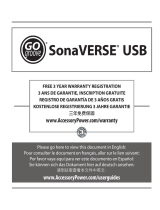Page is loading ...

Your easy-to-use reference for getting the most out of your product
Enjoy
USER GUIDE
FREE REGISTRATION



a
c
What’s in the Box
Product Diagram
Thank you for purchasing the
GOgroove™ BlueSync™ MC
Dynamic Bluetooth® Stereo Speaker
Say “Goodbye!” to wires with this high- delity speaker that allows you to
move freely with your Bluetooth enabled device up to 30 feet! The GOgroove
BlueSync MC also supports non-Bluetooth audio devices with the included
3.5mm cable and AUX line-in port. The BlueSync MC’s stylish, modern design
and full-range sound complements and equips any room with stunning
Bluetooth audio.
a- BlueSync MC Speaker
b- AC plug
c- 3.5mm audio cable
1- Play/Pause button
2- Volume +/- buttons
3- Bluetooth pairing button
4- Power LED indicator
5- On/O switch
6- AUX line-in port
7- DC in port
b
1 32
4
6
5 7

Operating Instructions
Connect the BlueSync MC to Power:
Connect the (b) AC plug into a wall outlet and plug the small end into the (7) DC in port.
Find the (5) On/O switch on the rear of the speaker and switch it to the ON position.
The (4) Power LED indicator will illuminate to indicate power ow.
Pairing your mobile Bluetooth device to the BlueSync MC:
Pairing instructions may di er depending on the device you are using. Please refer to
your device’s user manual for further information.
1- Pairing
a. Make sure that your mobile device is within at least 3 feet of the receiver when
trying to pair and that the BlueSync MC is powered on.
b. Enter pairing mode on the BlueSync MC by pressing and holding the (3) Bluetooth
pairing button for 3 seconds until the (4) Power LED indicator ashes rapidly and
you hear 2 short tones.
c. Access the Bluetooth settings in your mobile device and select SEARCH/SCAN FOR
DEVICES. Your mobile device will begin to search for a Bluetooth Signal.
d. You will see the name “BlueSync MC”appear in the device list. Select it to pair, and
if a password or PIN is needed enter the numbers “0000”.
***You may have to then select BlueSync MC and press “CONNECT”.
e. After a successful connection has been made, you will hear a short tone and the
(4) Power LED indicator will ash every 3 seconds.
2- Toggling between paired devices
a. Toggling allows you to switch between devices that have been paired with the
BlueSync MC.
b. To switch devices, press the (3) Bluetooth pairing button once. Allow 3 seconds
after pressing the (3) Bluetooth pairing button. Press up to 8 times to toggle
through the paired memory. If your device does not connect after toggling, please
refer to the pairing instructions.
c. After a successful connection has been made you will hear a short tone.

3- Reconnecting
a. The BlueSync MC remembers up to 8 paired devices. When reconnecting you will
not have to go through the initial pairing set up.
b. To reconnect, make sure that your mobile device is within at least 3 feet of
the receiver and press the (3) Bluetooth pairing button to toggle through the
remembered devices. Allow 3 seconds after pressing the (3) Bluetooth pairing
button each time.
c. If your device does not automatically reconnect by toggling, access the Bluetooth
settings in your mobile device and select “BlueSync MC”.
d. After a successful connection has been made, you will hear a short tone. If your
device does not connect after toggling, please refer to the “Pairing your mobile
Bluetooth device to the BlueSync MC” instructions above.
Playing music:
1- Make sure that your Bluetooth A2DP (audio/music) mobile device is paired with the
BlueSync MC.
2- Simply begin playing music on your mobile device and you should hear the music
play through the BlueSync MC. If the music is low, increase the volume on the
BlueSync MC rst, then adjust your device’s volume.
3- You can control the volume and playback directly from the BlueSync MC using the
(1) Play/Pause button and (2) Volume +/- button.
4- If you would like to connect a device which does not have Bluetooth capability,
you may use the (6) AUX line-in port on the BlueSync MC. Just use the included (C)
3.5mm audio cable. Connect one end to the headphone jack of your music playing
device, and the other end into the (6) AUX line-in port on the rear of the BlueSync
MC. Once connected, begin playing music on your mobile device and you should
hear the music play through the BlueSync MC.
Pause/Resume
1- Short press on the (1) Play/Pause button to pause the BlueSync MC.
2- Long press on the (1) Play/Pause button to resume the BlueSync MC.
Operating Instructions continued

Troubleshooting
Why can’t I get the BlueSync MC to pair with my mobile device?
a. Please make sure the BlueSync MC is in PAIRING MODE and that the (4) Power
LED indicator is ashing. If not, please turn o the BlueSync MC and start from
the beginning of “Pairing your mobile Bluetooth device to the BlueSync MC”
instructions above.
b. Please make sure the (c) 3.5mm audio cable is disconnected from the (6) AUX line-in
port. Once disconnected, start from the beginning of “Pairing your mobile Bluetooth
device to the BlueSync MC” instructions above.
Why can’t I play music via Bluetooth using my mobile device?
a. Please make sure that your Bluetooth mobile device supports A2DP (audio/music)
connection.
b. Please make sure your device is paired to the BlueSync MC. To switch to another
Bluetooth audio device refer to the “Toggling between paired devices” instructions above.
Why can’t I hear any sound?
a. Please make sure that the (5) On/O switch is in the ON position and that the (4)
Power LED indicator is illuminated.
b. Please make sure that the volume on your mobile device and the BlueSync MC are
loud enough.
c. Please make sure that your mobile Bluetooth device is within 30 feet of the
BlueSync MC. The maximum Bluetooth range may vary in di erent environments
and on the paired device.

Troubleshooting
Product Speci cations
Speaker: (3wx2) 6w RMS; 12w Peak
Bluetooth pro le: A2DP
Operating distance: 30 feet
Power: AC110v
Input: Standard 3.5mm audio plug (cable included)
Dimensions: 11 x 4 x 3.75 inches
Weight: 2.5 lbs
- Please only use this product in the manner described in this manual
- Please keep out of the reach of children
- Do not expose the unit to dust, water, or extreme temperatures
- Do not attempt to disassemble the product
Cautions
©
2012 ACCESSORY POWER
All trademarks and brand names are the property of their owners.
FCC NOTE
This device complies with Part 15 of the FCC Rules. Operation is subject to the following two conditions: (1) this
device may not cause harmful interference, and (2) this device must accept any interference received, including
interference that may cause undesired operation.
The antenna used for this transmitter must be installed to provide a separation distance of at least 20 cm from
all persons and must not be co-located or operated in conjunction with any other antenna or transmitter.
The manufacturer is not responsible for any radio or TV interference caused by unauthorized modi cations to
this equipment. Such modi cations could void the user’s authority to operate the equipment.
/