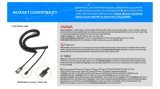Page is loading ...

Allworx
®
Call Queuing
™
Software
Allworx
®
Call Queuing
™
Software
It’s finally here … the cost-effective call queue solution designed for small businesses!
The Allworx
®
Call Queuing
™
solution displays on your PC and integrates with your
Allworx phones using any Allworx system.
Distributing incoming calls for small and medium businesses

“CVTSA is using just about every
feature available to us in the Allworx
system, and there are more features
than anyone could imagine.”
Dr. Leslie Kutcher, Partner, CVTSA
Multiple simultaneous queues. Allworx Call Queuing
™
supports up to 10 queues with 16 calls per queue and 32 calls
across all queues, at any time, when using an Allworx 24x (when
using an Allworx 6x, you can have 10 queues of 8 calls per queue
and 16 calls across all queues at any time)
Answering options. Unlimited number of Allworx phones can
be programmed to ring when a caller enters the queue, and the
first phone to pick up gets the call. This makes it possible to set
up workgroups assigned to specific queues. In addition, each
queue can be answered by any phone by dialing a simple system
extension. (The call queue feature can be combined with built-in
VoIP support for attractive international calling rates.)
Remote user support. Users at remote sites can participate
in call queues at the touch of a button — now companies can
really offer 24-hour support by hiring people in various time zones.
Call detail reporting. The data from the call queues can be
exported easily to Microsoft Excel or other spreadsheets for
further analysis.
Visual indicators. Allworx phones indicate the status of the queue
line through variations in the color and blinking of feature keys.
Custom greetings. You can record your own custom greeting for
each queue; each queue can be configured differently.
Wait notification. Callers in queue will hear system hold
music (separately sold option) or a custom message played at
programmed intervals.
Call Queues Statistics tab. Users can display the number of
calls received into queues, retrieved from queues, abandoned
while in queue, hang-ups while in queue and transferred out of
queues for each queue.
Descriptive queue names. In addition to its queue number,
each queue can be assigned a friendly descriptive name which
appears whenever drop down menus are available, or on your
phone display when the phone is ringing.
Programmable function keys. Allworx phones can be
set so that specific keys light up to represent specific call queues,
making it easy to identify which queue is signalling. Users can
“login” and “logout”.
First in, first out. Callers waiting in queue can be assured that
their call will always be answered in the order it was received.
Callers have the option of aborting the queue and proceeding
directly to voicemail, if so desired.
Continuous status. The status of each call queue is continuously
updated on your PC — allowing you to quickly check vital
statistics such as number of callers in queue, longest wait time,
and average wait time.
Software key activation. The Call Queuing feature can be
activated at any time by purchasing a software key from an
authorized Allworx reseller. This is a system-wide activation and
requires no additional cost per handset.
Presence routing. Users can direct their presence settings
to route incoming calls to any of the call queues (in addition to
voicemail, auto attendants, another extension or an outside line or
cell phone).
Ring settings. Each phone can be set to respond to queue
conditions differently, including different ring cadences, ringing
after a user-specified number of callers enter the queue or after
callers have exceeded a user-specified time period. Calls can be
directed to managers or co-workers if wait time becomes too long.
Call Queuing
Page 2, Allworx Call Queuing

Longest Wait
System tracks the longest
wait time of caller in queue.
Average Wait
System tracks average wait time
across all callers in queue.
Callers in Queue
System shows number of
callers in each queue.
Queued Calls
Displays on your PC and
is continuously updated
with vital information.
Call Queue Statistics
Allows businesses to easily run
and view statistics in real-time.
Allows small businesses to
identify unique calling trends
within the system.
Abandoned (long) data allows
for better staffing management.
Valuable to any organization
requiring better management of
call distribution and tracking.
Queue
Lists all active queues, each
queue can be given specific
extensions and descriptions.
Allworx Call Queuing, Page 3

Allworx Call Queuing is a perfect business
solution for answering customer demands.
A Customers around the world call into your phone lines throughout the week.
B The Allworx system answers every call with customized auto attendants.
C Based on keypad responses, callers are put into specific queues. Callers waiting in
queue hear system hold music or a custom message played at programmed intervals.
D Your staff in any location answers the calls in the order that they were received.
B C
D
A
Queue 2: Sales
Queue 1: Support
Customers Your staff
Any Allworx system
With Call Queuing, small companies can now afford 24/7 customer support by hiring remote
staff in different time zones to take incoming calls. When it is essential that every call into
your company be answered, Allworx Call Queuing is the best and most cost-effective answer.
How it works
The diagram below shows how Allworx can enable a limited staff to help many customers.
The ultimate in customer satisfaction
Designed to work with Allworx systems.
Sold as an option.
300 Main Street • East Rochester, NY 14445 • Toll Free 1-866-ALLWORX • 585-421-3850 • www.allworx.com
P/ N: 8520084-05 © 2008 Allworx Corp, a wholly owned subsidiary of PAETEC Holding Corp. All rights reserved. All other names may be trademarks or registered trademarks of their respective owners.
/