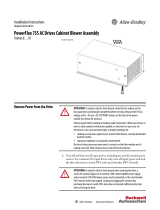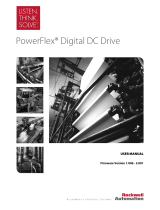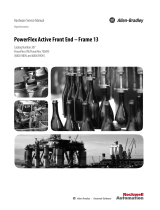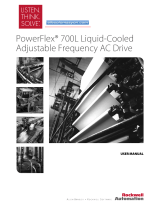Page is loading ...

PowerFlex DC Field Controller, Frame A and B
Catalog Number 23PFC
Hardware Service Manual
Original Instructions

Important User Information
Read this document and the documents listed in the additional resources section about installation, configuration, and
operation of this equipment before you install, configure, operate, or maintain this product. Users are required to
familiarize themselves with installation and wiring instructions in addition to requirements of all applicable codes, laws,
and standards.
Activities including installation, adjustments, putting into service, use, assembly, disassembly, and maintenance are
required to be carried out by suitably trained personnel in accordance with applicable code of practice.
If this equipment is used in a manner not specified by the manufacturer, the protection provided by the equipment may
be impaired.
In no event will Rockwell Automation, Inc. be responsible or liable for indirect or consequential damages resulting from
the use or application of this equipment.
The examples and diagrams in this manual are included solely for illustrative purposes. Because of the many variables and
requirements associated with any particular installation, Rockwell Automation, Inc. cannot assume responsibility or
liability for actual use based on the examples and diagrams.
No patent liability is assumed by Rockwell Automation, Inc. with respect to use of information, circuits, equipment, or
software described in this manual.
Reproduction of the contents of this manual, in whole or in part, without written permission of Rockwell Automation,
Inc., is prohibited.
Throughout this manual, when necessary, we use notes to make you aware of safety considerations.
Labels may also be on or inside the equipment to provide specific precautions.
WARNING: Identifies information about practices or circumstances that can cause an explosion in a hazardous
environment, which may lead to personal injury or death, property damage, or economic loss.
ATTENTION: Identifies information about practices or circumstances that can lead to personal injury or death, property
damage, or economic loss. Attentions help you identify a hazard, avoid a hazard, and recognize the consequence.
IMPORTANT Identifies information that is critical for successful application and understanding of the product.
SHOCK HAZARD: Labels may be on or inside the equipment, for example, a drive or motor, to alert people that dangerous
voltage may be present.
BURN HAZARD: Labels may be on or inside the equipment, for example, a drive or motor, to alert people that surfaces may
reach dangerous temperatures.
ARC FLASH HAZARD: Labels may be on or inside the equipment, for example, a motor control center, to alert people to
potential Arc Flash. Arc Flash will cause severe injury or death. Wear proper Personal Protective Equipment (PPE). Follow ALL
Regulatory requirements for safe work practices and for Personal Protective Equipment (PPE).

Rockwell Automation Publication 23PFC-TG001A-EN-P - March 2018 3
Table of Contents
Preface
Additional Resources . . . . . . . . . . . . . . . . . . . . . . . . . . . . . . . . . . . . . . . . . . . 7
Chapter 1
Before You Begin Testing,
Maintenance or Repairs
General Safety Precautions . . . . . . . . . . . . . . . . . . . . . . . . . . . . . . . . . . . . . 10
Hardware Description . . . . . . . . . . . . . . . . . . . . . . . . . . . . . . . . . . . . . . . . . 11
Commonly Used Tools . . . . . . . . . . . . . . . . . . . . . . . . . . . . . . . . . . . . . . . . 12
Service Tools . . . . . . . . . . . . . . . . . . . . . . . . . . . . . . . . . . . . . . . . . . . . . . 12
Software Tools . . . . . . . . . . . . . . . . . . . . . . . . . . . . . . . . . . . . . . . . . . . . 12
Chapter 2
Component Test Procedures Save the Parameter Configuration . . . . . . . . . . . . . . . . . . . . . . . . . . . . . . 14
Save to a HIM Set . . . . . . . . . . . . . . . . . . . . . . . . . . . . . . . . . . . . . . . . . 14
Visual Component Inspection. . . . . . . . . . . . . . . . . . . . . . . . . . . . . . . . . . 15
Troubleshoot a Control Power Supply Failure . . . . . . . . . . . . . . . . . . . 15
Test the Switching Power Supply and Pulse Transformer
Boards . . . . . . . . . . . . . . . . . . . . . . . . . . . . . . . . . . . . . . . . . . . . . . . . . . . . 17
Troubleshoot an AC Undervoltage Fault. . . . . . . . . . . . . . . . . . . . . . . . 20
Power Component Test Procedures . . . . . . . . . . . . . . . . . . . . . . . . . . . . 22
Check the SCR Modules . . . . . . . . . . . . . . . . . . . . . . . . . . . . . . . . . . . 22
Check the Pulse Transformer Board . . . . . . . . . . . . . . . . . . . . . . . . 25
Thermistors and Thermal Switches . . . . . . . . . . . . . . . . . . . . . . . . . . . . . 28
Relay Outputs . . . . . . . . . . . . . . . . . . . . . . . . . . . . . . . . . . . . . . . . . . . . . . . . 29
Create a Fault Report. . . . . . . . . . . . . . . . . . . . . . . . . . . . . . . . . . . . . . . . . . 29
What You Need When You Call Tech Support. . . . . . . . . . . . . . . . . . 29
Chapter 3
Frame A Field Controller Part
Replacement Procedures
Replacement Part Kits . . . . . . . . . . . . . . . . . . . . . . . . . . . . . . . . . . . . . . . . . 32
Remove Power from the Device . . . . . . . . . . . . . . . . . . . . . . . . . . . . . . . . 33
Switching Power Supply Fuse Replacement. . . . . . . . . . . . . . . . . . . . . . 34
Remove the Fuse on the Switching Power Supply
Circuit Board . . . . . . . . . . . . . . . . . . . . . . . . . . . . . . . . . . . . . . . . . . . . . 34
Install the Fuse on the Switching Power Supply
Circuit Board . . . . . . . . . . . . . . . . . . . . . . . . . . . . . . . . . . . . . . . . . . . . . 34
DPI / HIM Assembly Replacement. . . . . . . . . . . . . . . . . . . . . . . . . . . . . 35
Remove the DPI / HIM Assembly from the Protective Cover . 35
Install the DPI / HIM Assembly on the Protective Cover . . . . . 35
Protective Cover Replacement . . . . . . . . . . . . . . . . . . . . . . . . . . . . . . . . . 36
Remove the Protective Covers . . . . . . . . . . . . . . . . . . . . . . . . . . . . . . 36
Install the Protective Covers. . . . . . . . . . . . . . . . . . . . . . . . . . . . . . . . 38

4 Rockwell Automation Publication 23PFC-TG001A-EN-P - March 2018
Table of Contents
Communication Adapter and Electromagnetic Interference
Shield Replacement . . . . . . . . . . . . . . . . . . . . . . . . . . . . . . . . . . . . . . . . . . . 38
Remove the Communication Adapter and Electromagnetic
Interference Shield. . . . . . . . . . . . . . . . . . . . . . . . . . . . . . . . . . . . . . . . . 38
Install the Communication Adapter and Electromagnetic
Interference Shield. . . . . . . . . . . . . . . . . . . . . . . . . . . . . . . . . . . . . . . . . 40
I/O Expansion Circuit Board Replacement. . . . . . . . . . . . . . . . . . . . . . 41
Remove the I/O Expansion Circuit Board . . . . . . . . . . . . . . . . . . . 41
Install the I/O Expansion Circuit Board. . . . . . . . . . . . . . . . . . . . . 43
115V AC to 24V DC I/O Converter Circuit Board Replacement . 43
Remove the 115V AC to 24V DC I/O Converter
Circuit Board . . . . . . . . . . . . . . . . . . . . . . . . . . . . . . . . . . . . . . . . . . . . . 43
Install the 115V AC to 24V DC I/O Converter
Circuit Board . . . . . . . . . . . . . . . . . . . . . . . . . . . . . . . . . . . . . . . . . . . . . 44
Control Circuit Board Replacement . . . . . . . . . . . . . . . . . . . . . . . . . . . . 44
Remove the Control Circuit Board . . . . . . . . . . . . . . . . . . . . . . . . . 44
Install the Control Circuit Board . . . . . . . . . . . . . . . . . . . . . . . . . . . 47
Control EMI Shield and Control Circuit Board Replacement. . . . . 48
Remove the Control EMI Shield and Control Circuit Board . . 48
Install the Control EMI Shield and Control Circuit Board. . . . 49
Pulse Transformer and Switching Power Supply Circuit Board
Replacement . . . . . . . . . . . . . . . . . . . . . . . . . . . . . . . . . . . . . . . . . . . . . . . . . . 50
Remove the Pulse Transformer and Switching Power Supply
Circuit Board . . . . . . . . . . . . . . . . . . . . . . . . . . . . . . . . . . . . . . . . . . . . . 50
Install the Pulse Transformer and Switching Power Supply
Circuit Boards . . . . . . . . . . . . . . . . . . . . . . . . . . . . . . . . . . . . . . . . . . . . 56
AC Current Transducer Replacement . . . . . . . . . . . . . . . . . . . . . . . . . . 58
Remove the AC Current Transducers . . . . . . . . . . . . . . . . . . . . . . . 58
Install the AC Current Transducers. . . . . . . . . . . . . . . . . . . . . . . . . 62
Power Traces Circuit Board Replacement . . . . . . . . . . . . . . . . . . . . . . . 63
Remove the Power Traces Circuit Board . . . . . . . . . . . . . . . . . . . . 63
Install the Power Traces Circuit Board . . . . . . . . . . . . . . . . . . . . . . 65
Bimetal Thermostat Replacement . . . . . . . . . . . . . . . . . . . . . . . . . . . . . . 66
Remove the Bimetal Thermostat. . . . . . . . . . . . . . . . . . . . . . . . . . . . 66
Install the Bimetal Thermostat . . . . . . . . . . . . . . . . . . . . . . . . . . . . . 66
SCR Module Replacement . . . . . . . . . . . . . . . . . . . . . . . . . . . . . . . . . . . . . 67
Remove the SCR Modules . . . . . . . . . . . . . . . . . . . . . . . . . . . . . . . . . 67
Install the SCR Modules . . . . . . . . . . . . . . . . . . . . . . . . . . . . . . . . . . . 71
Cooling Fan Replacement. . . . . . . . . . . . . . . . . . . . . . . . . . . . . . . . . . . . . . 72
Remove the Cooling Fan . . . . . . . . . . . . . . . . . . . . . . . . . . . . . . . . . . .
72
Install the Cooling Fan. . . . . . . . . . . . . . . . . . . . . . . . . . . . . . . . . . . . . 76

Rockwell Automation Publication 23PFC-TG001A-EN-P - March 2018 5
Table of Contents
Chapter 4
Frame B Field Controller Part
Replacement Procedures
Replacement Parts Kits . . . . . . . . . . . . . . . . . . . . . . . . . . . . . . . . . . . . . . . . 78
Remove Power from the Device . . . . . . . . . . . . . . . . . . . . . . . . . . . . . . . . 79
DPI / HIM Assembly Replacement. . . . . . . . . . . . . . . . . . . . . . . . . . . . . 79
Remove the DPI / HIM Assembly . . . . . . . . . . . . . . . . . . . . . . . . . . 79
Install the DPI / HIM Assembly . . . . . . . . . . . . . . . . . . . . . . . . . . . . 80
Protective Cover Replacement . . . . . . . . . . . . . . . . . . . . . . . . . . . . . . . . . 80
Remove the Protective Covers . . . . . . . . . . . . . . . . . . . . . . . . . . . . . . 80
Install the Protective Covers. . . . . . . . . . . . . . . . . . . . . . . . . . . . . . . . 82
Communication Adapter and Electromagnetic Interference
Shield Replacement . . . . . . . . . . . . . . . . . . . . . . . . . . . . . . . . . . . . . . . . . . . 83
Remove the Communication Adapter and Electromagnetic
Interference Shield. . . . . . . . . . . . . . . . . . . . . . . . . . . . . . . . . . . . . . . . . 83
Install the Communication Adapter and Electromagnetic
Interference Shield. . . . . . . . . . . . . . . . . . . . . . . . . . . . . . . . . . . . . . . . . 84
I/O Expansion Circuit Board Replacement. . . . . . . . . . . . . . . . . . . . . . 85
Remove the I/O Expansion Circuit Board . . . . . . . . . . . . . . . . . . . 85
Install the I/O Expansion Circuit Board. . . . . . . . . . . . . . . . . . . . . 86
115V AC to 24V DC I/O Converter Circuit Board Replacement . 87
Remove the 115V AC to 24V DC I/O Converter
Circuit Board . . . . . . . . . . . . . . . . . . . . . . . . . . . . . . . . . . . . . . . . . . . . . 87
Install the 115V AC to 24V DC I/O Converter
Circuit Board . . . . . . . . . . . . . . . . . . . . . . . . . . . . . . . . . . . . . . . . . . . . . 88
Control Circuit Board Replacement . . . . . . . . . . . . . . . . . . . . . . . . . . . . 88
Remove the Control Circuit Board . . . . . . . . . . . . . . . . . . . . . . . . . 88
Install the Control Circuit Board . . . . . . . . . . . . . . . . . . . . . . . . . . . 90
Control Electromagnetic Interference Shield Removal and
Closure. . . . . . . . . . . . . . . . . . . . . . . . . . . . . . . . . . . . . . . . . . . . . . . . . . . . . . . 90
Move the Control Electromagnetic Interference Shield . . . . . . . 90
Close the Control EMI Shield in the Service Position. . . . . . . . . 91
Switching Power Supply Board Fuse Replacement . . . . . . . . . . . . . . . 92
Remove the Fuses on the Switching Power Supply
Circuit Board . . . . . . . . . . . . . . . . . . . . . . . . . . . . . . . . . . . . . . . . . . . . . 92
Install the Fuses on the Switching Power Supply
Circuit Board . . . . . . . . . . . . . . . . . . . . . . . . . . . . . . . . . . . . . . . . . . . . . 92
Pulse Transformer Circuit Board Fuse Replacement. . . . . . . . . . . . . . 92
Remove the Fuses on the Pulse Transformer Circuit Board. . . . 92
Install the Fuses on the Pulse Transformer Circuit Board . . . . . 93
Pulse Transformer and Switching Power Supply Circuit Boards
Replacement . . . . . . . . . . . . . . . . . . . . . . . . . . . . . . . . . . . . . . . . . . . . . . . . . . 93
Remove the Pulse Transformer and Switching Power Supply
Circuit Boards . . . . . . . . . . . . . . . . . . . . . . . . . . . . . . . . . . . . . . . . . . . .
93
Install the Pulse Transformer and Switching Power Supply
Circuit Boards . . . . . . . . . . . . . . . . . . . . . . . . . . . . . . . . . . . . . . . . . . . . 99
AC Line Snubber Circuit Board and Resistors Replacement . . . . . 101
Remove the AC Line Snubber Circuit Board and Resistors. . . 101
Install the AC Line Snubber Circuit Board and Resistors . . . . 103

6 Rockwell Automation Publication 23PFC-TG001A-EN-P - March 2018
Table of Contents
SCR Modules Replacement . . . . . . . . . . . . . . . . . . . . . . . . . . . . . . . . . . . 103
Remove the SCR Modules . . . . . . . . . . . . . . . . . . . . . . . . . . . . . . . . 103
Install the SCR Modules . . . . . . . . . . . . . . . . . . . . . . . . . . . . . . . . . . 107
AC Current Transducers Replacement. . . . . . . . . . . . . . . . . . . . . . . . . 110
Remove the AC Current Transducers . . . . . . . . . . . . . . . . . . . . . . 110
Install the AC Current Transducers . . . . . . . . . . . . . . . . . . . . . . . 112
Bimetal Thermostats Replacement. . . . . . . . . . . . . . . . . . . . . . . . . . . . . 113
Remove the Bimetal Thermostats . . . . . . . . . . . . . . . . . . . . . . . . . . 113
Install the Bimetal Thermostats. . . . . . . . . . . . . . . . . . . . . . . . . . . . 116
Cooling Fan Replacement. . . . . . . . . . . . . . . . . . . . . . . . . . . . . . . . . . . . . 117
Remove the Cooling Fans . . . . . . . . . . . . . . . . . . . . . . . . . . . . . . . . . 117
Install the Cooling Fans . . . . . . . . . . . . . . . . . . . . . . . . . . . . . . . . . . 118
Chapter 5
Start-up after Repair Verify Field Controller Operation Connected to a Load. . . . . . . . . 119
Appendix A
Schematics List of Schematic Diagrams . . . . . . . . . . . . . . . . . . . . . . . . . . . . . . . . . . . 121
Frame A Field Controllers . . . . . . . . . . . . . . . . . . . . . . . . . . . . . . . . . . . . 122
Frame B Field Controllers . . . . . . . . . . . . . . . . . . . . . . . . . . . . . . . . . . . . 126
Frame A and B Field Controllers . . . . . . . . . . . . . . . . . . . . . . . . . . . . . . 129
Appendix B
Circuit Board Layouts and
Connections
List of Circuit Board Layouts. . . . . . . . . . . . . . . . . . . . . . . . . . . . . . . . . . 131
Frame A Pulse Transformer Board. . . . . . . . . . . . . . . . . . . . . . . . . . . . . 132
Frame A Switching Power Supply Board . . . . . . . . . . . . . . . . . . . . . . . 135
Frame B Pulse Transformer Board . . . . . . . . . . . . . . . . . . . . . . . . . . . . . 137
Frame B Switching Power Supply Board. . . . . . . . . . . . . . . . . . . . . . . . 140
Control Board . . . . . . . . . . . . . . . . . . . . . . . . . . . . . . . . . . . . . . . . . . . . . . . 141
Appendix C
Troubleshooting Flow Chart Control Power Supply Failure Flow Chart . . . . . . . . . . . . . . . . . . . . . 144
Index
. . . . . . . . . . . . . . . . . . . . . . . . . . . . . . . . . . . . . . . . . . . . . . . . . . . . . . . . 145

Rockwell Automation Publication 23PFC-TG001A-EN-P - March 2018 7
Preface
This manual contains component test and hardware replacement procedures
for the PowerFlex® DC field controller:
• Frame A (17…120 A)
• Frame B (245…570 A)
This manual is intended for qualified service personnel responsible for
troubleshooting and repairing PowerFlex DC field controllers. You must have
previous experience with, and basic understanding of, electrical terminology,
procedures, required troubleshooting equipment, equipment protection
procedures and methods, and safety precautions.
It is highly recommended that you obtain a copy of the PowerFlex DC Field
Controller Programming Manual, publication 23PFC-PM001
. The PowerFlex
DC Field Controller Programming Manual contains fault/alarm and
programming information to assist you in troubleshooting device errors and
determine if repairs are necessary. See Additional Resources for information on
related publications and how to obtain manuals.
Additional Resources
These documents contain additional information concerning related products
from Rockwell Automation.
You can view or download publications at
http://www.rockwellautomation.com/global/literature-library/overview.page
.
To order paper copies of technical documentation, contact your local
Allen-Bradley® distributor or Rockwell Automation® sales representative.
Resource Description
PowerFlex DC Field Controller Programming Manual,
publication 23PFC-PM001
Provides information on how to start up, program,
and troubleshoot the PowerFlex DC Field Controller.
PowerFlex DC Field Controller Installation Instructions,
publication 23PFC-IN001
Provides installation instructions for the PowerFlex DC
Field Controller.
Preventive Maintenance of Industrial Control and Drive
System Equipment, publication DRIVES-TD001
Provides a guide to performing preventative
maintenance on industrial control and drive system
equipment.
Industrial Automation Wiring and Grounding Guidelines,
publication 1770-4.1
Provides general guidelines for installing a Rockwell
Automation industrial system.
Product Certifications website, http://
www.rockwellautomation.com/global/certification/
overview.page
Provides declarations of conformity, certificates, and
other certification details.
PowerFlex DC Field Controller Spare Parts List, publication
PFLEX-SB003
Provides a current list of spare parts available for the
PowerFlex DC field controller.

8 Rockwell Automation Publication 23PFC-TG001A-EN-P - March 2018
Preface
Notes:

Rockwell Automation Publication 23PFC-TG001A-EN-P - March 2018 9
Chapter 1
Before You Begin Testing, Maintenance or
Repairs
This chapter provides information to help you prepare for tests, maintenance,
or repairs on device components.
Topic Page
General Safety Precautions 10
Hardware Description 11
Commonly Used Tools 12

10 Rockwell Automation Publication 23PFC-TG001A-EN-P - March 2018
Chapter 1 Before You Begin Testing, Maintenance or Repairs
General Safety Precautions
Read the following precautions before you test components, perform
maintenance, or repair the device.
ATTENTION: Only qualified personnel familiar with DC drives, field controllers,
and associated machinery should plan or implement the installation, start-up
and subsequent maintenance of the system. Failure to comply can result in
personal injury and/or equipment damage.
ATTENTION: This device contains Electrostatic Discharge (ESD) sensitive parts
and assemblies. Static control precautions are required when you install, test,
service or repair assemblies. Component damage can result if ESD control
procedures are not followed. If you are not familiar with static control
procedures, reference A-B publication 8000-4.5.2, “Guarding Against
Electrostatic Damage” or any other applicable ESD protection handbook.
ATTENTION: Severe injury or death can result from electrical shock, burn, or
unintended actuation of controlled equipment. Hazardous voltages can exist
in the device enclosure even with the circuit breaker in the off position.
Recommended practice is to disconnect and lock out control equipment from
power sources. If it is necessary to work in the vicinity of energized equipment,
the safety-related work practices of NFPA 70E, Electrical Safety Requirements
for Employee Workplaces, must be followed. DO NOT work alone on energized
equipment.
ATTENTION: Potentially fatal voltages can result from improper usage of an
oscilloscope and other test equipment. The oscilloscope chassis can be at a
potentially fatal voltage if not properly grounded. If an oscilloscope is used to
measure high-voltage waveforms, use only a dual channel oscilloscope in the
differential mode with X 100 probes. It is recommended that you use the
oscilloscope in the A minus B Quasi-differential mode with the oscilloscope
chassis that is correctly grounded to an earth ground.
ATTENTION: Remove power before you make or break cable connections.
When you remove or insert a cable connector with power applied, an electrical
arc can occur. An electrical arc can cause personal injury or property damage
by:
• sending an erroneous signal to your system field devices, causing unintended
machine motion
• causing an explosion is caused in a hazardous environment
Electrical arcing causes excessive wear to contacts on both the module and its
mating connector. Worn contacts can create electrical resistance.
ATTENTION: HOT surfaces can cause severe burns. Do not touch the heat sink
surface during operation of the device. After you disconnect power, allow time
for cooling.

Rockwell Automation Publication 23PFC-TG001A-EN-P - March 2018 11
Before You Begin Testing, Maintenance or Repairs Chapter 1
Hardware Description
The PowerFlex® DC field controller provides three-phase, four quadrant
(reversing) DC motor or generator field control. The power supply consists of
a three–phase, full wave rectified, dual bridge, capable of two or four quadrant
output. An AC input contactor can be used to protect the field controller
when it is used in standalone mode.
Verify the frame size of the field controller you are working on by checking the
data nameplate that is on the side of the device. The frame size is printed just
above the serial number in the lower right corner of the label.
gen
50/60 Hz 1.0 / 0.5 A 1 Phase
2017 20
ukee, WI 53204, USA
Serial Number:
K20E0013
*K20E0013*
IND. CONT.
LISTED
C
R
US
31KF
25
KCC-REM-RAA-20P
Frame: A
Frame A PowerFlex DC Field Controller Shown

12 Rockwell Automation Publication 23PFC-TG001A-EN-P - March 2018
Chapter 1 Before You Begin Testing, Maintenance or Repairs
Commonly Used Tools
Service Tools
This list includes the tools that are needed for installation and test
measurements.
Software Tools
You can use Connected Components Workbench® software or DriveExecutive™
software to monitor, upload, or download system parameters. You can also
view current alarm and fault information.
Item Details
Digital multimeter Digital multimeter, capable of AC and DC voltage, continuity, resistance and
forward diode bias tests. Fluke model 87 III or equivalent (recommended).
Oscilloscope Portable, digitizing, dual channel scope, with isolation
Current clamp 3 times the device rated current output
Solder station Soldering / de-soldering
Torque wrench 1…12 N•m
Torque wrench 6…50 N•m
Box wrench 7 mm, 8 mm, 10 mm, 13 mm, 17 mm, 19 mm, 22 mm
Socket extension 230 mm
Wrench 7 mm, 8 mm, 10 mm, 13 mm, 17 mm, 19 mm, 22 mm
Wire cutter
Nose pliers
Crimp tools For cable terminals 1.5…240
Angle wrench
Screw drivers:
Flat nose 7 x 2 mm
Phillips #1, 2, 3
Hexagonal wrench #4, 5, 6
ESD-protected place of work Working surface, Floor cover, seat and ground connections
ESD-protective clothing Wrist wrap, shoes, overall clothing (coat)

Rockwell Automation Publication 23PFC-TG001A-EN-P - March 2018 13
Chapter 2
Component Test Procedures
This chapter provides general procedures for inspecting and testing the major
components of the field controller and includes recommendations for repairs.
Due to the technical nature of this product and the variety of possible
applications, not all possible fault conditions and troubleshooting solutions
can be described in this manual.
Topic Page
Save the Parameter Configuration 14
Visual Component Inspection 15
Troubleshoot a Control Power Supply Failure 15
Troubleshoot an AC Undervoltage Fault 20
Power Component Test Procedures 22
Thermistors and Thermal Switches 28
Relay Outputs 29
Create a Fault Report 29
What You Need When You Call Tech Support 29
IMPORTANT Only perform the diagnostic tests in this chapter if you are qualified and
only when other corrective actions have failed. All tests assume that the
control board connections have been properly made.
For common field controller symptoms and corrective actions and fault
troubleshooting information, see the Troubleshooting chapter in the
PowerFlex® DC Field Controller Programming Manual, publication
23PFC-PM001
.

14 Rockwell Automation Publication 23PFC-TG001A-EN-P - March 2018
Chapter 2 Component Test Procedures
Save the Parameter
Configuration
It is recommended that you save the field controller and communication
adapter parameter configuration before performing any service. You can save
the device configuration by using one of these methods:
• HIM Set - see Save to a HIM Set.
• Download the field controller and adapter parameters to an offline
database file by using DriveExecutive™. See the on-line help that is
provided with DriveExecutive for information on how to save
database files.
• Export a configuration file by using Connected Components
Workbench® software. See the on-line help that is provided with
Connected Components Workbench for information on how to
export a device configuration file.
Save to a HIM Set
Follow these steps to save the device and adapter parameters to a HIM set.
1. On the HIM, access the Memory Storage menu.
2. Select the HIM CopyCat menu and press .
3. Select Device -> HIM and press .
4. Do one of the following:
• If there is no existing HIM Set, enter a name using the and
buttons to select the desired characters and press .
• If there is an existing HIM Set, press to overwrite it, or select
No using the button and use the and buttons to
select the desired characters. Then press .
The HIM Set will be saved to nonvolatile memory.

Rockwell Automation Publication 23PFC-TG001A-EN-P - March 2018 15
Component Test Procedures Chapter 2
Visual Component Inspection
Visually inspect the circuit boards and power components before energizing
the field controller for any of the component test procedures.
1. Read the General Safety Precautions on page 10
.
2. Remove power from the device.
• For frame A devices, see page 33
• For frame B devices, see page 79
3. Remove the protective covers from the device.
• For frame A devices, see page 36
• For frame B devices, see page 80
4. Check components for burn marks, breakage, or foil delamination on all
circuit boards.
Replace any of these components without further testing if they show evidence
of burn marks, breakage, or foil delamination.
Troubleshoot a Control
Power Supply Failure
Complete these steps to determine where a control power failure has occurred.
A control power failure can be signaled in these ways:
• A Power Failure fault (F3) has occurred
• The field controller is inoperable by using the HIM or other means of
control
1. Read the General Safety Precautions on page 10
.
2. Remove the protective covers from the device.
• For frame A devices, see page 36
• For frame B devices, see page 80
3. If installed, remove the fiber-optic interface option module. See the
PowerFlex DC Fiber-optic Interface Option Module Installation
Instructions, publication 20P-IN078
, for instructions.
4. Measure the signal voltage at the control circuit board testpoints as
indicated in the following table.
Table 1 - Control Circuit Board Testpoints
Name Testpoint For Testpoint Location
See
Associated Connector-
pin
Description
+ 5V XY5 Figure 1
on page 18 XA-1 / XA-3 / XA-5 +5V digital supply
GNDD XY6 Figure 1
on page 18 XA-2 / XA-4 / XA-6 +5V digital supply ground
GNDD XY7 Figure 2 on page 19 XA-2 / XA-4 / XA-6 +5V digital supply ground
+15V XY12 Figure 1
on page 18 XA-9 / XA-1Control Circuit
Board Testpoints0
+15V analog supply
GNDA XY10 Figure 1 on page 18 XA-11 / XA-12 15V analog supply ground
-15 V XY11 Figure 1
on page 18 XA-13 / XA-14 -15V analog supply
+24V XY8 Figure 1 on page 18 XA-16 +24V terminal block

16 Rockwell Automation Publication 23PFC-TG001A-EN-P - March 2018
Chapter 2 Component Test Procedures
For a flow chart version of the remaining steps, see Troubleshooting
Flow Chart on page 143
.
5. If any of the signals in Table 1
is incorrect or missing, verify that either
115V AC or 230V AC voltage is present at terminals U2 and V2
(control circuit power input).
• If the voltage is present and correct, continue with step 6
.
• If the voltage is incorrect or missing, remove control power and verify
the wiring and power source to U2, V2, and correct any problems.
Test the voltage level again to verify that it is correct. If the voltage is
correct, but the device is still inoperable, continue with step 6
.
6. Remove AC control power from terminals U2 and V2 and remove and
test the fuse F1 and F2 (if present) at the top of the device.
• If a fuse is open, continue with step 7
.
• If a fuse is not
open, replace the switching power supply board.
7. Replace the fuse/fuses on the switching power supply board.
8. Disconnect the cable at connector XA on the control board. See
Control Board Layout on page 141
for location of connector XA.
9. Apply AC control power to the device.
• If a fuse is open, continue with Test the Switching Power Supply and
Pulse Transformer Boards on page 17
.
• If a fuse does not
open, use an ohmmeter to check all input and
output wiring on terminals 1…40 on control board terminal blocks
TB1 and TB2 for a possible short circuit condition. Repair any short
circuit conditions if found.
GNDV XY9 Figure 1 on page 18 XA-15 +24V terminal block
ground
+5VEXP +5VEXP Figure 2 on page 19 XP3-1 / XP3-2 / XP3-3 +5V for DPI expansion
+12VEXP +12VEXP Figure 2
on page 19 XP3-4 / XP3-5 +12V for DPI expansion
0VEXP 0VEXP Figure 2 on page 19 XP3-7 / XP3-8 / XP3-9 DPI expansion ground
Table 1 - Control Circuit Board Testpoints
Name Testpoint For Testpoint Location
See
Associated Connector-
pin
Description

Rockwell Automation Publication 23PFC-TG001A-EN-P - March 2018 17
Component Test Procedures Chapter 2
Test the Switching Power Supply and Pulse Transformer Boards
Complete these steps to test the switching power supply and pulse transformer
circuit boards.
1. Replace the fuse/fuses on the switching power supply board.
• For frame A devices, see page 34
• For frame B devices, see page 92
2. Remove the switching power supply board from the pulse transformer
board.
• For frame A devices, see page 50
• For frame B devices, see page 93
3. Reapply power to the switching power supply board only.
• If a fuse does not
open, continue with step 5.
• If a fuse opens, replace the switching power supply board.
4. Remove all incoming AC voltage from the device.
5. Check all external wiring that is connected to the pulse transformer
board, including the motor PTC if used, for a possible short circuit
condition. Repair any short circuit conditions if found.
6. If no short circuit conditions exist, replace the pulse transformer board.

18 Rockwell Automation Publication 23PFC-TG001A-EN-P - March 2018
Chapter 2 Component Test Procedures
Figure 1 - Control Board Testpoints - Upper Left
- A B C +
A+ A- B+ B- Z+ Z- COM +V
A+ A- B+ B- Z+ Z- COM +V
- A B C +
21 22 23 24 25 26 27 28 29 30
1 2 3 4 5 6 7 8 9 10
31 32 33 34 35 36 37 38 39 40
11 12 13 14 15 16 17 18 19 20
21 22 23 24 25 26 27 28 29 30
1 2 3 4 5 6 7 8 9 10
11 12 13 14 15 16 17 18 19 20
31 32 33 34 35 36 37 38 39 40
DEBUG
S15
S3
S2
S1
S0
RST
ACT
RUN
PWR
1 2 3 4 5 6 7 8
S18
S12
S10
S21
ENC_5 ENC_12
S4
1 2 3 4 5 6 7 8
S14
1 2 3 4 5 6 7 8
S20
S11
S9
ON
ON
XY18
XY17
XY19
XY9
XY8
XY12
XY10
XY11 XY6 XY5
XY21
XY22
XY20

Rockwell Automation Publication 23PFC-TG001A-EN-P - March 2018 19
Component Test Procedures Chapter 2
Figure 2 - Control Board Testpoints - Upper Right
- A B C +
A+ A- B+ B- Z+ Z- COM +V
A+ A- B+ B- Z+ Z- COM +V
- A B C +
21 22 23 24 25 26 27 28 29 30
1 2 3 4 5 6 7 8 9 10
31 32 33 34 35 36 37 38 39 40
11 12 13 14 15 16 17 18 19 20
21 22 23 24 25 26 27 28 29 30
1 2 3 4 5 6 7 8 9 10
11 12 13 14 15 16 17 18 19 20
31 32 33 34 35 36 37 38 39 40
DEBUG
S15
S3
S2
S1
S0
RST
ACT
RUN
PWR
1 2 3 4 5 6 7 8
S18
S12
S10
S21
ENC_5 ENC_12
S4
1 2 3 4 5 6 7 8
S14
1 2 3 4 5 6 7 8
S20
S11
S9
ON
ON
XY7
+12VEXP
0VEXP+5VEXP

20 Rockwell Automation Publication 23PFC-TG001A-EN-P - March 2018
Chapter 2 Component Test Procedures
Troubleshoot an AC
Undervoltage Fault
Measure the AC line input signals, as directed in these steps, when one of these
conditions exists:
• The device faults with an AC Undervoltage Fault (F4)
• Parameter 466 [AC Line Voltage] does not equal the expected incoming
AC line voltage
1. Read the General Safety Precautions on page 10
.
2. Remove the protective covers from the device.
• For frame A devices, see page 36
• For frame B devices, see page 80
3. Use a voltmeter to measure the voltage at terminals U, V, and W of the
device. If an AC input contactor is used, the voltage must be measured
on both the input and output sides of the contactor.
4. If any of the voltage measurements is incorrect or missing, remove
incoming AC power and verify the wiring to the device and the power
supply source and correct any problems.
5. Using a voltmeter, measure the combined voltages of the AC lines on the
following testpoints on the control board (all waveforms have a 2.5V
offset).
•See Figure 1
on page 18 and Figure 2 on page 19 for location of the
testpoints.
•See Figure 19
on page 129 for a schematic diagram.
ATTENTION: Servicing energized equipment can be hazardous. Severe
injury or death can result from electrical shock, burn, or unintended
actuation of controlled equipment. Follow Safety related practices of NFPA
70E, ELECTRICAL SAFETY FOR EMPLOYEE WORKPLACES.
Table 2 - Combined AC Line Input Signal Testpoints
Incoming AC
Line Voltage
Phases Measure from
Testpoint
… To Testpoint Peak to Peak
Measurement
RMS
Measurement
115V AC V and U XY22 … XY18 1.93V AC 0.683V
V and W XY21 … XY18
480V AC V and U XY22 … XY18 2.95V AC 1.040V
V and W XY21 … XY18
/