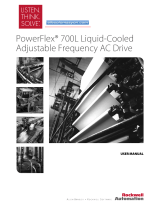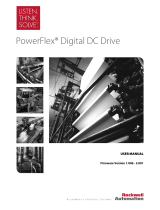Page is loading ...

Installation Instructions
PowerFlex
®
DC Drive - Frame A Switching
Power Supply Circuit Board
What This Kit Includes
• Switching Power Supply circuit board
• 16 Pin ribbon cable
• Four screws with captive lock washers
• One plastic stand-off
• One plastic screw
• One plastic nut
• Static strap
Tools That You Need
• Phillips
®
screwdriver
• Flathead screwdriver
• Nut driver or wrench for hex stand-offs
Phillips
®
is a registered trademark of Phillips Screw Company.
ATTENTION: Only qualified personnel familiar with DC
drives and associated machinery should plan or implement the
installation, start-up and subsequent maintenance of the system.
Failure to comply may result in personal injury and/or equipment
damage.
ATTENTION: To avoid an electric shock hazard, ensure that all
power to the drive has been removed before performing the
following.
ATTENTION: This drive contains ESD (Electrostatic
Discharge) sensitive parts and assemblies. Static control
precautions are required when installing, testing, servicing or
repairing this assembly. Component damage may result if ESD
control procedures are not followed. If you are not familiar with
static control procedures, reference A-B publication 8000-4.5.2,
“Guarding Against Electrostatic Damage” or any other
applicable ESD protection handbook.

2 PowerFlex® DC Drive - Frame A Switching Power Supply Circuit Board
What You Need to Do
To install the Switching Power Supply board:
❐ Step 1: Remove power from the drive
❐ Step 2: Remove the protective covers
❐ Step 3: Remove the Control EMI Shield and Control board
❐ Step 4: Remove the existing Pulse Transformer and Switching Power
Supply boards
❐ Step 5: Install the existing Pulse Transformer board and new
Switching Power Supply board
❐ Step 6: Install the Control EMI Shield and Control board
❐ Step 7: Replace the protective covers and document the change
Step 1: Remove Power
from the Drive
1. Remove and lock-out all incoming power to the drive.
ATTENTION: Remove power before making or breaking cable
connections. When you remove or insert a cable connector with
power applied, an electrical arc may occur. An electrical arc can
cause personal injury or property damage by:
• sending an erroneous signal to your system’s field devices,
causing unintended machine motion
• causing an explosion in a hazardous environment
Electrical arcing causes excessive wear to contacts on both the
module and its mating connector. Worn contacts may create
electrical resistance.
L1 L2 L3
O
I

PowerFlex® DC Drive - Frame A Switching Power Supply Circuit Board 3
Step 2: Remove the
Protective Covers
1. Disconnect the DPI cable from the HIM assembly (if present).
2. Remove the screws that secure the bottom cover to the drive, then slide
the cover down and off the drive chassis.
3. Press in on the sides at the bottom edge of the top cover and at the same
time pull the cover toward you to pull it partially off the drive chassis.
4. At the top of the drive, pull the cover forward, away from the drive, until
the pins fit in the keyhole in the top of the cover, then carefully lift the
cover off of the drive chassis.
Important:The HIM assembly is connected via a cable to the
Control board and therefore will not pull free from the
drive until disconnected. See page 4
for instructions.
=
Disconnect DPI cable
Tightening torque:
1.5 N•m (13.3 lb•in)
When metal pin fits in keyhole,
lift cover off drive chassis.
3.
4.

4 PowerFlex® DC Drive - Frame A Switching Power Supply Circuit Board
5. Disconnect the HIM Communication cable from the connector on the
upper right corner of the Control board and set the cover aside.
Pull tabs out
to disconnect
cable.

PowerFlex® DC Drive - Frame A Switching Power Supply Circuit Board 5
Step 3: Remove the
Control EMI Shield and
Control Board
1. Carefully disconnect the cables from connectors XFCD, XA and XR on
the Control board.
2. Remove all appropriate I/O and control wiring including:
– digital and analog I/O plug-in terminal blocks on the Control board
– analog tachometer terminal block on the Control board
– encoder terminal block on the Control board
– cable shields that are grounded to the Control EMI shield
– I/O terminal blocks on the I/O Expansion board
– I/O terminal blocks on the 115V AC to 24V DC I/O Converter board
=
Disconnect
cables
XFCD, XA,
and XR
Disconnect I/O
and control
wiring
Note: Control board
shown with
Communication Adapter
and optional boards
removed.

6 PowerFlex® DC Drive - Frame A Switching Power Supply Circuit Board
3. Remove the five screws that secure the ground wire (in the lower left
corner) and Control EMI shield to the chassis and slide the Control EMI
shield and Control board up and out of the drive.
Important: Be careful when removing the EMI shield not to pull free
any of the gate leads or other cables on the Pulse
Transformer circuit board below the EMI shield.
Remove
screws
Remove
screw and
ground wire

PowerFlex® DC Drive - Frame A Switching Power Supply Circuit Board 7
Step 4: Remove the
Existing Pulse Transformer
and Switching Power Supply
Boards
Note: The Switching Power Supply circuit board is mounted on the back of
the Pulse Transformer circuit board. You must remove both boards in order
to replace the Switching Power Supply board.
1. Remove the air flow plate from the top of the drive:
– For 38A and 55A drives @ 230V AC input and 35A, 45A, and 52A
drives @ 460V AC input, remove the four screws that secure the
slotted air flow plate to the top of the drive, remove the fan cable from
connector XV on the Switching Power Supply board and remove the
plate and connected fan.
=
Remove screws

8 PowerFlex® DC Drive - Frame A Switching Power Supply Circuit Board
– For all other size drives, remove the two screws that secure the slotted
air flow plate to the top of the drive and remove the plate.
Important: Mark all connections and wires before removal to avoid
incorrect wiring during reassembly.
=
Air flow plate
Remove screw
Remove screw

PowerFlex® DC Drive - Frame A Switching Power Supply Circuit Board 9
Figure 1 Pulse Transformer Circuit Board Layout
XP
11
XSW1
X3
1
XSW
16
1
2
33
34
XR
TR2 TR1
XY
1
0V1
T04
T01
T05T02 T06T03
T1
T4
T2
T5
T3
T6
K
G
KG04
K
G
KG01
K
G
KG05
K
G
KG02
K
G
KG06
K
G
KG03
K
G
KG4
K
G
KG1
K
G
KG5
K
G
KG2
K
G
KG6
K
G
KG3
XTA
1
TA
UCVW
W
V
C
U
X4
1
78 79 35 36 75 76 U2 V2
XSW1
XSW
X3
XP
TR2 TR1
XR
X4
XY
XCD_IO
TO1 TO4 TO2 TO5 TO3 TO6
KGO1 KGO4
KGO2
KGO5
TO1 TO4 TO2
KGO1 KGO4
KGO2
KGO5
KGO3
KGO6
T5 T3 T6T1 T4 T2
KG1 KG4 KG2 KG5
KG3 KG6
XTA
S4
S3
11
78 79 35 36 75 76 U2 V2
Components shown within dashed lines are only contained
on the Pulse Transformer board for regenerative drives.
FIR1-XX rev. “P” and lowerFIR1-XX rev. “Q” and higher

10 PowerFlex® DC Drive - Frame A Switching Power Supply Circuit Board
2. Remove the plug-in control power terminal block from the Pulse
Transformer circuit board (refer to Figure 1 on page 9
for location).
3. Remove the cables from connectors X3, X4 and XP at the top of the
Pulse Transformer board (refer to Figure 1 on page 9
for location).
Note: Connector X4 contains a jumper for drives without a fan - leave in
place.
Remove
plug-in
terminal
block
Remove cables from X3, X4 and XSW

PowerFlex® DC Drive - Frame A Switching Power Supply Circuit Board 11
4. For Pulse Transformer boards with an armature voltage feedback
terminal block, FIR1-XX, rev “Q” and higher, remove the connector
from XCD_IO on the upper left corner of the board.
5. Remove the plastic screw near the top of the Pulse Transformer board
and retain for reuse.
XSW1
XSW
X3
XR
X4
XY
XCD_IO
Remove connector from XCD_IO
Remove plastic screw

12 PowerFlex® DC Drive - Frame A Switching Power Supply Circuit Board
6. Remove the appropriate gate leads from the Pulse Transformer board
(refer to Figure 1 on page 9
for location):
– For regenerative drives, remove each pair of (orange and yellow) gate
lead cables from connectors KG01…KG06 and KG1…KG6 and push
each lead through the appropriate opening in the board.
– For non-regenerative drives, remove each pair of (orange and yellow)
gate lead cables from connectors KG01…KG06 and push each lead
through the appropriate opening in the board.
Important: Carefully remove the gate leads by grasping the connector.
DO NOT pull the gate leads off by pulling on the wires.
7. Remove the cable from connectors XTA on the Pulse Transformer
board (refer to Figure 1 on page 9
for location).
Remove cable
from XTA
For regenerative
drives, remove 12
gate leads and
push through holes
in board
Remove cable
from XTA
For non-regenerative
drives, remove six
gate leads and push
through holes in
board

PowerFlex® DC Drive - Frame A Switching Power Supply Circuit Board 13
8. Remove the six screws that secure the bottom of the Pulse Transformer
board to the drive and, while lifting up slightly on the board, slide it
toward the top of the drive and out of the chassis. Note that on some
drives there is an isolation sheet below the board; do not remove this
sheet.
Important: The cables from connectors XSW and XTA must slide
through the openings in the board as it is lifted out of the
drive chassis. Take care not to damage these cables and
connectors.
Remove six screws
Carefully route cables through
openings as the board is removed.
Isolation sheet
Note: Regenerative drive shown

14 PowerFlex® DC Drive - Frame A Switching Power Supply Circuit Board
Figure 2 Switching Power Supply Circuit Board Layout
9. Remove the cable from connector XUV on the left side of the Switching
Power Supply board (refer to Figure 2
above for location).
10. Remove the four screws that secure the Switching Power Supply board
to four of the stand-offs on the back of the Pulse Transformer board and
remove the Switching Power Supply board.
XA
1
2
15
16
61
XSW
XY1
14
XSW1
14
XV
F1
1C2
1D2
XUV
Remove screws
Remove cable

PowerFlex® DC Drive - Frame A Switching Power Supply Circuit Board 15
11. Remove the plastic stand-off and nut that secures the Switching Power
Supply board to the back of the Pulse Transformer board.
Step 5: Install the Existing
Pulse Transformer Board
and New Switching Power
Supply Board
Install the existing Pulse Transformer board and new Switching Power
Supply board in reverse order of removal as detailed in Step 4: Remove the
Existing Pulse Transformer and Switching Power Supply Boards on page 7.
• Replace the 16 pin cable connected to connector XA on the Switching
Power Supply board with the new cable provided (refer to Figure 2 on
page 14 above for location).
Step 6: Install the Control
EMI Shield and Control
Board
Install the Control EMI Shield and Control board in the reverse order of
removal as detailed in Step 3: Remove the Control EMI Shield and Control
Board on page 5.
Secure nut
Remove stand-off

Publication 20P-IN005B-EN-P - December 2009
Supersedes 20P-IN005A-EN-P - March 2009 Copyright © 2009 Rockwell Automation. All rights reserved. Printed in USA.
www.rockwellautomation.com
A
mericas:
Rockwell
Automation,
1201
South
Second
Street,
Milwaukee,
WI
53204-2496
USA,
Tel:
(1) 414.382.2000
,
Fax:
(1)
414.382.4444
Europe/Middle East/Africa:
Rockwell
Automation
SA/NV,
Vorstlaan/Boulevard
du Souverain
36,
1170 Brussels,
Belgium,
Tel:
(32) 2 663
0600,
Fax:
(32) 2 663 0640
A
sia
Pacific:
Rockwell
Automation,
Level 14,
Core F,
Cyberport 3,
100 Cyberport Road,
Hong
Kong,
Tel:
(852) 2887 4788,
Fax:
(852) 2508 1846
Power, Control and Information Solutions
1S7A01
Step 7: Replace the
Protective Covers and
Documenting the Change
1. Replace the protective covers in the reverse order of removal as
described in Step 2: Remove the Protective Covers
on page 3.
2. Install the DPI cable (if present).
3. Record the installation of the new Switching Power Supply board and
date of installation on the Field Installed Option label on the side of the
drive (as shown below).
Related Documentation
Allen-Bradley publications are available on the internet at
www.rockwellautomation.com/literature.
For . . . Read this document
Publication
Number
In depth information regarding the
operation of PowerFlex Digital DC drives
User Manual - PowerFlex Digital DC Drives 20P-UM001…
/