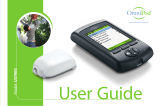Medtronic Paradigm Revel User manual
- Category
- Measuring, testing & control
- Type
- User manual
This manual is also suitable for

User Guide
U
s
e
r
G
u
id
e
User Guide

Paradigm
®
REAL-Time
Revel™ Insulin Pump
User Guide

©2009 Medtronic MiniMed, Inc. All rights reserved.
Bolus Wizard
®
, CareLink
®
, Dual Wave
®
, Guardian
®
, Guardian RT
®
, MiniLink
®
, Paradigm
®
, Paradigm Link
®
, Quick-serter
®
,
Quick-set
®
, Sen-serter
®
, Silhouette
®
, Sof-set
®
, and Square Wave
®
are registered trademarks of Medtronic MiniMed, Inc.
Easy Bolus™ and Revel™ are trademarks of Medtronic MiniMed, Inc.
Energizer
®
is a registered trademark of Eveready Battery Company.
Glucagon Emergency Kit
®
is a registered trademark of Eli Lilly and Company.
YSI 2300 STAT Plus™ is a trademark of YSI Inc.
OneTouch
®
, OneTouch
®
Ultra
®
and OneTouch
®
UltraLink
®
are registered trademarks of LifeScan, Inc.
6025306-017_a
REF MMT-523 MMT-723 MMT-523K MMT-723K

Contacts:
Africa:
Medtronic Africa (Pty) Ltd.
Tel: +27 (0) 11 677 4800
Australia:
Medtronic Australasia Pty. Ltd.
Tel: 1800 668 670 (product orders)
Tel: 1800 777 808 (customer help)
Bangladesh
Sonargaon Healthcare Pvt Ltd
Mobile: (+91)-9903995417
or (+880)-1714217131
België/Belgique:
N.V. Medtronic Belgium S.A.
Tel: 0800-90805
Brasil:
Medtronic Comercial Ltda.
Tel: +(11) 3707-3707
Canada:
Medtronic of Canada Ltd.
Tel: 1-800-284-4416 (toll free/sans-
frais)
China:
Medtronic (Shanghai) Ltd.
Tel: +86 40 0820 1981
or 80 0820 1981
Croatia
Medtronic Adriatic
Tel: +385 1 488 11 20
Fax: +385 1 484 40 60
Danmark:
Medtronic Danmark A/S
Tel: +45 32 48 18 00
Deutschland:
Medtronic GmbH
Geschäftsbereich Diabetes
Telefon: +49 2159 8149-370
Telefax: +49 2159 8149-110
24-Stdn-Hotline: 0800 6464633
Eire:
Accu-Science LTD.
Tel: +353 45 433000
España:
Medtronic Ibérica S.A.
Tel: +34 91 625 05 42
Fax: +34 91 625 03 90
24 horas: +34 901 120 335
Europe:
Medtronic Europe S.A. Europe, Middle
East and Africa Headquarters
Tel: +41 (0) 21-802-7000
France:
Medtronic France S.A.S.
Tel: +33 (0) 1 55 38 17 00
Hellas:
Medtronic Hellas S.A.
Tel: +30 210677-9099
Hong Kong:
Celki International Ltd.
Tel: +852 2332-3366
India:
India Medtronic Pvt. Ltd
Tel: (+91)-80-22112245 / 32972359
Mobile: (+91)-9611633007
Italia:
Medtronic Italia S.p.A.
Tel: +39 02 24137 261
Fax: +39 02 24138 210
Servizio assistenza tecnica: Nº verde
24h: 800 712 712
Japan:
Medtronic Japan Co. Ltd.
Tel: +81-3-6430-2019
Latin America:
Medtronic, Inc.
Tel: 1(305) 500-9328
Fax: 1(786) 709-4244
Latvija:
Ravemma Ltd.
Tel: +371 7273780
Magyarország:
Medtronic Hungária Kft.
Tel: +36 1 889 0697
Malaysia:
Medtronic International Ltd.
Tel: +60-3 7953 4800
Middle East and North Africa:
Regional Office
Tel: +961-1-370 670
Nederland, Luxembourg:
Medtronic B.V.
Tel: +31 (0) 45-566-8291
Toll Free: 0800-3422338
New Zealand:
Medica Pacifica
Tel: +0800 106 100
24-hr After-Hours:
+0800 633 487
Norge:
Medtronic Norge A/S
Tel: +47 67 10 32 00
Fax: +47 67 10 32 10
POCCИЯ:
Medtronic B. V.
Tel: +7 495 580 73 77
24h: 8-800-200-76-36
Polska:
Medtronic Poland Sp. Z.o.o.
Tel: +48 22 465 6934
Portugal:
Medtronic Portugal Lda
Tel: +351 21 7245100
Fax: +351 21 7245199

Puerto Rico:
Medtronic Puerto Rico
Tel: 787-753-5270
Republic of Korea:
Medtronic Korea, Co., Ltd.
Tel: +82.2.3404.3600
Schweiz:
Medtronic (Schweiz) AG
Tel: +41 (0)31 868 0160
24-Stunden-Hotline: 0800 633333
Fax Allgemein: +41 (0)318680199
Serbia & Montenegro:
Epsilon
Tel: +381 11 311 8883
Singapore:
Medtronic International Ltd.
Tel: +65 6436-5097
or +65 6436-5090
Slovenija:
Zaloker & Zaloker d.o.o.
Tel: +386 1 542 51 11
Fax: +386 1 542 43 32
Slovenská republika:
Medtronic Slovakia O.Z.
Tel: +421 268 206 944
Fax: +421 268 206 999
Sri Lanka
Swiss Biogenics Ltd.
Mobile: (+91)-9003077499
or (+94)-777256760
Suomi:
Medtronic Finland Oy
Tel: +358 20 7281200
Help line: +358 400 100 313
Sverige:
Medtronic AB
Tel: +46 8 568 585 10
Fax: +46 8 568 585 11
Taiwan:
Medtronic-Taiwan Ltd.
Tel: +886.2.2183.6093
Fax: +886.2.2501.7680
Toll Free: 0800.082.999
Thailand:
Medtronic (Thailand) Ltd.
Tel: +66 2 232 7400 ext 1
Turkiye:
Medtronic Medikal Teknoloji
Ticaret Ltd. Sirketi.
Tel: +90 216 4694330
USA:
Medtronic Diabetes Global
Headquarters
Tel: +1-800-826-2099
24 Hour HelpLine: +1-818-576-5555
To order supplies: +1-800-843-6687
United Kingdom:
Medtronic Ltd.
Tel: +44 1923-205167
Yisrael:
Agentek
Tel: +972 3649 3111
Österreich:
Medtronic Österreich GmbH
Tel: +43 (0) 1 240 44-0
24 – Stunden – Hotline: 0820 820 190
Česká republika:
Medtronic Czechia s.r.o.
Tel: (+420-233) 059401

Important Safety Information
Regarding Your Paradigm Insulin Pump
(includes all models)
Avoid Immersing Your Pump In Water
Although it is unlikely that water damage will occur if your pump is splashed or briefly dunked, you should
avoid immersing your Paradigm insulin pump in water. To swim or participate in other water activities,
always disconnect from your Paradigm pump and reconnect after you are out of the water.
If you inadvertently submerge your pump in water, dry the pump quickly using a soft, clean towel and verify
that it is working properly by selecting Selftest from the pump's Utilities Menu. If you believe that water has
entered your pump or you observe any other possible pump malfunction, please check your blood glucose,
treat high blood glucose (if necessary) with an injection and contact our 24 Hour HelpLine at 1-800-646-4633
for further assistance. Symptoms of high blood glucose include fatigue, excessive thirst and nausea. You
should always contact your healthcare professional if you experience excessively high or low blood glucose
levels, or if you have any questions about your care.
Electrostatic Discharge
Although your Paradigm pump is designed to be unaffected by typical levels of electrostatic discharge (ESD),
very high levels of ESD can result in a reset of the pump's software with an associated pump error alarm. In
most cases, exposure to high levels of ESD will trigger the pump's A-13 alarm although, under certain
circumstances, high level ESD exposure can cause A-44, Bolus Stopped or Max Delivery alarms. High levels of
ESD are more likely in situations where the relative humidity is very low, such as inside a heated building
during the winter in areas where it is cold outside.
If your pump experiences an A-13 or other error alarm, press the ESC and ACT buttons to clear the alarm. If
you are unable to clear the alarm by pressing ESC and ACT, you may need to remove and replace the pump's
battery to clear the alarm. After clearing the alarm, you should always verify that your pump is set to the
correct date and time and that all other settings (basal rate, max basal and bolus limits, etc.) are programmed
to the desired values, since the software reset could erase your previously programmed settings. Please see
the Alarms and Alerts section of this User Guide for more details regarding what to do if your pump displays
an error alarm or other alert message.
Please contact our 24 Hour HelpLine at 1-800-646-4633 to report any error alarms or other problems that
occur with your pump.

Warranty
Medtronic Diabetes warrants the Medtronic MiniMed Insulin Pump against defects in materials and
workmanship for a period of 4 years from the date of purchase.
During the warranty period, Medtronic Diabetes will, at its discretion, either repair or replace (with a new
or recertified pump, at Medtronic Diabetes’ discretion) any defective pump or motor, subject to the
conditions and exclusions stated herein. In the event that a pump is repaired or replaced, the warranty period
will not be extended.
This warranty is valid only if the Medtronic MiniMed Insulin Pump is used in accordance with the
manufacturer’s instructions. This warranty will not apply:
• If damage results from changes or modifications made to the pump by the user or third persons after
the date of manufacture.
• If damage results from use of non-Medtronic reservoirs and/or infusion sets.
• If damage results from service or repairs performed by any person or entity other than the manufacturer.
• If damage results from a Force Majeure or other event beyond the control of the manufacturer.
• If damage results from negligence or improper use, including but not limited to: improper storage,
submersion in water or physical abuse, such as dropping or otherwise.
This warranty shall be personal to the original user. Any sale, rental or other transfer or use of the product
covered by this warranty to or by a user other than the original user shall cause this warranty to immediately
terminate. This warranty does not apply to batteries, infusion sets, reservoirs, and other accessories.
The remedies provided for in this warranty are the exclusive remedies available for any breach hereof.
Neither Medtronic Diabetes nor its suppliers or distributors shall be liable for any incidental,
consequential, or special damage of any nature or kind caused by or arising out of a defect in the product.
Pumps purchased through our Pathway Program will assume the warranty stated in our Pathway Program
agreement.
All other warranties, expressed or implied, are excluded, including the warranties of merchantability
and fitness for a particular purpose.

Contents
Chapter 1: Introduction ..................................................................... 1
Assistance ...................................................................................................... 1
Emergency kit ................................................................................................. 1
Consumables .................................................................................................. 2
Accessories .................................................................................................... 3
How to wear your pump ..................................................................................... 3
How to use this guide ........................................................................................ 4
User safety ..................................................................................................... 5
Indications .................................................................................................. 5
Paradigm REAL-Time Revel insulin pump ............................................................ 5
Meter ...................................................................................................... 5
Contraindications .......................................................................................... 5
Warnings .................................................................................................... 6
Pump ...................................................................................................... 6
Reservoir and infusion sets ............................................................................ 6
Sensor ..................................................................................................... 6
Transmitter .............................................................................................. 6
Magnetic fields .......................................................................................... 6
X-rays, MRIs and CT scans .............................................................................. 7
Precautions ................................................................................................. 7
Avoid extreme temperatures .......................................................................... 7
Infusion sets and sites .................................................................................. 7
Sensor ..................................................................................................... 7
Adverse reactions .......................................................................................... 7
Notice .......................................................................................................... 8
Insulin pump and RF accessories ........................................................................ 8
RF interference from other devices ..................................................................... 9
Contents vii

Chapter 2: The basics ...................................................................... 11
Your pump .................................................................................................... 11
Install battery ................................................................................................ 12
Pump buttons ................................................................................................ 13
The pump screen ............................................................................................ 15
HOME screen ................................................................................................. 15
Screen icons ............................................................................................... 15
Battery .................................................................................................. 15
Time display ............................................................................................ 16
Reservoir volume ...................................................................................... 16
Alert and alarm icons ................................................................................. 16
Sensor icons ............................................................................................ 16
Scroll bar .................................................................................................. 17
Screen backlight .......................................................................................... 17
Beep/vibrate ................................................................................................. 17
Operating modes ............................................................................................ 17
Normal mode .............................................................................................. 18
Special mode .............................................................................................. 18
Attention mode ........................................................................................... 18
Menus ......................................................................................................... 19
MAIN MENU ................................................................................................ 19
BOLUS MENU ............................................................................................... 19
SUSPEND ................................................................................................... 19
SENSOR ..................................................................................................... 19
CAPTURE EVENT .......................................................................................... 20
BASAL MENU ............................................................................................... 20
RESERVOIR + SET ......................................................................................... 20
UTILITIES MENU ........................................................................................... 20
STATUS screen ............................................................................................... 20
If you remove your pump .................................................................................. 21
Chapter 3: Basic programming ........................................................... 23
Setting the time and date ................................................................................. 23
Selecting the language ..................................................................................... 25
Bolus .......................................................................................................... 25
Setting the Normal bolus ................................................................................ 26
Normal meal bolus using the exchange system ...................................................... 27
Contentsviii

Bolus practice: ............................................................................................ 27
Normal meal bolus practice using exchanges ........................................................ 28
Normal meal bolus using carbohydrate counting .................................................... 28
Normal meal bolus practice using carbohydrates ................................................... 29
Meal bolus, correction bolus and insulin sensitivity ................................................ 29
Practice: Meal bolus ..................................................................................... 30
Review your bolus deliveries .............................................................................. 30
Bolus details ............................................................................................... 31
Maximum bolus limit ........................................................................................ 33
Example 1: Max bolus .................................................................................... 33
Example 2: Max bolus .................................................................................... 33
Scroll rate .................................................................................................... 33
Example: Scroll rate ..................................................................................... 34
BG Reminder ................................................................................................. 34
Capturing Events ............................................................................................ 35
Turning on the Capture Event feature ................................................................ 35
Entering BG measurements ............................................................................. 36
Entering insulin injection information ................................................................ 37
Entering carbohydrate information .................................................................... 38
Entering exercise information .......................................................................... 38
Entering Other markers .................................................................................. 39
Viewing Capture Event history ......................................................................... 39
Basal .......................................................................................................... 39
Start and stop times ..................................................................................... 40
Your basal settings ....................................................................................... 41
Basal programming and delivery .................................................................... 41
Current basal delivery ................................................................................... 42
Daily basal rate(s) ........................................................................................ 42
Setting the Max basal rate ................................................................................. 43
Example 1: Max basal .................................................................................... 44
Example 2: Max basal .................................................................................... 44
Stopping your pump ........................................................................................ 44
Resume pump delivery ..................................................................................... 45
Example: Suspend function ............................................................................. 46
Practice: Suspend function ............................................................................. 46
Practice: Resume basal delivery after a suspend ................................................... 46
Contents ix

Chapter 4: Starting on insulin ............................................................ 47
Prepare your pump for use ................................................................................ 47
Setting up the reservoir .................................................................................... 48
Filling the reservoir ...................................................................................... 48
Changing your infusion set ................................................................................. 50
Removing the reservoir .................................................................................. 50
Rewinding your pump .................................................................................... 50
Inserting the reservoir in your pump .................................................................. 51
Filling the tubing ......................................................................................... 52
Inserting the infusion set ................................................................................ 53
Quick-set infusion set (with Quick-serter
®
) .......................................................... 55
Filling the cannula ....................................................................................... 55
Disconnecting Quick-set ................................................................................. 57
Reconnecting Quick-set ................................................................................. 57
Record keeping for diabetes management .............................................................. 58
Determining your pump settings .......................................................................... 58
Chapter 5: Using the Bolus Wizard feature ............................................ 61
What is it? .................................................................................................... 61
Carbohydrate counting .................................................................................. 61
Your blood glucose reading ............................................................................. 61
Your personal Bolus Wizard feature settings ......................................................... 61
How the Bolus Wizard feature works ..................................................................... 64
Bolus Wizard warnings ...................................................................................... 65
HIGH BG .................................................................................................... 65
LOW BG .................................................................................................... 65
MAX BOLUS EXCEEDED ................................................................................... 65
How to program the Bolus Wizard feature .............................................................. 65
Turning on the Bolus Wizard feature .................................................................. 66
Selecting the Carb units ................................................................................. 66
Setting the Carb/Exch ratios ........................................................................... 67
Setting the BG units ...................................................................................... 68
Insulin sensitivity ......................................................................................... 68
Setting the BG Targets .................................................................................. 69
About active insulin ...................................................................................... 70
Active insulin time ..................................................................................... 71
Review your Bolus Wizard feature settings ............................................................. 71
Contentsx

Meter option ................................................................................................. 72
Meter rules ................................................................................................ 72
Add, delete, review meter IDs ......................................................................... 73
Normal bolus using Bolus Wizard feature ................................................................ 73
Bolus Wizard feature examples ........................................................................... 75
Example 1: Blood glucose on target (normal blood glucose) and no active insulin ............ 75
Example 2: Blood glucose above target (high blood glucose) and no active insulin ........... 76
Example 3: Blood glucose below target (low blood glucose) and no active insulin ............ 77
Example 4: Blood glucose above target (high blood glucose) with active insulin .............. 78
Example 5: Blood glucose below target (low blood glucose) with active insulin ............... 79
Chapter 6: Optimizing pump therapy ................................................... 81
Square Wave and Dual Wave bolus ....................................................................... 81
Turning on the Dual Wave/Square Wave option ..................................................... 82
Square Wave or Dual Wave bolus without Bolus Wizard feature .................................. 82
Square Wave bolus practice ............................................................................ 84
Dual Wave bolus practice ............................................................................... 85
Using the Bolus Wizard feature for a Square Wave or Dual Wave bolus ......................... 85
Easy bolus .................................................................................................... 87
Easy bolus setup .......................................................................................... 87
Step value setup .......................................................................................... 88
Delivering Easy Bolus .................................................................................... 88
Example 1: Easy bolus ................................................................................... 89
Your turn: Easy bolus practice ......................................................................... 90
Missed Bolus Reminder ..................................................................................... 90
Add, delete, and review bolus reminders ............................................................ 90
Add ......................................................................................................... 91
Delete ...................................................................................................... 91
Review ..................................................................................................... 91
Basal patterns ............................................................................................... 91
Turning on the patterns ................................................................................. 92
Programming a pattern .................................................................................. 92
Select a pattern .......................................................................................... 93
Example 1: Basal patterns .............................................................................. 93
Example 2: Basal patterns .............................................................................. 94
Your turn: .................................................................................................. 94
Temp basal rates ............................................................................................ 94
Contents xi

How does temp basal work? ............................................................................ 94
Temp basal types ......................................................................................... 95
Insulin rate (U/H) ...................................................................................... 95
Percent of basal ....................................................................................... 96
Chapter 7: Sensor features .............................................................. 103
Entering your sensor settings ............................................................................ 103
Turning on the sensor .................................................................................. 103
Turning on the Glucose Alerts ........................................................................ 104
Setting the Glucose Limits ............................................................................. 104
Selecting the BG units .................................................................................. 105
Setting the Glucose Limits start time ................................................................ 106
Setting the High Repeat ................................................................................ 107
Setting the Low Repeat ................................................................................ 108
Setting the Predictive glucose alert ................................................................. 108
Setting the Rate of Change Alerts .................................................................... 110
Setting the Cal Repeat ................................................................................. 111
Setting the Cal Reminder .............................................................................. 111
Entering the transmitter ID ............................................................................ 111
Setting up the Weak Signal feature .................................................................. 112
Setting the sensor glucose graph timeout ........................................................... 113
Reviewing your settings ................................................................................ 113
Using the Sensor Demo .............................................................................. 114
The transmitter ............................................................................................ 114
Starting the sensor ........................................................................................ 114
Inserting the sensor ....................................................................................... 115
Removing the sensor ...................................................................................... 118
Preparing the sensor for communication .............................................................. 118
Calibrating the sensor ..................................................................................... 118
Entering meter BG for calibration ...................................................................... 119
Chapter 8: Using your sensor ........................................................... 121
Status screens .............................................................................................. 121
Reading the sensor glucose graphs ...................................................................... 122
Opening and viewing the graphs ...................................................................... 123
The graphs ............................................................................................... 124
Examples of real-time sensor glucose graphs ....................................................... 125
Contentsxii

3-hour graph .......................................................................................... 125
6-hour graph .......................................................................................... 126
12-hour graph ......................................................................................... 126
24-hour graph ......................................................................................... 127
How to check for rapid changes in sensor glucose ................................................... 128
The rapid change arrows ............................................................................... 128
How to make glucose alerts silent ...................................................................... 129
Calibration history ......................................................................................... 130
Sensor alert history ........................................................................................ 130
Using your system in water ............................................................................... 131
Chapter 9: Utilities ....................................................................... 133
Alarm review ............................................................................................... 133
Setting your alert type .................................................................................... 133
Auto-off ..................................................................................................... 134
LOW RESV WARNING (Low reservoir warning) ......................................................... 134
Review daily insulin totals ............................................................................... 135
Pump data management .................................................................................. 136
Insulin delivery information ........................................................................... 136
Sensor glucose information ............................................................................ 137
Meter blood glucose information ..................................................................... 138
AUC calculation ....................................................................................... 140
Personal reminders ........................................................................................ 142
Alarm clock .............................................................................................. 142
Remote control option .................................................................................... 142
Turn on remote control option ....................................................................... 143
Add, delete, review remote control IDs ............................................................. 143
Other Devices option ...................................................................................... 143
Block feature ............................................................................................... 144
Turning block on ........................................................................................ 144
Example 1: Block ........................................................................................ 144
Example 2: Block ........................................................................................ 144
Lock keypad feature ...................................................................................... 145
Locking the keypad ..................................................................................... 145
Unlocking the keypad .................................................................................. 145
Selftest ...................................................................................................... 145
User settings ................................................................................................ 146
Contents xiii

Saving the settings ...................................................................................... 147
Restoring the settings .................................................................................. 147
Clearing the settings ................................................................................... 148
History .................................................................................................... 148
Chapter 10: Therapy management software ........................................ 149
CareLink
®
Personal Software ............................................................................ 149
Reports ................................................................................................... 149
Logbook ................................................................................................... 150
Chapter 11: Insulin pump therapy follow-up ........................................ 151
Recommended follow-up ................................................................................. 151
Everyday .................................................................................................. 151
Every month ............................................................................................. 151
Every three months ..................................................................................... 151
Laboratory tests ......................................................................................... 152
Every visit ................................................................................................ 152
Annually .................................................................................................. 152
Chapter 12: Troubleshooting, alerts and alarms ................................... 153
My pump has a NO DELIVERY alarm ..................................................................... 153
What happens if I leave the pump battery out too long? ............................................ 154
Why doesn't my pump battery last very long? ......................................................... 154
What is a CHECK SETTINGS alarm? ...................................................................... 155
My screen appears distorted ............................................................................. 155
The pump is asking me to rewind ....................................................................... 155
My bolus stopped .......................................................................................... 155
My pump buttons are not acting right during a bolus ................................................ 156
My pump will not display my blood glucose reading from my meter .............................. 156
I dropped my pump ........................................................................................ 156
I submerged my pump in water ......................................................................... 157
I cannot get to the USER SETTINGS screen ............................................................ 157
Alerts ........................................................................................................ 157
Example: ................................................................................................. 158
What to do ............................................................................................... 158
Pump alert conditions ..................................................................................... 159
LOW RESERVOIR ......................................................................................... 159
Contentsxiv

LOW BATTERY ........................................................................................... 159
Sensor alert conditions ................................................................................... 159
WEAK SIGNAL ............................................................................................ 159
ALERT SILENCE .......................................................................................... 159
MISSED BOLUS ............................................................................................ 160
LOST SENSOR ............................................................................................ 160
LOW TRANSMTR ......................................................................................... 160
CHARGE TRANSMTR ..................................................................................... 161
CHANGE SENSOR ......................................................................................... 161
SENSOR END .............................................................................................. 161
CAL ERROR ............................................................................................... 161
METER BG NOW .......................................................................................... 162
METER BG BY ............................................................................................. 162
LOW XX MG/DL (XX = SG measurement) ............................................................. 162
HIGH XXX MG/DL (XXX = SG measurement) ......................................................... 162
LOW PREDICTED ......................................................................................... 162
HIGH PREDICTED ........................................................................................ 163
RISE RATE ................................................................................................ 163
FALL RATE ................................................................................................ 163
SENSOR ERROR ........................................................................................... 163
Alarms ....................................................................................................... 163
What to do ............................................................................................... 164
Alarm conditions ........................................................................................... 164
A (ALARM) ................................................................................................ 164
AUTO OFF ................................................................................................ 165
BATT OUT LIMIT ......................................................................................... 165
BOLUS STOPPED ......................................................................................... 165
BUTTON ERROR .......................................................................................... 165
CHECK SETTINGS ........................................................................................ 165
E (ERROR) ................................................................................................ 165
EMPTY RESERVOIR ....................................................................................... 166
FAILED BATT TEST ...................................................................................... 166
FINISH LOADING ......................................................................................... 166
MAX FILL REACHED ...................................................................................... 166
MAX DELIVERY ........................................................................................... 167
MOTOR ERROR ........................................................................................... 167
NO DELIVERY ............................................................................................. 167
Contents xv

NO RESERVOIR ........................................................................................... 167
OFF NO POWER .......................................................................................... 167
RESET ..................................................................................................... 167
WEAK BATTERY .......................................................................................... 167
Testing the transmitter ................................................................................... 168
Connecting the tester .................................................................................. 168
Disconnecting the tester ............................................................................... 169
Troubleshooting sensor features ........................................................................ 169
Reconnect old sensor ................................................................................... 169
Find lost sensor .......................................................................................... 170
Chapter 13: Maintenance ................................................................ 171
Battery ...................................................................................................... 171
Storage ...................................................................................................... 172
Cleaning your pump ....................................................................................... 172
Cleaning the transmitter ................................................................................. 172
Cleaning the Sen-serter ................................................................................... 173
Chapter 14: Pump specifications ....................................................... 175
Alarms and error messages ............................................................................... 175
Alarm history ............................................................................................... 175
Audio frequency ........................................................................................... 175
Backlight .................................................................................................... 176
Basal ......................................................................................................... 176
BG Target ................................................................................................... 176
Bolus delivery .............................................................................................. 176
Maximum bolus ............................................................................................. 176
Bolus history ................................................................................................ 176
Bolus units .................................................................................................. 177
Bolus Wizard feature ...................................................................................... 177
Carb ratios .................................................................................................. 177
Carb units ................................................................................................... 177
Daily totals .................................................................................................. 177
Default screen .............................................................................................. 177
Delivery accuracy .......................................................................................... 178
Pump motor ................................................................................................ 178
Dual Wave bolus ........................................................................................... 179
Contentsxvi

Easy bolus ................................................................................................... 179
Filling the infusion set .................................................................................... 179
Infusion pressure ........................................................................................... 179
Insulin sensitivity .......................................................................................... 179
Low resv (reservoir) warning ............................................................................. 180
Meter value ................................................................................................. 180
Normal bolus ............................................................................................... 180
Occlusion detection ....................................................................................... 180
Percent temp basal ........................................................................................ 180
Power supply ............................................................................................... 181
Reservoir + Set history .................................................................................... 181
Program safety checks .................................................................................... 181
Pump size ................................................................................................... 181
Pump weight ................................................................................................ 181
Remote control ............................................................................................ 181
Reservoir .................................................................................................... 181
Square Wave bolus ........................................................................................ 182
Temporary (temp) basal rate ............................................................................ 182
Time and date screen ..................................................................................... 182
Environmental conditions ................................................................................ 182
Status screen ............................................................................................... 182
Bolus Wizard feature specifications .................................................................... 184
Bolus Wizard feature examples .......................................................................... 187
Insulin delivery default settings ......................................................................... 189
Bolus Wizard feature default settings .................................................................. 191
Sensor features default settings ......................................................................... 191
Guidance and manufacturer's declaration ............................................................. 195
Icon table ................................................................................................... 201
Appendix A: Sensor accuracy ........................................................... 203
Performance results in adults ........................................................................... 204
Accuracy of Guardian RT readings ...................................................................... 205
Precision of Guardian RT readings ...................................................................... 209
Low and High alerts in adults ............................................................................ 210
The Low Glucose alert ................................................................................. 210
The High Glucose alert ................................................................................. 211
Guardian RT sensor performance and calibration stability as a function of time ............... 212
Contents xvii

Effects of calibration frequency ......................................................................... 215
Time-elapsed plots ..................................................................................... 216
Performance results in children and adolescents ..................................................... 219
Accuracy of Guardian RT readings ................................................................... 219
Low and High alerts in children and adolescents ..................................................... 223
The Low Glucose alert ................................................................................. 223
The High Glucose alert ................................................................................. 224
Glossary ...................................................................................... 225
Index ......................................................................................... 233
Contentsxviii

Introduction
Thank you for choosing Medtronic Diabetes (legally known as Medtronic MiniMed, Inc.) as your partner in
helping you gain better control of your diabetes. Whether you are beginning pump therapy for the first time
or upgrading from a previous model, we believe that the combination of state-of-the-art technology and the
simple, menu-driven programming of the pump will provide many benefits.
This user guide is designed to help you to understand pump therapy and the operation of your Medtronic
MiniMed Paradigm
®
REAL-Time Revel™ insulin pump. We strongly recommend that you work closely with your
healthcare professional for a safe and complete pump start.
Assistance
Medtronic Diabetes provides a 24 Hour HelpLine for assistance. The HelpLine is staffed with representatives
who are trained in the set-up and operation of the pump and are able to answer pump-related questions.
When calling the HelpLine or your local Medtronic Diabetes office, please have your pump and serial number
available. The phone number for the 24 Hour HelpLine is also on the back of your pump.
Department
Telephone number
24 Hour HelpLine (calls within the United States) 800.646.4633
24 Hour HelpLine (calls outside the United States) +1.818.576.5555
Web site www.medtronicdiabetes.com
Emergency kit
Keep an emergency kit with you at all times to make sure that you always have necessary supplies. Inform
a family member, co-worker, and/or friend where this emergency kit is kept. Please refer to the User safety
section in this chapter for more information on pump safety. Your emergency kit should include these items:
• Fast-acting glucose tablets
• Blood glucose monitoring supplies
Introduction 1
Chapter 1
Page is loading ...
Page is loading ...
Page is loading ...
Page is loading ...
Page is loading ...
Page is loading ...
Page is loading ...
Page is loading ...
Page is loading ...
Page is loading ...
Page is loading ...
Page is loading ...
Page is loading ...
Page is loading ...
Page is loading ...
Page is loading ...
Page is loading ...
Page is loading ...
Page is loading ...
Page is loading ...
Page is loading ...
Page is loading ...
Page is loading ...
Page is loading ...
Page is loading ...
Page is loading ...
Page is loading ...
Page is loading ...
Page is loading ...
Page is loading ...
Page is loading ...
Page is loading ...
Page is loading ...
Page is loading ...
Page is loading ...
Page is loading ...
Page is loading ...
Page is loading ...
Page is loading ...
Page is loading ...
Page is loading ...
Page is loading ...
Page is loading ...
Page is loading ...
Page is loading ...
Page is loading ...
Page is loading ...
Page is loading ...
Page is loading ...
Page is loading ...
Page is loading ...
Page is loading ...
Page is loading ...
Page is loading ...
Page is loading ...
Page is loading ...
Page is loading ...
Page is loading ...
Page is loading ...
Page is loading ...
Page is loading ...
Page is loading ...
Page is loading ...
Page is loading ...
Page is loading ...
Page is loading ...
Page is loading ...
Page is loading ...
Page is loading ...
Page is loading ...
Page is loading ...
Page is loading ...
Page is loading ...
Page is loading ...
Page is loading ...
Page is loading ...
Page is loading ...
Page is loading ...
Page is loading ...
Page is loading ...
Page is loading ...
Page is loading ...
Page is loading ...
Page is loading ...
Page is loading ...
Page is loading ...
Page is loading ...
Page is loading ...
Page is loading ...
Page is loading ...
Page is loading ...
Page is loading ...
Page is loading ...
Page is loading ...
Page is loading ...
Page is loading ...
Page is loading ...
Page is loading ...
Page is loading ...
Page is loading ...
Page is loading ...
Page is loading ...
Page is loading ...
Page is loading ...
Page is loading ...
Page is loading ...
Page is loading ...
Page is loading ...
Page is loading ...
Page is loading ...
Page is loading ...
Page is loading ...
Page is loading ...
Page is loading ...
Page is loading ...
Page is loading ...
Page is loading ...
Page is loading ...
Page is loading ...
Page is loading ...
Page is loading ...
Page is loading ...
Page is loading ...
Page is loading ...
Page is loading ...
Page is loading ...
Page is loading ...
Page is loading ...
Page is loading ...
Page is loading ...
Page is loading ...
Page is loading ...
Page is loading ...
Page is loading ...
Page is loading ...
Page is loading ...
Page is loading ...
Page is loading ...
Page is loading ...
Page is loading ...
Page is loading ...
Page is loading ...
Page is loading ...
Page is loading ...
Page is loading ...
Page is loading ...
Page is loading ...
Page is loading ...
Page is loading ...
Page is loading ...
Page is loading ...
Page is loading ...
Page is loading ...
Page is loading ...
Page is loading ...
Page is loading ...
Page is loading ...
Page is loading ...
Page is loading ...
Page is loading ...
Page is loading ...
Page is loading ...
Page is loading ...
Page is loading ...
Page is loading ...
Page is loading ...
Page is loading ...
Page is loading ...
Page is loading ...
Page is loading ...
Page is loading ...
Page is loading ...
Page is loading ...
Page is loading ...
Page is loading ...
Page is loading ...
Page is loading ...
Page is loading ...
Page is loading ...
Page is loading ...
Page is loading ...
Page is loading ...
Page is loading ...
Page is loading ...
Page is loading ...
Page is loading ...
Page is loading ...
Page is loading ...
Page is loading ...
Page is loading ...
Page is loading ...
Page is loading ...
Page is loading ...
Page is loading ...
Page is loading ...
Page is loading ...
Page is loading ...
Page is loading ...
Page is loading ...
Page is loading ...
Page is loading ...
Page is loading ...
Page is loading ...
Page is loading ...
Page is loading ...
Page is loading ...
Page is loading ...
Page is loading ...
Page is loading ...
Page is loading ...
Page is loading ...
Page is loading ...
Page is loading ...
Page is loading ...
Page is loading ...
Page is loading ...
Page is loading ...
Page is loading ...
Page is loading ...
Page is loading ...
Page is loading ...
Page is loading ...
Page is loading ...
Page is loading ...
Page is loading ...
Page is loading ...
Page is loading ...
Page is loading ...
Page is loading ...
Page is loading ...
Page is loading ...
Page is loading ...
Page is loading ...
Page is loading ...
Page is loading ...
Page is loading ...
Page is loading ...
Page is loading ...
Page is loading ...
Page is loading ...
-
 1
1
-
 2
2
-
 3
3
-
 4
4
-
 5
5
-
 6
6
-
 7
7
-
 8
8
-
 9
9
-
 10
10
-
 11
11
-
 12
12
-
 13
13
-
 14
14
-
 15
15
-
 16
16
-
 17
17
-
 18
18
-
 19
19
-
 20
20
-
 21
21
-
 22
22
-
 23
23
-
 24
24
-
 25
25
-
 26
26
-
 27
27
-
 28
28
-
 29
29
-
 30
30
-
 31
31
-
 32
32
-
 33
33
-
 34
34
-
 35
35
-
 36
36
-
 37
37
-
 38
38
-
 39
39
-
 40
40
-
 41
41
-
 42
42
-
 43
43
-
 44
44
-
 45
45
-
 46
46
-
 47
47
-
 48
48
-
 49
49
-
 50
50
-
 51
51
-
 52
52
-
 53
53
-
 54
54
-
 55
55
-
 56
56
-
 57
57
-
 58
58
-
 59
59
-
 60
60
-
 61
61
-
 62
62
-
 63
63
-
 64
64
-
 65
65
-
 66
66
-
 67
67
-
 68
68
-
 69
69
-
 70
70
-
 71
71
-
 72
72
-
 73
73
-
 74
74
-
 75
75
-
 76
76
-
 77
77
-
 78
78
-
 79
79
-
 80
80
-
 81
81
-
 82
82
-
 83
83
-
 84
84
-
 85
85
-
 86
86
-
 87
87
-
 88
88
-
 89
89
-
 90
90
-
 91
91
-
 92
92
-
 93
93
-
 94
94
-
 95
95
-
 96
96
-
 97
97
-
 98
98
-
 99
99
-
 100
100
-
 101
101
-
 102
102
-
 103
103
-
 104
104
-
 105
105
-
 106
106
-
 107
107
-
 108
108
-
 109
109
-
 110
110
-
 111
111
-
 112
112
-
 113
113
-
 114
114
-
 115
115
-
 116
116
-
 117
117
-
 118
118
-
 119
119
-
 120
120
-
 121
121
-
 122
122
-
 123
123
-
 124
124
-
 125
125
-
 126
126
-
 127
127
-
 128
128
-
 129
129
-
 130
130
-
 131
131
-
 132
132
-
 133
133
-
 134
134
-
 135
135
-
 136
136
-
 137
137
-
 138
138
-
 139
139
-
 140
140
-
 141
141
-
 142
142
-
 143
143
-
 144
144
-
 145
145
-
 146
146
-
 147
147
-
 148
148
-
 149
149
-
 150
150
-
 151
151
-
 152
152
-
 153
153
-
 154
154
-
 155
155
-
 156
156
-
 157
157
-
 158
158
-
 159
159
-
 160
160
-
 161
161
-
 162
162
-
 163
163
-
 164
164
-
 165
165
-
 166
166
-
 167
167
-
 168
168
-
 169
169
-
 170
170
-
 171
171
-
 172
172
-
 173
173
-
 174
174
-
 175
175
-
 176
176
-
 177
177
-
 178
178
-
 179
179
-
 180
180
-
 181
181
-
 182
182
-
 183
183
-
 184
184
-
 185
185
-
 186
186
-
 187
187
-
 188
188
-
 189
189
-
 190
190
-
 191
191
-
 192
192
-
 193
193
-
 194
194
-
 195
195
-
 196
196
-
 197
197
-
 198
198
-
 199
199
-
 200
200
-
 201
201
-
 202
202
-
 203
203
-
 204
204
-
 205
205
-
 206
206
-
 207
207
-
 208
208
-
 209
209
-
 210
210
-
 211
211
-
 212
212
-
 213
213
-
 214
214
-
 215
215
-
 216
216
-
 217
217
-
 218
218
-
 219
219
-
 220
220
-
 221
221
-
 222
222
-
 223
223
-
 224
224
-
 225
225
-
 226
226
-
 227
227
-
 228
228
-
 229
229
-
 230
230
-
 231
231
-
 232
232
-
 233
233
-
 234
234
-
 235
235
-
 236
236
-
 237
237
-
 238
238
-
 239
239
-
 240
240
-
 241
241
-
 242
242
-
 243
243
-
 244
244
-
 245
245
-
 246
246
-
 247
247
-
 248
248
-
 249
249
-
 250
250
-
 251
251
-
 252
252
-
 253
253
-
 254
254
-
 255
255
-
 256
256
-
 257
257
-
 258
258
-
 259
259
-
 260
260
Medtronic Paradigm Revel User manual
- Category
- Measuring, testing & control
- Type
- User manual
- This manual is also suitable for
Ask a question and I''ll find the answer in the document
Finding information in a document is now easier with AI
Related papers
-
Medtronic MiniMed Paradigm REAL-Time Revel User manual
-
Medtronic Paradigm 515 User manual
-
Medtronic MiniMed 640G User manual
-
Medtronic MINIMED 630G Owner's manual
-
Medtronic MINIMED 630G User manual
-
Medtronic MiniMed 780G User guide
-
Medtronic MiniMed 780G System User's Manual
-
Medtronic MiniMed 780G Operating instructions
-
Medtronic MiniMed Paradigm REAL-Time System Getting Started
-
Medtronic MINIMED 630G Training manual
Other documents
-
 MiniMed 640G User manual
MiniMed 640G User manual
-
 Medtronic Diabetes Guardian Link (3) User manual
Medtronic Diabetes Guardian Link (3) User manual
-
Energizer 515 User manual
-
Energizer MMT-511 User manual
-
Accu-Chek Combo Series User manual
-
Abbott FreeStyle Libre 2 User manual
-
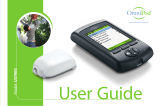 OmniPod UST400 User manual
OmniPod UST400 User manual
-
HealthCare Omnipod User guide
-
 CONTOUR NEXT Controur Next Link 2.4 User manual
CONTOUR NEXT Controur Next Link 2.4 User manual
-
 Tandem TruSteel Infusion Set User guide
Tandem TruSteel Infusion Set User guide