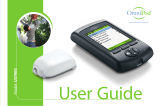Page is loading ...

Understanding CGM | 1
Getting Started
with Continuous Glucose Monitoring

Congratulations on your decision to use the
REAL-Time Continuous Glucose Monitoring (CGM) system!
A solid understanding of CGM basics is essential to your success.
Here’s what we’ll cover in this guide:
1
UNDERSTANDING CGM
Glucose Readings Blood glucose (BG) meter and sensor glucose readings
come from similar, but different, places in your body
Calibration A sensor needs BG meter readings to function properly
Settings Personalize and adjust your settings over time
2
STARTINGUP CGM
Step 1 – Inserting the Glucose Sensor
Step 2 – Programming Settings
Step 3 – Connecting the MiniLink® Transmitter
Step 4 – Calibrating
Step 5 – Reading the Display
3
APPLYING CGM IN YOUR LIFE
What is CareLink™ Therapy Management Software?
How do CareLink Software reports help me?
How do I sign up for CareLink Software?

Getting Started with Glucose Monitoring | 1
Let’s get started!
Your CGM system includes 3 key items:
12
3
Glucose Sensor Monitors your glucose.
MiniLink® transmitter The MiniLink transmitter connects to the glucose sensor and sends
glucose readings to your insulin pump. It is recharged and stored in the
MiniLink charger when not in use.
Insulin Pump Receives and displays glucose readings.
Other items include: Sen-serter® Insertion Device, test plug, IV-3000® adhesive tape and CareLink™
USB used to download your pump information to CareLink software on a computer.
1
2
3
Remember, your healthcare provider and
Medtronic Diabetes are here to support you every step of the way.

Understanding CGM | 2
Understanding CGM
1
Skin
Glucose Sensor
Interstitial Fluid
Cell
Glucose
Blood Vessel
MiniLink®
GLUCOSE READINGS
Your BG meter measures glucose (sugar) levels in your blood, and your glucose sensor measures
glucose levels in the fluid surrounding the cells in your tissue, which is called interstitial fluid.
Most of the time, glucose travels first to your
blood and then to your interstitial fluid.
Because of how glucose travels, your BG
meter readings and sensor readings will
rarely match exactly. This is normal and
should be expected.
Usually your BG meter readings and your
sensor readings will be very close.
However, when glucose levels are rising or falling quickly, you should expect to see a larger
difference between your BG meter value and the sensor glucose reading. Examples of times
when this may occur include:
•Aftermealsorafterinsulin
•When or arrows appear on your pump screen
Use CGM to understand your glucose trends.
Focus on what matters: the direction and the speed of the sensor
glucose change. Pay less attention to each individual glucose number.
Always rely on BG meter readings for therapy adjustments.

Understanding CGM | 3
CALIBRATION
Your MiniMed Paradigm® REAL-Time System uses BG meter readings to make sure the
glucose sensor maintains its accuracy over time. This is called calibration.
To calibrate you must check your BG on your meter and enter the value into the pump. Two
methodsareavailabletocalibrateyoursensor–throughtheBolusWizard®orthesensormenus.
ThepreferredmethodistousetheBolusWizard,whichmayhelppreventthestackingofinsulin.
> ENTER BG > BG to update Sensor : YES or MAIN MENU > SENSOR > Enter Meter BG
Whenyoucalibrateisimportant.
• Ondayoneofanewsensor,acalibrationisneeded:
– approximately 2 hours after you connect the MiniLink® transmitter to your
sensor (the system will notify you)
– again within 6 hours
– again within 12 hours
• Afterdayone,calibrate3–4 times a day for optimal sensor accuracy
• Aminimum of 1 calibration every 12 hours is required to receive sensor glucose readings
It’s easy to remember when to calibrate. Think Before is best. The best times to calibrate are
when glucose levels are least likely to be changing rapidly, such as:
• Beforemeals • Before insulin
• Beforebedtime • Whenthereareno arrows on your insulin pump screen
Time your calibrations so you will not have to wake up in the middle of the night.
Remember, you can calibrate early! For example, if it’s 9pm and you know a
calibration will be required by 3am, go ahead and calibrate before bed. This will start
the 12 hour calibration clock over. To find out when your next calibration is due,
press 4 times from the HOME screen.
If you notice a large difference between your BG meter and sensor glucose readings,
calibration may be needed to bring them together again (remember, only calibrate if
there are no arrows on your display).
Tip:

Understanding CGM | 4
SE T T INGS
The MiniMed Paradigm® REAL-Time System allows you to customize alerts to help you
improve glucose control. Your healthcare provider will work with you and your trainer to
determine your initial alert settings.
Two alerts are the High Glucose alert and the Low Glucose alert. They notify you when your
glucose has moved above or below your programmed glucose limits. For example, if your High
alert is set at 250 mg/dL and your Low alert is set at 70 mg/dL, you will receive an alert every
time your glucose goes above 250 or below 70.
In using CGM, where you place these settings will determine how often you are alerted. You will
want to find a balance between the benefit of receiving these alerts and any inconvenience
that may be caused by receiving too many.
During the first several weeks on CGM, you
and your healthcare provider may consider (i)
waiting to turn these alerts on, (ii) turning on
only the Low alert, or (iii) setting the High and
Low alert very wide. As you learn more about
your glucose patterns and how to use CGM,
you can adjust your alert settings to meet your
individual needs.
Calibration is essential for optimal sensor performance. The glucose
sensor performs best when calibrated 3–4 times per day.
CGM does not eliminate the need for BG meter readings (fingersticks).
You do not need to wait 6 hours (day one) and 12 hours to calibrate.
You can calibrate early, as long as your glucose is stable.

Understanding CGM | 5
Your personalized CareLink™ reports help you and your healthcare provider see where to
set your alerts over time.
The Snooze setting is the time the system waits after an alert and before it alerts again, if the
situation is not resolved.
High Snooze The amount of time until you are reminded that your 2 hrs – 3 hrs
sensor glucose is still above your high alert setting
Low Snooze The amount of time until you are reminded that your 20 min – 30 min
sensor glucose is still below your low alert setting
Cal Reminder The amount of time until your next calibration 30 min – 1 hr
Alarm Snooze The amount of time after you miss a calibration 1 hr
(Meter BG Now alarm) before you are reminded
Missed Data The amount of time before you are alerted if there 30 min
is a weak signal
Commonly
Setting What It Does Used Settings
Remember, alerts are meant to be adjusted over time. Start wide and
customize as you learn more about your glucose levels.
You can temporarily adjust your alert settings before bed to ensure
that you get a good night’s sleep. Remember to review your settings
in the morning.
CareLink reports help you and your healthcare provider fine tune
your settings.

Starting-Up CGM | 6
Starting-Up CGM
2
STEP 1: GLUCOSE SENSOR INSERTION
Site Selection
Choose a place on your body at least:
• 2inchesfromyournavel
• 2inchesfromyourinsulinpumpinfusionsite
• 3inchesfromanymanualinsulininjectionsite
For best glucose sensor performance, avoid:
• Siteswhereclothingmayruborconstrict
(for example your beltline)
• Siteswhereyourbodynaturallybendsa
great deal
• Sitesthatarescarredorhavehardenedtissue
or stretch marks
Note: clinical trials for glucose sensors were performed
on sensors inserted in the abdominal area.
Insertion
• Removeglucosesensorfrompackagebyholdingthesensorbaseortape.Donothold
the glucose sensor by the introducer needle handle.
• Usinganalcoholswab,cleantheselectedsitepriortoinsertion.
• Allowthealcoholtodry,thenfollowthestepsoutlinedonpage7toinsertthe
glucose sensor.
Proper insertion is important for optimal glucose sensor performance
and to prevent bleeding at the site.

Starting-Up CGM | 7
1
2
3
4
5
6
7
9
8
Insertion:
10
Place the glucose sensor in the
Sen-serter® Insertion Device
until it fits snugly and the black
o-rings on the sensor are no
longer visible.
Whileholdingtheskintautwith
two fingers, press the white
button on top of the Sen-serter
Insertion Device.
Gently hold the glucose sensor
in place and gently slide the
Sen-serter Insertion Device away
from the glucose sensor in a
horizontal motion.
Place your thumb on the back
of the white tape and push
the glucose sensor down
until it locks.
Whileholdingdownthewhite
tape, remove the clear tape.
Gently remove the needle guard.
Rest the Sen-serter Insertion
Device legs flat on skin so that
the Sen-serter Insertion Device
sits at a 45–60 degree angle to
your skin.
Hold the glucose sensor base
with two fingers and gently
remove the introducer needle
at the same angle that it
was inserted.
Gently hold the glucose sensor
in place and remove the white
paper from the adhesive pad.
Press adhesive against your skin.
Wait10–15minutesbefore
connecting the fully charged
MiniLink® transmitter to the
glucose sensor. Be sure to
program your settings before
connecting the MiniLink
transmitter.

Starting-Up CGM | 8
STEP 2: PROGRAMMING SETTINGS
A good time to program your glucose sensor settings into your insulin pump is after glucose
sensor insertion, while the glucose sensor is still wetting with interstitial fluid.
Your healthcare provider will work with you and your trainer to determine your initial settings.
To turn the SENSOR feature on, go to:
HOME Screen > MAIN MENU > SENSOR > SENSOR SETUP > EDIT SETTINGS > Sensor: ON
After you have turned your SENSOR feature on, enter your MiniLink® transmitter ID:
HOME Screen > MAIN MENU > SENSOR > SENSOR SETUP > EDIT SETTINGS > Transmtr ID
•Usethe and buttons
to select each digit and press
to enter. The seven-digit ID (or serial
number) is located on the flat side of
the MiniLink transmitter. Be sure to
only select the numbers.
Follow these steps to personalize your sensor settings:
HOME Screen > MAIN MENU > SENSOR > SENSOR SETUP > Edit Settings
(seepages4and5forcommonlyusedHIGHandLOWglucosealertandSNOOZEsettings)
Remember!
Your High and Low glucose alerts are not the same as your target glucose ranges.
High and Low alerts are useful features of the system that are meant to be adjusted
as your knowledge of the system improves.
Successful CGM usage involves optimizing your settings over time.
MEDTRONIC MINIMED
MiniLink Transmitter
REF MMT-7703XX
SN GT2XXXXXXM
FCC D: OH27703
IC: 3458-7703
1234
IPX8
Transmitter ID Number

Starting-Up CGM | 9
STEP 3: CONNECTING THE MINILINK® TRANSMITTER
After the glucose sensor is inserted and your settings are entered, wait 10–15 minutes before
connecting the MiniLink transmitter to the glucose sensor.
Once 10–15 minutes have passed, remove the MiniLink transmitter from the charger and wait
1 minute.
WhenyouremovetheMiniLinktransmitterfromthecharger,agreenlight
will flash on the transmitter. This indicates it has enough battery power to last
at least 3 days and is ready to be connected to the glucose sensor.
After 1 minute, connect the MiniLink transmitter to the glucose sensor. Do
not connect if the site is bleeding or if there is blood on the glucose sensor
connection point.
A green light on the MiniLink transmitter will begin flashing when a good
connection exists and the glucose sensor is “wet” (note: it may take up to 20
seconds for the MiniLink transmitter to flash).
Optional: IV-3000® adhesive can be used to tape down and secure your sensor and MiniLink.
Perform the Sensor Start: HOME Screen > MAIN MENU > SENSOR > SENSOR START > New
Sensor. The system is ready approximately 2 hours after the MiniLink transmitter is connected
to the glucose sensor and the green light flashes. This 2 hour period is called initialization.
If the MiniLink transmitter does not flash when connected to the glucose sensor:
Disconnect the transmitter and place it back in the charger to ensure it is fully charged.
Remove the transmitter from the charger (when fully charged) and wait 1 minute. After
1 minute connect the transmitter to the sensor and look for the flashing green light.
If you still do not see the transmitter flash, your sensor may simply need more time to
wet. With the transmitter connected to the sensor, wait 2 hours and then perform the
Sensor Start (see below).

Starting-Up CGM | 10
ST EP 4: C A L IBR AT ING
METERBGNOWalarmwillsoundwhenthesystemisreadyforyoutoenteraBGmetervalue
forinitialcalibration.Remember,thepreferredmethodistousetheBolusWizard.®Clearthe
alarm and follow either of these steps to enter a BG meter value:
> Enter BG > BG to update Sensor : YES or MAIN MENU > SENSOR > Enter Meter BG
After you calibrate, it will take 10–15 minutes for sensor glucose readings to appear on your
insulin pump screen.
After your initial calibration, another calibration will be required within 6 hours.
1 calibration every 12 hours is the minimum required to continue to receive glucose sensor
readings after the first day.
Calibrate 3–4 times a day thereafter for optimal glucose sensor accuracy.
Remember!
The best times to calibrate the glucose sensor are when your glucose levels are least
likely to be changing rapidly. Think Before: before meals, before bedtime, before insulin.
Also, you do not need to wait until you are alerted to calibrate. You can calibrate at
any time when your glucose is stable.
The wireless transmission feature of linked BG meters should be turned OFF when
using CGM. You should manually calibrate the system as outlined on page 3.
If you get a CAL ERROR on your insulin pump, don’t worry. This is a feature of your system
intended to ensure good performance.
•ToavoidaCAL ERROR make sure you calibrate when your glucose is least likely to be
changing rapidly
•IfyougetaCAL ERROR recalibrate if the BG is stable, otherwise wait 15–30 minutes before
calibrating again
Tip:

Starting-Up CGM | 11
210
11:50
or
or
STEP 5: READING THE DISPLAY
Your insulin pump screen displays 3-hour and 24-hour glucose trend graphs. Press once
from the HOME Screen to display the 3-hour trend graph. Press twice to display the 24-hour
trend graph.
To view historical glucose sensor readings press the and buttons on your insulin
pump. The 3-hour trend graph will display readings in 5 minute increments and the 24-hour
trend graph will display readings in 20 minute increments.
Glucose sensor graph
Each time you bolus a
marker will appear on
your graph
Sensor glucose reading
Trend arrows
24-hour trend graph
Connection icon
Time of most recent
sensor glucose reading
The darkened area is the 12 hours
from 6:00pm to 6:00am
Glucose has risen or fallen 20 to 40 points during the last 20 minutes.
Glucose has risen or fallen 40 points or more during the last 20 minutes.
Insulin pump indicates that the MiniLink® transmitter and insulin pump
are communicating properly.
Pump has not received a signal for more than 5–7 minutes. This is okay;
the MiniLink transmitter stores up to 40 minutes of data and will send
these readings to the insulin pump once a signal is reestablished.
What the Sensor Icons Mean

Applying CGM in Your Life | 12
Applying CGM in Your Life
3
WHAT IS CARELINK™ SOFTWARE?
CareLinksoftwareisaWeb-basedsoftwarethatallowsyoutouploadinformationfromyour
MiniMed Paradigm® REAL-Time System to a secure online (internet) site for viewing.
CareLink software organizes all of your insulin pump and
glucose sensor information into reports (charts, tables and
graphs) that help you track glucose levels, insulin usage and
carbohydrate intake over time.
WithCareLinksoftware,youcangrantyourhealthcare
provider online access – or just bring a copy of your CareLink
reports to your appointments – so you and your provider can
work together to determine the best therapy decisions and
system settings to improve your outcomes.
Don’t have a computer? Your healthcare provider may be
able to download the reports at your next visit.
CareLink reports help you and your healthcare provider make decisions
that improve your control and fit your lifestyle.
The combination of insulin pump therapy, continuous glucose
monitoring and CareLink software provides you with the tools and
information you need to optimize your therapy.

Applying CGM in Your Life | 13
HOW DO CARELINK
™
SOFTWARE REPORTS HELP ME?
CareLink software provides you with information you’ve never had before about your glucose
trends and patterns. Take action and make simple changes to optimize your glucose control.
CareLink software helps you answer questions like:
• DoIneedtoadjustmybasalrateorusetemporarybasalratestoavoidgoinghighorlow
at the same time every day?
• AmIaccuratelycountingmycarbsatmeals?
• Aremycarbratioscorrect?
• DoIneedtousetheDualWave®orSquareWave®bolusfunctionsfortightercontrol?
• WhereshouldIsetmyhighandlowglucosealerts?

Applying CGM in Your Life | 14
CareLink™ Software Tips
For best results using CareLink software, Medtronic Diabetes recommends:
•FindingaconsistenttimeonceaweektoreviewyourCareLinkreports.
• ReviewingtwoCareLinkreportstostart:theSensorDailyOverlayReportand
the Daily Summary Report.
• Pickingoneortwosimpleadjustmentstoworkonatatimewhenyoureview
the past week’s information in CareLink software.
Always remember to review and discuss your CareLink reports when you visit your
healthcare provider. Note: some providers may use a different but similar version
of CareLink software called “CareLink Pro” at their office.
HOW DO I SIGN UP FOR CARELINK SOFT WARE?
To sign up for your free CareLink software account visit:
www.medtronicdiabetes.com/carelink
Set up a meeting with your Medtronic Diabetes trainer
or your healthcare provider to learn more about how to
use this valuable tool.
See the difference that the combination of insulin
pump therapy, CGM and CareLink software can make
in your life.
CGM and Medtronic Diabetes – giving you the
confidence to live your life.

Appendix | 15
Appendix
• Menu Map
• MiniLink® Transmitter Tips
• Cleaning Your MiniLink Transmitter
• O ther Useful Information
Tape Tips
X-rays, MRIs and CT scans
Air Travel
• Alar m/A ler ts
• Notes

Understanding CGM | 16
Appendix: Menu Map
To enter a BG from your meter
To review calibration entries
To review alarms received
1 Only appear on screen if sensor feature is
turned ON (see page 8 for more information).
To start a recently inserted
glucose sensor
Use this only when you have
temporarily disconnected the
MiniLink® transmitter
To restart communication after
getting a lost sensor alert
To turn glucose sensor feature ON or OFF
To set High glucose limit
To set the time until alerted again for the same High
To set Low glucose limit
To set the time until alerted again for the same Low
To set the Snooze for all other alarms
To set the time to receive a Calibration reminder
To input the Transmitter Serial #
To set the time until notied of a Weak Signal Alert
1
1
1
1
ON
250
2:00
70
0:20
0:30
2XXXXXX
0:30

Appendix | 17
Appendix: MiniLink® Transmitter Tips
Fully charge the MiniLink transmitter before each use.
WhentheMiniLinktransmitterischarging,agreenlightonthe
charger will flash.
The green light on the charger will turn off when completely
charged.
WhenyouremovetheMiniLinktransmitterfromthecharger,
a green light should flash on the MiniLink transmitter. This indicates it has enough battery
power to last at least 3 days and is ready to be connected to the sensor.
Charging time:
• Firsttimeuse,orforacompletelydepletedtransmitter:
up to 8 hours.
• Normaluse:lessthan20minutestofullyrecharge.
Always store the MiniLink transmitter in the charger when not
in use (so that it retains optimal battery life).
• Topreservetransmitterbatterylifeduringperiodsofinfrequentusage,removethe
MiniLink transmitter from its charger for at least 1 minute every 1-2 months.
Battery status for charger and MiniLink transmitter:
• Thelightonthechargerwillflashredonceevery2secondsiftheAAAbatteryin
the charger needs replacement.
• Thelightonthechargerwillquicklyandrepeatedlyflashredover2secondintervals
if the MiniLink transmitter battery is depleted. This should rarely happen if the
transmitter is recharged after each use.

Appendix | 18
Appendix: Cleaning Your MiniLink® Transmitter
Medtronic Diabetes does not recommend cleaning the MiniLink transmitter after each sensor use.
CAUTION: The MiniLink charger and test plug are not waterproof and should not be
immersed in water.
If you feel that the MiniLink transmitter needs cleaning, follow these steps:
• AttachthetestplugtotheMiniLinktransmittertohelppreventwater,soapandsanitizer
from damaging the connector pins inside the MiniLink transmitter. Do not expose the
connector pins to liquids.
• WipetheMiniLinktransmitterwithadampenedclothandmildliquidsoap.
• Removethesoapusingwarmtapwater.Besurenottoletwaterenterthe
MiniLink transmitter connection point.
• WipetheMiniLinktransmittersurfacewithanti-bacterialhandsanitizer.
• WipetheMiniLinktransmitterwithadryclothandairdryforthreeminutes.
/