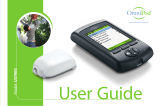Page is loading ...

Medtronic Minimed 640G insulin pump.
Insulin is delivered from a cartridge held inside the pump. The pump is pre-
programmed to deliver insulin continuously to keep the blood glucose constant.
When any carbohydrates are eaten the carbohydrate amount needs to be entered
into the handset by the user/carer. The handset will then advise the bolus dose of
insulin to be delivered.
It is powered by an AA battery.
Navigating the Minimed 640G Insulin Pump
The pump is attached to a thin flexible tube – the infusion set - which is inserted into
the skin of the abdomen or buttock via a fine plastic tube called a cannula. The
cannula is held in place by an adhesive dressing.

The Home screen.
Unlocking the Pump
How to use the 640G pump to give insulin
The key worker (or young person) will need to give insulin when:
• The blood glucose is greater than 14 mmol/L
• Whenever they intend to eat or drink any food containing carbohydrate
If the blood glucose is less than 4 mmol/L please follow treatment for
hypoglycaemia. Once the child has eaten their meal or snack, the
carbohydrate eaten can be entered into the pump and a bolus given.
1. Highlight “bolus” on the pump screen as shown below,
2.Press the select button and the below will show on the screen

Highlight “Bolus Wizard” as shown and press select then follow the below:
Using the Bolus Wizard
NB. If the young person is not eating, leave the carbs with a value of 0g.
The Bolus Delivery will be confirmed on the next screen once Next is Selected.
“Deliver Bolus” will be highlighted. Press “Select” to deliver the bolus.
How to set temporary basal rates
The key worker (or young person) will need to set a temporary basal rate when:
• The child/young person undertakes exercise
Alongside having snacks to maintain blood glucose levels during exercise, the
amount of basal insulin can also be decreased using temporary basal rates.
The pump is able to remain attached during exercise, however, it should be removed
during certain activities such as contact sports to protect the young person from
injuries and pump from damage.
1.
2.

From the home screen select ‘Basal’ by using the Navigation and Select keys and
then ‘Temp Basal’ before setting the duration. Once this is done, select next and
press the select key.
Ensure the rate will be set in percentage before selecting the percentage required.
Once Begin is selected, the pump will automatically return to the home screen.
There will be a (T).next to Basal indicating that a Temporary basal rate is selected.
Alternatively, the pump may have pre-set temporary basal rates, select the desired
rate
To review or cancel the temporary basal rate, select Basal (T) from the Home
screen, before selecting Cancel Temp Basal.

Suspending the pump
The pump can be stopped with the suspend function. Suspend stops all basal and
bolus insulin delivery. When the pump is resumed, the basal insulin will automatically
restart. The pump will beep every 15 minutes to remind you that the pump is in
suspend mode and to remind you to re-test the blood glucose.

Extra information: Warning and errors
/