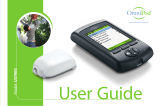Page is loading ...

©2008 Medtronic MiniMed, Inc. All rights reserved.
This product is covered by U.S. Patent Nos. 6,551,276; 6,554,798; 6,872,200; 6,936,029; 6,979,326; 6,997,920 and
7,025,743. Other U.S. and/or foreign patents may be pending.
Bolus Wizard®, Dual Wave®, Guardian®, Guardian RT®, Paradigm®, Paradigm Link®, Quick-serter®, Quick-set®, Sof-set®, and
Square Wave® are registered trademarks of Medtronic MiniMed, Inc.
CareLink™ Personal and Easy Bolus™ are trademarks of Medtronic MiniMed, Inc.
Energizer® is a registered trademark of Eveready Battery Company.
Glucagon Emergency Kit® is a registered trademark of Eli Lilly and Company.
6025020-018_b
REF MMT-515 MMT-715

Important Safety Information
Regarding Your Paradigm Insulin Infusion Pump
(includes all models)
Avoid Immersing Your Pump In Water
The pump was tested and met requirements for IPX7 at time of manufacture. For more information about
IPX7, see the Glossary on page 165. Be aware that drops and bumps that occur over time will affect the
integrity of the pump case and make it more vulnerable to damage from water. Lotions, sunscreens and
insect repellent can also damage the pump case. It is not known how much water is needed to damage
your pump. You should avoid getting your pump wet. To shower, bathe, swim, or participate in water
activities, always disconnect from your pump and reconnect after you are out of the water.
If you inadvertently submerge your pump in water, dry the pump quickly using a soft, clean towel and
verify that it is working properly by selecting Selftest from the pump's Utilities Menu. If you believe that
water has entered your pump or you observe any other possible pump malfunction, please check your
blood glucose, treat high blood glucose (if necessary) with an injection and contact our 24 Hour HelpLine
at 1 800 646 4633 for further assistance. Symptoms of high blood glucose include fatigue, excessive thirst
and nausea. Always contact your healthcare professional if you experience excessively high or low blood
glucose levels, or if you have any questions about your care.
Electrostatic Discharge
Although your Paradigm pump is designed to be unaffected by typical levels of electrostatic discharge
(ESD), very high levels of ESD can result in a reset of the pump's software with an associated pump error
alarm. In most cases, exposure to high levels of ESD will trigger the pump's A-13 alarm although, under
certain circumstances, high level ESD exposure can cause A-44, Bolus Stopped or Max Delivery alarms. High
levels of ESD are more likely in situations where the relative humidity is very low, such as inside a heated
building during the winter in areas where it is cold outside.
If your pump experiences an A-13 or other error alarm, press the ESC and ACT buttons to clear the alarm.
If you are unable to clear the alarm by pressing ESC and ACT, you may need to remove and replace the
pump's battery to clear the alarm. After clearing the alarm, you should always verify that your pump is set
to the correct date and time and that all other settings (basal rate, max basal and bolus limits, etc.) are
programmed to the desired values, since the software reset could erase your previously programmed
settings. Please see the Alarms and Alerts section of this User Guide for more details regarding what to do
if your pump displays an error alarm or other alert message.
Please contact our 24 Hour HelpLine at 1-800-MINIMED (1-800-646-4633) to report any error alarms or
other problems that occur with your pump.

Contents
Chapter 1: Introduction ..................................................................... 1
Assistance ...................................................................................................... 1
Emergency kit ................................................................................................. 2
Consumables .................................................................................................. 2
Accessories .................................................................................................... 3
How to wear your pump ..................................................................................... 3
How to use this guide ........................................................................................ 4
User safety ..................................................................................................... 5
Indications .................................................................................................. 5
Pump ...................................................................................................... 5
Contraindications .......................................................................................... 5
Warnings .................................................................................................... 5
Pump ...................................................................................................... 5
Reservoir and infusion sets ............................................................................ 5
Tubing Connector ....................................................................................... 6
Magnetic fields .......................................................................................... 6
X-rays, MRIs and CT scans .............................................................................. 7
Precautions ................................................................................................. 7
Avoid extreme temperatures .......................................................................... 7
Infusion sets and sites .................................................................................. 7
Notice .......................................................................................................... 7
Insulin pump and RF accessories ........................................................................ 7
RF interference from other devices ..................................................................... 8
Chapter 2: Introduction to pump therapy .............................................. 11
Theory of insulin pump therapy ........................................................................... 11
Understanding pump therapy ............................................................................. 12
Basal rate .................................................................................................. 12
Contents v

Meal bolus ................................................................................................. 12
Gram counting ......................................................................................... 12
Exchange counting ..................................................................................... 12
BG targets ................................................................................................. 12
Insulin sensitivity ......................................................................................... 13
Active Insulin .............................................................................................. 13
Blood glucose and A1C testing ............................................................................ 13
BG testing ................................................................................................. 13
A1C ......................................................................................................... 13
Low blood glucose (hypoglycemia) ....................................................................... 15
Hypoglycemia protocol: the rule of 15 ................................................................ 16
High blood glucose (hyperglycemia) ..................................................................... 16
Hyperglycemia protocol ................................................................................. 17
Diabetes ketoacidosis (DKA) ............................................................................... 17
Preventing DKA ........................................................................................... 17
Sick day management ...................................................................................... 18
Sick day protocol ......................................................................................... 18
Sick day supplies .......................................................................................... 19
Nutrition ...................................................................................................... 19
Carbohydrate counting .................................................................................. 20
Carbohydrate gram counting ......................................................................... 20
Carbohydrate exchange system ..................................................................... 20
Reading a food label ..................................................................................... 21
Fat and blood glucose ................................................................................... 22
Protein and blood glucose .............................................................................. 22
Other things that affect blood glucose ............................................................... 23
Healthy eating habits .................................................................................... 23
Exercise ....................................................................................................... 23
Chapter 3: The basics ...................................................................... 25
Your pump .................................................................................................... 25
Install battery ................................................................................................ 26
Pump buttons ................................................................................................ 28
The pump screen ............................................................................................ 29
HOME screen ................................................................................................. 29
Screen icons ............................................................................................... 30
Battery .................................................................................................. 30
Contentsvi

Time display ............................................................................................ 30
Reservoir volume ...................................................................................... 30
Alert and alarm icons ................................................................................. 31
Scroll bar .................................................................................................. 31
Screen backlight .......................................................................................... 31
Beep/vibrate ................................................................................................. 31
Operating modes ............................................................................................ 31
Normal mode .............................................................................................. 32
Special mode .............................................................................................. 32
Attention mode ........................................................................................... 32
Menus ......................................................................................................... 33
MAIN MENU ................................................................................................ 33
BOLUS MENU ............................................................................................... 33
SUSPEND ................................................................................................... 33
BASAL MENU ............................................................................................... 34
PRIME MENU ............................................................................................... 34
UTILITIES MENU ........................................................................................... 34
STATUS screen ............................................................................................... 34
If you remove your pump .................................................................................. 35
Chapter 4: Basic programming ............................................................ 37
Setting the time and date ................................................................................. 37
Selecting the language ..................................................................................... 39
Bolus .......................................................................................................... 40
Setting the Normal Bolus ................................................................................ 40
Review your bolus deliveries .............................................................................. 44
Bolus details ............................................................................................... 46
Maximum bolus limit ........................................................................................ 47
BG reminder ................................................................................................. 47
Basal .......................................................................................................... 48
Start and stop times ..................................................................................... 48
Your basal settings ....................................................................................... 49
Basal programming and delivery .................................................................... 50
Current basal delivery ................................................................................... 51
Daily basal rate(s) ..................................................................................... 51
Setting the Max basal rate ................................................................................. 52
Stopping your pump ........................................................................................ 53
Contents vii

Resume pump delivery ..................................................................................... 54
Chapter 5: Starting on insulin ............................................................ 57
Prepare your pump for use ................................................................................ 57
Filling the reservoir ......................................................................................... 58
Changing your infusion set ................................................................................. 61
Removing the reservoir ................................................................................. 61
Rewinding your pump ................................................................................... 62
Inserting the reservoir in your pump ................................................................. 62
Manual prime .............................................................................................. 64
Inserting the infusion set ................................................................................ 65
Quick-set infusion set (with Quick-serter®) .......................................................... 67
Fixed prime ................................................................................................ 69
Prime history .............................................................................................. 69
Disconnecting Quick-set ................................................................................. 70
Reconnecting Quick-set ................................................................................. 71
Record keeping for diabetes management .............................................................. 71
Determining your pump settings .......................................................................... 72
Chapter 6: Using the Bolus Wizard feature ............................................ 73
What is it? .................................................................................................... 73
Carbohydrate counting .................................................................................. 73
Your blood glucose reading ............................................................................. 73
Your personal Bolus Wizard feature settings ......................................................... 74
How the Bolus Wizard feature works ..................................................................... 77
Bolus Wizard warnings ................................................................................... 77
High or low blood glucose levels ................................................................... 77
About maximum delivery ............................................................................ 77
How to program the Bolus Wizard feature .............................................................. 78
Turning on the Bolus Wizard feature ................................................................. 78
Selecting the Carb units ................................................................................ 78
Setting the Carb/Exch ratios ........................................................................... 79
Setting the BG units ..................................................................................... 79
Insulin sensitivity ........................................................................................ 80
Setting the BG targets .................................................................................. 81
About active insulin ...................................................................................... 82
Active insulin time ....................................................................................... 83
Contentsviii

Review your Bolus Wizard feature settings ............................................................. 83
Meter option ................................................................................................. 83
Meter rules ............................................................................................... 84
Add, delete, review meter IDs ........................................................................ 85
Normal bolus using Bolus Wizard feature ................................................................ 85
Bolus Wizard feature examples ........................................................................... 87
Chapter 7: Optimizing pump therapy ................................................... 91
Square Wave and Dual Wave bolus ....................................................................... 91
Turning on the Dual Wave/Square Wave option .................................................... 92
Square Wave or Dual Wave bolus without Bolus Wizard feature ................................. 92
Using the Bolus Wizard feature for a Square Wave or Dual Wave bolus ........................ 95
Easy bolus .................................................................................................... 97
Easy bolus setup .......................................................................................... 97
Step value setup ......................................................................................... 98
Delivering Easy Bolus .................................................................................... 98
Basal patterns .............................................................................................. 100
Turning on the patterns ............................................................................... 100
Programming a pattern ................................................................................ 101
Select a pattern ........................................................................................ 102
Temp basal rates .......................................................................................... 103
How does temp basal work? ........................................................................... 103
Temp basal types ....................................................................................... 104
Insulin rate (U/H) .................................................................................... 104
Percent of basal ...................................................................................... 105
Chapter 8: Utilities ....................................................................... 111
Alarm review ............................................................................................... 111
Setting your alert type .................................................................................... 111
Auto-off ..................................................................................................... 112
LOW RESV WARNING (Low reservoir warning) ......................................................... 112
Review daily insulin totals ............................................................................... 113
Pump data management .................................................................................. 114
Meter blood glucose information ..................................................................... 114
Personal reminders ........................................................................................ 117
Alarm clock .............................................................................................. 117
Remote control option .................................................................................... 117
Contents ix

Turn on remote control option ....................................................................... 118
Add, delete, review remote control IDs ............................................................ 118
Block feature ............................................................................................... 119
Turning block on ....................................................................................... 119
Lock keypad feature ...................................................................................... 120
Locking the keypad ..................................................................................... 120
Unlocking the keypad .................................................................................. 120
Selftest ...................................................................................................... 120
User settings ................................................................................................ 121
Saving the settings ..................................................................................... 122
Restoring the settings ................................................................................. 122
Clearing the settings ................................................................................... 123
History ................................................................................................... 123
Chapter 9: Therapy software ............................................................ 125
CareLink Personal™ ........................................................................................ 125
Reports ................................................................................................... 125
Logbook ................................................................................................... 126
Chapter 10: Insulin pump therapy follow-up ......................................... 127
Recommended follow-up ................................................................................. 127
Everyday .................................................................................................. 127
Every month ............................................................................................. 127
Every 3 months .......................................................................................... 127
Laboratory tests ......................................................................................... 128
Every visit ................................................................................................ 128
Annually .................................................................................................. 128
Chapter 11: Troubleshooting and alarms ............................................. 129
My pump has a NO DELIVERY alarm ..................................................................... 129
What happens if I leave the pump battery out too long? ............................................ 130
Why doesn't my pump battery last very long? ......................................................... 130
What is a CHECK SETTINGS alarm? ...................................................................... 131
My screen appears distorted ............................................................................. 131
I cannot get out of the priming loop .................................................................... 131
The pump is asking me to rewind ....................................................................... 132
My bolus stopped .......................................................................................... 132
Contentsx

My pump buttons are not acting right during a bolus ................................................ 132
My pump will not display my blood glucose reading from my meter .............................. 132
I dropped my pump ........................................................................................ 133
I submerged my pump in water ......................................................................... 133
I cannot get to the User Settings screen ............................................................... 133
Alert conditions ............................................................................................ 134
What to do ............................................................................................... 135
LOW RESERVOIR ALERT ............................................................................. 135
LOW BATTERY ALERT ................................................................................ 135
Alarms ....................................................................................................... 135
What to do ............................................................................................... 136
Alarm conditions ........................................................................................... 137
A (ALARM) ............................................................................................... 137
AUTO OFF ................................................................................................ 137
BATT OUT LIMIT ........................................................................................ 137
BOLUS STOPPED ........................................................................................ 137
BUTTON ERROR .......................................................................................... 137
CHECK SETTINGS ....................................................................................... 137
E (ERROR) ............................................................................................... 138
EMPTY RESERVOIR ...................................................................................... 138
FAILED BATT TEST ...................................................................................... 138
MAX DELIVERY .......................................................................................... 139
MOTOR ERROR .......................................................................................... 139
NO DELIVERY ............................................................................................. 139
NO RESERVOIR ........................................................................................... 139
OFF NO POWER .......................................................................................... 139
RESET ..................................................................................................... 139
WEAK BATTERY .......................................................................................... 139
Chapter 12: Pump maintenance ........................................................ 141
Battery ...................................................................................................... 141
Storage ...................................................................................................... 142
Cleaning your pump ....................................................................................... 142
Chapter 13: Pump specifications ....................................................... 143
Alarms and error messages ............................................................................... 143
Alarm history ............................................................................................... 143
Contents xi

Audio frequency ........................................................................................... 143
Backlight .................................................................................................... 143
Basal ......................................................................................................... 143
BG target .................................................................................................... 144
Bolus delivery .............................................................................................. 144
Bolus history ................................................................................................ 144
Bolus units .................................................................................................. 144
Bolus Wizard feature ...................................................................................... 144
Carb ratios .................................................................................................. 145
Carb units ................................................................................................... 145
Daily totals .................................................................................................. 145
Default screen .............................................................................................. 145
Delivery accuracy .......................................................................................... 146
Pump motor ................................................................................................ 147
Dual Wave bolus ........................................................................................... 147
Easy bolus ................................................................................................... 147
Infusion pressure ........................................................................................... 147
Insulin sensitivity .......................................................................................... 147
Low resv (reservoir) warning ............................................................................. 148
Meter value ................................................................................................. 148
Normal bolus ............................................................................................... 148
Occlusion detection ....................................................................................... 148
Percent temp basal ........................................................................................ 149
Power supply ............................................................................................... 149
Prime function ............................................................................................. 149
Prime history ............................................................................................... 149
Program safety checks .................................................................................... 149
Pump size ................................................................................................... 149
Pump weight ................................................................................................ 149
Remote control ............................................................................................ 150
Reservoir .................................................................................................... 150
Square Wave bolus ........................................................................................ 150
Temporary (temp) basal rate ............................................................................ 150
Time and date screen ..................................................................................... 150
Environmental conditions ................................................................................ 150
Status screen ............................................................................................... 151
Bolus Wizard feature specifications .................................................................... 152
Contentsxii

Bolus Wizard feature examples .......................................................................... 155
Insulin delivery default settings ......................................................................... 158
Bolus Wizard feature default settings .................................................................. 160
Icon table ................................................................................................... 161
Warranty .................................................................................................... 163
Glossary ...................................................................................... 165
Index ......................................................................................... 173
Contents xiii

Introduction
Thank you for choosing Medtronic Diabetes (legally known as Medtronic MiniMed, Inc.) as your partner in
helping you gain better control of your diabetes. Whether you are beginning pump therapy for the first
time or upgrading from a previous model, we believe that the combination of state-of-the-art technology
and the simple, menu-driven programming of the pump will provide many benefits.
This user guide is designed to help you to understand pump therapy and the operation of your Medtronic
MiniMed Paradigm® pump. We strongly recommend that you work closely with your healthcare professional
for a safe and complete pump start.
Assistance
Medtronic Diabetes provides a 24 Hour HelpLine for assistance. The HelpLine is staffed with technicians
who are trained in the set-up and operation of the pump and are able to answer pump-related questions.
When calling the HelpLine or your local Medtronic Diabetes office, please have your pump and serial
number available. The phone number for the 24 Hour HelpLine is also on the back of your pump.
Department Telephone number
24 Hour HelpLine (calls within the United States) 800.646.4633 (800.MiniMed)
24 Hour HelpLine (calls outside the United States) +1.818.576.5555
Web site www.medtronicdiabetes.com
Introduction 1
Chapter 1

Emergency kit
Keep an emergency kit with you at all times to make sure that you always have necessary supplies. Inform
a family member, co-worker, and/or friend where this emergency kit is kept. Please refer to the User
safety section in this chapter for more information on pump safety. Your emergency kit should include
these items:
• Fast-acting glucose tablets
• Blood glucose monitoring supplies
• Urine ketone monitoring supplies
•Extra Paradigm® compatible infusion set and Paradigm reservoir
• Insulin syringe and fast-acting insulin (with dosage instructions from your healthcare professional)
• Paradigm Quick Reference Card
• Dressing and adhesive
•Glucagon Emergency Kit®
•Extra AAA alkaline batteries (Energizer® brand is recommended)
CAUTION: If you give yourself insulin by using a syringe, the Bolus Wizard feature will not be able to
correctly determine the active insulin in your system. Consult with your healthcare professional on
how long you need to wait after a manual injection before you can rely on the active insulin
calculation of your Bolus Wizard feature.
Consumables
The pumps use disposable reservoirs and infusion sets for insulin delivery. Installation instructions for
Paradigm reservoir and Paradigm compatible infusion sets are provided in the Starting on insulin chapter.
•Reservoirs — The 515 pump is only used with the 176-unit Paradigm reservoir (MMT-326A). The 715
pump can be used with either the 300-unit Paradigm reservoir (MMT-332A) or the 176-unit reservoir,
depending on your insulin needs.
•Infusion sets — Medtronic Diabetes provides a variety of Paradigm compatible infusion sets to fit your
needs. Contact your healthcare professional who will assist you to choose an infusion set that fits your
needs.
Introduction2

WARNING: For your protection the pump has undergone extensive testing to confirm appropriate
operation when used with Paradigm reservoirs and Paradigm compatible infusion sets manufactured
or distributed by Medtronic Diabetes. We recommend using Medtronic Diabetes infusion sets and
reservoirs as we cannot guarantee appropriate operation if the pump is used with reservoirs or
infusion sets offered by third-parties and therefore we are not responsible for any injury or
malfunctioning of the pump that may occur in association with such use.
Accessories
•Meter — Your pump can be used with an optional blood glucose meter powered by MWT1 technology
(where or if available). MWT1 is the wireless Radio Frequency (RF) technology that is used to transmit
information from the meter to the pump. You can program your pump to automatically receive your
BG reading from this meter. All meters referenced in this user guide are blood glucose meters
supported by MWT1 technology.
•Remote control — The optional Paradigm remote control can be used with the pump to deliver normal
boluses and suspend/resume the pump from a distant location. (This User Guide provides programming
instructions for the remote control. Refer to the remote control User Guide for operating
instructions.)
•CareLink USB Upload Device — The Medtronic Diabetes CareLink USB is used to download the
Paradigm 515 or 715 pump data to the diabetes management software using a USB port on your
computer.
To order supplies, call 800-646-4633 (1-800-MiniMed), +1-818-362-5958 (outside U.S.), refer to the
contacts list at the beginning of this user guide, or visit our web site at www.medtronicdiabetes.com.
How to wear your pump
There are different ways to wear your pump. Medtronic Diabetes has optional accessories that can hide,
protect, and add to the convenience of wearing a pump. Refer to the accessories catalog or the website
(www.medtronicdiabetes.com) for more information.
•Holster — To wear the pump on your belt.
•Pump clip — To wear the pump underneath your clothing.
•Activity guard — If you are active in sports, or you are a child, use the guard to protect the pump
from disconnecting.
•Leather case — Fine leather lined with nylon. Styling complements business and formal wear. A flap
with a hook-and-loop fastener provides easy access for programming. Wear it vertically with the built-
in belt clip.
Introduction 3
Chapter 1

How to use this guide
NOTE: This user guide shows sample screens only. Your pump screens may be slightly different.
For step-by-step instructions, refer to the appropriate sections in this guide. Refer to the Glossary for
definitions of terms and functions. The terms and symbols used in this guide are in the table below.
Conventions Meaning
Press to push and release the button
Hold to push and keep pressure on the button
Select to press or to highlight a screen item you want to select
Exit the menus press ESC until the HOME screen appears
Pump Buttons always bold and uppercase; for example, ESC, ACT
Screen and menu names always uppercase; for example, MAIN MENU, REWIND screen
Menu selections always bold; for example, 24-Hour Setup, On, Off
Flashing (blinking) screen item you can change the value for that item with the or buttons
NOTE and TIP additional helpful information
CAUTION warns of a potential hazard which, if not avoided, may result in
minor or moderate injury to the equipment
WARNING
notifies you of a potential hazard which, if not avoided, could result
in death or serious injury. It may also describe potential serious
adverse reactions and safety hazards
Go to the...screen.
when a step instructs you to go to a certain screen, the path to that
screen is shown. For example:
Go to the ALARM MENU.
Main > Utilities > Alarm
1From the MAIN MENU, select Utilities and press ACT.
2In the UTILITIES MENU, select Alarm and press ACT.
3The ALARM MENU appears.
Introduction4

User safety
Indications
Pump
The Paradigm 515/715 pump system is indicated for the continuous delivery of insulin, at set and variable
rates, for the management of diabetes mellitus in persons requiring insulin.
Contraindications
Pump therapy is not recommended for people who are unwilling or unable to perform a minimum of four
blood glucose tests per day and to maintain contact with their healthcare professional. Successful insulin
pump therapy requires sufficient vision or hearing to allow recognition of the pump signals and alarms.
Warnings
Pump
The drive support cap should appear slightly indented at all times
(as shown in the image). If you notice that the cap is loose, or
sticking out, discontinue use of the pump and contact our
24 Hour HelpLine at 1 800 646 4633 to arrange for your pump to
be replaced. Do not press on the drive support cap if it is
sticking out. Pushing on the drive support cap may result in
unintended delivery of insulin, which can cause hypoglycemia.
Reservoir and infusion sets
Standard Luer sets are not compatible with the Medtronic MiniMed Paradigm pump. Medtronic Diabetes
Paradigm reservoir and Paradigm compatible infusion sets are specifically designed for use with the pump.
Do not modify your Paradigm reservoir or Paradigm compatible infusion set.
Do not put any other drugs/medications inside your reservoir to use with this pump. Only insulin that has
been prescribed by your physician can be used in this pump.
drive support cap
Introduction 5
Chapter 1
/