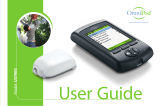MiniMed™ 780G System changing the MiniMed™ Sure-T® infusion set quick reference guide
Insert infusion set
Next, follow these steps to insert the infusion set into your body.
123
Hold infusion set insertion piece by ipping the
plastic wings upwards and pressing them together.
4
Pull o the needle guard.
5
With one hand, pinch up skin
at prepared site.With the other
hand, insert the needle straight
in at a 90 degree angle.
6
Choose an insertion site from the shaded areas
shown here. Wipe with alcohol or other antiseptic.
7
Remove paper backing from the set connector and
secure adhesive to skin. Be sure to place it on an area of
your body that allows for easy disconnecting from tubing.
Peel o both pieces of
the paper backing from
the insertion piece.
Press adhesive
securely to skin.
Load reservoir and ll tubing
Use the pump to nish the process.
1You do not need to ll a cannula. Press › and select Done.
Your infusion set change is now complete!
Medtronic Australasia Pty Ltd
2 Alma Road
Macquarie Park, NSW 2113, Australia
Tel: +61 2 9857 9000
Fax: +61 2 9889 5167
Toll Free: 1800 777 808
Facebook: www.facebook.com/MedtronicDiabetesAUS
YouTube: Medtronic Diabetes ANZ
https://www.medtronic-diabetes.com.au/
Always read the instructions for use.
For detailed information regarding the instructions for use, indications, contraindications, warnings, precautions,
and potential adverse events, please consult the device manual. For further information, contact your local
Medtronic representative.
© 2021 Medtronic Australasia Pty Ltd. All Rights Reserved. Please note: In contacting the Diabetes Toll Free, your
personal and health information may be disclosed to an operator located outside Australia. 10261-102021