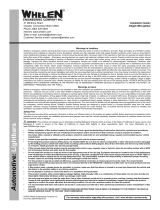Page is loading ...

11006301
Revision F
HarmonyAIR® A-
Series
Surgical Lighting System
Operator Manual

ii
11006301_F HarmonyAIR® A-Series Operator Manual
© 2023 STERIS. All rights reserved.
Published: 2023-8-31

3
Operator Manual HarmonyAIR® A-Series 11006301_F
A Word from STERIS Corporation
1.1 Indications for Use
The HarmonyAIR® A-Series Surgical Lighting System is a variable pattern, variable intensity surgical lighting fixture
designed to provide visible illumination of the surgical field for the operating room staff.
1.2 Advisory
The following is an important message from STERIS about the advantages and limitations associated with the use
of high intensity surgical lighting systems.
Because of the variety of surgical procedures performed and the wide range of individual preferences of surgical staffs,
it is desirable that a surgical lighting system be capable of selective control across a wide range of illumination
intensities. The Illuminating Engineering Society (IES) stresses that in addition to providing control of intensity, surgical
lighting systems should provide shadow control, correct color rendition, and a suitable depth of field to provide sharp,
consistent lighting into deep body cavities. As illumination levels increase, however, radiant heat also increases.
Therefore, the IES cautions that for most operations, radiant heat should be kept to a minimum. The user of surgical
lights should utilize the lowest possible illumination level suitable for the procedure, especially in certain neurological or
intestinal procedures on delicate, thin, dry or abnormal tissue. Furthermore, for the protection of surgically exposed
tissues and for the comfort and efficiency of the surgeon and assistants, radiant energy can be effectively controlled by
limiting the time of exposure at higher illumination levels. Extra care must be taken when the light fields from multiple
lightheads are overlapped on the surgical site, since this condition creates a risk of too much heat and excessive UV
irradiance.
An international standard for the safety of surgical lights established by the International Electrotechnical Commission
(IEC 60601-2-41) sets minimum and maximum levels of illumination and maximum levels of radiant heat that can be
emitted from a single surgical luminaire. The HarmonyAIR A-Series Surgical Lighting System has been designed to
comply with this international standard and to provide a wide range of illumination levels while minimizing the
potentially damaging infrared heat in the surgical field. The optical radiation emitted by this product complies with the
exposure limits for reducing the risk of photobiological hazards based in IEC 60601-2-41.
The illumination level of the lighthead can be adjusted through several intensity settings via conveniently located
controls on either the wall-mounted control center or the lighthead handle. Maximum illuminance can reach 160 klx for
the smallest pattern size of lighthead and can be adjusted by intensity control throughout the entire range specified by
the IEC.
Serious incidents that have occurred in relation to this medical device should be reported to the manufacturer and
competent authority in the country where the incident occurred.
The system includes both Class 1 and Class 3R lasers. The positioning lasers are Class 1. The video communication is
Class 3R. Video communication should only be accessible during service.

4
11006301_F HarmonyAIR® A-Series Operator Manual
1.3 Addresses
STERIS Ireland Limited
IDA Business and Technology Park
Tullamore
County Offaly
R35 X865 Ireland
STERIS Corporation
2720 Gunter Park East
Montgomery, AL 36109 • USA
334-277-6660/800-444-9009
www.steris.com
Class 1 Equipment
Ordinary Equipment (enclosed equipment without protection from ingress of water)
Equipment not suitable for use in the presence of a flammable anesthetic mixture with air or oxygen or nitrous oxide.
Suitable for continuous operation.
The base language of this document is ENGLISH. Any translations must be made from the base language document.
Waste of electrical and electronic equipment must not be disposed as unsorted municipal waste. It must be
collected separately and must be disposed as per local regulations. Contact your authorized representative for
information concerning the decommissioning of your equipment.
1.4 Associated Publications
Equipment Drawing Number Equipment Drawing Title
11001640 HarmonyAIR A-Series Surgical Lighting System Installation Instructions
PS11006301 HarmonyAIR A-Series Surgical Lighting System Operator Manual
P764338–491 HarmonyAIR A-Series Surgical Lighting System Maintenance Manual
1.5 Waste Management Guidelines
The following materials are contained within the HarmonyAIR® A-Series Surgical Lighting System. When disposing of
the light fixture or its parts, ensure proper disposal of hazardous and other regulated waste in compliance with
national, state and local WEEE/RoHS regulations.
Electronic and Electrical Parts - not known to require special disposal methods at date of this manual.
Metal Parts - made from aluminum (Al), steel (Fe), cast iron (Fe), copper (Cu), and copper alloys (Cu/x), plastic, synthetic
rubber, plating (Cr, Ni, Zn, Au), and adhesives not known to require special disposal methods at date of this manual.
Polyvinyl chloride (PVC) - The approximate weight of PVC within a HarmonyAIR A-Series Surgical Lighting System
varies with configuration and options, ranging between 1.8 lb (0.9 kg) and 6.6 lb (3.0 kg).

5
Operator Manual HarmonyAIR® A-Series 11006301_F
TABLE OF CONTENTS
Section Number Description Page
1 A Word from STERIS Corporation .................................................................................................... 3
1.1 Indications for Use.......................................................................................................... 3
1.2 Advisory........................................................................................................................... 3
1.3 Addresses........................................................................................................................ 4
1.4 Associated Publications ................................................................................................. 4
1.5 Waste Management Guidelines .................................................................................... 4
2 Symbols .............................................................................................................................................. 7
3 Safety Precautions ..........................................................................................................................10
4 Product Performance ......................................................................................................................16
4.1 Lighthead Optical Performance ................................................................................... 16
4.2 Essential Performance ................................................................................................. 17
4.3 Environmental Conditions............................................................................................ 17
4.4 Power Requirements.................................................................................................... 18
5 Post Installation Verification ......................................................................................................... 19
5.1 Introduction - Post Installation Verification ............................................................... 19
5.2 Introduction – Pre-operation Checklist ...................................................................... 19
5.3 Check Suspension Movement...................................................................................... 19
5.4 Monitor Arms................................................................................................................ 20
5.5 Check System Operation.............................................................................................. 22
5.6 Check Optional Video Camera Module Operation ...................................................... 24
5.7 Check Optional Monitor Arms...................................................................................... 25
6 Operating Instructions .................................................................................................................... 27
6.1 Light Control Center — Control Screen ...................................................................... 27
6.2 Intensity Controls ......................................................................................................... 28
6.3 Color Temperature Controls......................................................................................... 30
6.4 Controlling Lights at Lighthead.................................................................................... 30
6.5 Lighthead Features....................................................................................................... 32
6.6 Fault Display ................................................................................................................. 33
6.7 Integrated Wall Control (IWC) Fault Log Indications .................................................. 33
6.8 Lighthead Positioning................................................................................................... 36
6.9 Lighthead Pattern Adjustment .................................................................................... 37
6.10 Light Handle .................................................................................................................. 39
6.11 Light Handle with Enhanced Handle Core ..................................................................45
6.12 Installing Video Camera Module .................................................................................. 53
6.13 Uninstalling Video Camera Module ............................................................................. 54
6.14 Install Camera Disposable Sterile Cover ..................................................................... 54
6.15 Video Camera ............................................................................................................... 56
6.16 Camera Operation......................................................................................................... 57
6.17 Settings Screen............................................................................................................. 58
6.18 System Standby............................................................................................................ 63
6.19 Ambient Light Fixture ................................................................................................... 63
6.20 Monitor Arms................................................................................................................ 64
7 Troubleshooting...............................................................................................................................67
7.1 Operator Troubleshooting............................................................................................ 67

6
11006301_F HarmonyAIR® A-Series Operator Manual
7.2 Auto Intensity Is Not Working ..................................................................................... 67
7.3 Color Temperature Controls Do Not Appear on IWC.................................................. 68
7.4 LED Module Does Not Turn On.................................................................................... 68
7.5 Light Does Not Turn On................................................................................................ 68
7.6 Light Flickers When Moved.......................................................................................... 68
7.7 Light Pattern Does Not Change with Handle Rotation.............................................. 68
7.8 Lighthead(s) or Monitor Arm(s) Drifts Once Set in Position and Released............... 69
7.9 Low Light Output .......................................................................................................... 69
7.10 Monitor Does Not Operate As Expected..................................................................... 69
7.11 Poor Light Pattern ........................................................................................................ 69
7.12 Poor Video Image Quality............................................................................................. 70
7.13 Temporary Loss of Light Function or Camera Operation........................................... 70
8 Maintenance.....................................................................................................................................71
8.1 Cleaning Equipment...................................................................................................... 71
8.2 Sterilization Recommendation .................................................................................... 72
8.3 General Cleaning/Disinfecting Procedure ................................................................... 72
8.4 Manual Cleaning Using Enzymatic Solution for Sterile and Non-Sterile Handle
Body............................................................................................................................... 74
8.5 Automated Cleaning Using Enzymatic Solution for Sterile and Non-Sterile
Handle Body.................................................................................................................. 74
8.6 Areas to Be Cleaned Before Each Use ........................................................................ 75
8.7 Preventive Maintenance .............................................................................................. 76
8.8 Inspect Suspension....................................................................................................... 76
8.9 Inspect Integrated Wall Control (IWC) ......................................................................... 76
9 Replacement Parts ..........................................................................................................................77
10 Appendix — EMC Compliance Technical Data for Wall Mounted IWC with Integrated
Power Supplies ................................................................................................................................78

2 — Symbols
7
Operator Manual HarmonyAIR® A-Series 11006301_F
Symbols
The following symbols appear on the system.
Table 2-1. Symbol Definitions
Symbol Definition
ON-OFF
Lighthead (designation and intensity)
LED Module(s) Requires Service
Protective Earth (Ground)
or Attention, consult manual for further instructions
Consult instructions before use
Maximum Load Hazard (maximum load given on label)
Hot, Potential Burn Hazard
Serial Number of Unit
Equipment or Reorder Number
Batch Code
Symbol Indicating the Legal Manufacturer Name and Address
Symbol Indicating the Date of Manufacture (YYYY-MM-DD)
Voltage Rating of Unit, Alternating Current
Amperage Rating of Unit

2 — Symbols
8
11006301_F HarmonyAIR® A-Series Operator Manual
Table 2-1 Symbol Definitions (Continued)
Symbol Definition
Frequency Rating of Unit
Increase Intensity (Surgeon's Control Buttons or Wall Control)
Decrease Intensity (Surgeon's Control Buttons or Wall Control)
Camera ON/OFF indicator
Zoom
Rotate
Manual Focus
Auto Mode (Brightness or Focus)
Potential Impact Hazard
Potential Pinch-Point Hazard
Keep Dry
Single Use
Do Not Use If Packaging Damaged
Keep From Sunlight
Use By Date
Brightness
Battery Backup
Fault
Laser Radiation

2 — Symbols
9
Operator Manual HarmonyAIR® A-Series 11006301_F
Table 2-1 Symbol Definitions (Continued)
Symbol Definition
Medical Device
Unique Device Identifier
2797 CE Mark with Notified Body Reference Number
Authorized Representative in the European Community
Product Is Not Made With Natural Rubber Latex
Sterilized Using Ethylene Oxide
Single Sterile Barrier System
Single Sterile Barrier System with Protective Packaging Outside

3 — Safety Precautions
10
11006301_F HarmonyAIR® A-Series Operator Manual
Safety Precautions
The following Safety Precautions must be observed when operating or servicing this equipment.
WARNING indicates the potential for personal injury.
CAUTION indicates the potential for damage to equipment.
It is important to review all Safety Precautions before operating or servicing the unit.
Strictly following these Safety Precautions enhances the Customer's ability to safely and effectively use the equipment
and helps avoid improper maintenance methods which may damage the unit or render it unsafe. It is important to
understand that these Safety Precautions are not exhaustive; Customers are encouraged to develop their own safety
policies and procedures to enhance and complement these Safety Precautions.
Please read this Operator Manual to get the best understanding and to help ensure best performance of this
equipment, which has been thoroughly inspected, tested and adjusted by factory-trained personnel. Equipment
maintenance other than described in the manual (unless by authorized representatives of the STERIS Corporation), shall
be at the risk of invalidating the equipment warranty.
To obtain authorized service call:
STERIS Corporation
Healthcare: 1-800-548-4873
NOTE: This device is a Class 3R Laser device and can cause damage to eye sight if used improperly.
Refer to ANSI Z136 for proper handling and usage of Class 3R devices.
WARNING
EXPLOSION HAZARD
Do not use lighting fixture in the presence of flammable anesthetics.
WARNING
ELECTRIC SHOCK HAZARD
Do not remove covers or perform service other than as described in the Maintenance
section of this operator manual. Refer servicing to qualified service personnel.
(Maintenance Manual, P764338-491.)
Avoid possibility of electric shock, and refer any servicing of the ambient light fixture to
qualified service personnel.
Avoid possibility of electric shock. This equipment must only be connected to a supply
mains with protective earth.

3 — Safety Precautions
11
Operator Manual HarmonyAIR® A-Series 11006301_F
The main breaker panel is to be used as means of mains isolation prior to installing or
working on the ambient light system.
Connecting electrical equipment to ConnectPoint ac outlets effectively creates a medical
electrical system per IEC 60601-1 definition and can reduce system safety.
WARNING
PINCHING HAZARD
Pinch points are created during extreme articulation of the suspension system. Do not
place hands on or near the suspension knuckle during lighthead articulations and in the
area around the monitor yoke mechanism cover.
WARNING
IMPACT HAZARD
Lighthead spring arms must be locked (using accompanying locking pin) prior to
installing and/or removing lightheads. Removal of lightheads without use of the locking
pin can cause serious injury.
Monitor/Auxiliary spring arms must be locked (using accompanying locking pin) prior to
installing and/or removing monitor and/or monitor yoke. Removal of monitor and/or
monitor yoke without use of the locking pin can cause serious injury.
Locking pin must be installed prior to removing or attaching spring arm. Removal of
spring arms without the use of the locking pin can cause serious injury.
WARNING
POSSIBLE PATIENT INJURY HAZARD
Failure to engage the light handle cover completely may result in cover falling from
lighthead during the procedure.

3 — Safety Precautions
12
11006301_F HarmonyAIR® A-Series Operator Manual
WARNING
BIOHAZARD
Sterile disposable covers are intended for single use only.
Universal disposal precautions must be observed when disposing of any single-use
disposable item.
WARNING
PERSONAL INJURY HAZARD
When fiber optic video accessories are installed to the lighting system, do not operate
system unless optical fiber cables are fully connected or properly covered.
Fiber optic components may contain 3R lasers. Energy may cause damage to the eye.
Care and proper handling, including disconnecting power from fiber components, shall
be observed.
Do not attempt to clean lighthead unless power is turned off and the lighthead has
cooled sufficiently.
Do not attempt to adjust suspension system. Refer servicing to qualified service
personnel.
This product emits possible hazardous optical radiation. Do not stare at the light
emitted from the surgical luminaire. Eye injury may occur.
Do not attempt to replace LED modules on the lightheads. Refer servicing to qualified
service personnel.
Do not remove monitor arm locking pin until monitor is installed.
Do not modify this equipment without authorization of the manufacturer.
Failure to engage the light handle body or disposable cover completely may result in
body or disposable cover falling from lighthead during procedure.

3 — Safety Precautions
13
Operator Manual HarmonyAIR® A-Series 11006301_F
WARNING
STERILITY ASSURANCE HAZARD
Sterile personnel shall not interact with the light handle unless light handle has been
properly cleaned, sterilized, and installed OR covered with a disposable sterile cover.
Sterile personnel shall not interact with the camera unless a disposable sterile cover is
installed.
Do not use disposable handle covers if the packaging has been damaged, torn or
opened; as the sterility of the cover may be compromised.
WARNING
LASER RADIATION
CAUTION: Class 3R invisible laser radiation when any part of enclosure is opened and
fiber cables are disconnected. Avoid direct eye exposure.
CAUTION: Use of controls or adjustments or performance of procedures other than
those specified in the manual may result in hazardous radiation exposure.
CAUTION: CLASS 1 LASER PRODUCT
CAUTION
POSSIBLE EQUIPMENT DAMAGE
Cleaning and disinfecting agents used on this lighting system must be certified by their
manufacturer to be compatible with the following materials: polycarbonate (PC),
thermoplastic elastomer (TPE), silicone, syndiotactic polystyrene (SPS), acrylic (PMMA).
Use only recommended cleaning/disinfecting and/or anti-static agents on this light.
Some degree of staining, pitting and/or discoloration could occur if a phenolic-,
iodophor- or glutaraldehyde-based disinfectant is used on the surfaces of this
lighthead. Also, alcohol-based or aerosol spray cleaner/ disinfectants containing a
substantial amount of alcohol in the formula can damage the polycarbonate lens and
acrylic sensors.

3 — Safety Precautions
14
11006301_F HarmonyAIR® A-Series Operator Manual
Use of any disinfectant solution OTHER than those listed here may cause discoloration
or deformation on the lens surface and other system components:
●Coverage® Plus Germicidal Surface Wipes Disinfecting/Deodorizing/Cleaning Wipes
●Quaternary Ammonium Compound (Quats) with Ethanol solvent
●Quaternary Ammonium Compound (Quats) with Isopropyl Alcohol (IPA) solvent
●Quaternary Ammonium Compound (Quats) with IPA + 2-Butoxyethanol solvent
●Quaternary Ammonium Compound (Quats) + Biguanide
●H2O2 (Hydrogen Peroxide)
●Neutral Cleaners
●Hypochlorite (3 to 6% solution diluted 1:10 in water)
The use of H2O2 + PAA (Hydrogen Peroxide + Peracetic Acid) is strongly discouraged for
use on all STERIS products.
Always follow manufacturer instructions for concentrations and use of cleaning
products.
DO NOT SPRAY any cleaning product directly onto the lighthead, Integrated Wall Control
(IWC) or any system components. Clean IWC screen with a clean, lint-free cloth
dampened with 90% isopropyl alcohol. For other system components, dampen a clean,
soft cloth with the cleaning solution and wring out the excess moisture.
Do not scratch the lens when cleaning; always wear rubber gloves and use only a clean,
white, lint-free cloth when wiping external surfaces.
Prevent leakage of fluids into interior of lighthead or Integrated Wall Control (IWC).
Ensure no excess fluids remain on lighthead or IWC during and after cleaning.
Avoid discoloration of bezel label. Do not clean Integrated Wall Control (IWC) with
povidone-iodine solutions or allow such solutions to contact bezel label surfaces.

3 — Safety Precautions
15
Operator Manual HarmonyAIR® A-Series 11006301_F
Appropriate components of this lighting system have been tested and found in
compliance with IEC 60601-1-2:2014, Medical Electrical Equipment – Part 1: General
Requirements for Safety; Electromagnetic Compatibility (EMC). There is, however, a
potential for electromagnetic or other interference between this equipment and other
devices. Should you experience interference, relocate this device or minimize the use of
the affected equipment while this device is in operation.
Do not bump lightheads into walls or other equipment. Always use handles or gripping
surface when positioning lighthead during surgical procedures, or when cleaning or
servicing the lighting system.
Portable and mobile RF communications equipment may temporarily affect the
operation of the surgical lighting system equipment.
Use of accessories, transducers, and cables other than those specified, with the
exception of transducers and cables sold by the manufacturer of this device as
replacement parts for internal components, may result in increased EMISSIONS or
decreased IMMUNITY of the surgical lighting system.
Accessories or replacement parts not listed in the Operator Manual or Maintenance
Manual should not be used as they may affect EMC or result in equipment damage.
Medical Electrical Equipment needs special precautions regarding EMC and needs to be
installed and put into service according to the EMC information provided in this manual.
To ensure balancing, load added to single monitor yoke must not exceed 35 lb (16 kg).
To avoid inadequate balancing, load added to dual monitor yoke must not exceed 26 lb
(12 kg) per monitor.
Portable RF communications equipment, including peripherals such as antenna cables
and external antennas, should be used no closer than 12" (305 mm) to any part of the
lighting system, including cables specified by STERIS. Degradation of equipment
performance could result.

4 — Product Performance
16
11006301_F HarmonyAIR® A-Series Operator Manual
Product Performance
4.1 Lighthead Optical Performance
IMPORTANT: Values are typical for the small pattern size at highest intensity setting (unless otherwise noted) at 100 cm (39-
3/8") from the lighthead. Definitions and measurements are in accordance with IEC60601-2-41.
Table 4-1. Lighthead Optical Performance
Features
Typical Performance
A-Series A-Series Adjustable Color
Temperature (ACT)
Small
Pattern Large Pattern Small
Pattern Large Pattern
Maximum Central Illuminance AI* OFF
160 klx
45 klx
160 klx
45 klx
AI* ON 90 klx 75 klx
Peak Total Irradiance AI* OFF
580 W/m 2
165 W/m 2
635 W/m 2
180 W/m 2
AI* ON 330 W/m 2295 W/m 2
Depth of Illumination (to 60%) > 67 cm > 80 cm > 72 cm > 80 cm
Pattern Size (d10) 16 cm 30 cm 16 cm 30 cm
d50 (percentage of d10) 58% 65% 55% 60%
Shadow Control
Single Mask 49% 56% 52% 52%
Double Mask 51% 51% 58% 56%
Cavity 100% 93% 99% 95%
Single Mask w/Cavity 46% 47% 47% 46%
Double Mask w/Cavity 51% 47% 57% 53%
Color Temperature 4400K 3500K, 3900K, 4400K, 5100K
General Color Rendering Index (CRI) Up to 97 Up to 96
Deep Saturated Red Color Rendering Index (R9) Up to 98 Up to 97

4 — Product Performance
17
Operator Manual HarmonyAIR® A-Series 11006301_F
Table 4-1. Lighthead Optical Performance (continued)
Features
Typical Performance
A-Series A-Series Adjustable Color
Temperature (ACT)
Small
Pattern Large Pattern Small
Pattern Large Pattern
Dust and Fluid Ingress Protection IP42
LED Life 60,000 hours
* AI refers to the auto-intensity feature which can be turned OFF or ON.
4.2 Essential Performance
Essential Performance for surgical luminaires include:
1. Providing central illuminance of at least 40 klx
2. Limiting central irradiance to less than 1000 W/m 2
During normal operation, there is no need to periodically confirm that essential performance is present. However, if
there is an unexpected event, such as a severe impact or exposure to environmental conditions outside of the
recommended range, it can be determined that essential performance has been maintained by a visual observation
that:
1. Light output appears the same as before the event.
2. There is not any apparent damage to the system.
NOTE: In extreme cases of electromagnetic interference, the operator may experience temporary loss of light
function or camera operation. This can be corrected by removing the source of interference and power cycling
the light if necessary.
4.3 Environmental Conditions
Normal Operating Temperature
Full System
17 to 25°C (63 to 77°F), ambient
Recommended Transport/Storage Temperature
(not exceeding 15 weeks)
2 to 38°C (36 to 100°F)
Recommended Relative Humidity 10% to 85%
Recommended Atmospheric Pressure 500 to 1060 hPascals

4 — Product Performance
18
11006301_F HarmonyAIR® A-Series Operator Manual
4.4 Power Requirements
Four Lighthead System 120 - 240 Vac, 50/60 Hz
7 - 3A
700 Watts
Typical Single Lighthead Wattage (for both ac
and dc backup operation)
A-Series: 40 Watts, nominal; 140 Watts, max (AI ON)
A-Series ACT: 50 Watts, nominal; 130 Watts, max (AI ON)
Optional LED Ambient Light Kit 24 Vdc, 15W

5 — Post Installation Verification
19
Operator Manual HarmonyAIR® A-Series 11006301_F
Post Installation Verification
5.1 Introduction - Post Installation Verification
WARNING
ELECTRIC SHOCK HAZARD
Do not remove covers or perform service other than as described in the Maintenance section of this
operator manual. Refer servicing to qualified service personnel. (Maintenance Manual, P764338-491.)
WARNING
IMPACT HAZARD
Do not remove locking pin from the spring arm until the lighthead has been securely installed onto the
spring arm. Note: This warning applies at both installation and removal procedures.
Equipment Drawings showing all of the space and utility requirements are sent to the purchaser after the order for this
surgical light is received. The clearance space shown on the drawing is necessary for proper installation, operation and
maintenance of this fixture.
Installation Instructions are furnished with the lighting system.
If any of these documents are missing or misplaced, contact STERIS, giving the serial and model numbers of the
equipment. Replacement copies will be sent to you promptly.
5.2 Introduction – Pre-operation Checklist
Before operating the equipment, complete the pre-operation checklist provided in this section. It is essential to the safe
operation and continuing maintenance of this equipment to verify the installation is complete and correct. (Refer to
Figure 5-1, and Figure 5-2 to locate parts.).
5.3 Check Suspension Movement
Visually inspect suspension, especially joints, for compromised integrity, such as loose fasteners, covers, or
components. Refer to Figure 5-1 for typical points on the suspension.
Verify that suspension system moves through all articulations smoothly without binding. Lightheads and monitors
should move smoothly and easily. When positioned, the lighthead and monitor support arms should not drift. If binding
or drifting is present in suspension movements, call your STERIS service representative to make adjustments. See
Figure 5-1.

5 — Post Installation Verification
20
11006301_F HarmonyAIR® A-Series Operator Manual
Figure 5-1. Check Suspension
WARNING
PINCHING HAZARD
Pinch points are created during extreme articulation of the suspension system. Do not place hands on or
near the suspension knuckle during lighthead articulations.
5.4 Monitor Arms
Refer to Figure 5-2. Monitor support arms are capable of the following articulations: (1) rotate 240° at auxiliary spindle;
(2) rotate 320° at central spindle; (3) rotate 310° at the horizontal extension arm; (4) rotate 320° at the spring
arm/yoke spindle; (5) move up or down by pivoting at spring arm knuckle up to 40° (20°, 30° stop locations) up, and
40° down. Monitor yoke also allows (6) tilt15° backward (up) and 90° forward (down).
• For information about the monitor, refer to separate operating instructions supplied with monitor(s).
• Power supply and input signals to monitors may be routed through the suspension from an external video source
(external video sources not provided by STERIS).
/