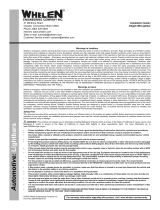Page is loading ...

11028645
Revision D
HarmonyAIR®G-Series
(Gen 2)
Surgical Lighting System
Operator Manual

2
11028645_D HarmonyAIR®G-Series(Gen 2) Operator Manual
TABLE OF CONTENTS
Section Number Description Page
1 A Word from STERIS...................................................................................................................................... 4
1.1 Introduction................................................................................................................................. 4
1.2 Indications for Use...................................................................................................................... 4
1.3 Advisory....................................................................................................................................... 4
1.4 Addresses.................................................................................................................................... 5
1.5 Associated Publications ............................................................................................................. 5
1.6 Waste Disposal Guidelines......................................................................................................... 6
2 Symbols .......................................................................................................................................................... 7
3 Safety Precautions ...................................................................................................................................... 10
4 Technical Specifications.............................................................................................................................. 16
4.1 Application Specification .......................................................................................................... 16
4.2 Component Identification......................................................................................................... 17
4.3 Lighthead Optical Performance ............................................................................................... 19
4.4 Essential Performance ............................................................................................................. 20
4.5 Environmental Conditions........................................................................................................ 20
4.6 Power Requirements................................................................................................................ 20
5 Operating Instructions ................................................................................................................................ 21
5.1 Pre-operation Checklist............................................................................................................ 21
5.2 Intensity Controls ..................................................................................................................... 23
5.3 G5 Lighthead Module Status Indications ................................................................................ 27
5.4 G5 Lighthead Positioning ......................................................................................................... 28
5.5 G5 Lighthead Pattern Adjustment........................................................................................... 29
5.6 Light Handles ............................................................................................................................ 30
5.7 Monitor Arms ............................................................................................................................ 33
5.8 G-Series (Gen 2) Monitor Mount ............................................................................................. 34
5.9 Video Camera Installation or Removal.................................................................................... 36
5.10 Install Disposable Sterile Camera Cover ................................................................................. 38
5.11 Video Camera Operation .......................................................................................................... 39
5.12 Guidelines for Maximizing Video Image .................................................................................. 41
5.13 ACT Enabled System ................................................................................................................ 41
6 Routine Maintenance .................................................................................................................................. 42
6.1 Cleaning The Equipment .......................................................................................................... 42
6.2 Disinfection ............................................................................................................................... 48
6.3 Preventive Maintenance .......................................................................................................... 49
6.4 Inspect Suspension................................................................................................................... 50
6.5 Inspect Wall Control ................................................................................................................. 50
6.6 Optional Service Disconnect Switch ........................................................................................ 50
7 Troubleshooting........................................................................................................................................... 51
7.1 Introduction............................................................................................................................... 51
7.2 Camera Rotation Motor Over-Current (Code 4) ..................................................................... 51
7.3 Control System Cannot Communicate with Camera Module (Code 3) ................................. 51
7.4 Current Regulation Fault (Code 10) ......................................................................................... 52
7.5 Drive Controller Communication Failure (Code 9) .................................................................. 52
7.6 LH/MCU Firmware Mismatch (Code 14) ................................................................................. 52

3
Operator Manual HarmonyAIR®G-Series(Gen 2) 11028645_D
7.7 LED Module Failure (Code 7).................................................................................................... 53
7.8 LED Module Over Current (Code 6).......................................................................................... 53
7.9 Light Does Not Turn On............................................................................................................ 53
7.10 Light Flickers When Moved...................................................................................................... 54
7.11 Light Pattern Does Not Change............................................................................................... 54
7.12 Lighthead/Monitor/Accessory Drifts Once Set in Position and Released............................ 54
7.13 Master Control Cannot Communicate with an Installed Lighthead (Code 2) ....................... 54
7.14 Poor Light Color, Pattern or Intensity ..................................................................................... 55
7.15 Power Supply Requires Adjustment (Code 11) ...................................................................... 55
7.16 Switch Fault (Code 5)................................................................................................................ 55
7.17 Touchpad Assembly is Unlit/Non Functional.......................................................................... 56
7.18 Unknown Lighthead Assembly ID (Code 8).............................................................................56
7.19 Wall Control Cannot Communicate with Master Control (Code 1)........................................ 56
7.20 Wall Control Parameters Mismatch (Code 12) ....................................................................... 57
8 Replacement Parts ...................................................................................................................................... 58
8.1 Recommended Spare Parts ..................................................................................................... 58
9 EMC Compliance Technical Data................................................................................................................ 59
9.1 EMC Compliance Technical Data ............................................................................................. 59

1 — A Word from STERIS
4
11028645_D HarmonyAIR®G-Series(Gen 2) Operator Manual
A Word from STERIS
1.1 Introduction
This manual contains important information on proper use and care of this surgical lighting system. All operators and
department heads are urged to carefully review and become familiar with the warnings, cautions and instructions
contained herein. Your new surgical lighting fixture features an advanced, state-of-the-art design, with cool, shadow-
reduced light and ease of maneuverability. It produces light of a quality necessary for the most demanding and complex
of surgical procedures.
A thorough preventive maintenance program is essential for safe and proper operation of your surgical light. You are
encouraged to contact STERIS concerning annual maintenance agreements. Under the terms of this agreement,
preventive maintenance, adjustments and replacement of worn parts are done on a scheduled basis to verify lighting
fixture performance according to its specifications and to help avoid untimely or costly downtime. STERIS maintains a
nationwide staff of well-equipped, factory-trained technicians to provide this service, as well as expert repair services.
Contact STERIS for details.
1.2 Indications for Use
The surgical lighting system is a fixed or variable pattern, variable intensity surgical lighting fixture designed to provide
visible illumination of the surgical field or the patient for the operating room staff.
1.3 Advisory
The following is an important message from STERIS about the advantages and limitations associated with the use
of high intensity surgical lighting systems.
Because of the variety of surgical procedures performed and the wide range of individual preferences of surgical staffs,
it is desirable that a surgical lighting system be capable of selective control across a wide range of illumination
intensities. The Illuminating Engineering Society (IES) stresses that in addition to providing control of intensity, surgical
lighting systems should provide shadow control, correct color rendition, and a suitable depth of field to provide sharp,
consistent lighting into deep body cavities. As illumination levels increase, however, radiant heat also increases.
Therefore, the IES cautions that for most operations, radiant heat should be kept to a minimum. The user of surgical
lights should utilize the lowest possible illumination level suitable for the procedure, especially in certain neurological or
intestinal procedures on delicate, thin, dry or abnormal tissue. Furthermore, for the protection of surgically exposed
tissues and for the comfort and efficiency of the surgeon and assistants, radiant energy can be effectively controlled by
limiting the time of exposure at higher illumination levels. Extra care must be taken when the light fields from multiple
lightheads are overlapped on the surgical site, since this condition creates a risk of too much heat.
An international standard for the safety of surgical lights established by the International Electrotechnical Commission
(IEC) sets minimum and maximum levels of illumination and maximum levels of radiant heat that can be emitted from a
single surgical luminaire. The system has been designed to comply with this international standard and to provide a
wide range of illumination levels while minimizing the potentially damaging infrared heat in the surgical field.
The illumination level of surgical lights can be adjusted through several intensity settings via conveniently located
controls on either the wall mounted control center or the lighthead handle. The illumination level also decreases as the
pattern size increases. Maximum illuminance can reach 160 klx for the smallest pattern size of the lighthead and can be
adjusted by intensity control or pattern size control throughout the entire range specified by the IEC.
Serious incidents that have occurred in relation to this medical device should be reported to the manufacturer and
competent authority in the country where the incident occurred.

1 — A Word from STERIS
5
Operator Manual HarmonyAIR®G-Series(Gen 2) 11028645_D
1.4 Addresses
STERIS Ireland Limited
IDA Business and Technology Park
Tullamore
County Offaly
R35 X865 Ireland
STERIS Corporation
2720 Gunter Park East
Montgomery, AL 36109 • USA
334-277-6660/800-444-9009
www.steris.com
Class 1 Equipment
Ordinary Equipment (enclosed equipment without protection from ingress of water)
Equipment not suitable for use in the presence of a flammable anesthetic mixture with air or oxygen or nitrous oxide.
Suitable for continuous operation.
The base language of this document is ENGLISH. Any translations must be made from the base language document.
Waste of electrical and electronic equipment must not be disposed as unsorted municipal waste. It must be
collected separately and must be disposed as per local regulations. Contact your authorized representative for
information concerning the decommissioning of your equipment.
1.5 Associated Publications
Equipment Drawing Number Equipment Drawing Title
P136824469 Installation Instructions HarmonyAIR Surgical Lighting System G Series
Remote Panel Control and Wall Control
11028646 HarmonyAIR G-Series (Gen 2) Surgical Lighting System Installation
Instructions
11028645 HarmonyAIR G-Series (Gen 2) Surgical Lighting System Operator
Manual
P764339236 HarmonyAIR G-Series (Gen 2) Surgical Lighting System Maintenance
Manual
11028924 HarmonyAIR G-Series (Gen 2) Tech Data
11028830 Harmony ConnectPoint (Model G-Series Gen 2) Installation Instructions
11028831 Harmony ConnectPoint (Model G-Series Gen 2) Operator Manual

1 — A Word from STERIS
6
11028645_D HarmonyAIR®G-Series(Gen 2) Operator Manual
1.6 Waste Disposal Guidelines
WARNING
DISPOSAL HAZARD:
This product contains materials which may require disposal through appropriately licensed and permitted
hazardous waste management firms. The materials listed in this manual are contained within the system.
When disposing of the lighting fixture or its parts, ensure proper disposal of hazardous and other
regulated waste in compliance with national, state, and local WEEE/RoHs regulations.
Electronic and Electrical Parts–not known to require special disposal methods at date of this manual.
Metal Parts–made from aluminum (Al), steel (Fe), cast iron (Fe), copper (Cu), and copper alloys (Cu/x), plastic, synthetic
rubber, plating (Cr, Ni, Zn, Au), and adhesives not known to require special disposal methods at date of this manual.
Polyvinylchloride (PVC) –The approximate weight of PVC within a system varies with configuration and options,
ranging between 0.2 lb (0.1 kg) and 1.9 lb (0.9 kg).

2 — Symbols
7
Operator Manual HarmonyAIR®G-Series(Gen 2) 11028645_D
Symbols
The following symbols appear on the system.
Table 2-1. Symbol Definitions
Symbol Definition
ON-OFF
Lighthead (designation and intensity)
LED Module(s) Requires Service
Protective Earth (Ground)
or Attention, consult manual for further instructions
Consult instructions before use
Maximum Load Hazard (maximum load given on label)
Hot, Potential Burn Hazard
Serial Number of Unit
Equipment or Reorder Number
Batch Code
Symbol Indicating the Legal Manufacturer Name and Address
Symbol Indicating the Date of Manufacture (YYYY-MM-DD)
Voltage Rating of Unit, Alternating Current
Amperage Rating of Unit

2 — Symbols
8
11028645_D HarmonyAIR®G-Series(Gen 2) Operator Manual
Table 2-1 Symbol Definitions (Continued)
Symbol Definition
Frequency Rating of Unit
Increase Intensity (Surgeon's Control Buttons or Wall Control)
Decrease Intensity (Surgeon's Control Buttons or Wall Control)
Camera ON/OFF indicator
Zoom
Rotate
Manual Focus
Auto Mode (Brightness or Focus)
Potential Impact Hazard
Potential Pinch-Point Hazard
Keep Dry
Single Use
Do Not Use If Packaging Damaged
Keep From Sunlight
Use By Date
Brightness
Battery Backup
Fault
Laser Radiation

2 — Symbols
9
Operator Manual HarmonyAIR®G-Series(Gen 2) 11028645_D
Table 2-1 Symbol Definitions (Continued)
Symbol Definition
Medical Device
Unique Device Identifier
2797 CE Mark with Notified Body Reference Number
Authorized Representative in the European Community
Product Is Not Made With Natural Rubber Latex
Sterilized Using Ethylene Oxide
Single Sterile Barrier System
Single Sterile Barrier System with Protective Packaging Outside

3 — Safety Precautions
10
11028645_D HarmonyAIR®G-Series(Gen 2) Operator Manual
Safety Precautions
The following Safety Precautions must be observed when operating or servicing this equipment.
WARNING indicates the potential for personal injury.
CAUTION indicates the potential for damage to equipment.
For emphasis, certain Safety Precautions are repeated throughout the manual. It is important to review all Safety
Precautions before operating or servicing the unit.
Strictly following these Safety Precautions enhances your ability to safely and effectively use the unit and helps to avoid
improper maintenance methods which may damage the unit or render it unsafe. It is important to understand that
these Safety Precautions are not exhaustive; Customers are encouraged to develop their own safety policies and
procedures to enhance and complement these Safety Precautions.
WARNING
PERSONAL INJURY AND/OR EQUIPMENT DAMAGE HAZARD
Safe and reliable operation of this equipment requires regularly scheduled preventive maintenance, in
addition to the regular performance of routine maintenance. Contact STERIS Service Engineering to
schedule preventive maintenance.
Repairs and adjustments to this equipment should be made only by fully qualified service personnel.
Maintenance performed by inexperienced, unqualified personnel or installation of unauthorized parts
could cause personal injury, invalidate the warranty or result in costly equipment damage. Contact STERIS
Service regarding service options.
Do not attempt to clean lighthead/monitor unless power is turned off and the lighthead/monitor has
cooled sufficiently.
Do not attempt to adjust suspension system. Refer servicing to qualified service personnel.
No part of this system shall be serviced while in use with a patient.
Flat Panel Monitor spring arm uses adjustable tension force to support monitor weight. Do not remove
monitor from the arm unless the arm has been locked in place by a trained and authorized technician.
Lighthead arm uses adjustable tension force to support lighthead weight. Do not remove lighthead from
the arm unless the arm has been locked in place by a trained and authorized technician.
Do not modify this equipment without authorization of the manufacturer.

3 — Safety Precautions
11
Operator Manual HarmonyAIR®G-Series(Gen 2) 11028645_D
If this equipment is modified, appropriate inspection and testing must be conducted to ensure continued
safe use of operation.
Use of this equipment adjacent to other equipment should be avoided due to risk of improper operation
of the powered device. Observe equipment used adjacent to this equipment for proper operation prior to
use.
Portable RF communications equipment, including peripherals such as antenna cables and external
antennas, should be used no closer than 12" (305 mm) to any part of the surgical lighting system,
including cables specified by STERIS. Degradation of equipment performance could result.
Portable and mobile RF communications equipment used in close proximity to the wall control or canopy
controls units may temporarily affect the operation of the equipment.
Use of accessories, transducers, and cables other than those specified, with the exception of transducers
and cables sold by the manufacturer of this device as replacement parts for internal components, may
result in increased EMISSIONS or decreased IMMUNITY of the system. Accessories or replacement parts
not listed in the Operator or Maintenance Manuals should not be used.
Avoid potential EMISSIONS interference. The system should not be used adjacent to or stacked with other
equipment. If adjacent or stacked use is necessary, the equipment or system should be observed to verify
normal operation in the configuration in which it will be used.
Accessories or replacement parts not listed in the Operator Manual or Maintenance Manual should not be
used as it may affect EMC or result in equipment damage.
Medical Electrical Equipment needs special precautions regarding EMC and needs to be installed and put
into service according to the EMC information provided in this manual.
Monitor mount may fall down if the max. load capacity is exceeded. Exceeding the maximum approved
load capacity can cause the monitor mount or its components to become loose and fall.
●Do not exceed the maximum load capacity of the monitor mount.
●Do not hang or mount further loads on the spindle arm, spring arm, adaption, or monitor mount.
Avoid damage after collisions. The monitor mount may become damaged and fail if it collides with other
objects, walls, or ceilings.
●Check the monitor mount for potential damage after collisions.
●Inform the operator if in doubt.

3 — Safety Precautions
12
11028645_D HarmonyAIR®G-Series(Gen 2) Operator Manual
WARNING
PERSONAL INJURY HAZARD
Harm due to contraindication. The product may cause harm in case of the following contraindications:
●The monitor mount may move by itself in strong magnet fields and must not be used in their proximity.
●Application parts of type BF or CF according to IEC 60601-1 must not be connected directly to monitor
mount.
Avoid looking directly at high-intensity light from the lighthead. Eye injury may result.
WARNING
POSSIBLE PATIENT INJURY HAZARD
Failure to engage the disposable light handle cover completely may result in cover falling from lighthead
during the procedure.
Cables or accessories other than those supplied by STERIS may affect EMC performance.
WARNING
STERILITY ASSURANCE HAZARD
Do not use the surgeon’s control buttons when the plastic light handle is being used unless a disposable
sterile cover is installed. If the plastic light handle is used without a disposable cover, the sterility of the
surgical environment may be compromised.
Do not use disposable handle covers if the packaging has been damaged, torn or opened, as the sterility
of the cover may be compromised.
WARNING
BIOHAZARD
Sterile disposable covers for handles and camera are intended for single use only.
Universal precautions must be observed when disposing of any single use disposable item.
WARNING
DISPOSAL HAZARD
This product contains materials which may require disposal through appropriately licensed and permitted
hazardous waste management firms. The materials listed in this manual are contained within the system.
When disposing of the lighting fixture or its parts, ensure proper disposal of hazardous and other
regulated waste in compliance with national, state and local WEEE/RoHs regulations.

3 — Safety Precautions
13
Operator Manual HarmonyAIR®G-Series(Gen 2) 11028645_D
WARNING
SHOCK AND BURN HAZARD
Disconnect all utilities to lighting fixture before servicing. Do not install the lighting fixture unless all
utilities have been properly locked out. Always follow OSHA Lockout- Tagout and electrical safety-related
work practice standards.
WARNING
EXPLOSION HAZARD
Do not use this lighting system in the presence of flammable anesthetics.
WARNING
ELECTRIC SHOCK HAZARD
Do not remove covers or perform service other than as described in this operator manual. Refer servicing
to qualified service personnel.
Do not remove wall control covers. Servicing must be performed by qualified service personnel.
The OFF position on the system ON/OFF touch pad of the wall control turns off control to camera and
lightheads, but system is still energized. This mode is referred to as STANDBY, and the ON/OFF LED
flashes once per second while system is in this mode.
The ON/OFF switch under the canopy only removes power from the load side of the system. Any system
wiring located between this switch and the utility junction box is still energized.
Avoid electric shock hazard. The monitor mount may be live when connected to a supply network without
protective ground conductor.
●To avoid the risk of electric shock, the monitor mount may only be connected to a supply network with
protective ground conductor.
●If in doubt, ask the operator whether the monitor mount has been installed properly.
Avoid electric shock hazard. The monitor mount may be live and must be treated carefully during cleaning
and disinfection:
●If a mains plug is present, please disconnect it.
●Do not use spray cleaning and/or disinfecting agents sprays.
●Do not spray fluid into sockets or monitor mount openings. Do not allow fluid to penetrate them.

3 — Safety Precautions
14
11028645_D HarmonyAIR®G-Series(Gen 2) Operator Manual
WARNING
PINCHING HAZARD
Pinch points are created during extreme articulation of the suspension system. Do not place hands on or
near the suspension knuckle during lighthead articulations.
CAUTION
POSSIBLE EQUIPMENT DAMAGE
Appropriate components of this lighting system have been tested and found in compliance with IEC
60601-1-2: 2014, Medical Electrical Equipment – Part 1: General Requirements for Safety;
Electromagnetic Compatibility (EMC). There is, however, a potential for electromagnetic or other
interference between this equipment and other devices. Should you experience interference, relocate this
device or minimize the use of the affected equipment while this device is in operation.
When installing or removing the video camera, be careful to place it in a secure location to prevent it from
rolling, dropping and breaking. Also, to avoid scratching the lens surface, do not stand camera up with
lens side facing down.
Use of any disinfectant solution OTHER than those listed here may cause discoloration or deformation on
the lens surface:
●Coverage®Plus Germicidal Surface Wipes Disinfecting/Deodorizing/Cleaning Wipes
●Quaternary Ammonium Compound (Quats) with Ethanol solvent
●Quaternary Ammonium Compound (Quats) with Isopropyl Alcohol (IPA) solvent
●Quaternary Ammonium Compound (Quats) with IPA + 2-Butoxyethanol solvent
●Quaternary Ammonium Compound (Quats) + Biguanide
●H2O2 (Hydrogen Peroxide)
●Neutral Cleaners
The use of H2O2 + PAA (Hydrogen Peroxide + Peracetic Acid) is strongly discouraged for use on all
STERIS products.
Always follow manufacturer instructions for concentrations and use of cleaning products.
Avoid discoloration of the wall control. Do not clean wall control with povidoneiodine solutions or allow
such solutions to contact bezel, bezel label and display surfaces.
Prevent leakage of fluids into interior of lighthead, monitor, or wall control. Ensure no excess fluids
remain on lighthead, monitor, or panel during and after cleaning.

3 — Safety Precautions
15
Operator Manual HarmonyAIR®G-Series(Gen 2) 11028645_D
Cleaning and disinfecting agents used on this lighting system must be certified by their manufacturer to
be compatible with the following materials: polycarbonate, polyetherimide, santoprene.
DO NOT SPRAY any cleaning product directly onto the lighthead, monitor, wall control, or any system
components. Clean wall control with a clean, lint-free cloth dampened with 90% isopropyl alcohol. For
other system components, dampen a clean, soft cloth with the cleaning solution and wring out the excess
moisture.
Do not use floor cleaners on this equipment.
Do not scratch the lens when cleaning; always wear rubber gloves and use only a clean, white, lint-free
cloth when wiping external surfaces.
Do not attempt to replace LED modules on the lighthead. Refer servicing to qualified service personnel.
Prevent leakage of fluids into interior of lighthead, monitor, or wall control. Any such leakage could impair
or damage the lighting system.
Avoid discoloration of control center keypad and display. Do not clean control center with povidone-iodine
solutions or allow such solutions to contact keypad and display surfaces.
Do not bump lightheads into walls or other equipment.
To avoid inadequate balancing, load added to single monitor yoke or dual monitor yoke must not exceed
15 kg (33 lb) per monitor.
Avoid damage to the monitor mount. To avoid damage to the monitor mount:
●Do not use force when moving the monitor mount into the limit positions.
●Avoid collisions with other components.

4 — Technical Specifications
16
11028645_D HarmonyAIR®G-Series(Gen 2) Operator Manual
Technical Specifications
4.1 Application Specification
The HarmonyAIR® G-Series (Gen 2) Surgical Lighting System will be sold for use in operating rooms, trauma rooms,
exam rooms and critical care areas in major metropolitan hospitals, community hospitals, clinics, physician offices and
outpatient surgery centers. The product is well suited to specialty and general-purpose operating rooms, exam and
trauma bays along with critical care rooms, and is intended to cover all of the surgical lighting needs within a hospital
and surgery center. This product fills a lower tier of price and performance than the HarmonyAIR® A-Series system.
The HarmonyAIR® G-Series (Gen 2) systems provide a lower cost, de-featured lighting system using LED technology
which will be affordable to global developed countries and will serve as a value offering for North America.
Intended Medical Indication:
The HarmonyAIR® G-Series (Gen 2) System can be used in a variety of applications, including diagnostic procedures
performed in outpatient surgery centers, operating rooms, intensive care units, and major acute care suites.
Intended Patient Population:
There are no restrictions on patient populations.
Intended part of the body or type of tissue applied to or interacted with:
This device will not directly interact with the patient but will interact with the caregiver. The hands, arms, and torso
may be used to operate the lighthead and/or camera controls or to adjust the lightheads.
Intended user profiles:
Surgical staff members are the intended operators of this device. The Operator Manual is written at a level consistent
with this intended user.
Intended conditions of use:
This equipment is designed to be used in operating rooms, trauma rooms, exam rooms, and critical care areas of
hospitals, clinics, physician offices and outpatient surgery centers that meets the environment requirements of the
operator manual. This equipment is suitable for continuous operation.
Operating principle:
Illumination is provided via high intensity white LEDs focused through a polycarbonate lens. The lens can be rotated via
the light head handle to control the light pattern size.
The illumination level of HarmonyAIR® G-Series (Gen 2) Surgical Lights can be adjusted through several intensity
settings via controls on either the wall-mounted control center or the light head handle. Increasing the pattern size can
also decrease the luminance level.

4 — Technical Specifications
17
Operator Manual HarmonyAIR®G-Series(Gen 2) 11028645_D
4.2 Component Identification
Standard G-Series (Gen-2) Components
Central Tandem Components
Standard G-Series (Gen-2) Components
Figure 4-1. Standard G-Series (Gen-2) Components
1. Canopy
2. Down tube
3. Spindle arm
4. Spring arm
5. Attachment yoke
6. End device (e.g., monitor)

4 — Technical Specifications
18
11028645_D HarmonyAIR®G-Series(Gen 2) Operator Manual
Central Tandem Components
Figure 4-2. Central Tandem Components
1. Canopy
2. Down tube
3. Central Tandem EMS arm system
4. Spindle arm
5. Spring arm
6. Attachment yoke
7. End device (e.g. monitor)

4 — Technical Specifications
19
Operator Manual HarmonyAIR®G-Series(Gen 2) 11028645_D
4.3 Lighthead Optical Performance
IMPORTANT: Values are typical for the small pattern size at highest intensity setting (unless otherwise noted) at 100 cm (39-
3/8") from the lighthead. Definitions and measurements are in accordance with IEC 60601-2-41.
Table 4-1. Lighthead Optical Performance
Feature G5 Lighthead
Maximum Central Illuminance 160,000 lux
Peak Total Irradiance < 500 W/m2
Fixed Pattern Size 18 cm (7")
Adjustable Pattern Size 18 cm (7")–28 cm (11")
D50 Diameter 62% of small beam pattern
(see Pattern Size)
Depth of Illumination
(to 20%)
(to 60%)
97 cm (38")
53 cm (21")
Color Temperature (CCT) 4,400K ± 300K
General Color Rendering Index (CRI) Up to 96
Deep Saturated Red Color Rendering Index (R9) Up to 98
Shadow Control — Single Mask 44%
Shadow Control — Double Mask 43%
Shadow Control — Cavity 100%
Shadow Control — Single mask w/ Cavity 44%
Shadow Control — Double mask w/ Cavity 43%
LED Life 50,000 hours at full intensity

4 — Technical Specifications
20
11028645_D HarmonyAIR®G-Series(Gen 2) Operator Manual
4.4 Essential Performance
Essential Performance (EP) for surgical luminaires:
1. Peak central illuminance (measured at 1m from the luminaire) within the range from 40 klx to 160 klx.
2. Peak central irradiance (measured at any distance along the beam axis) less than 1000 W/m2.
3. Provide white light to illuminate the operating field. (The apparent whiteness of the light can be verified by
visual observation.)
4. Loss of illumination could result in delay of surgical procedure.
5. In extreme cases of electromagnetic interference, the operator may experience temporary loss of light function
or camera operation. This can be corrected by removing the source of interference and power cycling the light if
necessary.
4.5 Environmental Conditions
Table 4-2. Three Lighthead System (system running)
For sealed-ceiling applications Control Center Ambient = 60°C (140°F) Maximum
Room Ambient = 20 to 25°C (68 to 77°F)
Interstitial space temperature has minimal effect on the canopy ambient in a completely sealed ceiling application.
For vented-ceiling applications (1/4" [6 mm] minimum
gap between ceiling and ceiling plate)
Control Center Ambient = 60°C (140°F) Maximum
Room Ambient = 20 to 25°C (68 to 77°F)
To avoid adverse thermal effects on canopy control electronics, thermal contributions from interstitial space and
room ambient temperatures must NOT result in canopy ambient temperatures exceeding 60°C (140°F).
Recommended Transport/Storage Temperature (not
exceeding 15 weeks)
2 to 38°C (36 to 100°F)
Recommended Relative Humidity 30 to 75%
Atmospheric Pressure 500 to 1060 hPascals
RPC: Interstitial space temperature when RPC is
mounted above ceiling
45°C (113°F)
4.6 Power Requirements
Table 4-3. Power Requirements
Three-Lighted System 100 – 240 Vac, 50/60 Hz
5-2A
500 Watts at 100 Vac
480 Watts at 240 Vac
Typical Lighthead Wattage 40 Watts
/