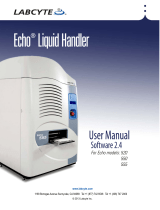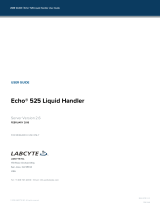Page is loading ...

RapidStak Operator Guide

RapidStak Operator Guide ii
© 2004 Thermo Electron Corporation. All rights reserved.
Part No. F01354
The information in this document is subject to change without notice.
Thermo Electron makes no warranty of any kind with regard to this material, including, but not
limited to, the implied warranties of merchantability and fitness for a particular purpose. Thermo
Electron assumes no responsibility for any errors that may appear in this document.
Thermo Electron makes no commitment to update nor to keep current the information
contained in this document. Thermo Electron software products shall remain the property of
Thermo Electron Corporation.
Additional copies of this guide, or other Thermo Electron literature, may be obtained from the
Customer Service Group or from your distributor.
Rev Revision History Date
001 Release 2004-09

RapidStak Operator Guide iii
About This Guide
This guide contains instructions for using the Thermo Electron RapidStak™ and RapidStak 2x to
load microplates into instruments. It assumes the RapidStak is installed according to the
instructions provided in The RapidStak User Guide, which is on the CD provided with the
RapidStak.
Who Uses This Guide
This guide is intended for laboratory personnel who process microplates and are trained in basic
laboratory safety procedures. Before using the RapidStak, operators must read The RapidStak User
Guide.
How to Use This Guide
Read the Safety section before operating the RapidStak. Before following instructions in a section,
read the entire section first.
Throughout this manual warnings are marked by a “!” symbol in the left margin.
Failure to comply with these warnings can result in system errors, damage to the
RapidStak and its surroundings, or injury to personnel. ▲

RapidStak Operator Guide iv
This Guide has the following chapters:
•Introduction, which briefly introduces the RapidStak and shows its major components.
•Safety, which describes important safety procedures for using the RapidStak.
•Operating the RapidStak, which describes basic RapidStak operations.
•Performing Runs, which explains how to use the RapidStak and an instrument to process
microplates.
•Troubleshooting, which provides troubleshooting tips and a list of error codes.
For More Information
The CD provided with the RapidStak includes the following additional documents:
•The RapidStak User Guide, which contains the information in this guide, plus setup
instructions, technical specifications, and maintenance procedures.
•RapidStak Unpacking Guide, which describes how to unpack the RapidStak and its
components from the shipping crate. A printed copy is included with each shipment.
•RapidStak Setup Guide, which describes how to set up and position the RapidStak, align it
with an instrument, and test its operation. A printed copy is included with each shipment.

RapidStak Operator Guide v
You can obtain copies of these documents, or other Thermo Electron literature, from Thermo
Electron Corporation at the following addresses:
Mailing/Shipping Address
Thermo Electron Corporation, Laboratory Automation and Integration
5344 John Lucas Drive
Burlington, Ontario L7L 6A6 Canada
Telephone
905-332-2000 (voice)
800-365-7587 (voice: toll free in Canada and United States)
905-332-1114 (facsimile)
E-mail
Sales: sales.labautomation@thermo.com
Customer Support and Training: se[email protected]
General: info[email protected]
World Wide Web: www.thermo.com

RapidStak Operator Guide vi
Contents
Introduction . . . . . . . . . . . . . . . . . . . . . . . . . . . . . . . . . . . . . . . . . . . . . . . . . . . . . . . . . . . . . . . . . . . . . . . 1
Safety . . . . . . . . . . . . . . . . . . . . . . . . . . . . . . . . . . . . . . . . . . . . . . . . . . . . . . . . . . . . . . . . . . . . . . . . . . . . 3
Warning Labels. . . . . . . . . . . . . . . . . . . . . . . . . . . . . . . . . . . . . . . . . . . . . . . . . . . . . . . . . . . . . . . 4
Stopping the RapidStak in an Emergency . . . . . . . . . . . . . . . . . . . . . . . . . . . . . . . . . . . . . . . . . . 5
Safety Guidelines . . . . . . . . . . . . . . . . . . . . . . . . . . . . . . . . . . . . . . . . . . . . . . . . . . . . . . . . . . . . . 6
Operating the RapidStak . . . . . . . . . . . . . . . . . . . . . . . . . . . . . . . . . . . . . . . . . . . . . . . . . . . . . . . . . . . . 7
Using the Keypad . . . . . . . . . . . . . . . . . . . . . . . . . . . . . . . . . . . . . . . . . . . . . . . . . . . . . . . . . . . . . 8
Filling Magazines With Microplates . . . . . . . . . . . . . . . . . . . . . . . . . . . . . . . . . . . . . . . . . . . . . 10
Loading the RapidStak For a Run . . . . . . . . . . . . . . . . . . . . . . . . . . . . . . . . . . . . . . . . . . . . . . . 15
Performing Runs . . . . . . . . . . . . . . . . . . . . . . . . . . . . . . . . . . . . . . . . . . . . . . . . . . . . . . . . . . . . . . . . . . 17
Starting a Run. . . . . . . . . . . . . . . . . . . . . . . . . . . . . . . . . . . . . . . . . . . . . . . . . . . . . . . . . . . . . . . 18
Pausing a Run . . . . . . . . . . . . . . . . . . . . . . . . . . . . . . . . . . . . . . . . . . . . . . . . . . . . . . . . . . . . . . . 19
Stopping a Run . . . . . . . . . . . . . . . . . . . . . . . . . . . . . . . . . . . . . . . . . . . . . . . . . . . . . . . . . . . . . . 20
Restacking Microplates . . . . . . . . . . . . . . . . . . . . . . . . . . . . . . . . . . . . . . . . . . . . . . . . . . . . . . . 21
Troubleshooting . . . . . . . . . . . . . . . . . . . . . . . . . . . . . . . . . . . . . . . . . . . . . . . . . . . . . . . . . . . . . . . . . . 23
Error Codes . . . . . . . . . . . . . . . . . . . . . . . . . . . . . . . . . . . . . . . . . . . . . . . . . . . . . . . . . . . . . . . . . 24
Retrieving In-transit Microplates . . . . . . . . . . . . . . . . . . . . . . . . . . . . . . . . . . . . . . . . . . . . . . . . 26
Handling Microplate Jams . . . . . . . . . . . . . . . . . . . . . . . . . . . . . . . . . . . . . . . . . . . . . . . . . . . . . 27
Troubleshooting Tips . . . . . . . . . . . . . . . . . . . . . . . . . . . . . . . . . . . . . . . . . . . . . . . . . . . . . . . . . 28
Replacing Fuses . . . . . . . . . . . . . . . . . . . . . . . . . . . . . . . . . . . . . . . . . . . . . . . . . . . . . . . . . . . . . 29
Getting Help . . . . . . . . . . . . . . . . . . . . . . . . . . . . . . . . . . . . . . . . . . . . . . . . . . . . . . . . . . . . . . . . 31

RapidStak Operator Guide 1
Introduction
The RapidStak™ and RapidStak 2x are easy-to-use and reliable microplate stackers that automate
microplate processing for the Thermo Electron Wellwash AC washer, and the Thermo Electron
Multidrop Micro and Multidrop 384 dispensers.
Magazines
Keypad
Power switch
Multidrop 384 dispenser
Instrument plate

RapidStak Operator Guide 2
The RapidStak supports two removable microplate magazines, while the RapidStak 2x supports
up to four magazines. Magazines are available in 30 and 50 microplate capacities, providing
unattended throughput of up to 150 microplates at a time. Both models employ an optional
restacking feature that returns microplates to their original positions in the magazines.
Before you can use the RapidStak to perform runs, you must:
• Install the RapidStak as described in the RapidStak Setup Guide. This Guide describes how to
set up and position the RapidStak, align it with an instrument, and test its operation.
• Prepare the instrument, as described by the instrument manufacturer. This may include
entering settings on the instrument panel, filling reagents, emptying waste, and priming.
To perform a run, you load microplates into microplate magazines, put the magazines into the
RapidStak, and use the keypad to start and control the run.

RapidStak Operator Guide 3
Safety
This section contains the following information:
• “Warning Labels” on page 4
• “Stopping the RapidStak in an Emergency” on page 5
• “Safety Guidelines” on page 6
Warning! Failure to comply with these warnings can result in system errors,
damage to the RapidStak and its surroundings, or injury to personnel! Before
using the RapidStak, read the RapidStak User Guide found on the product CD. ▲

RapidStak Operator Guide 4
Warning Labels
The following warning labels indicate hazardous areas of the RapidStak. Do not remove these
labels.
This symbol, which is placed on each side and the top of the
RapidStak, indicates crushing and cutting hazards. Do not reach
into these areas while the RapidStak is turned on or plugged in. ▲
This symbol, which is placed on the rear panel of the RapidStak, indicates an
electrical shock hazard. Do not remove any covers unless instructed to do so by
Customer Support. ▲

RapidStak Operator Guide 5
Stopping the RapidStak in an Emergency
In an emergency, turn off or unplug the RapidStak.
This stops all motor motion immediately and aborts
the run.
To turn OFF the RapidStak, press the power switch
to the down position.
If you want to pause or stop a run, see “Pausing a
Run” on page 19 or “Stopping a Run” on page 20.
Power switch
ON
OFF

RapidStak Operator Guide 6
Safety Guidelines
Observe the following safety guidelines when using the RapidStak:
•Use caution when lifting and carrying magazines. Magazines can weigh several kilograms when
full of microplates.
•Avoid mixing different capacity magazines. Use magazines of the same size to prevent
overloading a magazine.
Warning! Reaching inside the RapidStak while it is turned on and plugged in can
trap or crush your hand. If a microplate jams, turn off and unplug the RapidStak
before troubleshooting. ▲
Warning! Filling or emptying magazines during runs can trap or crush your hand.
Pause the run and remove the magazines from the RapidStak before filling or
emptying them. ▲
Warning! Reaching between the RapidStak and the instrument during operation
can cause injury. Pause the run before reaching between the RapidStak and the
instrument. ▲

RapidStak Operator Guide 8
Using the Keypad
The keypad buttons enable you to control microplate processing. Keypad indicators display the
RapidStak’s operating status.
Indicators
Buttons

RapidStak Operator Guide 9
Keypad Feature Button Function Action
Solid green: Communication with instrument is established
Solid red: No communication established
Off: No error
Flashing red: Error
To start a run: Press once
To pause a run: Press once
To resume a run: Press once
Solid green: RapidStak is processing microplates
Fast flashing green: Pausing, or run is pending
Slow flashing green: Paused or suspended
Off: Run is complete
To restack microplates: Press once
To cancel a pending restack: Press once
Off: No restack selected or restack complete
Solid amber: Restack is pending
Solid green: Restacking in progress
To reset the RapidStak: Press once Slow flashing blue: Motor reset is required
Fast flashing blue: RapidStak is resetting motors
Solid blue: RapidStak is ready
To stop a run: Press once
To abort a run: Press once
or
To abort a run: Press twice
COM
M
ERROR
RUN/PAUSE
RE
S
TA
C
K
READY
S
T
O
P

RapidStak Operator Guide 10
Filling Magazines With Microplates
You fill magazines with microplates, then put the magazines into the RapidStak. Each magazine
has an A1 orientation marker on its base that marks the A1 well on the microplate. Carry a
magazine using the side handles or the top handle. The top handle is removable to aid in filling
and emptying the magazine.
Top handle
Side handle
A1 orientation marker
Snap the handle into the notched piece.

RapidStak Operator Guide 11
Follow these guidelines when filling magazines:
• Do not fill the smaller magazine with more than 30 microplates or the larger magazine with
more than 50 microplates.
• Use only standard SBS, unlidded microplates.
• Do not reuse microplates. They may become worn and cause a jam.
• Do not reach into a magazine while it is in the RapidStak. Always pause the RapidStak and
remove the magazine before adding or removing microplates. See “Pausing a Run” on
page 19.

RapidStak Operator Guide 12
To fill a magazine with microplates
1. Place the magazine upright on a clean flat
surface.
2. Remove the top handle.
3. Using both hands, grasp several microplates on
their side edges, taking care not to touch the
wells.
4. Align the A1 well of the microplates with the
A1 orientation marker on the magazine, and
slide the microplates down into the magazine
until they reach the bottom.
5. Repeat for remaining microplates.
6. Check that the microplates are properly
stacked. Each microplate should nest on top of
the one below it, with their A1 wells aligned.
Improper stacking may cause a jam.
7. Replace the top handle.
A1 orientation
marker
A1 well

RapidStak Operator Guide 13
To empty a magazine of microplates
1. Place a clean empty microplate on a flat surface,
with its A1 well in the same orientation as the
microplates in the magazine.
2. Place the magazine onto the empty microplate, so
that the bottom microplate pushes the
microplates in the magazine up.
3. Remove the top handle.
4. Using both hands, grasp several microplates on
the side edges, taking care not to touch the wells,
and slide the microplates up and out of the
magazine.
5. Continue removing the microplates until you
reach the bottom empty microplate.
6. Lift the magazine off of the empty microplate.
7. Replace the top handle. A1 well
A1 orientation
marker

RapidStak Operator Guide 14
Putting a Magazine into a Magazine Station
Before a run, you put either a full or an empty magazine
into each of the RapidStak’s magazine stations.
To put a magazine into a magazine station
1. Slide your hands under the side handles, and carefully
lift the magazine.
2. Position the magazine so that the A1 orientation
marker faces the rear of the RapidStak.
3. Gently lower the magazine straight down into the
magazine station. All four corners should fit securely
in place without rocking.
To remove a magazine from a magazine station
1. Ensure the run is complete, or the RapidStak is
paused or stopped. See “Pausing a Run” on page 19.
2. Slide your hands under the side handles, and carefully
lift the magazine straight up and out of the magazine
station.
3. Place the magazine on a clean flat surface.
A1 orientation
marker
Magazine station
/