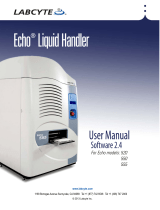Page is loading ...

USER GUIDE
Echo® 525 Liquid Handler
Server Version 2.6
FEBRUARY 2018
FOR RESEARCH USE ONLY
LABCYTE INC.
170 Rose Orchard Way
San Jose, CA 95134
USA
Tel: +1 408 747-2000 | Email: info-us@labcyte.com
USER GUIDE | Echo® 525 Liquid Handler User Guide
© 2018 LABCYTE INC. All rights reserved.
MAN-2018-1.2.2
FEB 2018

Published FEBRUARY 2018
Part Number: 001-11665 Revision 2.0
Documentation for Echo® 525 Liquid Handler User Guide, Server Version 2.6
The information contained in this guide is subject to change without notice. Any unauthorized
changes or modifications to the Echo® 525 Liquid Handler User Guide will void its warranty.
Contact Labcyte, Inc. prior to making any change or modification.
Copyright © 2018 Labcyte Inc. All rights reserved. Printed in the United States of America.
Microsoft, Windows, Windows 7, ActiveX, and Microsoft SQL Server are either registered
trademarks or trademarks of Microsoft Corporation in the United States and/ or other countries.
Pentium III and Pentium 4 are trademarks or registered trademarks of Intel Corporation or its
subsidiaries in the United States and other countries.
All other registered or unregistered trademarks used herein are the exclusive property of their
respective holders.
For research purposes only; not for use in diagnostics.
The Echo Liquid Handler is covered by one or more of the following patents:
United States: 6,416,164; 6,548,308; 6,603,118; 6,612,686; 6,642,061; 6,666,541; 6,707,038;
6,710,335; 6,746,104; 6,802,593; 6,808,934; 6,809,315; 6,849,423; 6,855,925; 6,869,551;
6,893,836; 6,893,115; 6,916,083; 6,932,097; 6,938,987; 6,938,995; 6,991,917; 7,070,260;
7,090,333; 7,185,969; 7,270,986; 7,354,141; 7,405,072; 7,405,395; 7,439,048; 7,454,958;
7,481,511; 7,717,544; 7,899,645; 7,900,505; 7,901,039; 8,107,319.
European Patent EP: 1322430; 1324823; 1337325; 1352112; 1366356; 1534526; 1585636.
Japan: 4189964; 4309131; 4434581; 4559218; 4624644; 4955901; 4990476.
Additional patents are approved and pending in the United States and other countries. Labcyte
Inc.
COPYRIGHT
Labcyte Inc.
2 PN | 001-11665

1 | Preface 6
About This Guide 6
Intended Audience 6
Safety Warnings and Precautions 6
Safety Notation Marks 6
Electrical Safety Warnings 6
Additional Safety Warnings 7
Safety Cautions 7
Emergency Motion Off Switch (EMO) 8
Laser Safety Warnings 9
Biological Safety 9
Toxic Fumes 9
Flammable Fluids 9
Product Labels 10
Intellectual Property Label 10
ETL Label 10
Laser Safety Label 11
Electrical Hazard Label 11
General Warning Label 11
Water System Maintenance Label 12
Emergency Motion Off Switch (EMO) 12
Product Label 13
Pinch Point Label 13
High-voltage Label 13
Related Documentation 13
Documentation Conventions 14
2 | Introduction 16
What are the Echo Liquid Handler features? 17
Touchless Fluid Transfers 17
Reliability 17
Ease of Use 17
System Integration Friendly 17
Low Maintenance Requirements 18
Cost Savings 18
High Accuracy, Precision, and Speed 18
Value-added Quality Control 19
What system configurations are supported? 20
Manual mode using the Liquid Handler software 21
Manual mode using the Echo application software 21
Modular Workstation Mode 22
Small Cell Operation 23
Multi-cell Mode 24
Multi-Client Considerations 25
3 | General Description 26
System Overview 27
Front Panel 27
TABLE OF CONTENTS
3

Back Panel 28
Component Description 29
Door 29
Source Plate Gripper Stage 30
Source Plate Insert 30
Destination Plate Gripper Stage 32
Status Indicator Lights 33
LCD Screen 34
Emergency Motion Off Switch 34
Anti-Static Bars 36
Barcode Scanner 36
AC Power and Fuse Compartment 38
Ethernet Connection 38
Coupling Fluid Bottle 39
Air Compressor 40
Vacuum Pump 42
Fluid Chiller 44
Surge Tank 44
Fluidics Panel 45
Barcodes 47
Chiller 48
Consumables 53
Critical Micelle Concentrations 57
Client PC (sold by Labcyte) 57
4 | Installation and Relocation 60
Pre-Installation Requirements 60
Site Requirements 60
Additional Components 63
Components Included with the Echo Liquid Handler 63
Installation Overview 65
Echo Liquid Handler Software Installation 66
Install the Echo Liquid Handler Software 66
Echo Liquid Handler Software Installation Procedure for Microsoft® Windows 10
64-bit OS 69
Uninstall the Echo Liquid Handler Software 74
Upgrade the Echo Liquid Handler Software 74
Instrument Relocation 74
Prepare the Echo Liquid Handler for a move 74
Reinstall the Echo Liquid Handler after a move 75
5 | Software 78
What types of liquid transfers are supported? 78
Supported Labware 79
Startup/Shutdown 80
Turn on Echo Power 80
Launch Echo Liquid Handler Software 83
Turn Off Echo Power 85
Echo Liquid Handler Software 88
Main Screen 89
Labcyte Inc.
4 PN | 001-11665

Protocols Window 90
Labware Window 109
Diagnostics Window 116
Calibration Window 132
Advanced Window 142
Status Window 146
6 | Maintenance and Service 148
Maintenance Schedule 148
Daily Maintenance 148
Echo Maintenance Alerts 149
Scheduled Maintenance 150
Maintenance Procedures 151
Echo Coupling Fluid Maintenance 151
Water Filter Maintenance 156
Clean the Anti-Static Bars 158
Clean the Destination Plate Gripper Grid 158
Cycle Fluid Through Echo System 159
Extended Non-Use and Storage 160
Maintenance During Extended Non-Use 160
Preparation for Storage 160
Maintenance Alerts 161
Setup Problems 162
7 | Instrument Specifications 164
Communications 164
Fluid Transfer 164
Labware 165
Electrical 165
Ratings 165
Physical 165
Environmental 166
Client PC (minimum requirements) 168
Optional Hardware 168
8 | Contact Information 170
TABLE OF CONTENTS
5

1 | Preface
About This Guide
The Labcyte
®
Echo
®
525 Liquid Handler User Guide contains important information regarding the safe use of an Echo Liquid
Handler. Although many features are shared across this platform of products, this guide only addresses the characteristics of the
Echo 525 Liquid Handler. Read and understand the safety information thoroughly before you begin operating the Echo Liquid
Handler.
The Labcyte Echo 525 Liquid Handler is referred to as the Echo Liquid Handler throughout this manual. For other Echo Liquid
Handler models, please refer to the appropriate guide.
Intended Audience
The intended audience for this guide is laboratory personnel. Researchers can use the Echo Liquid Handler to transfer samples
and reagents to conduct a wide range of laboratory experiments or assays.
Safety Warnings and Precautions
The Echo Liquid Handler has been designed for safe operation.
The safety warnings and precautions in this section and throughout the manual must be observed during installation, relocation,
maintenance, repair, and normal operation of an Echo Liquid Handler.
Failure to comply with these warnings and precautions, or with specific cautions and warnings found elsewhere in this manual,
violates the safety standards of design, manufacture, and intended use of an Echo Liquid Handler. This can result in hazardous
exposure to laser light, high voltage, or moving parts. Exposure to these hazards can cause severe injury.
Safety Notation Marks
This manual uses the following symbols in the left margin to draw your attention to the specified type of information.
Symbol Meaning
Warning - Warnings alert all users to the following:
l Potentially hazardous conditions
l Actions that may result in personal injury or death
Caution - Cautions alert the user to actions that may result in the following:
l Damage to the equipment
l Lost or corrupted data
l Unrecoverable interruption of the operation being performed
Note - Notes emphasize or expand upon the surrounding information.
Electrical Safety Warnings
Always observe the following electrical safety warnings:
Warning: Plug the Echo Liquid Handler into a grounded circuit (Class 1). The minimum circuit requirement is:
l 15 A for AC 100-120V, 50/60 Hz power source
l 10 A for AC 200-240V, 50/60 Hz power source
If you are unable to insert an AC plug into your AC receptacle, contact an electrician to correct the situation.
Warning: The Echo Liquid Handler operates with voltages and currents that can be lethal. Pushing objects of any kind into the
Echo Liquid Handler, through slots or holes in its covers, may cause serious electrical shock or may short out electrical circuits or
parts. Do not spill any liquid inside or on the Echo Liquid Handler.
LABCYTE INC. USER GUIDE|Echo® 525 Liquid Handler User Guide
CHAPTER 1 | Preface
6

Warning: The Echo Liquid Handler contains AC power fuses. If a fuse requires replacement, contact Labcyte Service and Support
(see Contact Information).
Warning: Do not use AC power cords if the following conditions exist:
l The power cords are frayed or damaged.
l Other attached cords, cables, or receptacles are frayed or damaged.
Use of damaged power cords can cause an electrical shock hazard and result in severe injury.
Warning: Do not connect (plug in) or disconnect (unplug) AC power cords if the following conditions exist:
l The Echo Liquid Handler, or attached equipment, has been exposed to excessive moisture, or to liquids that have been
spilled on it.
l The Echo Liquid Handler, or any of its subassemblies or components, has been dropped or damaged.
l You suspect service or repair is required.
l The Echo Liquid Handler is being cleaned, handled during a maintenance procedure, or repaired—except as directed in the
applicable written procedure.
These conditions can cause an electrical shock hazard and result in severe injury.
Additional Safety Warnings
Warning: The Echo Liquid Handler is not designed for use with flammable liquids. Do not load plates containing flammable liquids
into the Echo or otherwise operate the instrument with flammable liquids in the interior.
Warning: Do not try to gain access to the interior of the Echo Liquid Handler. Do not remove the Echo Liquid Handler exterior
covers. Exposure to laser light, high voltage, or moving parts inside the Echo Liquid Handler can cause severe injury.
Warning: Keep your hands, fingers, and clothing clear of the door and microplate assemblies, except when loading or unloading a
plate. Be aware of the possibility that either the source or the destination plate gripper stages may move.
Warning: Use good laboratory practices and follow the manufacturer’s precautions when working with chemicals. Labcyte is not
responsible or liable for any damages as a result of, or as a consequence of, the use of hazardous chemicals.
Warning: The Echo Liquid Handler weighs approximately 128 kg (283 lbs). Moving or lifting the Echo Liquid Handler incorrectly can
cause severe injury. Never attempt to move or lift the Echo Liquid Handler without using proper equipment and proper safety
techniques. Contact the safety coordinator at your company for information.
Safety Cautions
To protect the Echo Liquid Handler from damage, follow these precautions:
Caution: Use Ultrapure
1
Water. Use of improper fluids may contaminate fluidics, adversely impact performance and invalidate
warranty.
Caution: Always use the normal shutoff routine or the EMO (Emergency Motion Off) button to turn off the Echo instrument. Turning
off the instrument by other methods (for example, unplugging the power cord), can potentially result in damage to the electronics
or corrupt the software.
Caution: Do not attempt to service or repair the internal Echo Liquid Handler mechanisms yourself. The electrical, laser, and
mechanical systems must be maintained by Labcyte field engineers. If you have any questions regarding what may be serviced by
an Echo Liquid Handler user, please call Labcyte (see Contact Information).
Caution: Do not make modifications to the Echo Liquid Handler.
Caution: Use only replacement parts that are approved by Labcyte.
Caution: Use labware that is SBS-compliant
2
or approved by Labcyte.
Caution: Do not obstruct the air vents. Keep all air vents free of dirt or dust.
1
Type 1 Ultrapure Water must meet the specifications of ASTM standard D-1193. Most commercial laboratory water purification
systems such as Millipore® Milli-Q®, Elga®PURELY and others conform to this. Before using water from such a source, confirm that
it is rated to produce Type 1 Ultrapure Water and properly maintained according to manufacturer’s recommendations.
2
Society for Biomolecular Sciences. See Labware .
7 PN | 001-11665
USER GUIDE | Echo® 525 Liquid Handler User Guide Safety Warnings and Precautions

Caution: Handle the Echo Liquid Handler coupling fluid and waste water carefully. Avoid all spills. Immediately wipe spills to avoid
corrosion on the instrument.
Caution: Keep corrosive agents, or otherwise damaging material, away from the Echo Liquid Handler and its attached devices.
Caution: Do not expose the Echo Liquid Handler to excessive moisture (>80% relative humidity). Moisture, or condensation, can
damage electrical components.
Caution: Do not expose the Echo Liquid Handler to temperatures outside of the storage range: 5°C – 45°C (41°F–113°F).
Temperatures outside of this range can damage the instrument.
Caution: Do not run the Echo Liquid Handler without the chiller. Ensure that the chiller is correctly connected to the Echo
instrument and is running at the recommended temperature. Incorrect coupling fluid temperature can reduce the precision and
accuracy of the fluid that is transferred. Extreme fluid temperatures can potentially damage the acoustic transducer.
Caution: Do not allow the acoustic transducer to dry out. If the Echo Liquid Handler is going to be shut down for longer than two
weeks, start up and run the pump once every two weeks to keep the acoustic transducer wet. For optimal performance, the
transducer must remain hydrated. Allowing the transducer to dry out may result in instrument damage and may invalidate
instrument warranty. For more information, see Extended Non-Use and Storage.
Caution: Do not run the pump if the chiller tubing is not connected. Running the pump without the chiller tubing may damage
other system components.
Caution: Do not run the pump without the vacuum source connected and active. Running the pump without vacuum can lead to
flooding the system or a system error.
Emergency Motion Off Switch (EMO)
The Echo Liquid Handler includes two Emergency Motion Off switches, also known as EMO (Emergency Motion Off) switches. They
are located on the front and rear of the unit and are prominently labeled EMERGENCY OFF . For more information on switch
location, see Emergency Motion Off Switch (EMO).
See Emergency Motion Off Switch for a detailed explanation of what the Emergency Motion Off switch turns off, when to use it,
how to use it, and how to resume normal Echo Liquid Handler operation after using it.
Safety Warnings and Precautions CHAPTER 1 | Preface
8

Laser Safety Warnings
The Echo Liquid Handler is a Class I laser instrument that can house up to three optional laser-based barcode scanners.
When operated as specified in this manual, the Echo Liquid Handler does not expose the operator to laser light. Nevertheless,
during a barcode scan, the Class II diode lasers (with maximum power up to 1.0 mW at 650 nm) can be visible from the interior of
the unit. The barcode scanners are not interlocked; therefore, if the Echo Liquid Handler is operated with the covers off, the
operator may be exposed to a Class II laser light hazard. Do not operate the Echo Liquid Handler if its covers have been removed.
Biological Safety
Specimens and reagents containing materials taken from humans should be treated as potentially infectious. Labcyte recommends
using safe laboratory procedures as explained in Biosafety in Microbiological and Biomedical Laboratories, located at
(http://www.cdc.gov/biosafety/publications/bmbl5/index.htm).
Toxic Fumes
If the user is working with volatile solvents or toxic substances, an efficient laboratory ventilation system is required to remove any
vapors that may be produced.
Flammable Fluids
The Echo systems have not been evaluated for use with flammable liquids. Due to the risk of arcing due to the high voltages used
in the system, the Echo should not be used with flammable liquids.
9 PN | 001-11665
USER GUIDE | Echo® 525 Liquid Handler User Guide Safety Warnings and Precautions

Product Labels
You will find the following labels on the Echo Liquid Handler.
l Intellectual Property Label
l ETL Label
l Laser Safety Label
l Electrical Hazard Label
l General Warning Label
l Water System Maintenance Label
l Emergency Motion Off Switch (EMO)
l Laser Safety Label
l Product Label
l Pinch Point Label
l High-voltage Label
Figure 1: Echo Liquid Handler Label Locations
Intellectual Property Label
The intellectual property label cites United States patents and other applicable legal protection.
ETL Label
The ETL label indicates conformance to ETL SEMKO product safety standards for the US and Canada.
Product Labels CHAPTER 1 | Preface
10

Laser Safety Label
One of two laser safety labels on the Echo® Liquid Handler (this one is visible on the instrument back cover). This warning
indicates that the Echo Liquid Handler optionally uses laser-based barcode scanners. The Echo Liquid Handler is considered a
Class 1 laser light hazard under normal operating conditions (with instrument covers on) .
One of two laser safety labels on the Echo® Liquid Handler (this label is visible above the opening when the front cover is
removed). This warning indicates that the Echo Liquid Handler optionally uses laser-based barcode scanners. The Echo Liquid
Handler is considered a Class 1 laser light hazard under normal operating conditions (with instrument covers on).
Electrical Hazard Label
The electrical hazard label warns of possible injury from electrical cables, connections, and circuits inside the Echo Liquid Handler.
General Warning Label
The general warning label reminds users to take normal safety precautions when operating and working around an Echo Liquid
Handler.
11 PN | 001-11665
USER GUIDE | Echo® 525 Liquid Handler User Guide Product Labels

Water System Maintenance Label
The water system maintenance label is provided by Labcyte to remind the user to follow recommended maintenance procedures.
It emphasizes the use of Type 1 Ultrapure Water.
Emergency Motion Off Switch (EMO)
The Emergency Motion Off label identifies the EMO (Emergency Motion Off) switch, which is used in an emergency to shut down
all mechanical activity in the Echo Liquid Handler.
There are three Emergency Motion Off switches:
l One EMO switch on the front panel of the Echo Liquid Handler
l One EMO switch on the rear panel of the Echo Liquid Handler
l One remote EMO connector
Note: The Labcyte Access
TM
laboratory workstation system includes a cable and connector that can be used to
connect the remote EMO to the Access workstation. In cases where the remote EMO connector is not connected
to an Access workstation, ensure the remote EMO connector is in place, otherwise the remote EMO behaves as if
it has been pressed.
Product Labels CHAPTER 1 | Preface
12

Product Label
The Echo Liquid Handler product label (located inside, beside the pump), contains Labcyte corporate identification, product
identification, product serial number, regulatory agency marks, origin of manufacture, date of manufacture, input power
specifications, and CE mark.
Note: The CE mark indicates compliance with the EU (European Union) Directives.
Pinch Point Label
The pinch point label warns of possible injury if you do not keep your hands or fingers clear of source plate or destination
microplate assemblies when they are in motion.
High-voltage Label
The high-voltage label warns of possible high-voltage injury from electrical cables, connections, and circuits inside the Echo Liquid
Handler.
Related Documentation
Labcyte documentation consists of the following publications:
l Echo Dose-Response User Guide
l Echo Plate Reformat User Guide
l Echo Cherry Pick User Guide
l Echo Plate Audit User Guide
l Echo Array Maker User Guide
l Echo Combination Screen User Guide
l Echo 55X Liquid Handler User Guide
l Tempo Automation Control Software User Guide
l Echo Software Application Integration User Manual
l Echo Liquid Handler Integration Manual
l Access Laboratory Workstation Hardware User Guide
l POD Automation Platform Hardware User Manual
13 PN | 001-11665
USER GUIDE | Echo® 525 Liquid Handler User Guide Related Documentation

Documentation Conventions
Some of the text in this manual uses special formatting to help indicate emphasis or keystrokes. The text conventions are as
follows:
Style Purpose
blue italicized text (PDF, Web only) Cross references, link, Web addresses
courier std Commands, filenames, directories, paths, user input
bold text Interactive interface objects, keys, buttons
italicized text Book titles, glossary terms
Documentation Conventions CHAPTER 1 | Preface
14

USER GUIDE | Echo® 525 Liquid Handler User Guide Documentation Conventions
15
PN | 001-11665
This page was intentionally left blank

2 | Introduction
The Labcyte Echo
®
5XX series includes the Echo 520, 550, 555, and 525 Liquid Handlers. Although many features are shared
across this platform of products, this guide only addresses the characteristics of the Echo 525 Liquid Handler.
Figure 2: Echo 525 Liquid Handler
All models utilize ADE (acoustic droplet ejection) technology patented by Labcyte Inc. Ultrasound-based ADE precisely transfers
nanoliter volumes of liquid buffers with or without proteins or nucleic acids, surfactants, cell culture media and serum between
microplates. Specifically, the Echo 525 Liquid Handler can be used for aqueous transfer only.
Excellent accuracy and precision in nanoliter volumes allow for direct transfer of reagent fluids, which reduces the need for
intermediate plates and multiple dilutions, and produces more accurate results in less time. The Echo 525 Liquid Handler
dispenses as little as 25 nL without using pins, tips, or washing.
Echo qualified source plates are specifically designed for the Echo Liquid Handler to take advantage of acoustic transfer
technology and improve liquid transfer performance.
Nanoliter dispensing also makes an Echo Liquid Handler an excellent fit for many challenging life science applications in drug
discovery, genomics, and proteomics. The Echo 525 Liquid Handler can be used for genomics and proteomics.
LABCYTE INC. USER GUIDE|Echo® 525 Liquid Handler User Guide
CHAPTER 2 | Introduction
16

What are the Echo Liquid Handler features?
Echo Liquid Handlers are well suited to transferring nanoliter or low microliter volumes of aqueous solutions for a wide variety of
applications.
Note: Echo 520 Liquid Handlers do no support aqueous solutions.
Echo Liquid Handler features that will be important to any organization include:
Touchless Fluid Transfers
Echo technology uses touchless fluid transfer. Nothing physically touches the fluid in the wells or the interior walls of the
microplate. Droplets are ejected using an ultrasound wave transmitted from below the source microplate. The ejected droplet is
directly transferred upward from the supply plate to the receiver.
Touchless fluid transfer provides the following benefits:
l No physical contact eliminates potential for tip or pin-based cross-contamination
l Improved reliability
l Lower maintenance requirements
l Lower transfer costs
l Reduced waste
Reliability
The Echo Liquid Handler has been designed for heavy duty-cycles and reliable operation. Compared to operating and maintaining
other liquid handling equipment, Echo technology offers the customer a simpler, trouble-free device.
Proactive control and monitoring of the systems reduce lost operational time or material if an error occurs:
l Multiple sensors monitor the coupling fluid system.
l Compressed air and vacuum systems are monitored for correct supply and operation.
l Each of the moving mechanisms includes multiple sensors that define home positions and absolute limits, reducing the
possibility of mechanical interference or misalignment.
When a problem is detected, any or all of the following actions may occur:
l The coupling fluid pump immediately turns off (depending on the problem).
l Front and rear panel fault lamps and LCD messages notify the operator that a problem has occurred.
l ActiveX® events notify remote systems that are connected to the Echo Liquid Handler.
Ease of Use
An Echo Liquid Handler is quickly ready for use.
l Minimal operator training is required.
l User calibration or recalibration are not required.
l Preparation for liquid transfers requires little more than defining a transfer protocol and selecting the source and
destination plates being used. Protocols or destination plates can be quickly defined by the operator.
l Liquid transfer requires only a few clicks by the operator, using the Echo Liquid Handler software, which is included with
each instrument.
l The Echo Liquid Handler can be operated manually by a researcher or as part of a fully automated lab.
The simple, two-step process includes creating a protocol and then running the fluid transfer protocol using the Echo Liquid
Handler software program. For more information, see Create a Liquid Transfer Protocol.
System Integration Friendly
The Echo Liquid Handler excels in its ease of integration into automated systems.
17 PN | 001-11665
USER GUIDE | Echo® 525 Liquid Handler User Guide What are the Echo Liquid Handler features?

l The main body of the Echo Liquid Handler has a very small footprint: 53.9 cm wide and 68.3 cm deep (21.2 in x 26.9 in).
l Facilities requirements (power, temperature, ventilation, compressed air, vacuum, communications) are simple and straight
forward.
l Source and destination microplates are loaded onto stages presented outside the instrument and placed in a fixed location
for easy access by a robotic arm (see the following figure).
l Most barcode standards are supported. Barcodes can be located on the short or long side of a microplate.
l The control software supports manual operation “out of the box” device control, system monitoring, creation of destination
plates and protocol definitions, and protocol execution are available to the user.
l Customers choosing to develop their own Echo software applications are supported by a fully implemented ActiveX control
library.
Figure 3: Access™ Workstation Loading a Source Microplate
For more information, see What system configurations are supported?
Low Maintenance Requirements
Echo instrument up-time is high, not only because it is reliable, but also because very little maintenance is required.
l Routine operator maintenance takes only minutes each week— for coupling fluid maintenance.
l Field service maintenance is scheduled once per year for customers with service contracts.
l Echo technology means that there are no tips, no pins, and no washing.
l The acoustic transducer itself has no moving parts to wear out. It simply converts RF (radio frequency) energy to ultrasound
energy. The mechanisms that move it into position are designed for a long and serviceable life.
Cost Savings
The Echo Liquid Handler reduces operating costs by:
l Enabling the routine use of higher density, lower volume assays. Moving to smaller assay volumes reduces the costs of
reagents and solvents.
l The use of higher density microplates dramatically increases the number of assays that can be performed with a limited
amount of test reagent used.
l Minimizing the use of expendable supplies (for example, intermediate microplates, tips, pins, and wash solutions).
l Eliminating washing stations and their complex procedures and fluids.
l Eliminating the requirement to calibrate reduces upkeep time or delays in adopting new liquid handling procedures.
High Accuracy, Precision, and Speed
High throughput capabilities are maintained without degrading fluid transfer accuracy and precision.
Droplet-to-droplet volumetric precision exhibits a low CV (coefficient of variation) for all fluid types tested to date. This is attributed
to the elimination of sample contact with the ejection mechanism. The use of a single transfer mechanism within the Echo Liquid
Handler reduces the chance of imprecise transfer due to intraplate sample variability, as compared to tip-based and other
instruments that transfer samples in parallel.
What are the Echo Liquid Handler features? CHAPTER 2 | Introduction
18

Value-added Quality Control
In addition to precise and accurate transfer of fluids, the Echo Liquid Handler has an auditing function that can provide quality
control of fluid samples. The Echo Liquid Handler applies a low-energy sound pulse to the fluid sample in each well, and the
reflected signal is used to calculate the following:
l Aqueous solutions: approximate fluid volume in the well based on the measured fluid height.
l Glycerol-based solutions: fill height and percentage of glycerol concentration (up to 50%).
l Glycerol and salt-based solutions: fill height and impedance measurement in megaRayls (unit of acoustic impedance) up to
2.23 MRayl.
The data can then be uploaded to a LIMS (Laboratory Information Management System) for post transfer processing and analysis.
For example, the following figure shows part of the plate survey of samples in the buffer. The plate survey was saved to CSV
(comma separated values) file format and opened in Microsoft® Excel®.
Figure 4: Example of Aqueous Fluid Thickness Data Imported Into a Spreadsheet for Analysis
19 PN | 001-11665
USER GUIDE | Echo® 525 Liquid Handler User Guide What are the Echo Liquid Handler features?

What system configurations are supported?
The Echo Liquid Handler can be used in a manual configuration or in several levels of automated, system integrated
configurations. This section explores the following operating modes:
l Manual mode using the Liquid Handler software
l Manual mode using the Echo application software
l Modular workstation mode
l Small cell mode
l Multi-cell mode
The client/server architecture allows multiple client computers/programs to connect to an Echo Liquid Handler at the same time.
Read Multi-Client Considerations for a discussion of the advantages and disadvantages of multiple-client operation.
Note: The software comes with a static IP address (192.168.1.1 or 192.168.0.25). If both of these IP addresses are not
available, or if you are installing more than one Echo Liquid Handler on a network, use the Echo Admin Client (on the
Echo Server 2.6 disk) to change the IP address.
What system configurations are supported? CHAPTER 2 | Introduction
20
/