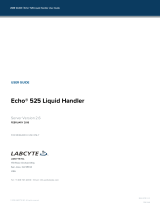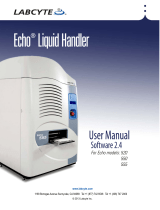Page is loading ...

Thermo Scientific
RapidStak
RapidStak 2x
User Guide
Release 1.1

© 2009 Thermo Fisher Scientific Inc. All rights reserved. Part number F01349.
RapidStak, Wellwash, and Multidrop are trademarks of Thermo Fisher Scientific Inc.
Revision history
Revision Revision history Date
001 Release 1.0 October, 2004
002 Release 1.1: Added descriptions of plate weight, plate release, and null-modem cable. Added descriptions
and specifications of short versions of RapidStak. Added appendices on use of the Plate Height Adjust tool
and on changing the position of the gripper fingers. Added caution about overstacking microplates on the 2-
magazine model. Added how to handle instrument errors.
February, 2007
003 Add Appendix C for teaching locations. Add Changing Firmware section in the Maintenance chapter. Add
Integrating the Instrument section in the Installing chapter. Remove references to the plate weight.
October, 2008
004 Add Combi mode change to step 1.c of “To perform a run” procedure (Using chapter) and step 1 of “To align
the RS and instument nest” procudure (Installing chapter).
January, 2009

Thermo Scientific RapidStak User Guide i
About This Guide
This user guide contains general information and instructions for installing,
integrating, and using the RapidStak™ and RapidStak 2x to automate
microplate processing for the Wellwash AC washer, and the Multidrop,
Multidrop 384/Micro, and Multidrop Combi dispensers.
Who Uses This Guide This guide is intended for laboratory personnel who process microplates and
are trained in basic laboratory safety procedures.
How to Use This
Guide
This manual is task-based and uses navigational aids to help you quickly
find the topics and information you need.
If a technical term is not familiar to you, refer to the “Glossary”.
Before following instructions in a section, read the entire section first.
This guide consists of the following chapters:
•Chapter 1: “Introduction”, which describes the RapidStak’s features,
appropriate use, design considerations, and requirements. It also
describes how to use the RapidStak to process microplates.
•Chapter 2: “Safety”, which describes important safety information for
using the RapidStak.
•Chapter 3: “Installing the RapidStak”, which describes how to install the
RapidStak and integrate it with the Wellwash AC washer, and the
Multidrop Micro and Multidrop 384 dispensers.
•Chapter 4: “Using the RapidStak”, which describes how to use the
RapidStak to process microplates.
Throughout this manual warnings are marked by a "!" symbol in the left
margin. Failure to comply with these warnings can result in system errors,
damage to the equipment and its surroundings, or injury to personnel.

Preface
ii RapidStak User Guide Thermo Scientific
•Chapter 5: “Maintenance”, which describes how to maintain the
RapidStak and provides a list of replaceable parts.
•Chapter 6: “Troubleshooting”, which describes how to diagnose and
correct minor problems, and how to contact Customer Support.
•Chapter 7: “Technical Specifications”, which lists the specifications of
the RapidStak.
•Appendix A: “Changing the Gripper Fingers”, describes how to change
the position of the gripper fingers so that the RapidStak can grip other
types of microplates.
•Appendix B: “The Plate Height Adjustment Tool”, which describes how
to use the Plate Height Adjustment Tool to adjust the height at which
the gripper grasps a microplate.
•Appendix C: “Teaching Locations”, which describes instrument
locations and how to teach them.
•“Glossary”, which contains a list of definitions of the terms used in this
user guide.
•“Index”, which contains a list of page numbers for the subjects covered
in this user guide.
Units Used in This
Manual
Throughout this manual, measurements are given in both Metric and
English units.
For More Information Additional information is available in the following documents, provided
with the RapidStak when shipped:
•RapidStak Unpacking Guide: Describes how to unpack the RapidStak
and its components.
•RapidStak Setup Guide: Describes how to set up the RapidStak with the
washer or dispenser.
•RapidStak Operator Guide: Describes how to use the RapidStak.
You can obtain copies of these documents from the Thermo Scientific LAI
Customer Support Group.

Preface
Thermo Scientific RapidStak User Guide iii
Training We offer courses at our facility in Burlington, Ontario Canada, or on-site at
your facility. For more information, contact the Thermo Scientific LAI
Training Department.
Contacts You can reach Thermo Scientific LAI at the following addresses.
Surface Mail/Shipping Thermo Fisher Scientific
Laboratory Automation and Integration
5344 John Lucas Drive
Burlington, Ontario L7L 6A6
Canada
Telephone 905-332-2000 (voice)
800-365-7587 (voice: toll free in Canada and United States)
905-332-1114 (facsimile)
E-Mail Sales: sales.labautomation@thermo.com
Customer Support and Training: se[email protected]
General: info[email protected]
World Wide Web www.thermofisher.com


Thermo Scientific RapidStak User Guide v
Contents
Chapter 1 Introduction...................................................................................1-1
What the RapidStak Does.................................................... 1-2
RapidStak Product Highlights.............................................. 1-4
RapidStak Features............................................................... 1-5
Front Features................................................................... 1-5
Rear Features..................................................................... 1-6
Accessories ........................................................................ 1-7
About Polara RS................................................................. 1-10
Typical Operation.............................................................. 1-12
Appropriate Use................................................................. 1-13
Usage Considerations......................................................... 1-14
RapidStak Requirements.................................................... 1-15
Chapter 2 Safety..............................................................................................2-1
Safety Guidelines ................................................................. 2-2
Warning Labels.................................................................... 2-3
Turning the RapidStak ON/OFF ........................................ 2-4
Stopping the RapidStak in an Emergency ......................... 2-4
Using the Keypad................................................................. 2-5
Motion Hazards................................................................... 2-6
Chapter 3 Installing the RapidStak .............................................................3-1
Unpacking the RapidStak .................................................... 3-2
Setting Up the RapidStak..................................................... 3-6
Preparing the Instrument Plate.......................................... 3-7
Positioning the RapidStak and Instrument........................ 3-8
Connecting Communication and Power Cables.............. 3-11
Loading Magazines into the RapidStak ........................... 3-12
Aligning the RapidStak and Instrument Nest.................. 3-14
Returning to Normal Operation ..................................... 3-16
Integrating the Instrument ................................................. 3-18
Chapter 4 Using the RapidStak .................................................................... 4-1
Turning the RapidStak ON/OFF ........................................ 4-2
Using the Keypad................................................................. 4-3
Using Microplate Magazines ................................................ 4-4
Putting a Magazine into a Magazine Station ..................... 4-8

Contents
vi RapidStak User Guide Thermo Scientific
Loading the RapidStak for a Run ....................................... 4-10
Performing a Run............................................................... 4-11
Pausing, Stopping, and Aborting a Run ............................. 4-13
Pausing a Run ................................................................. 4-13
Stopping a Run ............................................................... 4-13
Resuming a Run.............................................................. 4-13
Aborting a Run ............................................................... 4-14
Retrieving In-transit Microplates........................................ 4-15
Chapter 5 Maintenance .................................................................................5-1
Cleaning .............................................................................. 5-2
Cleaning Up Spills ............................................................... 5-3
Replacing Fuses.................................................................... 5-4
Changing the Firmware........................................................ 5-6
Chapter 6 Troubleshooting............................................................................6-1
Understanding Error Codes ................................................. 6-2
Troubleshooting Tips........................................................... 6-5
Handling Microplate Jams ................................................... 6-7
User Replaceable Parts ......................................................... 6-8
Contacting Customer Support ............................................. 6-9
North America.................................................................. 6-9
Europe .............................................................................. 6-9
China................................................................................ 6-9
Japan............................................................................... 6-10
Asia Pacific...................................................................... 6-10
India and Arabian Peninsula ........................................... 6-10
Chapter 7 Technical Specifications............................................................7-1
Physical Specifications.......................................................... 7-2
Operating Specifications ...................................................... 7-5
Electrical Specifications........................................................ 7-6
Fuses ................................................................................. 7-6
Communication................................................................ 7-6
Appendix A Changing the Gripper Fingers ...................................................A-1
When to Change the Gripper Fingers ..................................A-2
Changing the Position of the Gripper Fingers ......................A-3
Appendix B The Plate Height Adjustment Tool ...........................................B-1
About Plate Height Adjustment ...........................................B-2
Using the Plate Height Adjustment Tool .............................B-3

Contents
Thermo Scientific RapidStak User Guide vii
Appendix C Teaching Locations .................................................................... C-1
About Instrument Nests.......................................................C-2
About Locations...................................................................C-3
What is ‘Teaching a Location’?.............................................C-4
About the Teach Tool..........................................................C-5
Preparing for Teaching.........................................................C-7
Teaching Instrument Locations..........................................C-10
Glossary ........................................................................................ G-1
Index................................................................................................I-1


Thermo Scientific RapidStak User Guide ix
Figures
Figure 1-1. The RapidStak and Wellwash AC washer ............................ 1-2
Figure 1-2. Short version of the RapidStak ............................................ 1-3
Figure 1-3. Front view of the RapidStak................................................. 1-5
Figure 1-4. Rear view of the RapidStak ................................................. 1-6
Figure 1-5. Microplate magazine (30-plate version shown)..................... 1-7
Figure 1-6. Instrument plate .................................................................. 1-7
Figure 1-7. Plate release.......................................................................... 1-8
Figure 1-8. The Plate Height Adjustment Tool...................................... 1-8
Figure 1-9. Null modem serial communications cable............................ 1-9
Figure 1-10. Defining an assay in Polara RS........................................... 1-10
Figure 1-11. A Polara RS run ................................................................. 1-11
Figure 2-1. Power switch ON and OFF positions .................................. 2-4
Figure 2-2. The RapidStak keypad ......................................................... 2-5
Figure 2-3. Gripper, arm, and scissor lift ................................................ 2-6
Figure 2-4. Top view of the microplate milker ....................................... 2-7
Figure 3-1. Removing the inner box....................................................... 3-2
Figure 3-2. Opening the inner box......................................................... 3-3
Figure 3-3. Removing the shipping components .................................... 3-4
Figure 3-4. Attaching the top handle to a magazine................................ 3-5
Figure 3-5. Instrument plate configurations .......................................... 3-7
Figure 3-6. Instrument plate configurations .......................................... 3-7
Figure 3-7. The RapidStak and instrument plate.................................... 3-8
Figure 3-8. Lowering the RapidStak onto the dowel pins ....................... 3-9
Figure 3-9. Positioning the Multidrop on the instrument plate ............ 3-10
Figure 3-10. Rear panel power and communications connections .......... 3-11
Figure 3-11. Putting microplates into a magazine................................... 3-12
Figure 3-12. Putting a magazine into magazine station 1........................ 3-13
Figure 3-13. Aligning the instrument nest and microplate...................... 3-14
Figure 3-14. Plate release........................................................................ 3-16
Figure 3-15. Emptying a magazine......................................................... 3-17
Figure 4-1. Power switch ON and OFF positions .................................. 4-2
Figure 4-2. The RapidStak keypad ......................................................... 4-3
Figure 4-3. A microplate magazine......................................................... 4-4
Figure 4-4. Putting microplates into a magazine..................................... 4-5
Figure 4-5. Plate release.......................................................................... 4-7
Figure 4-6. Emptying a magazine........................................................... 4-7
Figure 4-7. Putting a magazine into magazine station 1.......................... 4-8
Figure 4-8. Magazine station numbering.............................................. 4-10

Figures
xRapidStak User Guide Thermo Scientific
Figure 5-1. Location of RapidStak fuses ................................................. 5-4
Figure 7-1. Footprint of the RapidStak .................................................. 7-3
Figure 7-2. Footprint of the RapidStak 2x.............................................. 7-3
Figure 7-3. Footprint of the RapidStak short version.............................. 7-4
Figure 7-4. Footprint of the RapidStak 2x short version......................... 7-4
Figure A-1. The front gripper finger in the standard, inside position ...... A-3
Figure A-2. The rear gripper fingers in the standard, inside positions...... A-3
Figure A-3. The front gripper finger in the outside position ...................A-4
Figure A-4. The rear gripper fingers in the outside positions...................A-4
Figure C-1. The RapidStak Instrument Teach Tool................................C-5

Thermo Scientific RapidStak User Guide xi
Tables
Table 2-1. RapidStak hazard labels ....................................................... 2-3
Table 2-2. Keypad indicators and buttons ............................................ 2-5
Table 4-1. Keypad indicators and buttons ............................................ 4-3
Table 5-1. RapidStak fuses ................................................................... 5-4
Table 6-1. Handling recoverable errors ................................................. 6-2
Table 6-2. Handling nonrecoverable errors .......................................... 6-4
Table 6-3. Troubleshooting tips ........................................................... 6-5
Table 6-4. User replaceable parts .......................................................... 6-8
Table 7-1. Dimensions and weights ...................................................... 7-2
Table 7-2. Performance ratings ............................................................. 7-5
Table 7-3. Operating conditions .......................................................... 7-5
Table 7-4. Power rating ........................................................................ 7-6
Table 7-5. Fuses ................................................................................... 7-6
Table 7-6. DB-9 connector pinout ....................................................... 7-7


Thermo Scientific RapidStak User Guide 1-1
Chapter 1 Introduction
This chapter provides an overview of the Thermo Scientific RapidStak™,
and describes its features, appropriate use, usage considerations, and
requirements. It also describes how an operator uses the RapidStak to
process microplates. It contains the following topics:
•“What the RapidStak Does” on page 1-2, which describes the purpose
of the RapidStak.
•“RapidStak Product Highlights” on page 1-4, which describes the
important benefits of using the RapidStak.
•“RapidStak Features” on page 1-5, which describes the features of the
RapidStak as seen from the front and the rear.
•“About Polara RS” on page 1-10, which describes the optional Polara RS
software for the RapidStak
•“Typical Operation” on page 1-12, which describes how an operator
typically uses the RapidStak to process microplates.
•“Appropriate Use” on page 1-13, which describes the appropriate
conditions for using the RapidStak.
•“Usage Considerations” on page 1-14, which describes concerns
involved when using the RapidStak.
•“RapidStak Requirements” on page 1-15, which describes the
requirements of the RapidStak.

Introduction
What the RapidStak Does
1-2 RapidStak User Guide Thermo Scientific
What the RapidStak
Does
A microplate stacker is an automated device that loads microplates into and
out of a laboratory instrument, such as a washer or dispenser. The Thermo
Scientific RapidStak is a microplate stacker that automates microplate
processing for the Thermo Scientific Wellwash AC washer, and the Thermo
Scientific Multidrop Micro and Multidrop 384/Combi dispensers.
The RapidStak, which supports up to 50 microplates, and the RapidStak 2x,
which supports up to 150 microplates, free laboratory personnel from
performing repetitive and time-consuming tasks.
Figure 1-1. The RapidStak and Wellwash AC washer

Introduction
What the RapidStak Does
Thermo Scientific RapidStak User Guide 1-3
The RapidStak and RapidStak 2x are also available in shorter versions that
fit inside most biological safety cabinets.
Figure 1-2. Short version of the RapidStak (shown without magazines loaded)

Introduction
RapidStak Product Highlights
1-4 RapidStak User Guide Thermo Scientific
RapidStak Product
Highlights
The RapidStak provides the following benefits:
• Built-in support for the Wellwash AC washer, and the Multidrop Micro
and Multidrop 384 dispensers allows quick setup and operation.
• Automated operation allows unattended use and relieves lab personnel
from performing tedious, repetitive, and time-consuming operations.
• Combination of RapidStak models and different magazine capacities
addresses both low and high throughput needs:
• RapidStak with two 30 capacity microplate magazines processes up
to 30 microplates.
• RapidStak 2x with four 50 capacity microplate magazines processes
up to 150 microplates.
• Shortened versions of RapidStak and magazines enable use in biological
safety cabinets.
• The user-friendly keypad simplifies operation and eliminates the need
for a computer.
• Pause feature allows you to refill the instrument’s reagents, empty waste
bottles, remove processed microplates, and add additional microplates.
• Fast cycle time of 15 seconds from microplate magazine to instrument
increases throughput.
• Restacking feature returns microplates to their original order in the
magazine after processing.
• Ability to restack microplates without an instrument present allows
restacking at any time.
• Easy-to-use instrument plate optimizes the RapidStak and instrument
alignment and helps prevent accidental misalignment caused by
bumping.
• RapidStak’s low profile allows easy access to the instrument’s reagents
and controls, and allows you to use the dispenser or washer while still
connected to the RapidStak.
• One year warranty

Introduction
RapidStak Features
Thermo Scientific RapidStak User Guide 1-5
RapidStak Features This section describes the features of the RapidStak, as seen from the front
and the rear of the RapidStak.
Front Features These features, shown in Figure 1-3, are visible from the front of the
RapidStak:
• Microplate magazines: Each magazine holds a stack of unlidded
microplates. Magazines are available in 30 or 50 microplate capacities,
and are removable for easy microplate loading and unloading.
• Keypad: The keypad has large buttons that allow you to control the
RapidStak, and brightly-lit indicators that display status messages and
error codes.
• Power switch: Turns the RapidStak ON/OFF.
• Gripper: Holds the microplate during its transfer between the
RapidStak and the washer or dispenser.
Note You can change the position of the gripper fingers to
accommodate different types of microplates. For details, see Appendix
A, Changing the Gripper Fingers.
• Arm: Moves the gripper between the RapidStak and the washer or
dispenser.
Figure 1-3. Front view of the RapidStak
Keypad
Microplate magazine (“Stak”)
Gripper
Arm
Power switch

Introduction
RapidStak Features
1-6 RapidStak User Guide Thermo Scientific
Rear Features These features, shown in Figure 1-4, are visible from the rear of the
RapidStak:
• Magazine station: Each magazine fits into a magazine station. The
RapidStak has two magazine stations, and the RapidStak 2x has four
magazine stations.
• RS232 serial port: Allows communication between the RapidStak and
the washer or dispenser.
• Power connector: Connects to main AC power.
• Motor fuse holders: Hold the stepper motor and cam motor fuses.
• Fuse drawer: Holds the AC power fuses.
Figure 1-4. Rear view of the RapidStak (some units have recessed connectors)
RS232 serial port
Power connector
Motor fuse holders
Fuse drawer
Magazine station
/