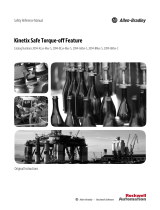Page is loading ...

iTRAK System with TriMax Bearings
Bulletin 2198T
User Manual
Original Instructions

Important User Information
Read this document and the documents listed in the additional resources section about installation, configuration, and
operation of this equipment before you install, configure, operate, or maintain this product. Users are required to
familiarize themselves with installation and wiring instructions in addition to requirements of all applicable codes, laws,
and standards.
Activities including installation, adjustments, putting into service, use, assembly, disassembly, and maintenance are
required to be carried out by suitably trained personnel in accordance with applicable code of practice.
If this equipment is used in a manner not specified by the manufacturer, the protection provided by the equipment may
be impaired.
In no event will Rockwell Automation, Inc. be responsible or liable for indirect or consequential damages resulting from
the use or application of this equipment.
The examples and diagrams in this manual are included solely for illustrative purposes. Because of the many variables and
requirements associated with any particular installation, Rockwell Automation, Inc. cannot assume responsibility or
liability for actual use based on the examples and diagrams.
No patent liability is assumed by Rockwell Automation, Inc. with respect to use of information, circuits, equipment, or
software described in this manual.
Reproduction of the contents of this manual, in whole or in part, without written permission of Rockwell Automation,
Inc., is prohibited.
Throughout this manual, when necessary, we use notes to make you aware of safety considerations.
Labels may also be on or inside the equipment to provide specific precautions.
WARNING: Identifies information about practices or circumstances that can cause an explosion in a hazardous
environment, which may lead to personal injury or death, property damage, or economic loss.
ATTENTION: Identifies information about practices or circumstances that can lead to personal injury or death, property
damage, or economic loss. Attentions help you identify a hazard, avoid a hazard, and recognize the consequence.
IMPORTANT Identifies information that is critical for successful application and understanding of the product.
SHOCK HAZARD: Labels may be on or inside the equipment, for example, a drive or motor, to alert people that dangerous
voltage may be present.
BURN HAZARD: Labels may be on or inside the equipment, for example, a drive or motor, to alert people that surfaces may
reach dangerous temperatures.
ARC FLASH HAZARD: Labels may be on or inside the equipment, for example, a motor control center, to alert people to
potential Arc Flash. Arc Flash will cause severe injury or death. Wear proper Personal Protective Equipment (PPE). Follow ALL
Regulatory requirements for safe work practices and for Personal Protective Equipment (PPE).

Rockwell Automation Publication 2198T-UM002C-EN-P - March 2019 3
Table of Contents
Preface
Summary of Changes . . . . . . . . . . . . . . . . . . . . . . . . . . . . . . . . . . . . . . . . . . . 7
Conventions. . . . . . . . . . . . . . . . . . . . . . . . . . . . . . . . . . . . . . . . . . . . . . . . . . . 7
Appropriate Use . . . . . . . . . . . . . . . . . . . . . . . . . . . . . . . . . . . . . . . . . . . . . . . 7
Additional Resources . . . . . . . . . . . . . . . . . . . . . . . . . . . . . . . . . . . . . . . . . . . 8
Chapter 1
Start About the iTRAK System. . . . . . . . . . . . . . . . . . . . . . . . . . . . . . . . . . . . . . . 9
Motor Module . . . . . . . . . . . . . . . . . . . . . . . . . . . . . . . . . . . . . . . . . . . . . . . . 12
Mover. . . . . . . . . . . . . . . . . . . . . . . . . . . . . . . . . . . . . . . . . . . . . . . . . . . . . . . . 14
Support Frame . . . . . . . . . . . . . . . . . . . . . . . . . . . . . . . . . . . . . . . . . . . . . . . . 15
Power Supply . . . . . . . . . . . . . . . . . . . . . . . . . . . . . . . . . . . . . . . . . . . . . . . . . 16
iTRAK Bus Conditioner Module. . . . . . . . . . . . . . . . . . . . . . . . . . . . . . . 16
Gateway . . . . . . . . . . . . . . . . . . . . . . . . . . . . . . . . . . . . . . . . . . . . . . . . . . . . . . 17
2198T-G02-xxx-E Gateway . . . . . . . . . . . . . . . . . . . . . . . . . . . . . . . . 17
2198T-G03-xxx-E Gateway . . . . . . . . . . . . . . . . . . . . . . . . . . . . . . . . 22
Digital USB I/O Module . . . . . . . . . . . . . . . . . . . . . . . . . . . . . . . . . . . . . . 26
Catalog Number Explanation . . . . . . . . . . . . . . . . . . . . . . . . . . . . . . . . . . 27
Safety Information . . . . . . . . . . . . . . . . . . . . . . . . . . . . . . . . . . . . . . . . . . . . 28
Risk Assessment . . . . . . . . . . . . . . . . . . . . . . . . . . . . . . . . . . . . . . . . . . . 28
General Assembly Instructions . . . . . . . . . . . . . . . . . . . . . . . . . . . . . 28
Machine Guarding. . . . . . . . . . . . . . . . . . . . . . . . . . . . . . . . . . . . . . . . . 29
Avoid Accidents, Injury, and Property Damage . . . . . . . . . . . . . . 30
Avoid Electrical Shock . . . . . . . . . . . . . . . . . . . . . . . . . . . . . . . . . . . . . 30
Pinch Point Hazard. . . . . . . . . . . . . . . . . . . . . . . . . . . . . . . . . . . . . . . . 30
Protection Against Contact with Hot Parts. . . . . . . . . . . . . . . . . . 31
Protection Against Magnetic and Electromagnetic Fields
During Installation and Use . . . . . . . . . . . . . . . . . . . . . . . . . . . . . . . . 31
Safe Magnet Handling . . . . . . . . . . . . . . . . . . . . . . . . . . . . . . . . . . . . . 34
Magnet Plate Keeper. . . . . . . . . . . . . . . . . . . . . . . . . . . . . . . . . . . . . . . 34
Chapter 2
Track Installation Install the Track . . . . . . . . . . . . . . . . . . . . . . . . . . . . . . . . . . . . . . . . . . . . . . 35
Before You Begin . . . . . . . . . . . . . . . . . . . . . . . . . . . . . . . . . . . . . . . . . . 35
Mount an Oval Track. . . . . . . . . . . . . . . . . . . . . . . . . . . . . . . . . . . . . . 36
Install the Lubrication System . . . . . . . . . . . . . . . . . . . . . . . . . . . . . . . . . . 41
What You Need . . . . . . . . . . . . . . . . . . . . . . . . . . . . . . . . . . . . . . . . . . . 42
Mount the Lubricator Pumps. . . . . . . . . . . . . . . . . . . . . . . . . . . . . . . 42
Wiring Lubrication Pump. . . . . . . . . . . . . . . . . . . . . . . . . . . . . . . . . . 43
Lubrication Pump Configuration . . . . . . . . . . . . . . . . . . . . . . . . . . . 43
Chapter 3
Connect Your iTRAK System to a
Kinetix 5700 iTRAK Power Supply
Typical iTRAK System with an iTRAK Power Supply . . . . . . . . . . . 45
Wire the iTRAK System . . . . . . . . . . . . . . . . . . . . . . . . . . . . . . . . . . . 48

4 Rockwell Automation Publication 2198T-UM002C-EN-P - March 2019
Table of Contents
Using Multiple iTRAK Power Supplies . . . . . . . . . . . . . . . . . . . . . 48
Wire the Digital USB I/O Module . . . . . . . . . . . . . . . . . . . . . . . . . . . . . 51
Wire the Gateway . . . . . . . . . . . . . . . . . . . . . . . . . . . . . . . . . . . . . . . . . . . . . 52
Numbering the Motor Modules . . . . . . . . . . . . . . . . . . . . . . . . . . . . 53
Wire a 2918T-G02-xxx-E Gateway . . . . . . . . . . . . . . . . . . . . . . . . . 54
Wire a 2918T-G03-xxx-E Gateway . . . . . . . . . . . . . . . . . . . . . . . . . 55
Logix Designer Application Support . . . . . . . . . . . . . . . . . . . . . . . . . . . . 56
Chapter 4
Power on Your System Before You Power On the Track. . . . . . . . . . . . . . . . . . . . . . . . . . . . . . . . 57
Identify Controller . . . . . . . . . . . . . . . . . . . . . . . . . . . . . . . . . . . . . . . . 57
Identify Firmware Revision. . . . . . . . . . . . . . . . . . . . . . . . . . . . . . . . . 57
Configure and Customize Project File. . . . . . . . . . . . . . . . . . . . . . . 58
Apply Power . . . . . . . . . . . . . . . . . . . . . . . . . . . . . . . . . . . . . . . . . . . . . . . . . . 58
Commission with Programming Manual . . . . . . . . . . . . . . . . . . . . . . . . 59
Chapter 5
Maintenance Before You Begin. . . . . . . . . . . . . . . . . . . . . . . . . . . . . . . . . . . . . . . . . . . . . . 61
Preventive Maintenance . . . . . . . . . . . . . . . . . . . . . . . . . . . . . . . . . . . . . . . 61
Cleaning. . . . . . . . . . . . . . . . . . . . . . . . . . . . . . . . . . . . . . . . . . . . . . . . . . 61
Add or Replace Components. . . . . . . . . . . . . . . . . . . . . . . . . . . . . . . . . . . 62
Install or Remove a Position Magnet Assembly. . . . . . . . . . . . . . . 62
Magnet Plate Assembly Installation . . . . . . . . . . . . . . . . . . . . . . . . . 64
Install or Replace a Mover . . . . . . . . . . . . . . . . . . . . . . . . . . . . . . . . . . 66
Replace a Straight Motor Module . . . . . . . . . . . . . . . . . . . . . . . . . . . 70
Replace a Curved Motor Module . . . . . . . . . . . . . . . . . . . . . . . . . . . 72
Replace Mover Cam-follower Wheels and Flexures . . . . . . . . . . . 80
Install Top and Bottom Straight Rails . . . . . . . . . . . . . . . . . . . . . . . 87
Install Transverse Straight Rails. . . . . . . . . . . . . . . . . . . . . . . . . . . . . 91
Replace or Install Top and Bottom Straight Bearing Rail with
Lubrication Port. . . . . . . . . . . . . . . . . . . . . . . . . . . . . . . . . . . . . . . . . . . 92
Install Curved Transverse Rail . . . . . . . . . . . . . . . . . . . . . . . . . . . . . . 94
Install a Top or Bottom Radial Curved Rail. . . . . . . . . . . . . . . . . . 95
Update Gateway Firmware. . . . . . . . . . . . . . . . . . . . . . . . . . . . . . . . . . . . . 97
Firmware Update Troubleshooting . . . . . . . . . . . . . . . . . . . . . . . . . 99
Downgrade Firmware. . . . . . . . . . . . . . . . . . . . . . . . . . . . . . . . . . . . . . 99
Update Motor Module Firmware. . . . . . . . . . . . . . . . . . . . . . . . . . . . . . . 99
Lubrication . . . . . . . . . . . . . . . . . . . . . . . . . . . . . . . . . . . . . . . . . . . . . . . . . . 100
Initial Lubrication . . . . . . . . . . . . . . . . . . . . . . . . . . . . . . . . . . . . . . . . 101
Normal Operation Lubrication . . . . . . . . . . . . . . . . . . . . . . . . . . . . 101
Chapter 6
Troubleshooting Errors Codes. . . . . . . . . . . . . . . . . . . . . . . . . . . . . . . . . . . . . . . . . . . . . . . . . 103

Rockwell Automation Publication 2198T-UM002C-EN-P - March 2019 5
Table of Contents
Chapter 7
Functional Safety Important Safety Considerations . . . . . . . . . . . . . . . . . . . . . . . . . . . . . . 111
Category 3 Requirements according to EN ISO 13849-1 . . . . . . . . 111
Stop Category Definition . . . . . . . . . . . . . . . . . . . . . . . . . . . . . . . . . . . . . 112
Performance Level and Safety Integrity Level (SIL). . . . . . . . . . . . . . 112
Safety Distance Calculations . . . . . . . . . . . . . . . . . . . . . . . . . . . . . . . . . . 112
Functional Safety Description . . . . . . . . . . . . . . . . . . . . . . . . . . . . . . . . . 112
Considerations for Category 1 Stop. . . . . . . . . . . . . . . . . . . . . . . . . . . . 113
Overall System Stopping Performance . . . . . . . . . . . . . . . . . . . . . . . . . 113
Schematic and Block Diagrams . . . . . . . . . . . . . . . . . . . . . . . . . . . . . . . . 114
iTRAK Power Supply. . . . . . . . . . . . . . . . . . . . . . . . . . . . . . . . . . . . . 114
Chapter 8
Compatibility Motor Modules . . . . . . . . . . . . . . . . . . . . . . . . . . . . . . . . . . . . . . . . . . . . . . 115
Movers and Magnets . . . . . . . . . . . . . . . . . . . . . . . . . . . . . . . . . . . . . . . . . 116
Gateways . . . . . . . . . . . . . . . . . . . . . . . . . . . . . . . . . . . . . . . . . . . . . . . . . . . . 116
Power Supplies. . . . . . . . . . . . . . . . . . . . . . . . . . . . . . . . . . . . . . . . . . . . . . . 116
Controllers . . . . . . . . . . . . . . . . . . . . . . . . . . . . . . . . . . . . . . . . . . . . . . . . . . 116
Appendix A
Label Placement Safety Labels . . . . . . . . . . . . . . . . . . . . . . . . . . . . . . . . . . . . . . . . . . . . . . . . . 117
Index
. . . . . . . . . . . . . . . . . . . . . . . . . . . . . . . . . . . . . . . . . . . . . . . . . . . . . . . . 119

6 Rockwell Automation Publication 2198T-UM002C-EN-P - March 2019
Table of Contents
Notes:

Rockwell Automation Publication 2198T-UM002C-EN-P - March 2019 7
Preface
This manual provides installation instructions to mount, wire, and
troubleshoot the iTRAK® system with TriMax bearings.
This manual is intended for engineers or technicians that are directly involved
with the design, installation, and wiring of the iTRAK system, and
programmers who are directly involved in the operation, field maintenance,
and integration of this system with the EtherNet/IP™ communication module
or controller.
If you do not understand the basics of the iTRAK system, contact your
Rockwell Automation sales representative for information on available training
courses.
Summary of Changes
This manual contains new and updated information as indicated in the
following table.
Conventions
These conventions are used throughout this manual: Bulleted lists provide
information, not procedural steps. Numbered lists provide steps or hierarchical
information.
Appropriate Use
Read and understand the safety instructions before using the iTRAK system
and review Safety Labels
on page 117.
• Hardware must remain in its original state; never make structural
changes.
• Do not de-compile software or alter source codes.
• Do not use damaged or faulty components.
• Install the system in the manner that is described in this manual.
• Operate the system in the ambient conditions that are described in
iTRAK System Technical Data, publication 2198T-TD001
.
Topic Pages
Corrected bolt size in step e 39
Corrected torque value in step f 39
Corrected torque value in step 7 68
Corrected torque value in step 9 69
Corrected torque value in step 21 86
Corrected pinout for Control Power signals 114
ATTENTION: Incorrect use of the products can cause personal injury and
property damage.

8 Rockwell Automation Publication 2198T-UM002C-EN-P - March 2019
Preface
Additional Resources
These documents contain additional information concerning related products
from Rockwell Automation.
You can view or download publications at
http://www.rockwellautomation.com/global/literature-library/overview.page
.
To order paper copies of technical documentation, contact your local Allen-
Bradley® distributor or Rockwell Automation sales representative.
Resource Description
iTRAK System Technical Data, publication 2198T-TD001 Product specifications for Rockwell Automation iTRAK system components, with
performance, environmental, certifications, load force, and dimension drawings.
Kinetix® Servo Drives Specifications Technical Data, publication KNX-TD003
Product specifications for Kinetix Integrated Motion over the EtherNet/IP network,
Kinetix 5700 iTRAK Power Supply, Integrated Motion over sercos interface, EtherNet/
IP networking, and component servo drive families.
Kinetix 5700 iTRAK Power Supply and iTRAK Bus Conditioner
Module Supply Installation Instruction, publication 2198T-IN001
Provides information for wiring and connecting the Kinetix 5700 iTRAK power supply
to the iTRAK system.
iTRAK System Programming Manual, publication 2198T-PM001 Provides information on how to commission and program an iTRAK system.
3D CAD Models of iTRAK Components 2198T-3DCAD.zip.
https://motionanalyzer.rockwellautomation.com/Products/iTrak
Provides 2D outline, assembly, and system drawings, STEP files for the movers and
motor modules, and hyper links to complete systems STEP files.
ControlLogix® System User Manual, publication 1756-UM001 Details how to configure, program, and operate a 1756 ControlLogix® system, and
provides technical specifications
System Design for Control of Electrical Noise Reference Manual,
publication GMC-RM001
Information, examples, and techniques that are designed to minimize system
electrical noise failures.
Industrial Automation Wiring and Grounding Guidelines, publication 1770-4.1 Provides general guidelines for installing a Rockwell Automation industrial system.
Product Certifications website, rok.auto/certifications
Provides declarations of conformity, certificates, and other certification details.

Rockwell Automation Publication 2198T-UM002C-EN-P - March 2019 9
Chapter 1
Start
Use this chapter to become familiar with the design, installation, and safety
requirements for iTRAK® systems.
About the iTRAK System
The iTRAK system is composed of motor modules, mounting plates, bearing
rails, and movers. The motor modules are an integrated drive motor system
with feedback. Mounting plates can be attached to the sides of motor modules
and bearing rails can be attached to the mounting plates. Movers have
independent linear motor magnets and cam followers, and multiple movers can
be operated on a motor module at any time. Movers can be synchronized or
independently controlled, however they are programmed.
The motor modules are available with both straight and curved motors, and
more movers can be added as the system grows. The movers can be stopped and
positioned on the curves with high accuracy. When the curves are applied to
create an oval, new machine shapes and dynamic performances are possible.
The iTRAK system can be arranged and mounted in many configurations,
including horizontal carousel, vertical over-under, and stand-up configurations.
The system is modular, scalable, and can be expanded to well over 10 meters.
Even on large systems, each mover still retains independent servo control. The
system can be also built into other geometries such as rectangles.
The iTRAK system can produce high speeds and high forces. The different
combinations of magnet sizes and motor coil sizes produce nine different force
speed options.
Topic Page
About the iTRAK System 9
Motor Module 12
Mover 14
Support Frame 15
Power Supply 16
iTRAK Bus Conditioner Module 16
Gateway 17
Digital USB I/O Module 26
Catalog Number Explanation 27
Safety Information 28

10 Rockwell Automation Publication 2198T-UM002C-EN-P - March 2019
Chapter 1 Start
The gateway facilitates communication between the iTRAK system and
controller and provides abstraction between physical and virtual mover axes.
The iTRAK system requires a specialized power supply that converts three-
phase AC power to the appropriate DC bus voltage. The USB I/O module
provides discrete communications between the power supply and the gateway.
Figure 1 - Exploded View of the Servo and Mechanical Components with TriMax Bearings
1
4
5
6
7
8
9
10
11
12
3
2
2
2
2
Item Description Item Description
1 Top bearing rail 7 Movers
2 Transverse bearing rail 8 Mover magnets
3 Top frame plate 9 Bottom frame plate
4 Straight motor modules 10 Bottom bearing rail
5 Curved motor modules 11 Spine bars
6 Position magnets 12 Mounting plate

Rockwell Automation Publication 2198T-UM002C-EN-P - March 2019 11
Start Chapter 1
The typical configuration for iTRAK system is shown in Typical iTRAK
System with an iTRAK Power Supply on page 46.
Table 1 - Electromechanical Components of an iTRAK System
iTRAK System Component Description
Motor module The motor module is an integrated drive and motor coil unit; it is referred to as a section in the firmware. Motor
modules are available in straight and curved shapes.
Track frame The track frame is designed for your specific application. The track frame in combination with straight and
curved modules, and bearing rails creates the track.
Bearing The bearing rails attach to the track frame. They provide high precision guidance for the movers.
Mover The movers are passive magnetic components. They move along the track in response to the magnetic fields
generated by the motor modules. You attach your application end effector to the mover.
Mover magnets (included in mover) Mover magnet plates can be used to build your own movers to optimize weight or bearing solutions. They are
normally included in the mover.
Position magnets Position magnets are used to actuate sensors in the track. These magnets are typically sold separately from the
mover, but are pre-installed on fully assembled systems.
Table 2 - Power and Control Components of an iTRAK System
iTRAK System Component Description
Power circuitry and components The iTRAK power supply connects to the Kinetix 5700 power supply and generates the voltages that are
required for the iTRAK system from the full bus voltage. It is used with other Kinetix 5700 components and
branch circuit protection.
Bus conditioner The bus conditioner module is mounted near the iTRAK for each power cable. It incorporates additional filtering
and capacitance to improve dynamic servo response and increase reliability of the system.
Power cables The power bus cables are daisy chained between the motor modules. The number of motor modules on one
daisy chain is system-dependent.
Gateway The gateway provides communication interface between the Logix controller and all motor modules. It also
provides more motion processing for the motor modules.
USB I/O Executes discrete communication between the gateway and power components.
Communication cables Each motor module in the system has a communication cable that is connected directly to the gateway. Use
only the cables that are provided with your system and referenced in this user manual.
Logix controller platform CompactLogix™ controller or ControlLogix® controller with Ethernet connection that supports Integrated
Motion on EtherNet/IP ™.
Studio 5000® environment Studio 5000 Logix Designer® application, version 21 or later, provides support to program, commission, and
maintain the CompactLogix™ and ControlLogix® controller families that you use with iTRAK system.

12 Rockwell Automation Publication 2198T-UM002C-EN-P - March 2019
Chapter 1 Start
Motor Module
Your system has two types of motor modules. Figure 2 shows the features of the
straight motor module and Figure 3
shows the features of the curved motor
module.
Figure 2 - 2198T-L16-Txx04-AOON-2E1E-NS, Straight Motor Module
Figure 3 - 2198T-L16-Txx04-B09x-2E1E-NS, Curved Motor Module
6
7
4
5
3
1
8
2
2198T-L16-T0504-AOON-2E1E-NS,
Straight Motor Module is shown.
5
8
3
2
4
6
7
1
2198T-L16-T0504-B09R-2E1E-NS,
Right Curved Motor Module is shown.
Table 3 - Motor Module Component Description
Item Description Item Description
1 Position sensing surface 5 Incoming bus connector
2 Motor coil assembly 6 Communication connector
3 Motor module status indicator 7 Vent
4 Outgoing bus connector 8 Drive housing

Rockwell Automation Publication 2198T-UM002C-EN-P - March 2019 13
Start Chapter 1
Figure 4 - Series A Motor Module Status indicators
Figure 5 - Series B Motor Module Status Indicators
Straight Motor Module
Curved Motor Module
Table 4 - Series A Motor Module Status Indicator Description
Item Color Status
Control Power Green 24V present.
Motor Power Yellow Motor bus power-on.
Communication Green Motor module is communicating.
CAUTION
WARNING
CONTROL POWER
COMMUNICATION
DRIVE ENABLED
DANGER
Hazardous Voltage Inside
Power O. Lockout/Tagout and
wait 5 minutes
PINCH POINTS NEARBY
Sudden motion. Stand Clear
Power O. Lockout/Tagout
Metal Surfaces May be Hot
Do not touch
Power O. Allow to cool down
Magnetic Field
Can be harmful to
pacemaker wearers
B624958
CAUTION
Straight Motor Module
Curved Motor ModuleCurved Motor Module
Left
Right
Table 5 - Series B Motor Module Status Indicator Description
Item Color Status
Control Power Green 24V present.
Communication Green Motor module is communicating.
Drive Enable Green Motor module is enabled.

14 Rockwell Automation Publication 2198T-UM002C-EN-P - March 2019
Chapter 1 Start
Mover
Movers are available in nine sizes, each with their own force-speed curve. See
the iTRAK System Technical Data, publication 2198T-TD001
for the force-
speed curves. Do not exceed the force-speed parameters when programming
your system. Your system only has one size of mover installed.
Figure 6 - 2198T-VTxxxx-C, Mover
ATTENTION: See Safety Information on page 28 before handling a mover.
Item Description Item Description
1 Flexure 4 Magnet assembly
2 Cam follower (x12)
(1)
(1) 2198T-xT05xx-C, 2198T-xT1050-C, 2198T-xT1010-C, and 2198T-xT1505-C movers have caged cam-follower wheels with
mounting studs.
2198T-xT1015-C, 2198T-xT1510-C, and 2198T-xT1515-C movers have full-complement cam-follower wheels with mounting
studs.
5 Position feedback magnet
(sold separately from the mover)
3Bumper (x3)
3
5
4
2
Shown here is a 2198T-VT0510-C mover and position magnet assembly. Your mover can look
slightly different, but has similar components.
1
1

Rockwell Automation Publication 2198T-UM002C-EN-P - March 2019 15
Start Chapter 1
Support Frame
The iTRAK system track has a frame to support the motor modules and
bearing rails. Figure 7
shows the main components that are used to construct a
single-base plate support structure.
Figure 7 - Single Base Plate Support Structure
Systems that are greater that 2.4 m (8.2 ft) in length use a multi-plate design for
items 2, 3, 4. See https://ramotionanalyzer.blob.core.windows.net/3dmodels/
2198T-3DCAD.zip for more detail.
Rockwell Automation offers the iTRAK system with these plates for all
standard orders, however, if you have experience, you can choose to build the
iTRAK system yourself. If you build the iTRAK system yourself, you must
develop your own plates.
1
1
2
3
4
5
6
6
Item Description
1 Curved top plate
2 Straight top plate
3Base plate
4 Spine bar
5Mounting plate
6 Notched mounting plate

16 Rockwell Automation Publication 2198T-UM002C-EN-P - March 2019
Chapter 1 Start
Power Supply
The iTRAK system is powered using a scalable Kinetix 5700 iTRAK power
supply as part of a Kinetix 5700 system. Details and installation instructions on
for the use of the power supply are covered in Kinetix 5700 iTRAK Power
Supply and iTRAK Bus Conditioner Module Installation Instructions,
publication 2198T-IN001
.
Figure 8 - iTRAK Power Supply
iTRAK Bus Conditioner
Module
The bus conditioner module is mounted near the iTRAK for each power cable
when using the iTRAK power supply. The packaging for the bus conditioner is
intended to be mounted in the same environments as the iTRAK system. It
incorporates additional filtering and capacitance to improve the dynamic servo
response and increase reliability of the system.
Figure 9 - 2198T-WBCMOD, iTRAK Bus Conditioner Module
2198T-W25K-ER, Kinetix 5700
iTRAK power supply is shown.
Item Description
1 Cable and connector to track system
2Vent
3Module
1
3
2

Rockwell Automation Publication 2198T-UM002C-EN-P - March 2019 17
Start Chapter 1
Gateway
The gateway provides centralized motion processing and communication
between the controller and the motor modules. This manual covers catalog
numbers 2198T-G02 -xxx-E and 2198T-G03-xxx-E gateways.
2198T-G02-xxx-E Gateway
This section describes the 2198T-G02-xxx-E gateway connectors and features.
Figure 10 - 2198T-G02-016-E Gateway
The gateway computer is dedicated to the control and coordination of the
iTRAK motor modules and to provide an interface for them to the Logix
system. Therefore, the only connector and ports that you can use on the
gateway computer are the power input, one of the USB ports, and the Ethernet
port (AMT) marked with an X. Do not use any other input or output on the
gateway computer.
Gateway Front View
Gateway Back View
1
2
2
5
3
4
Item Description Item Description
1 Gateway computer 4 USB connections
2 Motor module communication connections 5 24V power input
3 Machine Ethernet connection (AMT)

18 Rockwell Automation Publication 2198T-UM002C-EN-P - March 2019
Chapter 1 Start
Figure 11 - 2198T-G02-016-E Gateway Ports and Power Connector
24V Power Plug
Machine Ethernet
connection as marked
on the chassis.
(1)
Power Connector Side View
USB Side View
The USB cable from the digital I/O
can be connected to any of the
USB ports on the gateway.
USB 2.0 Ports
7 6 5 4
8 9 10 11
12 13 14 15
3 2 1 0
Top View
Communication Port
Top View
Terminator Plug
(1) Make only this connection. Do not use any other Ethernet ports for machine Ethernet.

Rockwell Automation Publication 2198T-UM002C-EN-P - March 2019 19
Start Chapter 1
Table 7 - 2198T-G02-xxx-E Gateway Communication Port Pinout
The AMT Ethernet port is for connection to the machine Ethernet, it is the
only Ethernet port that can be used on gateway.
Table 6 - 2198T-G02-xxx-E Gateway -Power Connector Pinout
Pin Signal Description
1 V+ 19…26V DC
2 V- 0V DC
3 Field Ground Chassis Ground
Pin Signal Description
1 + TX Transmit Port (+) Data Terminal
2 - TX Transmit Port (-) Data Terminal
3 + RX Receive Port (+) Data Terminal
4 — —
5— —
6 - RX Receive Port (-) Data Terminal
7 — —
8 — —
1
2
3
Communication Connectors
1
8
1
8
Ethernet Connector

20 Rockwell Automation Publication 2198T-UM002C-EN-P - March 2019
Chapter 1 Start
Battery
The 2198T-G02-xxx-E gateway uses a 3V BR2032 battery to maintain the
BIOS settings and the system clock while the power is disconnected for a short
time. Replace only with a BR2032 battery, do not use CR2032 battery as a
replacement.
Battery Location
2198T-G02-xxx-E Gateway CFast Card
The 2198T-G02-xxx-E gateway includes a 4 Gb CFast card to store the
operating system and Logix Designer application interface software. The
gateway does not have a hard disk drive, The CFast card in the only media
storage device. If you require a replacement CFast card contact Rockwell
Automation support.
CN25
CN23
CN21
CN29
CN34
JP3
CN26
Battery
CN20
CN21
JP1
CN35
CN18
CN27
CN28
CN24
CN30
CN31
CN22
CFast Card Slot
USB Side View
/