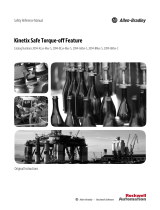Rockwell Automation Publication 2198-IN021A-EN-P - June 2020 11
Kinetix 5300 Single-axis EtherNet/IP Servo Drives Installation Instructions
Motor Overload Protection
Allen-Bradley servo drives use solid-state motor overload protection that operates in accordance with UL requirements. Motor overload protection is provided by algorithms
(thermal memory) that predict actual motor temperature based on operating conditions as long as control power is continuously applied.
In addition to thermal memory protection, these drives provide an input for an external temperature sensor/thermistor device, embedded in the motor, to support the UL
requirement for motor overload protection.
This servo drive meets the following UL requirements for solid-state overload protection.
Refer to the Kinetix 5300 Servo Drives User Manual, publication 2198-UM005
, for the interconnect diagram that illustrates the wiring between your motor and drive.
Additional Resources
These documents contain additional information concerning related products from Rockwell Automation.
You can view or download publications at rok.auto/literature.
Motor Overload Protection Trip Point Value
Ultimately 100% overload
Within 8 minutes 200% overload
Within 20 seconds 600% overload
ATTENTION: To avoid damage to your motor due to overheating caused by excessive, successive motor overload trips, follow the wiring diagram
provided in the user manual for your motor and drive combination.
Resource Description
Kinetix Rotary Motion Specifications, publication KNX-TD001
Product specifications for Kinetix VPL, VPC, VPF, VPH, and VPS; Kinetix MPL, MPM, MPF, and MPS; Kinetix TLY and
TL; and Kinetix TLP rotary motors.
Kinetix Linear Motion Specifications Technical Data, publication KNX-TD002
Provides product specifications for Kinetix MPAS and MPMA linear stages, Kinetix VPAR, MPAR, and MPAI electric
cylinders, LDAT-Series linear thrusters, and LDC-Series™ and LDL-Series™ linear motors.
Kinetix Servo Drives Specifications Technical Data, publication KNX-TD003
Provides product specifications for the Kinetix Integrated Motion over EtherNet/IP network, Integrated Motion
over sercos interface, EtherNet/IP networking, and component servo drive families.
Kinetix Motion Accessories Specifications Technical Data,
publication KNX-TD004
Provides product specifications for Bulletin 2090 motor and interface cables, low-profile connector kits, drive
power components, and other servo drive accessory items.
Kinetix 5300 Single-axis EtherNet/IP Servo Drives User Manual, publication
2198-UM005
Provides information on how to install, configure, startup, and troubleshoot your Kinetix 5300 servo drive system.
Kinetix 5300 Feedback Connector Kit Installation Instructions,
publication 2198-IN023
Provides information on installing and wiring the 2198-K53CK-D15M motor feedback connector kit.
Integrated Motion on the EtherNet/IP Network Reference Manual,
publication MOTION-RM003
Provides information on the AXIS_CIP_DRIVE attributes, the configuration software control modes, and methods.
System Design for Control of Electrical Noise Reference Manual,
publication GMC-RM001
Use this manual if you are responsible for the circuit design and layout of wiring panels or the installation and
mounting of Allen-Bradley products.
AC Line Filter Installation Instructions, publication 2198-IN003
Provides information on installing and wiring the AC line filters.
Kinetix 300 Shunt Resistor Installation Instructions,
publication 2097-IN002
Provides information on installing and wiring these external shunt resistors for your Kinetix 5300 servo drives.
Kinetix 5700 Passive Shunt Modules, publication 2198-IN011
Provides information on how to install and wire Kinetix 5700 passive shunts.
Industrial Automation Wiring and Grounding Guidelines, publication 1770-4.1
Provides general guidelines for installing a Rockwell Automation industrial system.
Product Certifications website, http://rok.auto/certifications
Provides declarations of conformity, certificates, and other certification details.