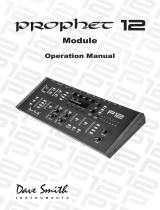Page is loading ...

English

Matthias Klag, Michael Ruf
Revision and quality control: Cristina Bachmann, Heiko Bischoff, Marion Bröer, Sabine Pfeifer,
Heike
Schilling, Benjamin Schütte
This PDF provides improved access for vision-impaired users. Please note that due to the complexity
and number of images in this document, it is not possible to include text descriptions of images.
The information in this document is subject to change without notice and does not represent a
commitment on the part of Steinberg Media Technologies GmbH. The software described by this
document is subject to a License Agreement and may not be copied to other media except as
specifically allowed in the License Agreement. No part of this publication may be copied, reproduced,
or otherwise transmitted or recorded, for any purpose, without prior written permission by Steinberg
Media Technologies GmbH. Registered licensees of the product described herein may print one
copy of this document for their personal use.
All product and company names are ™ or ® trademarks of their respective holders. For more
information, please visit www.steinberg.net/trademarks.
Release Date: February 14, 2012
© Steinberg Media Technologies GmbH, 2012.
All rights reserved.

4
Retrologue
Introduction
The VST instrument Retrologue provides you with a highly flexible virtual analog
synthesizer. It features all essential classical synthesis features that you need to create
your synthesizer sounds. It comes with two multi-mode oscillators, a dedicated sub
oscillator and a noise generator. The oscillators feature several modes that allow
anything from basic synthesis waveforms, to sync and cross modulation, to multi
waveforms. One oscillator can be a combination of up to eight detunable oscillator
signals, which allows for very rich sounds. The Filter section provides 12 different filter
types, including lowpass, highpass, bandpass, and band rejection filters. The
integrated filter distortion can either produce analog tube distortions or hard clipping
effects. In addition, you can add the ring modulated signal from oscillator 1 and 2. The
two envelopes and two LFOs in Retrologue can be used to modulate a large number
of modulation destinations which are accessible in the modulation matrix. The matrix
features 10 freely assignable modulations. This allows you, for example, to create
Note Expression modulation assignments that can be directly addressed from within
Cubase. To give the sounds the final polish, Retrologue provides a two-stage effect
section including chorus, flanger, and different delay effects.

5
Retrologue
The Voice Section
The Voice Section
The Voice section contains the following settings:
Mono
The Mono parameter activates monophonic playback.
Retrigger
When Retrigger is activated, a note that was stolen by another note is retriggered if
you still hold the stolen note when releasing the new one. This lets you play trills by
holding one note and quickly and repeatedly pressing and releasing another note, for
example.
Ö The Retrigger option is only available in Mono mode.
Poly
When Mono mode is not active, you can use this parameter to specify how many
notes can be played simultaneously.
Glide
You can use the Glide parameter to bend the pitch between notes that follow each
other. You achieve the best results in Mono mode. When you activate the Glide
option, the following parameters become available:
Voice Mode
The Voice Mode parameter determines which notes are stolen during playback and
whether new notes are triggered when the Polyphony setting is exceeded. The
following settings are available:
Option Description
Fingered Activate this parameter to glide the pitch only between notes that are
played legato.
Glide Time This specifies the time it takes to bend the pitch from one note to the
other.
Option Description
Last New notes have playback priority over the notes played first.
If you exceed the maximum number of notes, the notes played first are
stolen in chronological order (First in/First Out) and the new notes are
triggered.
First Older notes have playback priority over newer notes.
If you exceed the maximum number of notes while older notes are still being
held, no notes are stolen. New notes are only triggered if a free voice is
available.
Low Low notes have playback priority over higher notes.
If you exceed the maximum number of notes by playing a note that is lower
than the ones being held, the highest note is stolen and the new note is
triggered.
If you exceed the maximum number of notes by playing a note that is higher
than the ones being held, no note is stolen and no new note is triggered.

6
Retrologue
The Main Section
Trigger Mode
The Trigger Mode parameter defines the trigger behavior for new notes. The following
settings are available:
The Main Section
The Main section contains the following settings:
Octave
Here, you can adjust the pitch in octave steps.
Random Pitch
This parameter allows you to randomly offset the pitch with each played note. Higher
values cause stronger variations. At a setting of 100
%, the random offsets can vary
from -6 to +6 semitones.
Pitchbend Down/Up
Here, you can set the range of the pitch modulation that is applied when you move the
pitchbend wheel.
Tune
Here, you can adjust the main tuning of the plug-in.
Volume
Here, you can adjust the main volume of the plug-in.
High High notes have playback priority over lower notes.
If you exceed the maximum number of notes by playing a note that is higher
than the ones being held, the lowest note is stolen and the new note is
triggered.
If you exceed the maximum number of notes by playing a note that is lower
than the ones being held, no note is stolen and no new note is triggered.
Option Description
Option Description
Normal Triggers a new note when the previous note is stolen.
Resume The envelope is retriggered, but resumes at the level of the stolen
note. The pitch is set to the new note.
Legato The envelopes keep playing. The pitch is set to the new note.

7
Retrologue
The Oscillator Section
The Oscillator Section
In the Oscillator section, you can make settings for the two oscillators, the sub
oscillator, and the noise generator.
Osc 1/2
For the two oscillators, the following settings are available:
On/Off
You activate an oscillator by using its On/Off switch.
Octave
Here, you can adjust the pitch in octave steps.
Coarse
Here, you can adjust the pitch in semitone steps.
Fine
Here, you can fine-tune the pitch in steps of cents (hundredths of a semitone).
Wave
Here, you can select one of four waveforms: sine, triangle, saw, or square.
PWM Width
This parameter is only available for the square waveform. It sets the ratio between the
high and low value of the square wave. A setting of 50
% produces a pure square
wave. With settings below or above 50
%, the oscillator produces rectangular waves.
Oscillator Type
Here, you can select an oscillator type. The following options are available:
Option Description
Single The oscillator produces a single waveform.
Sync This algorithm provides different hard-sync oscillators, where each is a
combination of a master and a slave oscillator.
The wave shape of the slave oscillator (Sine, Triangle, Saw, or Square)
is reset with each full wave cycle of the master oscillator. This means
that a single oscillator can produce a rich sync-sound without using
other oscillators as slave or master. The Shape parameter adjusts the
pitch of the slave oscillator, producing the typical sync sound.
Cross This algorithm provides a combination of two oscillators where a
master oscillator is modulating the pitch of a slave oscillator (Sine,
Triangle, Saw, or Square) at audio rate. The Shape parameter adjusts
the pitch ratio between slave and master oscillator, resulting in a sound
close to frequency modulation.
Sine
Triangle
Saw
Square
PWM Width

8
Retrologue
The Oscillator Section
Detune
Here, you can specify by how many cents the additional oscillators are detuned. For
example, when you use 5 oscillators and set Detune to 4, you get one oscillator at the
original pitch, and four detuned oscillators at -8, -4, +4, and +8.
Sub Oscillator (SUB)
• To activate and deactivate the sub oscillator, use its On/Off switch.
The Wave control specifies the wave shape of the sub oscillator. You can choose
between Triangle, Saw, and Square. The pitch of the sub oscillator is always one
octave below the overall pitch. If you modulate the overall pitch, the sub oscillator
follows.
Noise Generator
• To activate the noise generator, use its On/Off switch.
The Noise parameter is used for non-pitched sounds. In addition to standard white
and pink noise, there are also band-pass filtered versions (BPF) of white and pink
noise.
Ring
• To activate and deactivate ring modulation, use its On/Off switch.
Ring modulation is produced by modulating the two oscillators. Therefore, for the
ring modulation to have an effect, both oscillator 1 and oscillator 2 must be active.
Oscillator Mix
Here, you can adjust the levels of the different oscillators and the ring modulation.
Multi The multi oscillator plays up to 8 oscillators simultaneously. When this
oscillator type is selected, you can specify the number of oscillators in
the No. (Number of Oscillators) value field. This parameter can be set
continuously. Values in between two integer values mean that an
additional oscillator is mixed in at a reduced level.
Option Description

9
Retrologue
The Filter Section
The Filter Section
The Filter section allows you to adjust the tone color of the sound.
Shape
The filter shape determines which frequencies are affected. The following shapes are
available:
Cutoff
Here, you can adjust the cutoff frequency of the filter.
Resonance
This parameter emphasizes the frequencies around the cutoff. For an electronic
sound, increase the resonance. At higher resonance settings, the filter self-oscillates,
which results in a ringing tone.
Distortion
This parameter adds distortion to the signal. The effect depends on the selected
distortion type. At higher settings, it creates a very intense distortion effect.
The following distortion types are available:
Envelope
Here, you can adjust the cutoff modulation of the filter envelope. Negative values
invert the modulation direction.
Option Description
LP24 Low-pass filter with 24 dB/oct. Frequencies above the cutoff are attenuated.
LP18 Low-pass filter with 18 dB/oct. Frequencies above the cutoff are attenuated.
LP12 Low-pass filter with 12 dB/oct. Frequencies above the cutoff are attenuated.
LP6 Low-pass filter with 6 dB/oct. Frequencies above the cutoff are attenuated.
BP24 Band-pass filter with 24 dB/oct. Frequencies below and above the cutoff are
attenuated.
BP12 Band-pass filter with 12 dB/oct. Frequencies below and above the cutoff are
attenuated.
HP24 High-pass filter with 24 dB/oct. Frequencies below the cutoff are attenuated.
HP18 High-pass filter with 18 dB/oct. Frequencies below the cutoff are attenuated.
HP12 High-pass filter with 12 dB/oct. Frequencies below the cutoff are attenuated.
HP6 High-pass filter with 6 dB/oct. Frequencies below the cutoff are attenuated.
BR24 Band-reject filter with 24 dB/oct. Frequencies around the cutoff are
attenuated.
BR12 Band-reject filter with 12 dB/oct. Frequencies around the cutoff are
attenuated.
Option Description
Off No filter distortion is applied.
Tube This filter type adds warm, tube-like distortion.
Clip This filter type adds bright, transistor-like distortion.

10
Retrologue
The Amplifier Section
Key Follow
Here, you can adjust the cutoff modulation using the note number. Set this parameter
to positive values to raise the cutoff with notes above the center key. Use negative
values to lower the cutoff with notes above the center key. At +100
%, the cutoff
follows the played pitch exactly.
Center
This parameter determines the MIDI note that is used as the central position for the
Key Follow function.
Envelope Display and Velocity Control
With the faders below the envelope display, you can specify the attack, decay,
sustain, and release times of the filter envelope.
The Velocity control determines how much the envelope intensity depends on
velocity. When the control is set to 0, the envelope is fully applied. Higher values
reduce the intensity for lower velocities.
The Amplifier Section
Level
Here, you can adjust the level of the voice.
Ö Normally, the internal 12 dB headroom of Retrologue allows for polyphonic playing,
without any need for level adjustments. However, when you use higher filter distortion
levels, it may become necessary to reduce the level.
Pan
Here, you can set the position of the sound in the stereo panorama.
Envelope Display and Velocity Control
Here, you can specify the attack, decay, sustain, and release times of the amplifier
envelope.
The Velocity parameter determines how much the output level depends on velocity.
When the control is set to 0, the sound is always played with its full amplitude. Higher
values reduce the level for lower velocities.

11
Retrologue
The Effects Section
The Effects Section
Retrologue features two insert effects in series: a modulation effect, and a delay.
• To activate and deactivate the effects, use the MOD ON and DEL ON switches.
Modulation Effects
The first effect in the effect chain is the modulation effect. It can either be used as a
chorus, or as a flanger.
• Click the MOD button to show the settings for the modulation effect.
The following parameters are available:
Delay Effects
For the second effect in the chain, you can choose between different delay effects.
• Click the DELAY button to open the settings for the delay effect.
On the Type pop-up menu, you can choose one of the following delay effects:
Option Description
Rate Specifies the frequency of the pitch modulation in Hertz.
Type Determines which modulation effect is used, chorus or flanger.
Sync Activate this to set the Rate value in fractions of beats.
Depth Sets the intensity of the pitch modulation.
Phase Widens the sound image of the effect from mono to stereo.
Feedback Adds resonances to the effect.
Mix Controls the mix between the dry and the wet signal.
Option Description
Stereo This effect has two independent delay lines, one for the left and one
for the right audio channel, each with a feedback path of its own.
Cross This effect has two delay lines with cross feedback, where the delay
of the left channel is fed back into the delay of the right channel, and
vice versa.

12
Retrologue
The Effects Section
For the effects, the following parameters are available:
Ping-Pong This mode mixes the left and right input channels and sends the
mixed signal to hard-panned left and right delays. This way, the
echoes bounce like a ping-pong ball between left and right in the
stereo panorama.
Option Description
Delay Time Specifies the delay time in milliseconds.
Sync Activate this to set the Rate value in fractions of beats.
Time L/R This offsets the time of the left or right delay from the overall delay
time. The offset value is a factor. At a factor of 1, the right or left
delay time is the same as the overall delay time. At a factor of 0.5,
the time is half as long as the overall delay time. To offset the left
delay time, turn the control to the left. To offset the right delay time,
turn the control to the right.
High Damp This parameter allows you to attenuate the high frequencies of the
delays.
Feedback This sets the overall amount of feedback for the left and right delay.
Feedback means that the output of the delay is fed back to its input.
Depending on the amount you set, the echoes repeat more or less
often. At a setting of 0
% you hear one echo. At a setting of 100 %
the echoes repeat endlessly.
Mix Controls the mix between the dry and the wet signal.
Option Description

13
Retrologue
The LFO Section
The LFO Section
Retrologue features two monophonic LFOs. In this context, monophonic means that
the LFOs are calculated once and feed multiple voices at the same time. You switch
between the settings for LFO 1 and LFO 2 by clicking the corresponding button.
Wave and Shape
The Wave control determines the basic type of waveform. The characteristics of the
selected waveform are modified with the Shape control.
Rate
This controls the frequency of the modulation, that is to say, the “speed” of the LFO.
Sync
When Sync is active, the frequency is set in fractions of beats.
Option Description
Sine This produces smooth modulation, suitable for vibrato or tremolo. The
Shape parameter adds additional harmonics to the waveform.
Triangle This is similar in character to Sine. The waveform periodically ramps up and
down. The Shape parameter continuously changes the triangle waveform
to a trapezoid.
Saw This produces a ramp cycle. The Shape parameter continuously changes
the waveform from ramp down to triangle to ramp up.
Square This produces stepped modulation, where the modulation switches
abruptly between two values. The Shape parameter continuously changes
the ratio between the high and low state of the waveform. With Shape set
to 50 %, a square wave is produced.
S&H 1 This produces randomly stepped modulation. The Shape parameter puts
ramps between the steps and changes the S&H into a smooth random
signal when turned fully right.
S&H 2 This is similar to S&H 1. The steps are alternating between random high
and low values. Shape puts ramps between the steps and changes the
S&H into a smooth random signal when fully turned right.
Sine
Triangle
Saw Square
S&H 1
S&H 2

14
Retrologue
The Modulation Matrix
Sync Mode
The Sync Mode parameter specifies how the LFO is retriggered. The following
options are available:
The Modulation Matrix
The concept of controlling one parameter by another is called modulation. In addition
to the built-in modulations, such as “filter envelope to cutoff”, or “velocity to envelope
level”, the Modulation Matrix section gives you access to additional modulations.
Assigning modulations means interconnecting modulation sources, like LFOs and
envelopes, with modulation destinations like pitch, cutoff, amplitude, etc. The
modulation matrix offers you up to 10 freely assignable modulations, each with a
source, an offset parameter, a modifier, and a destination with adjustable depth. All
modulation sources and destinations can be assigned several times.
• Click the buttons labeled 1 and 2 to switch between display of modulations 1 to 5
and 6 to 10.
Modulation Sources
The modulation sources are available from the Source and Modifier pop-up menus.
The following modulation sources are available:
Option Description
Beat Select this option to synchronize the LFO restart to the transport of the host
application and align it to the beats of the project.
First Note The LFO restarts when a note is triggered and no other note is held.
Each Note The LFO restarts each time a note is triggered.
Option Description
LFO 1 LFO 1 produces cyclic modulation signals.
LFO 2 LFO 2 produces cyclic modulation signals.
Amp Env The amplifier envelope (unipolar). The shape of the envelope equals
the modulation signal.
Filter Envelope The filter envelope. The shape of the envelope equals the
modulation signal.
Key Follow This produces modulation, in relation to the MIDI note number. For
the lowest MIDI note (C-2), the value is -1, and for the highest MIDI
note (G8), the value is +1.
Velocity Note-on velocity can be used as a modulation signal. Velocity is
unipolar.
Pitchbend The position of the pitchbend wheel can be used as a modulation
signal. Pitchbend is bipolar.
Mod Wheel The position of the modulation wheel can be used as a modulation
signal. Mod Wheel is unipolar.

15
Retrologue
The Modulation Matrix
Offset
Here, you can specify an additional offset on the output of the modulation source.
Modifier
All modulation sources can also be used as modifiers. A modifier is used to scale the
output of the modulation source. A typical example would be an LFO as a source and
the modulation wheel as the modifier. This allows you to control the intensity of the
LFO modulation using the wheel.
Depth
Here, you can adjust the intensity of the modulation.
Modulation Destinations
The following modulation destinations are available:
Aftertouch Aftertouch can be used as a modulation signal. Aftertouch is
unipolar. Some MIDI keyboards cannot send aftertouch messages.
However, most sequencer software is able to produce such
messages.
Note Expression The eight note expression parameters can be used as modulation
signals. You can select the note expression parameter from the
corresponding submenu.
Noise Produces a random modulation signal. Noise is bipolar.
Bus 1–16 Modulations that have been sent to one of the sixteen busses can
be reused as sources. This way, you can combine several
modulations to produce more complex signals. Select the
corresponding modulation bus to assign it as source.
Option Description
Option Description
Pitch Modulates the pitch. For example, assign one of the LFOs to create
a vibrato effect. When Pitch is selected, the modulation depth
adjusts in semitones (-60 to +60).
Cutoff Modulates the filter cutoff.
Resonance Modulates the filter resonance. Resonance changes the character
of the filter. For example, assign velocity to resonance to accent the
filter the harder you hit a key.
Distortion Modulates the filter distortion.
Level This modulation adds to the level setting. It is ideal for effects such
as tremolo.
Volume1 This modulates the gain. The volume modulation multiplies with the
level.
Volume2 As Volume 1. Volume 1 is multiplied with volume 2. This way, you
can build more complex modulations.
Pan Modulates the position of the sound in the panorama.
Osc 1/2 Pitch Modulates the pitch of the corresponding oscillator. For example,
assign one of the LFOs to detune the oscillator cyclically.
Osc 1/2 Level Modulates the volume of the corresponding oscillator. For example,
assign the modulation wheel to fade the oscillator in and out while
you play.

16
Retrologue
The Modulation Matrix
Osc 1/2 Shape Modulates the shape and character of the corresponding oscillator.
For example, assign one of the envelopes to change the character
of the oscillator over time.
Osc 1/2 Multi
Detune
Modulates the detune of the individual oscillator voices produced
by multi-oscillator mode.
Osc 1/2 Multi
Number
Modulates the number of oscillator voices produced by multi-
oscillator mode.
Sub Osc Level Modulates the volume of the sub oscillator. For example, assign the
modulation wheel to fade in the oscillator while you play.
Ring Mod Level Modulates the volume of the ring modulation effect. For example,
assign the modulation wheel to fade in the ring modulation while
you play.
Noise Level Modulates the volume of the noise generator. For example, assign
the modulation wheel to fade in the noise generator while you play.
Amp Attack Modulates the time of the amplitude envelope attack. The attack
time cannot be modulated continuously. The time is updated only
when the segment starts.
Amp Decay Modulates the time of the amplitude envelope decay. The decay
time cannot be modulated continuously. The time is updated only
when the segment starts.
Amp Sustain Modulates the level of the amplitude envelope sustain. The sustain
level cannot be modulated continuously. The level is updated only
when the segment starts.
Amp Release Modulates the time of the amplitude envelope release. The release
time cannot be modulated continuously. The time is updated only
when the segment starts.
Filter Attack Modulates the time of the filter envelope attack. The attack time
cannot be modulated continuously. The time is updated only when
the segment starts.
Filter Decay Modulates the time of the filter envelope decay. The decay time
cannot be modulated continuously. The time is updated only when
the segment starts.
Filter Sustain Modulates the level of the filter envelope sustain. The sustain level
cannot be modulated continuously. The level is updated only when
the segment starts.
Filter Release Modulates the time of the filter envelope release. The release time
cannot be modulated continuously. The time is updated only when
the segment starts.
Bus 1-16 You can send any modulation to one of the sixteen busses, for
example, to produce more complex modulation signals. Select the
bus you want to send the signals to as a destination. To use the
modulation that was sent to a bus, assign the corresponding bus as
a modulation source.
Option Description

17
Retrologue
Additional Settings
Additional Settings
Click the button in the lower right of the panel to open the Options pop-up menu.
This contains the following options:
Quick Controls
Retrologue provides a predefined set of eight quick controls that can be controlled
directly from within Cubase, for example.
By default, these quick controls are assigned to the following parameters:
Ö You can also change the default quick controls assignations. For more information,
see the Operation Manual of your Steinberg sequencer application.
Option Description
Show Tooltips Activates and deactivates the tooltips.
Show Value Tooltips When this option is activated, parameters without a value field
indicate their value in a tooltip when you use the control.
Save MIDI Controller
as Default
Saves the current MIDI controller assignments as default. If you add
a new instance of the plug-in, the new default settings are used.
Reset MIDI Controller
to Factory Default
Restores the factory MIDI controller assignments. That means,
controllers 7 and 10 are assigned to the volume and pan
parameters and all other assignments are removed.
Quick control Parameter
1 Filter Cutoff
2 Resonance
3 Distortion
4 Filter Envelope
5 Filter Envelope Attack Time
6 Filter Envelope Decay Time
7 Amp Envelope Attack Time
8 Amp Envelope Decay Time

18
Retrologue
MIDI Controller Assignments
MIDI Controller Assignments
Almost all parameters in Retrologue can be adjusted via MIDI controllers. The MIDI
controller assignments are saved globally for the plug-in, with one exception: The Mod
Wheel assignment is saved with each preset. This allows you to control effect
parameters using the Mod Wheel which would otherwise not be controllable, as they
are not available as modulation destinations in the modulation matrix.
Ö Volume and Pan are assigned to controllers 7 and 10 by default, and are therefore
always available.
Ö When you use Retrologue in a host application like Cubase, the MIDI controller
assignments are saved within the project.
Assigning MIDI Controllers
To assign MIDI controllers, proceed as follows:
1. Right-click the control that you want to remote-control.
2. Select “Learn CC” from the context menu.
3. On your MIDI device, move a knob, fader, or button.
You can assign the same MIDI controller several times to different parameters.
However, you cannot assign different MIDI controllers to the same parameter.
Ö The Mod Wheel cannot be assigned using the Learn function, see “Assigning the
Mod Wheel” on page 18.
• To remove a MIDI controller assignment, right-click the corresponding control, and
select “Forget CC”.
Setting the Parameter Range
You can define the minimum and maximum values separately for each parameter
assignment.
• To define the minimum value, set the parameter to the value, right-click the control,
and select “Set Minimum”.
• To define the maximum value, set the parameter to the value, right-click the control,
and select “Set Maximum”.
Assigning the Mod Wheel
1. Right-click the control for which you want to assign the Mod Wheel.
2. On the “Modulation Wheel” submenu, select “Enable Mod Wheel”.
3. Set the minimum and maximum values for the Mod Wheel using the corresponding
commands.
/