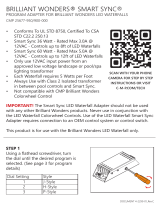Page is loading ...

CUSTOM MOLDED PRODUCTS | 36 HERRING ROAD, NEWNAN, GA 30265 | WWW.C-M-P.COM
®
BRILLIANT WONDERS® 4" LED BUBBLER
INSTALLATION INSTRUCTIONS & PRODUCT MANUAL
25503-460-XXX
25503-460-XXXP
25503-460-XXXH
Cord Lengths Available:
25’, 50’, 100’, 150’
90602-550-301 REV E
LED WATERFALL | LED BUBBLER | LED LIGHTS | LED LAMINAR

2
Serious bodily injury or death can result if these lights are not
installed and used correctly.
Installers, pool operators and pool owners must read these warnings
and all instructions before using these lights.
Turn o power to light before installation/service. CMP Brilliant
Wonders® 4" LED Bubbler light module is a low voltage light and
should never be electrically connected to a power source other than
an approved pool "Safety Rated," UL listed, outdoor rated, 12 VAC
transformer. Failure to comply will either damage or destroy the light
and will void the warranty.
Before installing this product, read and follow all warning notices and
instructions in this guide. Failure to follow warnings and instructions
can result in severe bodily injury, death, or property damage.
These underwater swimming pool lights must be installed by a
licensed or certied electrician or a qualied pool professional in
accordance with the National Electric Code (NEC) or Canadian Electric
Code (CEC), CSA C22.1.
All applicable local installation codes and ordinances must also be
adhered to. Improper installation will create an electrical hazard
which could result in death or serious injury to pool users, installers,
or others due to electric shock. Always disconnect power to the pool
lights before servicing.
Save these instructions. This installation and user guide contains
important information about the installation, operation, and safe use
of this swimming pool/spa light. This guide should be given to the
owner and/or operator of this equipment.
No separate ground or bonding wire is required for the CMP Brilliant
Wonders® 4” LED Bubbler light module which have no exposed
metal. They do not require a niche.
IMPORTANT WARNINGS & SAFETY
INSTRUCTIONS
NOTICE
NOTICE
DANGER
WARNING
WARNING
WARNING
WARNING
CAUTION

3
INCLUDED PARTS - 4" BUBBLER BOX
INCLUDED PARTS - LED LIGHT BOX
PART & TOOLS LIST
Floating Collar
(Gunite Only)
Large Lens, L-Gasket, Eyeball,
Orice Discs, Lubricant
LUBRICANT
PACKAGE
Main Body Assembly Pressure Test Hardware
6X M4 Machine Screws
6X M4 Hex Nuts
Pressure Test Cap And
Pressure O-Ring
Stopper Assembly
Led Light Module Installation Tool Electric Cable
1. 7 mm Wrench
2. 3/8" Socket Wrench
3. 3/8" Socket Extender
4. PVC Glue
5. Level
6. Phillips Head Screw
Driver
7. O-Ring Lubricant
REQUIRED TOOLS

4
Make certain that all screws and hex
nuts are hand tight before pressure
testing the unit
Fiberglass installation may require longer
M4 Stainless Steel Screws (not included).
1. Decorative Ring
2. 2x Gaskets
3. M4 Stainless
Steel Screws (6)
4. Cutting Template
VINYL LINER KIT PART LIST
GUNITE INSTALLATION STEPS
1. Install gunite up to ange of the Main
Body.
2. Use Pressure Test Cap (25503-460-
208) as a debris guard while installing
gunite.
3. Determine nishing height of the
plaster.
4. The nishing height of the plaster
should line up just below the top of
the Floating Collar.
5. The Floating Collar is designed to
allow up to 0.5" of adjustability before
gluing, to better match the nal plaster
height.
6. Glue Floating Collar into main body
using PVC glue.
7. Wait for glue to dry then install the
plaster to just below the top of the
Floating Collar.
VINYL/FIBERGLASS POOL
INSTALLATION STEPS
1. Use a 3.5" hole saw and cut a hole in
the desired location of the 4" Bubbler.
2. Use template included with your Vinyl
Faceplate Kit to drill six holes around
the 3.5" hole using an 11/64" or #17
drill bit.
3. Install one gasket under the vinyl, or
berglass, and one on the water side.
4. Secure the Vinyl Trim Ring with the 6
x M4 Stainless Steel Screws included
with your Vinyl Liner Kit.
WATER
ELECTRICAL
0.5” ADJUSTABLE
FLOATING COLLAR
MAX HEIGHT
GASKET/PLASTER
FINISH HEIGHT
USE PROTECTIVE CAP
AS DEBRIS GUARD
GUNITE
FINISH HEIGHT
GASKET/PLASTER
FINISH HEIGHT
VINYL, OR
FIBERGLASS
BETWEEN TWO
GASKETS
VINYL TRIM RING
NOTE: FIBERGLASS
MAY REQUIRE
LONGER M4
MACHINE SCREWS
GASKET (2)
INSTALLATION STEPS
NOTICE
NOTICE

5
• Water inlet is 1.5" PVC socket.
• Power inlet is 1.5" conduit socket.
• A minimum of one (1.5" x 90°) sweep
conduit required. After this, 1" conduit
can be used to the junction box.
• Water depth must be between 2"-12".
• Beach entry slope must not
exceed 1/12 grade to keep plume
perpendicular with water surface.
• Pressure test all pipe ttings according
to your local building codes.
• Your 4" Bubbler is shipped ready to
pressure test.
GENERAL PLUMBING GUIDE
PLUMBING & ELECTRICAL DIAGRAMS
2” - 12”
PUMP
12 VAC
TRANSFORMER/
JUNCTION BOX
BUBBLER
1 1/2” PVC PIPE
FROM PUMP
1” CONDUIT
1.5” CONDUIT
SWEEP
REQUIRED
FLOW CONTROL
• Connect CMP 4" Bubbler LED Light
Module to a 12V AC transformer. Listed,
outdoor rated 12VAC transformer must
be used. Check that the transformer’s
wattage and amperage are not
exceeded by the total wattage and
amperage in use (load).
• CMP 4" Bubbler LED Light Module
(25503-460-900) nal operating depth
must be at least 2" underwater.
• A minimum of one (1.5" x 90°) sweep or
12" of straight conduit must be installed
into the electical socket on the bottom
of the 4" Bubbler.
• Use sweeps only in electrical conduit
line. No 90° bends.
GENERAL ELECTRICAL DIAGRAM
12VAC
CONTROL BOX
ABOVE WATER LEVEL
12V AC ONLY
18” - 24” EXTRA
SLACK FOR A
SERVICE LOOP
1” CONDUIT
1.5“ x 90°
SWEEP
REQUIRED

6
STEP-BY-STEP INSTALLATION GUIDE
1. Post and level the 4" bubbler unit.
4. Remove screws and nuts. Leave cap
for debris guard. Install concrete/
gunite to top of unit.
7. Replace Pressure Test Cap as a
debris guard. Install plaster up to
slightly below the top of the collar.
2. Install plumbing using PVC glue.
Make sure screws are tight then
pressure test the unit.
5. Remove Pressure Test Cap, pressure
o-ring and the stopper assembly.
8. Install electric cable to a 12VAC
transformer. Leave 18"- 24" service
loop at the control box.
3. Install conduit. 1.5" × 90° sweep
required. Can use 1" conduit to the
junction box.
6. Determine plaster height. Use PVC
glue and install collar with plaster
height slightly below top of collar.
9. Apply lubricant to bottom of LED
module. Install LED module with
Installation Tool. Rotate clockwise
until it clicks.
12VAC
12V AC ONLY
18” - 24” EXTRA
SLACK FOR A
SERVICE LOOP
0.5” - 1.1” PLASTER
THICKNESS
APPLY O-RING
LUBRICANT
for vinyl/berglass see pg 7for vinyl/berglass see pg 7
for vinyl/berglass see pg 7

7
STEP-BY-STEP INSTALLATION GUIDE
CONTINUED
VINYL/FIBERGLASS ONLY
INSTALLATION STEPS
10. Install L-gasket making sure it is
seated properly in the groove.
Apply lubricant to top of L-gasket.
Install large lens using the
Installation Tool. Rotate clockwise
until you feel a “click” and the lens
stops rotating.
1. Cut hole in desired location using
3.5" hole saw. Use paper template
to drill 6 holes using 11/64 drill bit.
All installation steps are the same for vinyl/berglass installation as they are for gunite installation, except the adjustable
collar comes pre-glued from our factory for the vinyl/berglass units.
11. Install orice disc into the eyeball.
Install eyeball into large lens by
rotating 90° and inserting. Rotate
eyeball to desired position.
3. To pressure test, install Pressure
Test Cap and O-Ring into bubbler.
Rotate clockwise until it stops
rotating. Pressure test the unit.
Remove cap, and stopper.
2. Secure bubbler to vinyl/berglass
shell using Trim Kit.
APPLY O-RING
LUBRICANT
1
2
3.5” HOLE SAW
USE PAPER
TEMPLATE AND
11/64 DRILL BIT
VINYL, OR
FIBERGLASS
BETWEEN TWO
GASKETS
VINYL TRIM RING
NOTE: FIBERGLASS
MAY REQUIRE
LONGER M4
MACHINE SCREWS
GASKET (2)
REMOVE AFTER
PRESSURE TEST
1
2
3

8
• The adjustable Eyeball can be
angled up to 25° from vertical.
• The Orice Disk snaps into the
Eyeball.
• Two orice size options are included
with your 4" Bubbler: 3/8" and 1/2".
• A smaller orice opening will have
higher water pressure and plume
height.
• A larger orice opening will have
lower water pressure and plume
height.
• Flow control valve can be adjusted
to meet desired performance.
WATER PATH OPERATING PROCEDURES
PERFORMANCE CHART
1. Factors such as water ow rate, orice size and water depth above the orice will all
contribute to the nal look of the plume height. The performance chart below can be
used as a reference in deciding how to install your 4" Bubbler.
25°
TWO ORIFICE SIZE
OPTIONS
3/8” and 1/2”
10 15 20 25 30 35 40 45
5”
10”
15”
20”
25”
30”
35”
40”
Flow Rate vs Plume Height
Flow Rate (GPM)
Plume Height (in)
for 1.5” Plumbing
4” 6” 8” 10” 12”
4” 6”
8”
10”
12”
OPERATING PROCEDURES
Results may vary.
water depth
NOTICE
The Stopper Assembly can be used
for installing Orice Discs. (see pg 3)
NOTICE

9
• Do not damage or misplace the
sealing L-Gasket that in underneath
the large lens.
• To remove the LED Light Module,
insert the four snaps on the
Installation Tool into the four snap
receptors on the small LED lens. Use
a 3/8" socket extender to insert into
the square hole on the top of the
Installation Tool. Rotate counter-
clockwise until you feel a click. Then
keep rotating until the Light Module
unseals itself from the conduit. Pull
the Installation Tool upwards and
remove the LED Light Module.
When removing the LED Light
Module, make sure to not let the
power cable fall back down into
the conduit. Use tape or a paper
clip around the power cord to
prevent this from happening prior to
disconnecting.
GENERAL MAINTENANCE INSTRUCTIONS
WINTERIZING STEPS
1. Remove the eyeball from the large lens by
rotating eyeball 90° and lifting out vertically.
2. Remove the large lens by inserting the top of
the installation tool into the eyeball cavity like
a key, then rotating counter-clockwise.
3. Remove the large lens from the oating collar
using the installation tool then replace the
eyeball back into the large lens for storage.
4. Remove the L-gasket that is directly below
the large lens.
5. Remove the LED light module using the
installation tool.
6. Secure the wire inside main body, use tape
to prevent the cord from retracting back into
the conduit.
7. Use an air compressor to blow the water line
free of water.
8. Install the pressure test cap (25503-460-208)
on the bubbler for the duration of winter.
9. Store the large lens with eyeball, L-gasket,
and LED light module in a dry place for
winter.
MAINTENANCE INSTRUCTIONS
APPLY O-RING
LUBRICANT TO
L-GASKET BEFORE
REINSTALLING
121
2
1
2
CAUTION
NOTICE

10
NOTES

11
NOTES

12
TROUBLE SHOOTING
Problem Solution 1 Solution 2
Large Lens is hard to install
and/or remove.
Apply O-Ring lubricant to the
top of the L-Shaped gasket
under the large lens
Make sure L-Gasket is properly
aligned and seated in the
groove.
Light Module is hard to install
and/or remove.
To install, push the module
down with force to seal
the bottom O-Rings in the
electrical conduit socket. Use
the Installation Tool, a 3/8"
socket wrench, and a 3/8"
socket extender to help turn
the Light Module clockwise
until it reaches the locked
position.
To remove, use the Installation
Tool, a 3/8" socket wrench,
and a 3/8" socket extender to
turn the Light Module counter-
clockwise. Ramps in the Center
Wheel will help un-seal the
O-Rings from the conduit
socket as it rotates.
LED Light Module ashes and
then goes dark.
Make sure you are using a
12VAC transformer not 120V
directly from a power outlet.
Make sure you are using a
12VAC transformer (not sold by
CMP) and not the CMP 12V DC
Power Supply (25650-110-200).
Can not pull the LED Light
Module out of the Bubbler
unit.
No slack was left in the line.
Provide slack on the power
cable by coiling some extra
wire on the control box side of
the installation.
Have another person help by
pushing the electric cable from
the control box side of the
installation.
Swirling or sloshing water The 4" Bubbler was installed
too close to a wall or other
feature in the pool which
causes a harmonic wave to
occur in the water. Angle the
eyeball dierently to change
the water harmonics.
Try changing your GPM ow
rate using a ow control valve.
TROUBLE SHOOTING/FAQ

13
CMP/J-STYLE COLOR SELECTION AND SYNC INSTRUCTIONS
The CMP/J-STYLE Brilliant Wonders® 1.5" LED Light is preprogrammed with the following color
sequence:
SEQUENCE ORDER COLOR MODE
1 Alpine White
2 Sky Blue
3 Cobalt Blue
4 Caribbean Blue
5 Spring Green
6 Emerald Green
7 Emerald Rose
8Magenta
9 Violet
10 Slow Color Splash
11 Fast Color Splash
12 America the Beautiful
13 Fat Tuesday
14 Disco Tech
To operate the light and change colors:
• Turn the light ON. The rst time the light is turned on, the color sequence will begin with Alpine
White. To change color, turn light OFF then back ON within three (3) seconds. Continue turning OFF
and ON until the desired light color mode is reached.
• When the light is turned o for more than seven (7) seconds, it will remain in the color mode that was
currently active when the light was turned o.
• To RESET the light to the beginning color sequence (Alpine White), turn the light OFF, wait four (4) to
six (6) seconds, then turn the light ON.
LED OPERATION INSTRUCTIONS
When syncing multiple LED light products, color shows will match
but cycle timings may vary.
CMP Brilliant Wonders® LED Products can be used with Jandy® controls. Refer to operating
instructions for your control box. “J-style” must be ordered for compatibility.
NOTICE
NOTICE

14
Not compatible with Hayward® Networked Lights.
NOTICE
H-STYLE COLOR SELECTION AND SYNC INSTRUCTIONS
The H-STYLE Brilliant Wonders® 1.5" LED Light is preprogrammed with seventeen light modes:
SEQUENCE ORDER COLOR MODE
1 Voodoo Lounge
2 Deep Blue Sea
3 Royal Blue
4 Afternoon Skies
5Aqua Green
6 Emerald
7 Cloud White
8Warm Red
9 Flamingo
10 Vivid Violet
11 Sangria
12 Twilight
13 Tranquility
14 Gemstone
15 USA!
16 Mardi Gras
17 Cool Cabaret
To operate the light and change colors:
• The H-STYLE Brilliant Wonders® 1.5" LED Light is operated through power-cycling; a method of
changing modes which requires no special controller or interface. To activate the light simply turn the
power switch ON. To advance to the next programmed light mode, turn the switch OFF then back ON
within ten (10) seconds. Whenever the light has been o for more than sixty (60) seconds, and it is
rst turned on, it will come on white for 15 seconds, then go back to the last programmed light mode
it was running before being powered o.
To sync the light with additional H-STYLE lights:
• The H-STYLE Brilliant Wonders® 1.5" LED Light can easily be synced with additional H-STYLE lights.
All lights should be wired to the same switch, this should automatically sync the lights. If the lights
get out of sync on the same switch: turn the switch OFF, then wait between eleven (11) and fourteen
(14) seconds and turn the switch back ON. When the lights come back on, they should enter program
mode number one (1) and be synchronized.
LED OPERATION INSTRUCTIONS
[CONTINUED]
CMP Brilliant Wonders® LED Products can be used with Hayward® controls. Refer to operating
instructions for your control box. “H-style” must be ordered for compatibility.

15
P-STYLE COLOR SELECTION AND SYNC INSTRUCTIONS
The P-STYLE Brilliant Wonders® 1.5" LED Lights can be controlled using a standard wall-mount light
switch. Multiple lights can be connected via a junction box to a single switch so that all lights can be
switched ON and OFF together. P-STYLE Lights are controlled by cycling the AC power from a standard
wall switch. By turning the switch ON and OFF a specic number of times, the light activates one of the
seven (7) light show modes, xed colors, and enables the "Hold" and "Recall" feature.
The P-STYLE Brilliant Wonders® 1.5" LED Light is preprogrammed with seven light show modes
(1-7) and ve xed color modes (8-12). For saving color eects during the "show" modes the light
also includes and "Hold" and "Recall" feature (13-14).
SEQUENCE ORDER COLOR MODE
1 SAm® Mode
2 Party Mode
3 Romance Mode
4 Caribbean Mode
5 American Mode
6 California Sunset Mode
7 Royal Mode
8Blue
9 Green
10 Red
11 White
12 Magenta
13 Hold*
14 Recall*
Example to operate the light and change to "California Sunset" show mode:
• Turn the light switch ON and OFF six (6) times.
• During the ON/OFF switching process, no illumination will occur, then a white light will momentarily
illuminate.
• The white light will immediately be followed by the selected "California Sunset" mode.
*Hold and Recall Features Example (Designed for use with a controller. Can be done manually
following these steps):
• Use the "Hold" feature to capture a unique color eect while any color show is active.
• Turn switch on and o thirteen (13) times. Held color eect is activated.
• From any light show or xed color mode...
• Turn switch ON and OFF fourteen (14) times to activate last saved color eect.
• Saved color eect is displayed.
LED OPERATION INSTRUCTIONS
[CONTINUED]
CMP Brilliant Wonders® LED Products can be used with Pentair® controls. Refer to operating
instructions for your control box. “P-style” must be ordered for compatibility.
NOTICE

16
AVAILABLE ACCESSORIES
25500-104-007
Brilliant Wonders® 1.5" LED Light
Installation Tool
(Included and Sold Separately)
25503-460-900 CMP/J Style
25503-460-900H H-Style
25503-460-900P P-Style
Brilliant Wonders®
4” LED Bubbler Light Module
(Included and Sold Separately)
25503-300-460 White
25503-301-460 Gray
25503-304-460 Black
25503-309-460 Tan
25503-369-460 Dark Blue
Vinyl Liner Kit
(Sold Separately)
25500-000-025 25 ft
25500-000-050 50 ft
25500-000-100 100 ft
25500-000-150 150 ft
Electric Cable
(Included and Sold Separately)
25503-460-223
Pressure Test/Winter Cap and
O-Ring
(Included and Sold Separately)
25503-469-253
Large Lens Kit
(Included and Sold Separately)
For the most recent instructions, videos and product information visit www.c-m-p.com/brilliant-wonders-4-led-bubbler
/