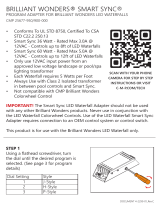Page is loading ...

®
BRILLIANT WONDERS LED BUBBLERS
INSTALLATION INSTRUCTIONS & PRODUCT MANUAL
CMP 25503 SERIES
90500-255-031 Rev A

2
A. PRODUCT OVERVIEW . . . 3
A.1Specications
A.2PackingList
B. SYSTEM BLOCK DIAGRAM . . . 3
C. INSTALLATION GUIDE . . . 4
C.1MechanicalInstallation
C.2ElectricalInstallation
D. OPERATION MANUAL . . . 8
D.1InitialSetup
D.2LightSequenceOperation
D.3LightShowPrograms
E. WINTERIZATION . . . 9
F. ORDERING GUIDE . . . 10
TABLE OF CONTENTS

3
A. PRODUCT OVERVIEW
A.1 SPECIFICATIONS
Powerinput:12.0–12.5VAC ColorSource:RGB
MaxCurrent:1.6Amps LEDLifeExpectancy:Over50,000Hours
MaximumLoadPower:20Watts
A.2PACKINGLIST
1. BubblerUnit
LightingUnitsavailablein25,50,75,100,and150ftoptions
2. HousingDebrisCover-WinterCap
3. EyeballCap
4. EyeballWaterDiverter
5. EyeballReducerFlange
6. LightUseOnlyCap
7. LEDModuleRetainingScrew-M4
8. VinylPoolRingAssembly(OPTIONAL-SOLDSEPARATELY)
One (1) Vinyl Pool Ring
One (2) Vinyl Pool Gasket
Eight (8) Vinyl Pool Flange Screws
B. SYSTEM BLOCK DIAGRAM
FIGURE1:SYSTEMBLOCKDIAGRAM
.
2-10"
1" ELECTRICAL CONDUIT
12 VAC
TRANSFORMER/
JUNCTION BOX
1.5" OR 2" SCH40 PIPE
MAY BE USED
PUMP
BUBBLER
2
63
8
7
5
4
1

4
RISKOFELECTRICALSHOCKORELECTROCUTION
ThislightmustbeinstalledbyalicensedorcertiedelectricianoraqualiedpoolservicemaninaccordancewiththeNational
Electriccodeandallapplicablelocalcodesandordinances.Improperinstallationwillcreateanelectricalhazardwhichcould
resultindeathorseriousinjurytopoolusers,installers,orothersduetoelectricalshock.Alwaysdisconnectpowertolightat
thecircuitbreakerbeforeservicingthelight.
READ AND FOLLOW ALL INSTRUCTIONS IN THIS MANUAL
Externalexiblecordcannotbereplaced.Donotdamagecord.
Donotreplacewiresbysplicingwiresunderwater,orbehindtheniche.
12VACsystem.OnlyuseandapprovedACtransformer(soldseparately).Whenusingajunctionbox,connect12VAC
connectionstothejunctionboxterminals.NEVERconnectthelightdirectlytohighvoltagelines.
C.1MECHANICALINSTALLATION
ThisBrilliantWondersLightedBubblerUnitmustbeinstalledasspeciedbytheseinstructions.PleasefollowALLofthe
instructionsenclosedwiththisunit.Itisrecommendedtokeeptheunitinitsoriginalpackaginguntilthesiteispreparedfor
installation.RefertoFigure1BlockDiagramaboveforreference.
USE ONLY WATER THAT HAS BEEN PROPERLY FILTERED.
Eachunitiscarefullypackedatthefactoryandcomeswithaconstructiondebriscoverthatpreventsmostconstruction
contaminationpriortooperation.RemovethelightmodulefromthebodybyrstremovingtheLEDModuleRestraining
Screw,andthenturnthelightmoduleCLOCKWISEtoremove(Figure2).Installthedebriscover.Putthelightmoduleina
safeplaceuntilreadyfornalinstallation.
RemoveRetainingScrew
CLOCKWISE
TO REMOVE
COUNTER-CLOCKWISE
TO REPLACE
ReplaceRetainingScrew
FIGURE2:LEDMODULEINSTALLATION
WARNING
C. INSTALLATION GUIDE
WARNING
WARNING
NOTICE
NOTICE

5
FLUSH THE PIPE PRIOR TO INSTALLATION
C.1.1Determinethelocation(s)fortheBrilliantWondersLightedBubbler(s).Theunitcanbeinstalledinvariouspositionsfrom
thetypicalhorizontalmountorusedasinaverticalwallmount.Beginbypreppingtheareaforinstallationasyouwould
amaindrainsump.Thereisa1½”–2”PVCcombinationsocketlocatedonthebottomofthebodyofthebubbler
torunwaterservice.Thereisalsoa1”PVCslipsocketonthebottomtorunconduitforelectricalconnections.CMP
recommendsmountingthebubblernomorethan14”belowthesurfaceofthewaterhorizontallywheninstalledasa
bubbler/fountainforthebestcombinationeectofwaterandlight.
C.1.2Whenusingtheunitasalightonly,glueaplugintothewaterportonthebackofthebody,andthreadtheLightUse
OnlyCapontothefront.(P/N25552-309-300)Ifthebubblerismountedonaverticalwall,theunitwillactmorelikea
lightedjetandwillnotgivethesameeectasahorizontalapplication.
C.1.3Installthelightmoduleandruncordthroughtheconduittothejunctionbox.Installthe“holddown”screw.
C.1.4Completetherough-inbyplumbingthewaterlinetothedesiredpumpingsystem.Flushthewaterlinepriortoany
startuptoremoveanyforeignmaterialfromconstructionthatmaybeinsidethesystem.Besuretoinstallanin-lineow
controlvalvetoadjusttheheightandowofthewater.
C.1.5Afterthesystemhasbeenstarted,adjusttheheightofthewaterusingthisvalvetogetthedesiredeect.Thefollowing
tables(FIGURE2)providesapproximatevaluesforwatercolumnheightwithcombinationsofGPManddepthofthe
BrilliantWondersLightedBubblermountedinthehorizontalposition.
C.1.6Installtheelectricalconduitfromthebubblertothesystemcontrolbox.(SeeC.2ElectricalInstallation)
12 VAC ONLY
INSTALL CONTROL BOX AT LEAST TWO (2) FEET ABOVE THE WATER LEVEL
10 15 20 25 30 35 40 45
5”
10”
15”
20”
25”
30”
35”
40”
Flow Rate vs Water Height
for 1.5” Plumbing
4” 6” 8” 10” 12”
FIGURE3:PERFORMANCEDATA
(GPM)
NOTICE
WARNING
CAUTION

6
C.2 ELECTRICAL INSTALLATION
C.2.1Withallofthedierentcomponentsandapplicationsinthepoolandspaindustry,properinstallationrecommendations
cannotbetakenforgranted.Thisproceduregivesspecicrecommendationstoensurethatelectricalwiringofyour
BrilliantWondersLightedBubblerUnitisproperlyinstalled.Theinstallershouldalsoconsultlocalinspectorsto
insurethattheunitisinstalledaccordingtoalllocalbuildingcodesandregulations.Refertotheschematicbelowfor
installationoftheelectricalsystem(Figure7).
C.2.2The12VACtransformer(notincluded)istobelocatedinawaterproofenclosure.TheconduitfromtheBrilliantWonders
Bubblershouldbeconnectedtothetransformerenclosure.PullthecablefromtheBrilliantWondersBubblerthrough
theconduittothetransformerenclosure(notincluded).Leaveabout12-24”ofwireintheBrilliantWondersLighted
Bubbler’sinnerhousing(thisistoallowforservicingoftheLEDmodule-Figure6).Pulltherestofthecablethroughto
thetransformerbox.Thebubblerunitcanbemountedontothehubbywindingtheexcesscablearoundtheinnerhub
insidethehousingandlininguptheLEDmodulewiththeguidepinsonthehub.Securethelightbypushingthelight
downwardontothehubandtwistingthelightunitCOUNTER-CLOCKWISE(Figure5).Securetheunitbyreplacingthe
LEDModuleRetainingScrew.
1/2” REDUCER 3/4” REDUCER
10gpm
15gpm
20gpm
25gpm
30gpm
35gpm
40gpm
4
9
13.5
20
28
38
-
6
6
10
15
21
29
37
8
4.5
8
12
16
20.5
26
10
3.5
6.5
9.5
12.5
16
20
4
13
30
55
-
-
-
-
6
7
20
34
-
-
-
-
8
13
24
38
-
-
-
10
10
18
28
-
-
-
12
8
13
20
-
-
-
12
2
4.5
7
10
13
16
21.1mm Nozzle with 2” Piping |
Plume Height At Given Water Depths
Water height may vary
” ” ” ” ” ” ” ” ” ”
FIGURE4:SUPPLEMENTALPERFORMANCEDATA
RemoveRetainingScrew
CLOCKWISE
TO REMOVE
COUNTER-CLOCKWISE
TO REPLACE
ReplaceRetainingScrew
FIGURE5:LEDMODULEINSTALLATION

7
C.2.3Connectthe120VACswitchedinputtotheinputsideofthetransformerasshowninthesamplebelow.Locatethe
powertransformeroutputterminalsandattachthetwofeedwires(oneBlackandoneWhite)fromthebubbler.These
blackandwhitewiresmaybeconnectedinanyordertotheoutputterminalsonthetransformerastheyarenotpolarity
dependent.Attachanygroundedwiretotheappropriateterminalsandensureallconnectionshavebeeninstalled
properly.EnsuretheswitchisintheOFFpositionpriortostartup.YourLEDUnitisnowreadyforoperation.
NEVER CONNECT UNIT TO A DIMMER SWITCH. THIS CAN PERMANENTLY DAMAGE
BUBBLER UNIT
FOR WARRANTY CLAIMS, BUBBLER MUST HAVE COMPLETE CORD INTACT.
CUT ELECTRICAL CONNECTION CORDS WILL VOID WARRANTY
12VAC INPUT ONLY. FAILURE TO USE 12 VAC SYSTEM WILL PERMANENTLY
DAMAGE THE LED UNIT
BUBBLER/LIGHT UNIT
12VAC OUT
120VAC IN
TRANSFORMER
Leave12”-24”ofwire
insidehousingbody
FinishHeight
FIGURE6:EXTRAWIREINHOUSING
FIGURE7:ELECTRICSCHEMATICEXAMPLE
NOTICE
WARNING
NOTICE

8
D. OPERATION MANUAL
D.1 INITIAL STARTUP
USE ONLY WATER THAT HAS BEEN PROPERLY FILTERED.
D.1.1Thefollowingchecklistshouldbemadepriortostartup.Thisincludesinitialconstructionstartupandseasonalstartup.
1. Removetheconstruction/debriscoverfromtheBubbler.
2. Visuallyinspecttheunittoensurethatthereisnodebrisinthenozzle.
3. InspectthehousingandLEDmoduleforanysignsofdamagesuchascracks,holes,etc.
4. ChecktoensurethattheLEDmodulehasbeenlockedintoplace.Ifnot,refertosection4.2.2forinstallation.
5. Ensureallelectricalconnectionshavebeenveriedandinspected.
6. Donotturnontheunituntilthepoolhasbeenlledtothefullwatermark.
D.1.2Afterperformingthestartupchecklist,turnonthepumpingsystemandallowtheairtopurgefromthelines.Usingthe
inlineowcontrolvalve,adjusttheowtotheBrilliantWondersLightedBubblertoobtainthedesiredheightofthe
waterume.Refertothedatainsection4.1.2forgeneralperformancedata.
D.1.3Visuallychecktheunittoensurethattherearenoleaksinthehousingorthelightingunit.Ifanyleaksarefound,turno
waterandaddresstheleakage.Ifleakageisinternaltotheunit,pleasecallcustomerserviceforfurthersupport.Repeat
start-upsequenceandrecheckunit.
D.1.4Aftertheunitisrunningproperly,energizethepowertothetransformeratthecontrolbox.Usingthewallswitch,now
turnontheBrilliantWondersLightedBubbler.AllNine(9)Lightsshouldbefunctional.
DO NOT LOOK DIRECTLY INTO THE LED LIGHT SOURCE. PERMANENT EYE DAMAGE MAY OCCUR.
DO NOT OPERATE THE LED LIGHTS FOR MORE THAN 20 SECONDS IF UNIT IS NOT
SUBMERGED IN WATER. FAILURE TO DO SO MAY CAUSE OVERHEATING AND DAMAGE TO
THE ELECTRONICS.
D.2LIGHTSEQUENCEOPERATION
D.2.1TheBrilliantWondersLightedBubblercanbecontrolledusingastandardwall-mountlightswitch.MultipleBrilliant
WondersLightedBubblerlightscanbeconnectedviaajunctionboxtoasingleswitchsothatalllightscanbeswitched
onandotogether.Thiswillensurethattheywillbehavewiththesamelightingsequences.Byturningtheswitchonand
oaspecicnumberoftimes,thelightwillactivateoneofthelightshowmodesorwilllockinachosencolor.
D.2.2ThersttimetheswitchispoweredontotheBrilliantWondersLightedBubbler,awhitelightwillappear.Thisisthe
rstcolorofthesequenceintheselectedprograms(Figure8).Toselectanotherxedcolororcolorshowmode(1-14),
turnthewallswitchoandthenbackonaspecicnumberoftimestogofromacurrentprogramtothenextprogram.
Thesequencewillrotatefromprogramtoprogram.Pleasereviewthechartbelowandfollowthesequencetoactivate
thevariousshowfeatureeectswhilein“show”modes.Iftheunitisturnedoformorethan11seconds,theunitwill
memorizethelastprogramsetting.
NOTICE
CAUTION
CAUTION

9
CMP/J-STYLE COLOR SELECTION AND SYNC INSTRUCTIONS
The CMP/J-STYLE Brilliant Wonders 1.5" LED Light is preprogrammed with the following color
sequence:
SEQUENCE ORDER COLOR MODE
1AlpineWhite
2SkyBlue
3CobaltBlue
4CaribbeanBlue
5SpringGreen
6 EmeraldGreen
7 EmeraldRose
8Magenta
9Violet
10 SlowColorSplash
11 FastColorSplash
12 AmericatheBeautiful
13 FatTuesday
14 DiscoTech
To operate the light and change colors:
• TurnthelightON.Thersttimethelightisturnedon,thecolorsequencewillbeginwithAlpine
White.Tochangecolor,turnlightOFFthenbackONwithinthree(3)seconds.ContinueturningOFF
andONuntilthedesiredlightcolormodeisreached.
• Whenthelightisturnedoformorethanseven(7)seconds,itwillremaininthecolormodethatwas
currentlyactivewhenthelightwasturnedo.
• ToRESETthelighttothebeginningcolorsequence(AlpineWhite),turnthelightOFF,waitfour(4)to
six(6)seconds,thenturnthelightON.
When syncing multiple LED light products, color shows will match but cycle timings may
vary.
E. LIGHT SYNC INSTRUCTIONS
NOTICE

10
E. LIGHT SYNC INSTRUCTIONS
H-STYLE COLOR SELECTION AND SYNC INSTRUCTIONS
The H-STYLE Brilliant Wonders 1.5” LED Light is preprogrammed with seventeen light modes:
SEQUENCE ORDER COLOR MODE
1VoodooLounge
2DeepBlueSea
3RoyalBlue
4AfternoonSkies
5AquaGreen
6 Emerald
7 CloudWhite
8WarmRed
9Flamingo
10 VividViolet
11 Sangria
12 Twilight
13 Tranquility
14 Gemstone
15 USA!
16 MardiGras
17 CoolCabaret
To operate the light and change colors:
• TheH-STYLEBrilliantWonders1.5”LEDLightisoperatedthroughpower-cycling;amethodof
changingmodeswhichrequiresnospecialcontrollerorinterface.Toactivatethelightsimplyturn
thepowerswitchON.Toadvancetothenextprogrammedlightmode,turntheswitchOFFthen
backONwithinten(10)seconds.Wheneverthelighthasbeenoformorethansixty(60)seconds,
anditisrstturnedon,itwillcomeonwhitefor15seconds,thengobacktothelastprogrammed
lightmodeitwasrunningbeforebeingpoweredo.
To sync the light with additional H-STYLE lights:
• TheH-STYLEBrilliantWonders1.5”LEDLightcaneasilybesyncedwithadditionalH-STYLElights.
Alllightsshouldbewiredtothesameswitch,thisshouldautomaticallysyncthelights.Ifthelights
getoutofsynconthesameswitch:turntheswitchOFF,thenwaitbetweeneleven(11)andfourteen
(14)secondsandturntheswitchbackON.Whenthelightscomebackon,theyshouldenter
programmodenumberone(1)andbesynchronized.

11
E. LIGHT SYNC INSTRUCTIONS
P-STYLE COLOR SELECTION AND SYNC INSTRUCTIONS
TheP-STYLEBrilliantWonders1.5”LEDLightscanbecontrolledusingastandardwall-mountlight
switch.Multiplelightscanbeconnectedviaajunctionboxtoasingleswitchsothatalllightscanbe
switchedONandOFFtogether.P-STYLELightsarecontrolledbycyclingtheACpowerfromastandard
wallswitch.ByturningtheswitchONandOFFaspecicnumberoftimes,thelightactivatesoneofthe
seven(7)lightshowmodes,xedcolors,andenablesthe“Hold”and“Recall”feature.
The P-STYLE Brilliant Wonders 1.5” LED Light is preprogrammed with seven light show modes (1-7)
and ve xed color modes (8-12). For saving color eects during the “show” modes the light also
includes and “Hold” and “Recall” feature (13-14).
SEQUENCE ORDER COLOR MODE
1SAm®Mode
2PartyMode
3RomanceMode
4CaribbeanMode
5AmericanMode
6 CaliforniaSunsetMode
7 RoyalMode
8Blue
9Green
10 Red
11 White
12 Magenta
13 Hold
14 Recall
Example to operate the light and change to “California Sunset” show mode:
• TurnthelightswitchONandOFFsix(6)times.
• DuringtheON/OFFswitchingprocess,noilluminationwilloccur,thenawhitelightwillmomentarily
illuminate.
• Thewhitelightwillimmediatelybefollowedbytheselected“CaliforniaSunset”mode.
Hold and Recall Features Example:
• Usethe“Hold”featuretocaptureauniquecoloreectwhile“RomanceMode”isactive.
• Turnswitchonandothirteen(13)times.
• Savedcoloreectisdisplayed.
• Fromanylightshoworxedcolormode...
• TurnswitchONandOFFfourteen(14)timestoactivatelastsavedcoloreect.
• Savedcoloreectisdisplayed.

12
E.2SYSTEMFLUSH
InthecaseofpoolsthathavethewaterdrainedbelowtheBubblerhousing,itisrecommendedtoushthewateroutofthe
system.
1. RemovetheLEDModuleRetainingScrewandtwisttheLEDmoduleCLOCKWISE andremovetheLedmodulefromthe
housing.
2. Disconnecttheoperatingpumpandusecompressedairorsomeothersourcetoremoveallthewaterfromthelines.
3. ReconnectwhenthewaterhasbeenremovedfromtheLEDModulehousing,supply,andreturnlines.ReinstalltheLED
modulebyturningCOUNTER-CLOCKWISE(Figure9).
RemoveRetainingScrew
CLOCKWISE
TO REMOVE
COUNTER-CLOCKWISE
TO REPLACE
ReplaceRetainingScrew
FIGURE9:LEDMODULEINSTALLATION
ToaidininstallationandremovalofLEDModulepurchasethe
CMPBubblerScrewPlate(PartNumber:25503-110-999)
(SOLDSEPARATELY)
E.1 WINTERIZATION STEPS
Whenthepoolistobepreparedforwinterorwillbeoutofserviceforalongperiodoftime,theownermaydecideto
winterizethepool.Thefollowingstepsshouldbefollowedtoensurethatthebubblerunitwillnotbedamaged:
1. TurnopowertotheBrilliantWondersLightedBubblertransformeranddisconnectpoweratthebreakerbox.
2. Turnopowertotherecirculatingpump.
3. Markbothbreakersasbeing“outofservice”.
4. Iftheunitwillremainunderthewaterlevel,nootheractionisrequired.
F. WINTERIZATION

CMPP/N DESCRIPTION
25503-150-000 GUNITEBUBBLERUNITWITH150FTCORD
25503-100-000 GUNITEBUBBLERUNITWITH100FTCORD
25503-025-000
25503-050-000
GUNITEUNITBUBBLERWITH75FTCORD
GUNITEUNITBUBBLERWITH50FTCORD
25503-300-000 WHITEVINYL/FIBERGLASSKIT*(BUBBLERSOLDSEPARATELY)
25503-301-000 GRAYVINYL/FIBERGLASSKIT*(BUBBLERSOLDSEPARATELY)
25503-304-000 BLACKVINYL/FIBERGLASSKIT*(BUBBLERSOLDSEPARATELY)
25503-309-000 TANVINYL/FIBERGLASSKIT*(BUBBLERSOLDSEPARATELY)
25503-369-000 DARK BLUEVINYL/FIBERGLASSKIT*(BUBBLERSOLDSEPARATELY)
*VINYLPOOLINSTALLATION:ChooseaGuniteBubblerfromaboveandVinyl/FiberglassKit.Vinyl/FiberglassKitincludes1Ring,2Gaskets,and8Screws.
F. ORDERING GUIDE
0122ab
CUSTOMMOLDEDPRODUCTS|36HERRINGROAD,NEWNAN,GA30265|WWW.C-M-P.COM
FORPRODUCTIMAGES,VIDEOS,LITERATURE
ANDUP-TO-DATEINSTRUCTIONSVISIT
WWW.C-M-P.COM
ONYOURCOMPUTERORMOBILEDEVICE
CheckoutthesegreatLEDBubblerFountainAccessoriesfromCMP!
ThreeTierFountainAttachment
25503-930-000
25503-931-000
25503-932-000
25503-933-000
25503-934-000
WaterBallAttachment
25503-910-000
25503-911-000
25503-912-000
25503-913-000
25503-914-000
WaterColumnAttachment
25503-920-000
25503-921-000
25503-922-000
25503-923-000
25503-924-000
/