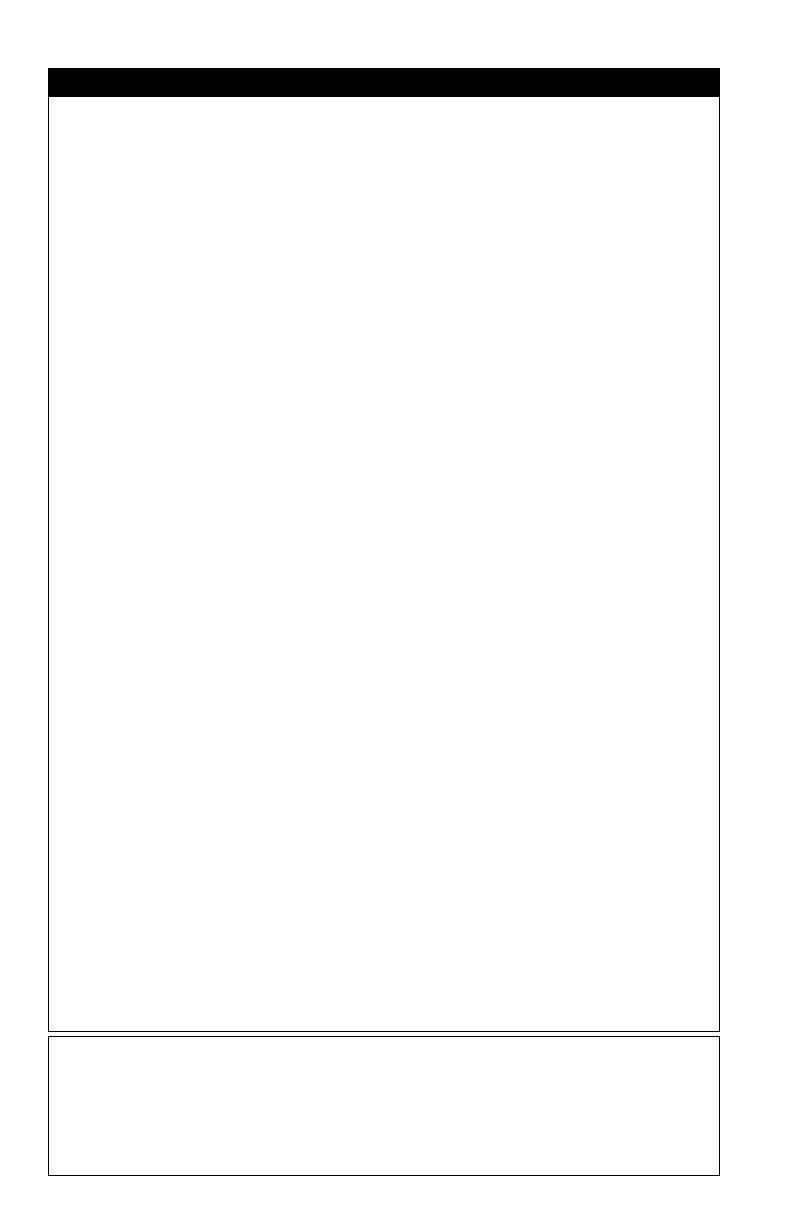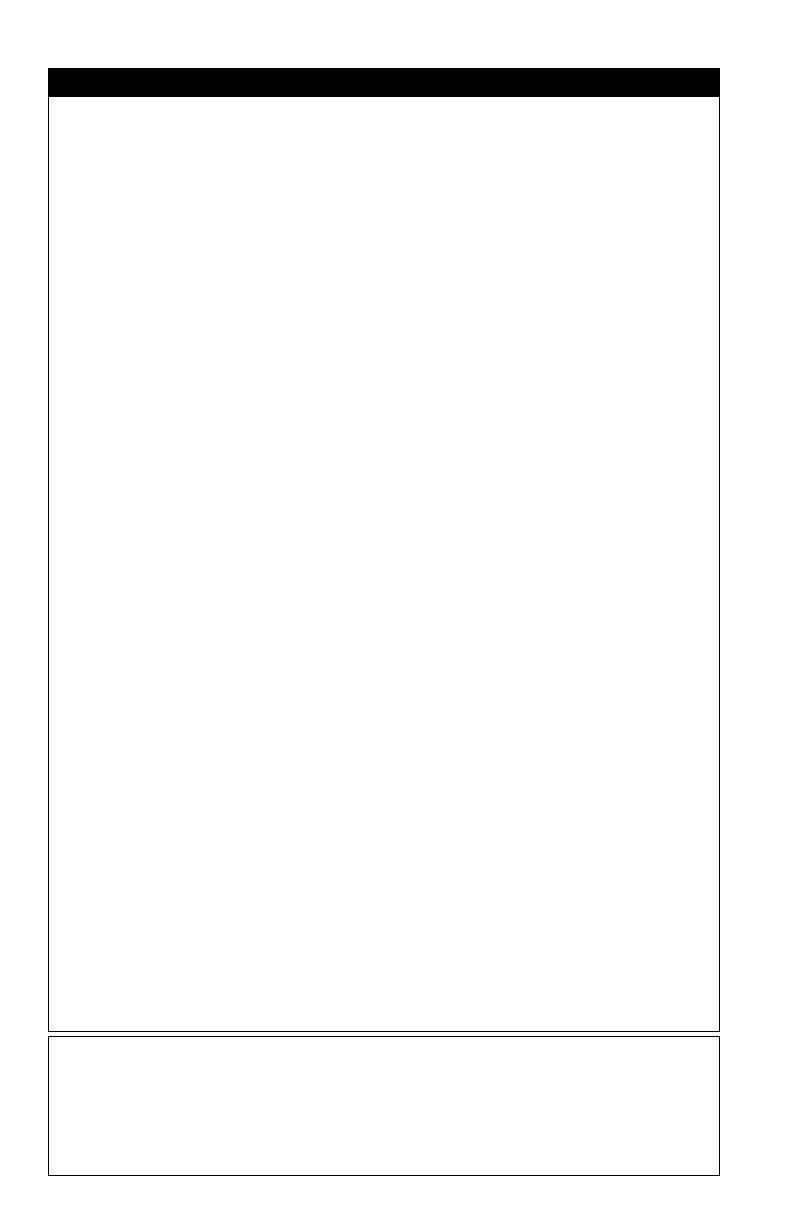
Color Sync Controller Installation Guide
Color Sync Controller Installation Guide
4 5
RFExposureRequirements: The antenna(s) used for this device must be installed to provide a
separationdistanceofatleast7.0inches(20cm)fromallpersonsandmustnotbeco-located
or operating in conjunction with any other antenna or transmitter.
L’antenne(s)utilisépourcetappareildoitêtreinstallépourfournirunedistancedeséparation
d’aumoins(20cm)àpartirdetouteslespersonnesetnedoitpasêtreco-localisésou
fonctionnerenconjonctionavecuneautreantenneouunautreémetteur.
FCCStandard-47CFRPart15,SubpartC(Section15.247).Thisversionislimitedtochapter1
tochapter11byspeciedrmwarecontrolledintheU.S.A.
Instructiontouser-Thisequipmenthasbeentestedandfoundtocomplywiththelimitsfor
aClassBdigitaldevice,pursuanttoPart15oftheFCCRules.Theselimitsaredesignedto
provide reasonable protection against harmful interference in a residential installation. This
equipmentgenerates,usesandcanradiateradiofrequencyenergyand,ifnotinstalledandused
inaccordancewiththeinstructions,maycauseharmfulinterferencetoradiocommunications.
However,thereisnoguaranteethatinterferencewillnotoccurinaparticularinstallation.If
thisequipmentdoescauseharmfulinterferencetoradioortelevisionreception,whichcanbe
determinedbyturningtheequipmentoffandon,theuserisencouragedtotrytocorrectthe
interferencebyoneormoreofthefollowingmeasures:
• Reorient or relocate the receiving antenna.
• Increase the separation between the equipment and receiver.
• Connect the equipment into an outlet on a circuit different from that to which the receiver
is connected.
• Consultthedealeroranexperiencedradio/TVtechnicianforhelp.
Note:InordertomaintaincompliancewithFCCregulations,shieldedcablesmustbeusedwith
thisequipment.Operationwithnon-approvedequipmentorunshieldedcablesislikelytoresult
ininterferencetoradioandTVreception.Theuseriscautionedthatchangesandmodications
madetotheequipmentwithouttheapprovalofthemanufacturercouldvoidtheuser’sauthorityto
operate this equipment.
Canada-IndustryCanada(IC)RegulatoryNotice:-ThisdevicecomplieswithRSS210of
Industry Canada. (1999).
UnderIndustryCanadaregulations,thisradiotransmittermayonlyoperateusinganantennaof
atypeandmaximum(orlesser)gainapprovedforthetransmitterbyIndustryCanada.Toreduce
potentialradiointerferencetootherusers,theantennatypeanditsgainshouldbesochosenthat
the equivalent isotropically radiated power (e.i.r.p.) is not more than that necessary for successful
communication.ThisdevicecomplieswithIndustryCanadalicence-exemptRSSstandard(s).
Operationissubjecttothefollowingtwoconditions:(1)thisdevicemaynotcauseinterference,
and(2)thisdevicemustacceptanyinterference,includinginterferencethatmaycauseundesired
operation of the device.
Conformémentàlaréglementationd’IndustrieCanada,leprésentémetteurradiopeutfonctionner
avecuneantenned’untypeetd’ungainmaximal(ouinférieur)approuvépourl’émetteurpar
IndustrieCanada.Danslebutderéduirelesrisquesdebrouillageradioélectriqueàl’intention
desautresutilisateurs,ilfautchoisirletyped’antenneetsongaindesortequelapuissance
isotroperayonnéeéquivalente(p.i.r.e.)nedépassepasl’intensiténécessaireàl’établissement
d’unecommunicationsatisfaisante.LeprésentappareilestconformeauxCNRd’Industrie
Canadaapplicablesauxappareilsradioexemptsdelicence.L’exploitationestautoriséeaux
deuxconditionssuivantes:(1)l’appareilnedoitpasproduiredebrouillage,et(2)l’utilisateurde
l’appareildoitacceptertoutbrouillageradioélectriquesubi,mêmesilebrouillageestsusceptible
d’encompromettrelefonctionnement.
WARNINGS AND IMPORTANT SAFETY PRECAUTIONS