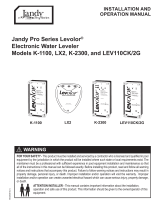Page is loading ...

Cover-Pools Incorporated
2580 S Decker Lake Blvd, STE 300 West Valley City, UT 84119
855.280.6465 toll-free | 801.906.6701 fax
jandyinoor.custsupport@uidra.com
Jandy.com/in-oor T0073500 Rel-0005
Installation and Maintenance Guide
SERIAL NUMBER
Jandy In-Floor Cleaning Systems
FOR YOUR SAFETY - This product must be installed and serviced by a contractor
who is licensed and qualified in pool equipment by the jurisdiction in which the
product will be installed where such state or local requirements exists. In the
event no such state or local requirement exists, the installer or maintainer must
be a professional with sufficient experience in pool equipment installation and
maintenance so that all of the instructions in this manual can be followed exactly.
Before installing this product, read and follow all warning notices and instructions
that accompany this product. Failure to follow warning notices and instructions may
result in property damage, personal injury, or death. Improper installation and/or
operation may void the warranty.
WARNING

2 of 16Jandy In-Floor Cleaning 6-Port Valve T0073500 Rel-0005
Table of Contents
Important Safety Information ........................................................................................ 3
Jandy In-Floor Design Services .................................................................................... 4
For Customer Service or Support ................................................................................. 4
Introduction ..................................................................................................................... 5
Components .................................................................................................................... 5
Installation ....................................................................................................................... 6
1. Site Planning ............................................................................................................... 6
2. Plumbing the System ................................................................................................. 6
Feed Lines for Cleaning Heads ................................................................................... 6
Cleaning Head Risers .................................................................................................. 7
Auxiliary Equipment ..................................................................................................... 7
6-Port Valve Discharge Lines ....................................................................................... 8
Plumbing For Cold Climates ........................................................................................ 8
Pressure Testing .......................................................................................................... 9
3. Preparing the System................................................................................................. 9
Cut Stub-ups ................................................................................................................ 9
Install Collars ............................................................................................................ 10
Install Valve Cassette Assembly ................................................................................ 11
4. Starting the System .................................................................................................. 11
5. Install the Cleaning Heads ....................................................................................... 11
Operation and Routine Maintenance .......................................................................... 12
Cleaning the Filtration System ................................................................................... 12
Changing Cleaning Heads ......................................................................................... 12
Winterizing ................................................................................................................. 12
Troubleshooting ........................................................................................................... 13

3 of 16Jandy In-Floor Cleaning 6-Port Valve T0073500 Rel-0005
Important Safety Information
READ AND FOLLOW ALL INSTRUCTIONS.
This product must be installed and serviced by authorized personnel, qualified in pool/spa
installation. Improper installation and/or operation can create an unwanted electrical hazard
which can cause serious injury, property damage, or death. Improper installation and/or
operation may void the warranty.
WARNING
WARNING
Read these instructions completely before starting the procedures. If these instructions are
not followed exactly, a fire or electric shock could result, causing property damage, personal
injury, and/or death.
This manual contains important information about the installation, operation, and safe use of
this product. This information should be given to the owner/operator of this equipment.
WARNING
To reduce the risk of electrical shock:
• Install all electrical equipment at least 5 feet (1.5 m) from inside wall of pool or spa.
• Disconnect power before servicing this equipment.
WARNING
Installation of this equipment should be performed by a licensed pool contractor and conform
to the National Electrical Code® (NEC)® , or Canadian Electrical Code (CEC) in Canada. All
applicable local installation codes and regulations must be followed.
WARNING
To reduce the risk of injury, do not allow children to handle this equipment unless they are closely
supervised.
WARNING

4 of 16Jandy In-Floor Cleaning 6-Port Valve T0073500 Rel-0005
To ensure complete cleaning and to qualify for the 99% cleaning guarantee, the pool builder must
fax or email a Design Fact Sheet along with a scaled pool plan for FREE In-Floor Design Service prior to
plumbing the pool.
Email: [email protected]
Fax: (801)-906-6701
If the pool design or dimensions change during excavation, a new design
plan must be drawn, or the cleaning guarantee may be void.
Install the valve above ground and the finished pool water level. Do not bury valve after installation.
Install cleaning heads and nozzles according to the Design Plan.
If pool includes an elevated spa, install a check valve on the line feeding the spa heads to avoid spa
draining. Install other check valves (as normal) to avoid spa return jets and suction lines from draining.
SAVE THESE INSTRUCTIONS.
For Customer Service or Support
To contact Jandy In-Floor: Customer Service
2580 S Decker Lake Blvd, STE 300
West Valley City, UT 84119
toll-free: 855.280.6465
email: jandyinoor.custsupport@uidra.com
Jandy.com/in-floor

5 of 16Jandy In-Floor Cleaning 6-Port Valve T0073500 Rel-0005
Components
WK000034
Body Housing
WK000031
Lid
WK000033
Cassette Assembly
WK000032
O-Ring
WK000029
Band Clamp w/nut
WK000035
Gauge Assembly
The 6-Port Revolution valve is a hydraulically-driven, in-floor pool cleaning system from
Jandy®. The 6-port valve provides dependable and efficient in-floor cleaning by maximizing
water flow through strategically placed cleaning heads to give your pool a robust and
thorough cleaning.
Installation of this equipment should be performed by a licensed pool contractor and should
comply with all applicable local laws, ordinances, codes, and regulations. Failure to follow
recommended installation methods and maintenance procedures could cause damage to
pool equipment and/or personal injury, and may void the warranty.
Introduction
WK000030–Revolution™ 6-Port Valve
(Gauge Assembly sold separately)
WK000036–Pre-plumb kit
(Cassette Assembly
sold separately)

6 of 16Jandy In-Floor Cleaning 6-Port Valve T0073500 Rel-0005
Installation
Site Planning
Verify that the excavated pool matches the Jandy In-Floor certified pool plan. Check the
break, width, depth, and designated step/bench locations. Jandy In-Floor design dimensions
are from finished pool, not excavation. If any dimensions have changed, a new plan must
be drawn to ensure cleaning and warranty.
Position the valve as close as possible to the swimming pool or water feature to reduce
piping and improve performance. The valve can be placed near the other pool equipment for
aesthetic purposes. However, the installer must follow the pipe size guidelines found on the
certified pool plan which includes a minimum requirement of 2" PVC SCH40 for all floor inlets.
Install the valve so that the body housing and outlet ports are above ground and the finished
pool water level. If the valve must be installed below water level, check valves or manual
valves on the inlet and outlet ports are required to prevent flooding of the valve.
Lay out system so feed pipes enter the pool in the center of the wall closest to the pool
equipment and valve. Use a check valve on the feed line in elevated spas to prevent spa
water from flowing back into the pool.
Follow the certified design plan to position and stake the cleaning head locations. Each head
has a designated nozzle that has a precise cleaning radius (see Figure 1). Perimeter heads have a 1
ft. (0.3 m) overlap. Mark the cleaning radius around each stake to verify cleaning coverage (Figure 2).
Flare steps and benches to ensure debris does not get cornered (see Figure 2). Heads
should be positioned 2 in. (5.1 cm) from the outer edge on steps and benches.
Plumbing the System
Feed Lines for Cleaning Heads
The Jandy In-Floor certified pool plan indicates which cleaning heads will be plumbed
together to form a bank. Run all feed lines to the top of the bond beam to facilitate easy valve
hookup. Number the lines according to the design
plan (see Figure 2).
• Excavate a niche in pool wall, 6" x 24" (15.2 cm x
61.0 cm) down to the pool floor.
• Make line trench depth sufficient to cover all pipes
with 6" (15 cm) of soil.
• Do not cross lines in floor.
• Use 2" (5.1 cm) Schedule 40 PVC pipe.
• Use 45° and sweep elbows to improve water flow.
• Use 90° elbows or tees at each head location.
• Left justify heads next to sharp corners.
1
2
3
1
52
46
Verify min. 1' overlap Radius
For Vinyl Liner Pools:
• Stake but do not plumb lines until walls are set; plumbing lines are fed under walls.
• Vinyl collars are not adjustable, stub-ups must be perpendicular to finished pool floor.
• Dig trenches 8 in. (20.3 cm) below excavation grade to accommodate setting of fittings.
High Flow
Standard
5'6" Radius
at 16 gpm
High Flow
Flow Plus
6'6" Radius
at 25 gpm
High Flow
Flow Adjust
5' Radius
at 12 gpm
High Flow
Step & Bench
4'6" Radius
at 7 gpm
High Flow
Mini
2' Radius
at 6 gpm
High Flow
High Flow
8' Radius
at 30 gpm
Figure 1. Nozzle options
Figure 2. Plumbing Design Plan

7 of 16Jandy In-Floor Cleaning 6-Port Valve T0073500 Rel-0005
Cleaning Head Risers
Risers or stub-ups are glued into 2" (5.1 cm) Tee's, 90-degree elbows, to stub-ups through the
pool shell.
Match the riser width to collar width.
• 2" collars require 2" class 200 pipe (no reaming required) or 2" schedule 40 pipe (reaming
required)
• 2.5" collars require 2.5" (6.35 cm) Schedule 40 Pipe (no reaming required)
• Position stub-up perpendicular (90°) to the slope
of the finished pool floor and secured to avoid
movement durring gunite process. (see Figure 3)
• Top of stub-ups must be 6" (15.2 cm) above
finished elevation.
• During gunite application, leave a
1" (2.5 cm) deep x 1" (2.5 cm) wide well around
each stub-up.
Note: If 2" schedule 40 stub-ups are used, pipe reamer (part #
4-17-2) is required to allow the 2" collar to fit into the pipe.
Hint: Save plumbing time by using 2.5" (Part # 5-9-150) or 2"
(Part #WK000001) Prefabricated stub ups. They glue directly
into 2" schedule 40 fittings, don't require reaming and are
ready for pressure testing.
Auxiliary Equipment
Pump: Choose an appropriate pump size and style to meet the GPM flow rate minimums
specified on your certified pool plan. For variable speed pumps, see page 12.
Heaters: To compensate for heater system pressure drops, plumb heaters in a bypass line
before the water valve, even if the heater has an internal bypass. Perform a temperature rise
test to determine where to set the bypass valve (see Figure 7). Ensure proper water flow can
be reached.
Chlorinators: In-floor systems can be used with erosion feeders, ozone generators, and
in-line salt-chlorine generators. Consult manufacturers' instructions for proper installation
to protect the water valve and other pool equipment from high concentrations of chlorine or
chlorine gas.
Automatic Pool Cleaners: When using an automatic pool cleaner with the in-floor system,
plumb the dedicated cleaner line (booster pump if applicable) before the valve (see Figure 4).
Water Features, Falls and Returns: Plumb so the 6-port valve receives the GPM's
mentioned in the certified design during the cleaning sessions.
Filters: Use of a filter is required to maintain warranty. Size the filter to exceed the flow
requirements of the certified design. Consult manufacturers' installation instructions.
To Pool
To Cleaner
6-Port
Valve
Heater
Filter
Pump
From
Pool
Figure 4. Example of a Plumbing Setup
90
45° or Sweep
2" Feed Line
2-1/2"
Prefab Riser
(Stub-up) 90
6" min.
1in.
1 in. well in gunite
around each
stub-up
Figure 3. Cleaning Head Risers
Dome Strainer
5-Port Valve
Small O-Rings
V-Clamp
Large O-Ring
Bottom Plate
1
0
2
0
3
0
4
0
5
0
6
0
psi
1
0
0
2
0
0
3
0
0
4
0
0
1
2
3
4
kPa
bar
Valve
Pressure
Gauge
IMPORTANT: Cone
must face UPWARDS
1
0
2
0
3
0
4
0
5
0
6
0
psi
1
0
0
2
0
0
3
0
0
4
0
0
1
2
3
4
kPa
bar
1
0
2
0
3
0
4
0
5
0
6
psi
1
0
0
2
0
0
3
0
0
4
0
0
1
2
3
4
kPa
bar

8 of 16Jandy In-Floor Cleaning 6-Port Valve T0073500 Rel-0005
6-Port Valve Discharge Lines
The distribution system is designed to rotate from the shallow
end to the deep end; pushing debris to the drain. Port 1 should
always be the step or bench port, followed by the shallow
bank, etc. Looking down on the valve, it rotates clockwise. If a
spa is included, it will require a dedicated line from the valve.
Follow the design plan to install the lines in the correct order
(See Figure 5).
• Open the valve and remove cassette assembly and
packaging prior to gluing. Body housing must be primed
heavily before gluing.
• Use heavy bodied PVC glue to connect the PVC pipe to
the valve housing using glue manufacturer's instructions.
CAUTION: Do not get glue inside the housing as it will
prevent the valve from rotating and void the warranty.
• Use a 3 in. (7.6 cm) stagger when cutting pipes to provide enough
clearance for the elbows.
• Install the discharge lines from the valve in a stacked or flat configuration.
CAUTION: Ensure pipes do not touch each other.
• Install all lines with a minimum of 6" (15.2 cm) cover or in accordance with
local codes.
• If all outlet ports on the valve are not needed, double-port the line by tying
the unused port into an active port. Customarily, double-port lines to the
hardest-to-clean area. Refer to the design plan for the proper connections.
CAUTION: Always plumb a check valve in each double-ported line.
• If a port is used as a return line, install an eyeball fitting at the pool wall
to create back pressure on the line. If the wall return line can also recieve
water pressure from the pump, install a check valve between the Jandy
In-Floor valve and wall returns to prevent water
from back flowing into the valve.
Plumbing For Cold Climates
Prepare for cold weather by plumbing the valve so it can be winterized easily.
• Plumb 2-way valves into each discharge line so they can be pressurized to push water
below the freeze zone and sealed to prevent water from coming back up into the valve.
(See Figure 7)
• Discharge pipes should extend 24" below the freeze zone before turning toward the pool.
Flat Lines
5
6
4
3
2
1
Figure 5. Flat Configuration
of Valve Discharge Lines
Figure 6. Double-Ported
Stacked Lines
Two-Way
Valves
Winterizing Plug
(supply line)
Cut out side view Above view
Figure 7. Winterizing Plug

9 of 16Jandy In-Floor Cleaning 6-Port Valve T0073500 Rel-0005
Pressure Testing
Perform a Hydrostatic pressure test by filling each line and the 6-Port valve with water.
Isolate the plumbing so that the filter, pump, and heater are not subjected to the pressure
test. Ensure cassette assembly is removed. Install the o-ring, lid and band clamp and torque
clamp to approx. 95 inch-pounds.
Pressure-test the system at a minimum of 35 psi for 24-48
hours or as local code requires. Keep the water valve secure and under pressure throughout
the construction process. When all connections are complete and it is clear that the system is
holding pressure, backfill, tamp and level all trenches.
When performing hydrostatic pressure tests or when testing for external leaks of the
completed filtration and plumbing system, ensure that the maximum pressure the system
is subjected to does not exceed the maximum working pressure of any of the components
within the system.
Preparing the System
Cut Stub-ups
1. Verify that the system is holding pressure (minimum
of 35 psi), then relieve system pressure.
2. Verify all stub-ups are above the pool shell.
3. Cut each stub-up
• For 2" collars: Cut ½" (1.3 cm) above the cement.
• For 2-1/2" collars: Cut flush with the cement Tip: Use the UltraFlex® Collar Template
(part #1-17-7) (see Figure 8).
4. Use a sander/grinder to sand each stub-up smooth and level with the shell finish to
ensure proper glue adhesion with collar setting. Insert test plug in each stub-up.
5. Use a blower assembly unit (blower, check valve, air/water supply, and connectors) to
blow out debris that can gather in the plumbing during the construction process. For
technical assistance, contact Jandy In-Floor for assembly instructions. Turn on blower and
water supply and direct the flow to one zone at a time.
6. Starting at the cleaning head farthest from the valve, remove test plug and flush the pipe,
blocking and releasing pressure several times to ensure a clear line. Replace test plug and
repeat for each riser.
3 Collar
Template
Figure 8. Riser Installation
For Vinyl Liner Pools:
Set collar fittings before clearing lines.
1. Cut pipe stub-up flush with the pool floor. Then use an inside pipe cutter to cut it
again 1 ⅞ in. (4.8 cm) lower than the floor level.
2. Use ABS to PVC glue to secure the collar fitting. (Primer can be used on the pipe
but not the fitting. Use glue on both.) Insert collar to a full stop to ensure proper height.
3. Excavate an area (12 in. (30.5 cm) around head and 8 in. (20.3 cm) below excavated
floor) and fill with concrete to form a “thrust block” to eliminate movement of the
cleaning head.
4. Clear lines and insert test plugs limiting water use as there is no solid pool bottom.
WARNING
When pressure testing a system with water, air is often trapped in the system during the
lling process. Should the system fail, this trapped air can propel debris at a high speed
and cause injury. Every effort to remove trapped air must be taken.Pressure testing
applies only to the plumbing and not to the pool equipment such as the lters, pumps,
and heaters. To minimize risk of severe injury or death the lters, pumps, and heaters
should not be subjected to the piping pressurization test. Refer to the manufacturer’s
instructions for the pumps, lters, and heaters for instructions regarding the maximum
pressures the pool equipment can be subjected to.

10 of 16Jandy In-Floor Cleaning 6-Port Valve T0073500 Rel-0005
Install Collars
When the pool interior is completely clean and ready
for the final finish application, install the collars (see
Figure 9).
1. Set blue protective caps in collars.
2. Use heavy bodied PVC glue to secure the
cleaning collars. (Primer can be used on the
stub-ups but not the collars. Use glue on both.)
3. Push collar firmly into pipe with a 1/4 turn.
4. Ensure collar is perpendicular with pool shell; you
can rotate the 2-1/2 Ultraflex® collar up to 10° to
accommodate a crooked 2.5" stub-up.
Collar
Cleaning
Head
Protective
Cap
Collar
Protective
Cap
Collar
Locking
Ring
Vin
yl Liner
Collar
Fitting
Figure 10. Collar Installation in a Vinyl
Liner Pool
For Vinyl Liner Pools:
Pool liner must be in final position before installing collars
and cleaning heads (see Figure 10).
1. Press locking ring firmly into place in groove on collar
fitting. Installation Tip: Turn collar upside down and use
as a tool to press ring into place.
2. Use a razor knife to cut liner inside the locking ring,
leaving at least a ¼ in. (0.6 cm) edge around the ring
perimeter.
3. Tighten the collar into the collar fitting, turning clockwise
until the collar lip fits snugly against locking ring.
4. Insert Metal Combination Tool (part #3-17-7) into collar
and rotate clockwise until collar is firmly seated.
Figure 9. Collar Installation in a Gunite
Pool

11 of 16Jandy In-Floor Cleaning 6-Port Valve T0073500 Rel-0005
Install Valve Cassette Assembly
Remove the band clamp and lid. (see Figure 11).
1. Install the cassette assembly.
2. Position o-ring in place and replace lid.
3. Replace band clamp and torque to approx. 95
inch-pounds. (tap on the perimeter periodically to
ensure equal tension).
4. Turn on the system and check for leaks.
Starting the System
Before initiating the system, open a discharge
line before the valve and flush the pool pump and
filtration system.
• Clear debris from all filters and pump basket.
• Remove the protective caps from the collars.
• Run the in-floor system without cleaning heads installed for 24 hours to ensure the
lines are clean.
Install the Cleaning Heads
1. Install the nozzles into the cleaning head. Refer to the design plan to verify nozzle size.
2. Attach the Head Removal Tool (part #3-17-8) to
the pool pole.
3. Snap tool into the head. Set head in collar;
make sure the head is completely in the collar.
4. Turn clockwise (about 1/4 turn) to lock the head
into position.
5. Lift straight up to release head from the removal
tool.
6. Run the system for a complete cycle to confirm
that all cleaning banks operate and that each
head advances during pop-up and retraction.
7. Verify proper water pressure at the gauge near
the water valve.
Optimum level is 14-17 psi (97 - 152 kPa).
Body Housing
Lid
Cassette Assembly
O-Ring
Band Clamp w/nut
Figure 11. Installing the Functional Valve
Dome Strainer
5-Port Valve
Small O-Rings
V-Clamp
Large O-Ring
Bottom Plate
1
0
2
0
3
0
4
0
5
0
6
0
psi
1
0
0
2
0
0
3
0
0
4
0
0
1
2
3
4
kPa
bar
Valve
Pressure
Gauge
IMPORTANT: Cone
must face UPWARDS
1
0
2
0
3
0
4
0
5
0
6
0
psi
1
0
0
2
0
0
3
0
0
4
0
0
1
2
3
4
kPa
bar
1
0
2
0
3
0
4
0
5
0
6
psi
1
0
0
2
0
0
3
0
0
4
0
0
1
2
3
4
kPa
bar
Figure 12. Valve Pressure Gauge
Head
Removal
Tool
Cleaning
Head
Collar
Figure 13. Installing Cleaning Heads
4
5

12 of 16Jandy In-Floor Cleaning 6-Port Valve T0073500 Rel-0005
The Jandy In-Floor cleaning heads are designed to operate at a specific gallonage and
pressure. To maintain flow through the heads, run the system whenever the pump is on.
Cleaning times will vary according to application and environment. To determine the optimum
cleaning time, run the system 24 hours a day to start. Reduce run times by 2 hours every 2
days until minimum cleaning time is determined. Six hours a day is recommended.
Electrical cost savings can be gained by using a variable speed pump. The pump can be
run through out the day at low RPM's, allowing water rotation through the filtration system.
However, a high speed cleaning session will still be required to clean the floor of the pool.
Fine tune your system by finding the minimum speed required to fully lift the heads.
Cleaning the Filtration System
For optimum cleaning efficiency, routinely clean the pool pump basket, skimmer and filter
screens. Clean the pool filter whenever pressure increases 3 psi above normal clean-filter
operating pressure. Refer to the manufacturer’s instructions of the filter for proper cleaning
instructions.
Changing Cleaning Heads
The cleaning head MUST be in the full down position before removal (see Figure 13).
1. Attach the Head Removal Tool (part number 3-17-8) to the pool pole.
2. Snap tool into the head.
3. Turn counter-clockwise (1/4 of a turn) to release head from collar.
4. Pull and lift head out of collar.
To reinstall, simply insert head into collar and turn clockwise to lock it into position.
Winterizing
1. Remove the cassette assembly. Refer to instructions on Page 11.
2. Remove any cleaning heads located above the freeze line (step or bench heads).
3. Use compressor or blower to blow water from discharge lines.
4. Insert winterizing plugs into ports on the valve bottom or use 2-way valves on each line.
(see page 8)
5. Place winterizing plugs into collars that are above water line to prevent runoff from filling
the lines and refreezing.
Operation and Routine Maintenance
To prevent freeze damage in cold climates, remove water from the feed lines
that are above the freeze line and seal the valve.
CAUTION

13 of 16Jandy In-Floor Cleaning 6-Port Valve T0073500 Rel-0005
Troubleshooting
If the Jandy In-Floor cleaning system
displays the following actions, adjustments
may be necessary to restore performance.
Refer to exploded parts diagram for part
references.
Action: Dirty spots appear.
Solution: 1. Clean the pool filter, pump
basket, and skimmer baskets.
2. Make sure all auxiliary valves
(surface returns, waterfall, spa
overflow, etc.) are closed.
3. Ensure proper pressure, heads
are rotating, proper nozzles are
installed, and valve is rotating
from zone to zone.
Action: Dirt is trapped between heads.
Solution: 1. Verify that the heads on
each side of dirt are pointed
in the same direction. Advance a
head, if necessary, using
the head removal tool to ratchet
the head up and down until
nozzle points in the correct
direction.
2. Increase the cleaning time.
3. May need to flow balance.
Action: Cleaning head advances, but is
not cleaning.
Solution: 1. Check for debris in the nozzle.
2. Remove cleaning head and
run pump for two (2) full cycles
on problem bank. Check nozzle
and reinstall head.
Action: Cleaning head will not pop up or
does not go down.
Solution: 1. Remove the head. Inspect the
cleaning head and collar for
plaster remnants or debris.
2. With system running on the
problem bank, lightly depress
the problem head using a
telescoping pool pole.
Action: Pressure is lower than normal.
Solution: 1. Clean the pool filter, pump
basket, and skimmer baskets.
2. Make sure all auxiliary valves
(surface returns, waterfall, spa
overflow, etc.) are closed.
3. Confirm that the pool pump is
operating normally.
4. Verify that the valve plate is
completely over a port.
Action: The 6-Port valve does not cycle.
Solution: 1. Clean the pool filter, pump
basket and skimmer baskets.
2. Make sure all auxiliary valves
(surface returns, waterfall, spa
overflow, etc.) are closed.
3. Check pressure gauge on
supply line to ensure that you
have water flowing to the valve.
Pressure should be 14-17 PSI.
4. Turn pump on and off several
times to clear system.
5. Remove cassette and rotate fan
by hand to check that the gears
are functioning properly.
6. If necessary, use part number
WK000033 to replace the
cassette assembly.

14 of 16Jandy In-Floor Cleaning 6-Port Valve T0073500 Rel-0005
Cassette Assembly
1
2
3
4
5
6
NO. PART # DESCRIPTION QTY
1 WK000029 Band Clamp 1
2 WK000031 Housing Lid 1
3 WK000032 O-Ring 1
4 WK000033 Cassette Assembly 1
5 WK000034 Body Housin 1
6 WK000035 Gauge Assembly 1
WARNING:
Disassembly of the cassette
may void the warranty.

15 of 16Jandy In-Floor Cleaning 6-Port Valve T0073500 Rel-0005
Notes

T0073500 Rel-0005
©2021 Zodiac Pool Systems LLC. All rights reserved. ZODIAC® is a registered trademark of Zodiac
International, S.A.S.U., used under license. All other trademarks are the property of their respective owners.
2580 S Decker Lake Blvd, STE 300 West Valley City, UT 84119
855.280.6465 toll-free | 801.906.6701 fax
jandyinoor.custsupport@uidra.com
Jandy.com/in-oor
/