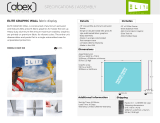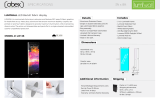Page is loading ...

866.463.2611 • www.ecosystemsdisplays.com
Setups
Order #XXXXX - ECO-1072 - 10’x10’ Sustainable Exhibit
10’
10’ Plan View

866.463.2611 • www.ecosystemsdisplays.com
General Info
7A
General Setup Instructions
•The setup instructions are created specifically for your configuration.
•Setup instructions are laid out sequentially in levels, including exploded
views and a logical series of steps for assembly. We encourage you to study
the instructions before attempting to assemble your exhibit.
Hex Tool for Assembling Exhibit Extrusion Lock Connectors
Numbering Instructions for Setups/Packing Inline Connection between Extrusions Baseplate Connection for Vertical Extrusions
Cleaning and Packing
•Use non-abrasive cleaners when cleaning extrusions or ECO Glass inserts.
•Use mild cleaners and soft materials such as cotton to clean all laminates.
•Keep exhibit components away form extreme heat and long exposure to
sun light. This will prevent warping and fading.
•Retain all packing material for ease of re-packing. This protects the exhibit
components and keeps each part organized.
Disassembling
•When disassembling exhibit, tighten all setscrews to prevent loss of hardware
in the shipping process.

866.463.2611 • www.ecosystemsdisplays.com
General Info
124 5
SEG Graphic Install
1
2
3
4
Graphic is installed corners first. This allows a proportional fit around the
perimeter of the extrusion.
Locate channels along the edge of the extrusions.
Fold over graphic (hiding threads) and tuck silicon edge and fabric
into corners.
After corners are complete, slide in the rest of the graphic into channel.
(From edges to center)
3
5Graphic is installed. Stand back and be amazed!
Place ECO panel together with a vertical offset, slide down to lock
connector in place.
Panel Corner Connectors are installed just like ECO panels. Remove by
off-setting top lock clips horizontally followed by separating vertically.
2
1
ECO Panel Install 12

866.463.2611 • www.ecosystemsdisplays.com
Case 1
Graphics
Monitor
Mount
Setup Hardware
Top View of Each Level
Level 1
Wings
8
Level 2 Level 3
Shelf
Base
Plates
(qty 2)
3A 2A 3B 2B

866.463.2611 • www.ecosystemsdisplays.com
Case 2
Top View of Each Level
Level 1 Level 2 Level 3
AERO FRAME
6A 7B7A 6B 5A 4A5B 4B

866.463.2611 • www.ecosystemsdisplays.com
Step 1
2A
2B
4A
5A
5B
6A
3A
3B
6B
7B
7A
4B
1
1
When assembled
Power Breaks
Item
1
2A/2B
3A/3B
4A/4B
5A/5B
6A/6B
7A/7B
Qty.
2
1/1
1/1
1/1
1/1
1/1
1/1
Description
Baseplates
42” S91 Vertical Extrusion
42” S91 Vertical Extrusion
46” TSP50 Horizontal Extrusion
46” TSP50 Horizontal Extrusion
42” TSP50 Vertical Extrusion
42” TSP50 Vertical Extrusion
Steps:
1) Connect Base Plates [1] to Verticals [2A,3A].
2) Connect Verticals [2A-2B], [3A-3B].
3) Connect Horizontals [4A-5A] & [4B-5B].
4) Connect Verticals [6A-7A] & [6B-7B].
5) Connect Horizontal and Vertical assemblies
[4A-5A], [4B-5B], [6A-7A], [6B-7B] together at corners.
See Corner Connection detail.
6) Connect Vertical assemblies [2A-2B] & [3A-3B] to
Verticals of assembled frame [6A-7A], [6B-7B].
See Custom Cam Lock detail.
Screw clamps
cam lock into
groove of vertical
extrusion.
TSP50
Top View
Cam Lock
Custom
Cam Lock
*
TSP50
Lock
Tighten setscrew
to secure
extrusions
Corner Connection
*
Bolt Nylon
Washer
Installation Warning
If utilizing your own hardware,
purchase nylon washers to
prevent metal screw heads
from damaging the circuit board.
Attach no more than seven
lights
per chain.
Diamond
Washer
+
-
Power
Female
Transformer
Light to Tranformer Attachment
++
--
Lights
Male
Light to Light Attachment
Maximum of 7 lights per chain,
9 lights per Transformer
Transformers
Transformers
To power
To power

866.463.2611 • www.ecosystemsdisplays.com
Step 2
When assembled
Steps:
1) Connect Wings, Header Graphic, and Monitor Mount to frame.
*
***
*
*
*
2) Tighten set screw to
secure A10 to extrusion.
1) Slide A10 connector
into groove of extrusion.
A10 Clamp Detail
Wing
4) Tighten knob to secure
wing in place.
3) Insert Infill into Clamp
1
2
3
4
Monitor Mount Attachment
Attach back plate
to connectors using
screws. Attach top
plate and tighten
setscrews to secure.
Slide connectors
into groove of
extrusion. Tighten
setscrew to secure
in place.
Setscrews
*

866.463.2611 • www.ecosystemsdisplays.com
Step 3
AB
C D
F
G H
I
KL
M
N
J
E
When assembled
Steps:
1) Connect Aero Frame pieces in alphabetical order.
Connections are made by holding the button
down and sliding the red tube into opposing
tube until the connection is made. To disassemble
push button and pull or twist extrusions apart.
Push-Button
Push-Button
66
6
6
Numbered Label
Using Your Setup Instructions
The Aero Overhead Sign Setup Instructions are created specically for your conguration. They include an
exploded view of the frame which is sequentially numbered. We encourage you to study the instructions
before attempting to assemble your exhibit.
Connections are kept very simple: no tools. Everything assembles with push-button
connectors and pre-connected horizontal sections.
Cleaning and Packing Your Display
1) Use care when cleaning aluminum extrusion or acrylic inserts. Use only non-abrasive cleaners.
2) Retain all packing material. It will make re-packing much easier and will reduce the likelihood
of shipping damage.

866.463.2611 • www.ecosystemsdisplays.com
Step 4
When assembled
8
Item
8
Qty.
1
Description
40” RSG540 Vertical Extrusion
Steps:
1) Connect Aero frames, counter support extrusion,
& Countertop.
Shelf Attachment
Shelf Attachment
Insert lock into groove of vertical
extrusion and tighten setscrew.
*
Lock Setscrew
Back of Shelf
Setscrew will face
outward for ease
of assembly
*
*
*
*
Keyhole
Attachment
*
*
Place Shelf onto Aero Frame
and connect Vertical [8].
Shelf
Aero
/