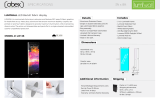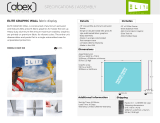Page is loading ...

Abex Exhibit Systems • 355 Parkside Drive, San Fernando, CA 91340 • (800) 537-0231
ASSEMBLY INSTRUCTIONS
CLIENT:
ORDER:
INSTR:
LW-208-INSTR
LUMIWALL (20'W x 8'H)

Abex Exhibit Systems • 355 Parkside Drive, San Fernando, CA 91340 • (800) 537-0231
PAGE 1
Tighten both screw firmly.
Loosen the screws on base plate but
do not remove them. Than swivel
base plates.
Bottom view
Bottom view
Z965 - Corner Connector
Z967 - Straight Connector
NOTE: Remove connectors
from beams before packing
NOTE: Remove corner connectors
from exrtrusions before packing
Connect frame spliced extrusions
together, as shown, using Torx tool
(included). Do not overtighten.
Connect frame extrusions together,
as shown, using Torx tool
(included). Do not overtighten.
001
001
002
003
005
004
Z965 - Corner Connector (2)
006
007
Power Supply
Wire Managment Hole
Z967 - Straight Connector (2)
Z967 - Straight Connector
Z961/13 - Tension Lock
NOTE: Remove connectors
from beams before packing
Connect frame spliced extrusions
together, as shown, using Torx tool
(included). Do not overtighten.
Tensi on Lock
Torx Tool
Place tension lock into groove.
Insert Torx 30 wrench and turn
1/2 turn
Slide straight connector (Z967) into inner channel of
extrusion.Turn screw enough to hold connector in place.
Take another extrusion and slide onto straight connector. Tigthen
both screws to connect extrusions together.
Repeat above steps to connect all spliced extrusions together.
Slide corner connector (Z966) into both sides of horizontal
extrusions.Turn each screw enough to hold connector in place.
Slide vertical extrusions onto corner connectors of top horizontal
extrusion. Turn each screw enough to hold connector in place.
Finish frame assembly by sliding corner connectors of bottom
horizontal extrusion into inner channel of vertical extrusions and
tighten the screws to secure frame extrusions together.
Z967 - Straight Connector
008
009
Wire Managment
Z961/13 - Tension Lock
Z961/13 - Tension Lock
011
010
001
Wire Managment
012
025
026
013
027
LIGHTS DETAILS
Lights come attached to extrusions. Ensure all lighting strips are connected.
Once frame is assembled, connect strip-to-power cords to the end of top
and bottom lights chain.
- For bottom lights connect strip-to-power cord to power supply directly.
- For top lights connect extension cord to strip-to-power cord and run with
wire managment extrusion then connect to power supply.
Run AC power cord out through grommet hole on vertical upright and
connect to power outlet.
To remove or re-attach light strips use provided thumbscrews with plate.
Strip-To-Power Cord
EXtension Cord 12ft
001
001
001
014
015
016
017
019
020
018
021
022
023
024
1.
2.
3.
4.
5.
6.
Power Supply

Abex Exhibit Systems • 355 Parkside Drive, San Fernando, CA 91340 • (800) 537-0231
Insert the silicon edge of the fabric
into the groove of the extrusions.
Start on the corners, than centers
and work your way to corners from
center on both directions.
To pull fabric graphic out of
extrusion groove use pull tab on
corner.
Extrusion fabric groove
GRAPHIC
fabric graphic
w/silicon edge
PAGE 2
Attach wall bracket to top extrusion
groove with provided hammerhead
screws. Locate position of wall
bracket on extrusion (preferably by
wood stud) by sliding the bracket on
the extrusion and tighten it. Secure
the frame to the wall with provided
wood screw.
WALL ASSEMBLY (OPTIONAL)
FRONT VIEW
TOP VIEW
4 3/4" 17 1/2"
240"
95 1/4"95"
Profile Label
001
Description
1/4" ALUMINIUM OVAL BASE PLATE 17.5" (444.5mm) x 4.72" (120mm)
#
6
002
003
M1901 - 45" (1143mm) EXTRUSION W/ (1) 45° CUT, (2) HOLES FOR BASE PLATE & LIGHTS
M1901 - 30" (762mm) EXTRUSION W/ (2) HOLES FOR BASE PLATE & LIGHTS
1
1
004
M1901 - 45" (1143mm) EXTRUSION W/ (1) 45° CUT, (2) HOLES FOR BASE PLATE & LIGHTS
1
005 1
M1901 - 45" (1143mm) EXTRUSION W/ (2) HOLES FOR BASE PLATE & LIGHTS006 1
007
1
M1901 - 45" (1143mm) EXTRUSION W/ (2) HOLES FOR BASE PLATE & LIGHTS
008 1
009 1
010
1
M1901 - 47.5" (1206.5mm) EXTRUSION W/ (1) 45° CUT, PLASTIC EXTR. & POWER SUPPLY
M1901 - 30" (762mm) EXTRUSION W/ (2) HOLES FOR BASE PLATE & LIGHTS
M1901 - 47.5" (1206.5mm) EXTRUSION W/ (1) 45° CUT & PLASTIC EXTRUSION
M1901 - 45" (1143mm) EXTRUSION W/ (1) 45° CUT & LIGHTS
M1901 - 30" (762mm) EXTRUSION W/LIGHTS
M1901 - 45" (1143mm) EXTRUSION W/LIGHTS
011
1
012 1
M1901 - 30" (762mm) EXTRUSION W/LIGHTS
013 1
8
Z966 90° CORNER INTERNAL CONNECTOR
5/16-18 FLAT HEAD SCREW 0.75" LONG FOR BASE PLATES
12
2
240"W (6096mm) x 95"H (2413mm) DYESUB GRAPHIC W/ SEG WELT ALL 4 SIDES
28
Z967 STRAIGHT INTERNAL CONNECTOR
M1901 - 45" (1143mm) EXTRUSION W/LIGHTS
014
1
M1901 - 45" (1143mm) EXTRUSION W/ (1) 45° CUT & LIGHTS015 1
M1901 - 47.5" (1206.5mm) EXTRUSION W/ (1) 45° CUT & PLASTIC EXTRUSION016 1
M1901 - 47.5" (1206.5mm) EXTRUSION W/ (1) 45° CUT, PLASTIC EXTR. & POWER SUPPLY017 1
Z4400 - 30.22" (767.6mm) EXTRUSION W/ (2) TENSION LOCKS
018
1
Z4400 - 46.88" (1190.6mm) EXTRUSION W/ (1) TENSION LOCKS019 1
Z4400 - 46.88" (1190.6mm) EXTRUSION W/ (1) TENSION LOCKS020 1
Z4400 - 46.88" (1190.6mm) EXTRUSION W/ (1) TENSION LOCKS
021
1
Z4400 - 46.88" (1190.6mm) EXTRUSION W/ (1) TENSION LOCKS022 1
Z4400 - 46.88" (1190.6mm) EXTRUSION W/ (1) TENSION LOCKS023 1
Z4400 - 46.88" (1190.6mm) EXTRUSION W/ (1) TENSION LOCKS024 1
Z4400 - 46.88" (1190.6mm) EXTRUSION W/ (1) TENSION LOCKS
025
1
Z4400 - 46.88" (1190.6mm) EXTRUSION W/ (1) TENSION LOCKS026 1
Z4400 - 30.22" (767.6mm) EXTRUSION W/ (2) TENSION LOCKS027 1

Abex Exhibit Systems • 355 Parkside Drive, San Fernando, CA 91340 • (800) 537-0231
PAGE 3
ULTRAFORM CASE #1
10'W x 8'H Configuration
END VIEW
3D VIEW
Fabric
Fabric
Uprights
Uprights w/power supply
Beams w/lights
Hardware
Beams w/lights
Hardware
ULTRAFORM CASE #2
20'W x 8'H Configuration
END VIEW
3D VIEW
NOTE:
DO NOT DISCARD ANY
PACKING MATERIAL.
LEVELS OF PARTS MAY BE
SEPARATED BY BLACK
SHEETS OF PLASTIC
(COROPLAST).

Abex Exhibit Systems • 355 Parkside Drive, San Fernando, CA 91340 • (800) 537-0231
ASSEMBLY INSTRUCTIONS
CLIENT:
ORDER:
INSTR:
LW-58-INSTR
LUMIWALL TRAPEZOID

Abex Exhibit Systems • 355 Parkside Drive, San Fernando, CA 91340 • (800) 537-0231
PAGE 1
Profile Label
001
Description
1/4" ALUMINIUM OVAL BASE PLATE 17.5" (444.5MM) x 4.72" (120MM)
#
2
002
003
M1901 30" (762MM) EXTRUSION W/ (1) 50° CUT, (2) HOLES FOR BASE PLATE & LIGHTS
M1901 47.5" (1206MM) EXTRUSION W/ (1) 50° CUT
1
1
FRONT VIEW
TOP VIEW
17 1/2"
004
M1901 47.5" (1206MM) EXTRUSION W/ (1) 45° CUT, POWER SUPPLY
1
006 1
4 Z966 90° CORNER INTERNAL CONNECTOR
M1901 47.5" (1206MM) EXTRUSION W/ (1) 40° CUT
007 1
M1901 47.5" (1206MM) EXTRUSION W/ (1) 45° CUT
008
1
1. Slide straight connector (Z967) into inner channel of
extrusion.Turn screw enough to hold connector in place.
2. Take another extrusion and slide onto straight connector.
Tigthen both screws to connect extrusions together.
3. Repeat above steps to connect all spliced extrusions
together.
4. Slide corner connector (Z964 & Z965) into both sides of
horizontal extrusions.Turn each screw enough to hold
connector in place.
6. Slide vertical extrusions onto corner connectors of top
horizontal extrusion. Turn each screw enough to hold connector
in place.
7. Finish frame assembly by sliding corner connectors of bottom
horizontal extrusion into inner channel of vertical extrusions and
tighten the screws to secure frame extrusions together.
M1901 30" (762MM) EXTRUSION W/ (1) 45° CUT, (2) HOLES FOR BASE PLATE & LIGHTS
M1901 43.25" (1099MM) EXTRUSION W/ (1) 40° CUT, (1) 45° CUT & LIGHTS009
1
010
1
Z4400 6" (152MM) EXTRUSION W/ (1) 5° CUT & (1) TENSION LOCK
012
1
Z4400 44.4" (1128MM) EXTRUSION W/ (1) 5° CUT & (1) TENSION LOCK
1
005 1 M1901 1.46" (37MM) EXTRUSION W/ (2) STRAIGHT CONNECTORS
011
1
5/16-18 FLAT HEAD SCREW 0.75" LONG FOR BASE PLATES4
2 60"W (1524MM) x 95"H (2413MM) DYESUB GRAPHIC W/ SEG WELT ON ALL 4 SIDES
1 Z966/V ADJUSTABLE INTERNAL CONNECTOR
4 Z964 ADJUSTABLE CORNER INTERNAL CONNECTOR
60"
95"
43 1/4"
96 7/16"
Z966/V - Adjustable Connector
NOTE: Remove corner connectors
from exrtrusions before packing
Insert connector into short piece first
and tighten screw using Torx tool
(included). Do not overtighten.
Repeat procedure for long piece.
Loosen the screws on base plate but
do not remove them. Than swivel
base plates.
Bottom view
Tighten both screw firmly.
Bottom view
Z965B - Corner Connector
Z964 - Adjustable Corner Connector
NOTE: Remove corner connectors
from exrtrusions before packing
Connect frame extrusions together,
as shown, using Torx tool
(included). Do not overtighten.
Z967 - Straight Connector
NOTE: Remove connectors
from beams before packing
Connect frame spliced extrusions
together, as shown, using Torx tool
(included). Do not overtighten.
Z961/13 - Tension Lock
Tensi on Lock
Torx Tool
Place tension lock into groove.
Insert Torx 30 wrench and turn
1/2 turn
Z4400 46.08" (1170.4MM) EXTRUSION W/ (2) TENSION LOCKS
E460 42" (1067MM) PLASTIC WIRE MANAGEMENT
1 E460 28" (711MM) PLASTIC WIRE MANAGEMENT
4 Z967 STRAIGHT INTERNAL CONNECTOR
001
001
002
003
005
004
006
007
Power Supply
008
009
Wire Management
010
011
012
#LWT-EXT
Extrusion with (2) Z967
Straight Connectors
(2) Z964
(2) Z965B
(2) Z967
(2) Z964
(2) Z967
Wire Management

Abex Exhibit Systems • 355 Parkside Drive, San Fernando, CA 91340 • (800) 537-0231
Insert the silicon edge of the fabric into
the groove of the extrusions.
Start on the corners, than centers and
work your way to corners from center on
both directions.
To pull fabric graphic out of extrusion
groove use pull tab on corner.
Extrusion fabric groove
SEG GRAPHIC
fabric graphic
w/silicon edge
3D VIEW
PAGE 2
SEG GRAPHIC
PACKING DIAGRAM
NOTE:
DO NOT DISCARD
ANY PACKING
MATERIAL.
LEVELS OF PARTS
MAY BE
SEPARATED BY
WHITE SHEETS OF
PLASTIC,
COROPLAST OR
CARDBOARD.
Attach wall bracket to top extrusion groove with
provided hammerhead screws. Locate position of
wall bracket on extrusion (preferably by wood
stud) by sliding the bracket on the extrusion and
tighten it. Secure the frame to the wall with
provided wood screw.
WALL ASSEMBLY (OPTIONAL)
LIGHTS DETAILS
Lights come attached to extrusions. Ensure all lighting strips are connected.
Once frame is assembled, connect strip-to-power cords to the end of top
and bottom lights chain.
- For bottom lights connect strip-to-power cord to power supply directly.
- For top lights connect extension cord to strip-to-power cord and run with
wire managment extrusion then connect to power supply.
Run AC power cord out through grommet hole on vertical upright and
connect to power outlet.
To remove or re-attach light strips use provided thumbscrews with plate.
Strip-To-Power Cord
EXtension Cord 12ft
/