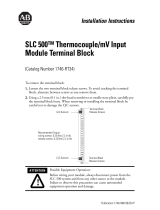Page is loading ...

Publication 1747-IN060B-EN-P - June 2001
Installation Instructions
Remote I/O Scanner
(Catalog Number 1747-SN)
Inside ................................................................................................page
Hazardous Location Considerations ........................................................ 2
Environnements dangereux ..................................................................... 2
Overview .................................................................................................. 3
Hardware Features .................................................................................. 4
Required Tools and Equipment ................................................................ 6
Installation ............................................................................................... 7
RIO Link Wiring ........................................................................................ 8
Specifications ........................................................................................ 10
For More Information............................................................................. 11

2 Remote I/O Scanner
Publication 1747-IN060B-EN-P - June 2001
Hazardous Location Considerations
This equipment is suitable for use in Class I, Division 2, Groups A, B, C, D or
non-hazardous locations only. The following WARNING statement applies to use in
hazardous locations.
Environnements dangereux
Cet équipement est conçu pour être utilisé dans des environnements de Classe I,
Division 2, Groupes A, B, C, D ou non dangereux. La mise en garde suivante
s’applique à une utilisation dans des environnements dangereux.
WARNING
!
EXPLOSION HAZARD
• Substitution of components may impair suitability for Class
I, Division 2.
• Do not replace components or disconnect equipment
unless power has been switched off or the area is known to
be non-hazardous.
• Do not connect or disconnect components unless power
has been switched off or the area is known to be
non-hazardous.
• All wiring must comply with N.E.C. article 501-4(b).
WARNING
!
DANGER D’EXPLOSION
• La substitution de composants peut rendre cet équipement
impropre à une utilisation en environnement de Classe I,
Division 2.
• Ne pas remplacer de composants ou déconnecter
l'équipement sans s'être assuré que l'alimentation est
coupée.
• Ne pas connecter ou déconnecter des composants sans
s'être assuré que l'alimentation est coupée.

Remote I/O Scanner 3
Publication 1747-IN060B-EN-P - June 2001
Overview
The Remote I/O (RIO) Scanner, 1747-SN, enables communication between an
SLC™ processor and remotely located 1746 I/O chassis and other RIO-compatible
Allen-Bradley operator interface and control devices. The 1747-SN scanner
communicates with remote devices using the A-B Remote I/O link. The RIO link
consists of a single master (scanner) and multiple slaves (adapters). Communication
between devices occurs over twisted-pair cable with the devices daisy-chained
together. Maximum distance for remote communication is
3,048 m (10,000 ft.). The scanner is compatible with any standard RIO adapter
device.
The SLC processor transfers a maximum of 4 logical racks (32 input and 32 output
image words) of discrete remote I/O data into the SLC input and output image files.
You can adjust the size of the scanner image files during configuration of your SLC
system so that the scanner only transfers the discrete I/O data required by your
application program. The 1747-SN Series B or later RIO Scanner can be configured
to transfer up to 64 words of data to a remote device via block transfer. Refer to
publication 1747-6.6, Remote I/O Scanner User Manual, for information on
configuration, programming, and block transfers.
The SLC 500™ processor (SLC 5/02™ or higher) supports multiple scanners in its
local I/O chassis. The maximum number is dependent on the following:
• backplane power requirements (power supply dependent)
• SLC 500 processor I/O data table limit (4,096 input and output bits)
• processor memory to support the application (SLC processor dependent)
SLC 5/02 or
later processor
RIO Scanner
(Master of the RIO Link)
1747-ASB Module
(Adapter/Slave)
Remote Chassis
Remote Expansion Chassis
Local SLC Chassis
Dataliner™ Message
Display (Adapter/Slave)
PanelView™ Operator Terminal
(Adapter/Slave)
Redi PANEL™
(Adapter/Slave)

4 Remote I/O Scanner
Publication 1747-IN060B-EN-P - June 2001
Hardware Features
The figure below shows the scanner’s features. RIO Link Connector, Status LED,
and DIP Switch information follows.
RIO Link Connector
This 3-pin male connector connects the scanner to the RIO link. The Allen-Bradley
replacement part number is 1746-RT29.
Status LEDs
The scanner has two LEDs, FAULT and COMM, which indicate its operating status.
• FAULT LED - indicates the scanner’s overall status. The red FAULT LED is off
whenever the scanner is configured and operating properly.
• COMM LED - allows you to monitor communication with all configured
devices. This LED is green once the scanner is in the Run mode. It is red if a
hardware fault is detected. The COMM LED status information is valid only
when the FAULT LED is off.
SCANNER
1
2
12
SW1
Line 1
Shield
Line 2
ON
ON
OFF
OFF
57.6
115.2
230.4
230.4
ON
OFF
ON
OFF
12KBAUD
CONNECT ONE END OF
CABLE SHIELD TO CHASSIS
MOUNTING BOLT. REFER TO
USERS MANUAL.
COMM FAULT
1747-SN
SA
U
L
LISTED IND. CONT. EQ.
FOR HAZ. LOC. A196
OPERATING
TEMPERATURE
CODE T3C
CLASS I, GROUPS A, B, C, AND D, DIV 2
SLC 500
Remote I/O Scanner
CAT
SERIAL NO. FAC
SER
HOST
FRN
PLUG
FRN
MADE IN U.S.A.
B
CURRENT REQUIREMENT 600 mA @ 5VDC
O
N
O
N
Status LEDs
RIO Link Connector
Cable Tie Slots
Dip Switch

Remote I/O Scanner 5
Publication 1747-IN060B-EN-P - June 2001
The table below explains the scanner and communication status as indicated by the
FAULT and COMM LEDs.
FAULT LED COMM LED Status Information
Flashing Red Not
applicable
Scanner configuration error.
No RIO link communication attempted.
Duplicate scanner detected on RIO link.
Red Not
applicable
Major fault on scanner.
No RIO link communication attempted.
Off Red Hardware fault detected.
Off Off Scanner is operating properly.
Scanner is offline (no RIO link communication attempted).
Off Green Scanner is operating properly.
Scanner is online (active communication established with all devices).
Off Flashing
Green
Scanner is operating properly.
At least one configured RIO link device is not communicating.
Off Flashing Red Scanner is operating properly.
None of the configured RIO link devices are communicating.

6 Remote I/O Scanner
Publication 1747-IN060B-EN-P - June 2001
Baud Rate DIP Switch
The figure below shows the location of the DIP switch and the DIP switch settings
for the supported baud rates.
Required Tools and Equipment
Have the following tools and equipment ready:
• medium blade screwdriver
• termination kit (the package, containing resistors and a ring lug, which was
included with the scanner)
• approximately 38 cm (15 inches) of #20 AWG wire for grounding the drain
shield to the SLC chassis (for Series A retrofits)
• adequate length of RIO communication cable (Belden™ 9463) for your
specific application
IMPORTANT
For proper system operation, the baud rate of all devices on the
RIO link must be the same.
12
12
12
12
O
N
O
N
O
N
O
N
57.6K baud
115.2K baud
230.4K baud
230.4K baud

Remote I/O Scanner 7
Publication 1747-IN060B-EN-P - June 2001
Installation
Make sure you have set the DIP switch properly before installing the scanner.
Insertion
1. Disconnect power.
2. Align the full-sized circuit board with the chassis card guides. The first slot
(slot 0) of the first rack is reserved for the SLC 500 processor.
3. Slide the module into the chassis until the top and bottom latches catch.
ATTENTION
!
Before installation, make sure that your modular SLC power
supply has adequate reserve current capacity. The scanner
requires 600 mA at 5V dc.
IMPORTANT
Before installation, make sure that your modular SLC power
supply has adequate reserve current capacity. The scanner
requires 600 mA at 5V dc.
Card Guide
Module Release
Cable Tie

8 Remote I/O Scanner
Publication 1747-IN060B-EN-P - June 2001
4. Attach the RIO link cable to the connector on the front of the module,
behind the door. Ground the cable’s shield wire to a chassis mounting
bracket. Refer to the RIO link wiring illustration on page 9.
5. Insert the cable tie in the slots.
6. Route the cable down and away from module, securing it with the cable tie.
7. Cover all unused slots with the Card Slot Filler, Catalog Number 1746-N2.
Removal
1. Disconnect power.
2. Remove all cabling.
3. Press the releases at the top and bottom of the module and slide the module
out of the chassis slot.
4. Cover all unused slots with the Card Slot Filler, Catalog Number 1746-N2.
RIO Link Wiring
The scanner is connected to other devices on the RIO link in a daisy chain (serial)
configuration. There are no restrictions governing the space between each device,
provided the maximum cable distance (Belden™ 9463) is not exceeded. A 1/2 watt
terminating resistor (included with the module) must be attached across line 1 and
line 2 of the connectors at each end (scanner and last physical device) of the RIO
link. The size of the resistor depends on the baud rate and extended node
capability, as shown in the table below.
Note: To use extended node, all devices on the RIO link must support it. Refer to
each device’s user manual.
Baud Rate Max. Cable Distance
(Belden 9463)
Resistor Size
Using Extended
Node Capability
57.6K baud 3048 m (10,000 ft.) 82
Ω 1/2 Watt
Gray-Red-Black-Gold
115.2K baud 1524 m (5,000 ft.)
230.4K baud 762 m (2,500 ft.)
Not Using
Extended Node
Capability
57.6K baud 3048 m (10,000 ft.) 150
Ω 1/2 Watt
Brown-Green-Brown-Gold
115.2K baud 1524 m (5,000 ft.)
230.4K baud 762 m (2,500 ft.) 82
Ω 1/2 Watt
Gray-Red-Black-Gold

Remote I/O Scanner 9
Publication 1747-IN060B-EN-P - June 2001
For New Installations
To ensure a proper earth ground of the cable shield, follow these steps:
1. While the RIO link connector is plugged into the scanner and lines 1 and 2
are connected, strip the cable back to expose enough shield drain wire to
reach a chassis mounting bracket.
2. Attach the ring terminal lug (supplied) to the end of the shield drain wire.
3. Attach the ring terminal lug to the SLC chassis mounting bracket. Note that
for new installations the middle (shield) terminal is not used when
connecting to the scanner.
IMPORTANT
The RIO cable shield must be grounded at the scanner end only.
RIO Scanner
RIO Link
Connector
Terminating Resistor Last
Physical Device End
Terminating Resistor
Scanner End
Shield Drain Wire
(For Series A Retrofits)
Shield Drain Wire
(For New Series B Installations)
Ring Lug
Chassis Mounting
Bracket
RIO Link
Connector

10 Remote I/O Scanner
Publication 1747-IN060B-EN-P - June 2001
For Series A Scanner Retrofits
Refer to the illustration on page 9. To eliminate the need to strip the cable back,
follow these steps:
1. Attach the shield wire and a short piece of #20 AWG wire (dotted line) to the
shield lug of the RIO link connector.
2. Attach the other end of the #20 AWG wire to the ring terminal lug.
3. Attach the ring terminal lug to a chassis mounting bracket.
Specifications
IMPORTANT
The RIO cable shield must be grounded at the scanner end only.
Ensure that the unshielded portion of the link communication
wire (blue and clear) is as short as possible.
Backplane Current Consumption 600 mA at 5V dc
Operating Temperature 0°C to +60°C (+32°F to +140°F)
Storage Temperature -40°C to +85°C (-40°F to +185°F)
Humidity 5 to 95% without condensation
Noise Immunity NEMA Standard ICS 2-230
Agency Certification UL listed / CSA Certified
Class I, Division 2, Groups A,B, C, D
CE marked for all applicable directives

Remote I/O Scanner 11
Publication 1747-IN060B-EN-P - June 2001
For More Information
If you would like a manual you can:
• download a free electronic version from the internet:
www.theautomationbookstore.com
• purchase a printed manual by:
– contacting your local distributor or Rockwell Automation representative
– visiting www.theautomationbookstore.com and placing your order
– calling 1.800.963.9548 (USA/Canada) or
001.330.725.1574 (Outside USA/Canada
For Refer to this Document Pub. No.
A more detailed description on how to
install, configure, and operate your Remote
I/O Scanner.
Remote I/O Scanner
User Manual
1747-6.6
A more detailed description on how to
install and use your modular
SLC 500™ system
SLC 500 Modular Hardware Style
Installation and Operation Manual
1747-6.2
A reference manual that contains status file
data and instruction set information for SLC
500 processors.
SLC 500™ and MicroLogix™ 1000
Instruction Set Reference Manual
1747-6.15

Publication 1747-IN060B-EN-P - June 2001 PN 40071-038-01(B)
Supersedes Publication 1747-5.33 - October 1999 © 2001 Rockwell International Corporation. Printed in the U.S.A.
SLC 500, PanelView, RediPANEL, and Dataliner are trademarks of Rockwell Automation, Inc.
Belden is a trademark of Belden, Inc.
/