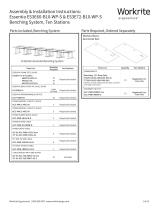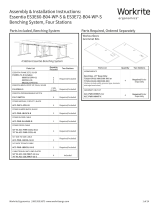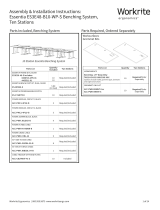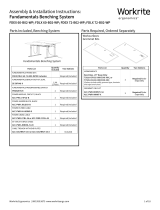Page is loading ...

1 of 2 Line of Sight | (800) 463-7731 | los.workriteergo.com
Drill/driver or
Phillips screwdriver
with #2 tip
Two Line of Sight Assembled Chassis'
with Line of Sight Desktops
A Line of Sight
Gang Brackets
Qty: 1
Required, Sold Separately Tools Required
Assembly Instructions, Line of Sight Gang Brackets:
LO3-STGANGBRKT-B
Parts Included
1 Arrange Line of Sight Workcenters Side-by-Side
Place two fully assembled Line of Sight Workcenters side-
by-side until their worksurfaces touch and they are aligned
side-by-side.
2 Remove Existing Screws From the Top Bracket
Remove and retain the worksurface screws from the second hole
location in the opposing Top Brackets for your two side-by-side
workcenters.
Note: Ganging Brackets are REQUIRED for all Line of Sight Workcenter side-by-side configurations when using Power
Track power distribution.
Under Workcenters
Phillips Cap
Head Screw
Second hole
location
Workcenter 1
Workcenter 1
Workcenter 2
Workcenter 2

2 of 2 Line of Sight | (800) 463-7731 | los.workriteergo.com
#1500388 Rev A
3 Join Two Side-by-Side Chassis With Gang Bracket
With Workcenters aligned and the screws removed, attach the
Gang Bracket (A) with the worksurface screws from the preceding
step, joining the two workcenters together.
Under Workcenters
Phillips Cap
Head Screw
Second hole
location
A
/